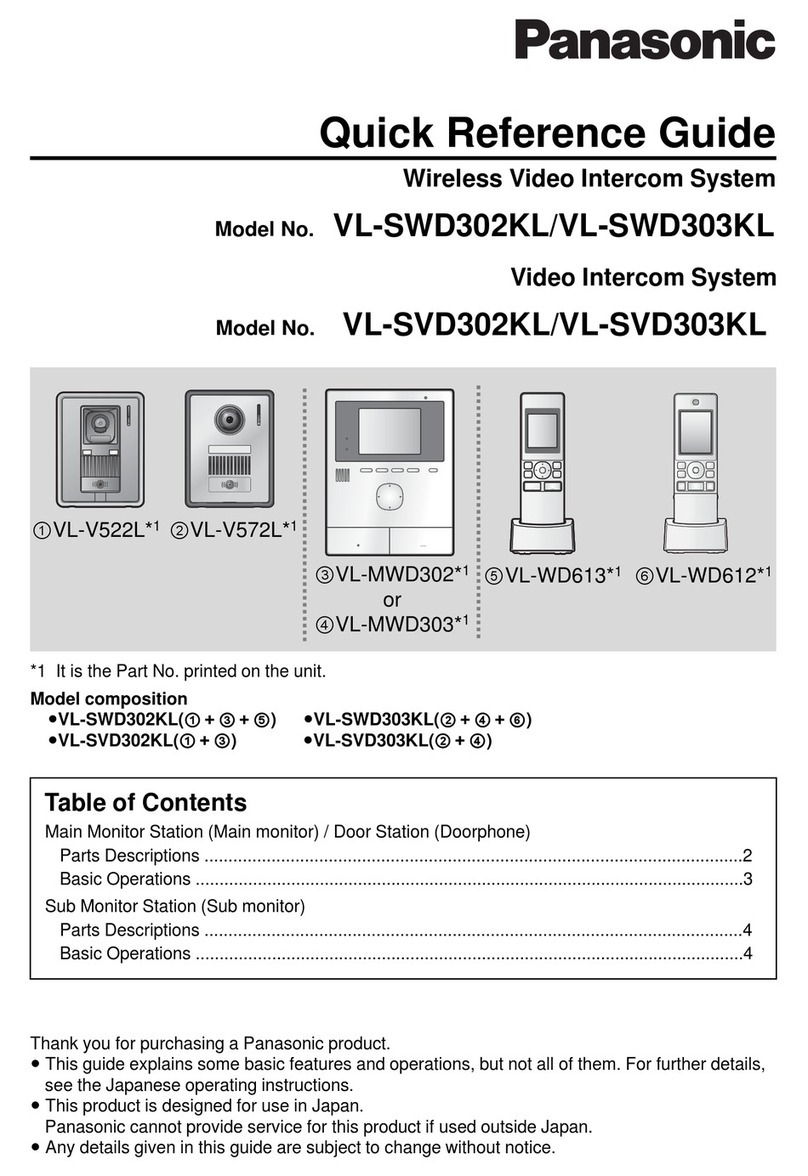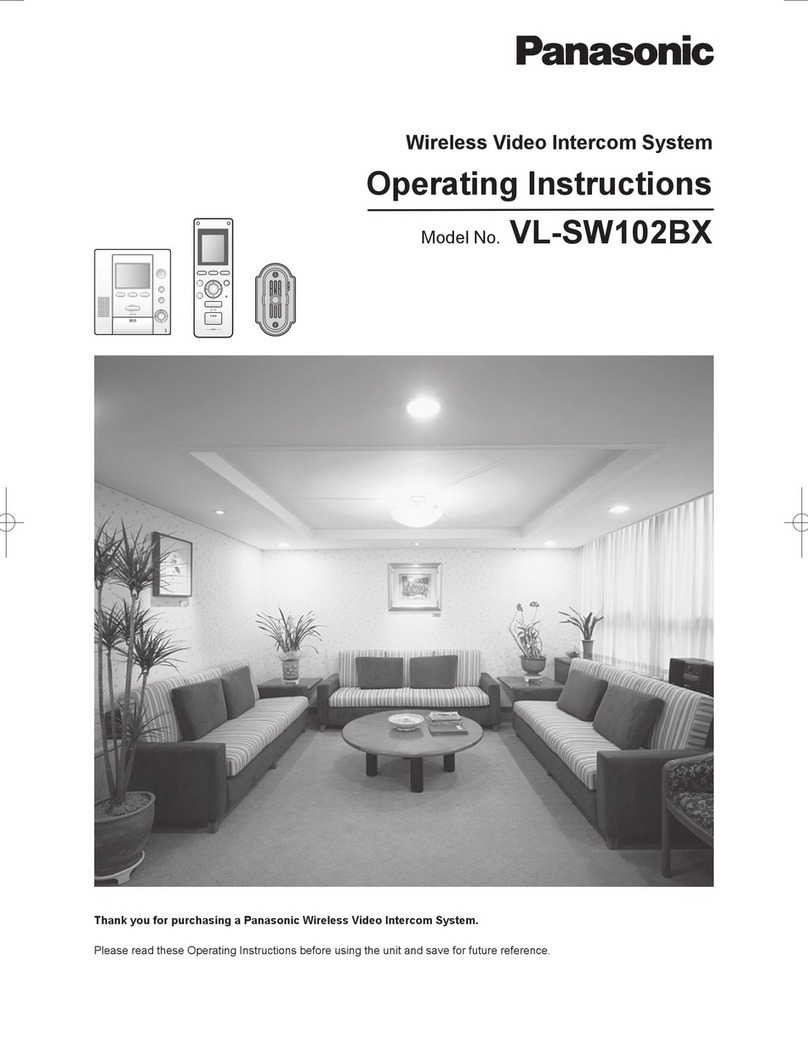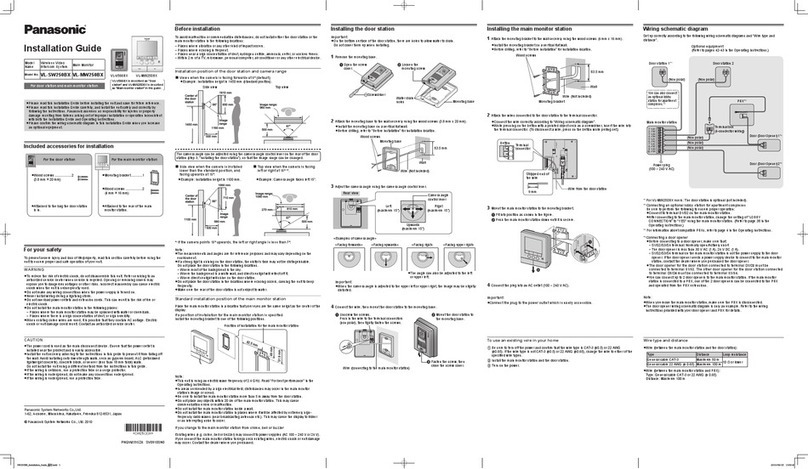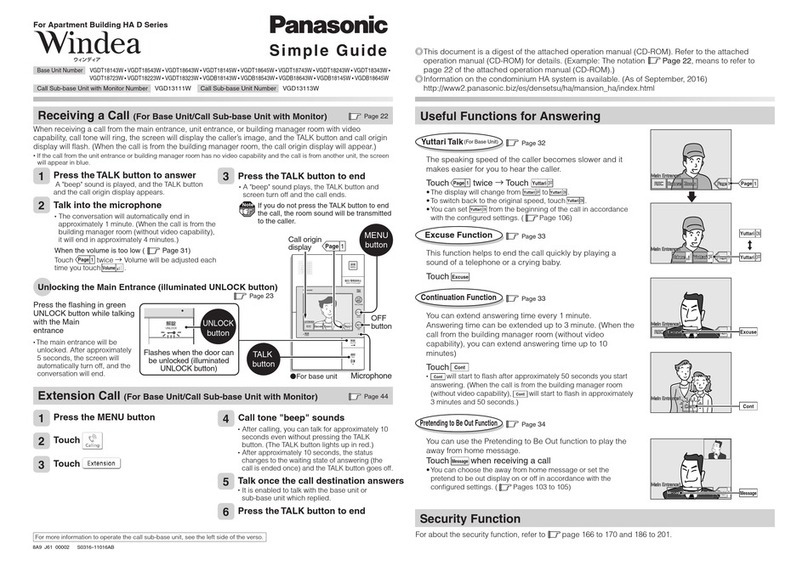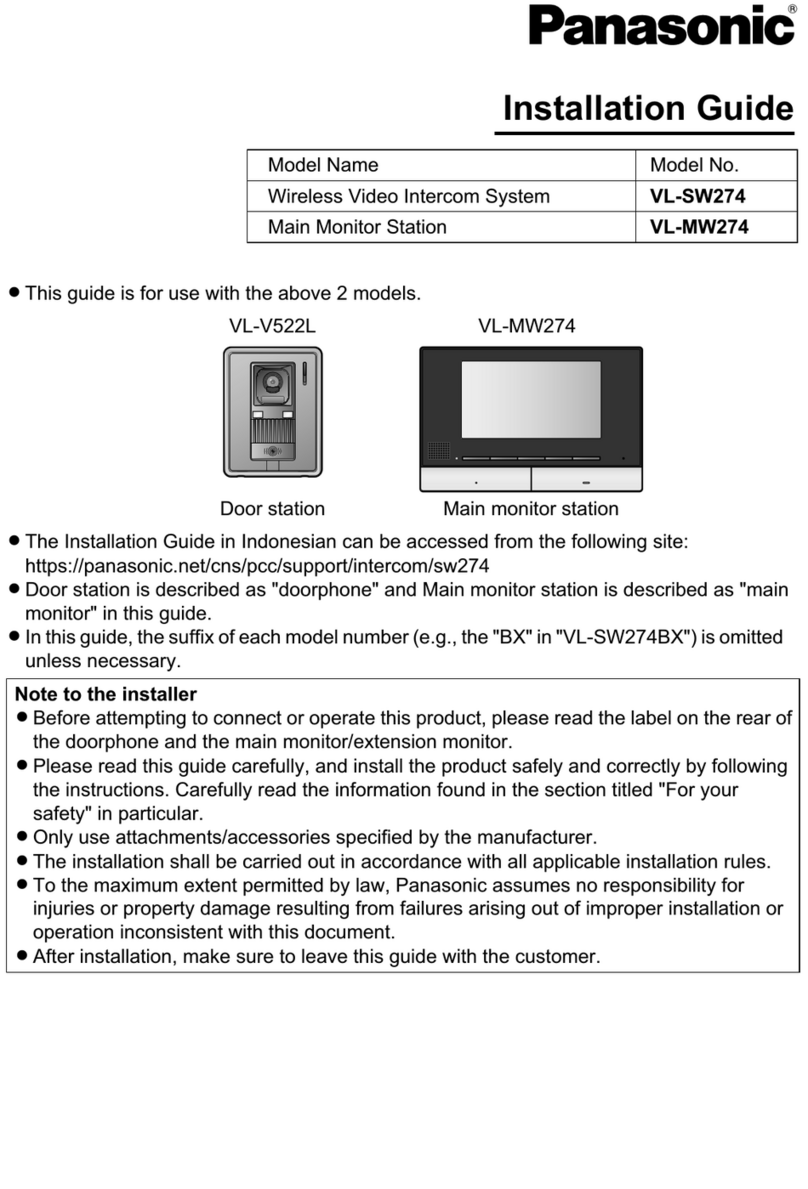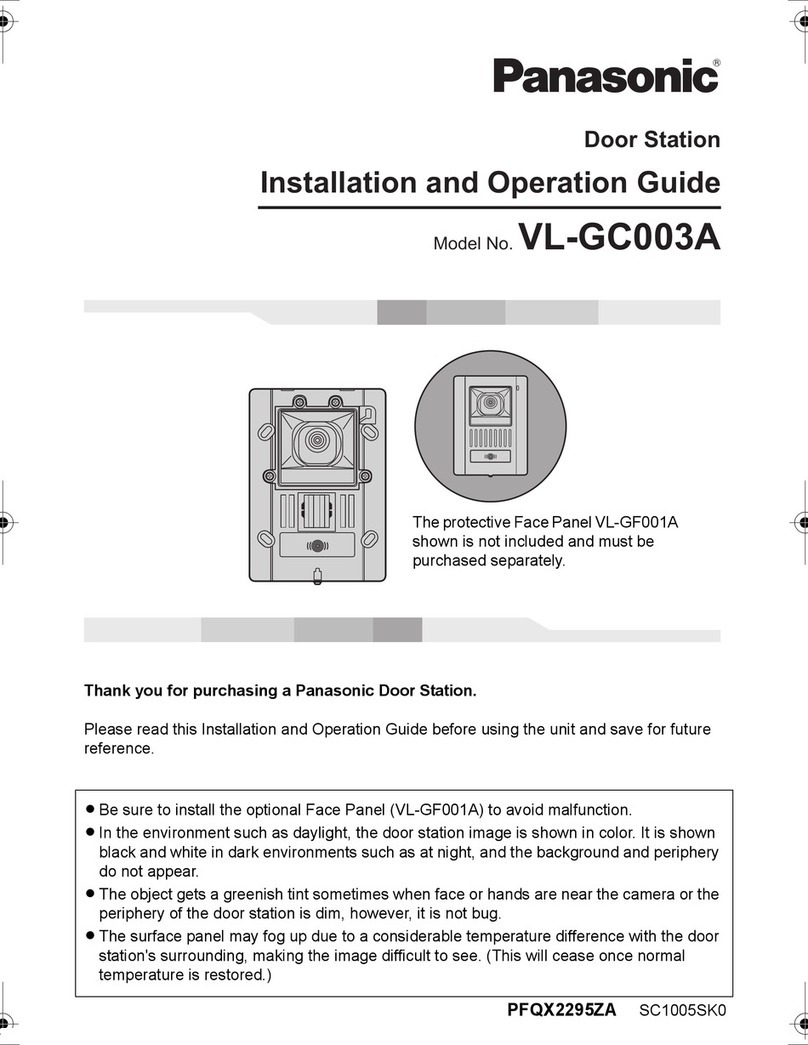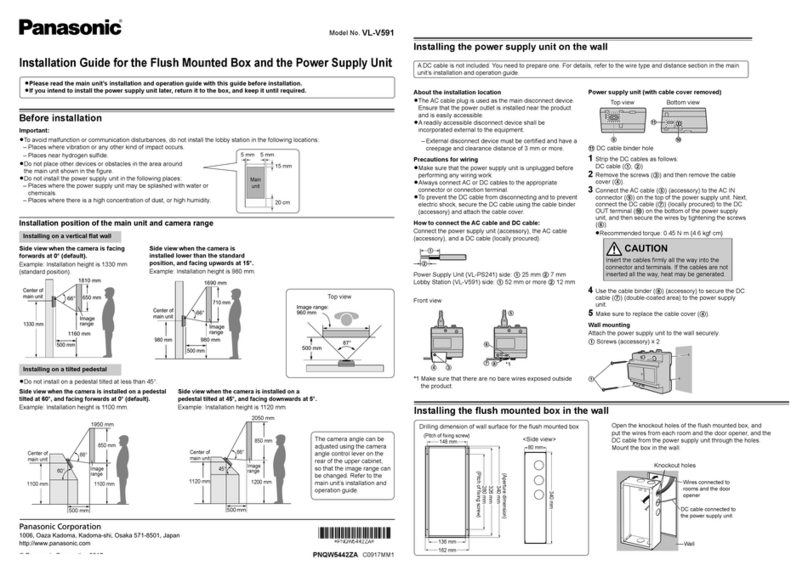Specications
Model Composition
Installing the Main Monitor
Installing the Doorphone
Installing the Wireless Camera
VL-MWD501BX VL-V554BX (Surface mount)
VL-V554UBX (Flush mount) VL-WD613BX VL-PS241
Model number and name Main Monitor Station (Main monitor) Door Station (Doorphone) Wireless Monitor Station (Sub monitor) Power Supply Unit (part)
Main body Charger
Dimensions
Power source Power supply unit (VL-PS241)
24 V DC, 0.5 A
Power supplied by the main monitor
20 V DC, 0.23 A Rechargeable Ni-MH (AAA x 2)
AC adaptor (PNLV226BX/PNLV226E)
Input: 220-240 V AC, 0.1 A, 50/60 Hz
Output: 5.5 V DC, 0.5 A
Input: 220-240 V AC, 0.2 A, 50/60 Hz
Output: 24 V DC, 0.6 A
Power consumption Standby: Approx. 1.4 W
During operation: Approx. 10 W - -
Standby: Approx. 0.4 W (when the sub
monitor is not placed in the charger)
During charging: Approx. 1.4 W
-
Dimensions (H x W x D)
(Excluding protruding sections) 180 x 165 x 21 mm
VL-V554BX: 169 x 118 x 30 mm
VL-V554UBX: 169 x 118 x 16.5 mm
(excluding sections embedded into the wall)
173 x 52 x 30 mm 43 x 81 x 76 mm 104 × 100 × 54 mm
Weight 470 g VL-V554BX: 405 g, VL-V554UBX: 345 g 160 g (including the batteries) 70 g (excluding the AC adaptor) 215 g
Operating environment 0 °C to 40 °C, Up to 90 % RH
(Relative Humidity) non condensing
-10 °C to 50 °C, Up to 90 % RH
(Relative Humidity) non condensing
0 °C to 40 °C, Up to 90 % RH
(Relative Humidity) non condensing
0 °C to 40 °C, Up to 90 % RH
(Relative Humidity) non condensing
0 °C to 40 °C, Up to 90 % RH
(Relative Humidity) non condensing
Display Approx. 5 inch, wide colour display -Approx. 2.2 inch, colour display - -
Frequency 1.88 GHz to 1.90 GHz -1.88 GHz to 1.90 GHz - -
Option output (A contact)
Rated load: 24 V AC/DC, 0.3 A or lower
Minimum applicable load: 5 V DC, 0.001 A
(Output when there is a call from the doorphone)
----
Viewing angle -Horizontally: Approx. 170°
Vertically: Approx. 115° ---
Installation method Wall mount
(mounting bracket supplied)
VL-V554BX: surface mount
(mounting base supplied)
VL-V554UBX: ush mount
( ush mounting box supplied)
---
IP rating / IK rating -IP54*3 / Compliant with IK07 ---
External material Flame retardant ABS and PS resin
Aluminium and ame retardant PC+PS resin
ABS resin ABS resin Flame retardant PC+ABS resin
VL-WD812BX VL-FKD2BX
Model number and name Wireless Sensor Camera DECT Repeater
Dimensions
Power source Power supply unit (VL-PS241)
24 V DC, 0.4 A
AC adaptor (PQLV219BX/PQLV219E)
Input: 220-240 V AC, 0.1 A, 50/60 Hz
Output: 6.5 V DC, 0.5 A
Power consumption
During standby: Approx. 1.5 W
During operation: Approx. 4.5 W (when
the LED lights are not lit), Approx. 8 W
(when the LED lights are lit)
During standby: Approx. 1.5 W
During operation: Approx. 2.3 W
(when transmitting)
Dimensions (H x W x D)
160 x 118 x 290 mm
(when the camera is front facing and
including the wall mount bracket)
82 x 111 x 39 mm
Weight 960 g 88 g (excluding the AC adaptor)
Operating environment
-20 °C to 50 °C,
Up to 90 % RH (Relative Humidity)
non condensing
0 °C to 40 °C
Up to 90 % RH (Relative Humidity)
non condensing
Frequency 1.88 GHz to 1.90 GHz 1.88 GHz to 1.90 GHz
Installation method Wall mount
(wall mount bracket supplied) -
Transmitting range Approx. 100 m (line-of-sight distance
from the main monitor)
Approx. 100 m (line-of-sight distance
from the main monitor)
Minimum illuminance required 1 lx*1-
Image sensor 0.3 M pixel CMOS -
Lighting method 2 white LED lights*2-
Angular eld of view
(camera angle)
Horizontal: Approx. 53°
Vertical: Approx. 41° -
Sensor detection range
• Heat sensor (when the surrounding
temperature is approx. 20°)
Horizontal: Approx. 63°, vertical: Approx.
20°, detection range: Approx. 5 m
• Motion detection sensor Horizontal:
Approx. 53°, vertical: Approx. 41°
-
Sensor detection method Pyroelectric infrared sensor
(heat sensor) and motion detection -
IP rating IP54*3-
Adjustable mounting angles
Horizontal: ±90°, vertical: facing forward
- facing down approx. 60°
(adjustable when mounting)
-
Heat sensor adjustable angles Manually adjustable to 2 angles -
External material PC+ABS resin PS resin
VL-SWD501BX VL-MWD501BX x 1, VL-WD613BX x 1, VL-V554BX x 1
VL-SWD501UBX VL-MWD501BX x 1, VL-WD613BX x 1, VL-V554UBX x 1
Attach the mounting bracket to the wall securely.
Install the mounting bracket on a vertical at wall.
MG-DHPL002EN 1406ITP/ZZZ-BX1
Important
– Safety Precaution: carefully read the operating instructions and installation manual before using this product.
• The actual product may vary slightly from photograph.
• Weights and dimensions are approximate.
• Design and Specifications are subject to change without notice.
• These products may be subject to export control regulations.
*1 The minimum illuminance required when the camera’s [Brightness] setting is set to [+3].
*2 Approx. 8.5 lx when 3 m in front of the camera, and approx. 4 lx when 3 m away and 20° to the left or right of the camera.
*3 Water resistance is only assured if the camera is installed correctly according to the instructions in the Installation Guide, and
appropriate water protection measures are taken. Do not install the camera in areas directly exposed to water or rain.
Vertical, at wall
Screws
Hole in wall
83.5 mm
60 mm
7 mm
50 mm
Mounting bracket
Mounting base
(accessory)
Wire (locally procured)
Wall
83.5 mm
Screw × 2
Install the mounting base on a vertical at wall.
• VL-V554BX (Surface mount)
Mounting screws
(locally procured) × 4 46 mm
83.5 mm
Cable access hole
DC cable
Screws (accessory)
Flush mounting box
(accessory)
• VL-V554UBX (Flush mount)
100 mm
151 mm
37 mm
165 mm 21 mm
180 mm
118 mm
Up to 2 Up to 6
30 mm
16.5 mm
35.8 mm
169 mm
52 mm 30 mm
173 mm
81 mm 76 mm
43 mm
100 mm
104 mm
*Indoor use only.
118 mm
142 mm 94 mm
290 mm
160 mm
111 mm 39 mm
82 mm
Up to 4 Up to 2