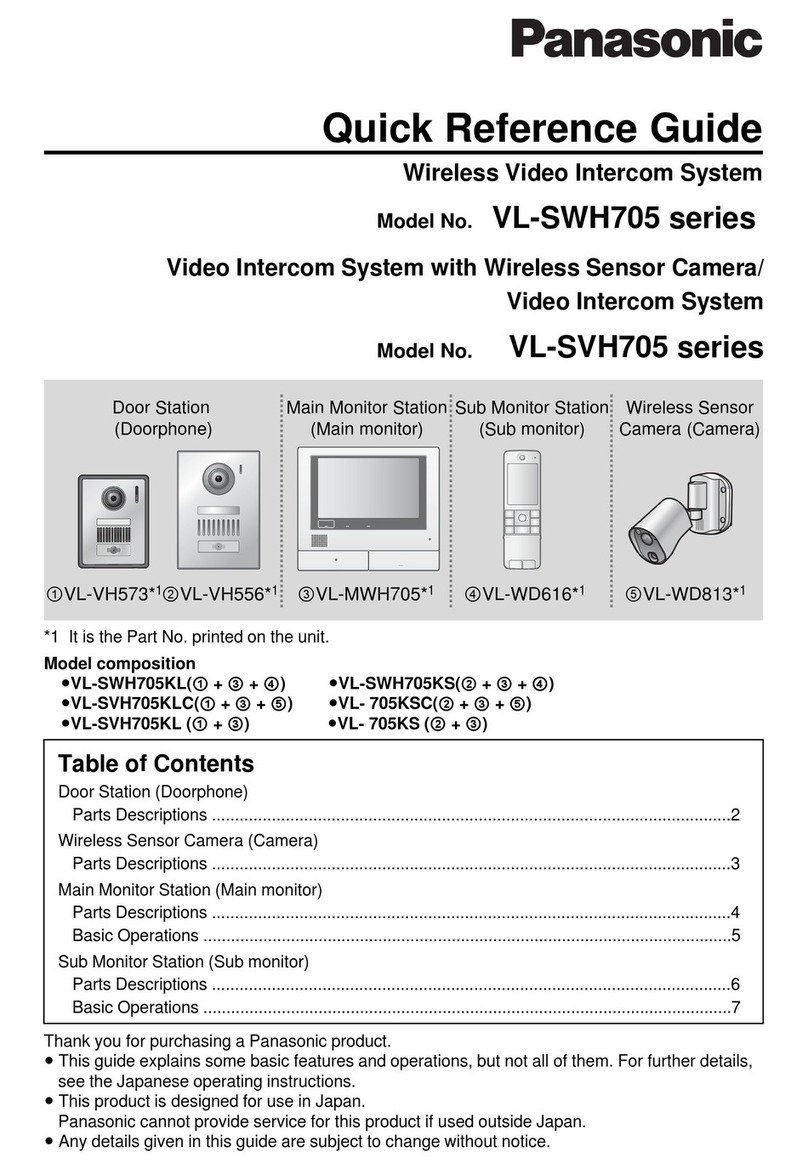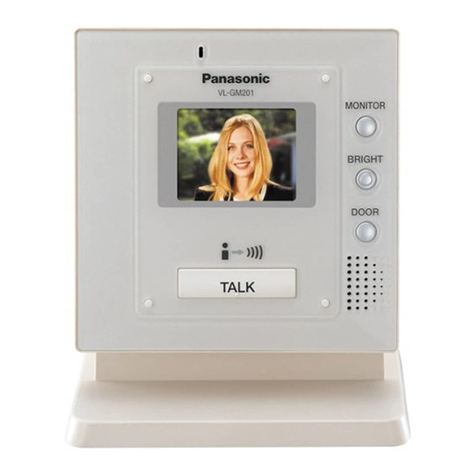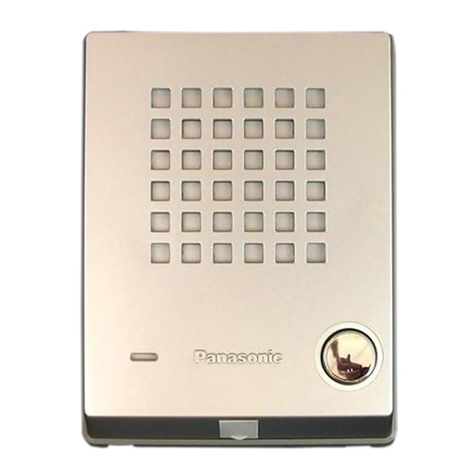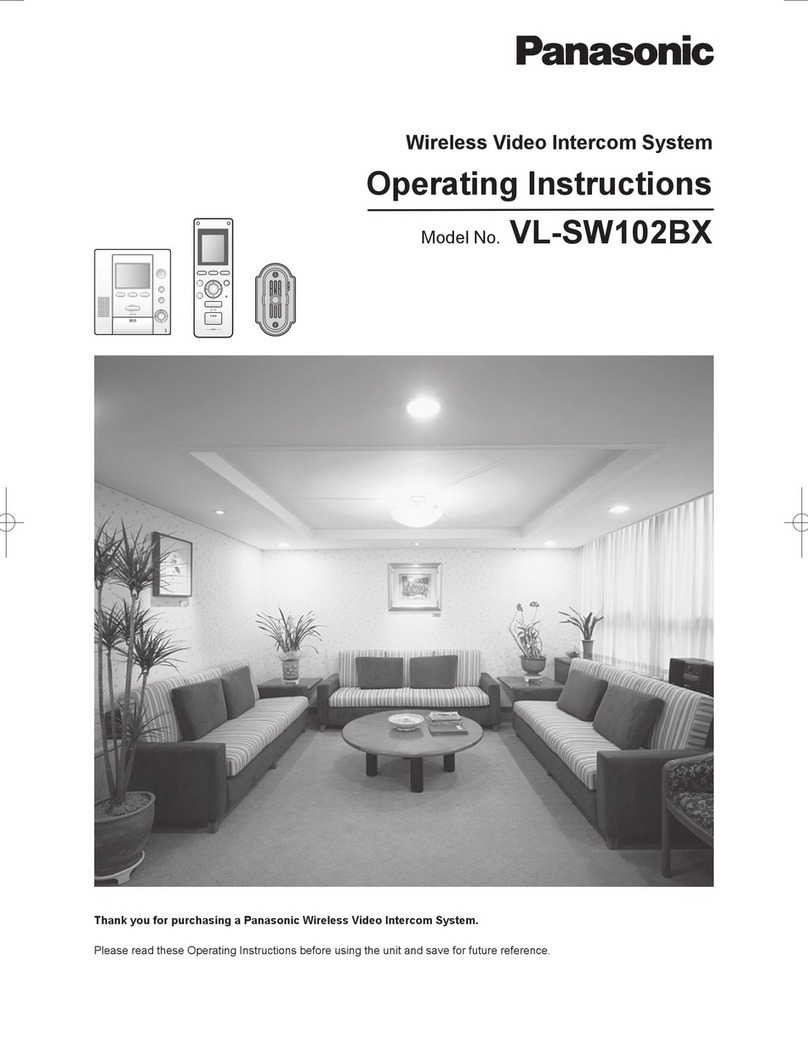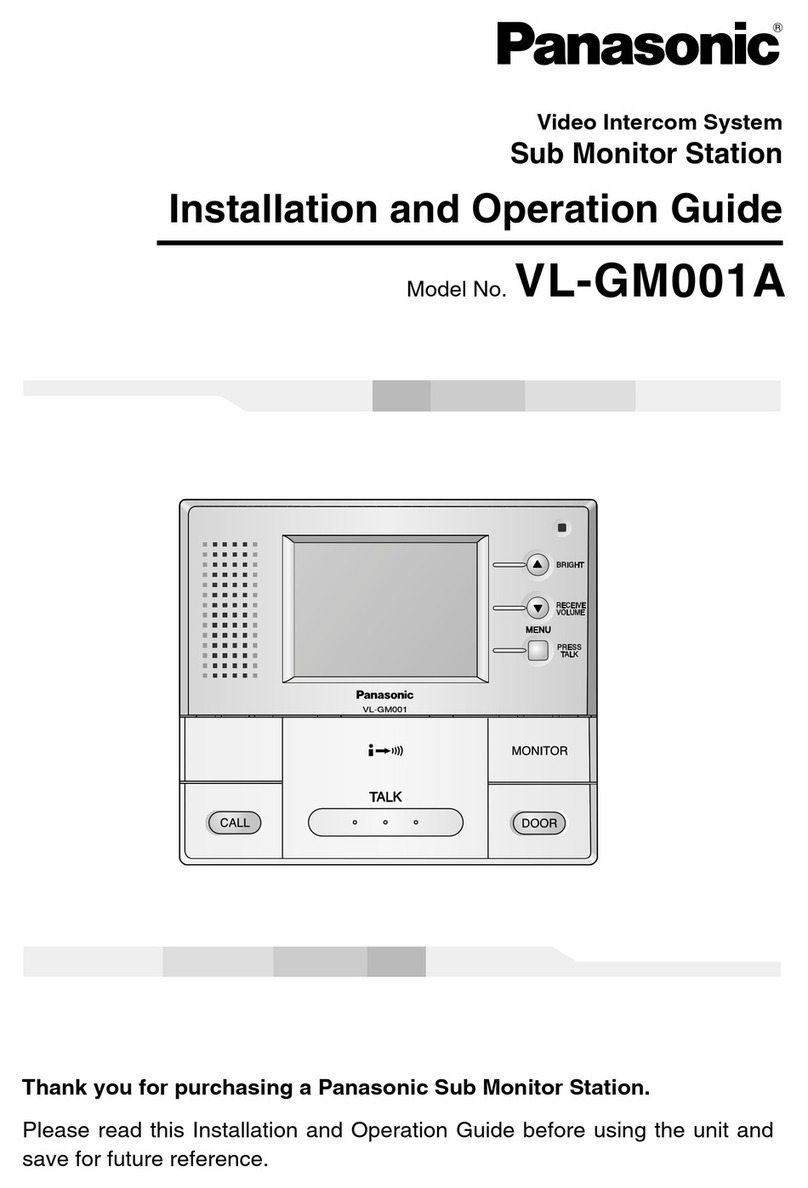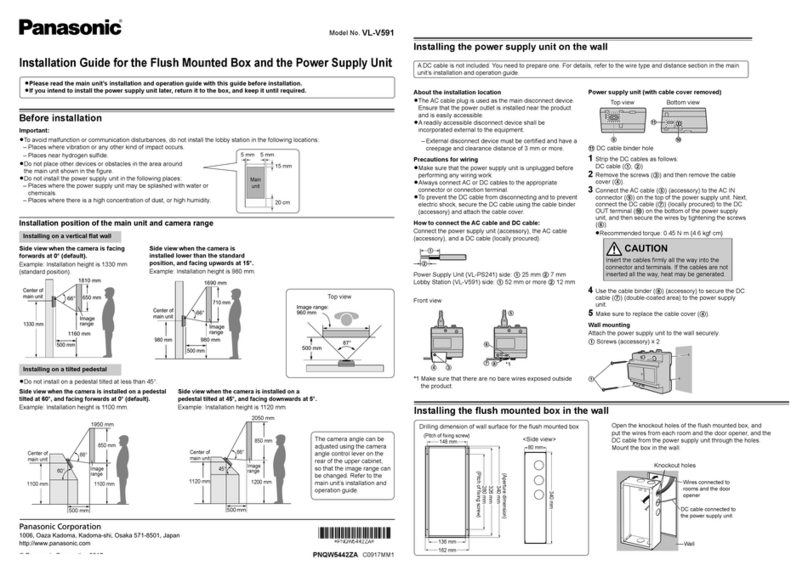Parts Descriptions
Charge lamp
1
Display
2
:Talk button & indicator (blue)
for telephone
15
You can use ~after registering
the sub monitor to the base unit of
telephone or fax.
14 17
■To monitor the outside with the
doorphone or the optional camera (VL-
WD712K/WD712X/WD812K)
1. Press【モニター】().
●When there are multiple devices that
can be selected, select the desired
device by using ( ) and press
【決定】().
2. Monitor the sound and image.
●When you use the camera (VL-
WD712K/WD712X), you cannot monitor
the sound of the outside with camera.
●You can talk to the monitored party by
pressing【通話】.
■To record the monitored image manually
1. Press【決定( )】while
monitoring an outside image.
2. Select録画using and press
【決定】.
■To play recorded images
1. Press【F1()】().
●When you use the optional camera, you
can switch the doorphone’s image list
and the camera’s image list by pressing
【F2】().
2. Select the desired date using
and press【決定】.
3. Press【決定】.
●The oldest image recorded in the
selected day is displayed.
●The following operations are available.
:Browses another image sets
:Browse images within an
image set
■To call the main monitor or another sub
monitor
1. Press【室内呼】().
●When the sub monitor (VL-WD612) is
registered to the base unit of telephone
or fax, selectドアホン室内呼using
and press【決定】.
●When there are multiple devices that
can be selected:
- You can select the desired device by
using and press【決定】.
- You can call all devices by pressing
【F2()】.
2. Page the other party, then talk with the
paged party when they answer the call.
4
■ VL-WD613 ■ VL-WD612
5
4
Battery cover
13
【F1】:F1 button
3
【F2】:F2 button
5
8
6
4
3
一斉呼出
Sub Monitor Station (Sub monitor)
〈Rear view : common〉
The flip is opened.
Flip
1
2
35
4
67
8
12
11
9
10
13
1
2
35
4
67
8
9
10
15
14
16 17
Speaker
12
:Navigator button
4
【決定】:Set button
【モニター】:Monitor button &
indicator (red)
6
【室内呼】:Intercom button
7
【通話】:Talk button & indicator (blue)
for doorphone
8
【終了】:OFF button
9
Microphone
10
Antenna (built-in)
11
Earpiece
14
:Tone button
(to switch to tone dialing)
16
:Sharp button
17
Basic Operations
The number after the button shows the location of the button described above.
Doorphone function
メニュー
録画一覧
5
Doorphone function
■To answer a call from a doorphone
When the ringer tone is heard and the display turns on, press【通話】().
■To make a call
1. Lift the sub monitor from the charger and
press ( ).
2. Open the flip and dial the phone number.
●To end the call, press【終了】( ).
■To receive a call
When the phone rings, press and talk.
●To end the call, press【終了】.
■To make a call using the speakerphone
(Hands-free talk)
1. Press for approx. 2 seconds.
2. Open the flip and dial the phone number,
then talk to the microphone.
●Speak clearly about 50 cm away from
the microphone.
●To switch to the earpiece, press for
approx. 2 seconds again.
●To end the call, press【終了】.
■To place the current call on hold
Press【室内呼】during a call.
■To retrieve the held call
Press .
■To transfer the held call to the base unit
or another sub monitor of telephone/fax
1. Press【室内呼】during a call.
2. Press【F2()】.
●When there are multiple devices that
can be selected:
- You can select the desired device by
using and press【決定】.
- You can call all devices by pressing
【F2()】.
3. Press【終了】when the other party
answers.
15
Telephone function (VL-WD612 only)
9
一斉呼出
7
内線呼出