Panasonic RRQR100 - IC RECORDER User manual
Other Panasonic Measuring Instrument manuals

Panasonic
Panasonic KW1M-H User manual

Panasonic
Panasonic KW2M User manual
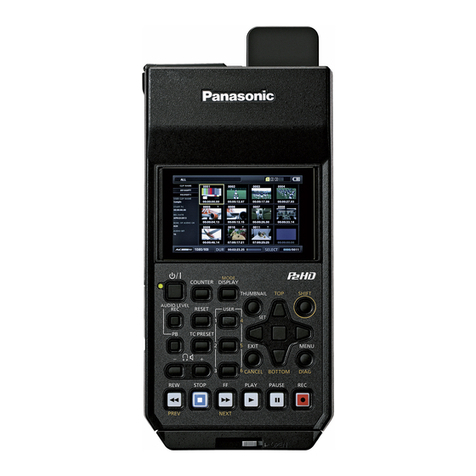
Panasonic
Panasonic AJ-PG50EJ User manual

Panasonic
Panasonic KW8M User manual
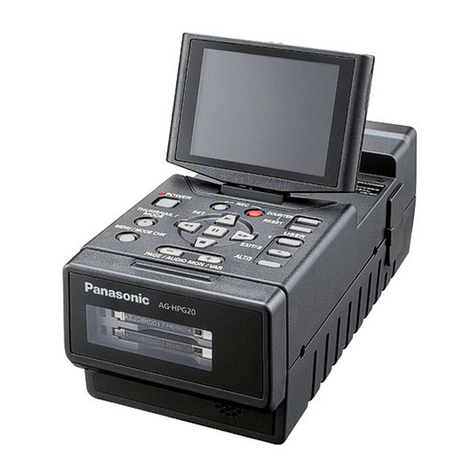
Panasonic
Panasonic AG-HPG20P Technical manual

Panasonic
Panasonic DMR-HW220 User manual

Panasonic
Panasonic NV-8950 User manual

Panasonic
Panasonic KW4S User manual

Panasonic
Panasonic PV-V4524S User manual

Panasonic
Panasonic WJHD309 - DIGITAL DISK RECORDER Manual
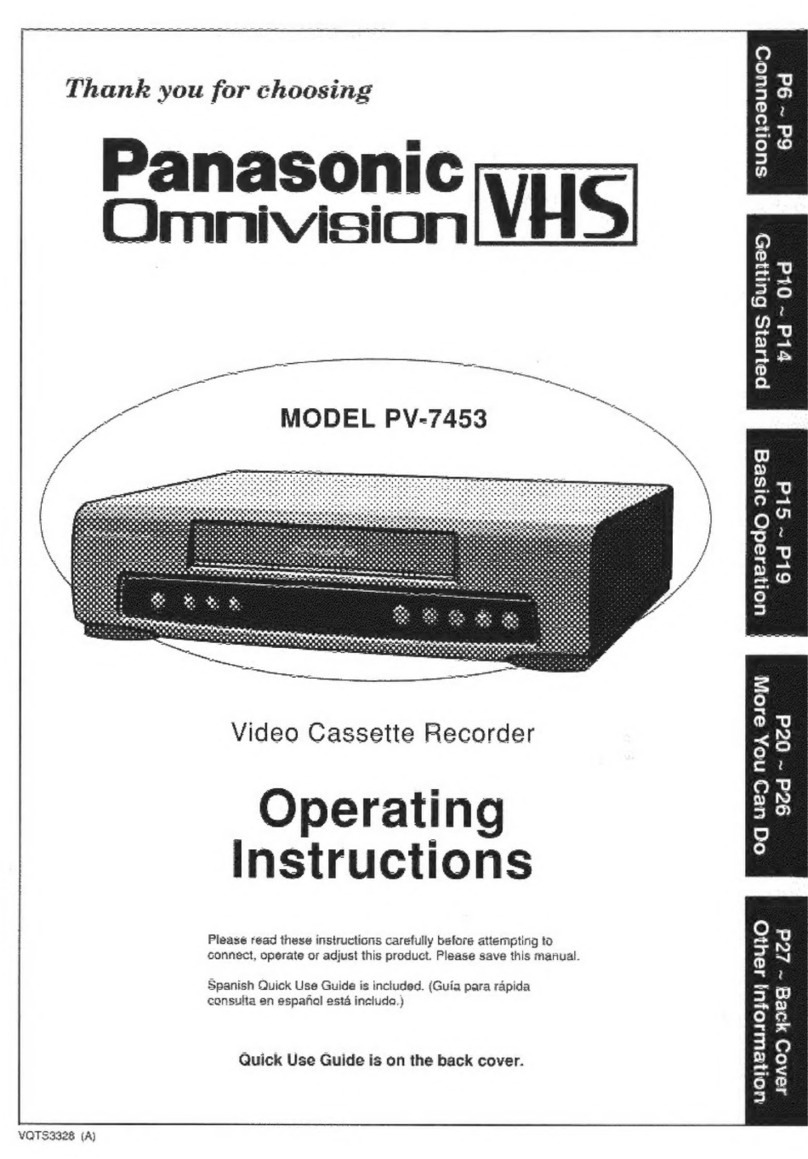
Panasonic
Panasonic Omnivision VHS PV-7453 User manual

Panasonic
Panasonic SV-3800 User manual

Panasonic
Panasonic KW2G Eco-POWER METER User manual

Panasonic
Panasonic AG-RT850P User manual
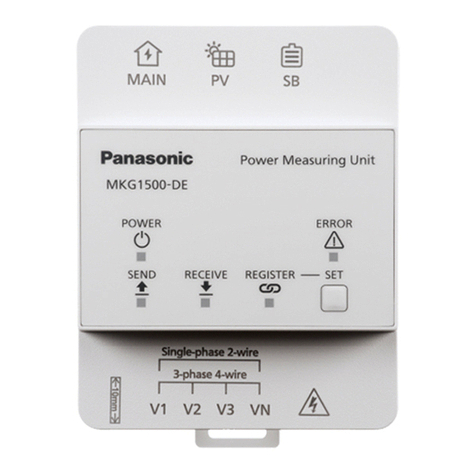
Panasonic
Panasonic MKG1500-DE User manual

Panasonic
Panasonic KC2S Eco-COUNT METER User manual

Panasonic
Panasonic LC2H preset User manual

Panasonic
Panasonic KW9M Eco-Power Meter User manual

Panasonic
Panasonic KW2M-A User manual

Panasonic
Panasonic KW2M-A User manual































