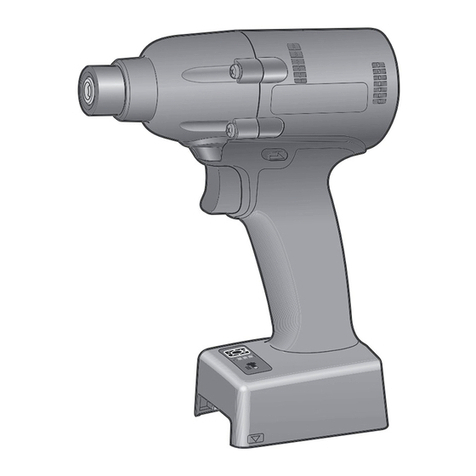Panasonic EYFLA4 User manual
Other Panasonic Power Tools manuals

Panasonic
Panasonic EYFME1C User manual

Panasonic
Panasonic EY7549 User manual

Panasonic
Panasonic EYFPA1C User manual

Panasonic
Panasonic EY4541 User manual

Panasonic
Panasonic EY7541 - CORDLESS IMPACT WRENCH User manual

Panasonic
Panasonic EY7552X57 User manual

Panasonic
Panasonic EYFLA4A User manual

Panasonic
Panasonic EY46A5 User manual

Panasonic
Panasonic EYFPA1J User manual

Panasonic
Panasonic EY75A8 User manual

Panasonic
Panasonic EY75A8 User manual

Panasonic
Panasonic EY4550 User manual

Panasonic
Panasonic EY4550 User manual

Panasonic
Panasonic EY3610 User manual

Panasonic
Panasonic EY46A5 User manual

Panasonic
Panasonic 4541OLOA User manual

Panasonic
Panasonic EY7440 - DRILL DRIVER 14.4V- MULTI-LANG User manual

Panasonic
Panasonic EYFMA1B User manual

Panasonic
Panasonic EY4541 User manual

Panasonic
Panasonic EY74A2X User manual