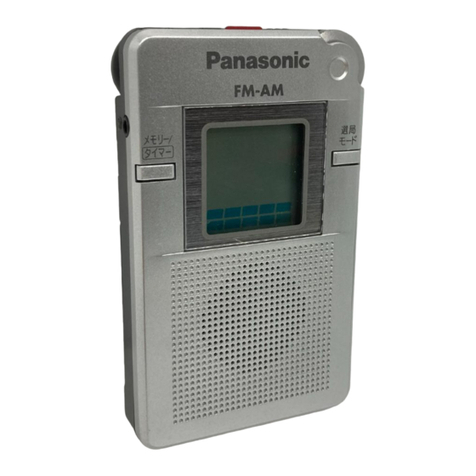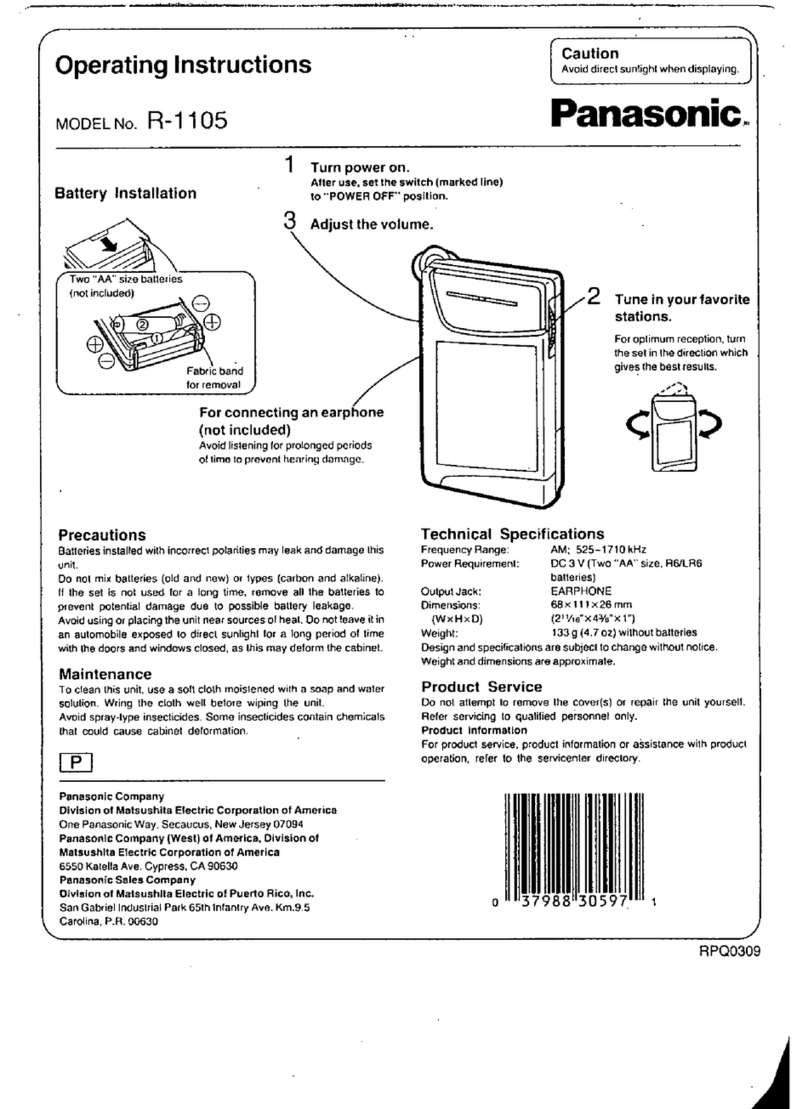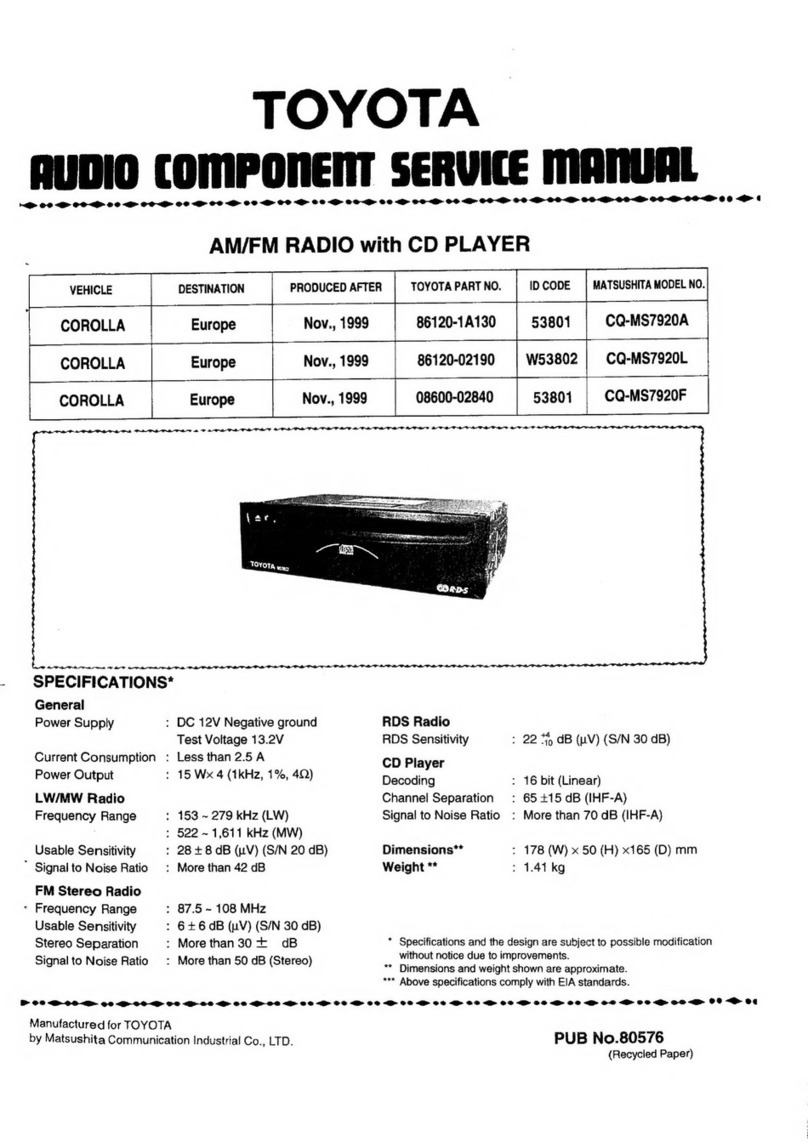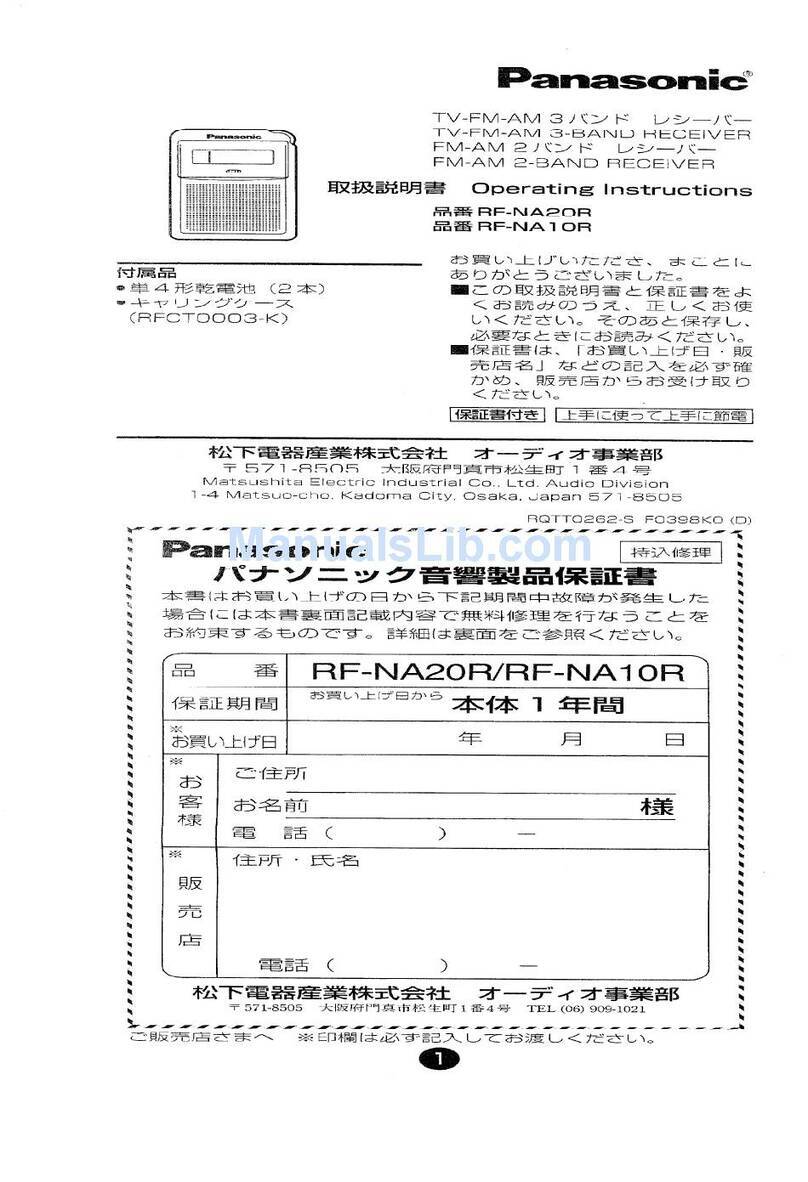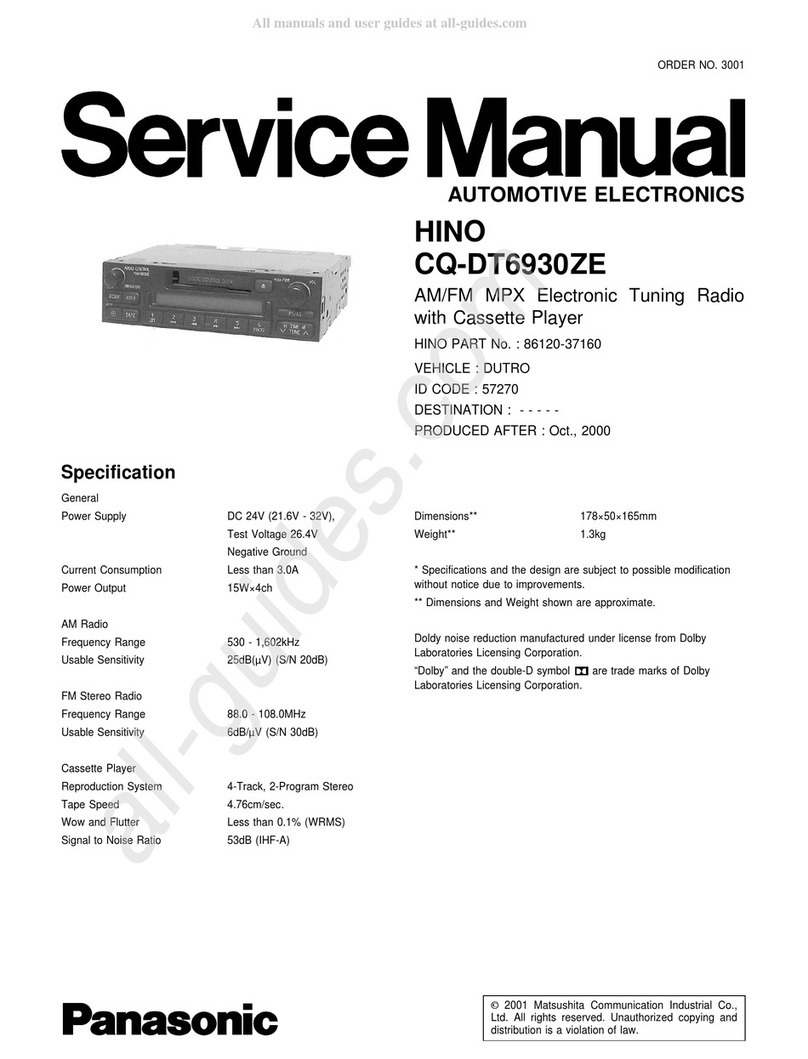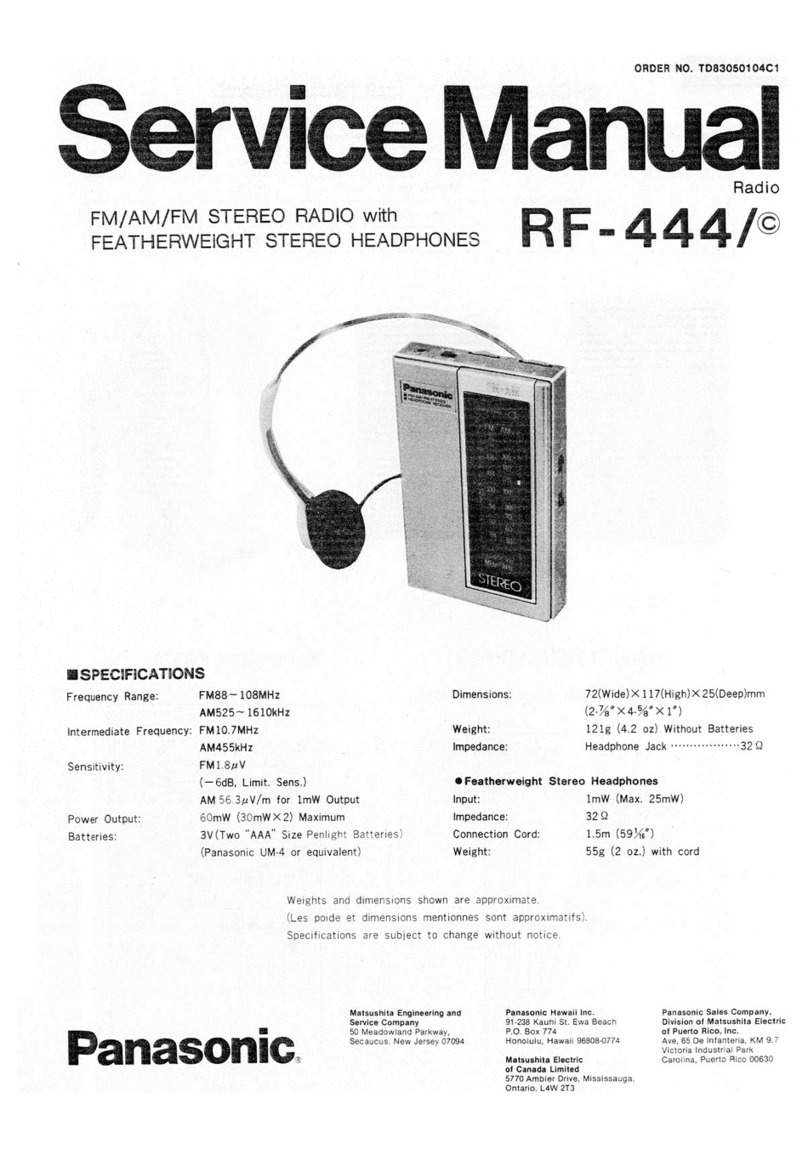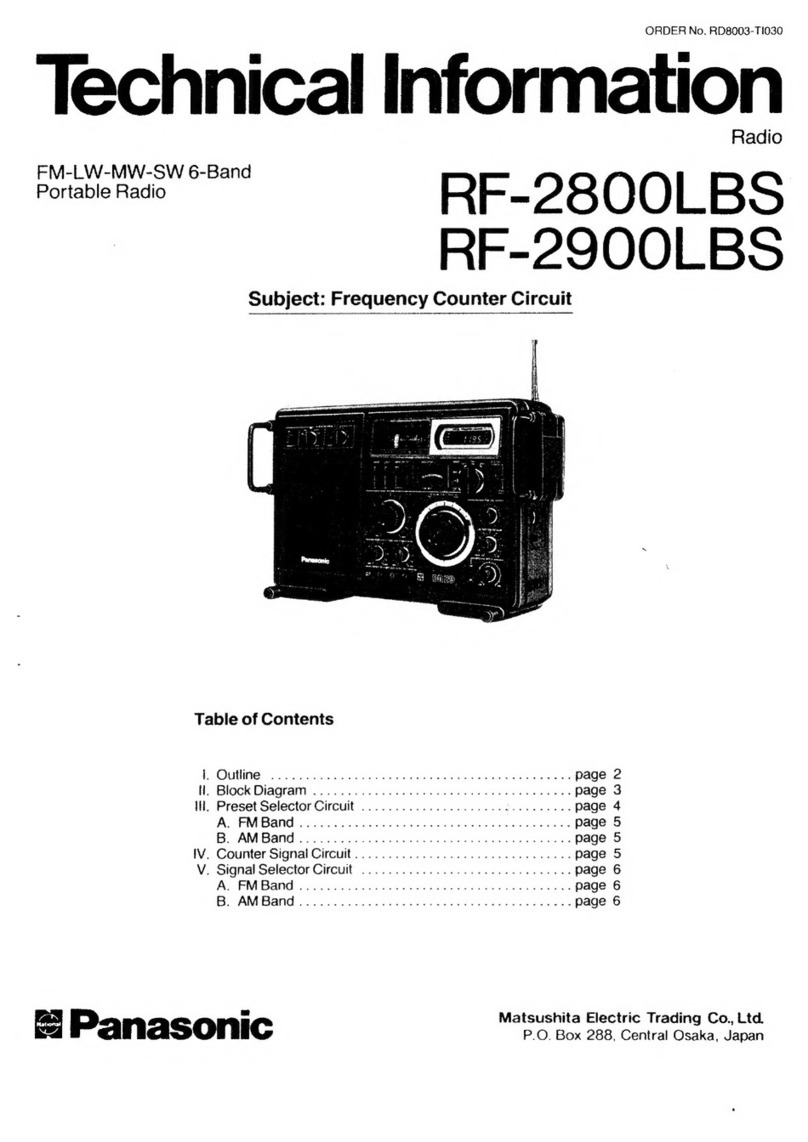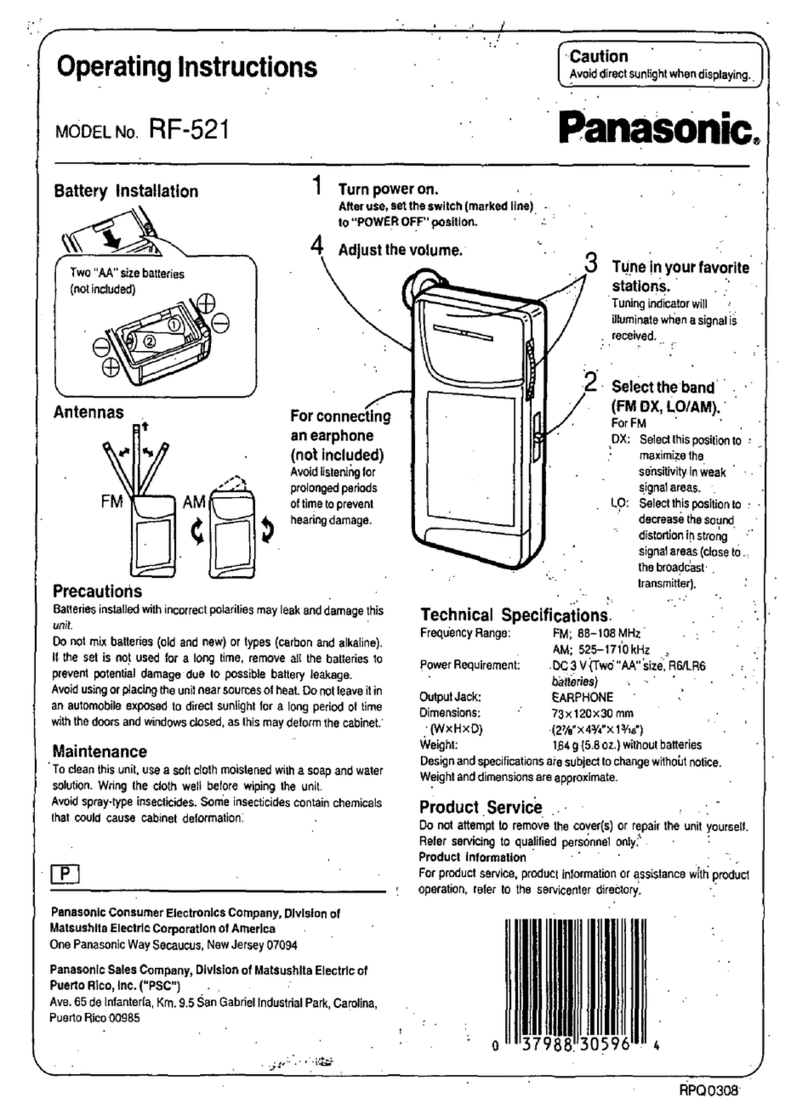RF·B6001
RF
·B6001
LOCATION OF CONTROLS
AND
COMPONENTS
ID
Direct
Key
(
DIRECT)
Fig. 3
o
AM
Mode
Seleclor
(AM MODE)
Th,s
"
Jsed
for
sele<::tif1lj
:)et
....
een
1~l
e
lSB
'CW
us
a/cw
and
AM
mOOI!S
f)
AM
Band
Wldth
Salec
tor
(BAND
WIOTH)
This
funct>Of1
IS
USe<!
wnen
fOCC<Vlng
AM
iLW.
MW
.
SW:
OrQOldcasls
, and normal y
,$
sel ln
trie··
..
WIDE
:>os
il'Oll
When hequencoe, are very close logelher and signai
m
,~
jng
accu.,.
SEI«
to tho
..
.
NA'l;ROW
posil
lOn
When reoelvlng
lS8'C
W
Of
USBlCW
broadcast.
,1
'5
automallcally
MI
to
IhEl
• • hlAAAOW"
pOSition.
€)
AM
ANL (AutomaUc No
is
e
Limiter)
Swilch
(AM
ANL)
Wllen reœlVlIlg AM (LW. MW SW) broadcasts. !his sw,!ch
15
US8d
to
ehmlnale
unwsnled
Il0l'''
caused
by aulomobl;e
ignlllons.
elC
oIndl
talor
Selector
(SELECTOR)
This
"
u!led
lO
s.eJocl
DflIWIl1tfl the DaUery ::heck. tUnlf'lO
and
sognel
suengm
inditll101
!Ul'Ctoons
• BATT:
Il'1
ttll'
poSItlOl'.
the l'leIe. ind
ocates
11'10
banery
corsu",phon
'llvei for
'aOio
operation
•
TUNING
ISIGNAl:
ln
mis
poSIloOt\
. :he
mete'
;ndlCaTes
the 'requency h.mng
acrumey
and
tire sijjl'lal
'
t
'erlg
t~
o
Battery
Check/Tunlng
l
Slgnal
Indlcalor
(lNOICATOR)
TNs I
f1o(jlca
tes b
lltl
ery
COI
ISutlip
to
Ol
I
~v
e
l,
IU""'Q accuracy
~nd
signel
st
rel'lgm,
o
Indlclt
or
Light
Swltch
(LiGH
T)
When deOlessed 10 Ihe "
..
ON'
poS
lt.
0I1.
met
e'
I
ll
umina·
tion
iS
tum&<!
00. Usa
11"1,$
lu~tion
at nig
ht
wnO
n
the
ma
tars are nard
TO
road Whon
nol
in use. dep'ess
IT
to tl'e
.• OFF'
POSItIOn
o
Oisplay
Swltch
(OtSPLA
Y)
Wtoen
depressed to tha _ ON"
p<,l5lt1O''-
the digital
Irequancy Olsptay W
IN
appel'
Depres50
Il
10
..
. OFF"
POSiloon
to save lhe Datle!)' hIc
o
Band
Seleç!
Keylllnd
i
ca!ors
(
BAND)
T~ese
~eys
ara used
10<"
se
octltlg If>e Ot!s.reo band, When
each key
i50
oressea.
ilS
corresponding
II"IdlCalor
WI
tt
hghl.
Ci)
Digital
Frequenc
y
Dlspfay
(DIGITAL
FREQUENCY
DISPLAY)
This d.splay shows
lhe
hequency and the
nUJ1'bef
01
the
mernory channel.
CD
Power
Swltchllndlca!or
(POWER)
When oepressea tD the
..
... ON'
PD!oIUon.
the indicator
tog~
I
S
and power
is
r;upph~
to Ihe umt
"-'ways set lhe
sWl
tch
10
the ..• OFF pos,tIOn
aae'
use
Flg
. 4
il)
Tunlng
Control
(TUNING)
TI1,
s oonl'O; dial
ia
use<!
lor Manuar Tuni
ng
.
iD
Fast/Slow
Tunlng
Speed
Selector
(TUNI
NQ
SPEED)
Th,~
15
used ln
tne
foffO'tlo'Îng
....
II~
10 select lhe
~un,1"'I\l
steps
or
tnCt"8fTlants
.
~
'M LW/MW
SW
• FAST 100 I(Hz 10
kHz
,""
•
SLOW
50 kHz 1 kHz 100
Hz
---'
(ThIS
IlJI'lCtIon
does
l'lOI
ope
'a
,e dunng SW Zone Aulo
Tuntngl
œ
Tun
lng
LOCk
Switchllndicator
(
LOCK
)
Uaually!181
thll
sw.lcn
to
1
I'1a
" .
OFF"
PO!olbon
wnen
sm
10
tne
..
...
ON" po8ltion.
Ihe
inditator
~g
hl5.
,
Th
e fr
8!l
u8!'Cy
OIesenlly tleIng received will
be
Ioc
~ed
and can
r.ot
00
d'Ilted a
CCld8l'ltaœy
CIl
AM
RF
Gain
Contro
l (
AM
RF
GAIN)
NrYmelly,
rt
os
sa
i
If)
tlle
"OX"
poSltiQr1.
Whero
Stgr'lalS
a
re
weak and
i\=mp~nied
by
d,s
tolliun, or
wh
..
n
SI~naJ
",,~in9
occurs, turn lM control toward Ihe "LOC
AL
direction.
aroo
md
just
10
the position tor ooIimum
1151"1"11<19,
œ
Treble
Control
(TREBLE)
III
Bass
Control
(
BASS
)
ID
Volume
Control
(V
OLUME)
ID
Headpnone
Jack
(
PHONES
)
A~o;d
hstenln9
ID
IlQUnd at
nogh
Ie
vei
Slor tyOIonged
penadl
This mev InJllte
yOUf
e8I1
CD
Bull!·!n
Speaker
9cm
(3'1,"
),
BQ
S
Key
(Number
1- 9
are
I.Is
ed
l
or
memmy
and
0
lo
r I
requenCles)
The$l
"eys
a,e oreSSed to enler
t~e
frequency of a
de~Wed
stauon. or 10 enler
""e
memory chllflnels.
fIl
Memory
Key
(
MEMORY)
T'toIS
key
15
p,e_d
lUI
....
hen entltIJng Ihe lreQuency
"
lJfT1ber
DI
a
de".ed
SlallOf'. inlO the memory channel
T
n~
key
15
ptessed oerore
p,esslI'1lj1
1"
the fa.quency
l'Iunber of your
Oasoreo
stabon Aise.
,r
you !"la"e
il
mistake wh«1 presslr:tg
t~e
Number Keys. thls key
cao
Ile
orassed 10 cancel the
ITII$take-n
seo8ClÎOrs.
fI)
Enter
Key
(ENT
ER
)
Alter
e<"18
r.ng the
/reQueroCY
numb
er
01
your df!Slred
519\1on, ,n,s key is
O'essed
10
begll'l rBCeIVing the
b<oadcesI
01
the
StetlOl1
.
!Il
Tuning
Key.
(DOW
N,
UP)
Thesa
ker.r-
ore
or.sseo
whet' perf
O'Tl1lng
SW
Zo<1e
Auto
T""",
œ
Stop
Key
(S
TOP
)
Th"
!tey is ore.68d
10
stop the Memory Scan Tun'ng.
Seei(
T
unlrog
01
Meme!)' Scan Tun,ng
Flg.5
QI
SW
lOfta
Auto
Tuning
Selector
(S
W
lONE
AUTO
TUNING
)
When receivtng
shon·
w
a'18
ofOlldcasts.
these
keys aru
used
to
rune up 01
dO'tlo'n
lf'I 5 kHl .ncremenls
....
rth
'n
Il
.!. 150
kHl
z
one
.round a si lected cePtr.1 lrequel1Cy.
"MANU
AL
";
ThIS
lnowl
yeu
10 perlorm tunng at every 5
kHz
WITh.,..
me
rone
Dy
one
1Oud't
of the
Tunl
ng
K
lys
"
SCAN
",
Who
n
one
01
me
Tuning Keys
is
p'e5sed
once Ine unn
w
~1
scan
ror
SJg
nals wilhm
lhe
selecled
tone
Wany.
pl.ymg
e!lCh slation
for
about 3 secondS
De
lore moving automatlcal·
Iy
10
Ihe
nl
lll
"allorl
in the
rone
,To stop
thos
operllhon. press
Ihe
Stop
Key
"SEEI<
";
'Mlltrl
ooe
0/ 'Ile Tumng Keys is presseo
once. the
UM
wi
n receive signels will'lin the
s
"&C1&O
ZOfiI Il any, and stop the Auto
Tuning
FI.I
IIÇ
tlOfi
To Stop t
lle
operation
T:lelo,e
'8(:eiving the
$fgl'lals,
prltSS
Ille Stop Key,
ID
AM
Low
Impedance
External
Antenna
Terminai
(LW
f
MW
I
SW
ANT
5O-7SrJ)
ID
SW
Antenna
Selector
(SW
INT
ANT
I
SW
ANT)
This
is
usl{j
lor
SW.tO
'lIng Iletw&en t
he
S1IOIt·wave
Ooi~·in
il
nd outdoor
ant8l'o1'lli.s,
atl(l
'rY selecting
HI
GH
or
LüW
Impedance. Whltrl
581
11,1
"LOW
IMP' , Ihe l
ek!-scop
ic
entaMa
COnneclion
"I~
I
be
dllICOOnected
G
Exlernai
Antanna
Terminais
(
LWIMWtsW
ANf
,
SW
ANT
'
FM
ANT)
:t.,.. ,,..,
i
H~
I~I
Wheo reçeption 's dillicuft
w~h
t
he
buÎll'ln
ertt
e<lf\3
alQr!".
an optional OUIdoor antanna can
De
coonec
te
d
ta
thase
term.
nal,
GI
Telescoplc
Antenn.
m
OC
input
Jack
(OC
IN
1
3_2
V 0--::>-0)
ThLS
Jack
1. used
wllen
oonnecbng a car adapIor (use on/y
RP-9
52
)
1er
use
WlT
h
81'1
automobile bane!)' {
OC
12 V)
EII
AC
Socket
(AC
IN
- )
The
actlS$Orf
AC
poy,-er
cord Is connected
I1er
e wh
..
n
usong
t
r.e
1.1"'1
....
ilh
nouseholC!
(AC
'20
VI
cu',
enl
fI)
DecimaI
Poln
tl
Memory
Scan
Key
("
f
M-SCAN
)
Fig. 6
Thl'
key
15
press&d
for
entcnng lhe de<:imal
rrac
~
oo
porTl()I'I
01
a trequenC'f number and
!or
playlng back
Tne
meMOtY
ch3l11'1ers
When
thll
key s pressed. lI'Ie
&talIOnS
P'lN
IOU501y
memo·
fll&O in the memorv Cl'lannels
wil
l
be
ptayed back
for
about
3 secondS each,
rnoYirog
ln order lrom
one
channel
Irecuency 10
lhe
l'IIl(t
(tCH
.2CH
9C
H
.1C
H •
2CM).
To
cenœI
m..
operaHon.
press either the Stop
Key or
OfIe
01
the
M
eJ1lOlY
Channel Keys
Flg.7
Et!
Voltage
Salecler
(V
OLTAGE
SELECTOR)
œ
E~emal
Speaker
l
Earphone
Jack
ç,
3.S
( >3
lMP
80
ONLY
)
Wl"e-n
an OPllon'" e
.'
8fl'lal speakef or ea<phone
's
ccnneCle<l here. the butft·,,, speaker
l'
Clisconnectad.
a
DoWll'lll
you ID lislan rrom tne tXl8mal
SPe
aker or
earphone.
W~II<'
connecttng
t~
e
Hea<lphones. the
earphonl
con-
nected
10
InIS
jlIck ie aUlomellCal1y d.sconnect
eO
.AdjuSI the volume
10
Iower
l4rvei
w
hlln
uSlI"Ig
an ellr-
""~.
m
Recording
Output
Jack
(REC
OUT)
2.5kl1
403.
5
II I tace recorder
is
coonecled 10 this iack.
you
cao
r!!'CO
rd
r
ad
io broadcaslS wnile
USlentng
10
tl'\8m at the s
ame
T
irr
e
Deœnding
on
t~e
ko
l'ld
01
input jack on you' Inpe re
OOfde
r.
The
connltC
tlOl'l
cord requirlld may
di!lll
Note:
The
outpulleve
l dllnng rllCOfding ,s h ed regeld·
leu 01 Ihe
POs~
i
on
or
Ihi, ul'lifs Volume Control
~
Stand·by
Jack
(S
TAND
BV)
(,,!I
3.S
WI-oer
using the
I.lrUt
as
a fllCeivar of
ar.
IIIT'"te
Uf
stabon
by
connecl1
ng
tlle sland by
lac ~
of B
lIa~sm
itt
er
10 this jack.
r!!dio
OI)8rat!Ql1
l$ ilUtomatlcalfy mut&d durlng receohon
receilla 0
transmit
fO
Transmi
l1
er RF
·B600
œ
Ba
ttery
Case
(For
Memory
Ba
ck-
up)
3
..
A.t.
soze
bel1enes are insenad nere
ID
Baltery
Compartment
(
For
Radio
Power
)
8 '0
sile
!Panasoruc
UM'I
or
eqUlValenl) batteries are
irn;ened here
<9
Carrying
H
and
le
CD
Stand
For 8lIsy operehor., !81 the
u~;t
on
t~e
table
by
the stano.