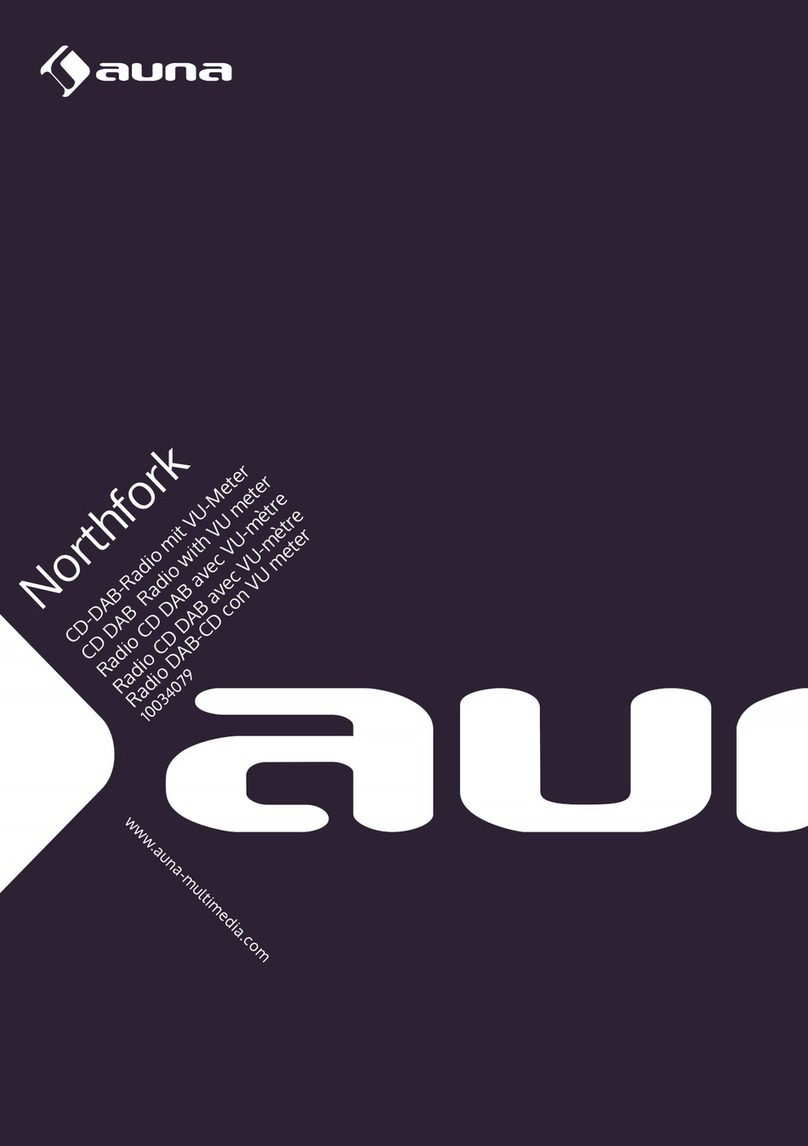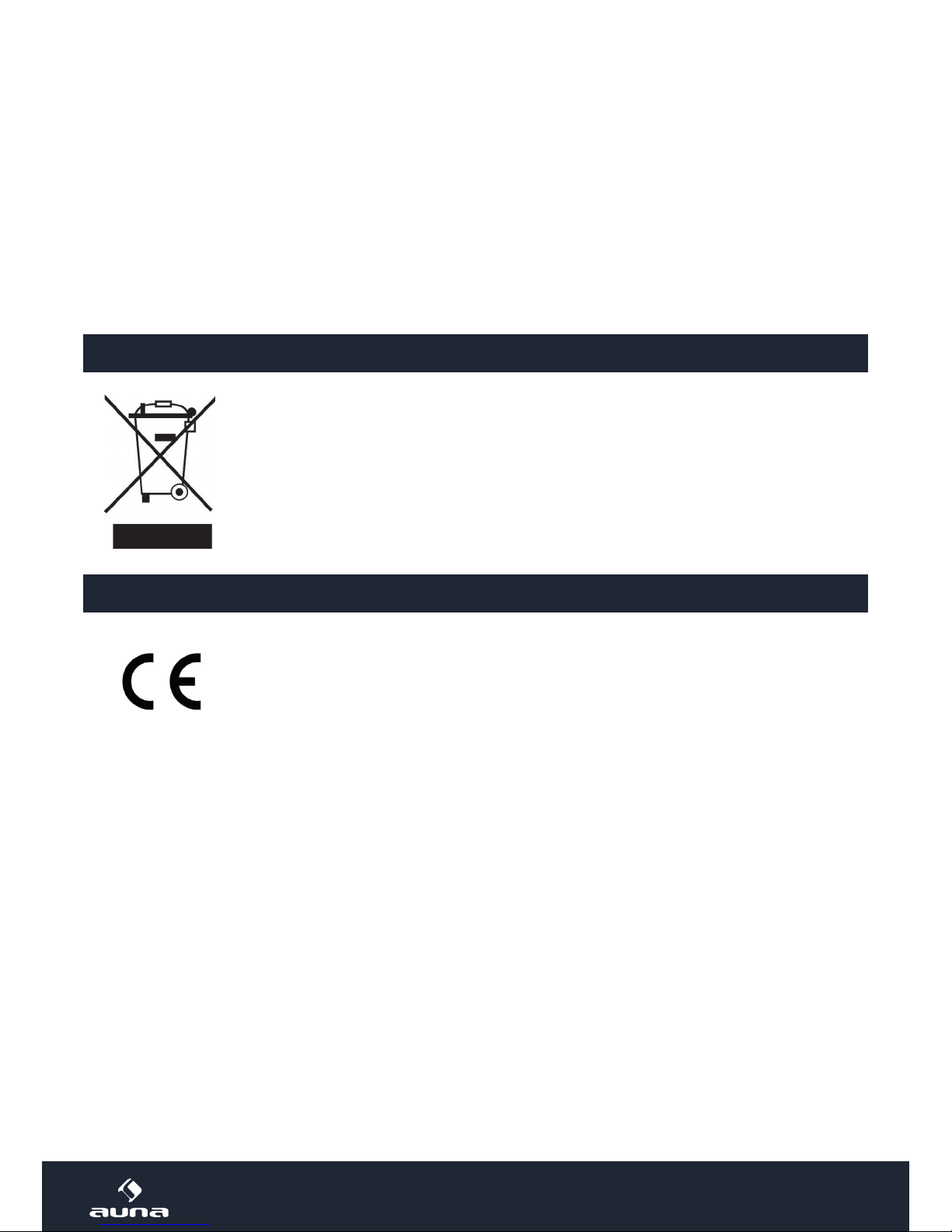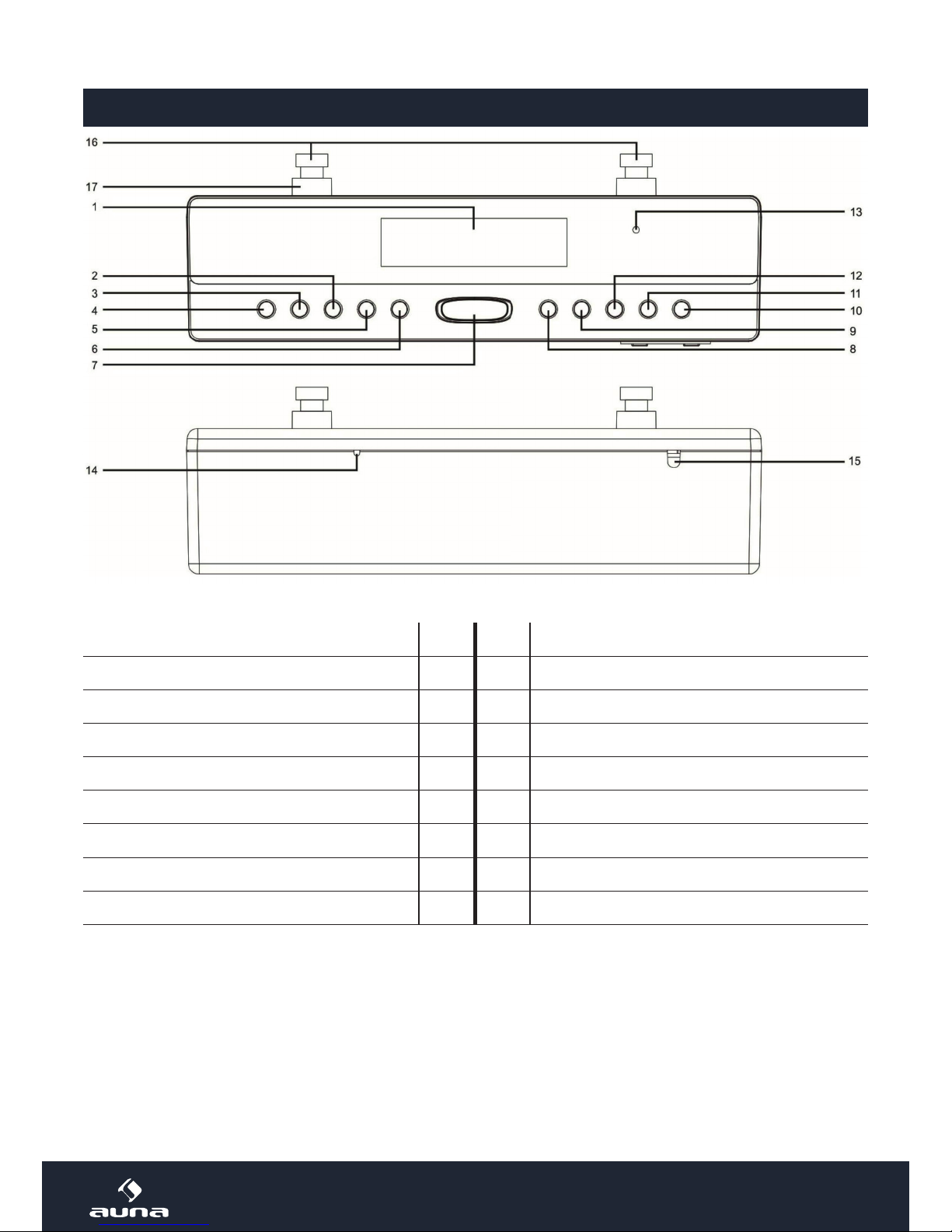Inbetriebnahme
Verbinden Sie das Gerät mit einer Steckdose und schalten Sie es mit STANBY ein. Nach dem ersten
Einschalten, schaltet das Gerät zunächst automatisch in den DAB-Modus und führt einen vollständigen
Sendersuchlauf durch. Eine Progress-Anzeige wird auf dem Display angezeigt.
Systemeinstellungen und Menüführung
Sie erreichen die Systemeinstellungen sowohl aus dem DAB- als auch vom FM-Modus aus: Halten Sie
INFO/MENU gedrückt, um das Einstellungsmenü aufzurufen.
In allen Menüs und Untermenüs fungieren die Pfeiltasten zum Blättern/Wählen der jeweils Angezeigten
Optionen oder Unter-Menüs. Drücken Sie jeweils PLAY/PAUSE, um die gewählte Option zu bestätigen.
Ein „*“ zeigt jeweils die aktuell gewählte Option/Einstellung an. Mit Druck auf INFO/MENU springen
Sie zurück in die vorige Menü-Ebene.
Im SYSTEM-Menü haben Sie Zugri auf die Untermenüs ZEIT (Time), BELEUCHTUNG (Backlight),
STANDBY WENN INAKTIV (Inactive Standby), SPRACHE (Language), WERKSZUSTAND ZURÜCKSET-
ZEN (Factory Reset), SW VERSION (SW version).
Zeit (Time)
• Uhrzeit/Datum: Einstellen der Uhrzeit / Einstellen des Datums / Speichern
• Auto update: Update automatisch / Update von DAB / Update von FM / Kein Update
• 12/24h: Uhrzeitanzeigeformat (12h / 24std wählen)
• Datumsformat: TT-MM-JJJJ / MM-TT-JJJJ
Beleuchtung
• Timeout: Immer an / nach 10 s / nach 20 s / nach 30 s / 45 s / 60 s / 90 s / 120 s / 180 s
• On Level: High > Medium > Low
• Dim Level: High > Medium > Low
• Erläuterung: Sobald das Radio in den Standby-Modus geschaltet wird, dimmt das Display herun-
ter (Dim Level). Auf Tastendruck wird das Display wieder beleuchtet (für eine Zeitspanne bis zum
Timeout - zum „On Level“).
• Inactive Standby: Stellen Sie hier die Zeitspanne ein, nach der sich das Radio automatisch abschal-
tet, wenn es nicht in Benutzung ist (Aus > 2 std. > 4 std. > 5 std. > 6 std.)
• Sprache: English / Dansk / Nederlands / Francais / Deutsch / Norsk
• Werkszustand: Setzen Sie hier Ihr Radio in den Werkszustand zurück. Wählen Sie JA mit den Pfeiltasten
aus und bestätigen Sie mit PLAY/PAUSE. Achtung: Alle gespeicherten Einstellungen und Radiosen-
der werden gelöscht. Das Gerät startet neu und führt wieder einen DAB-Sendersuchlauf durch.
• SW Version: Anzeige der Software-Version.