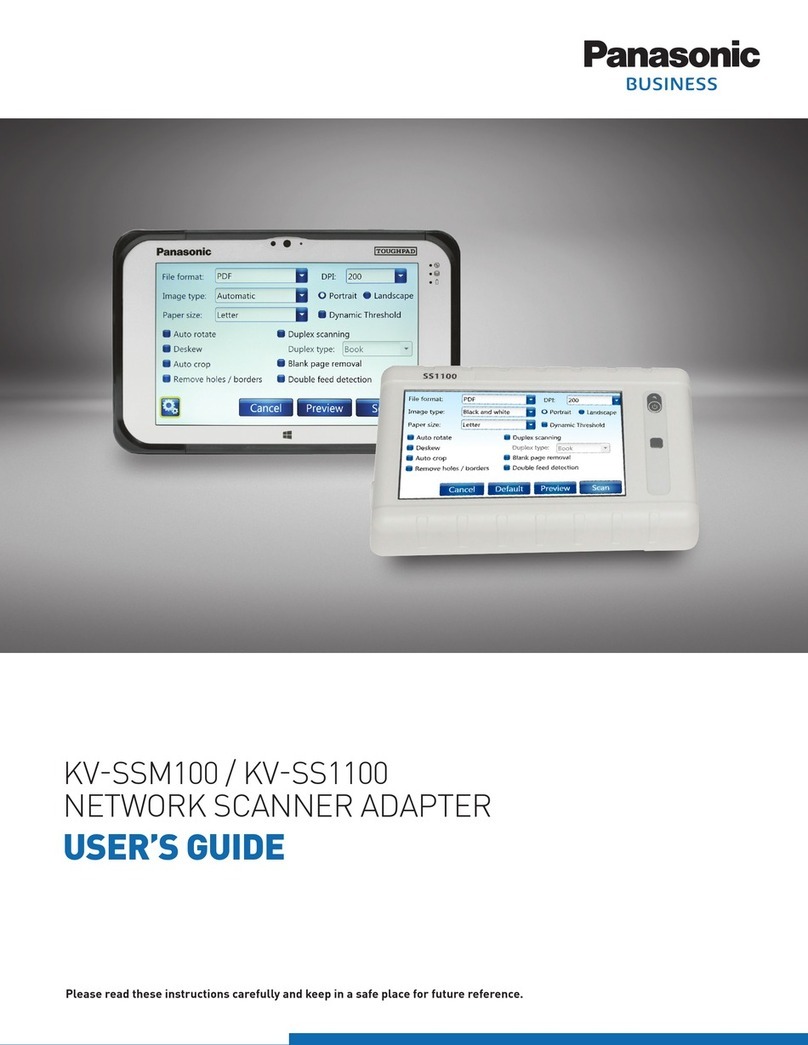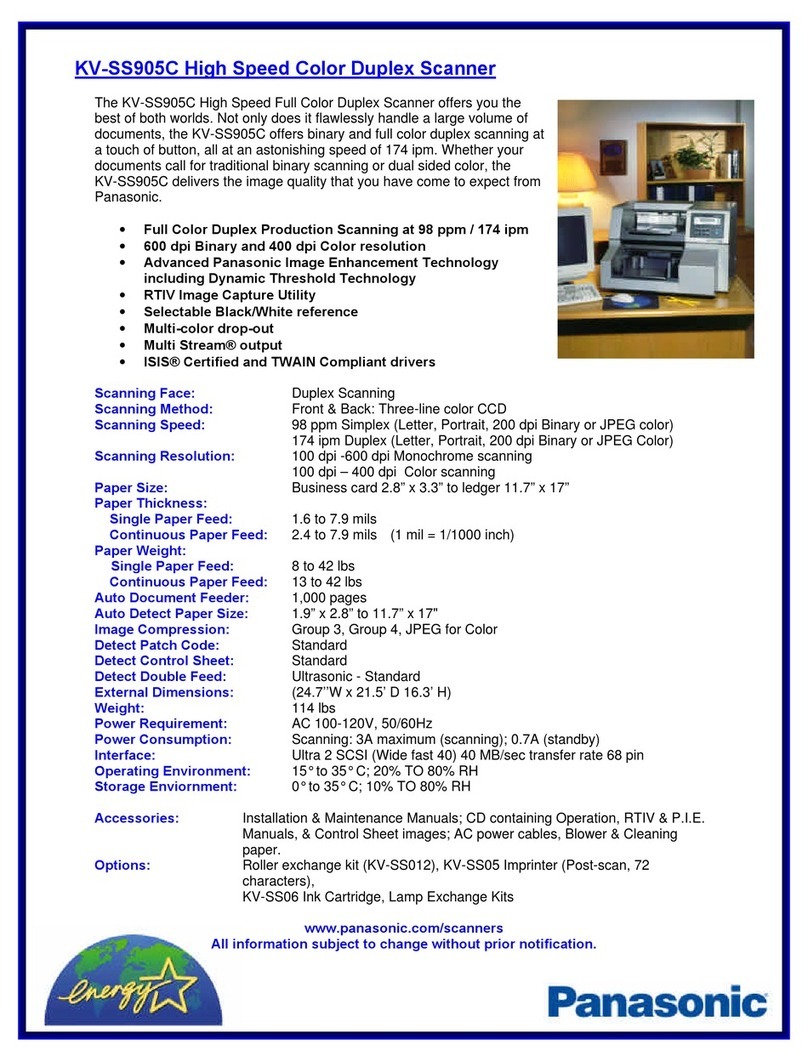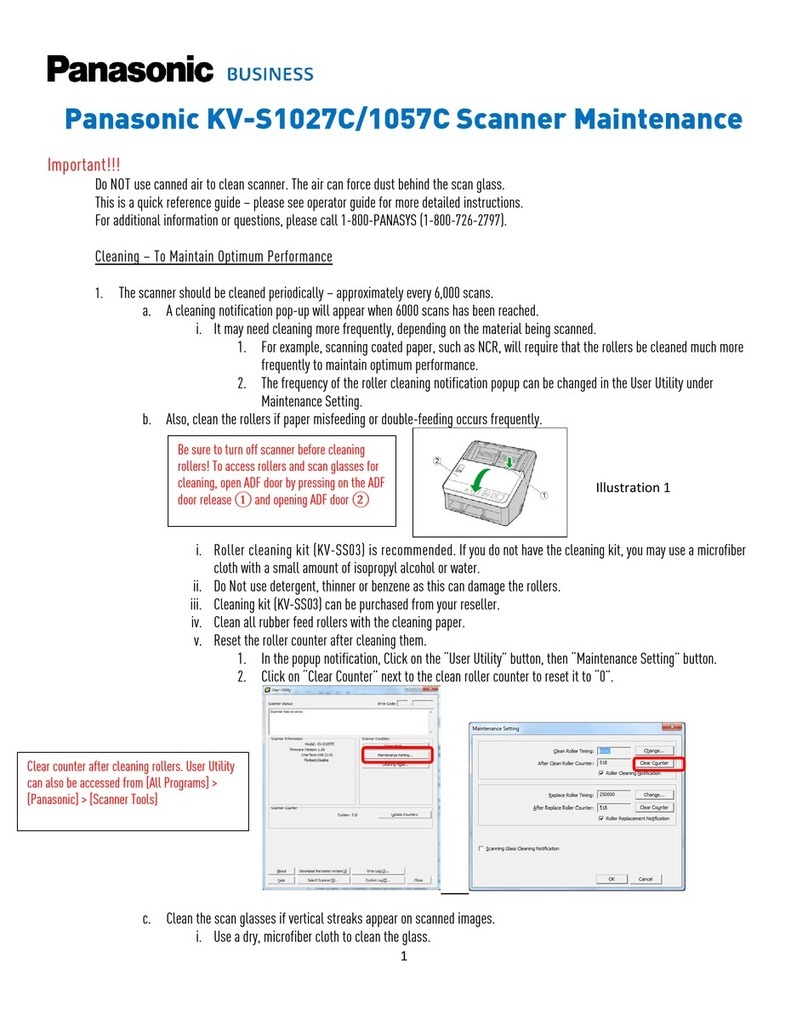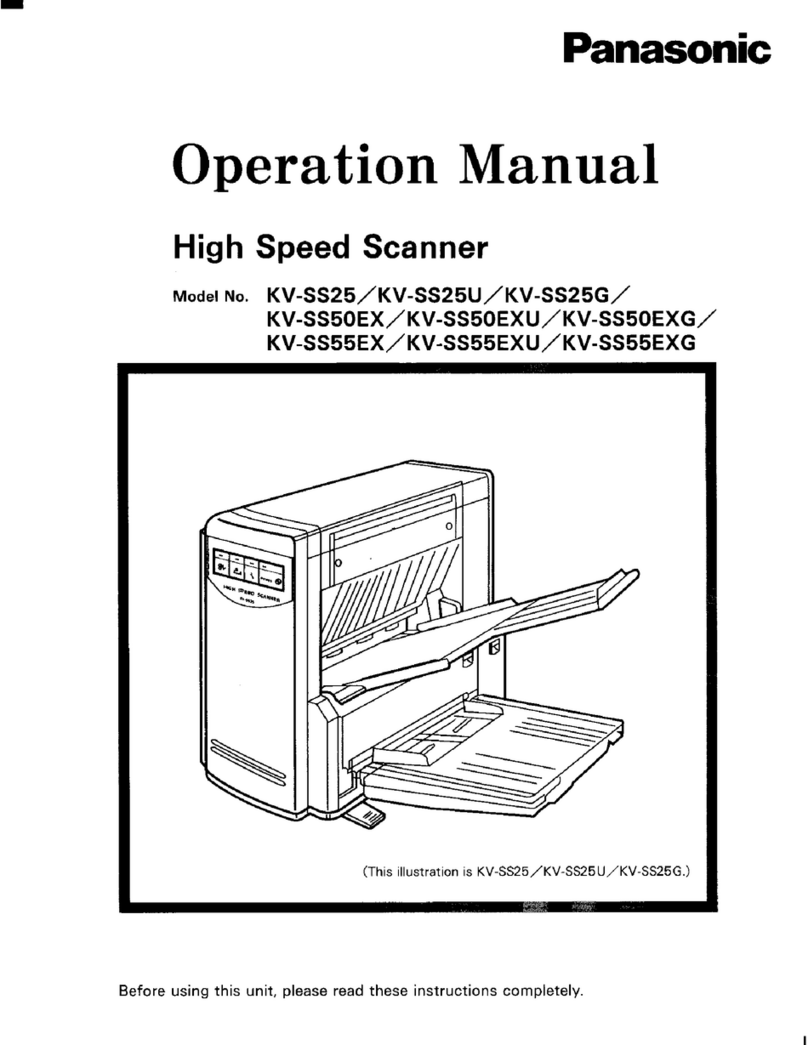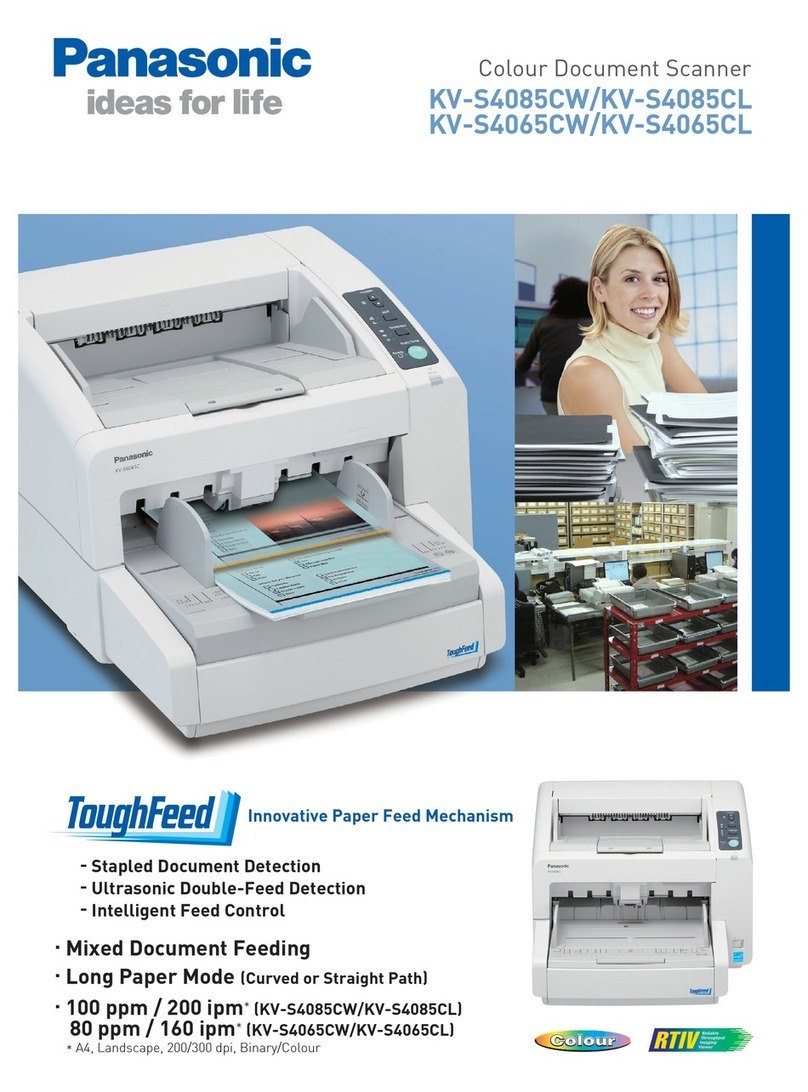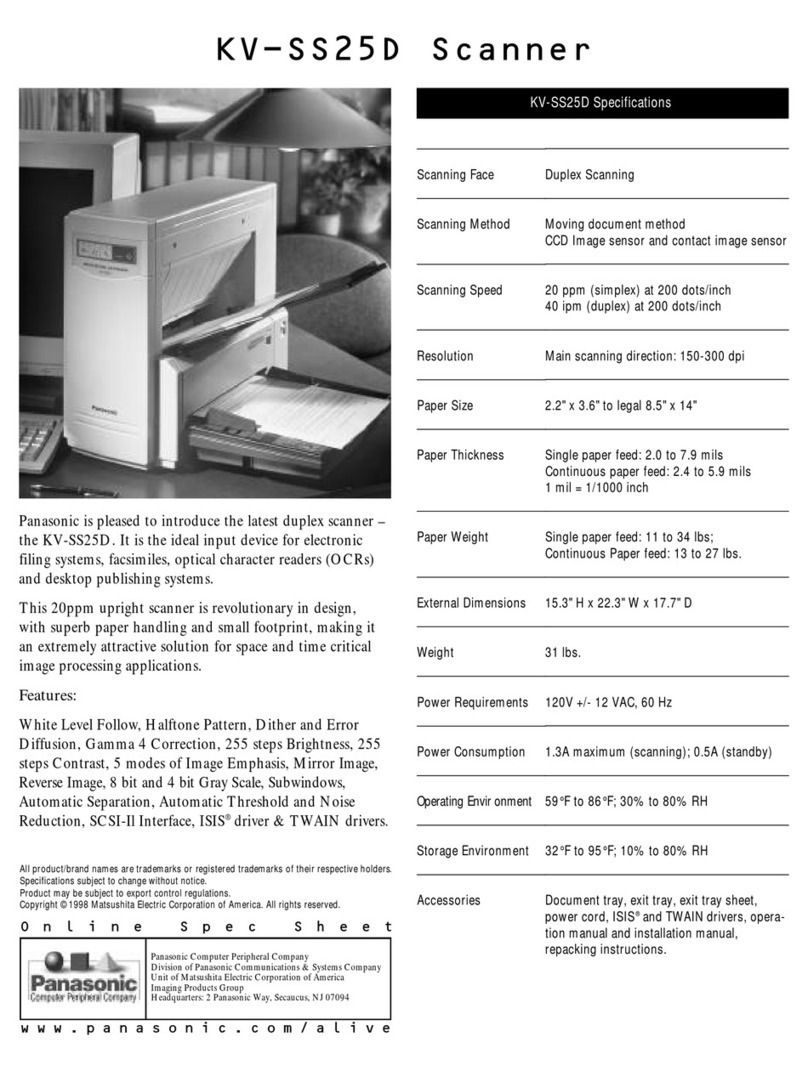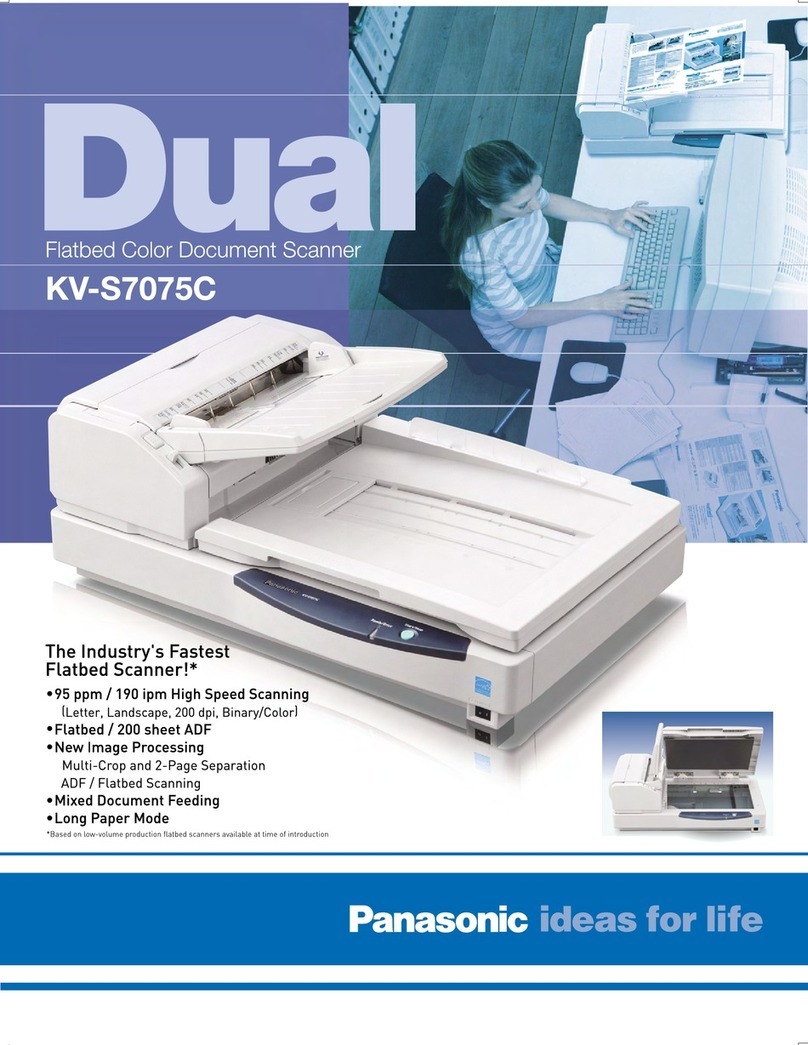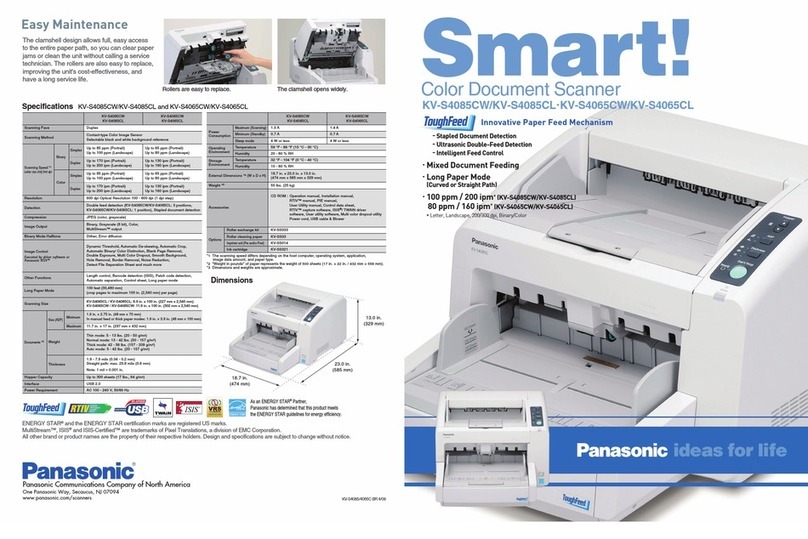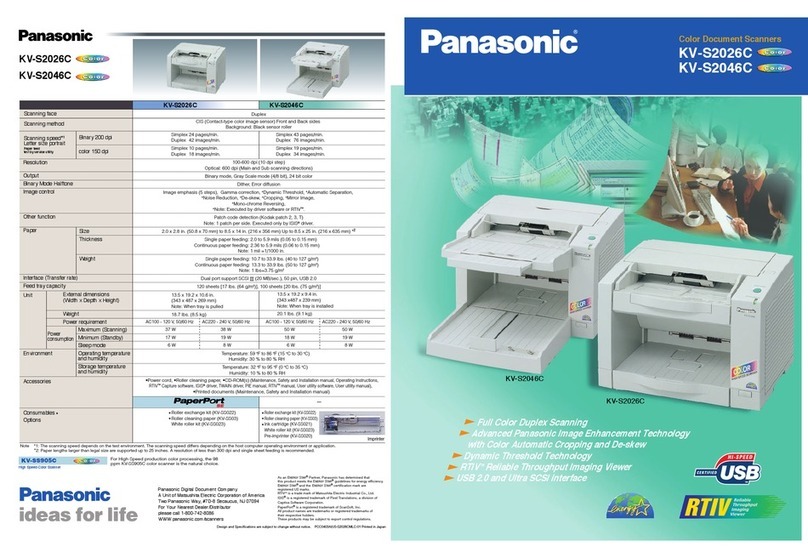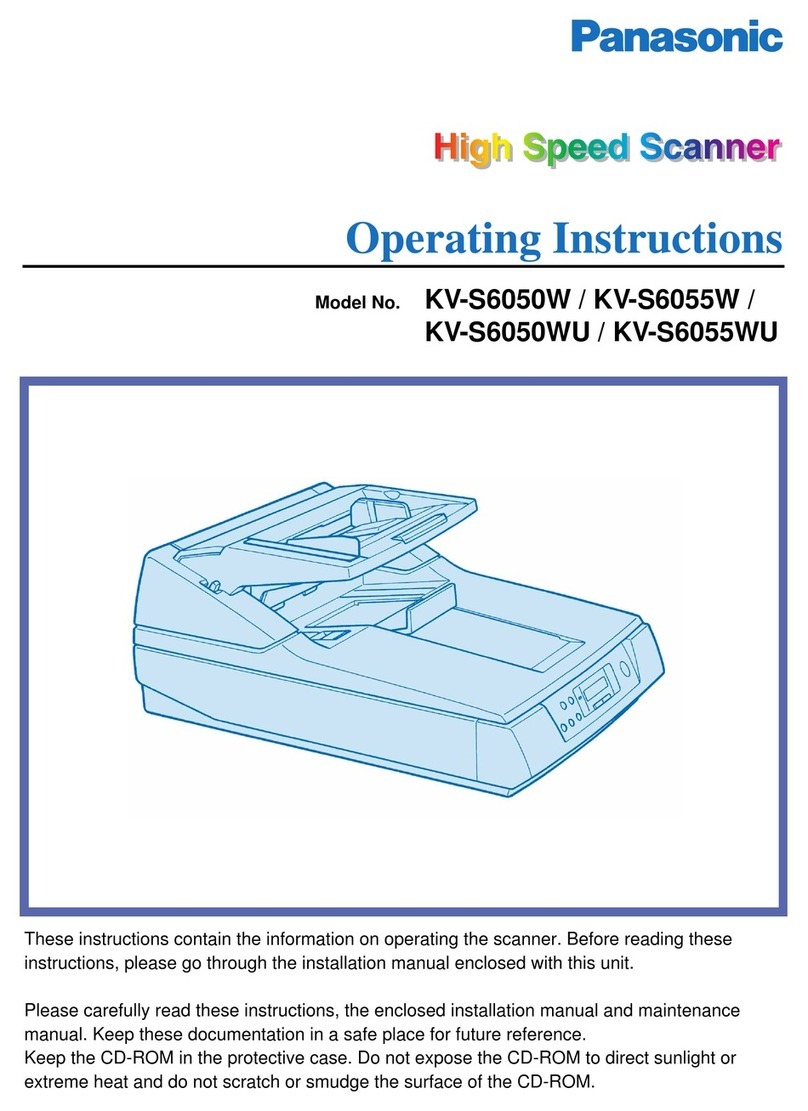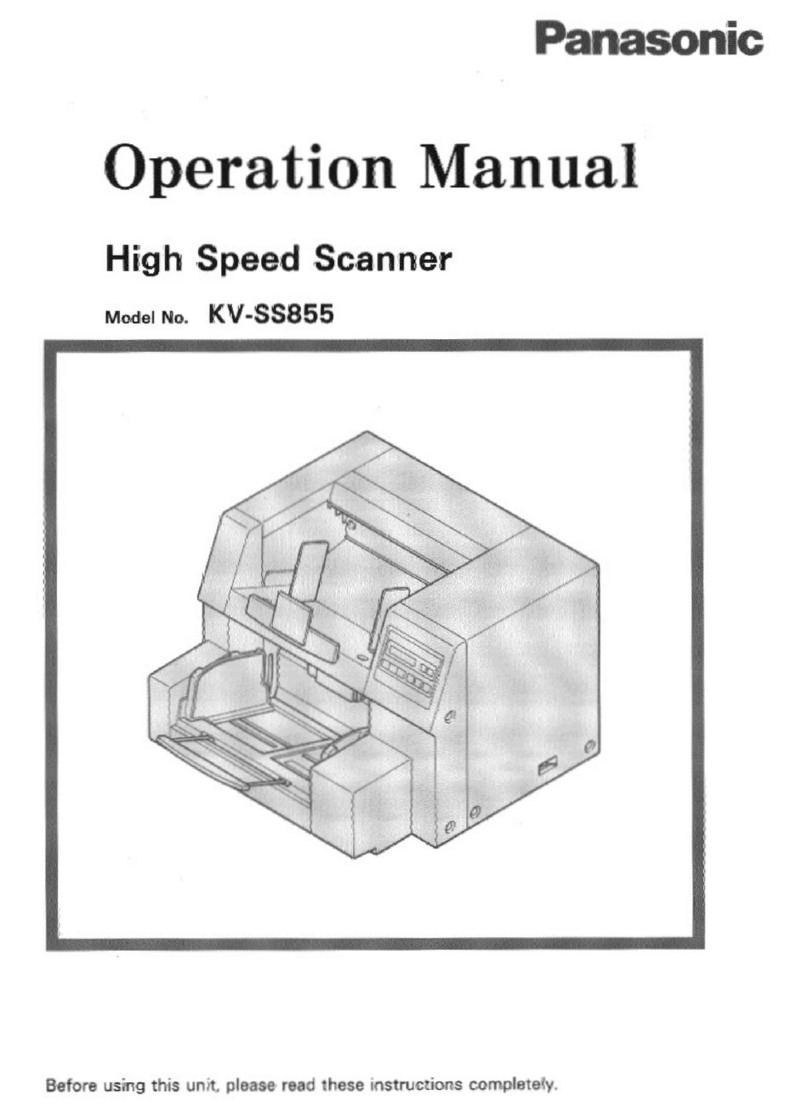Table of Contents
Before You Start .......................................................................................8
Precautions ........................................................................................................................8
Check the Accessories ...................................................................................................10
Location of Controls ..............................................................................11
Main Unit ..........................................................................................................................11
Front ...............................................................................................................................11
Rear ................................................................................................................................12
Control Panel and LED Indicators .................................................................................13
Installation ..............................................................................................15
About the Installation Location .....................................................................................15
Installing the Unit ............................................................................................................16
Installing the Software ....................................................................................................20
Viewing Operating Manual and Help Installed .............................................................22
Operation ................................................................................................23
Preparing Documents .....................................................................................................23
Acceptable Documents ..................................................................................................23
Unacceptable Documents ..............................................................................................25
Notes about documents for scanning .............................................................................25
Scanning Documents .....................................................................................................26
When Scanning Documents Manually ...........................................................................31
When Scanning Documents with Pages of Different Sizes at One Time .......................32
When Changing the Scanned Data Background Color ..................................................38
Starting Up Scanner Applications Automatically ........................................................39
Performing push scan using the LCD (KV-S5076H only) ............................................41
Using Control Sheets ......................................................................................................42
About Printing Control Sheets ........................................................................................43
Clearing Paper Jams ..............................................................................45
Clearing Paper Jams .......................................................................................................45
Care and Maintenance ...........................................................................48
Cleaning the Outside of the Scanner ............................................................................48
Cleaning the Inside of the Scanner ...............................................................................49
Cleaning the Conveyor ...................................................................................................53
Cleaning the Ion Outlets and Sensors ............................................................................54
Cleaning the Rollers .......................................................................................................56
Cleaning the Scanning Backgrounds .............................................................................58
Cleaning the Scanning Glasses .....................................................................................59
Consumables and Optional Accessories ............................................60
Consumables and Optional Accessories .....................................................................60
Replacing the Rollers .....................................................................................................61
Installing Optional Accessories .....................................................................................67
Installing the Imprinter Unit and Ink Cartridge ................................................................67
How to Remove the Ink Cartridge ...............................................................................71
Printing ........................................................................................................................73
Appendix .................................................................................................74
Troubleshooting ..............................................................................................................74
6 Operating Manual
Table of Contents