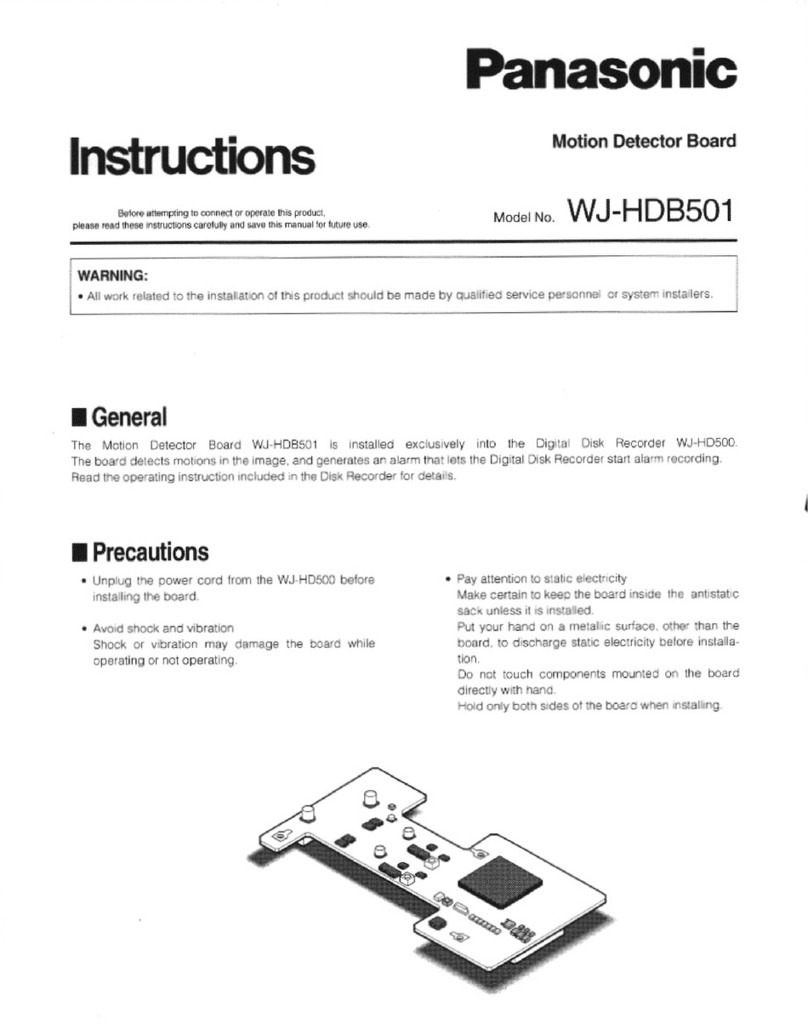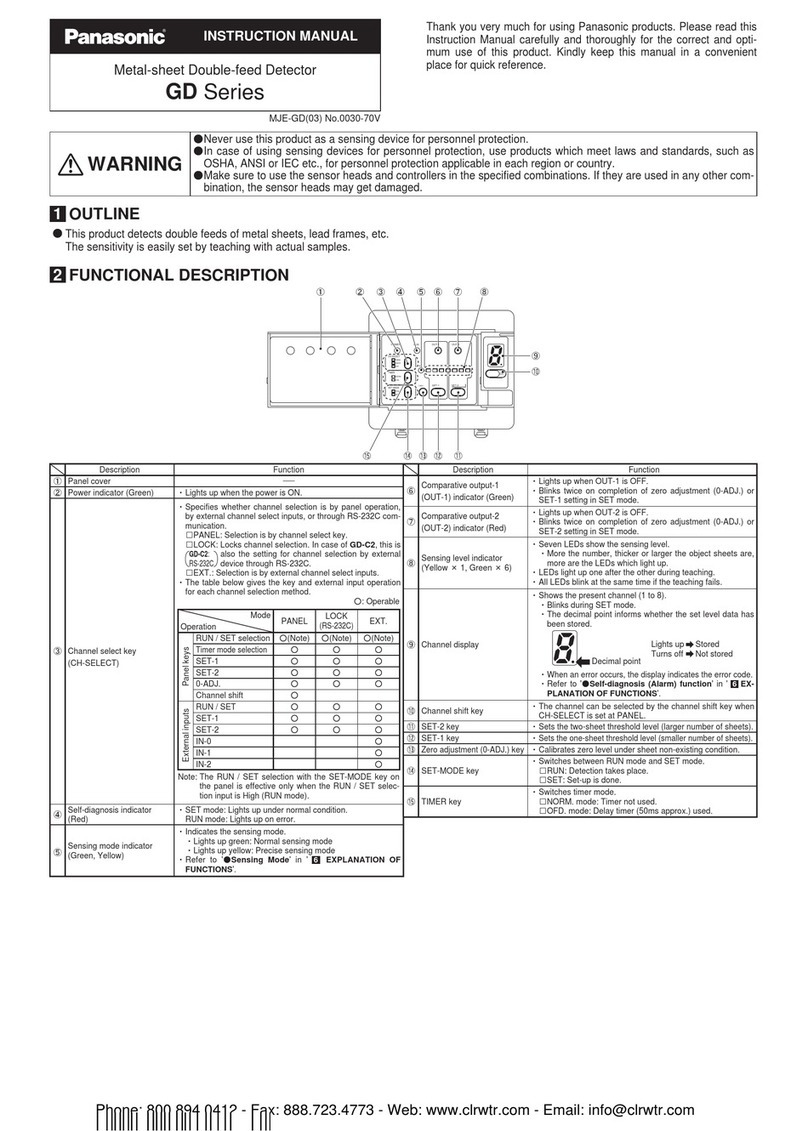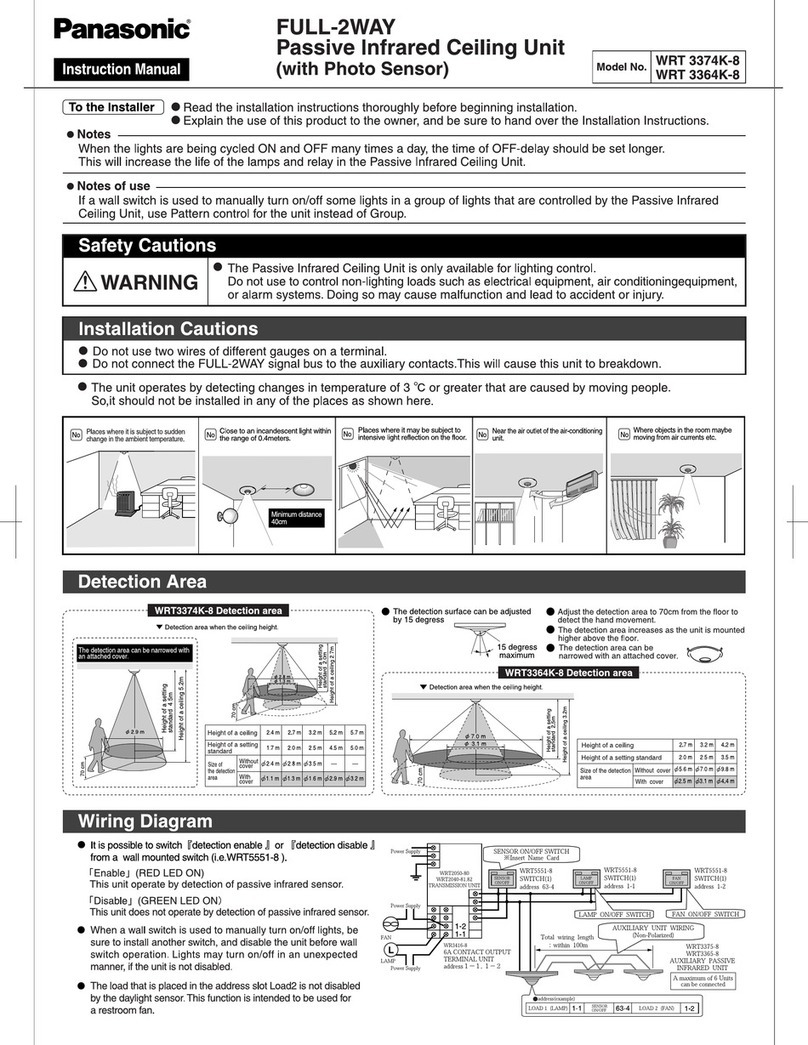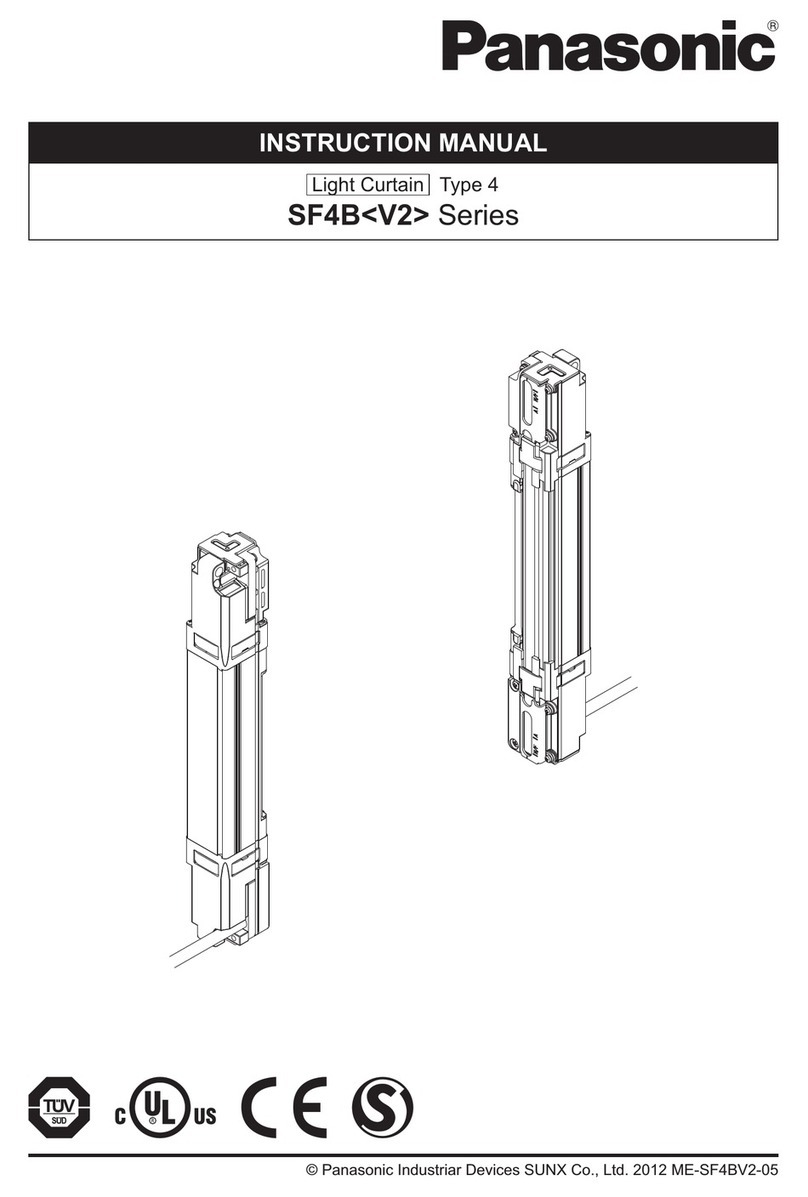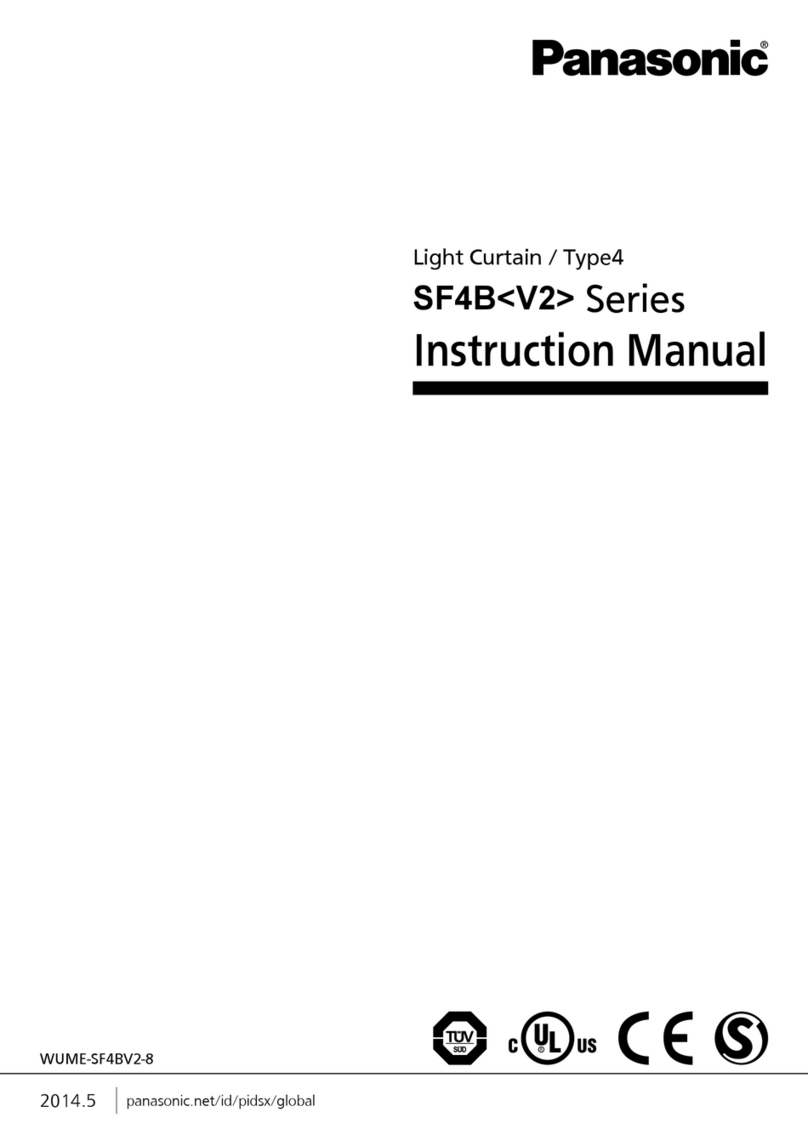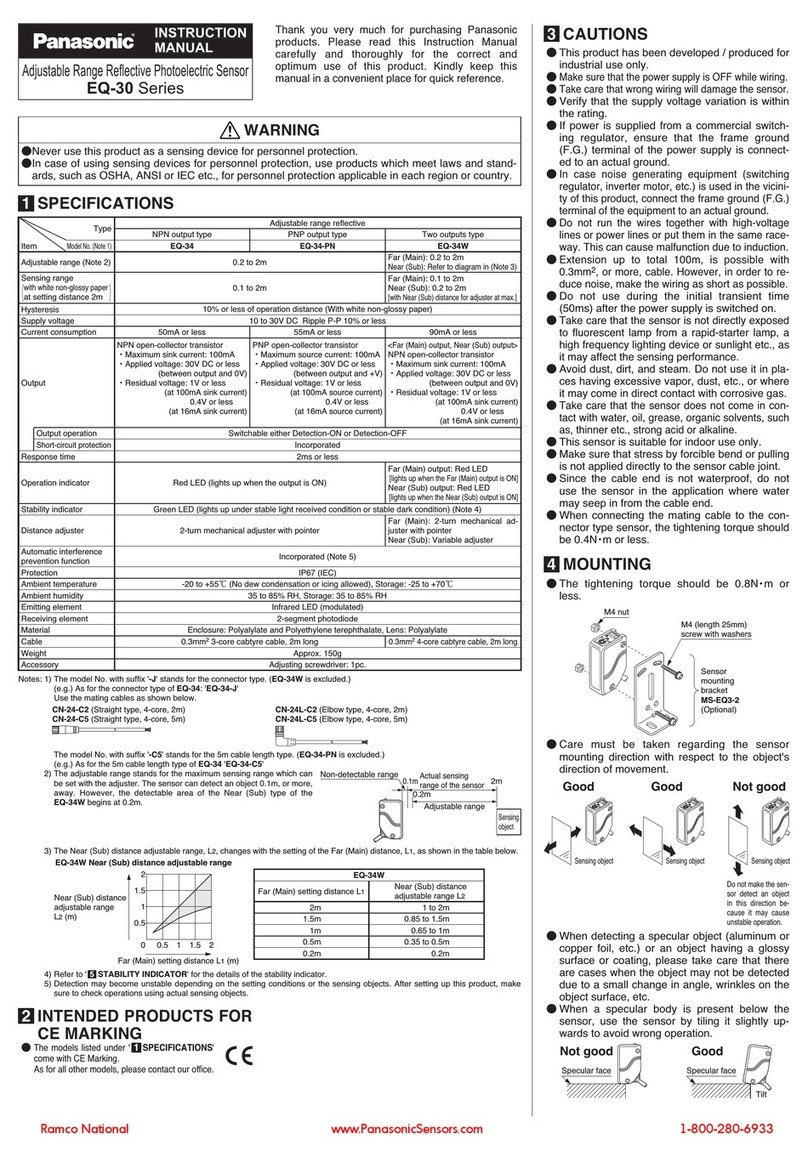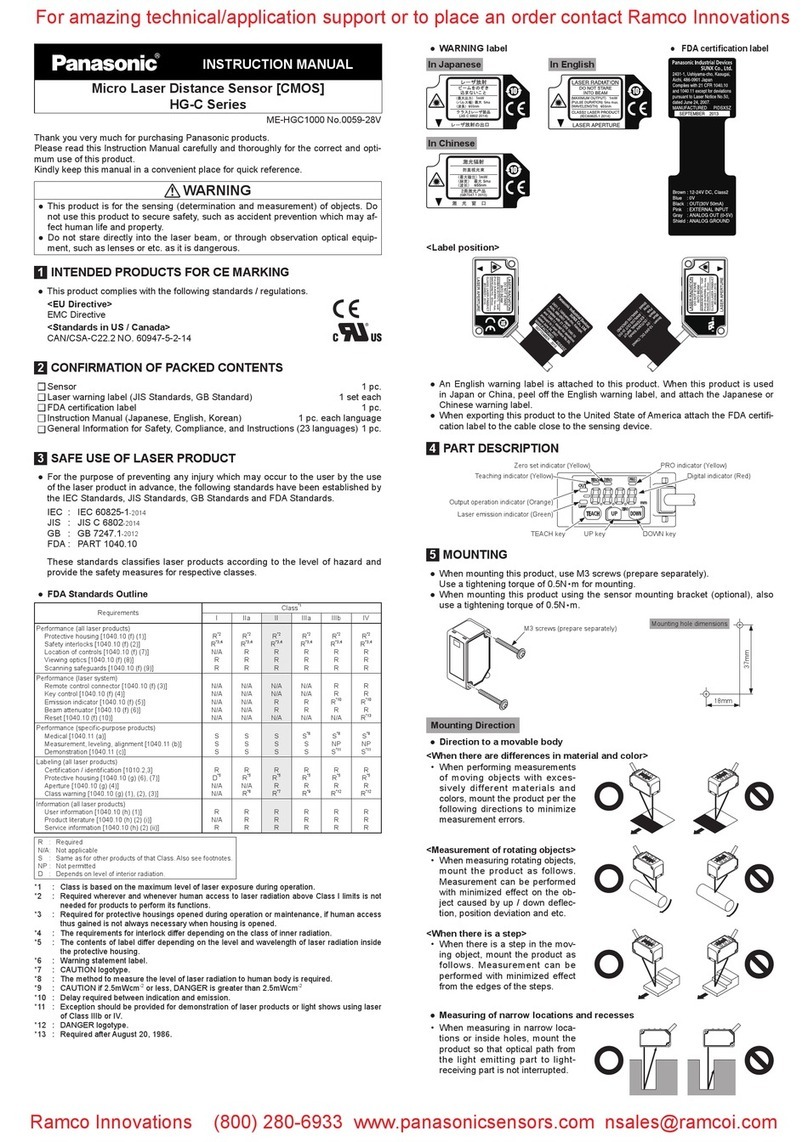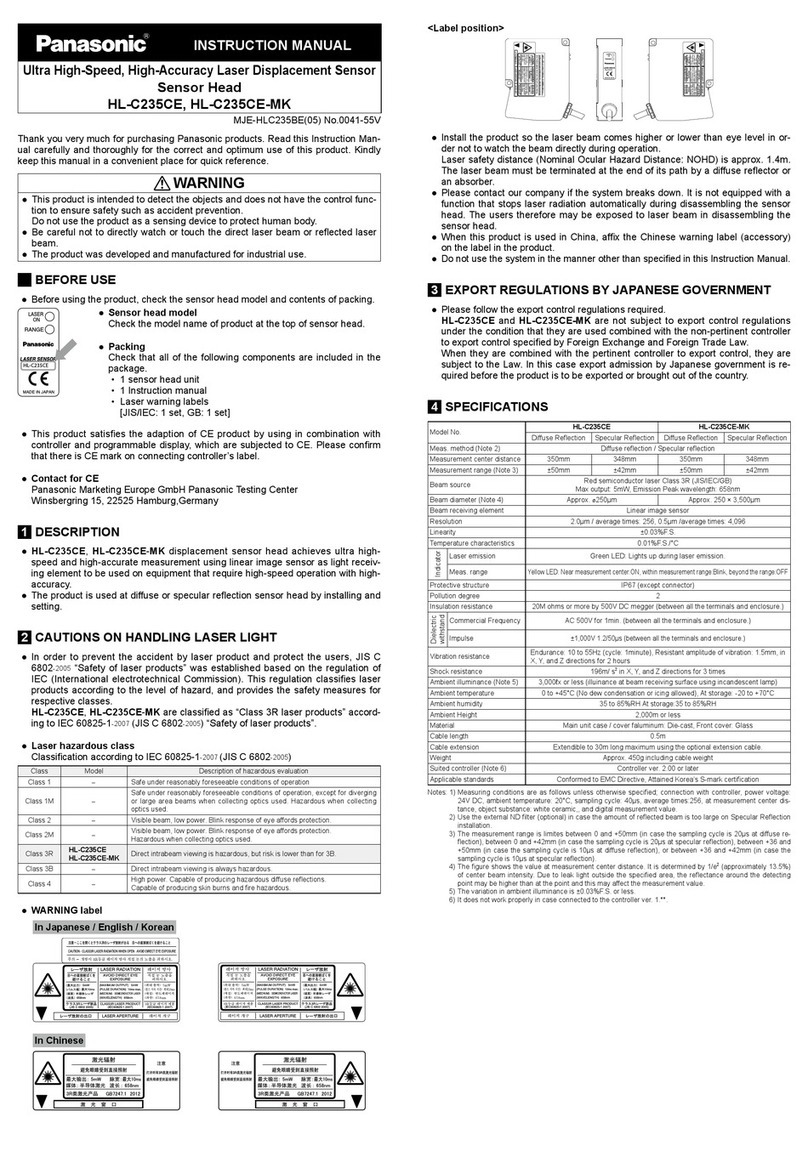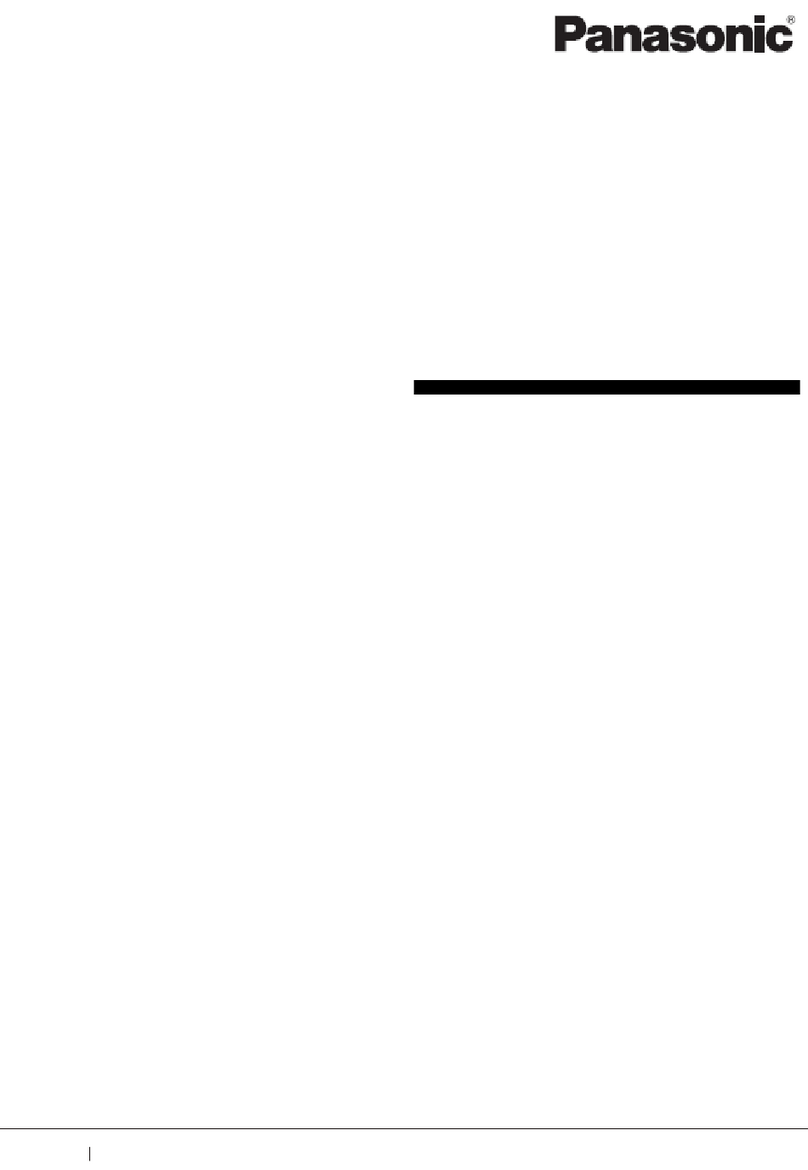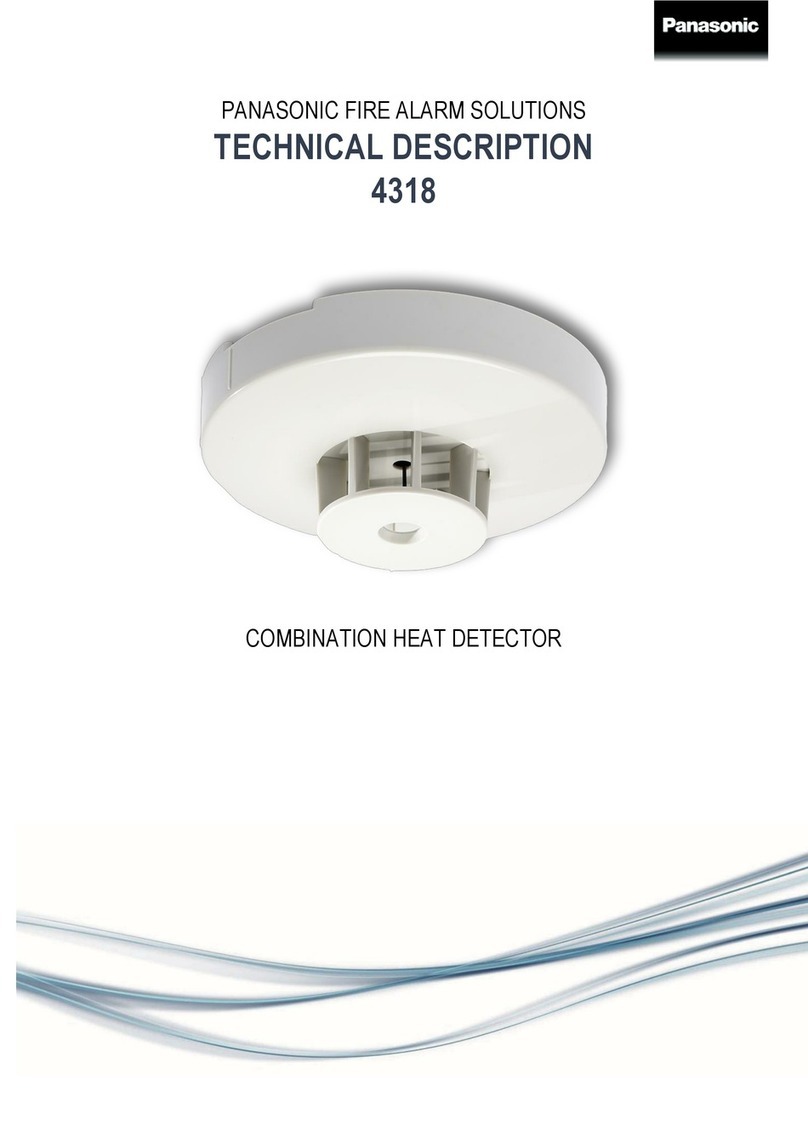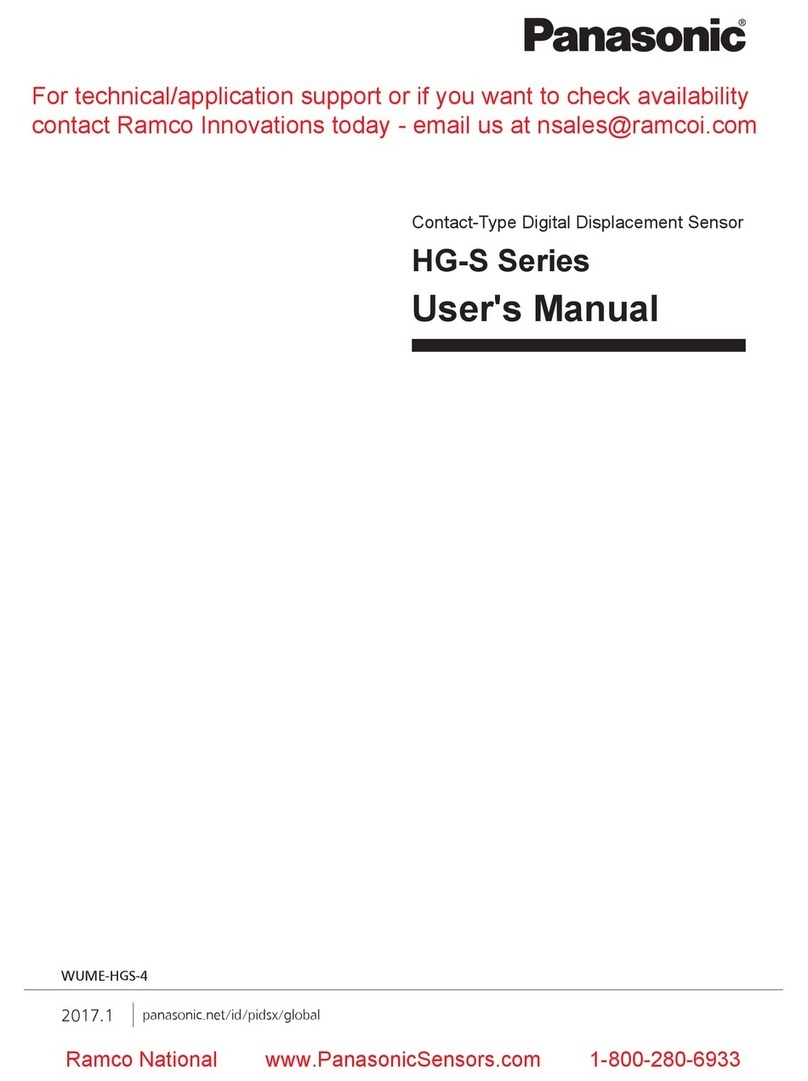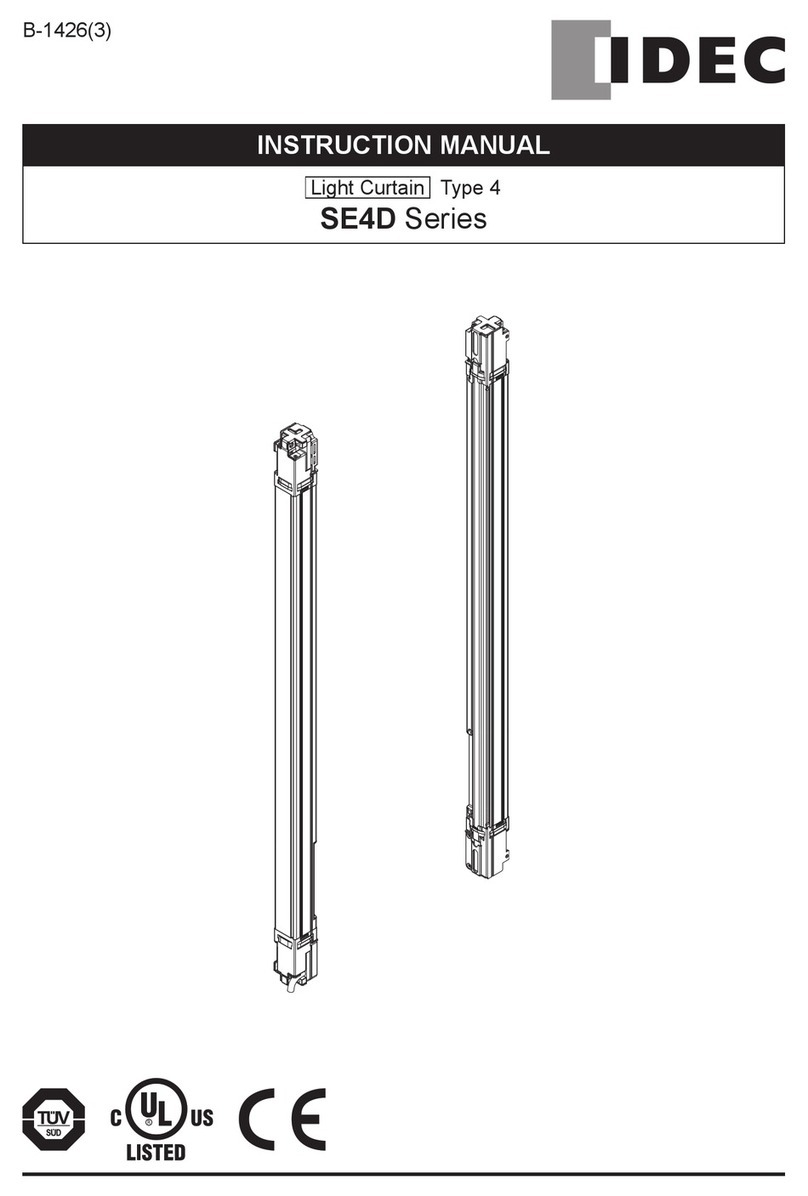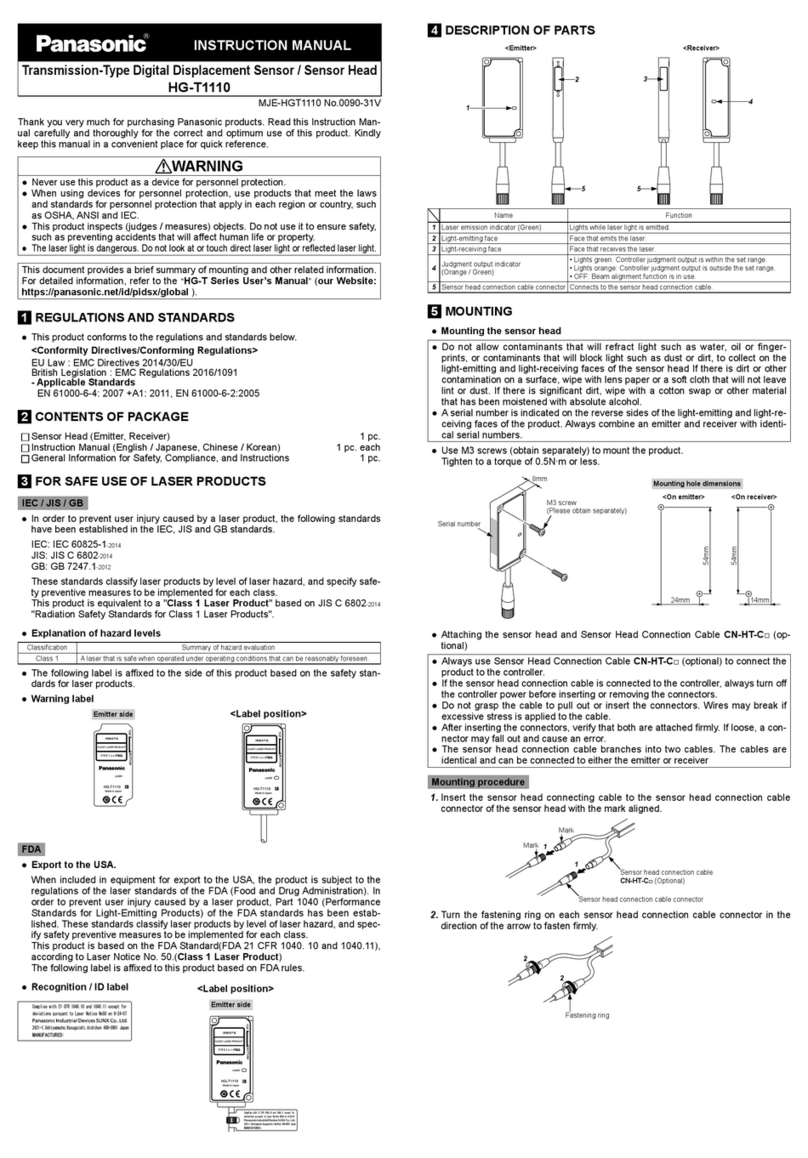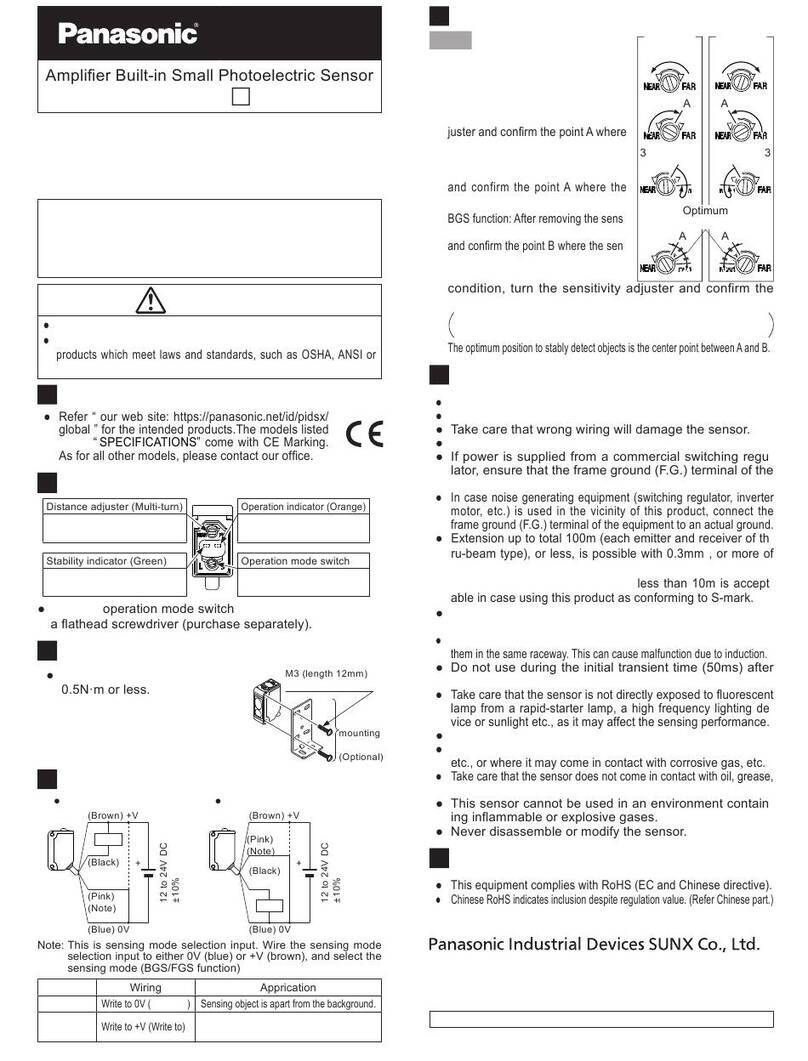●Avoid use in a location subject to sudden temperature changes that cause condensation.
●This product is suitable for indoor use only.
●Avoid dust, dirt, and steam.
●Do not use in a location where there are corrosive or other harmful gases.
●Ensure that the product does not come into contact with organic solvents such as thinner.
●Ensure that the product does not come into contact with strong acid or alkaline.
●Ensure that the product does not come into contact with oil or grease.
●Theproductcannotbeusedinanenvironmentthatcontainsammableorexplosivegases.
● Performancemaynotbesatisfactoryinastrongelectromagneticeld.
●Do not use the product in a location subject to intense vibration or shock.
●The connectors are not structurally dustproof, waterproof, or corrosion-resistant. Do not
use the product underwater or in the rain. Take care of the usage environment.
●This product is a precision device. Do not drop or otherwise subject to shock. Risk of prod-
uct damage.
●Never attempt to disassemble, repair, or modify the product.
●When the product becomes unusable or unneeded, dispose of the product appropriately as
industrial waste.
8SPECIFICATIONS
Type Measurement width:10mm / standard type
Model No. HG-T1010
Combined controller HG-TC□
Position detection method CMOS method
Installation distance 0 to 500mm
Measurement width 10mm
Light source Red semiconductor laser Class 1 [JIS / IEC / GB / FDA (Note 1)]
Maximumoutput:0.3mW,Peakemissionwavelength:655nm
Repeatability (Note 2)
1µm (at an installation distance of 20mm)
2.5µm (at an installation distance of 100mm)
5µm (at an installation distance of 500mm)
Linearity(Note3) ±0.12% F.S. (at an installation distance of 20mm)
±0.28% F.S. (at an installation distance of 100mm)
Minimum sensing object (Note 4)
ø0.5mm (at an installation distance of 500mm)
Temperature characteristic
(Note 5) ±0.03%F.S./°C
Protection IP67(IEC)(excludingtheconnector)
Pollution degree 2
Ambient temperature -10to+45°C(Nocondensationoricing),Storage:-20to+60°C
Ambient humidity 35to85%RH,Storage:35to85%RH
Ambient illuminance Incandescentlight:5,000lxatthelight-receivingface(Note6)
Operating altitude 2,000morless(Note7)
Grounding method Capacitor grounding
Material Case: Aluminum die-casting, Light emitting / receiving faces: Glass
Cable Attached 0.2m shielded cable with 4-conductor type, round connector
Weight Emitter:30gapprox.,Receiver:30gapprox.
SpecicationguresarebasedonthedigitalmeasurementvaluesobtainedwithasensorcombinedwithanHG-TC□ controller.They
weremeasuredunderthefollowingconditionunlessotherwisespecied.
• Ambienttemperature:+20°C
• Averagecontrollercountsetting:16times
• Measurement object : Opaque knife edge
• Measurement object position condition: Light half-blocked at the center of 100-mm installation distance
Notes: 1) This is based on the FDA Standard, according to Laser Notice No. 50 of the FDA Standard.
2) P-P value of deviations in digital measurements obtained with light half-blocked at the center of installation distance
3)Indicates the error from the ideal line formed by digital measurements.
4) When light is light blocked at the center of 500-mm installation distance.
5) When light is light half-blocked at the center of 100-mm installation distance.
6)Whenthesamplingcycleofthecontrollerissetto“StandardSampling”.Fordetailedinformation,refertothe"HG-T Se-
ries User’s Manual" (our Website: https://panasonic.net/id/pidsx/global ).
7)Donotuseorstoreinanenvironmentthathasbeenpressurizedtoanairpressurehigherthantheatmosphericpressure
at 0m.
9SIDE VIEW ATTACHMENT (OPTIONAL)
●When attaching the Side View Attachment to the emitter, make sure that beam
alignment can be performed.
●After mounting the Side View Attachment to the sensor head, check whether the
beamaxisofthesensorheadisaligned.Aftercheckingthebeamaxis,register
the reference waveform and conduct operation check.
●By attaching the Side View Attachment HG-TSV10 (optional) to the product, you
can change the laser light emission direction.
● ToattachtheHG-TSV10totheproduct,usetheincludedsetscrew(M2screw
with washer, length: 4 mm). Tighten the screw with a torque of 0.088 N·m or less.
Sensor head
Side View Attachment
HG-TSV10 (Optional)
M2 screw with captive washer
(length 4mm)
(Included with HG-TSV10)Emitter
Receiver
HG-TSV10 (Optional)
HG-TSV10 (Optional)
ExampleofHG-TSV10
installation on both unit
Notes: 1) HG-TSV10 is sold individually. Two HG-TSV10 units are required when installing to both emitter and receiver.
● Specications
Model No. HG-TSV10
Combined sensor head HG-T1010 (Note 1)
Installation distance 0 to 100mm (typical)
Linearity (Note2) ±56µm (typical)
Material Main unit: LCP, optical surface: glass
Accessory Set screw (M2 screw with washer, length: 4 mm): 2 pcs.
Weight Approx.2g
Notes: 1) Cannot be attached to the sensor head HG-T1110 (measurement width:10mm / slim type).
Notes: 2) Measured at an installation distance of 100mm.
INSTRUCTION MANUAL
Transmission-Type Digital Displacement Sensor / Sensor Head
HG-T1010
MJE-HGT1010No.0090-29V
Thank you very much for purchasing Panasonic products. Read this Instruction Man-
ual carefully and thoroughly for the correct and optimum use of this product. Kindly
keep this manual in a convenient place for quick reference.
WARNING
●Never use this product as a device for personnel protection.
●When using devices for personnel protection, use products that meet the laws
and standards for personnel protection that apply in each region or country, such
asOSHA,ANSIandIEC.
●This product inspects (judges / measures) objects. Do not use it to ensure safety,
suchaspreventingaccidentsthatwillaecthumanlifeorproperty.
●Thelaserlightisdangerous.Donotlookatortouchdirectlaserlightorreectedlaserlight.
This document provides a brief summary of mounting and other related information.
For detailed information, refer to the
"
HG-T Series User’s Manual
"
(our Website:
https://panasonic.net/id/pidsx/global ).
1REGULATIONS AND STANDARDS
●This product conforms to the regulations and standards below.
<Conformity Directives/Conforming Regulations>
EU Law : EMCDirectives2014/30/EU
British Legislation : EMCRegulations2016/1091
- Applicable Standards
EN61000-6-4:2007+A1:2011, EN61000-6-2:2005
2CONTENTS OF PACKAGE
SensorHead(Emitter,Receiver) 1pc.
Instruction Manual (English / Japanese, Chinese / Korean) 1 pc. each
General Information for Safety, Compliance, and Instructions 1 pc.
3FOR SAFE USE OF LASER PRODUCTS
IEC / JIS / GB
●In order to prevent user injury caused by a laser product, the following standards
have been established in the IEC, JIS and GB standards.
IEC:IEC60825-1-2014
JIS:JISC6802-2014
GB:GB7247.1-2012
Thesestandardsclassifylaserproductsbyleveloflaserhazard,andspecifysafe-
ty preventive measures to be implemented for each class.
This product is equivalent to a "Class 1 Laser Product"basedonJISC6802-2014
"Radiation Safety Standards for Class 1 Laser Products".
●Explanation of hazard levels
Classication Summaryofhazardevaluation
Class 1 A laser that is safe when operated under operating conditions that can be reasonably foreseen.
● Thefollowinglabelisaxedtothesideofthisproductbasedonthesafetystan-
dards for laser products.
●Warning label
Emitter side <Label position>
FDA
● Export to the USA.
Whenincludedin equipmentforexporttotheUSA,theproductissubjecttothe
regulations of the laser standards of the FDA (Food and Drug Administration). In
order to prevent user injury caused by a laser product, Part 1040 (Performance
Standards for Light-Emitting Products) of the FDA standards has been estab-
lished.Thesestandardsclassifylaserproductsbyleveloflaserhazard,andspec-
ify safety preventive measures to be implemented for each class.
This product is based on the FDA Standard(FDA 21 CFR 1040. 10 and 1040.11),
according to Laser Notice No. 50.(Class 1 Laser Product)
ThefollowinglabelisaxedtothisproductbasedonFDArules.
<Label position>
●Recognition / ID label
Emitter side
4DESCRIPTION OF PARTS
<Emitter>
1
2
7
<Receiver>
3
7
4
5
6
Name Function
1Laser emission indicator (Green) Lights while laser light is emitted.
2Light-emitting face Face that emits the laser.
3Light-receiving face Face that receives the laser.
4Beam alignment indicator / TOP
(Orange / Green)
• Lights green: Beam is aligned. (Note 1)
• OFF: Laser light is not received. (Note 1)
• Blinks green: Beam is aligned, but the light received is faint. (Note 2)
• Lights orange: Beam is aligned, but light received is intense due to
stray light or otherwise. (Note 2)
• Blinks orange: Beam is aligned, but partially blocked due to an obsta-
cle or otherwise. (Note 2)
5Beam alignment indicator / BOTTOM
(Orange / Green)
6Judgment output indicator
(Orange / Green)
• Lights green: Controller judgment output is within the set range.
• Lights orange: Controller judgment output is outside the set range.
• OFF: Beam alignment function is in use.
7Sensor head connection cable connector Connects to the sensor head connection cable.
Notes: 1)
For details on beam alignment, refer to "
6
BEAM ALIGNMENT AND REFERENCE WAVEFORM REGISTRATION".
2) For detailed information on beam states, refer to the "HG-T Series User's Manual" (our Website: https://
panasonic.net/id/pidsx/global ).
5MOUNTING
●Mounting the sensor head
●Do not allow contaminants that will refract light such as water, oil or finger-
prints, or contaminants that will block light such as dust or dirt, to collect on the
light-emitting and light-receiving faces of the sensor head If there is dirt or other
contamination on a surface, wipe with lens paper or a soft cloth that will not leave
lintordust.Ifthereissignicantdirt,wipewithacotton swaporothermaterial
that has been moistened with absolute alcohol.
●A serial number is indicated on the reverse sides of the light-emitting and light-re-
ceiving faces of the product. Always combine an emitter and receiver with identi-
cal serial numbers.
● UseM3screws(obtainseparately)tomounttheproduct.
Tightentoatorqueof0.5N∙morless.
8mm
M3screw
(Please obtain separately)
Mounting hole dimensions
<On emitter> <On receiver>
24mm 24mm
54mm
54mm
The mounting holes in the emitter and
receiver are bilaterally symmetric.
Serial number
●Attachingthesensorhead andSensorHeadConnectionCableCN-HT-C□(op-
tional)
● AlwaysuseSensorHeadConnectionCableCN-HT-C□(optional)toconnectthe
product to the controller.
● Ifthesensorheadconnectioncableisconnectedtothecontroller,alwaysturno
the controller power before inserting or removing the connectors.
●Do not grasp the cable to pull out or insert the connectors. Wires may break if
excessivestressisappliedtothecable.
● Afterinsertingtheconnectors,verifythatbothareattachedrmly.Ifloose,acon-
nector may fall out and cause an error.
●The sensor head connection cable branches into two cables. The cables are
identical and can be connected to either the emitter or receiver
Mounting procedure
1. Insert the sensor head connecting cable to the sensor head connection cable con-
nector of the sensor head with the mark aligned.
1
1
Sensor head connection cable connector
Sensor head connection cable
CN-HT-C□(Optional)
Mark
Mark
2. Turn the fastening ring on each sensor head connection cable connector in the
directionofthearrowtofastenrmly.
Fastening ring
2
2
Removal procedure
1. Turn the fastening ring on each sensor head connection cable connector in the
direction of the arrow to loosen.
1
1
2. Grasp each connector on the sensor head connection cable and pull out to remove.
2
2
2
2
When disconnecting, always make sure that the fastening ring has been complete-
ly loosened before pulling out the cable. Risk of damage if you pull the cable with
excessiveforce(15Normore)withthefasteningringtightened.
6
BEAM ALIGNMENT AND REFERENCE WAVEFORM REGISTRATION
●When installing the product, always register a reference waveform. If a reference
waveform is not registered, correct measurement will not be possible.
●Register the reference waveform without a measurement object.
● Whendetectingameasurementobjectwitharegularreectioncomponentsuch
asglassora mirrorsurface,reectedlightfrom themeasurementobjectmay
prevent correct detection. In this event, mount the emitter and receiver pair at an
anglesothatthereectedlightdoesnotentertheemitterorreector.Afterad-
justing the angle, always perform beam alignment.
<Beam alignment>
●Check the beam alignment indicator (orange / green) on the receiver as you align the beam.
●You can also check the state of the emitter / receiver beam on the digital display
of the controller.
Alignment procedure
1. Move the receiver to align the beam while checking the beam alignment indicator
(orange / green) on the receiver.
If the laser is not incident on the receiver, the beam alignment indicator will not light.
Beam alignment indicator / TOP
Beam alignment indicator / BOTTOM
2. If the beam is skewed toward the TOP, only the TOP beam alignment indicator
(green) will light.
If the beam is skewed toward the BOTTOM, only the BOTTOM beam alignment
indicator (green) will light.
TOP: Lights green
BOTTOM: Green OFF
TOP: Green OFF
BOTTOM: Lights green
3. When the emitter / receiver beam is correctly aligned, both the TOP and BOTTOM
beam alignment indicators (green) will light.
TOP: Lights green
BOTTOM: Lights green
<Reference waveform registration>
●You can perform reference waveform registration by pressing the ENTER key on
the controller with the beam correctly aligned. The reference waveform is stored
in EEPROM in the receiver.
Note: For detailed information on beam alignment and waveform registration, refer to the "HG-T Series User's Manu-
al" (our Website: https://panasonic.net/id/pidsx/global ).
7CAUTIONS
The HG-T□SensorHeadisdesignedtobeusedincombinationwithanHG-TC□Controller.
Ifusedwitha separatelypurchaseddedicatedcontroller,thespecicationswillnotbe met
and product malfunctioning or damage may occur.
●
This product has been developed / manufactured for industrial use only.
●The receiver in this product uses an EEPROM. The EEPROM has a service life of one mil-
lion setting operations.
●Donotuse thisproductoutsidetherange ofthespecications.Riskofanaccidentand
product damage. There is also a risk of a noticeable reduction of service life.
●To ensure performance, do not use the product after turning ON the power until it has
warmedupforatleast30minutes.
●Do not wire in parallel with a high-voltage line or power line, or run through the same con-
duit. Risk of malfunctioning due to induction.
● Donotapplystresssuchasexcessivebendingorpullingtotheextractedpartofacable.
●Do not touch or allow any foreign objects to enter the terminal inside the connector.
●Do not allow ambient light such as sunlight to directly enter the sensor head receiver. When
precision is particularly required, take measures such as attaching a shield to the sensor
head.
Panasonic Industry Co., Ltd.
Panasonic Industrial Devices SUNX Co., Ltd.
https://panasonic.net/id/pidsx/global
Please visit our website for inquiries and about our sales network.
Panasonic Industrial Devices SUNX Co., Ltd. 2022
September, 2022 PRINTED IN JAPAN