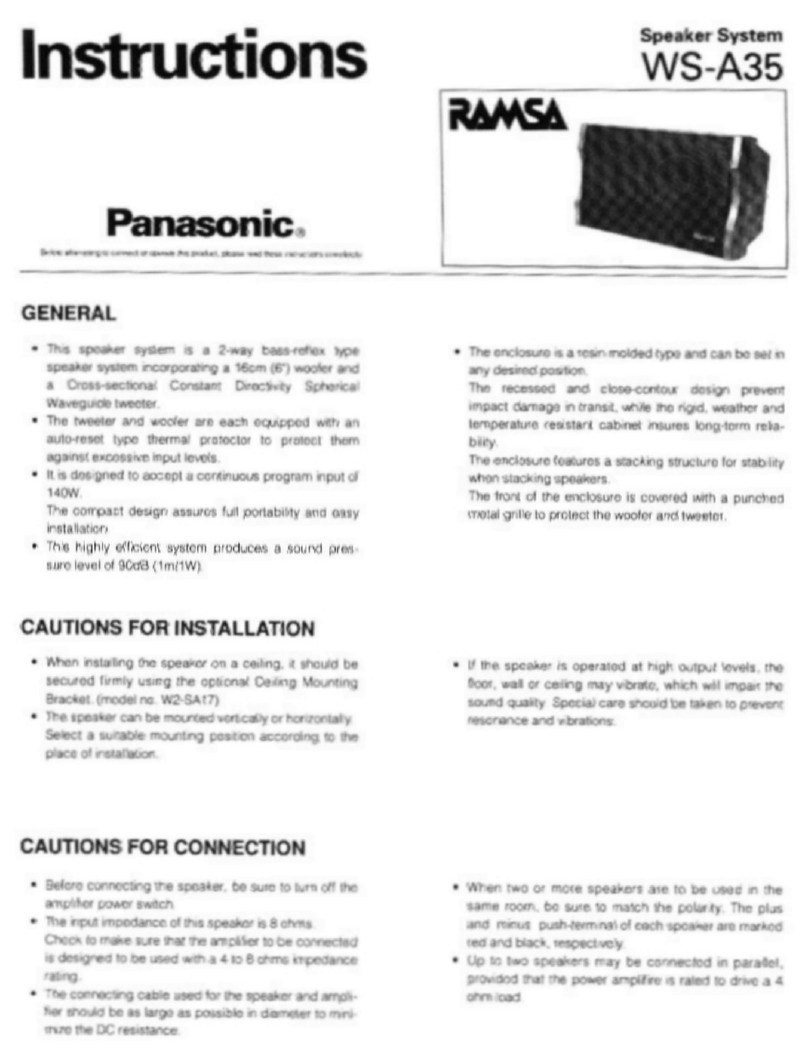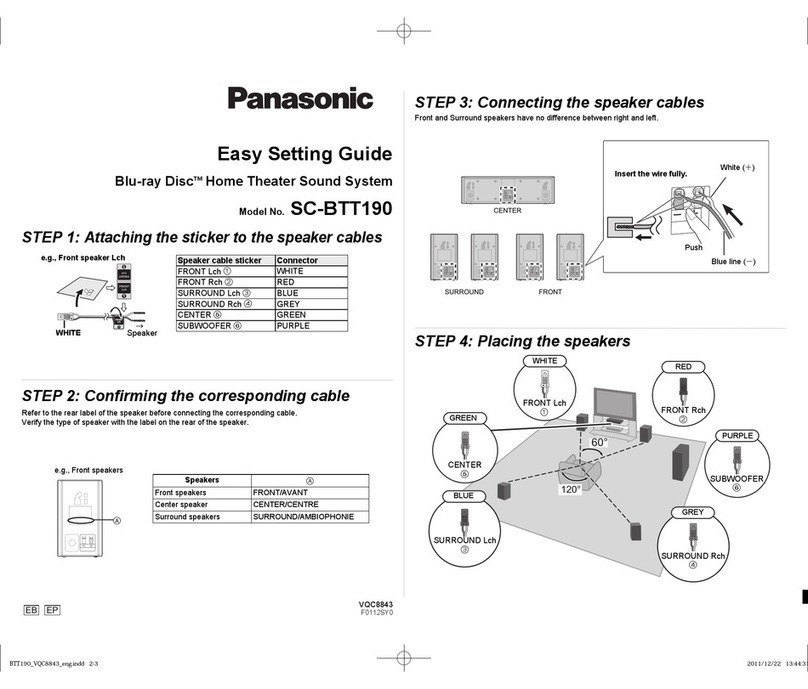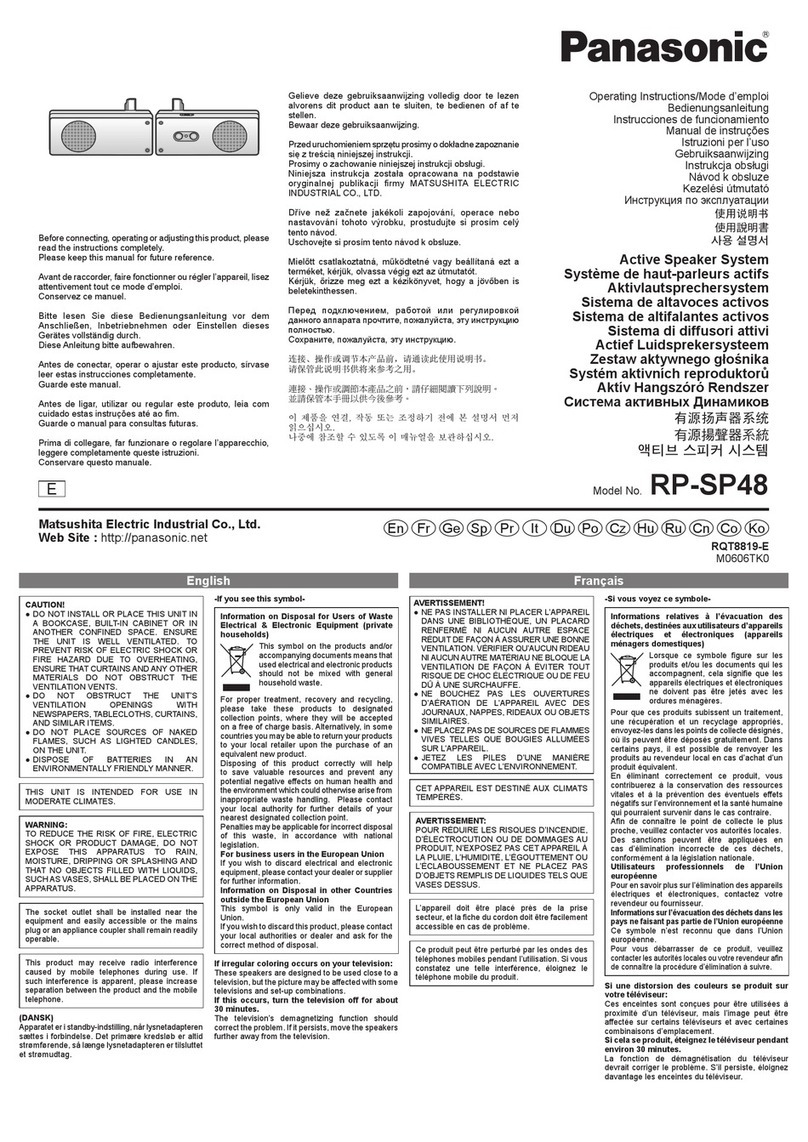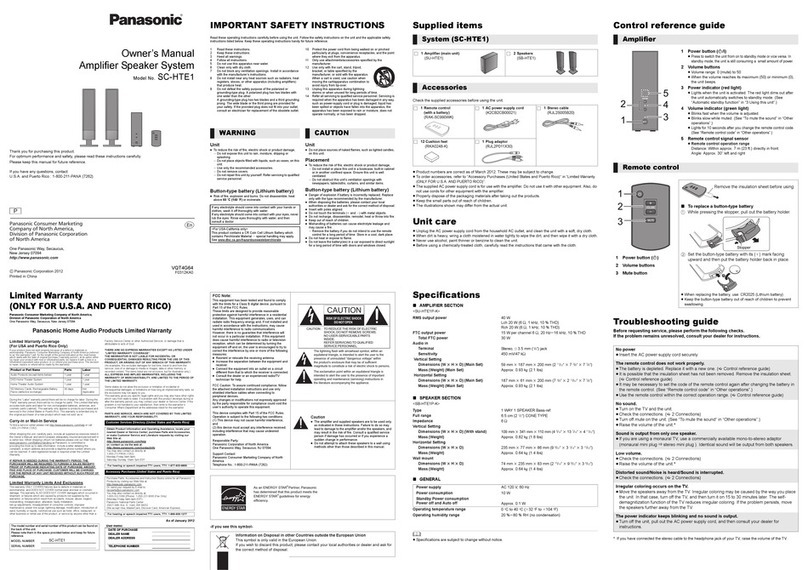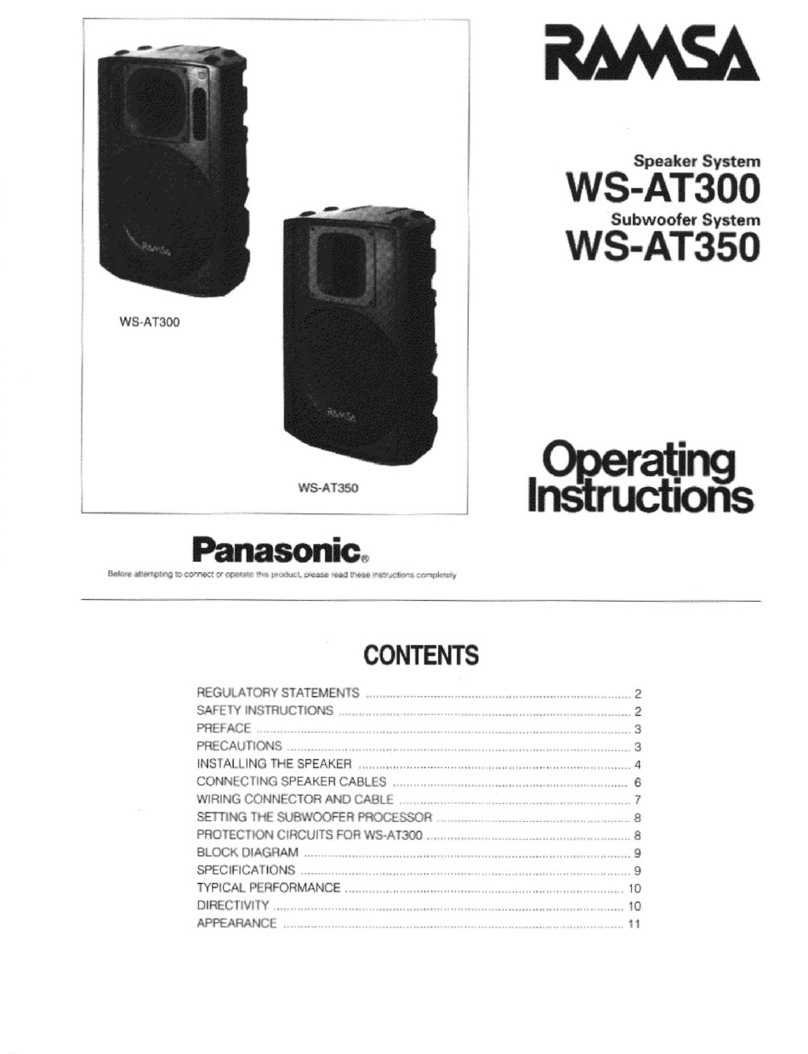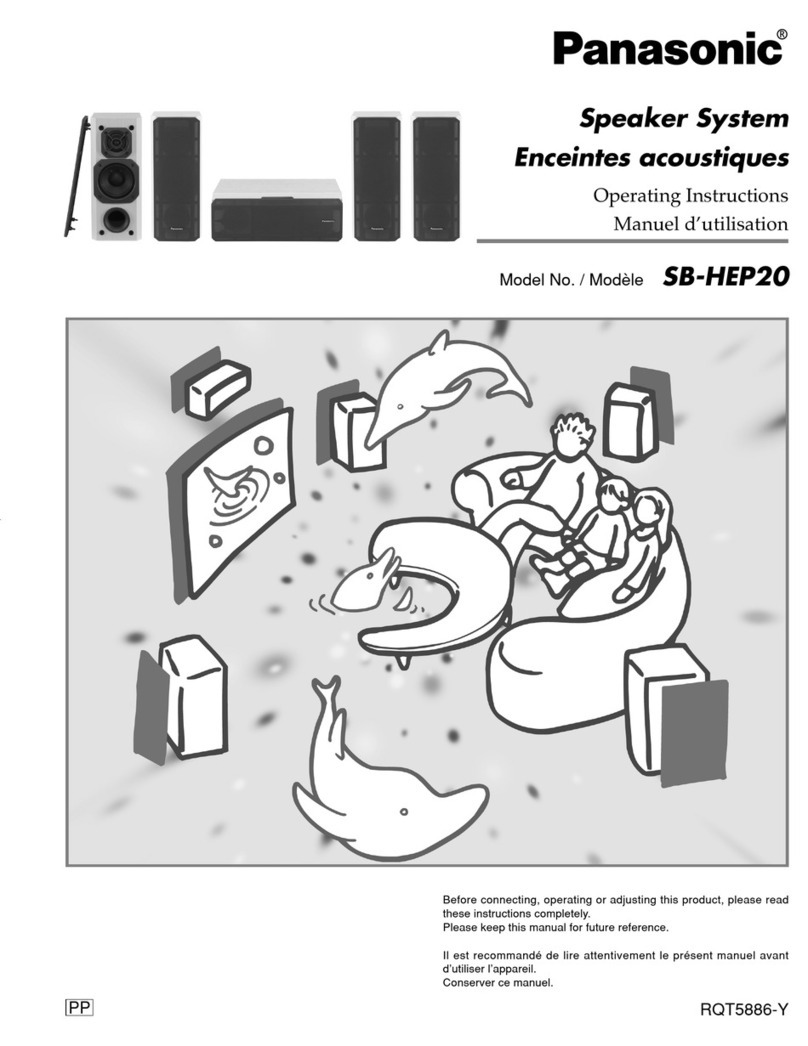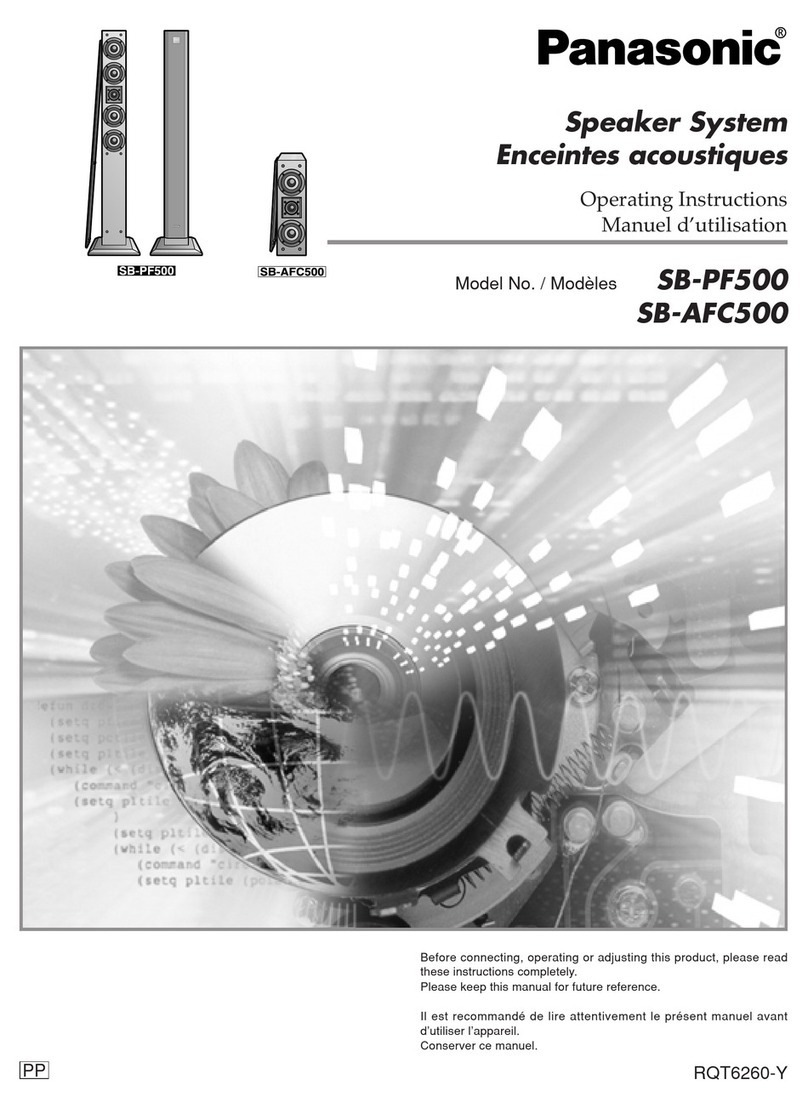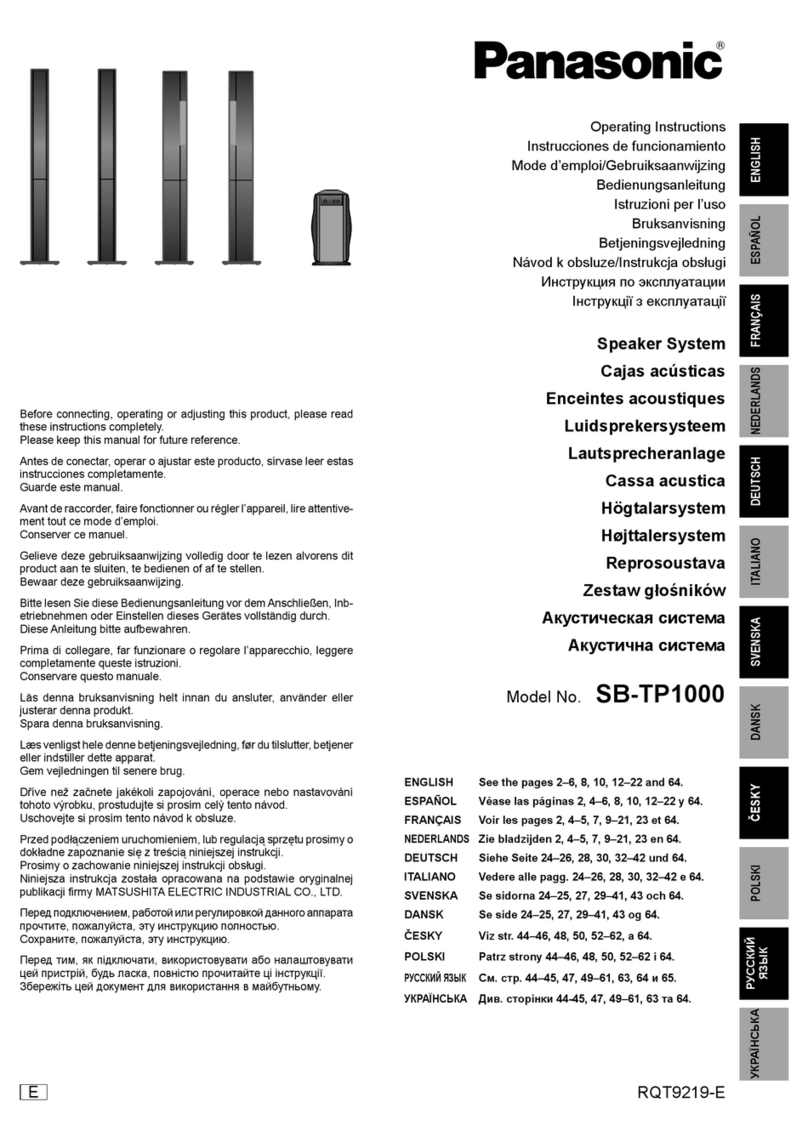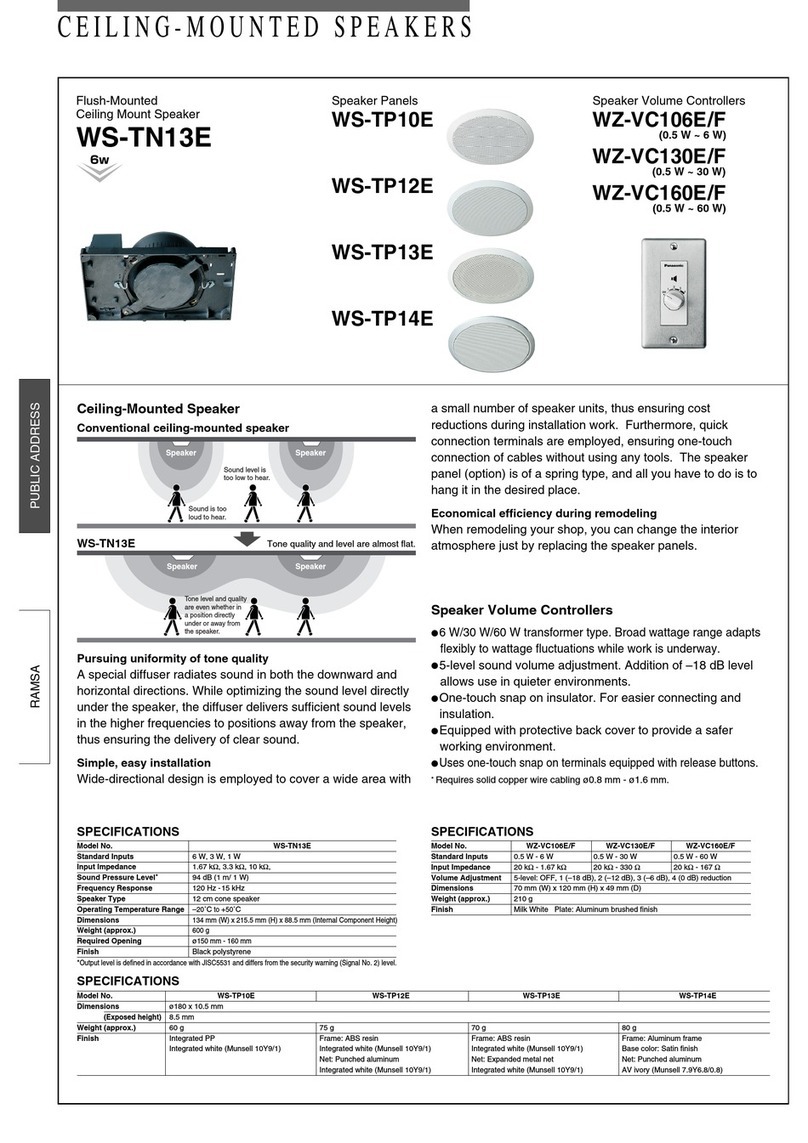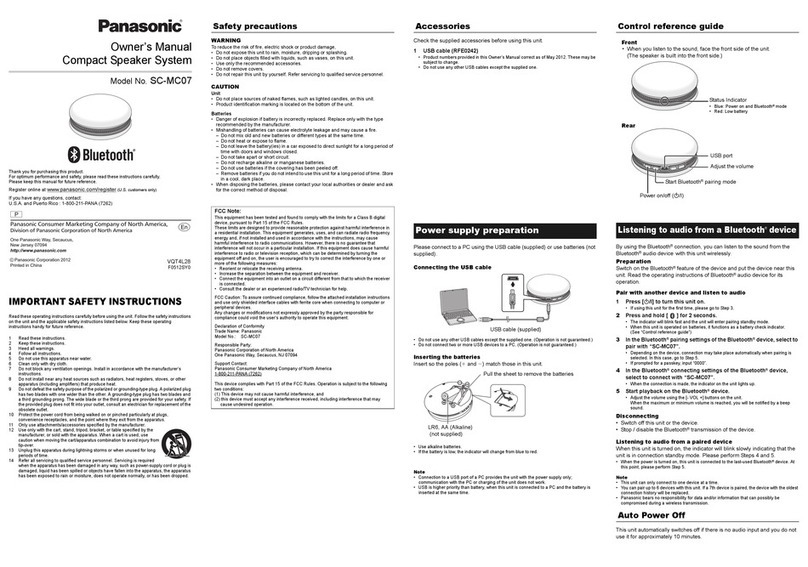OK
RETURN
Smart setup
Would you like to start smart setup?
Voulez-vous amorcer le Réglage intelligent ?
¿Quiere empezar la Smart Setup?
No/Non/No
Yes/Oui/Sí
220 240V
110 127V
VOLT ADJ
Connect the cables by color or by the numbers indicated in the illustration to
the appropriate terminals on the rear panel of the unit.
Main unitWireless
system
Wireless
system
Main unit’s speaker terminals
(rear panel)
PURPLE GREEN RED WHITEGRAYBLUE
Connect the cables For detailed information, refer to the operating instructions.
FM indoor antenna
(included)
Adhesive tape
TV
Turn on the system
Connect the AC power supply cord
Connect the AC power supply cord to the main unit before connecting to the household AC outlet.
For units with PX printed on the packaging: AC power supply cord with a label is for the wireless system.
AC power supply
cord
(included)
Turn on the TV
Turn on your TV and select the
appropriate video input mode (e.g.,
VIDEO 1, AV 1, HDMI, etc.) to suit the
connections to this unit.
Broadband Network Connections
(Optional)
By connecting this unit to the network, you can use the BD-Live
and VIERA CAST features.
The main unit shows the model for the U.S.A. and Canada.
Main unit
Modem (Broadband)
•Provided by ISP
Press [, ] to select [Yes/Oui/Sí].
*2If you want to restart the Smart setup:
Refer to “STEP 6: Smart setup / Easy
setup” in the operating instructions.
Broadband router, etc.
Other connection
Digital
transmitter
Press [ ] to turn
on the main unit.
Installing batteries in
the remote control
Press and ensure the
WIRELESS LINK indicator
lights up green.
The Smart setup
starts
The on screen display will guide you
through the steps.*2
Turn on the system
Surround selector
The surround
selector switch
must be set in the
center position.
Wireless system
Audio connection
For best quality audio, use the HDMI cable (with
an ARC compatible TV) or an optical digital
audio cable.
If your TV does not support the above, use the
audio cable.
*1Make sure that this
video connection
is made to view
photos/videos from
the iPod/iPhone.
Video cable*1(included)
HDMI cable (not included)
(Recommended for highest quality picture)
Optical digital audio cable (not included)
Audio cable (not included)
Shielded LAN cable
(not included)
If you have any questions contact U.S.A. and Puerto Rico: 1-800-211-PANA (7262)
Mon-Fri 9 am–9 pm (EST) Lunes-Viernes
Sat-Sun 10 am–7 pm (EST) Sabado-Domingo
Canada:
Telephone: 1-800-561-5505
E-mail link: “Customer support” on www.panasonic.ca
(For units with PX printed on the packaging)
Before connecting the AC power supply cord;
Set the voltage.
Use a flat-head screwdriver to move
the voltage selector to the appropriate
position for the area in which this system is used.
If the power plug does not fit your AC outlet,
use the AC plug adaptor (included).
If it still does not fit, contact an electrical parts distributor for
assistance.
To a household AC outlet
The main unit shows the model
for the U.S.A. and Canada.
VQC7400eng.indd4-5VQC7400eng.indd4-5 2010/03/178:56:272010/03/178:56:27