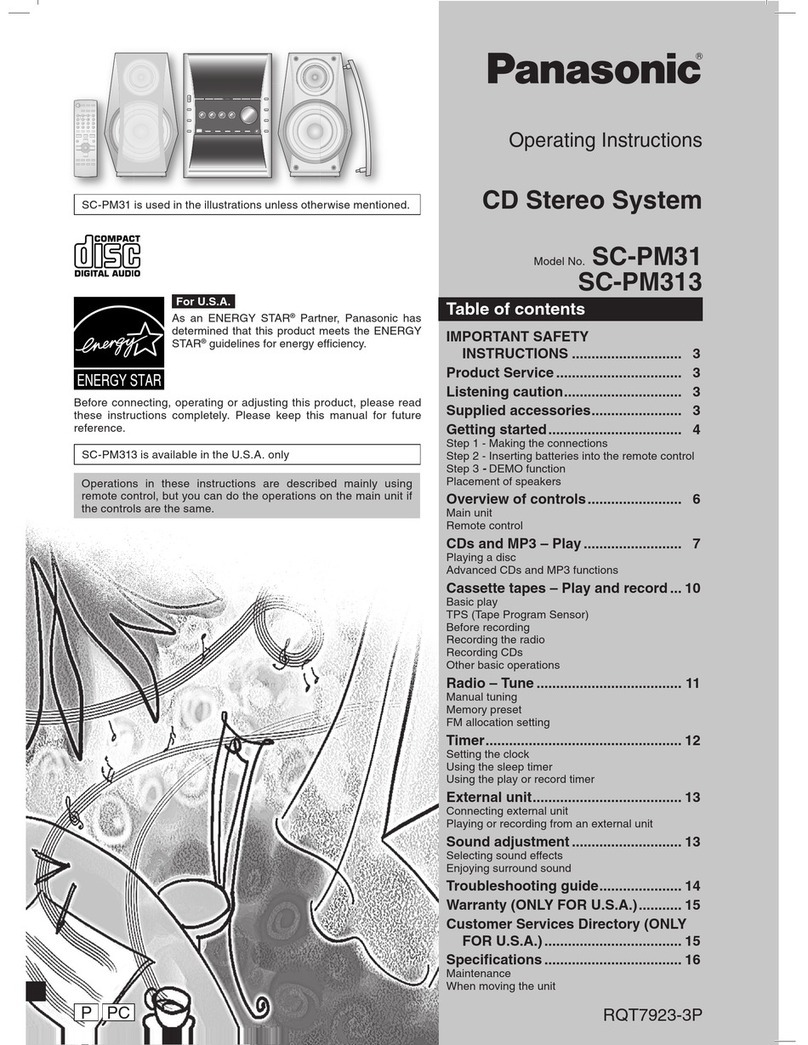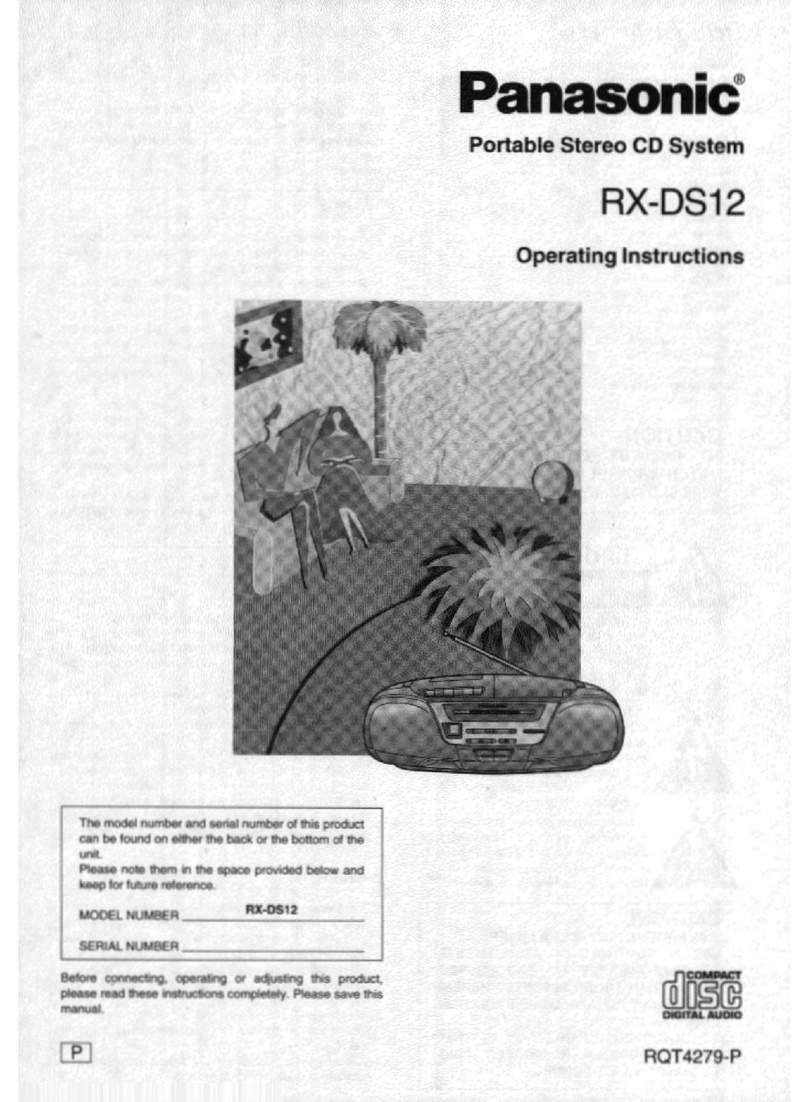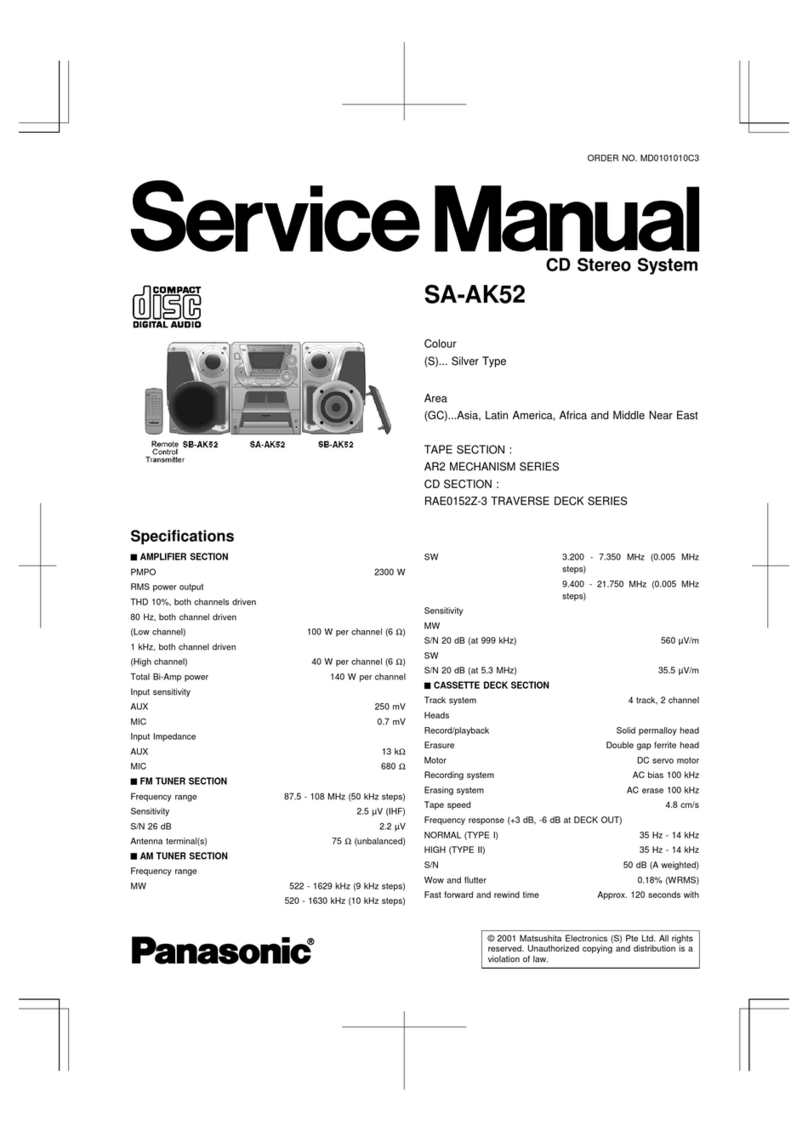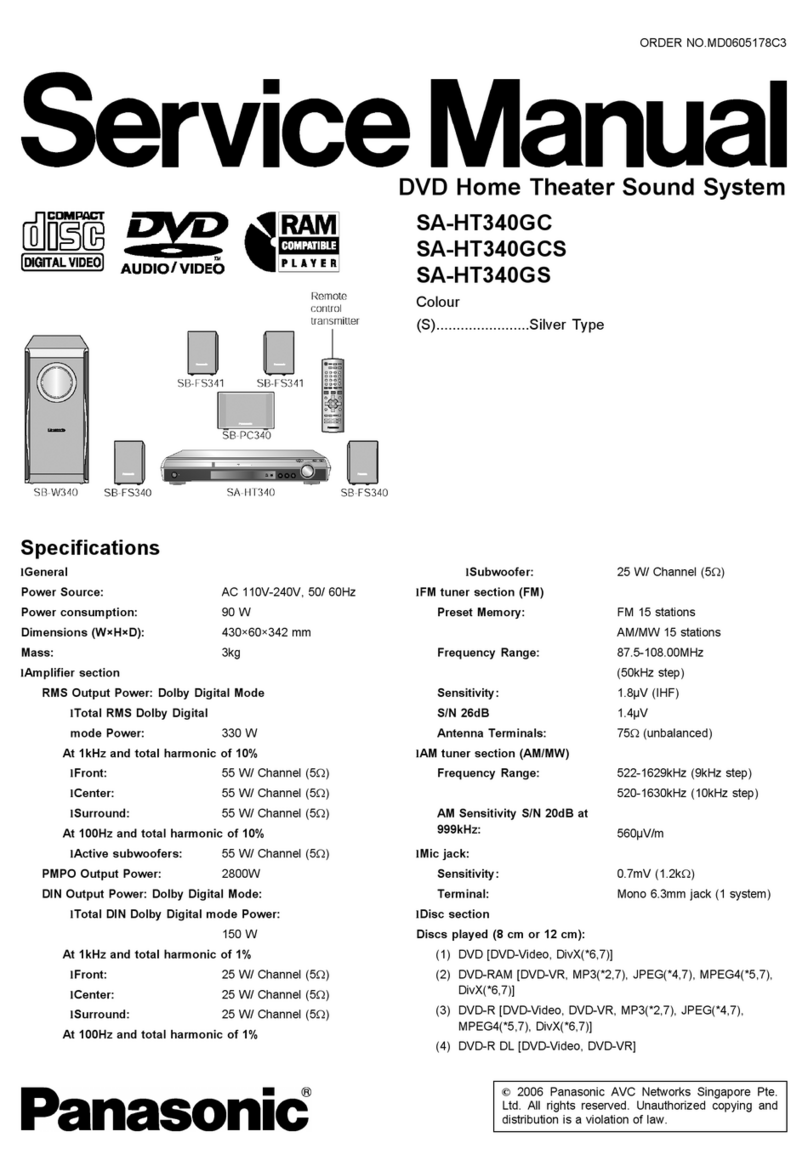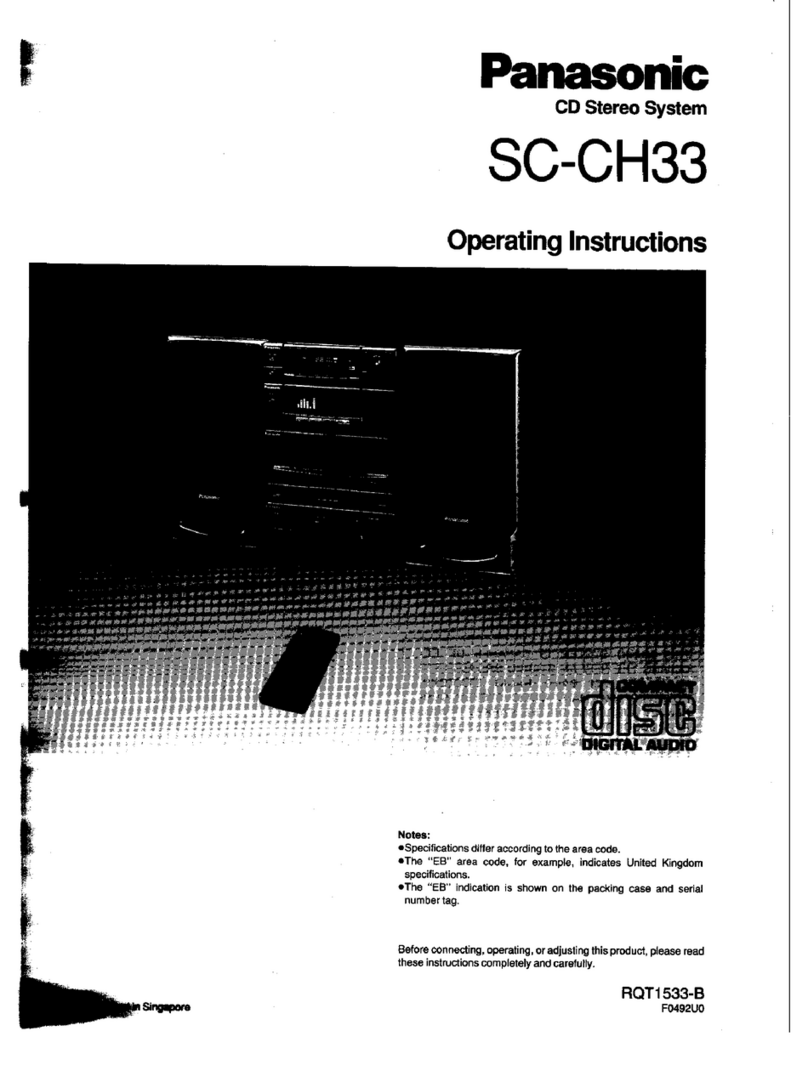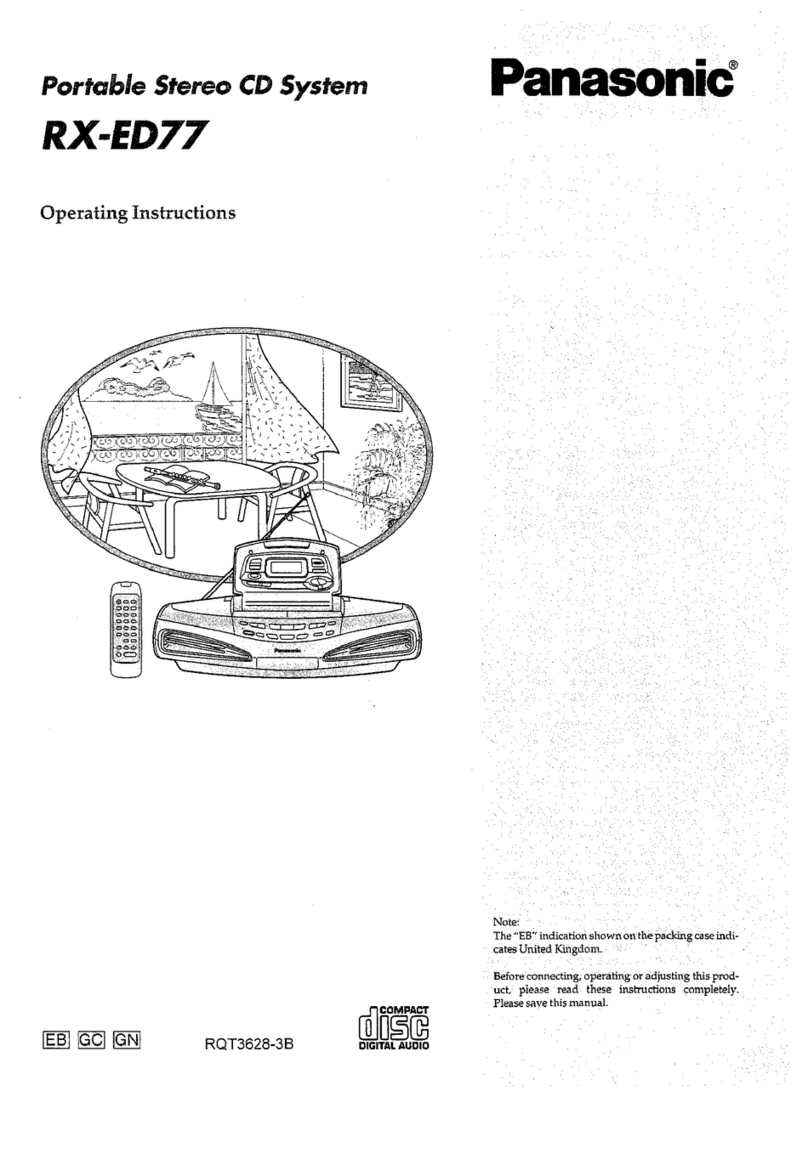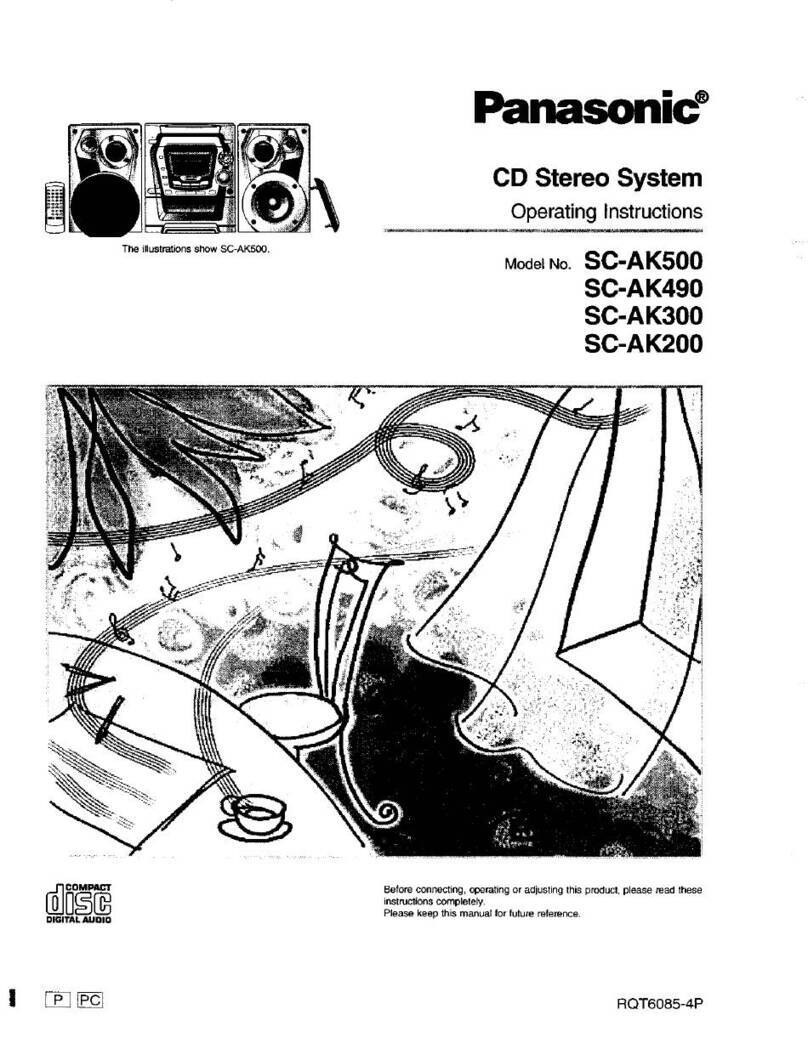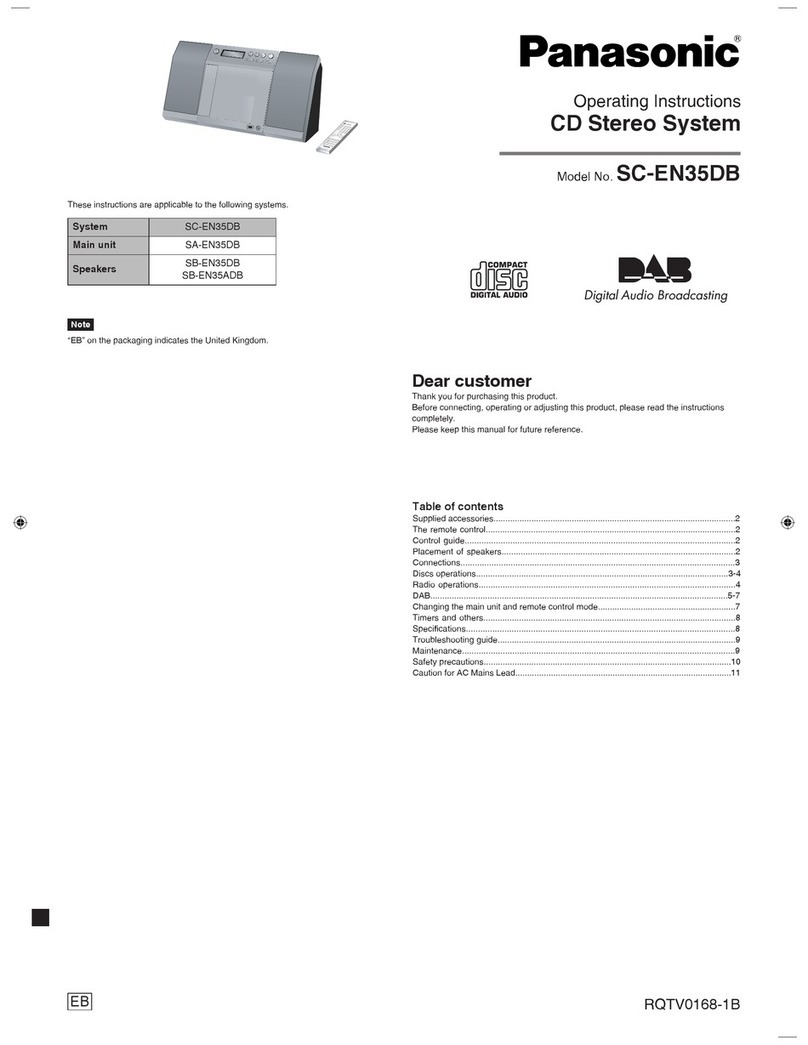RQT7703
5
ENGLISH
1AC supply indicator [AC IN]
This indicator lights when the unit is connected to the AC mains
supply.
2Standby/on switch [ff
ff
f/I]
Press to switch the unit from on to standby mode or vice versa. In
standby mode, the unit is still consuming a small amount of power.
3Display
4Deck select button [DECK 1/2] ............................................13
5Record button [aREC] .........................................................14
6Microphone volume control [MIC VOL].............................. 14
7Microphone jacks [MIC 1, 2]................................................ 14
8Deck 1 cassette holder .........................................................13
9Disc tray
!CD tray open/close button [cOPEN/CLOSE] ..................... 6
!
CD direct play buttons [1–5] ................................................. 6
#Super sound EQ button [SUPER SOUND EQ]................... 13
$Built-in sound equalizer button [SOUND EQ] ......................13
%Headphones jack [PHONES] ................................................16
&Deck 2 cassette holder .........................................................13
Main unit
Center console
(Tuner/band select button [TUNER, BAND] ........................ 12
)CD skip/search/previous/next, VCD slow advance, tape fast-
forward/rewind, tune/preset channel select, time adjust buttons
[g/REW/3, PREV, 4/FF/f, NEXT]................... 7, 12, 13
~Display, demonstration button [DISPLAY, –DEMO] ...........16
+Deck 1 open button [cDECK 1] ........................................ 13
,AUX button [AUX] ................................................................ 15
-Volume control [VOLUME DOWN, UP] ............................... 14
.CD play/pause, select button [:/J CD, SELECT] ............... 6
/Stop/program clear, PBC on/off button [LSTOP, PBC] ... 6, 7, 13
:Deck 2 open button [cDECK 2] ........................................ 13
;Tape play/direction button [; : TAPE] ............................. 13
Remote control
Buttons such as 2function in exactly the same way as the
buttons on the main unit.
<Sleep timer + Auto off button [SLEEP, –AUTO OFF] ...16, 17
=Multi screen button [MULTI-SCREEN].................................. 9
>Disc button [DISC] ................................................................. 7
?Program button [PROGRAM] .................................... 8, 11, 12
@Time access button [TIME ACCESS].................................... 9
[Play mode select button [PLAY MODE] ...................... 8, 11-14
\Repeat button [REPEAT] ....................................................... 7
]On-screen display button [OSD]........................................... 7
^Tuner/band select, AUX button [TUNER/AUX] .............12, 15
_CD pause button [JPAUSE] ................................................. 6
{Zoom button [ZOOM]............................................................. 7
|CD display button [CD DISP] .......................................... 7, 10
}CD skip/search/previous/next, album skip, preset channel
select, time adjust buttons
[g f, ALBUM , PREV 3NEXT 4] .. 7, 8, 9, 11, 12, 16
VShift button [SHIFT]
To use functions labeled in orange:
While pressing [SHIFT], press the corresponding button.
0Muting button [MUTING] ..................................................... 16
1Dimmer + Play timer/record timer button
[DIMMER, rPLAY/REC] ..................................................16, 17
2Clock/timer button [CLOCK/TIMER] ..............................16, 17
3Video index buttons [ V-INDEX ].................................... 9
Resume play button [RESUME PLAY] ................................. 7
5Return button [ ] ......................................................... 7, 10
6Key control buttons [KEYCON, , ] ............................... 15
7Numbered buttons [
XX
XX
X
10, 1–9, 0]............................. 6-9, 11, 12
8CD play, select button [:CD, SELECT] ......................... 6-10
9Karaoke button [KARAOKE] ................................................14
!Cursor buttons [8, 9, ;, :]/Enter button [ENTER] .. 7, 10, 11, 13
Echo button [ECHO] .............................................................15
#Tape fast-forward/rewind, manual tuning, VCD slow
advance buttons [( ), REW FF] ............................ 7, 12
$Built-in sound equalizer/manual EQ button
[SOUND EQ, –MANUAL EQ] .................................................13
Front panel controls
DECK 1 DECK 2
UP
DOWN
STOP
REW
PREV NEXT
SELECT
FF
DISPLAY
DEMO
PBC
CD
AUX TAPE
TUNER
BAND