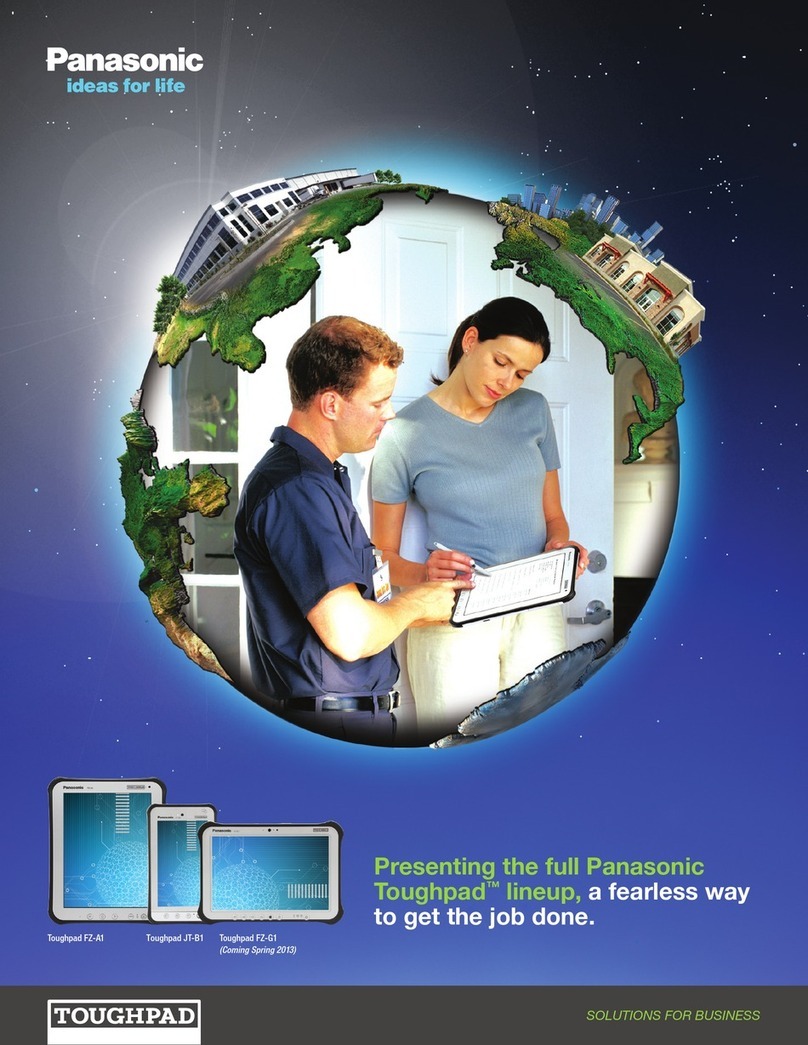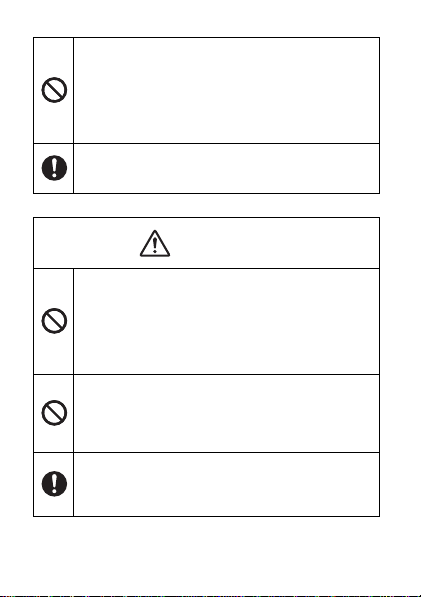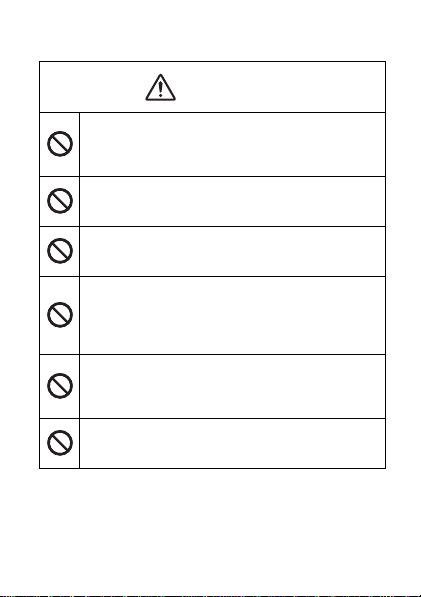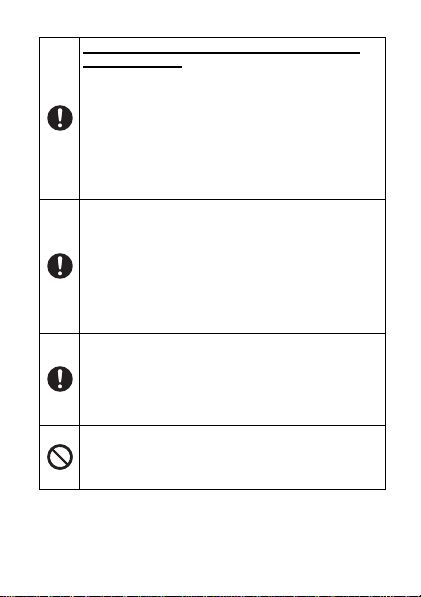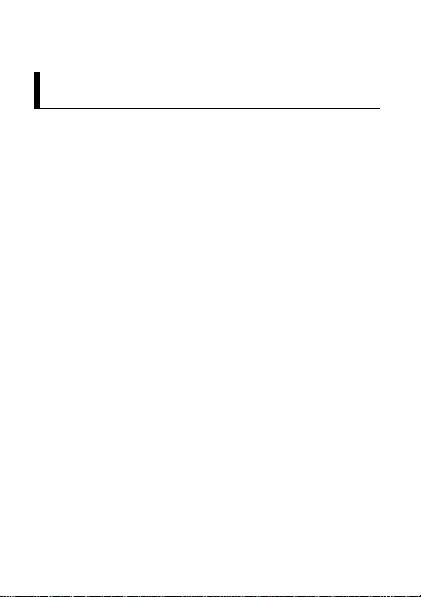Panasonic FZ-N1 Series User manual
Other Panasonic Tablet manuals

Panasonic
Panasonic FZ-G1 Series User manual

Panasonic
Panasonic CF-U1 series User manual

Panasonic
Panasonic TOUGHPAD JT-B1 Series User manual

Panasonic
Panasonic CF-U1 series User manual

Panasonic
Panasonic FZ-Q1 Series User manual
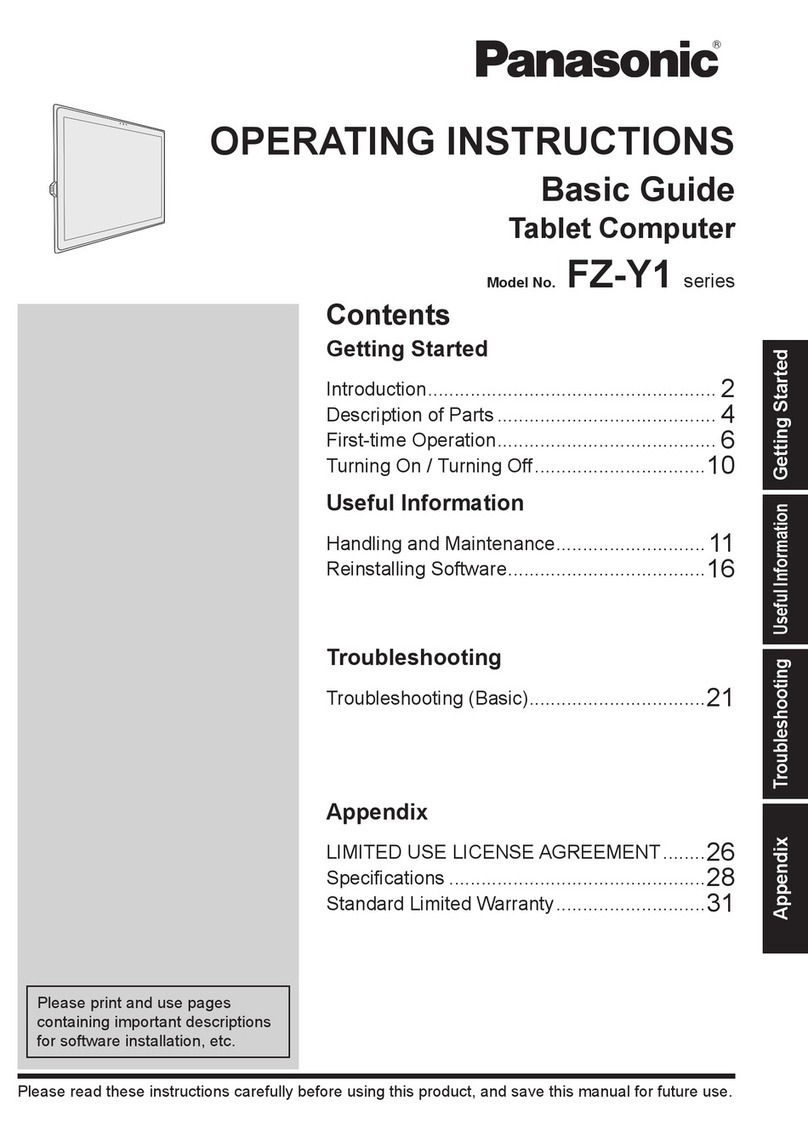
Panasonic
Panasonic FZ-Y1 series User manual

Panasonic
Panasonic Toughbook FZ-T1 Series User manual

Panasonic
Panasonic FZ-S1 Series User manual

Panasonic
Panasonic Toughbook H2 User manual

Panasonic
Panasonic Toughbook FZ-G1 User manual

Panasonic
Panasonic CF-U1AQBXZAM User manual
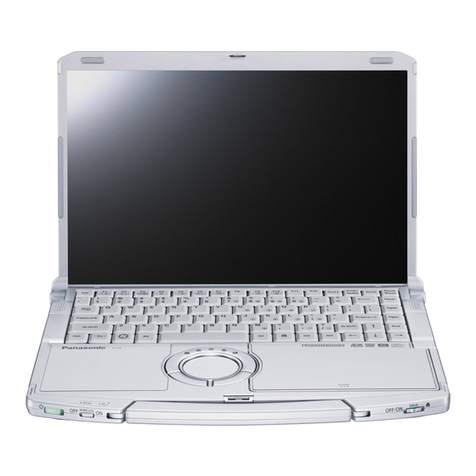
Panasonic
Panasonic CF-C1 Series Installation and operating instructions
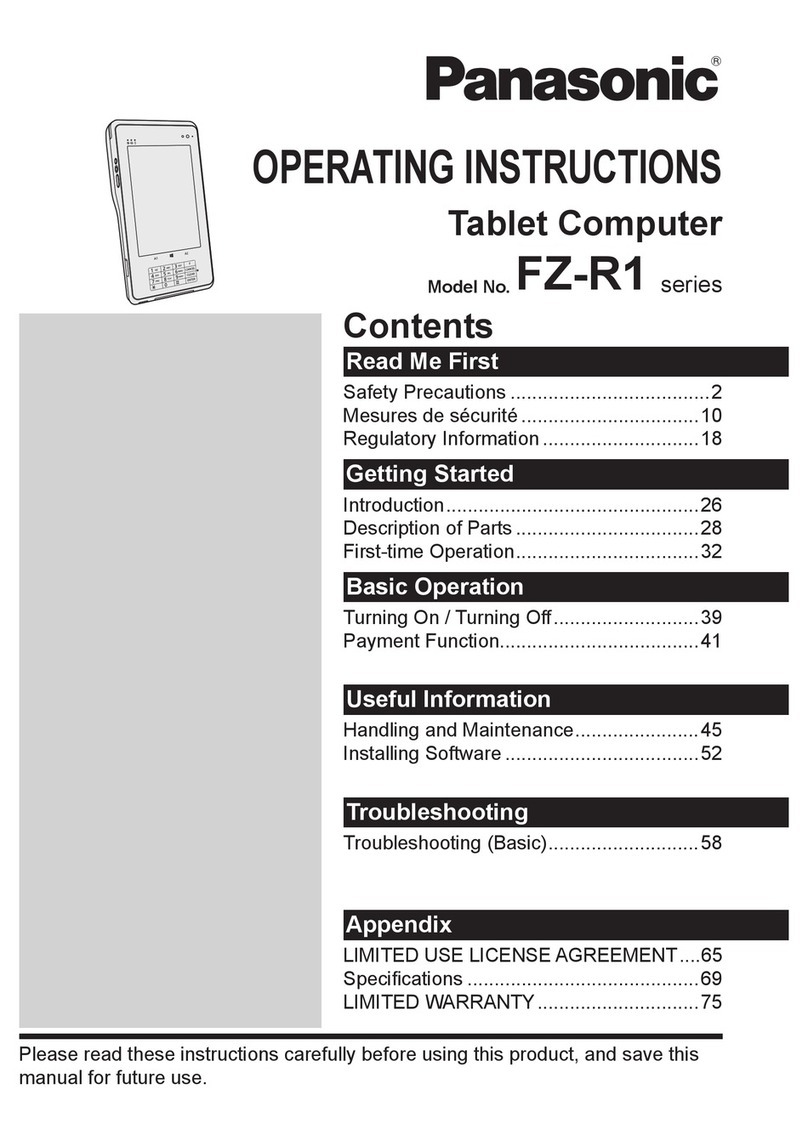
Panasonic
Panasonic FZ-R1 series User manual

Panasonic
Panasonic Toughbook CF-H1ADBBGJM User manual
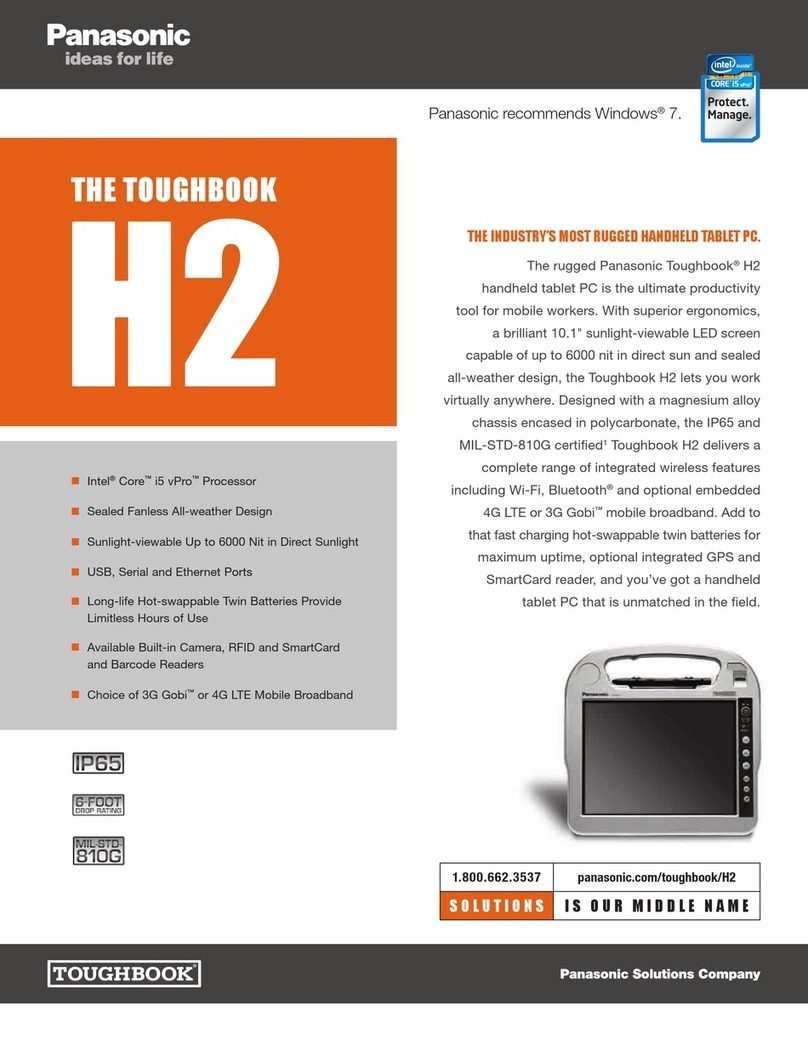
Panasonic
Panasonic Toughbook H2 User manual

Panasonic
Panasonic FZ-G1 Series Operating instructions

Panasonic
Panasonic FZ-F1BF User manual

Panasonic
Panasonic FZ-N1 Series User manual
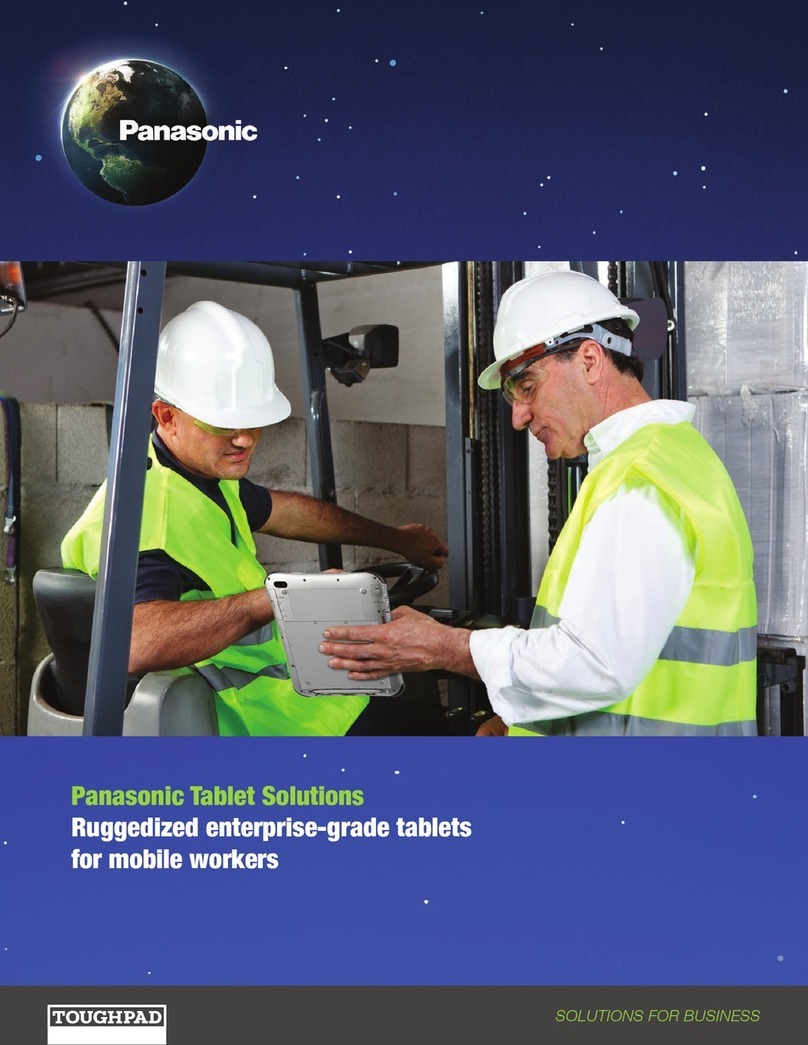
Panasonic
Panasonic Toughbook FZ-A1 User manual

Panasonic
Panasonic FZ-G1 Series User manual