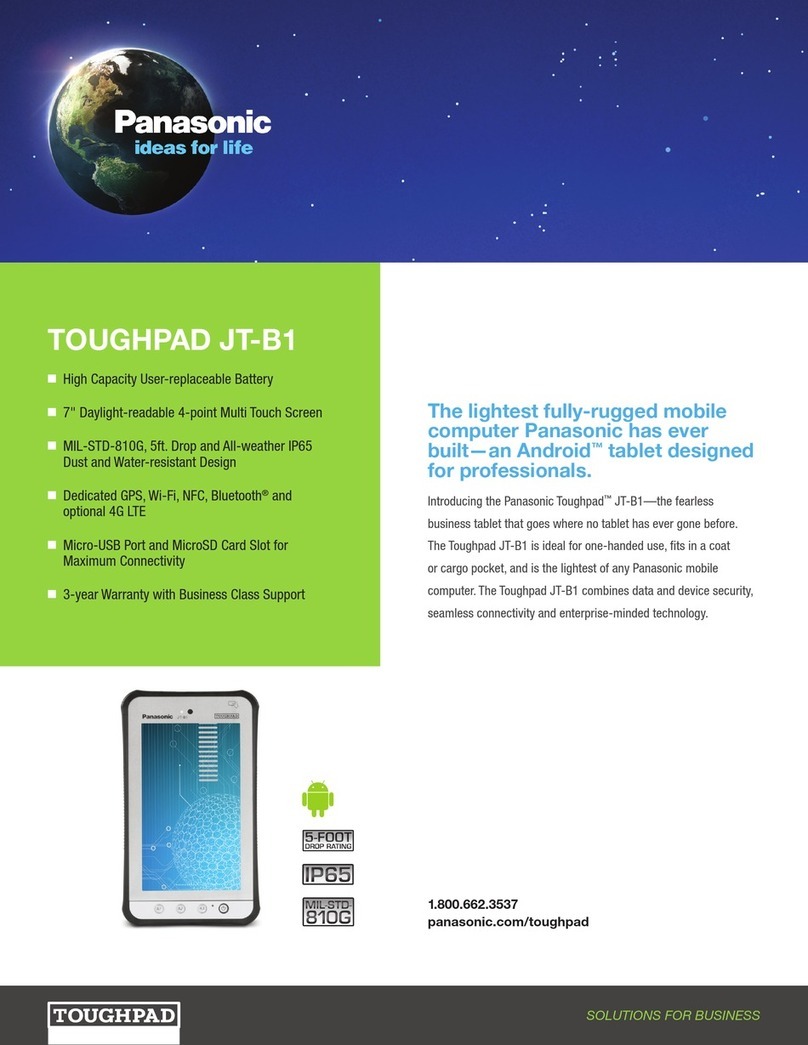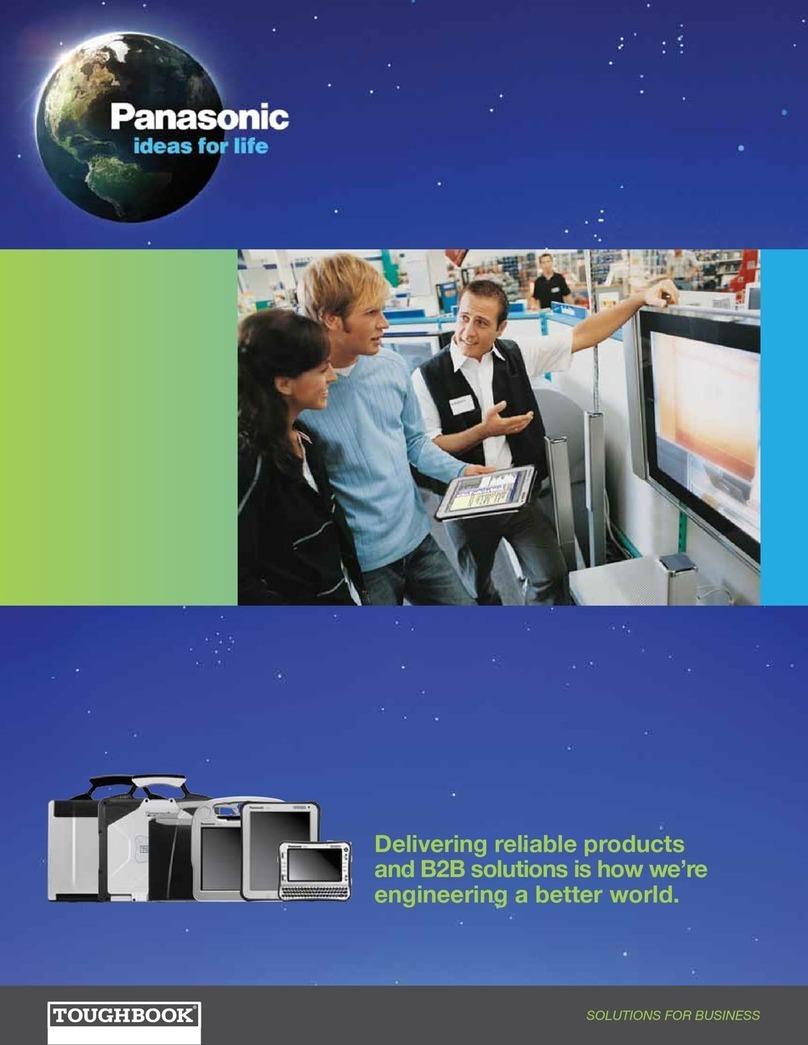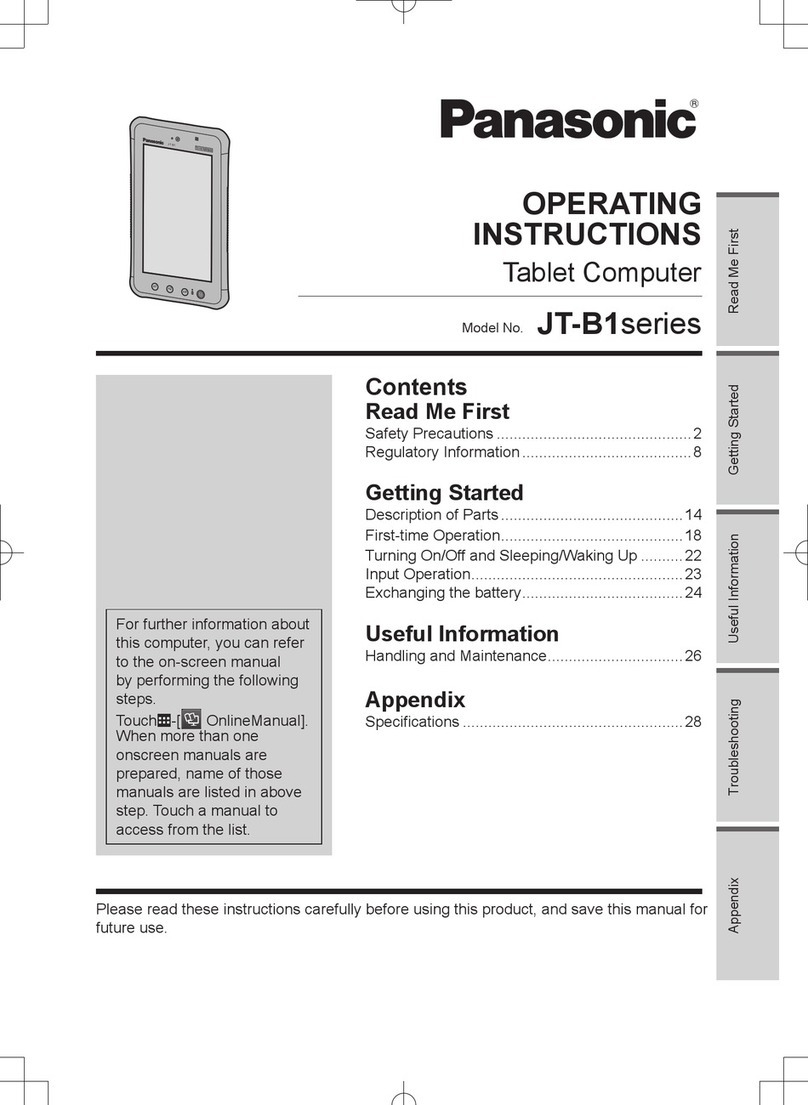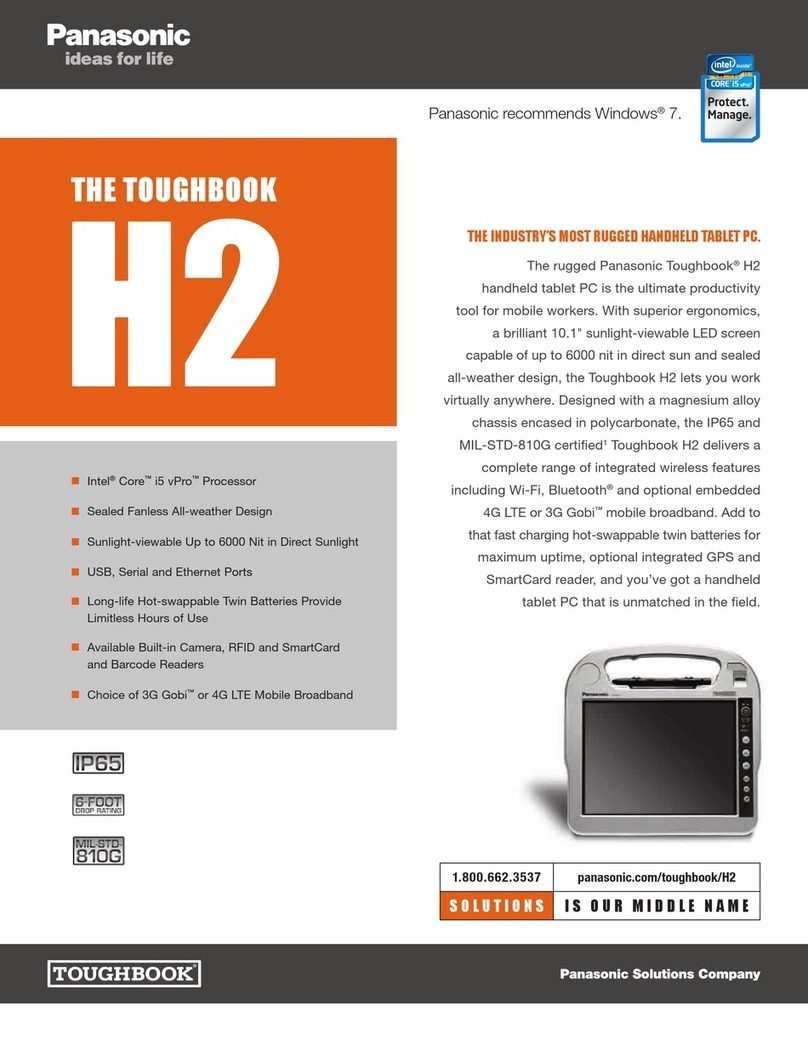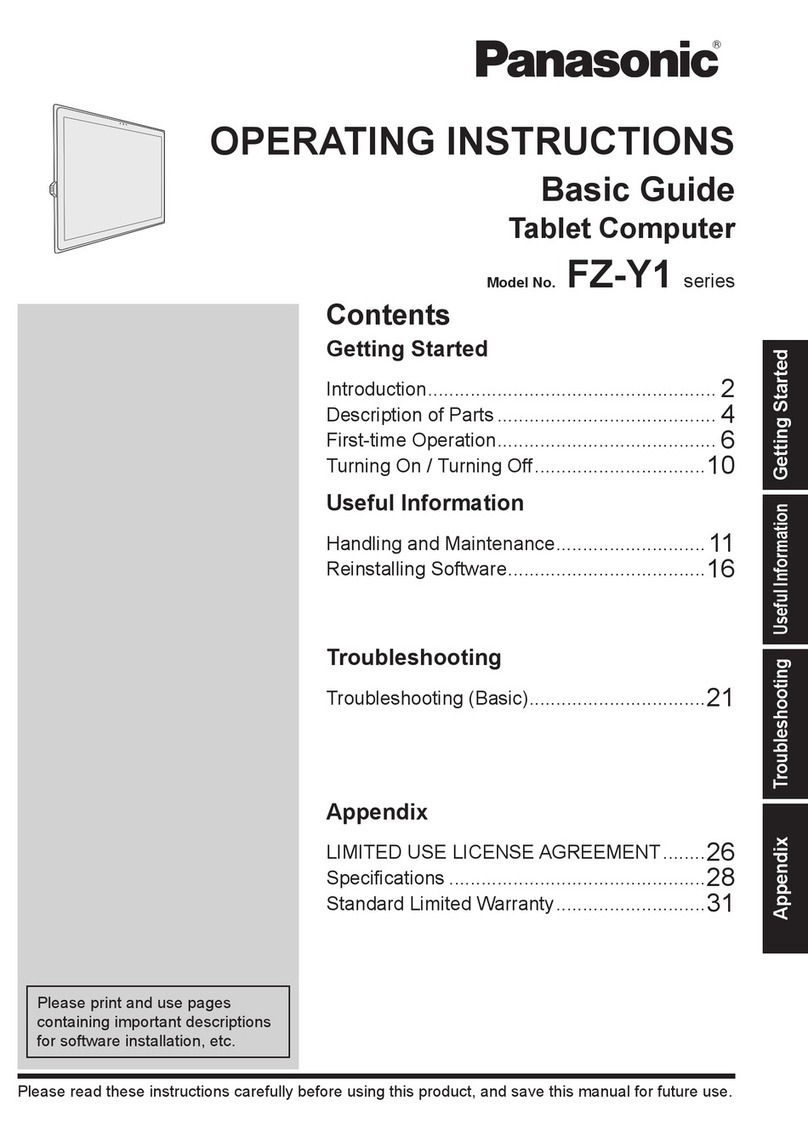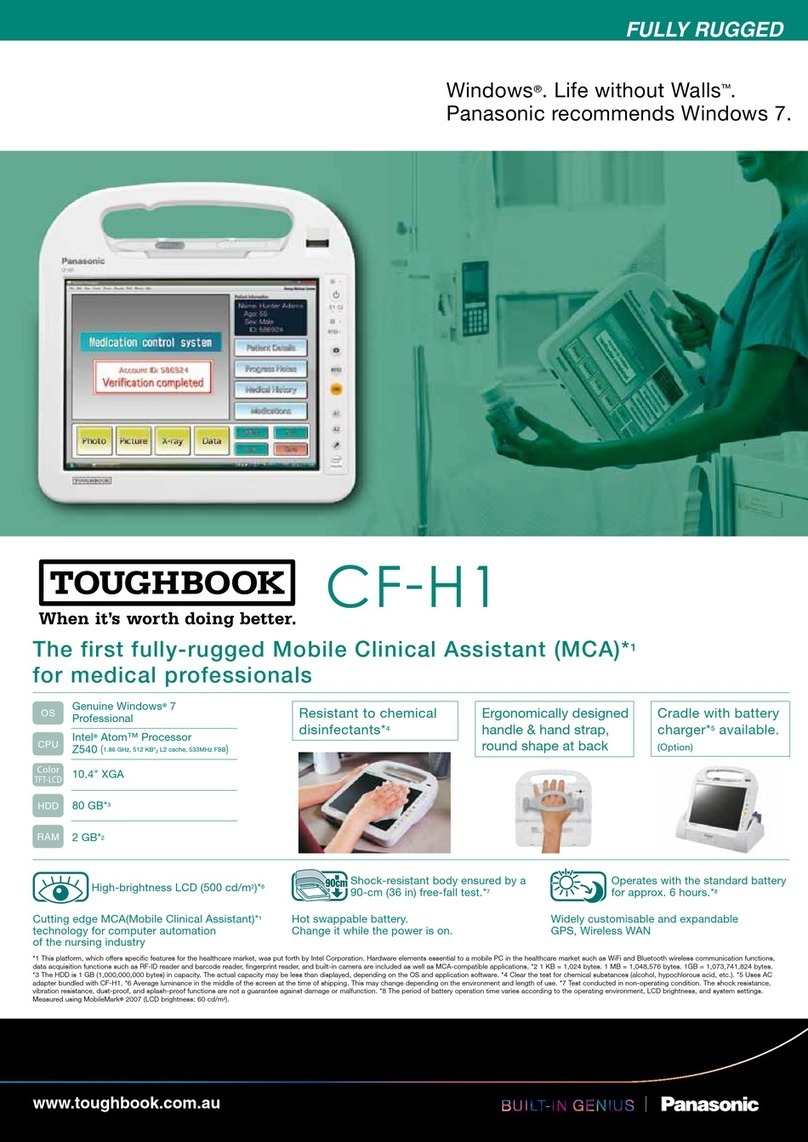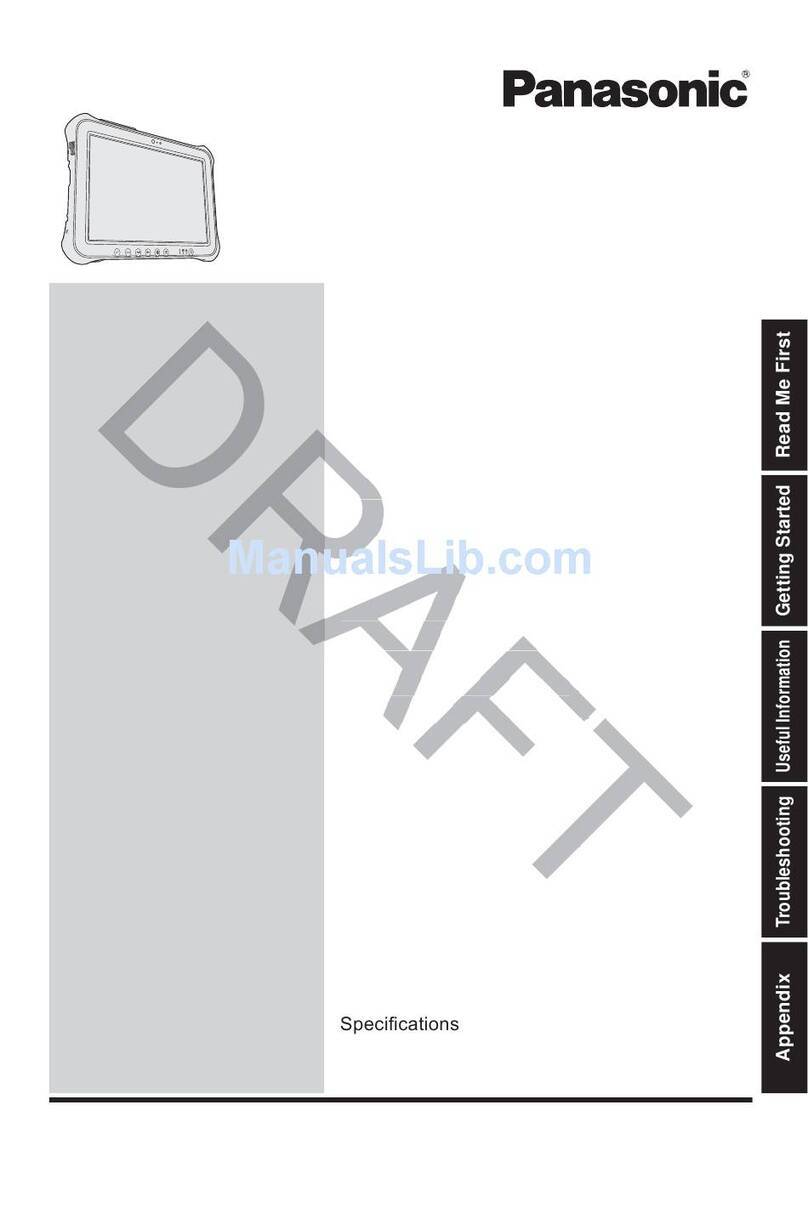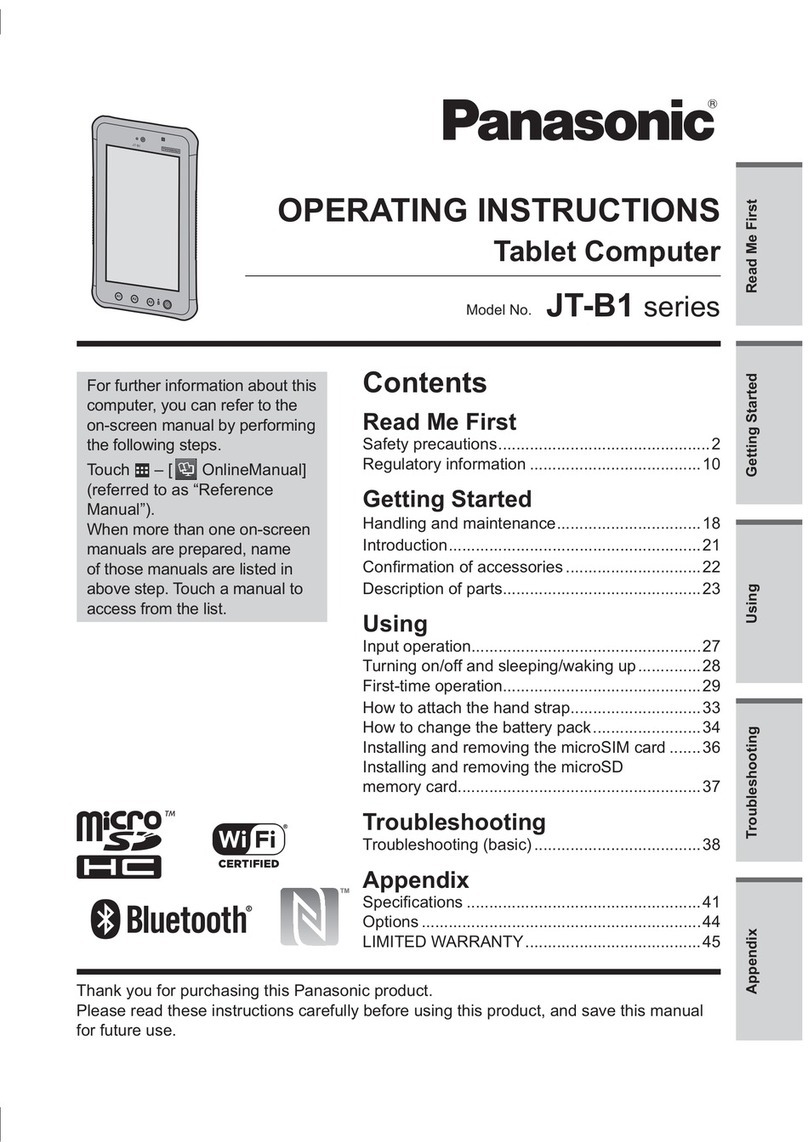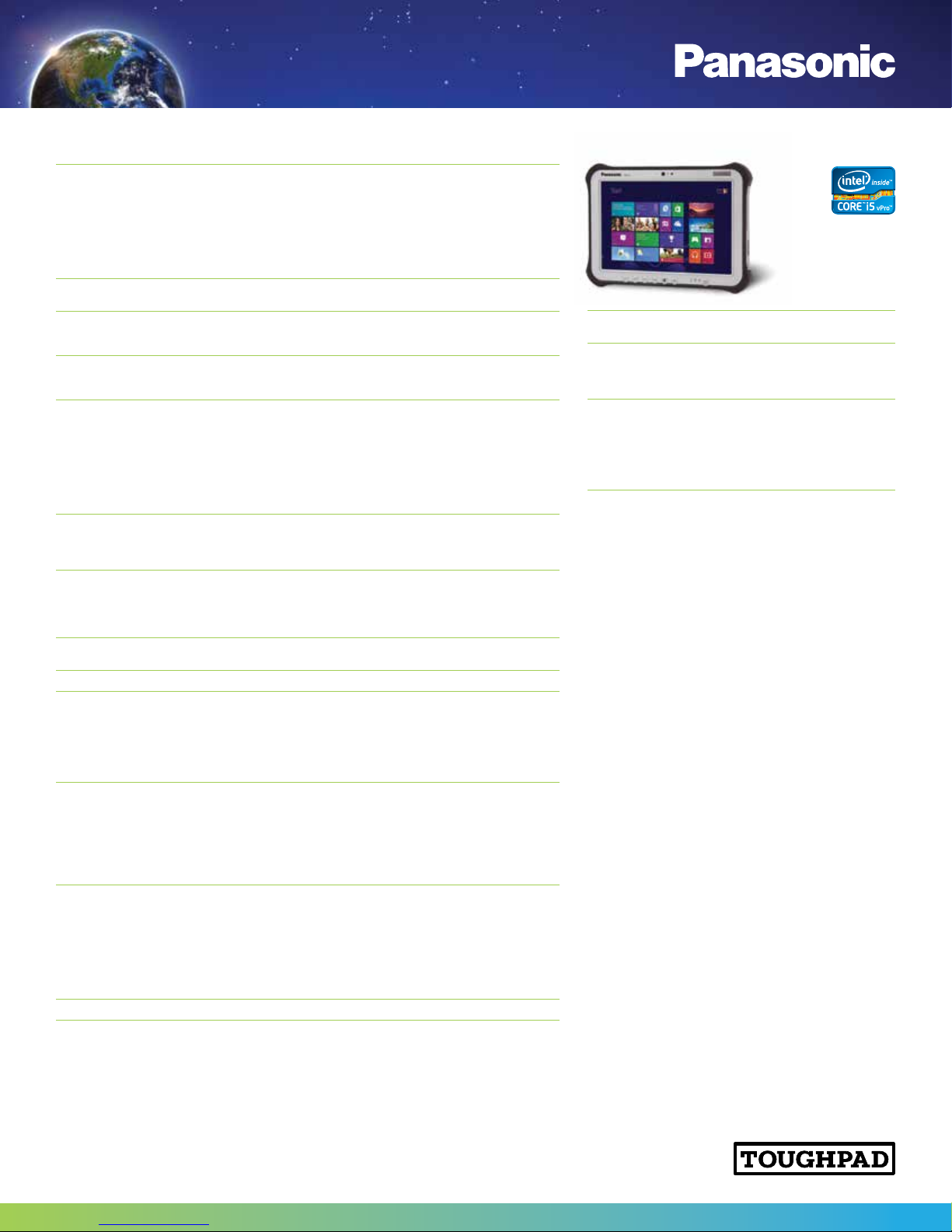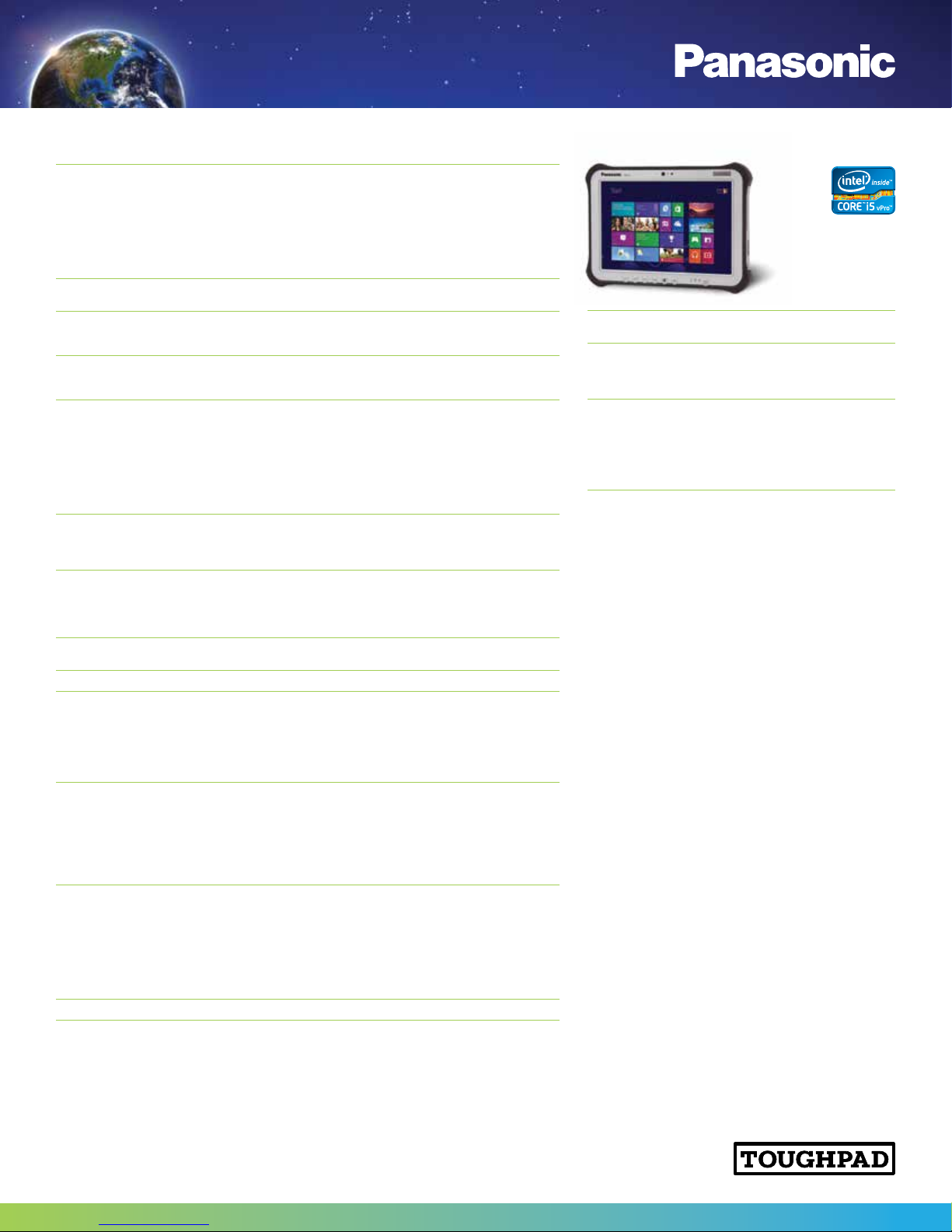
Panasonic recommends Windows 8.
SOLUTIONS FOR BUSINESS
1.800.662.3537
panasonic.com/toughpad/G1
Durability nMIL-STD-810G certified (4' drop, shock, vibration, rain, dust, sand, altitude, freeze/thaw,
high/low temperature, temperature shock, humidity, explosive atmosphere)
nIP65 certified sealed all-weather design
nSolid state drive heater
nMagnesium alloy chassis encased with ABS and elastomer corner guards
nOptional rotating hand strap
nPort covers
nRaised bezel for LCD impact protection
nPre-installed replaceable screen film for LCD protection
software nWindows®8 Pro 64-bit (with Windows®7 downgrade option)
nPanasonic Utilities (including Dashboard), Recovery Partition
CPu nIntel®Core™i5-3437U vPro™Processor
– 1.9GHz with Turbo Boost up to 2.9GHz
– Intel Smart Cache 3MB
storaGe & MeMory n4GB or 8GB4,5
– Up to 64GB additional with optional microSD card
n128GB and 256GB solid state drives (SSD) with heaters4,5
DisPlay n10.1" WUXGA 1920 x 1200 with LED backlighting
n10-point capacitive multi touch + digitizer daylight-readable screen
– 2-800 nit
– IPS display with direct bonding
– Anti-reflective and anti-glare screen treatments
– Ambient light sensor, digital compass, gyro and acceleration sensors
– Automatic screen rotation
– Intel®QM77 video controller, max. 1664MB shared VRAM with Win 8 64-bit6
nConcealed mode (configurable)
auDio nIntegrated microphone
nRealtek high-definition audio
nIntegrated speaker
nOn-screen and button volume and mute controls
keyboarD & inPut n10-point multi touch + digitizer screen
– Supports bare hand touch and gestures and electronic stylus pen
n7 tablet buttons (2 user-definable)
nIntegrated stylus holder
nOn-screen QWERTY keyboard
CaMeras n720p webcam with mic
n3MP rear camera with auto focus and LED light
eXPansion nOptional MicroSD1
interfaCe nDocking connector 24-pin
nHDMI Type A
nHeadphones/speaker Mini-jack stereo
nOptional Serial Dongle3D-sub 9-pin
nUSB 3.0 (x 1)2,3 4-pin
nOptional 2nd USB 2.034-pin
nOptional 10/100/1000 Ethernet3RJ-45
wireless nOptional integrated 4G LTE multi carrier mobile broadband with satellite GPS
nOptional GPS (SiRFstarIII™)3
nIntel®Centrino®Advanced-N 6235 Wi-Fi 802.11a/b/g/n
nBluetooth®v4.0 (Class 1) + EDR
nSecurity
– Authentication: LEAP, WPA, 802.1x, EAP-TLS, EAP-FAST, PEAP
– Encryption: CKIP, TKIP, 128-bit and 64-bit WEP, Hardware AES
nDual high-gain antenna pass-through
Power suPPly nLi-Ion battery pack:
– Standard battery: 10.8V, typical 4400mAh, minimum 4100mAh)
– Long life battery7: 10.8V, typical 8700mAh, minimum 9300mAh)
nBattery operation1:
– Standard battery: 8 hours
– Optional long life battery7: 18.5 hours
nBattery charging time1:
– Standard battery: 2.5 hours off, 3 hours on
– Optional long life battery1: 3 hours off, 4 hours on
Power ManaGeMent nSuspend/Resume Function, Hibernation, Standby
seCurity features nPassword Security: Supervisor, User, Hard Disk Lock
nKensington cable lock slot
nTrusted platform module (TPM) security chip v.1.2
nComputrace®theft protection agent in BIOS8
nIntel®Anti-Theft Technology
nOptional SmartCard reader2,7
Please consult your reseller or Panasonic representative before purchasing.
Caution: Do not expose bare skin to this product when handling this unit in extreme hot or cold environments.
1
Approximate time. Battery performance features such as charge time and life span can vary according to the
conditions under which the computer and battery are used. Battery operation and recharge times will vary based on
many factors, including screen brightness, applications, features, power management, battery conditioning and other
customer preferences. Battery testing results from MobileMark 2007.
2
Magstripe and SmartCard readers are mutually exclusive. In addition, USB 3.0 port can not be accessed when the
unit is equipped with the magstripe reader, but optional USB 2.0 port can be accessed.
3GPS (SiRFstarIII™), Serial Dongle, Ethernet, MicroSD, 2nd USB port are mutually exclusive options.
41GB = 1,000,000,000 bytes.
5Total usable memory will be less depending upon actual system configuration.
6
The size of the VRAM cannot be set by the user and varies by operating system as well as size of RAM. Windows 7
max. VRAM is 1544MB.
7Includes tall corner guards and rotating hand strap.
8Requires software and activation to enable theft protection.
9Length measurements do not include protrusions. Weight varies with options and digitizer pen.
10Accessories and Integrated Options may vary depending on your configuration. Visit Panasonic website for more
accessories and details.
Panasonic is constantly enhancing product specifications and accessories. Specifications subject to change without notice. Trademarks are property of their respective owners.
©2014 Panasonic Corporation of North America. All rights reserved. Toughpad FZ-G1 Spec Sheet_01/14
warranty
n3-year limited warranty, parts and labor
DiMensions & weiGht9
n10.6"(L) x 7.4"(W) x 0.8"(H)
n2.5 lbs. (standard battery)
n3.0 lbs. (optional long life battery)7
inteGrateD oPtions10
n4G LTE multi carrier mobile broadband with satellite GPS
nChoice of 1D/2D barcode reader (EA11 or EA21), GPS (SiRFstarIII™),
Serial Dongle, Ethernet, MicroSD or 2nd USB 2.0 port3
nSmartCard or magstripe reader2,7
nLong life battery7
n256GB solid state drive (SSD) with heater
aCCessories10
nAC Adapter (3-prong) CF-AA6413CM
nStandard Battery Pack FZ-VZSU84U
nLong Life Battery Pack7FZ-VZSU88U
nLong Life Battery Bundle
(includes rotating hand strap and corner guard set) FZ-BNDLG1LL1ST1CG4
nSingle Battery Charger Bundle FZ-BNDLG1BATCHRG
nLIND 3-Bay Battery Charger FZ-LND3BAYG1
nLIND Car Adapter 120W CF-LNDDC120
nLIND Car/AC Adapter 90W (with USB port) CF-LNDACDC90
nLIND Car Adapter 90W MIL-STD CF-LNDMLDC90
nTall Corner Guard Set FZ-WCGG111
nRotating Hand Strap and Corner Guard Set Bundle FZ-BNDLG1ST1CG4
nToughMate G1 Always-on Case (w/hand strap) TBCG1AONL-P
nToughMate G1 Professional Portfolio TBCG1PFLIO-BLK-P
nToughMate G1 "X" Hand Strap TBCG1XSTP-P
nDesktop Cradle FZ-VEBG11U
nVehicle Docks (no pass-through)
– Gamber-Johnson 7160-0486-00-P
– Havis with LIND power supply CF-H-PAN-702-P
nVehicle Docks (dual pass-through)
– Gamber-Johnson 7160-0486-02-P
– Havis with LIND power supply CF-H-PAN-702-2-P
nReplacement Digitizer Pen FZ-VNPG11U
nTether FZ-VNTG11U
n10.1" LCD Protective Film FZ-VPFG11U