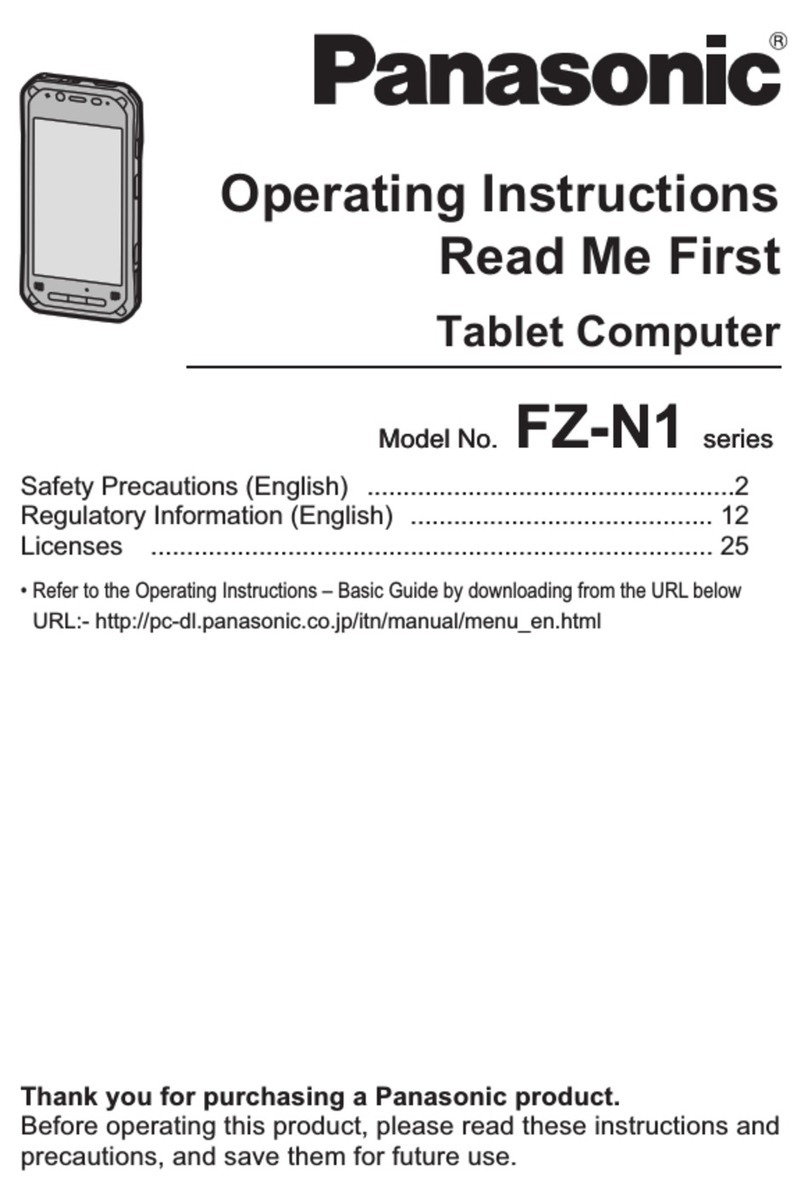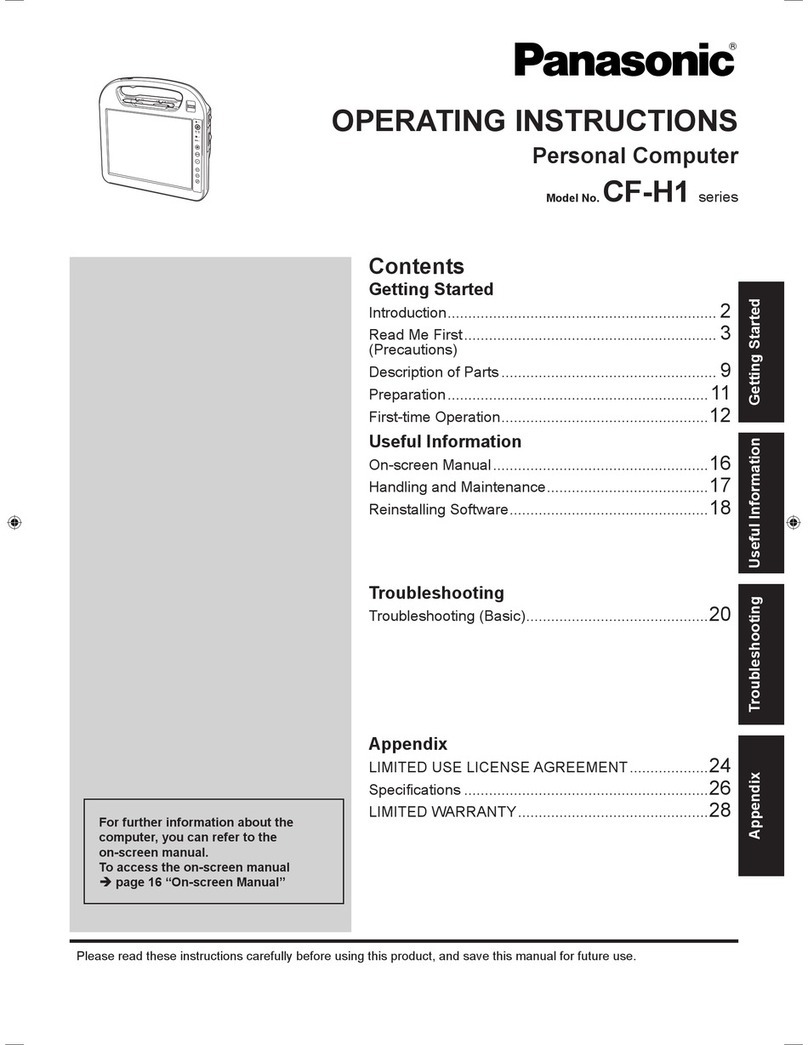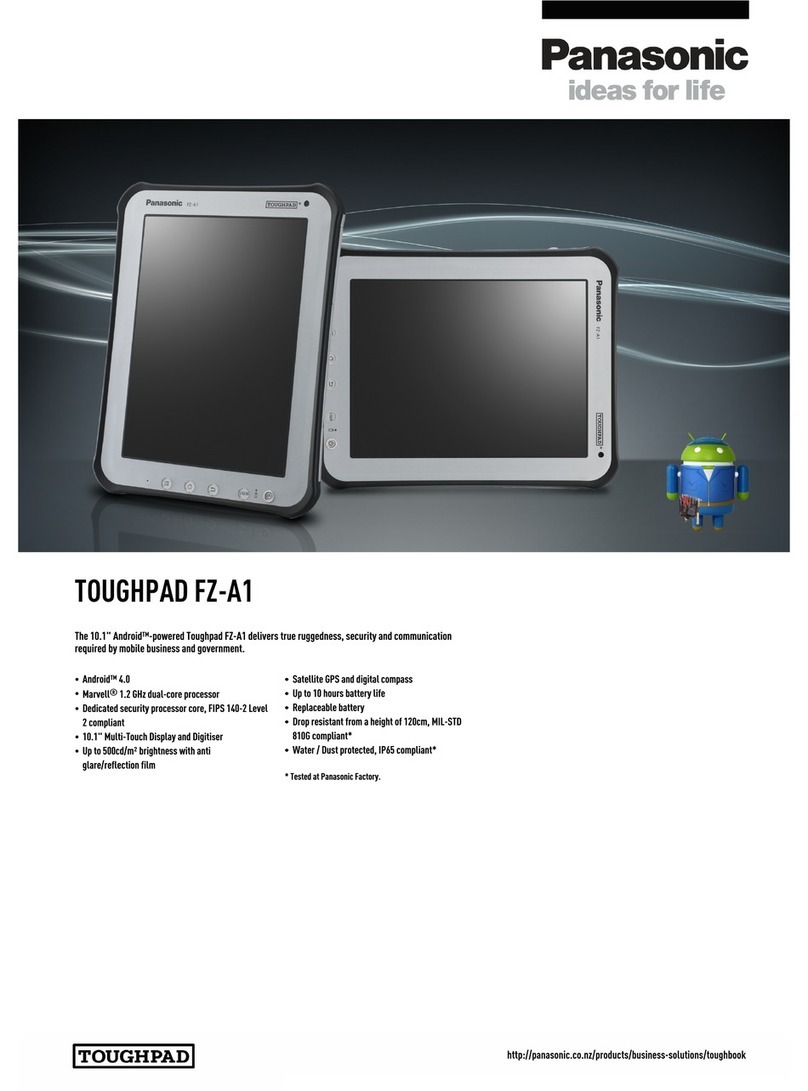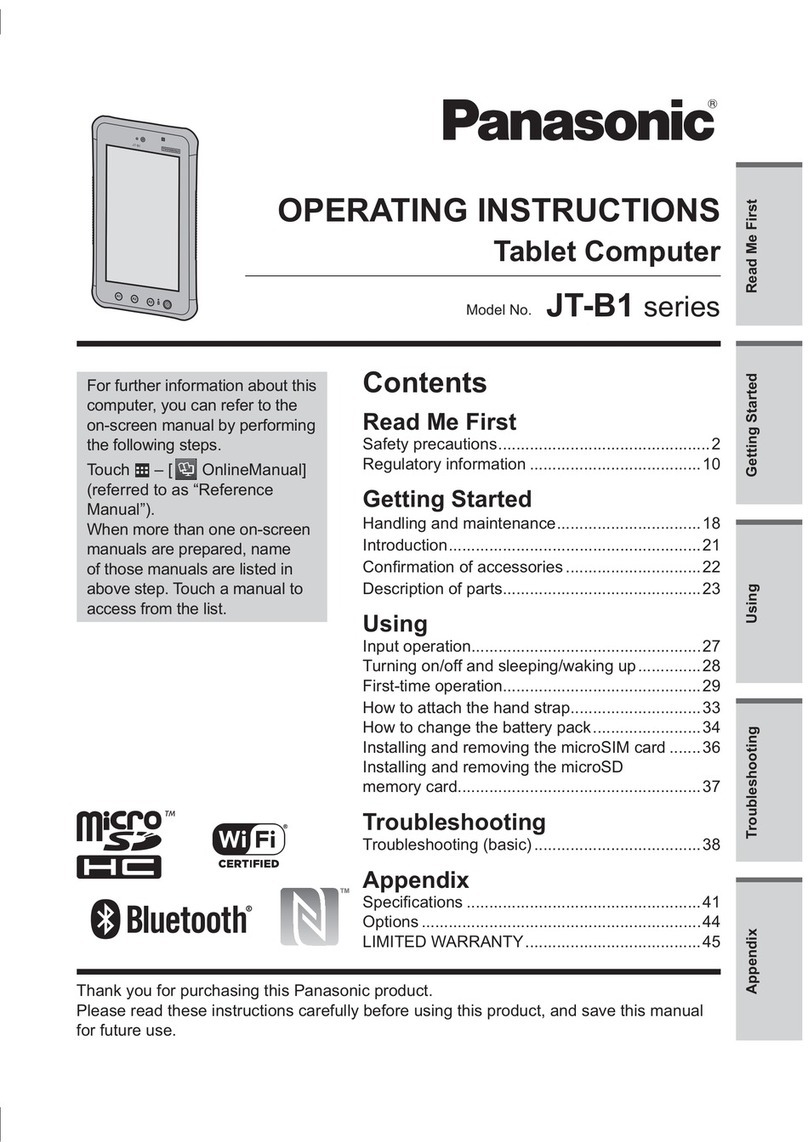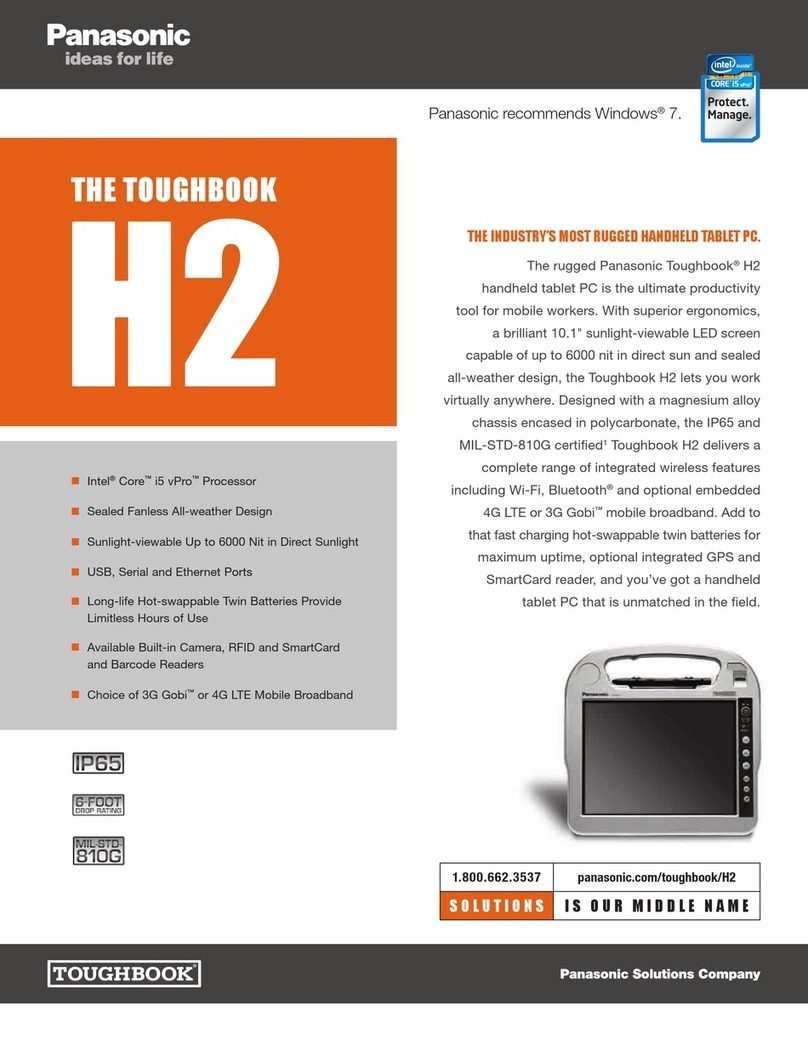12.1" PDRC TOUCHSCREEN AND
RUGGED BACKLIT KEYBOARD
The PDRC integrates with the Toughbook U1 vehicle dock
to provide a secure and ergonomic in-vehicle computing
solution while maintaining the flexibility of using a handheld computer
anywhere. The vehicle-mounted display and full-sized keyboard can
be mounted for easy viewing and access without interfering with the
operation of the vehicle or air bags.
12.1" PDRC Display only (CF-VDL02BM)
Emissive backlit keyboard with glide pad (CF-VKBL03M)
Screen + keyboard bundle (CF-VDL02BMKB)
HAVIS VEHICLE DOCK
This secure docking station, ideal for mounting
the Toughbook U1 in small spaces, is compact
and streamlined, allowing for easy access to the
unit’s buttons, keyboard and stylus. Available
in 3 configurations:
• No electronics and compatible with
micro-docks* (DS-PAN-302)
• Full connectivity (DS-PAN-301)
• Full connectivity with high-gain dual antenna
(DS-PAN-301-2)
* Micro-dock compatibility requires some customization;
please contact a Panasonic representative for more information.
MAGNETIC STRIPE READER
The attachable mini-dock solution expands data
collection and reads information from credit cards,
membership cards, drivers’ licenses and other
forms of magnetic data. (CF-VCRU11U)
TOUGHBOOK U1 ACCESSORIES
MOUNTING AND CONNECTIVITY SOLUTIONS
Panasonic Toughbook® U1 docking solutions allow for safe, easy access to information while in the vehicle, as well as the ability to
grab and go. And with specially tailored solutions for alternative vehicles, such as Segways and motorcycles, connectivity to critical
data has never been easier.
DATA COLLECTION SOLUTION
From roadside trafc stops to pickups and deliveries, the Toughbook U1 with the optional magnetic stripe reader attachment allows for
fast and reliable collection of data in the eld.
For more information about the Toughbook U1, visit
panasonic.com/toughbook/u1-ultra or call 1.800.662.3537.
MINI-DOCK
Expands the Toughbook U1
functionality with Serial, LAN
and SmartCard connectivity.
(CF-VEBU12U)
MICRO-DOCK
More compact than the
mini-dock, it expands the
Toughbook U1functionality
with Serial, LAN and USB
connectivity. (CF-MPU11UTT)
HARDWARE DEVELOPER’S I/O KIT
Customize an interface solution for unique
applications and projects. (Some terms and
conditions apply. Contact a Panasonic
representative for more information.)
TOUGHBOOK U1
FOR A TOUGHWORLDTM
Windows®. Life without Walls™. Panasonic recommends Windows 7.
Toughbook notebook PCs are covered by a 3-year limited warranty, parts and labor. To view the full text of the warranty, log on to panasonic.com/toughbook/warranty.
Please consult your Panasonic representative prior to purchase. Panasonic is constantly enhancing product specifications and accessories. Specifications subject to
change without notice. ©2011 Panasonic Corporation of North America. All rights reserved. Flyer_U1Accessories_1/11