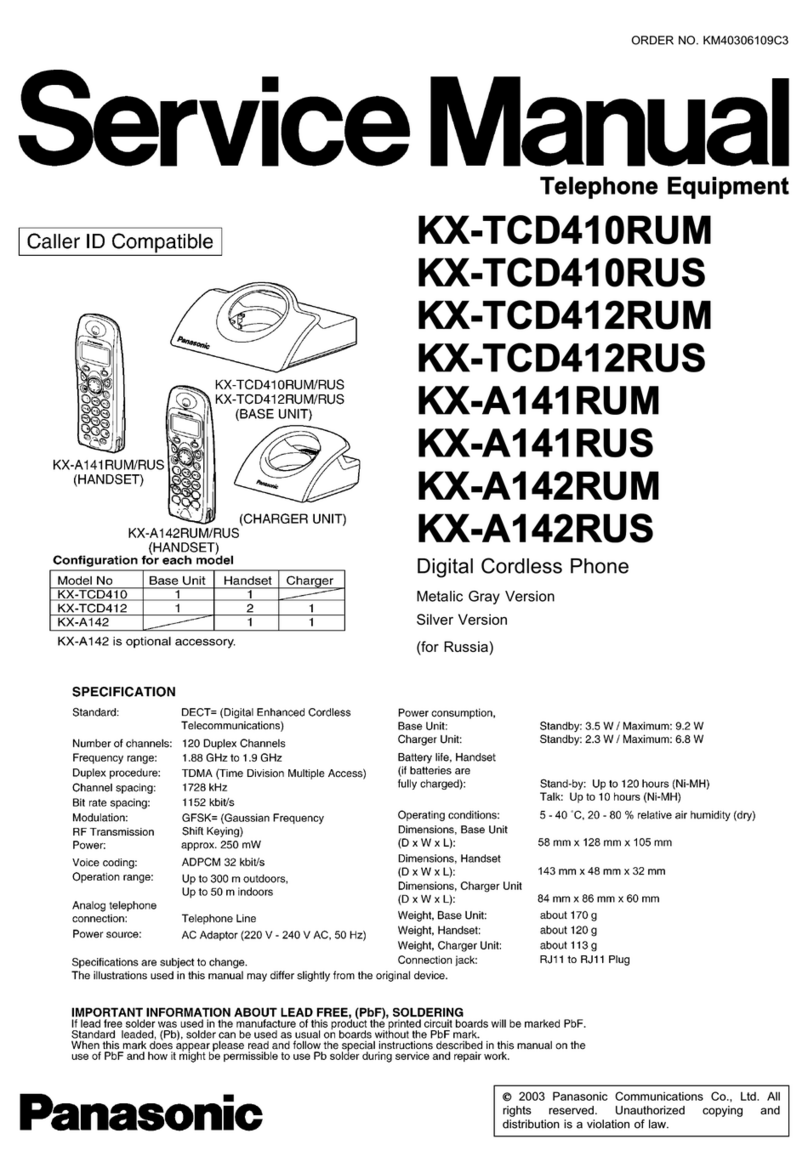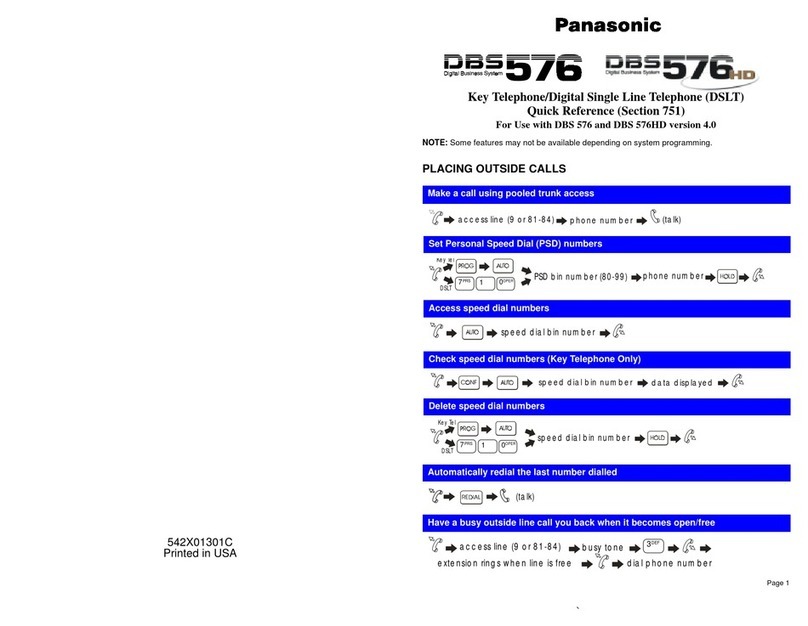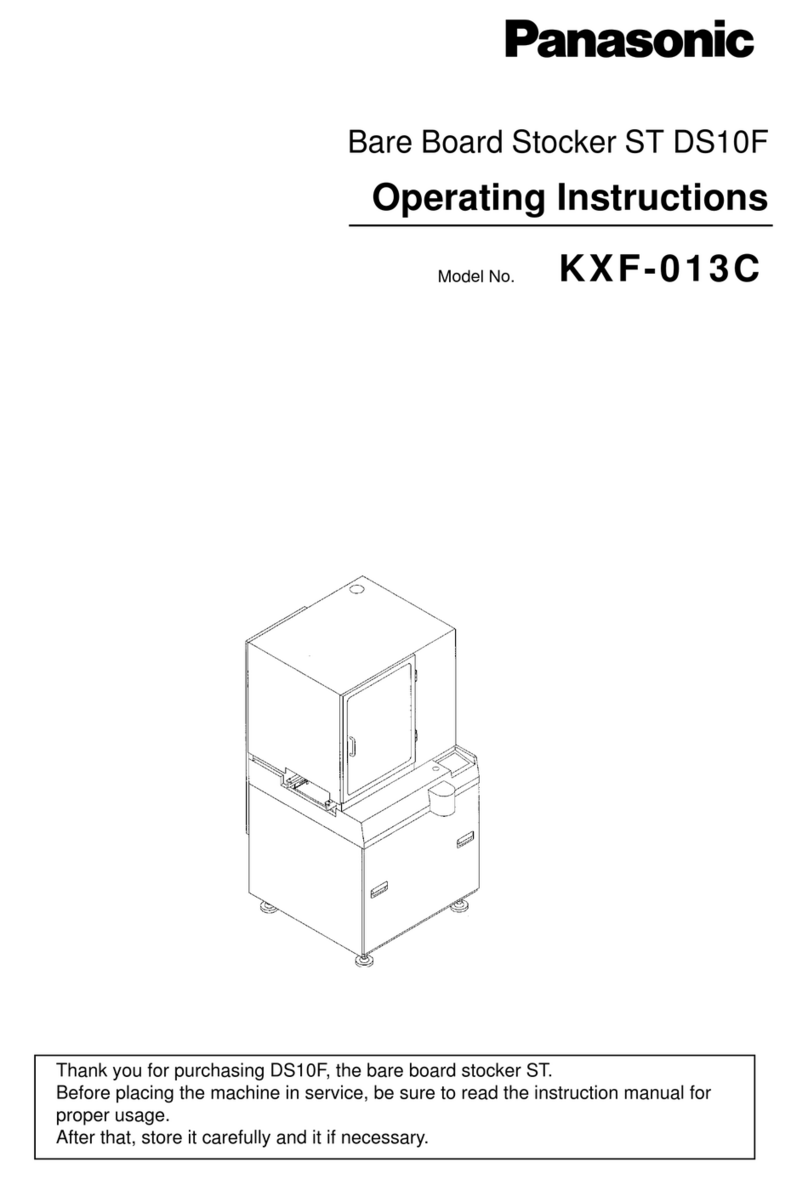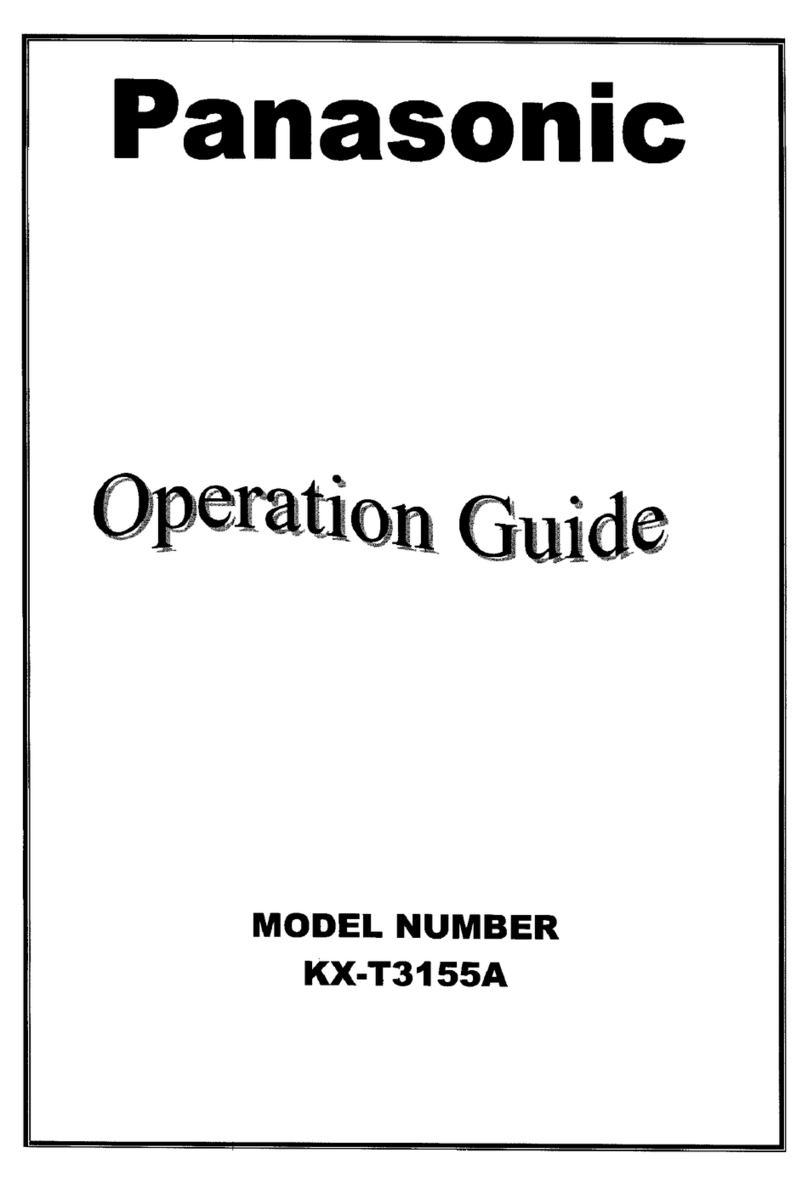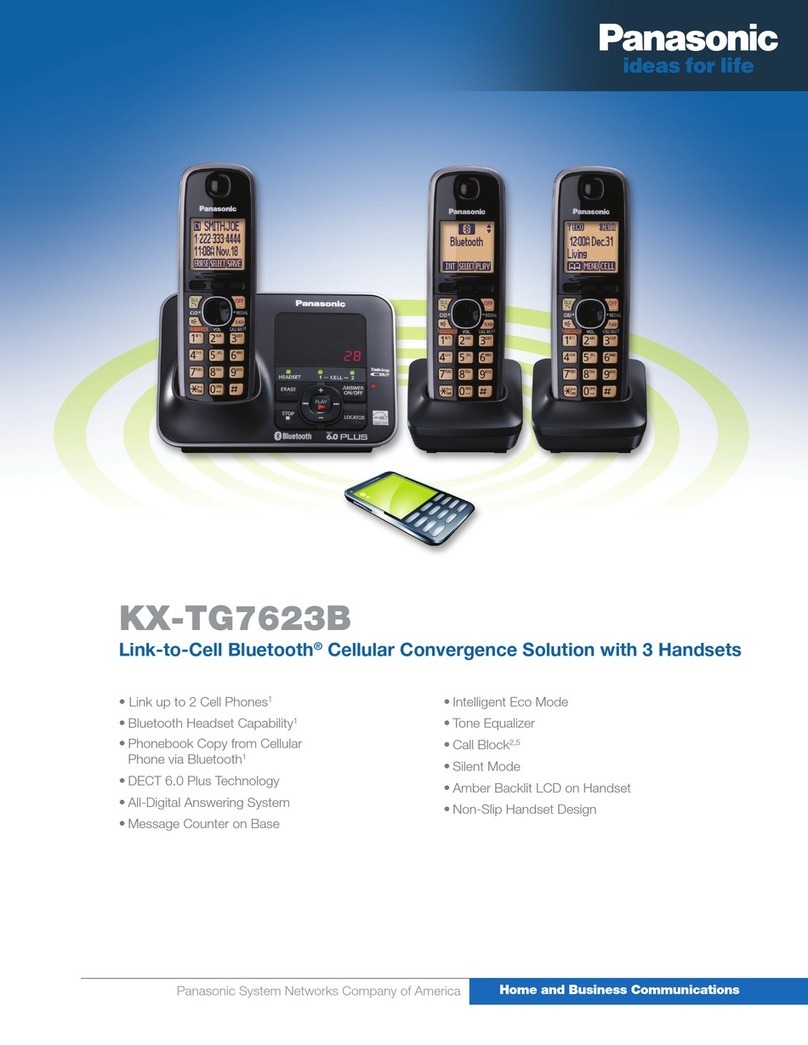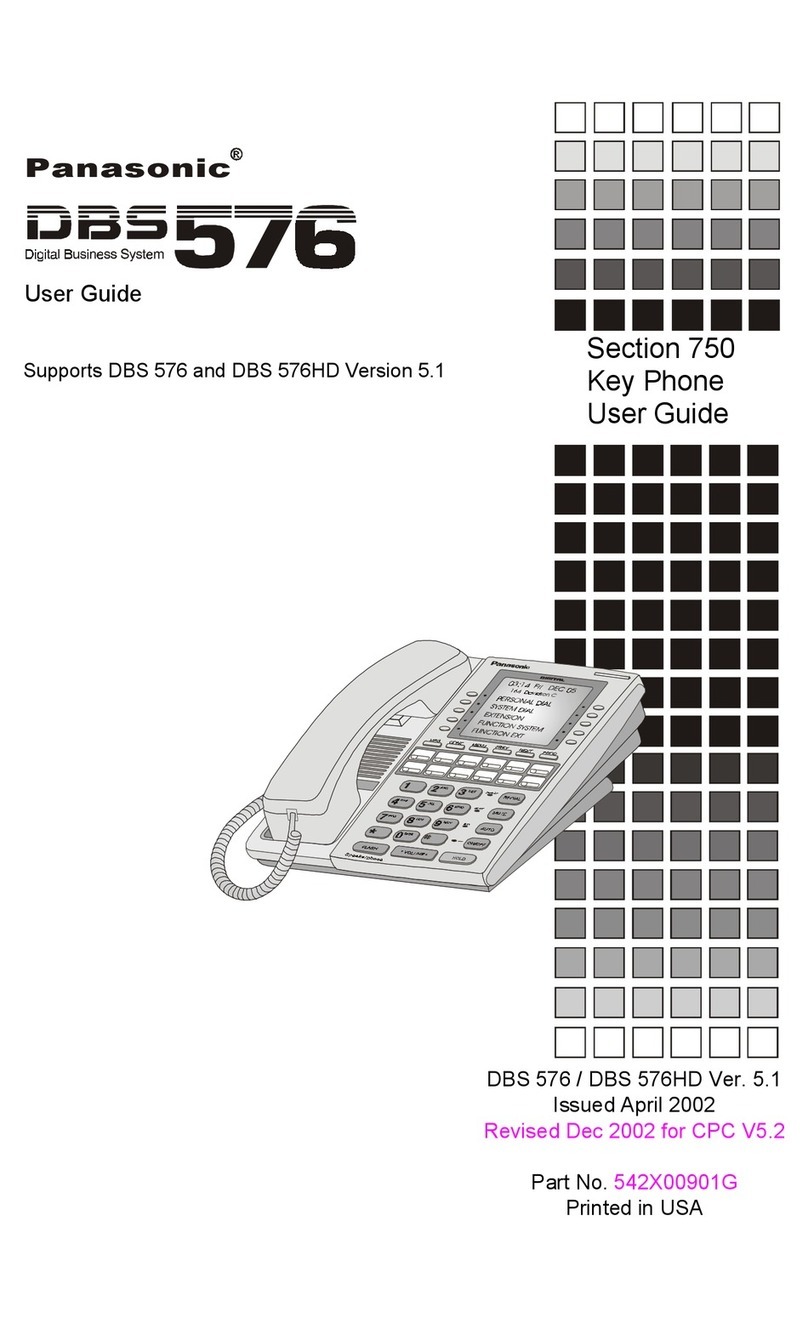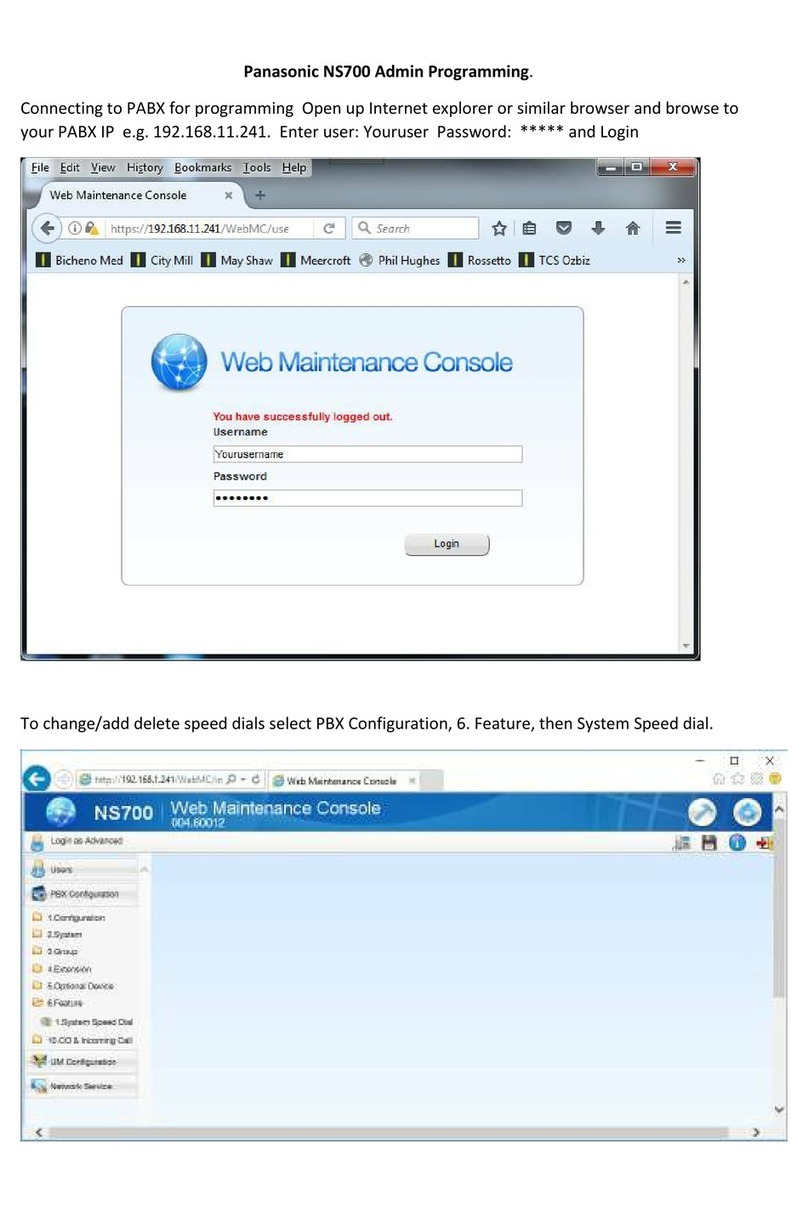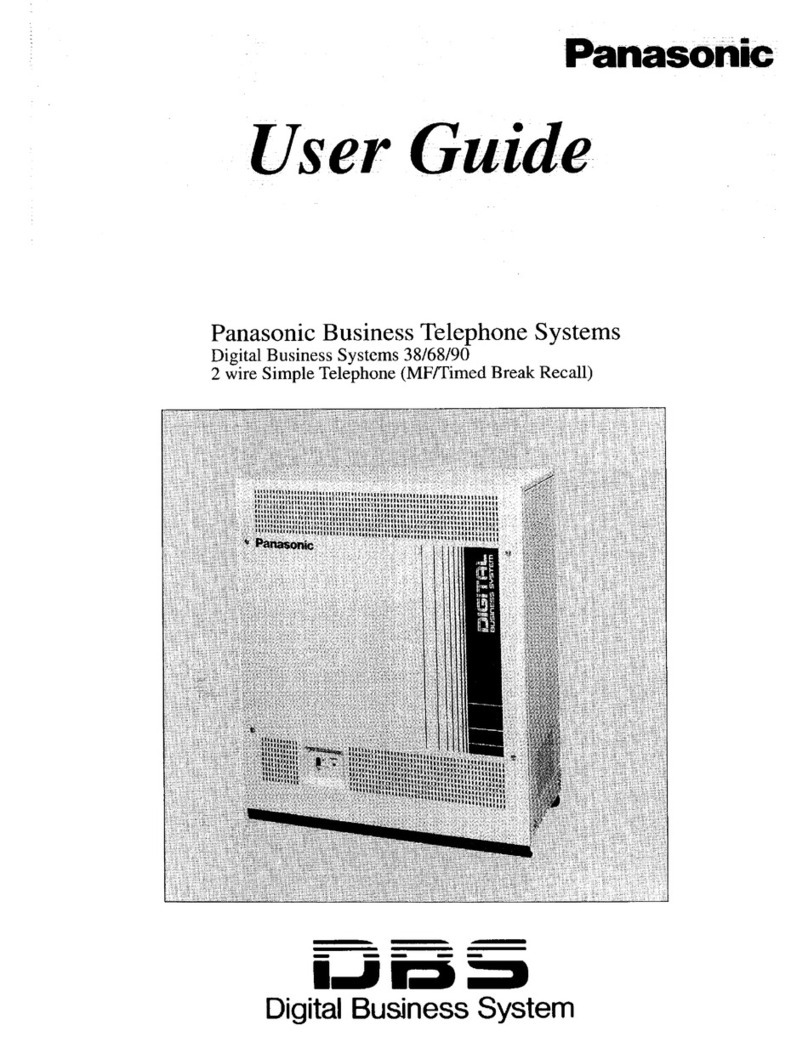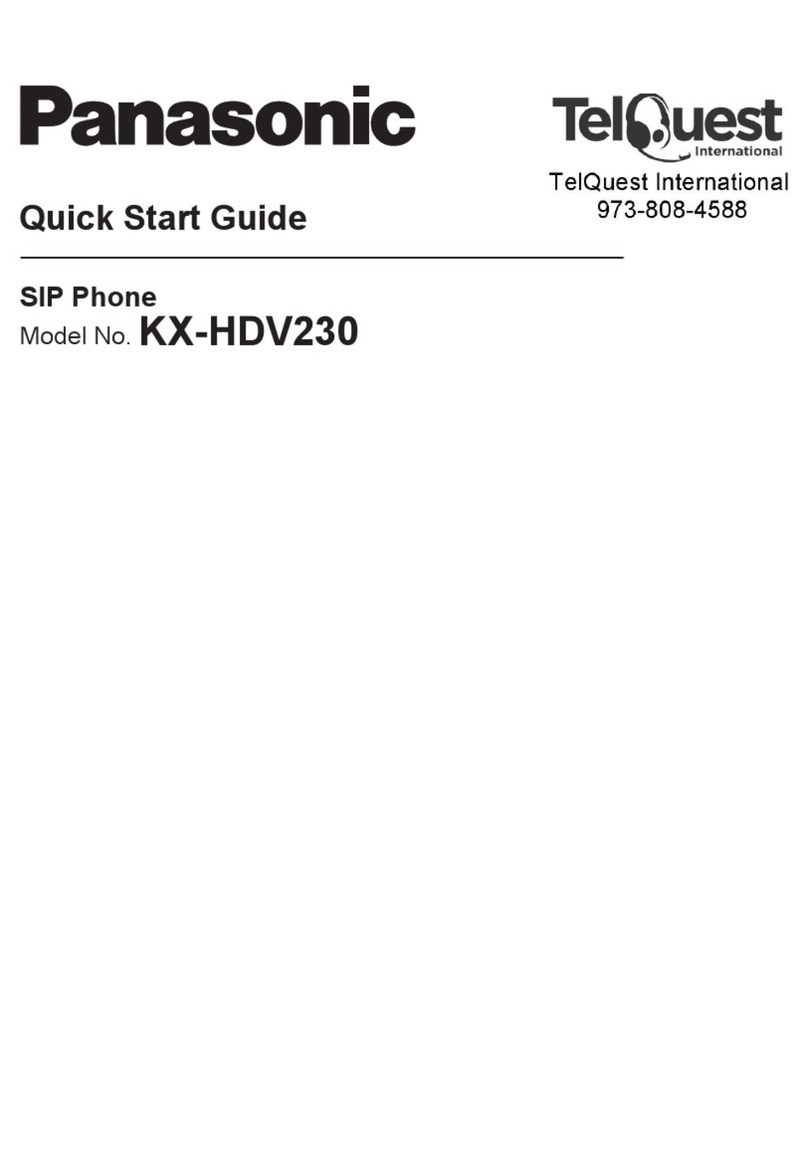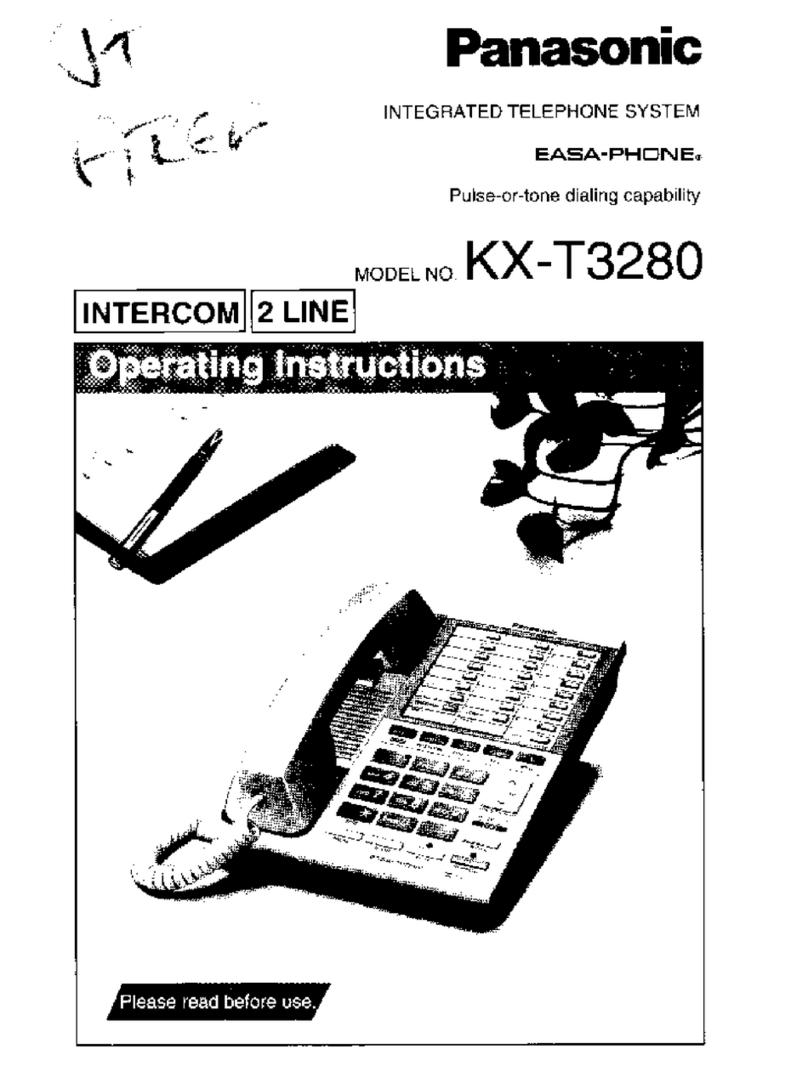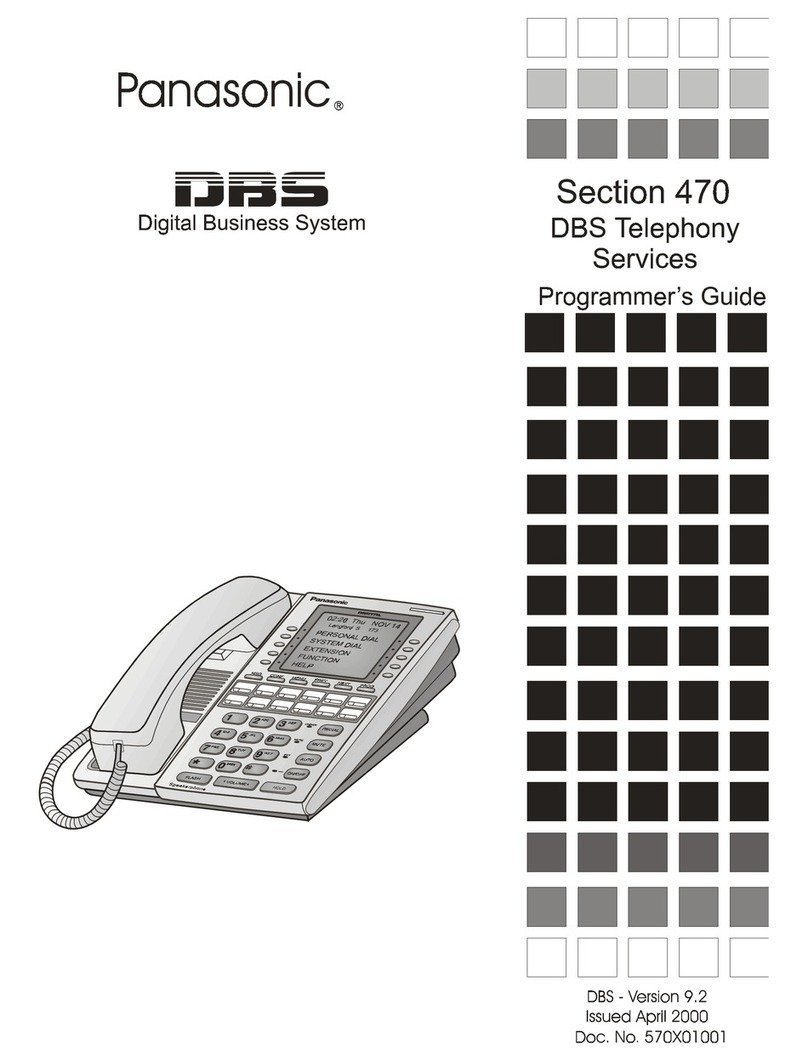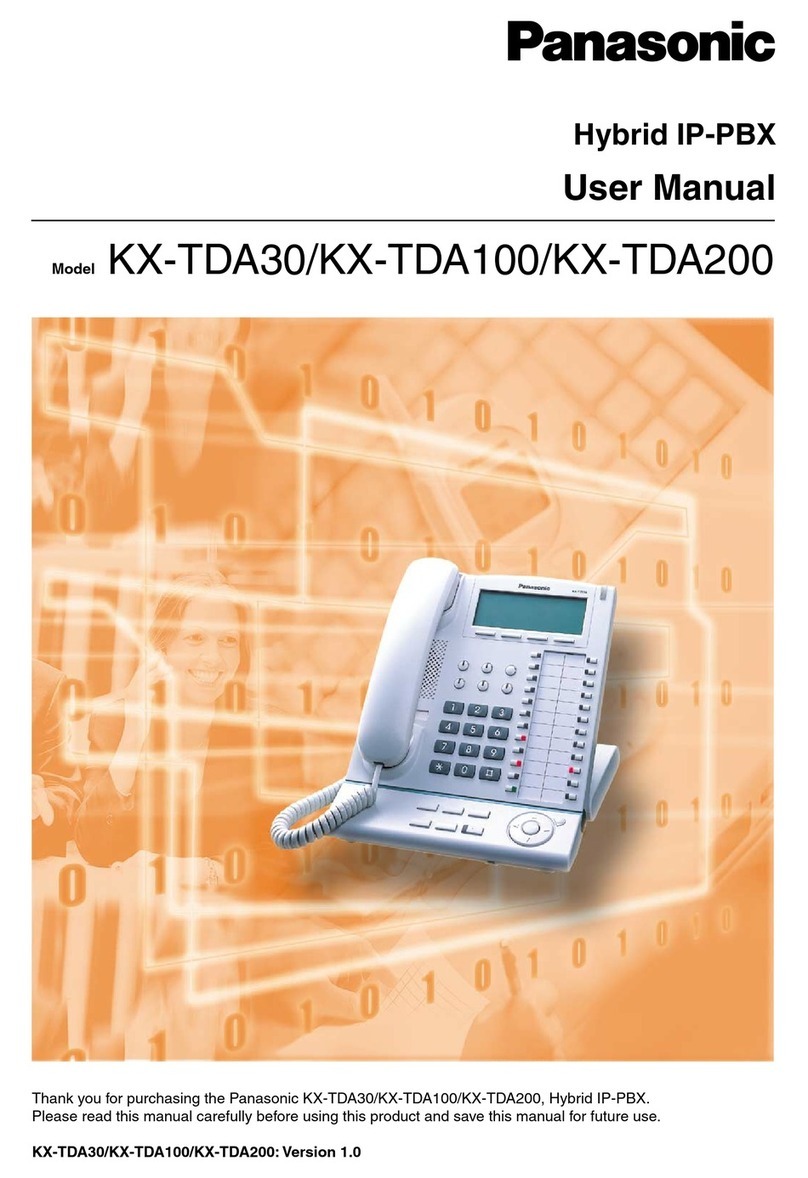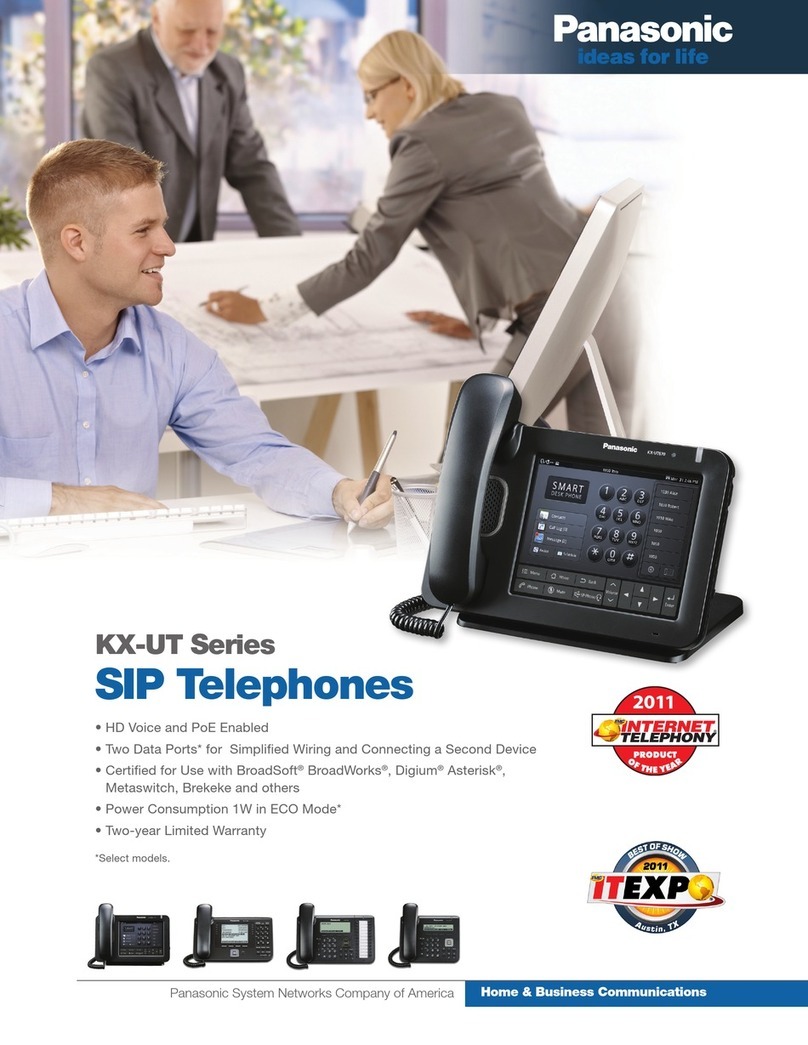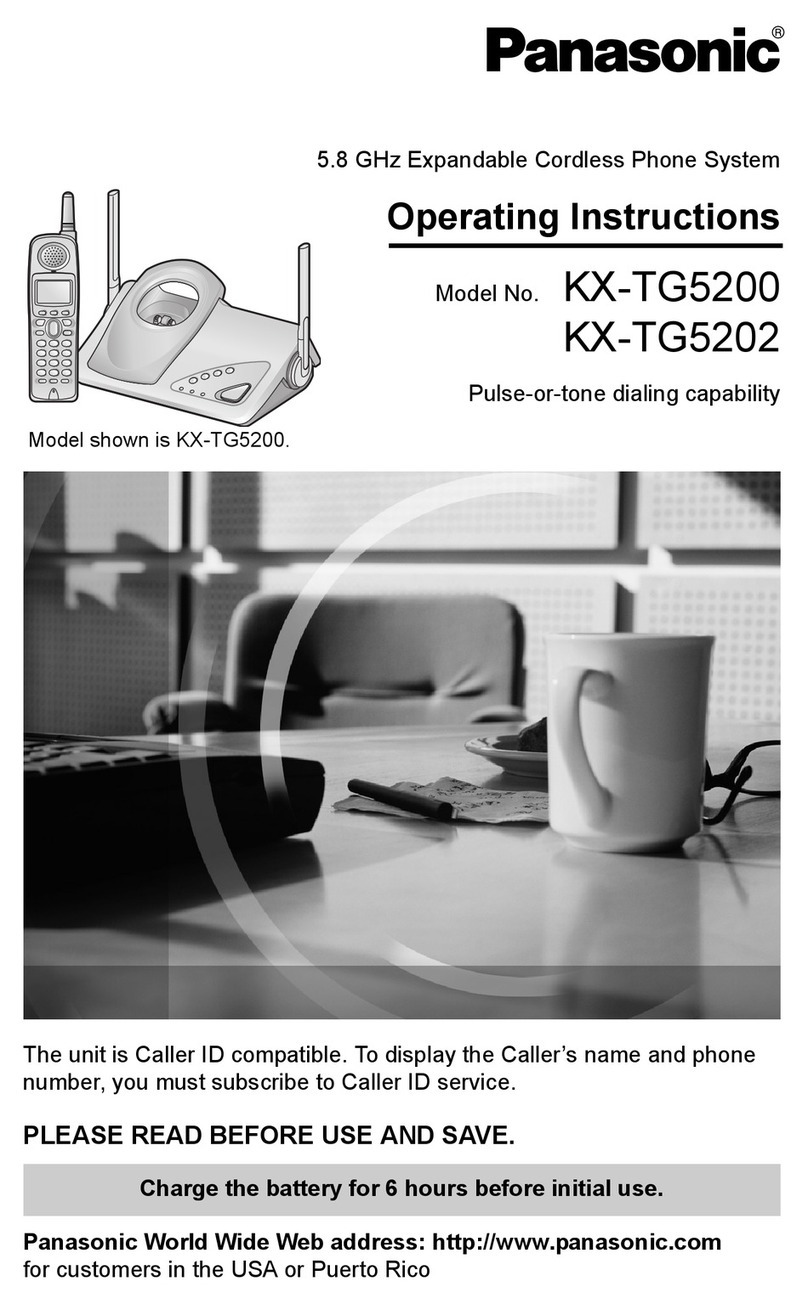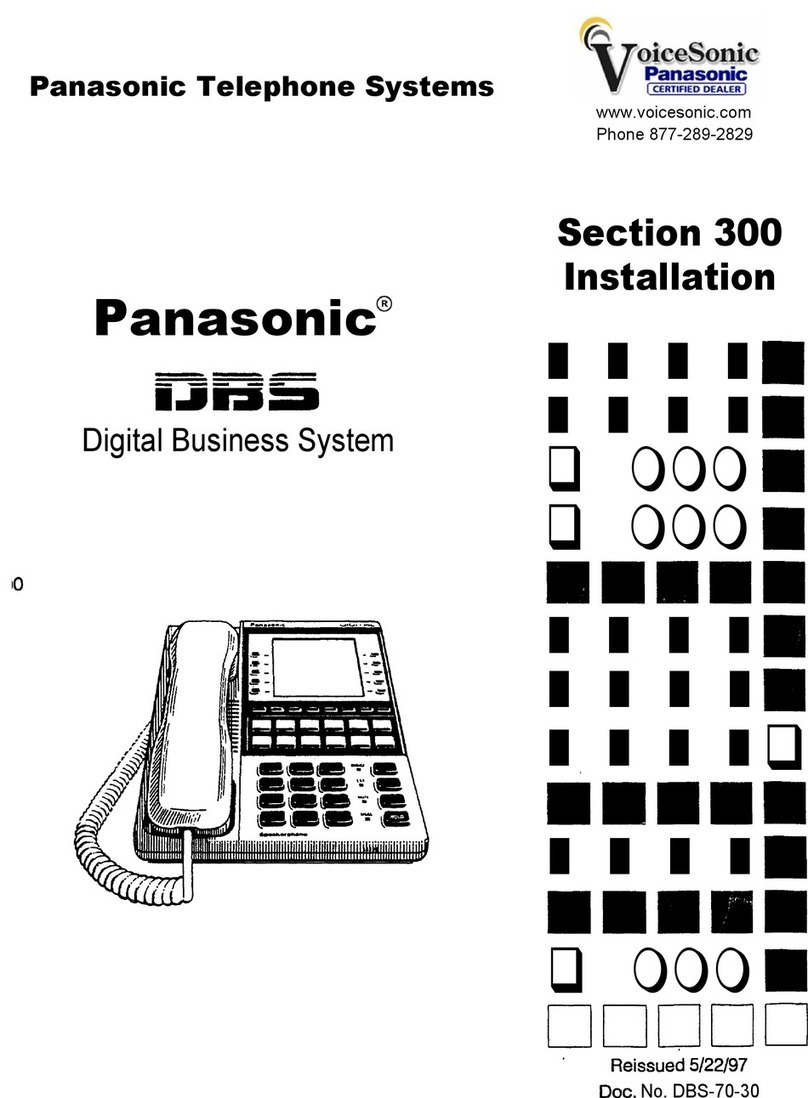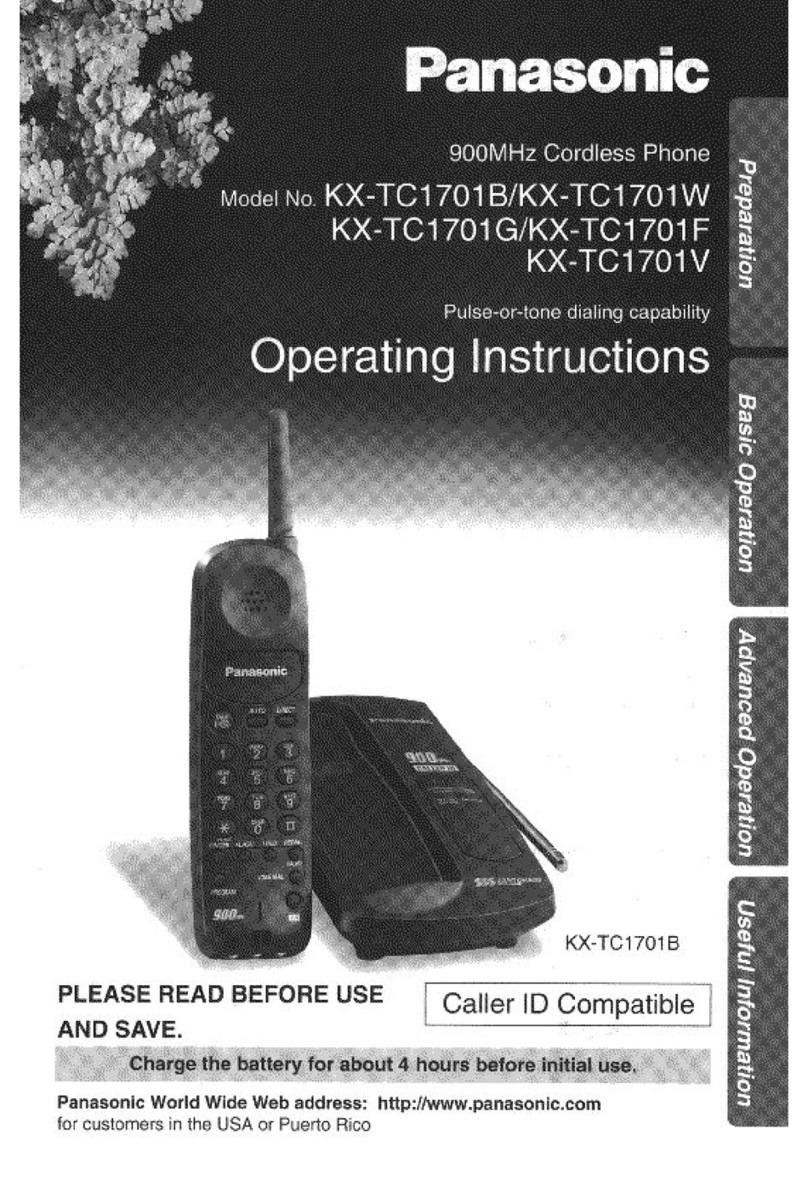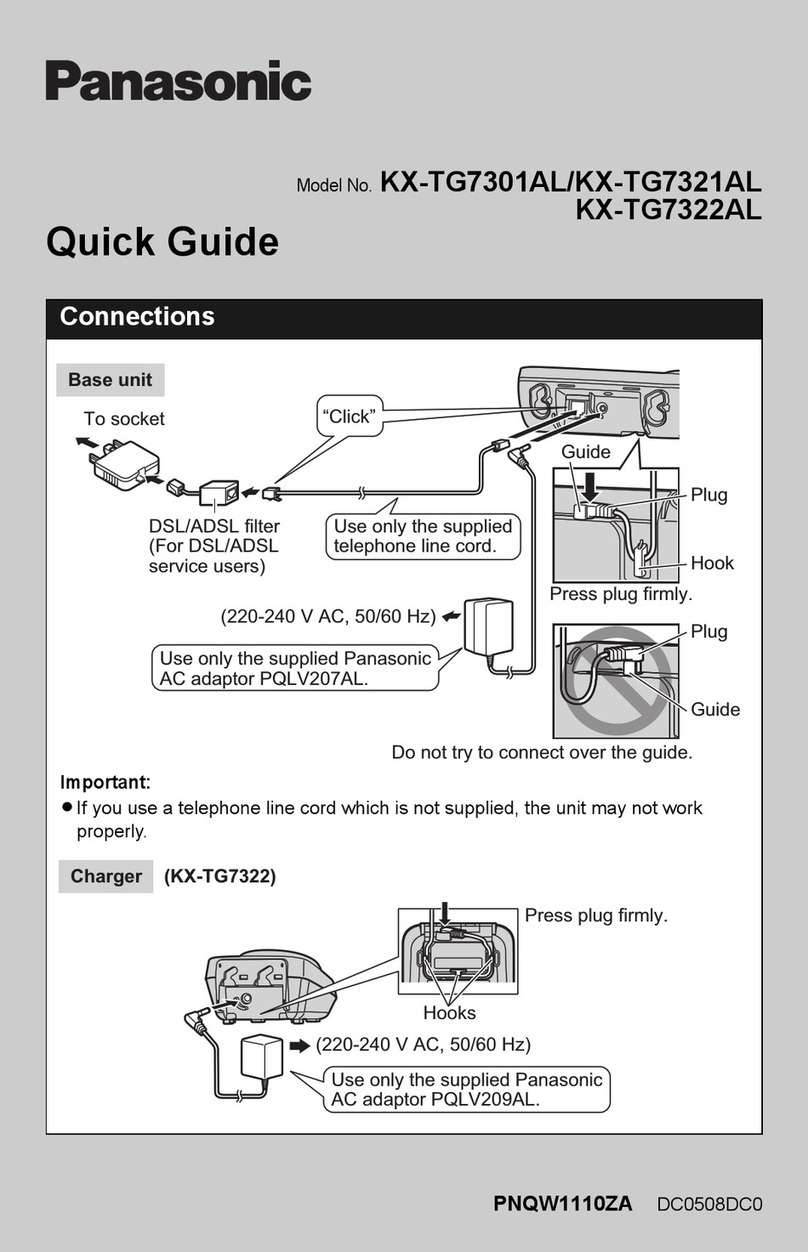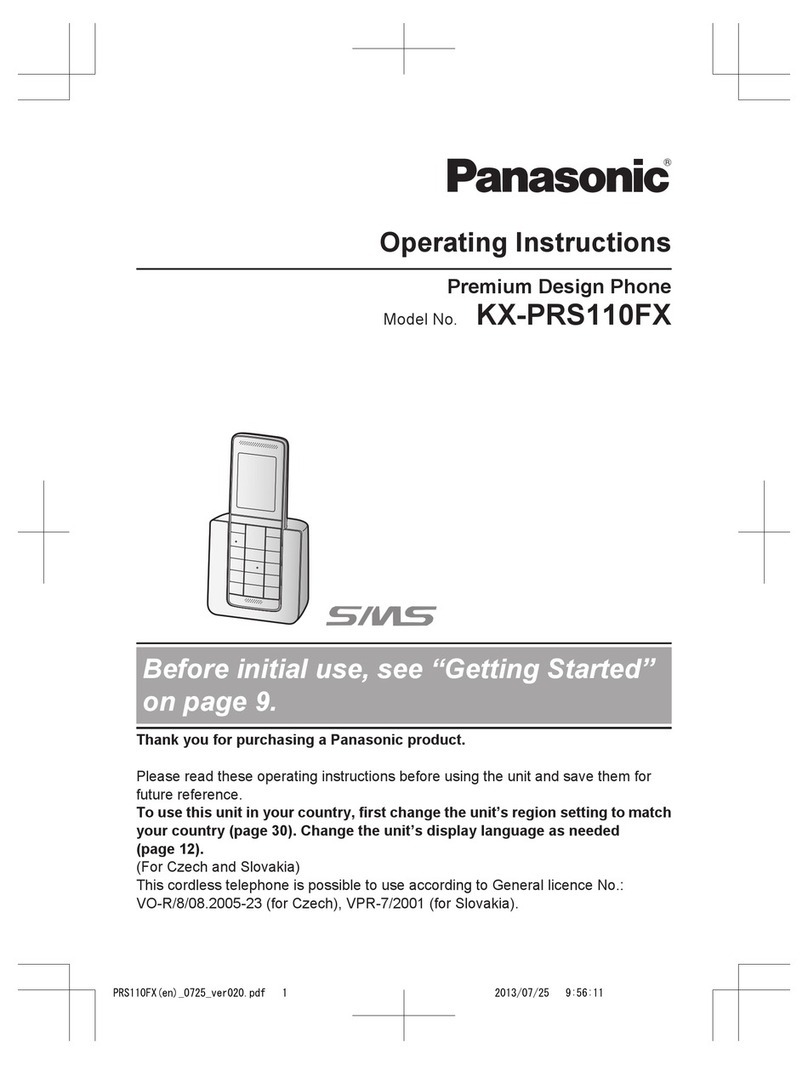PAGE 2
MESSAGE Used to leave a message waiting indication lamp or call back the
person that left you a message internally. Message waiting is indicated
by a solid red light on the top right corner of your phone.
REDIAL Redial the last number called
TRANSFER Used to transfer a call to another internal extension
FLASH/RECALL Used to disconnect the current call and make another without
hanging up. Also used as a CANCEL button while on-hook.
HOLD Used to place a call on hold
SP-PHONE Used for hands free operations
______________ _
Ring Tones: (30 to choose from)
To Program:
Press
Press the Line or INTERCOM 2 times
Use up and down arrows on navigation key to listen to the tones
Press AUTO DIAL/STORE to store the ring
______________ _
To Make an External Call:
Press an available line access button or dial the line access code (generally “9”), then dial
the desired telephone number
To Make an Internal Call:
Lift handset or Press SP-PHONE . Dial the desired extension number or press the one
touch button.
To Park a Call:
With the caller on the line press TRANSFER , Call Park key (or *52) + the 2-digit zone in
which to park the call (00-99) or hit * for the system to assign an idle zone.
To retrieve Parked Call:
Press the Call Park feature key (or *52) + the 2-digit parking zone.
To Transfer a Call:
With the caller on the line press TRANSFER , then dial the extension you need or
press the one touch extension button. Announce the call (optional) and hang up.
PAGE 3
To Place a Call on Hold:
With the caller on the line press HOLD .The active outside line button flashes green.
To retrieve a call on hold:
A call that is holding on your extension will flash green. A call holding on another
extension will flash red. Select the line that you would like to pick up. Lamp will turn
solid green.
To make a conference call:
While on a call, press CONF , make 2nd call, press CONF , etc
Personal Speed Dial (00-09)
To Program: Lift handset. Press * 3 0 , then enter the desired 2-digit code (00-09),
enter the line access code (generally “9”) followed by the telephone number, then #
To Use: Lift handset. Press AUTO DIAL/STORE * plus the 2-digit code (00-09).
______________ _
Programming your phone for One Touch Dialing:
STEP 1:
Press PROG (soft key)
Press the One Touch button that you would like to program
Press CLEAR (soft key) or FLASH/RECALL to erase any previous programming
STEP 2:
To Program a Speed Dial Number:
Dial the Line Access Code (generally “9”) followed by the phone number
OR
To Program a Feature Button:
Press the feature code (if you do not know the code then simply press the Up/Down on the
navigation wheel to scroll through the feature codes).
OR
To Program an Extension:
Dial 3 digit extension number that you want stored
STEP 3:
Press AUTO DIAL/STORE
Note: repeat these steps for each button that you would like to program