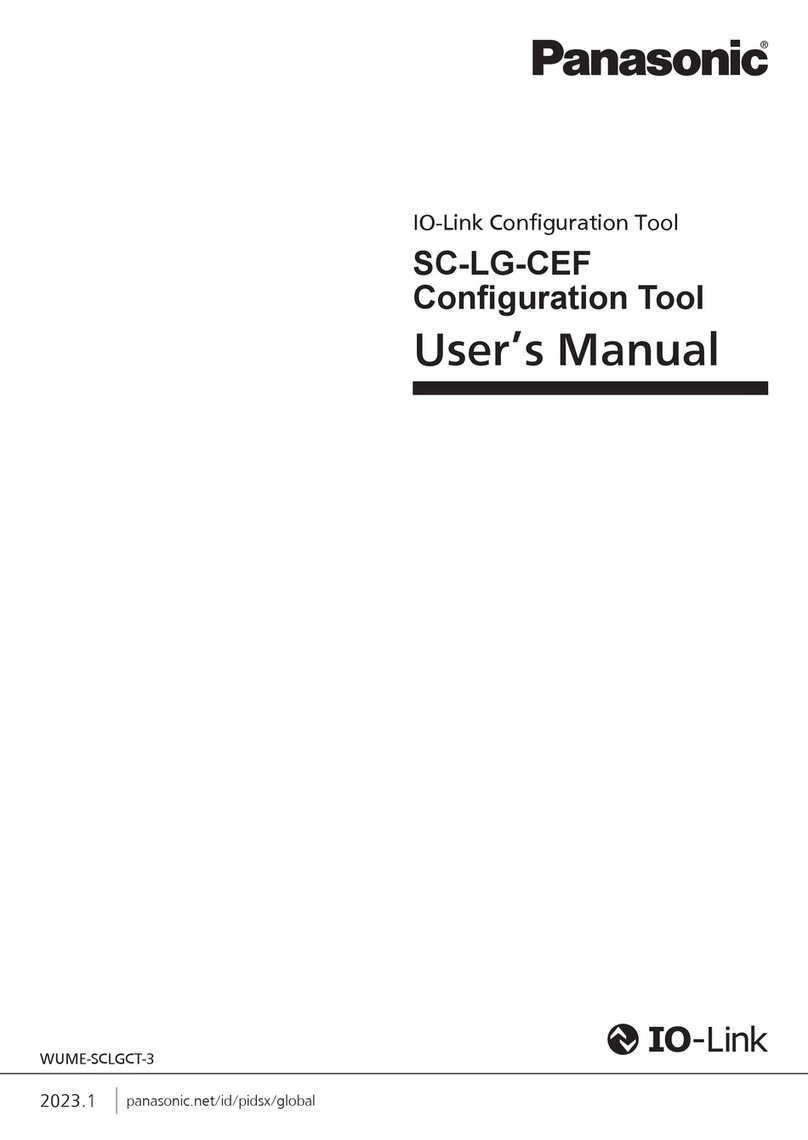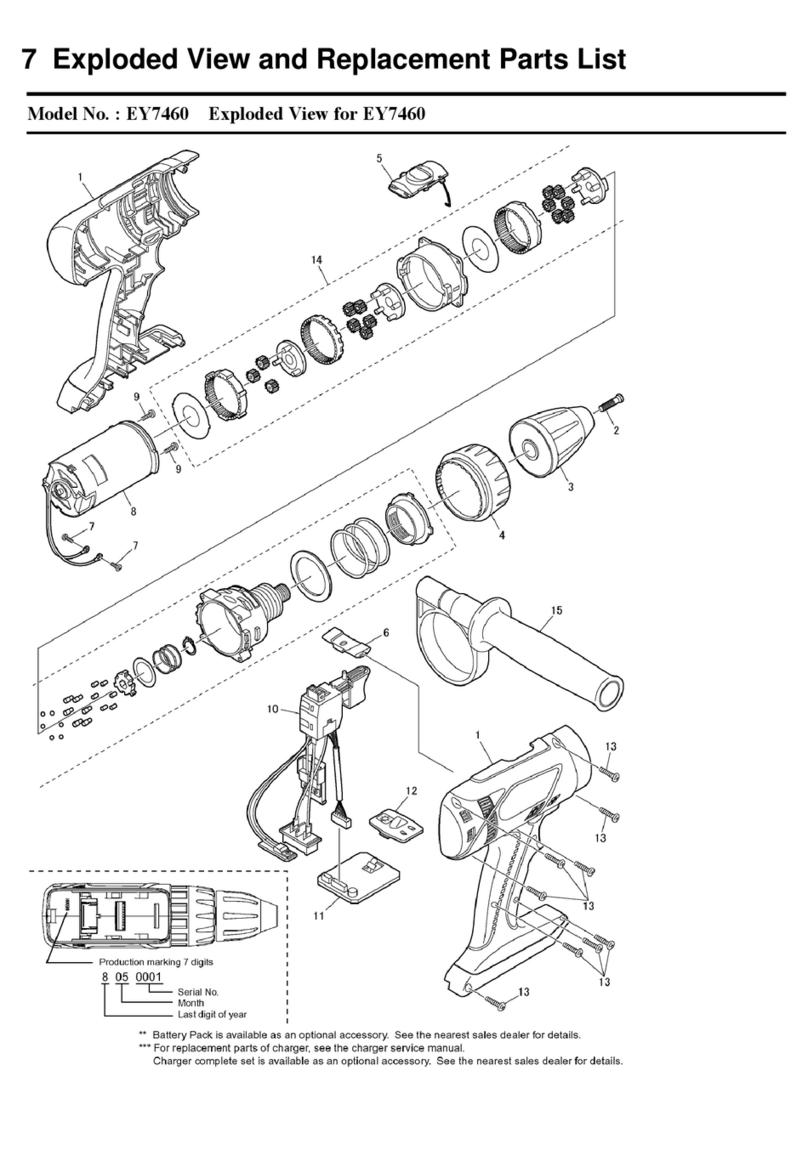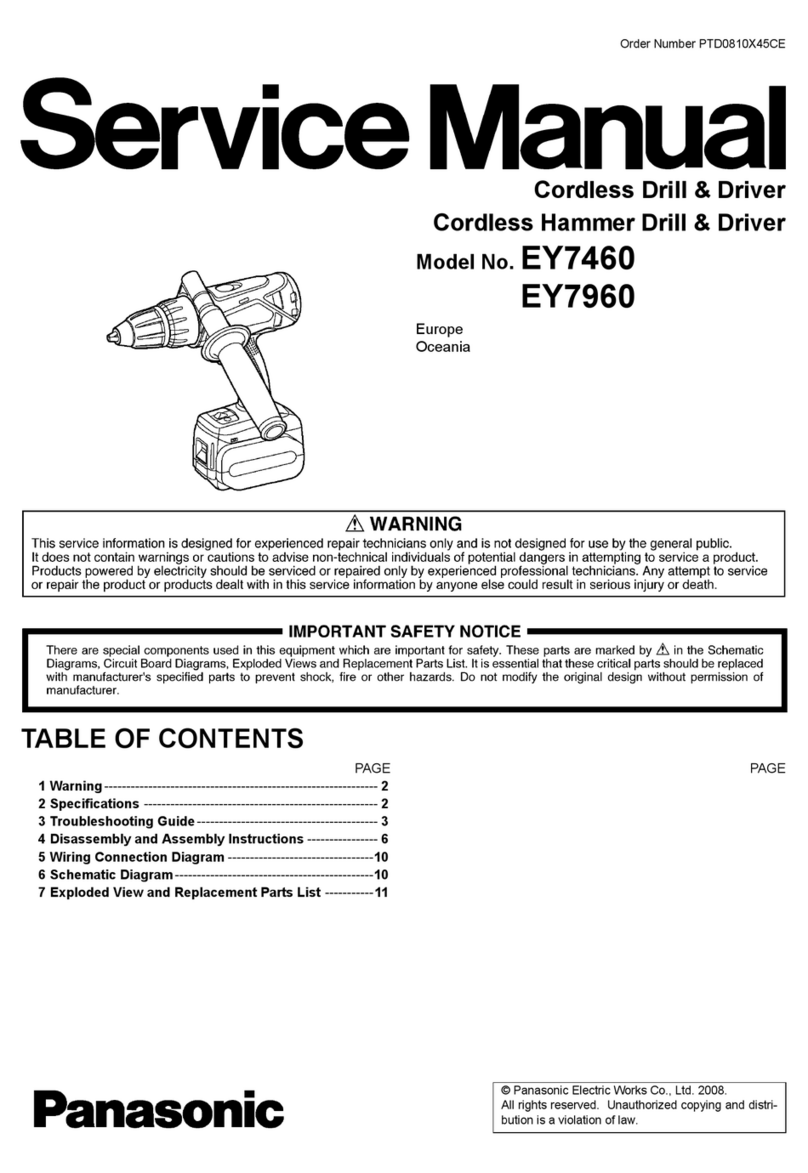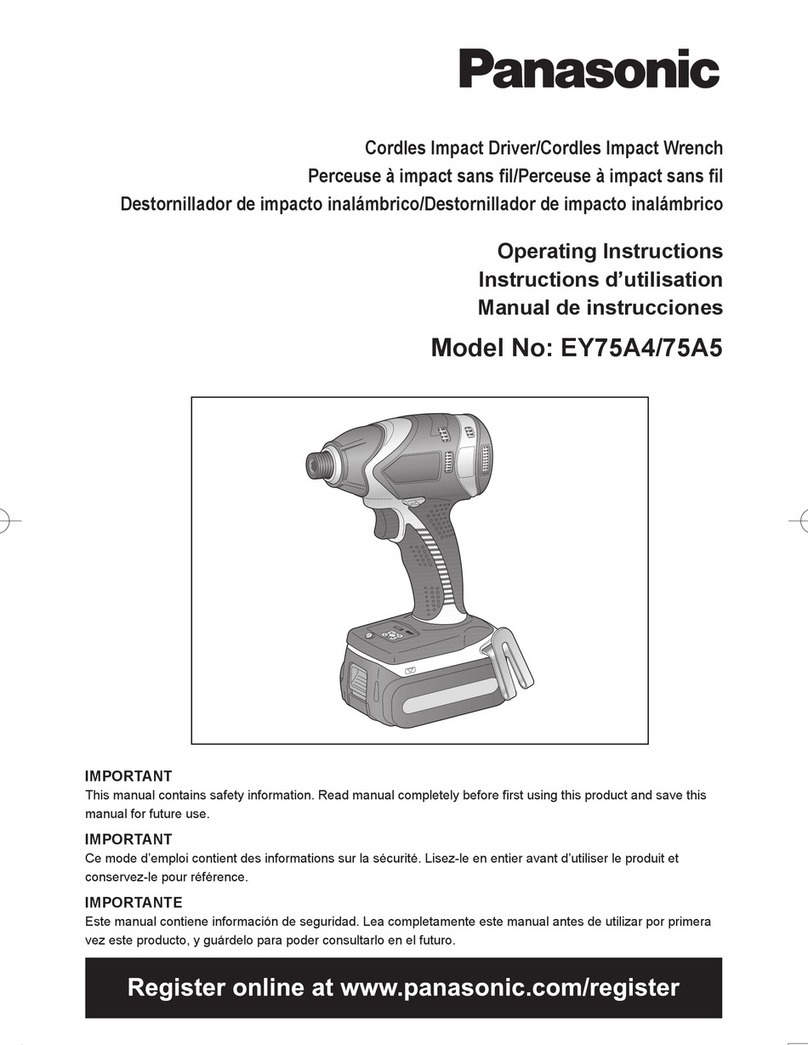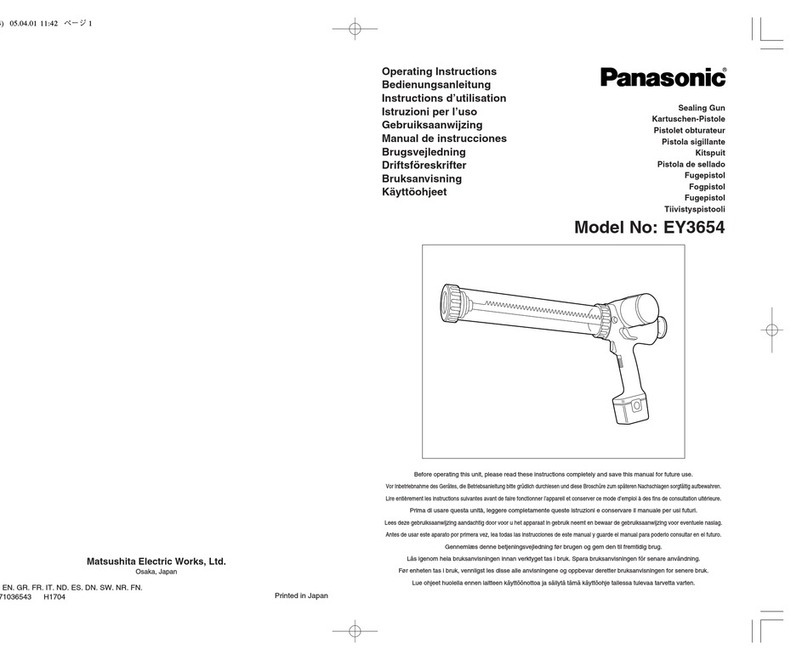Panasonic Eco Solutions Nordic AB
Jungmansgatan 12, SE-211 19 Malmö, Sweden
Tel: +46 (0)40 697 70 00 •Fax: +46 (0)40 697 70 99
E-mail: info.pesn@eu.panasonic.com •Internet: http://pesn.panasonic.se
Fire alarm systems
Address setting tool
4414
Used for COM loop address and mode settings
COM loop address setting
Address setting tool 4414 is used to set the
COM loop unit's address (001-255) on the
analog detector types 33xx / 430x / 440x and
all other addressable COM loop units (33xx
/ 43xx / 44xx).
Mode setting
The address setting tool 4414 is also used to
set the COM loop unit's mode:
M0 = NORMAL mode
M1 = 2330 mode (COM loop address 001-127)
M2 = 2312 mode (COM loop address 001-127)
M3 = Advanced mode
See instructions for the COM loop unit
respectively.
Connection cable
Some units have flying leads and some units
only screw terminals. A connection cable
with insulated crocodile clips and push-on
terminals is supplied with the address setting
tool, to be used for the COM loop units that
cannot be plugged directly on the tool.
User friendly
The address setting tool is powered by four
1.5 V Alkaline batteries (LR6 / AA).
Battery life time is approx. 250 hours or up
to 50000 readings / writings.
An analog detector's contact pins (SA / SB)
are plugged into the address setting tool's
snap connectors (SA / SB). The connection
cable is used to connect to other units.
The tool is turned on by the On/Off / CLR
button. "MØ" and a blinking cursor will be
shown in the display.
How to read:
Turn on the tool.
Press the Read button.
Wait for a beep ("READ" will be shown
in the display).
"OK", the address and the mode will be
shown in the display.
How to write:
Turn on the tool.
Default mode is M0 (NORMAL mode).
The mode can be changed by pressing
the Write and Read buttons at the same
time and then select a mode (0-3).
Type the COM loop address (001-255)
Press the Write button.
Wait for a beep ("WRITE" will be shown
in the display).
"OK", the address and the mode will be
shown in the display.
Write the COM loop address on the Address
label on the COM loop unit respectively.
If the tool is not used for approx. 20
seconds, it will be automatically turned off
in order to save the batteries.
Product applications
Used for address and mode settings when
analog detectors and other addressable COM
loop units are to be used in the systems
EBL128 / 512 / 512 G3.
4414 has to be used to set the analog
detectors 440x in Advanced mode.