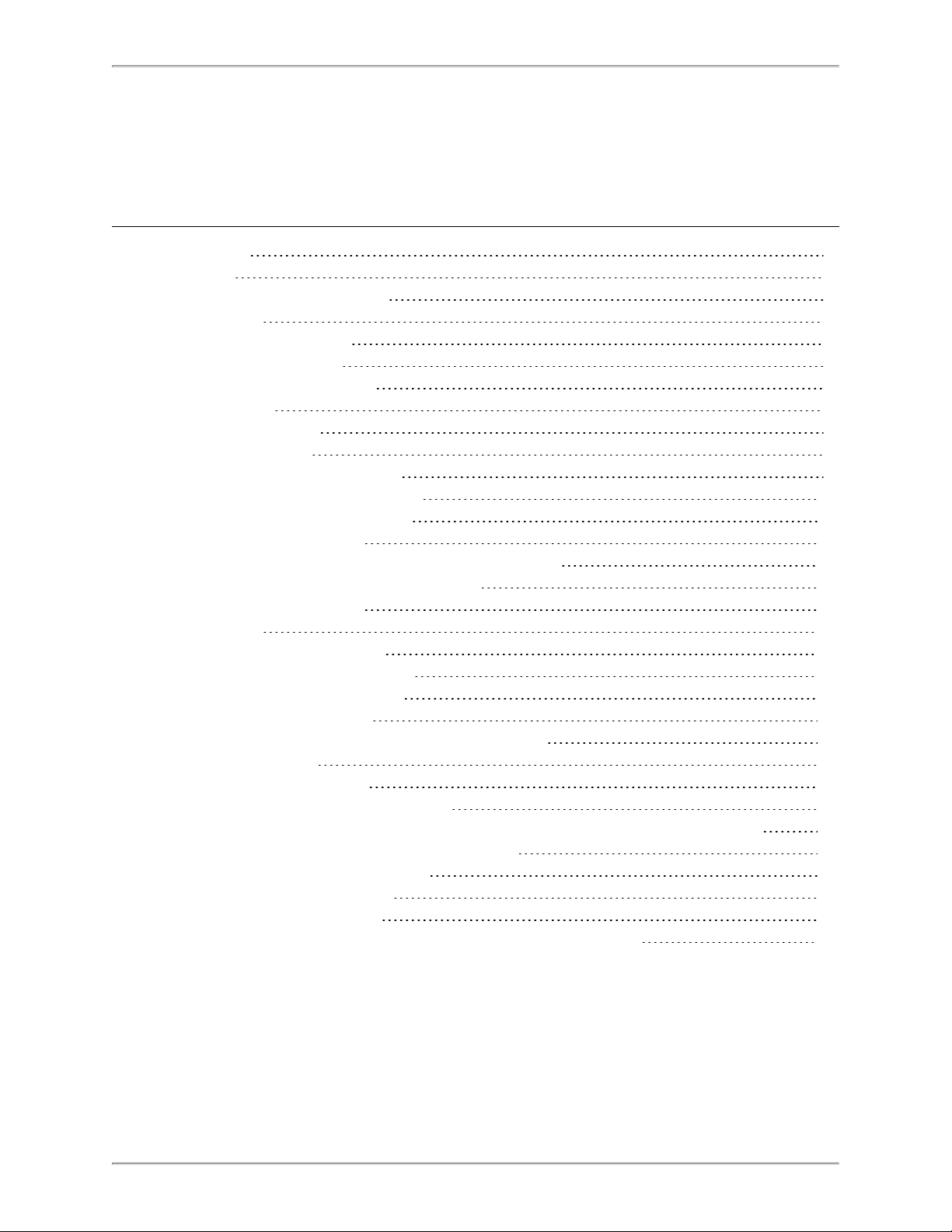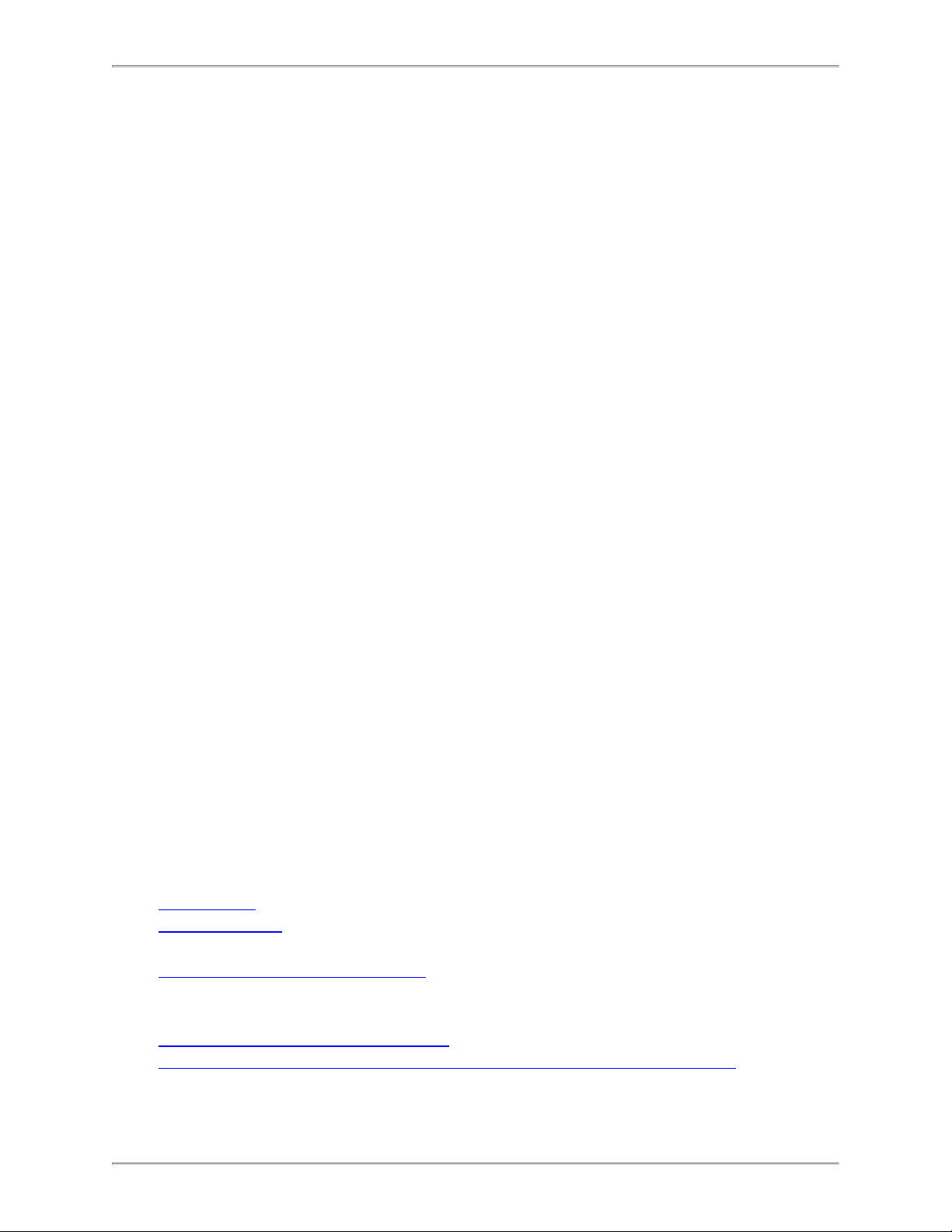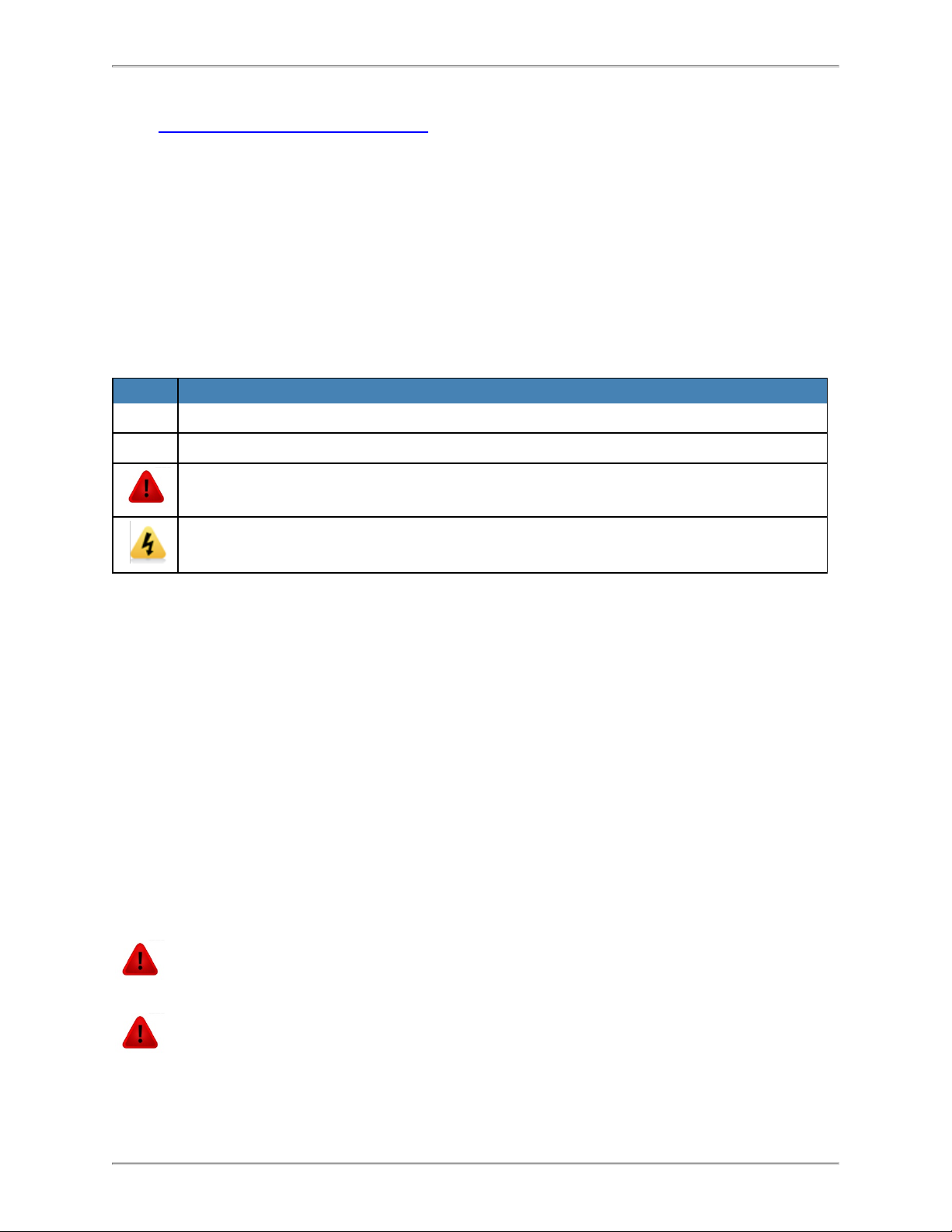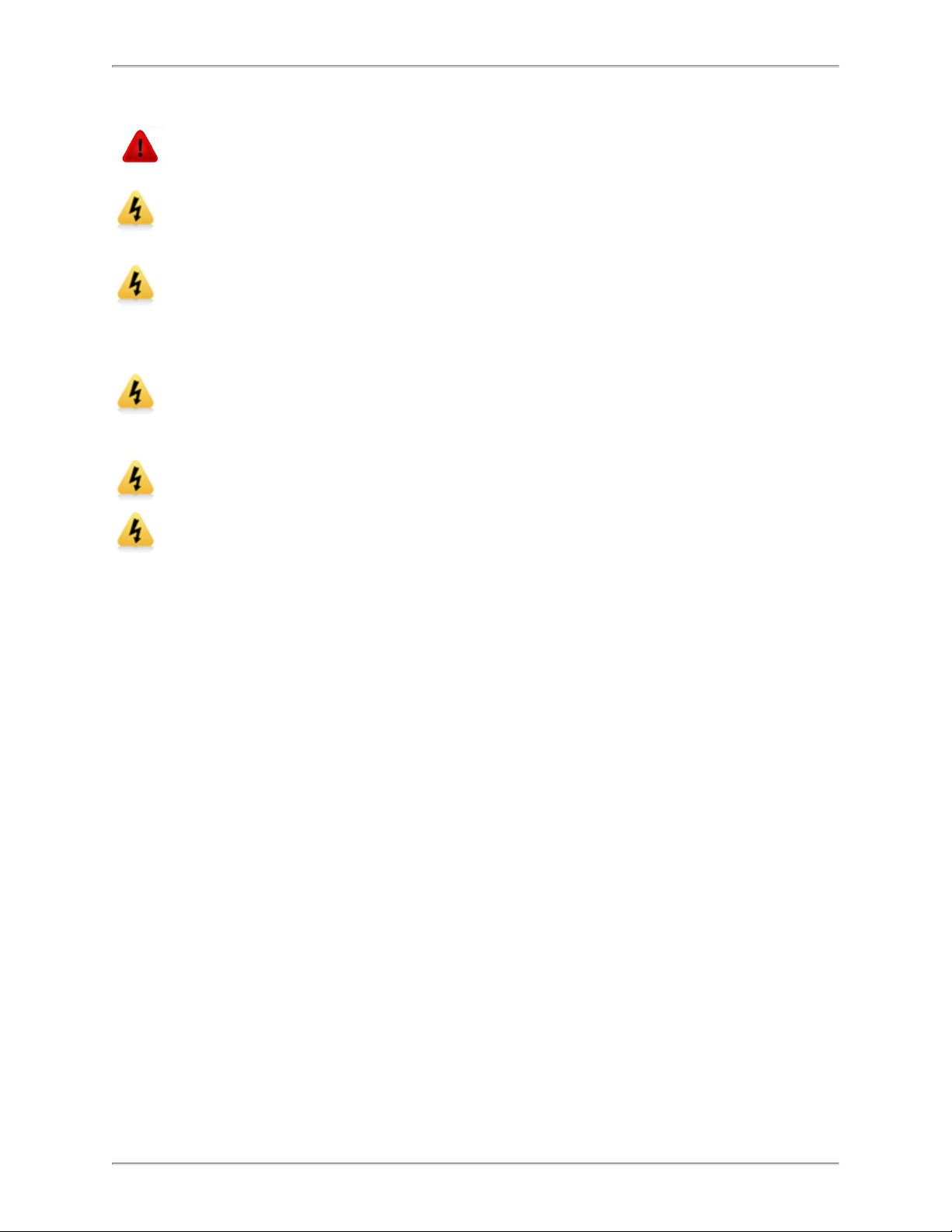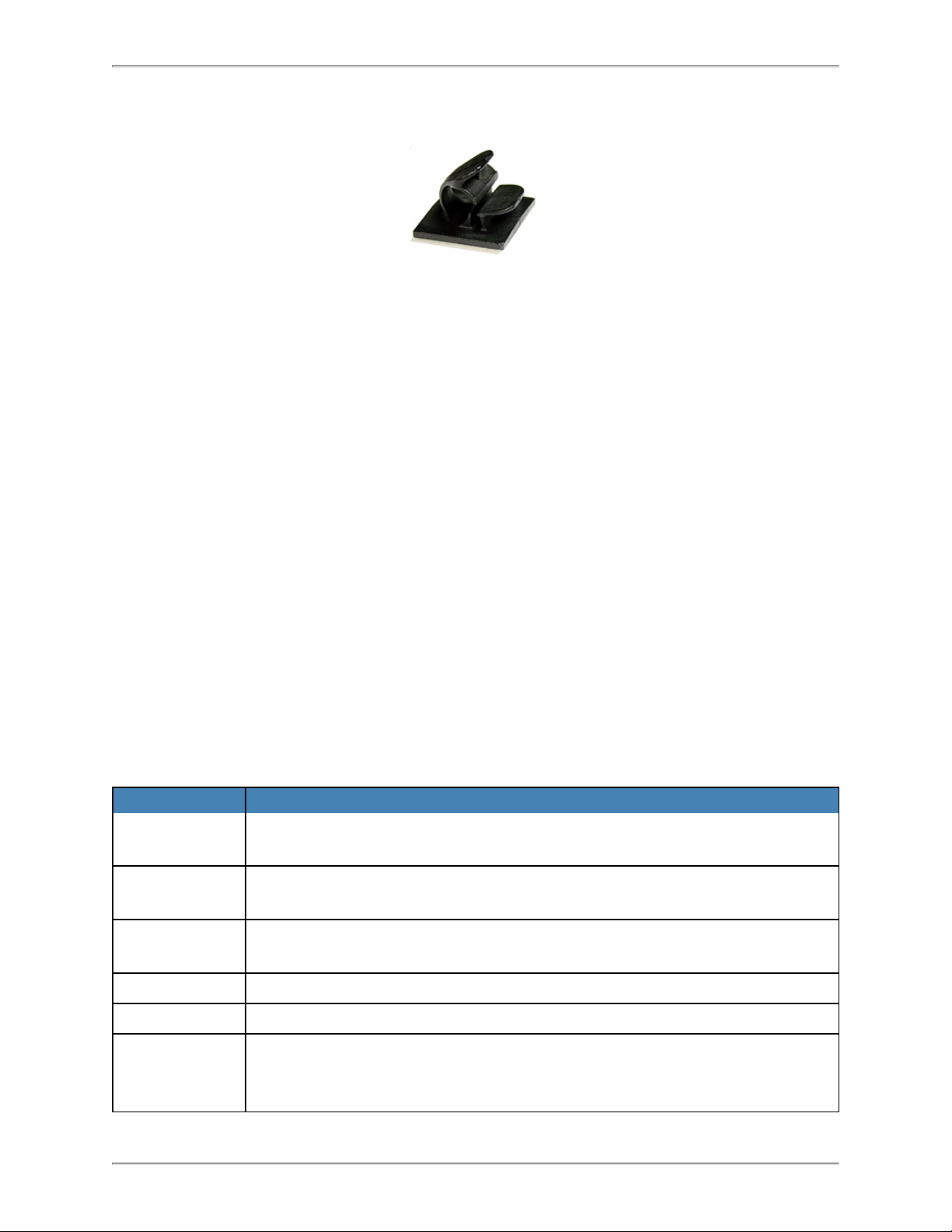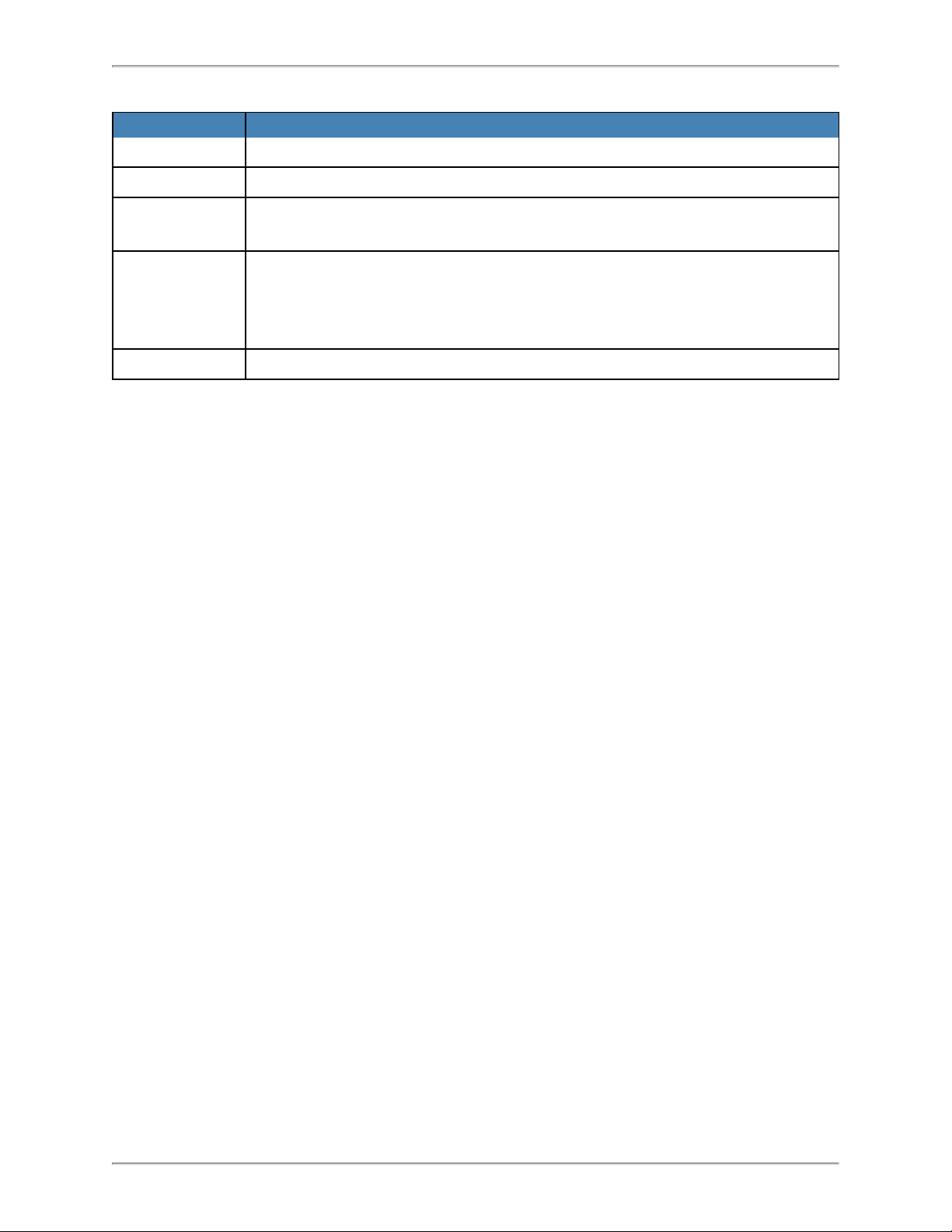CRAC/CRAH Sensor Hardware Installation Manual
-4-
Introduction
This chapter provides an overview of the SynapSense CRAC/CRAH Sensor and Ther-
maNode™ hardware, introduces this installation guide, and lists general warnings and
precautions.
Overview
CRACs and CRAHs monitor and maintain the temperature, air distribution, and humidity
in a data center. CRACs use mechanical refrigeration; CRAHs use fans, cooling coils,
and a water-chiller or glycol cooling system.
The CRAC and CRAH configurations described in this document are upflow, downflow,
and row cooling loosely based on the leading manufacturers of CRACs and CRAHs,
Liebert® and Stulz®. The diagrams and illustrations in this guide detail the general
installation of cable assemblies, sensors, and ThermaNodes for common CRAC/CRAH
configurations.
About this Installation Guide
This document provides guidelines and instructions for installing SynapSense Ther-
maNode kits to designated service companies or the customer.
The intended audience for this document includes SynapSense customers, partners,
and installers (or installation teams) who have received training from SynapSense prior
to installing the hardware detailed in this document.
SynapSense “Tier 1” training is highly recommended for installation engineers and oth-
ers who are installing cabinet sensor hardware or closely involved with the installation of
equipment for data center optimization.
Organization
This installation guide describes the tasks for installing sensor kits for CRAC/CRAH
units. The following list shows the chapters and appendices in this document with a
short summary describing content.
lIntroduction: Introduces this guide and lists warnings and precautions
lGetting Started: Lists the hardware, software, and tool and additional material
requirements for installing the CRAC/CRAH sensor kits
lInstalling CRAC/CRAH Sensors: Provides guidelines and specific procedures for
installing CRAC/CRAH sensor kits and includes validating and inspecting the
installation.
lAppendix A – Battery Replacement: Describes ThermaNode battery replacement
lAppendix B – Environmental Monitoring System Commissioning Form: Provides
lists of necessary information and checklists to commission an Environmental Mon-
itoring System