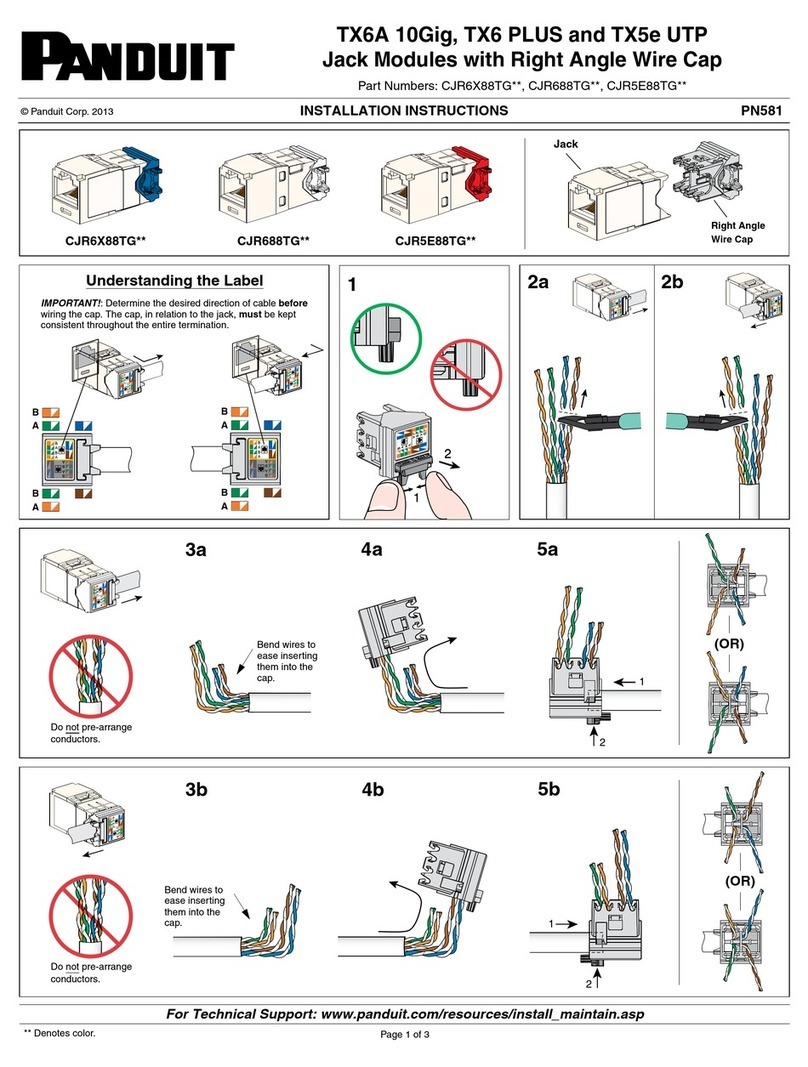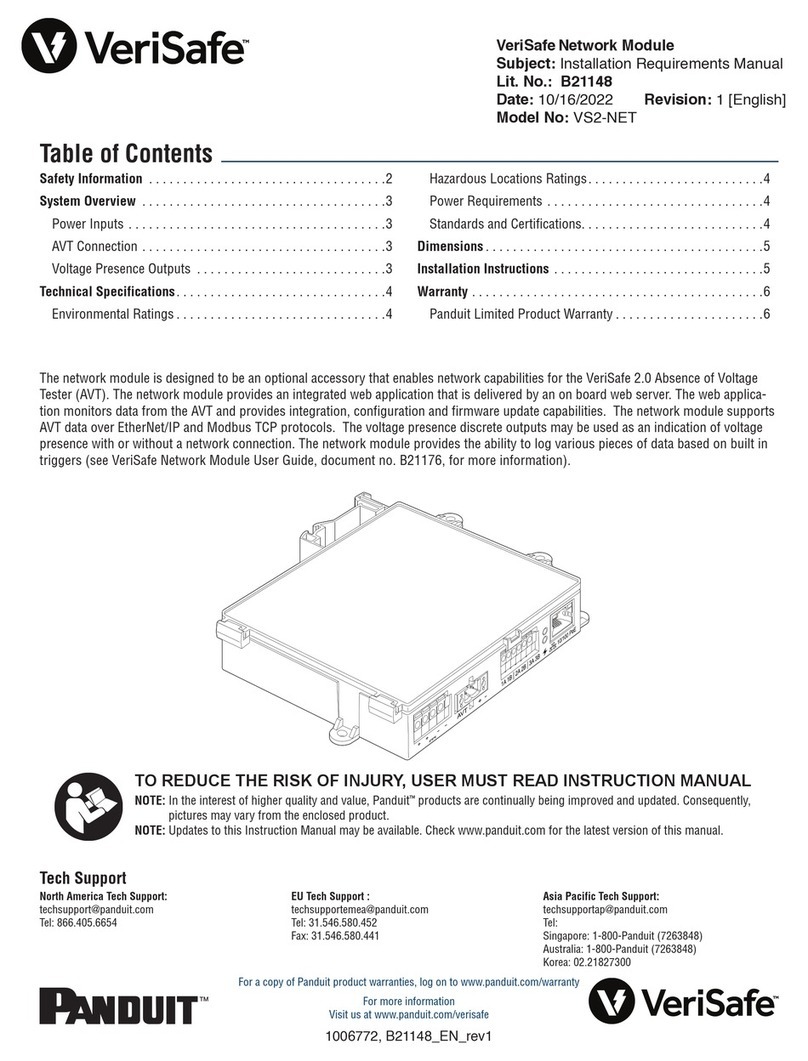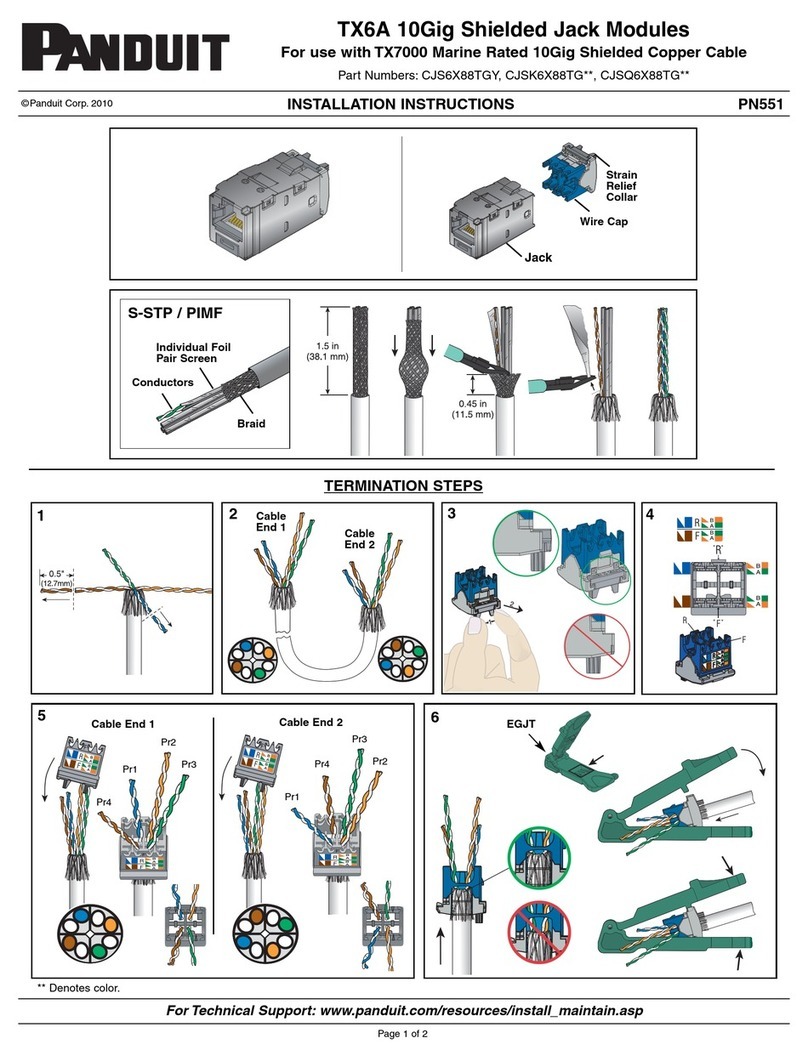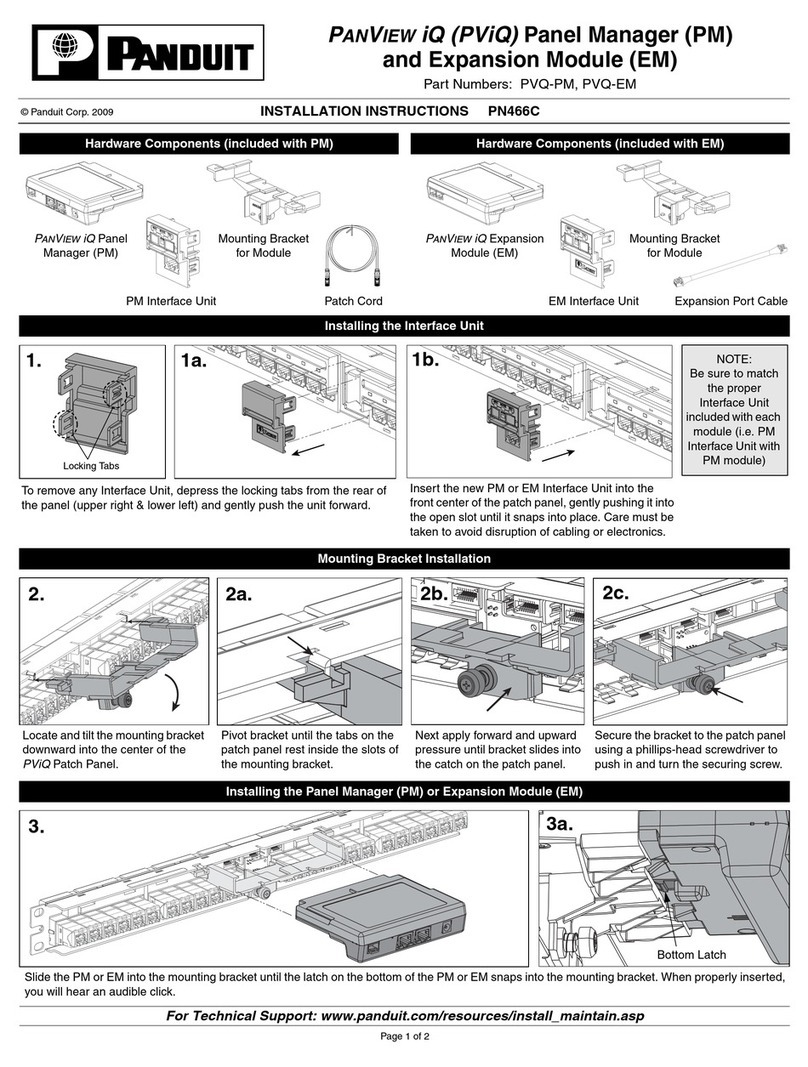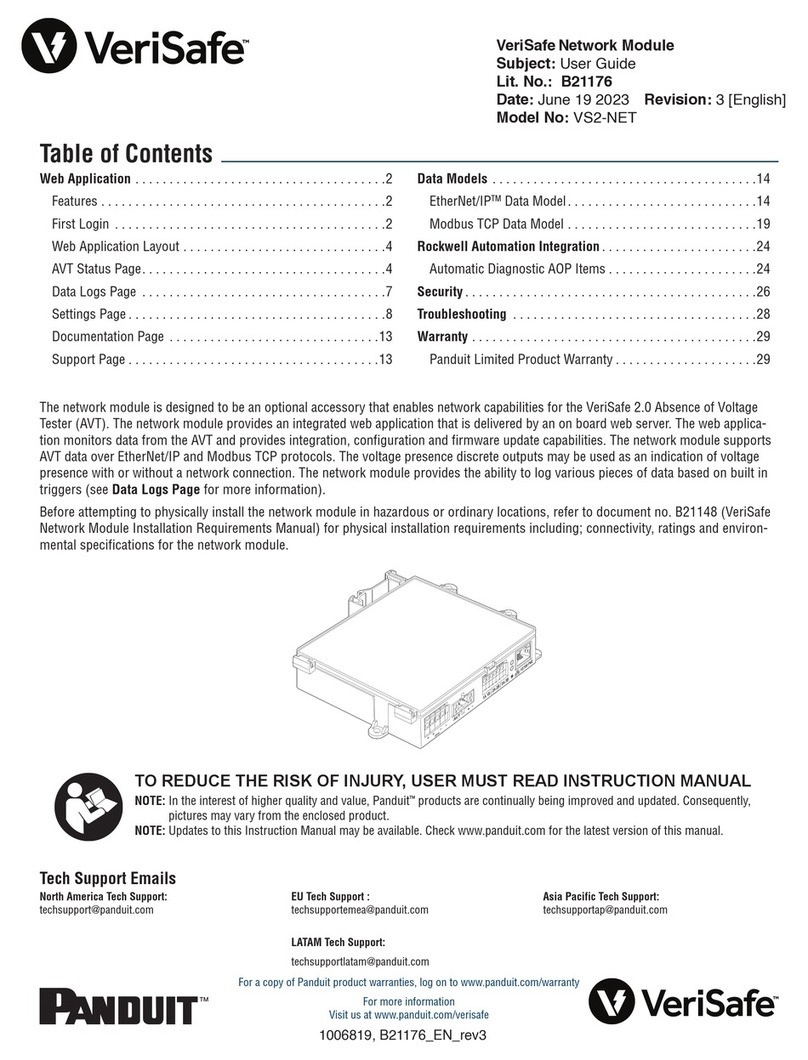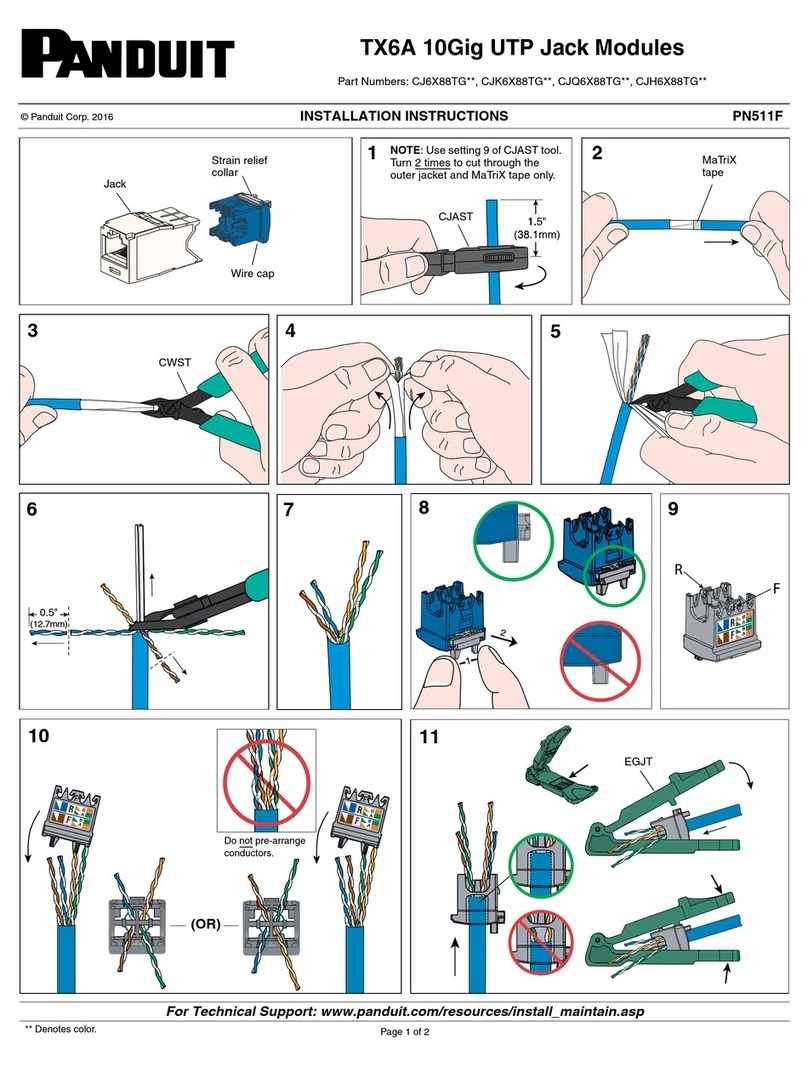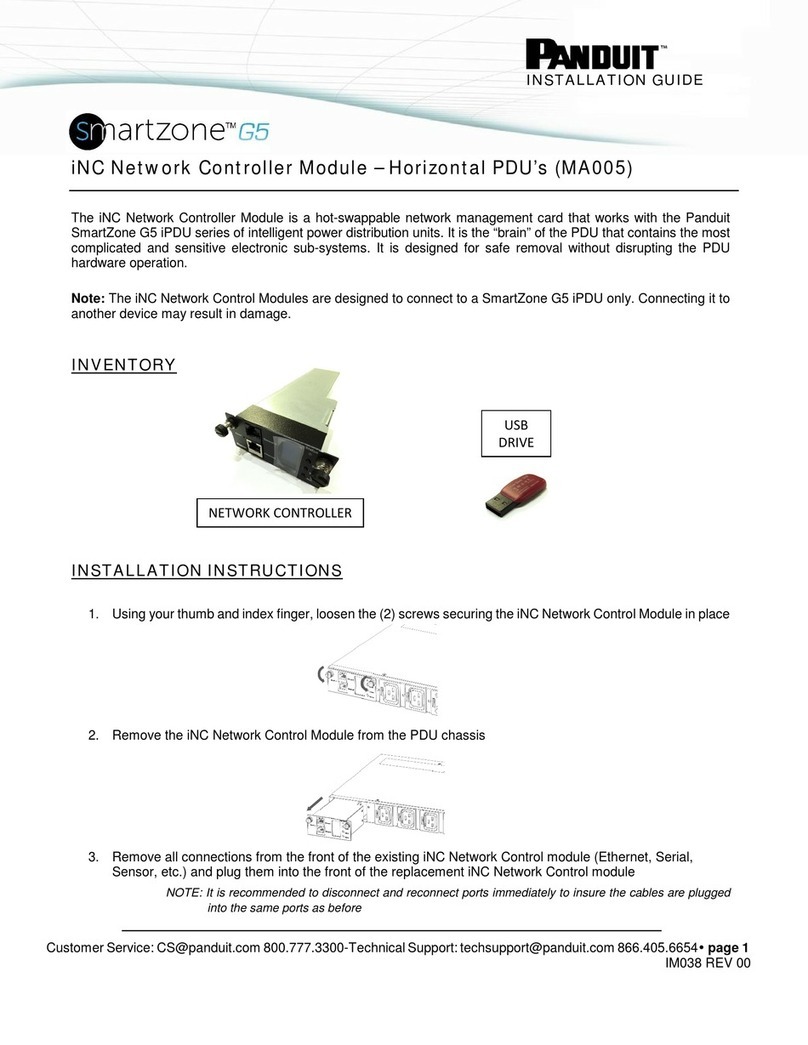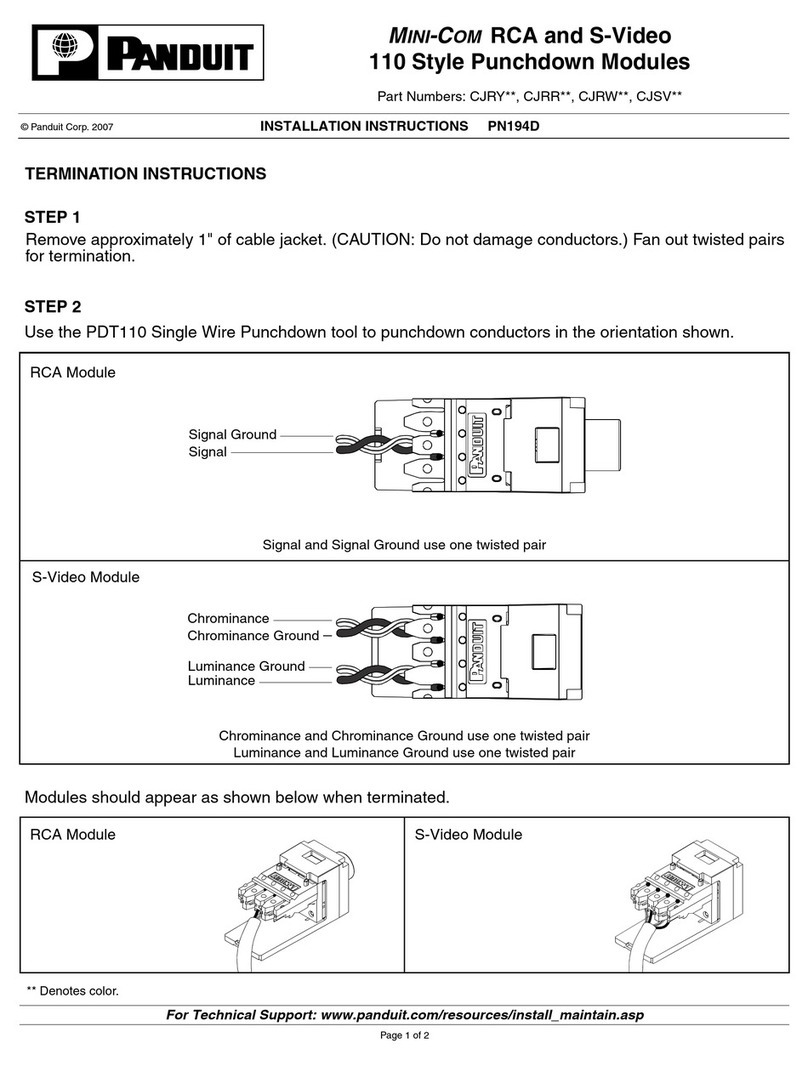Red
3
Black
2
POWER(+12V)
GROUND (–)
2.4GHz (BLE4.2)
Antenna
Sound indicator
BEEPER-RFM
Light indicator
PANDORA-RFM
(ashes on./
o/rst 3 minutes.)
868MHz (LoRa)
Antenna
Button
«CALL/SOS»
Light
indicator
«LED-RFM»
RF Module
RFM-470
COMPATIBILITY
The module is compatible with the systems that
has Bluetooth 5.0 interface and rmware version
4.04 and higher:
Pandora Elite v2.
FEATURES
• 868MHz Antenna, LoRa-modulation, dialog
encryption (128bit) – up to 4 remote controls
D-043
• CALL/SOS – multifunction button
• LED-RFM – LED indicator of the CALL/SOS
button
• PANDORA-RFM – LED indicator of security
mode
• BEEPER-RFM – sound indicator
• 2.4GHz Antenna, Bluetooth 4.2 – wireless
connection with a security system
• 12V Power supply – own power supply
The module is designed to work at the
temperature from -400С to +850С, IP40.
FUNCTIONS OF THE CALL/SOS BUTTON
The multifunctional CALL/SOS button with the
built-in LED-RFM indicator is used to control a
security system in case of emergency and
notify phone numbers recorded in the system.
Emergency disarming – enter the “Secret
PIN-code”that is written on the Owner’s personal
card. The system will be disarmed if you enter a
correct PIN:
• Press the CALL/SOS button the number of times
equal to the rst digit.
• Pauses between presses should not exceed 1
second. Pause for more than 1 second conrms
the input of the rst digit.
• Enter the second, third and fourth digits in the
same manner.
Emergency deactivation of the anti-theft
functions – turn on ignition and start to enter
the “Secret PIN-code” within 10 seconds.
When you enter a correct PIN, the system will
deactivate the anti-theft functions until the
ignition is turned o:
• Press the CALL/SOS button the number of times
equal to the rst digit.
• Pauses between presses should not exceed 1
second. Pause for more than 1 second conrms
the input of the rst digit.
• Enter the second, third and fourth digits in the
same manner.
Emergency SOS notication – Owner’s personal
safety function. The system will make
alternate notication to the programmed
phone numbers:
• Press and hold the CALL/SOS button for 3
seconds (until the third sound signal of the
BEEPER-RFM)
!THIS FUNCTION IS NOT AVAILABLE FOR 10 SECONDS AFTER
TURNING ON THE IGNITION (THIS TIME IS RESERVED FOR
EMERGENCY DEACTIVATION OF THE ANTI-THEFT FUNCTIONS).
It is required to set-up notications on the
pandora-on.com
Voice and SMS notication settings
- Go the SETTINGS -> NOTIFICATIONS menu
- Add notications for the “Accident”
type to any programmed phone number:
SMS notication “SOS + a link to the map with
current location”;
Voice notication:“Owner is in danger”;
Voice and SMS notication: “Owner is in
danger, current coordinates are sent by SMS”
and “SOS + a link to the map with current
location”.
PUSH notications settings
- Go the SETTINGS -> NOTIFICATIONS menu
- Go to the ADMINISTRATIVE SETTINGS -> RULES;
- Select the “CRASH!” type in the Notications
rule :
PUSH notication Emergency call by a command
from remote.
CALL driver function - owner notication
function. The system will call the owner’s phone
number and play the “Greeting ringtone“. The
remote control will indicate ”call”
!THIS FUNCTION IS NOT AVAILABLE WHEN THE SYSTEM IS
ARMED AND FOR 10 SECONDS AFTER TURNING ON THE
IGNITION (THIS TIME IS RESERVED FOR EMERGENCY
DEACTIVATION OF THE ANTI-THEFT FUNCTIONS).
INSTALLATION
STEP 1 – connect power supply of the module:
• Connect the wire 2 (Black) to a grounded spot of
a car;
• Connect the wire 3 (Red) to constant +12V
STEP 2 – pair the module with a security
system:
• Enter the programing level №10.11;
• If the LED is green, the system is ready for
pairing;
• Press and hold the CALL/SOS button on the RF
module until the sixth beep of the BEEPER-RFM
(sixth ash of the BEEPER-LED)
• If pairing was successful - the BEEPER-RFM of the
module and the Siren/Beeper of the system will
sound a beep and the LED will light red. The
system will enter the programming level №0.
STEP 3 – settings:
• 1.8.3 – Flashes of the Pandora LED when the
system is armed (Flashes o / Flashes on / First 3
minutes);
• 1.9 – P factor of RF-module (1-127).
This RF module is designed to control a security system
by remote controls at a frequency of 868 MHz