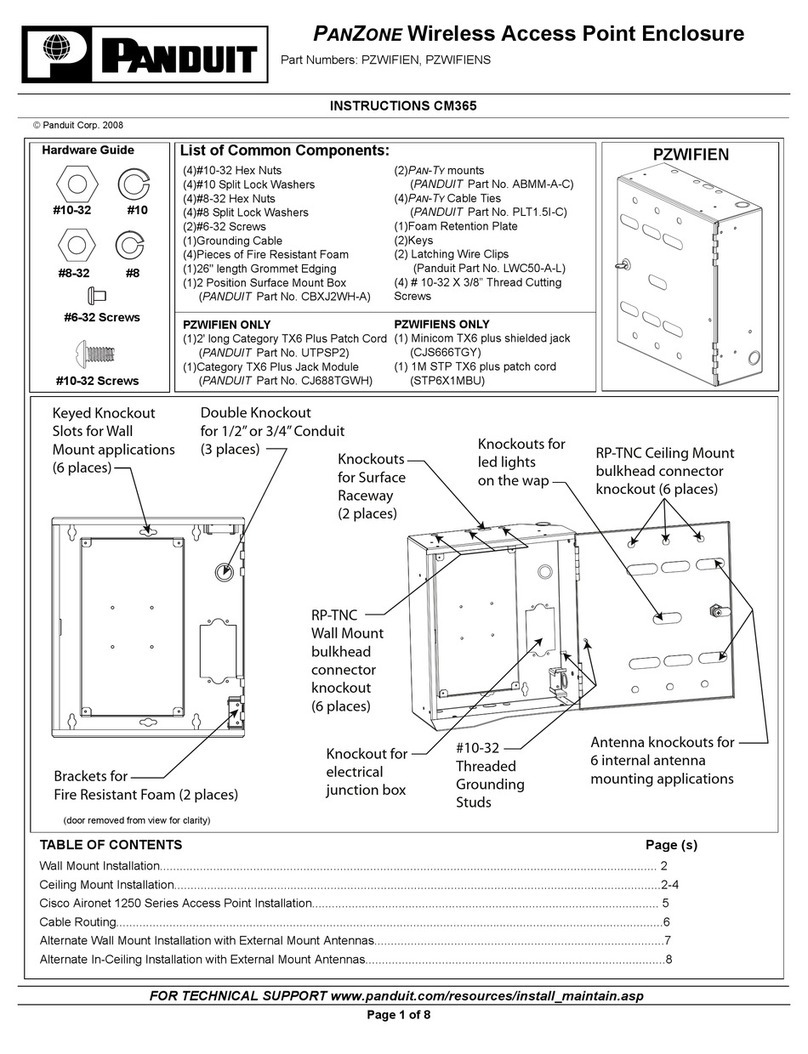Panduit PZWRKA User manual
Other Panduit Enclosure manuals

Panduit
Panduit FCE4U User manual

Panduit
Panduit PANZONE PZAEWM6E User manual

Panduit
Panduit FLEX-ZRFEG User manual
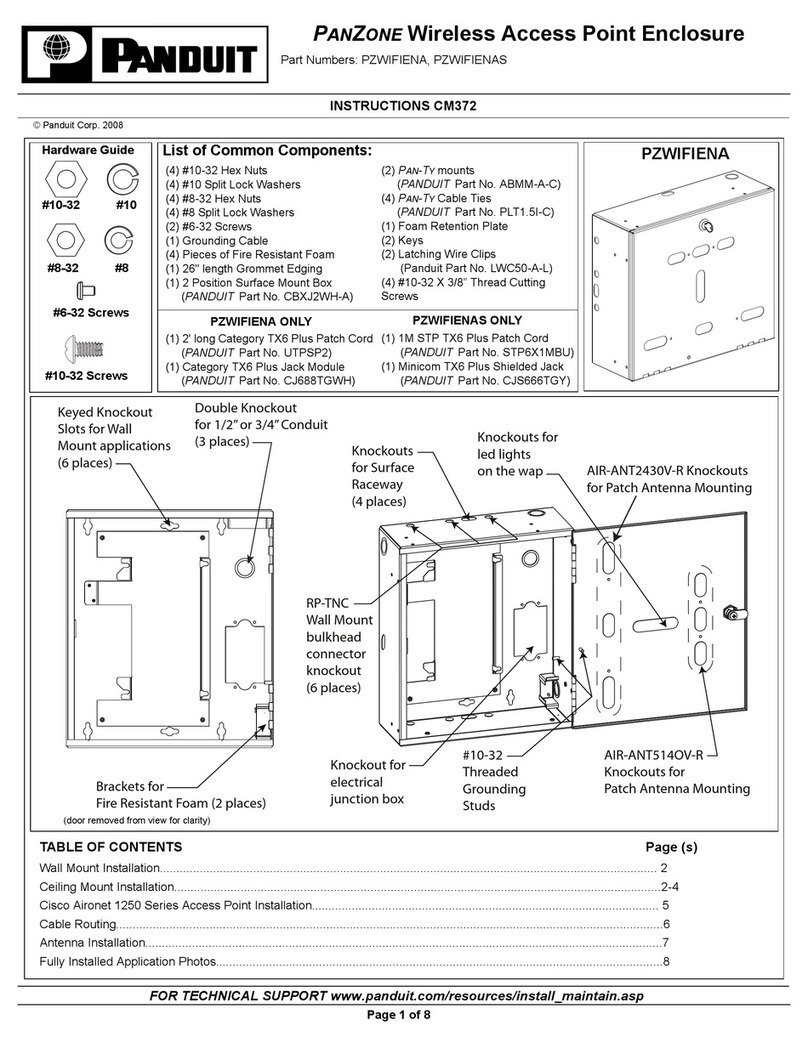
Panduit
Panduit PANZONE PZWIFIENA User manual
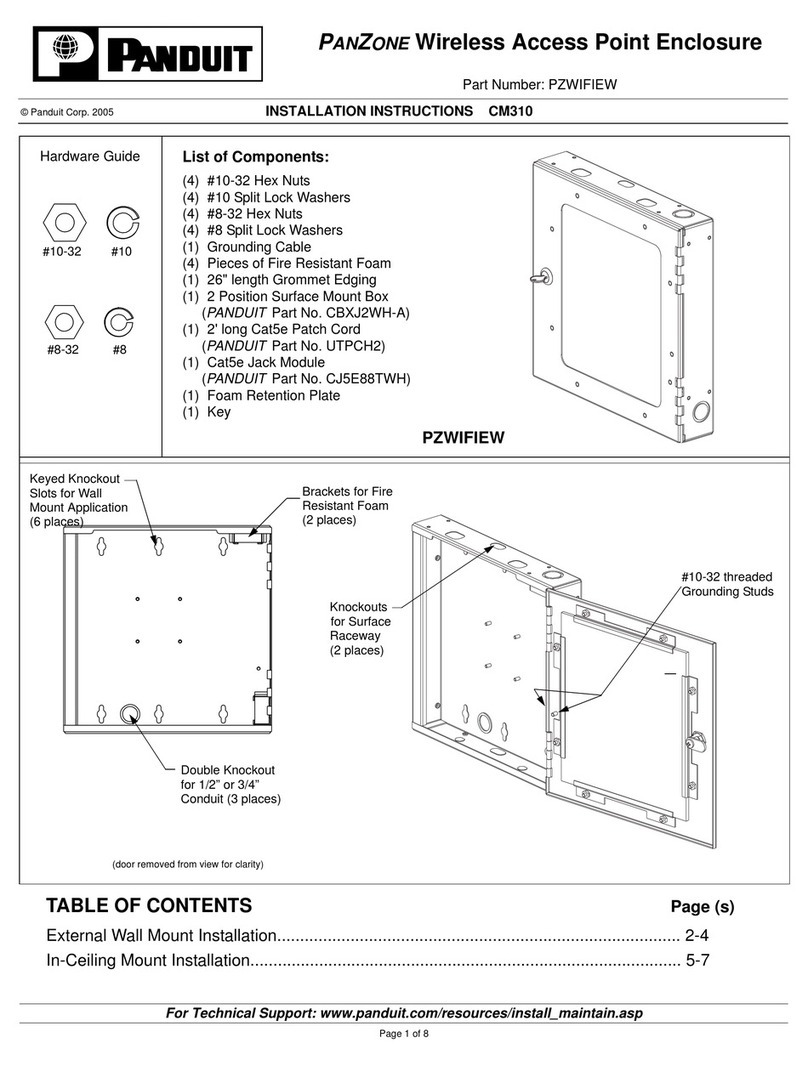
Panduit
Panduit PANZONE PZWIFIEW User manual

Panduit
Panduit NET-ACCESS CN3 User manual
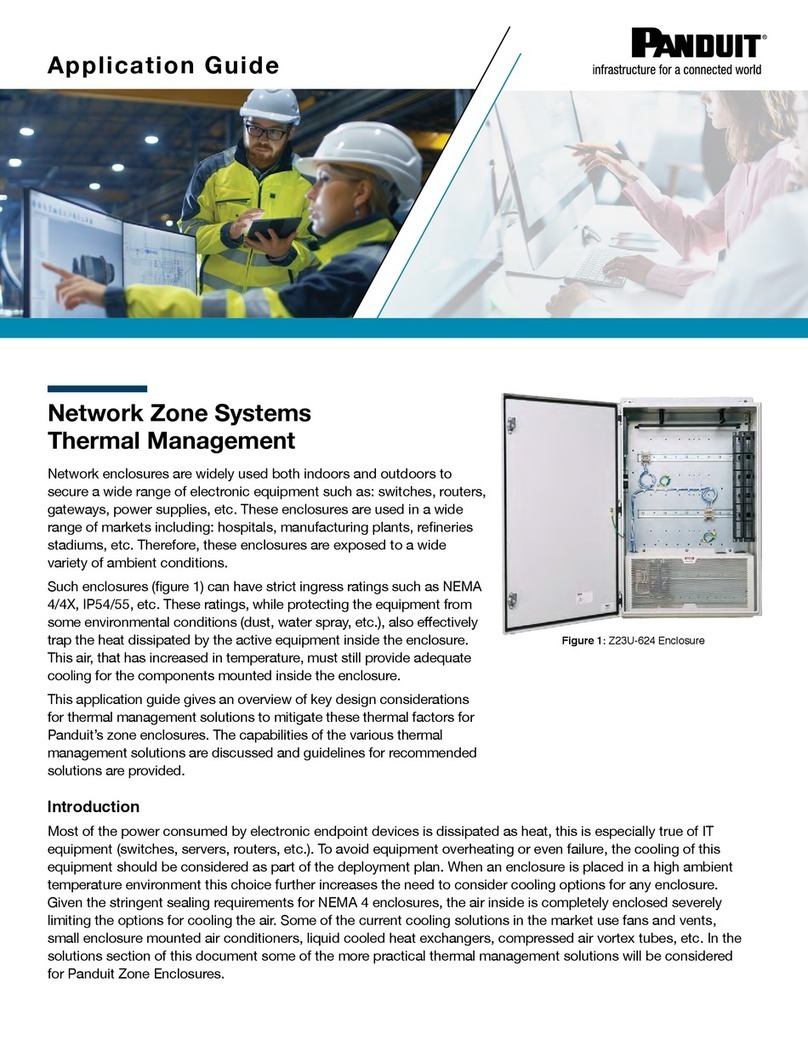
Panduit
Panduit Z23U-624 User guide

Panduit
Panduit PANZONE PZWMC User manual

Panduit
Panduit PanZone Series User manual

Panduit
Panduit FCE1U User manual
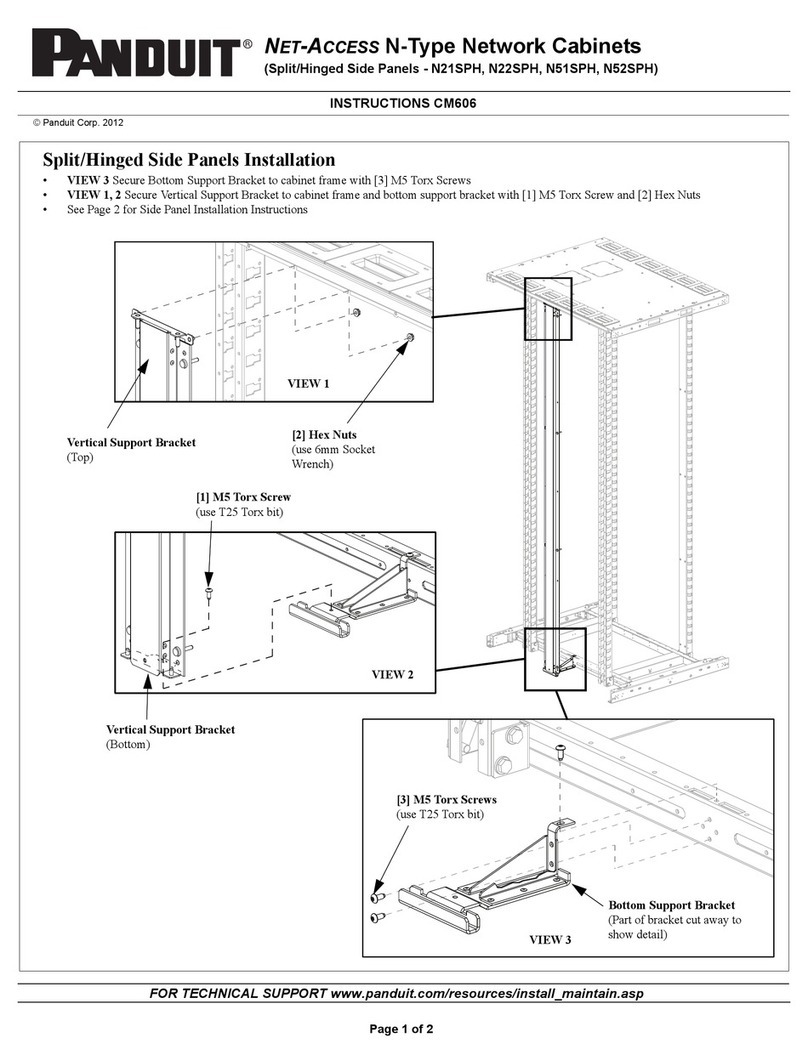
Panduit
Panduit NET-ACCESS N21SPH User manual
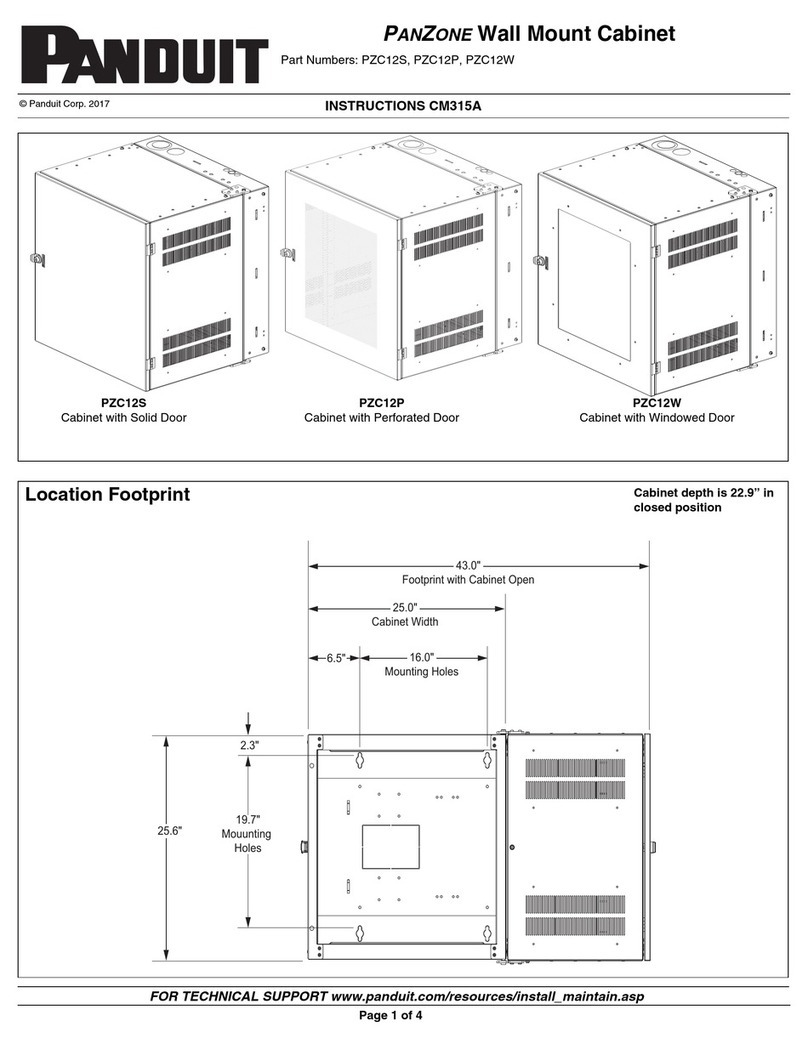
Panduit
Panduit PANZONE PZC12S User manual

Panduit
Panduit FWME4 User manual
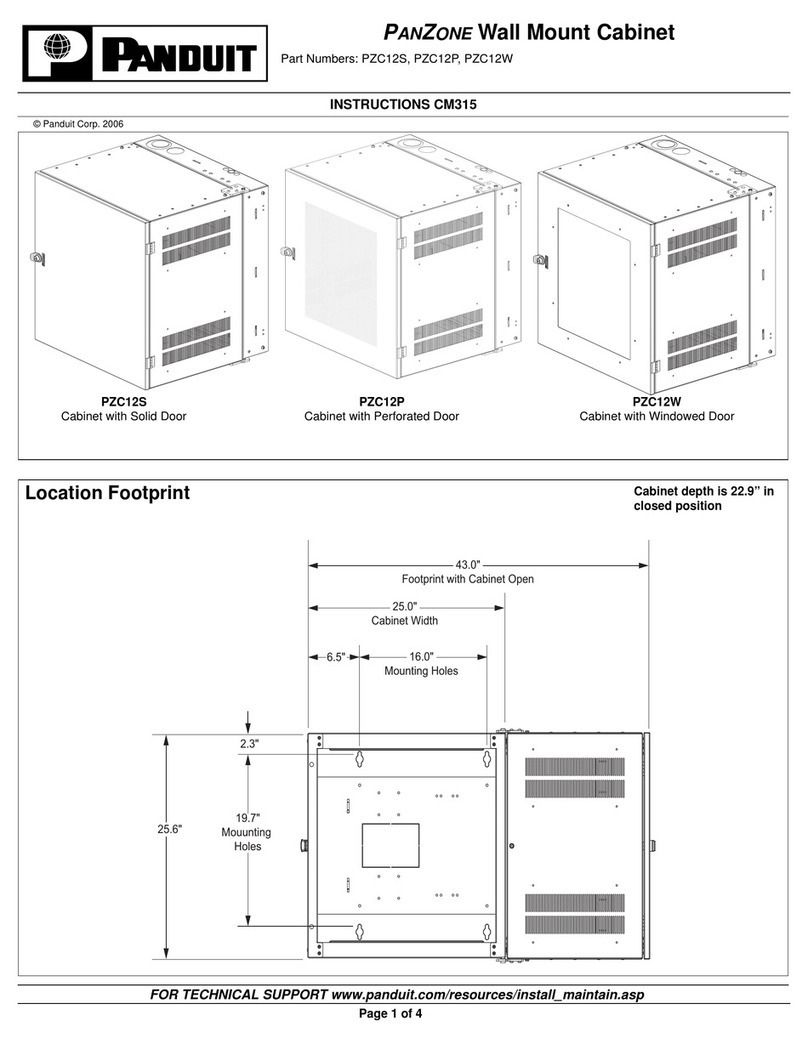
Panduit
Panduit PANZONE PZC12S User manual

Panduit
Panduit ZDF48-RA User manual

Panduit
Panduit PANZONE PZWC35 User manual
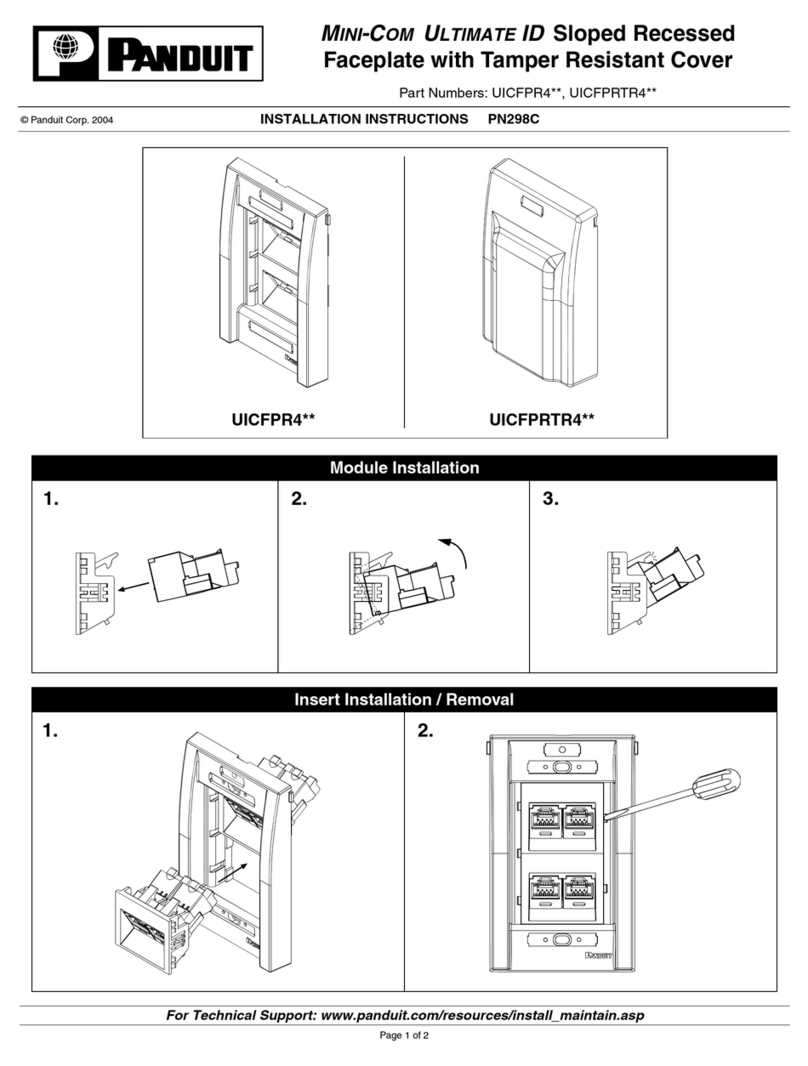
Panduit
Panduit UICFPR4 Series User manual

Panduit
Panduit IAEIP66 User manual

Panduit
Panduit FCE1U User manual

Panduit
Panduit FRME1 User manual