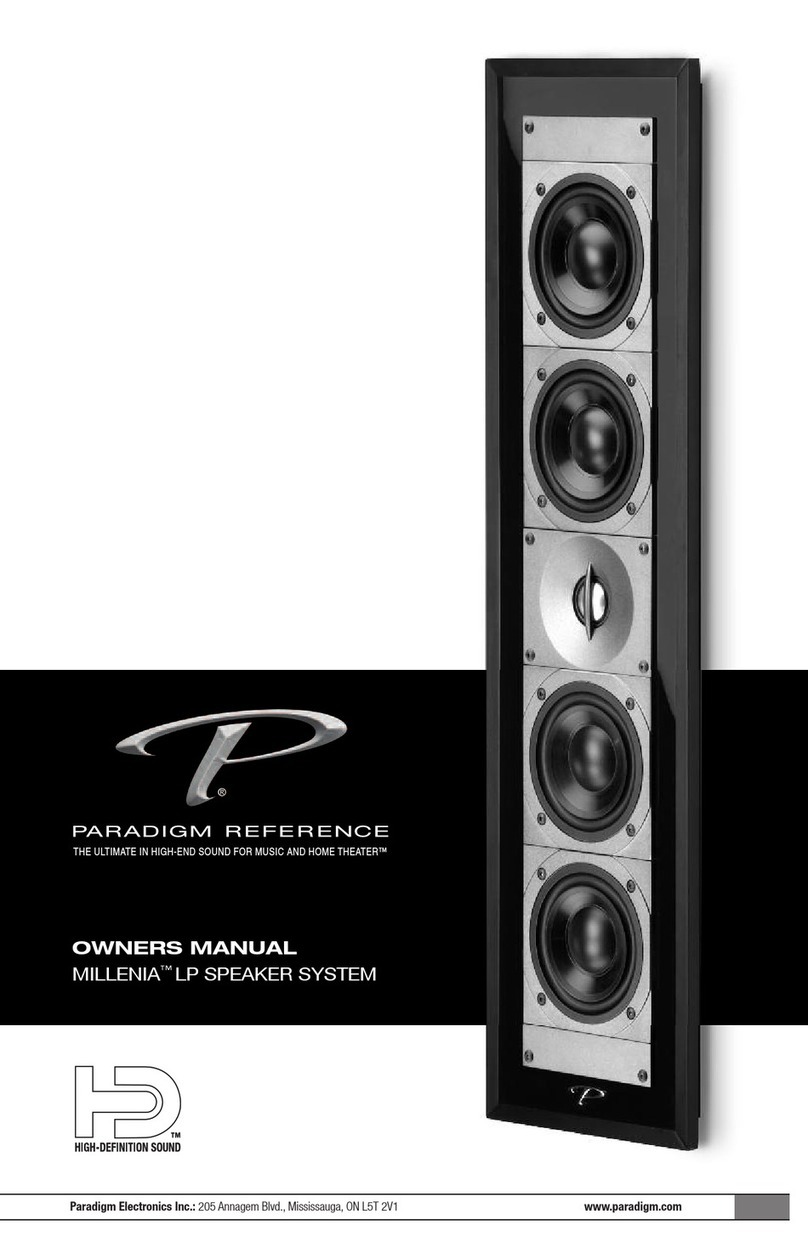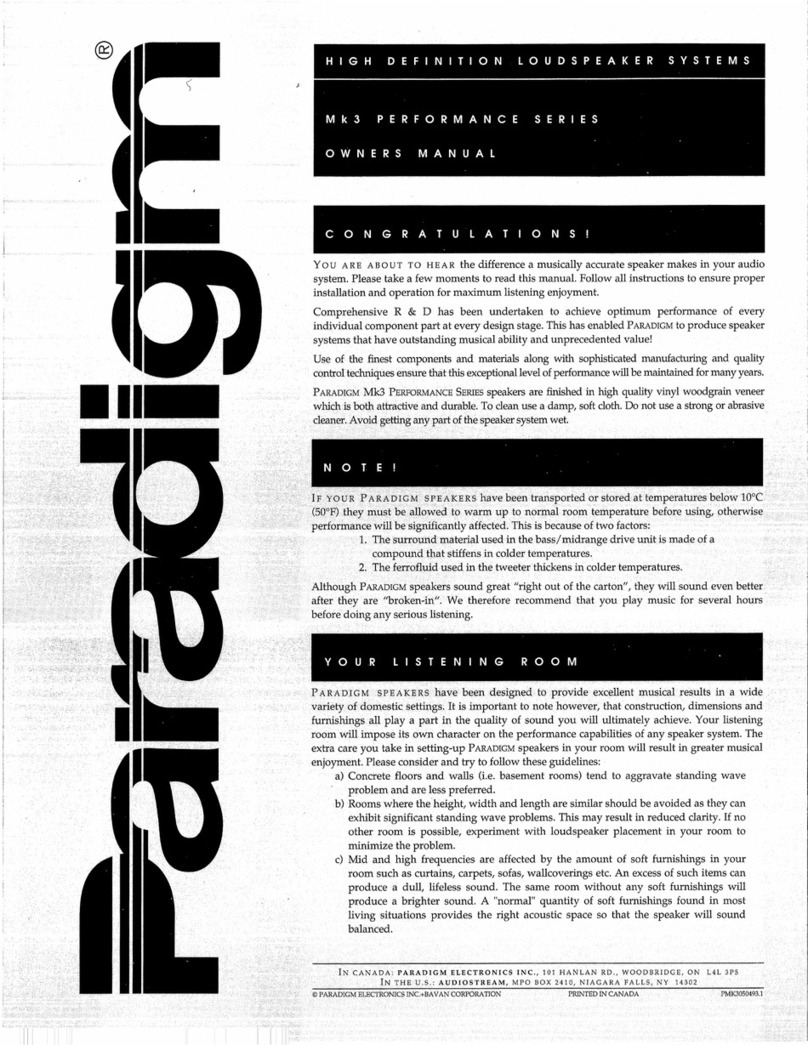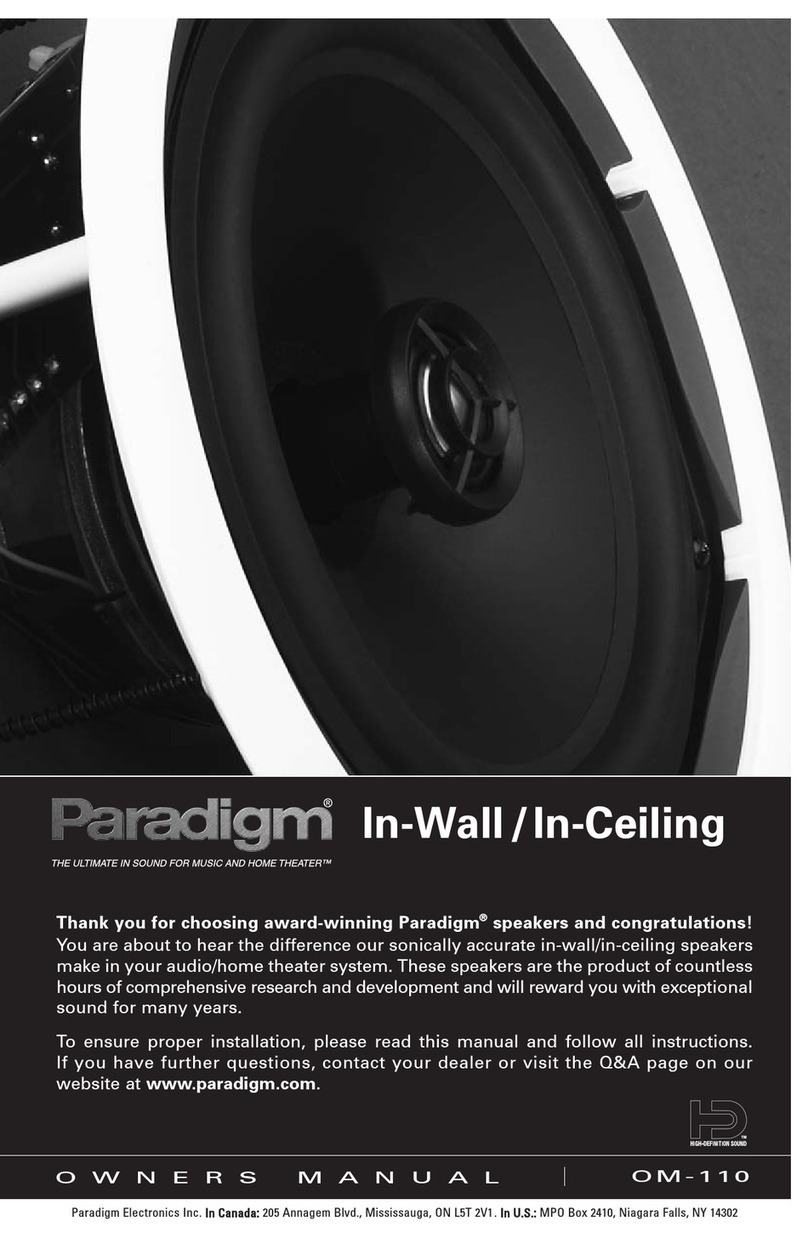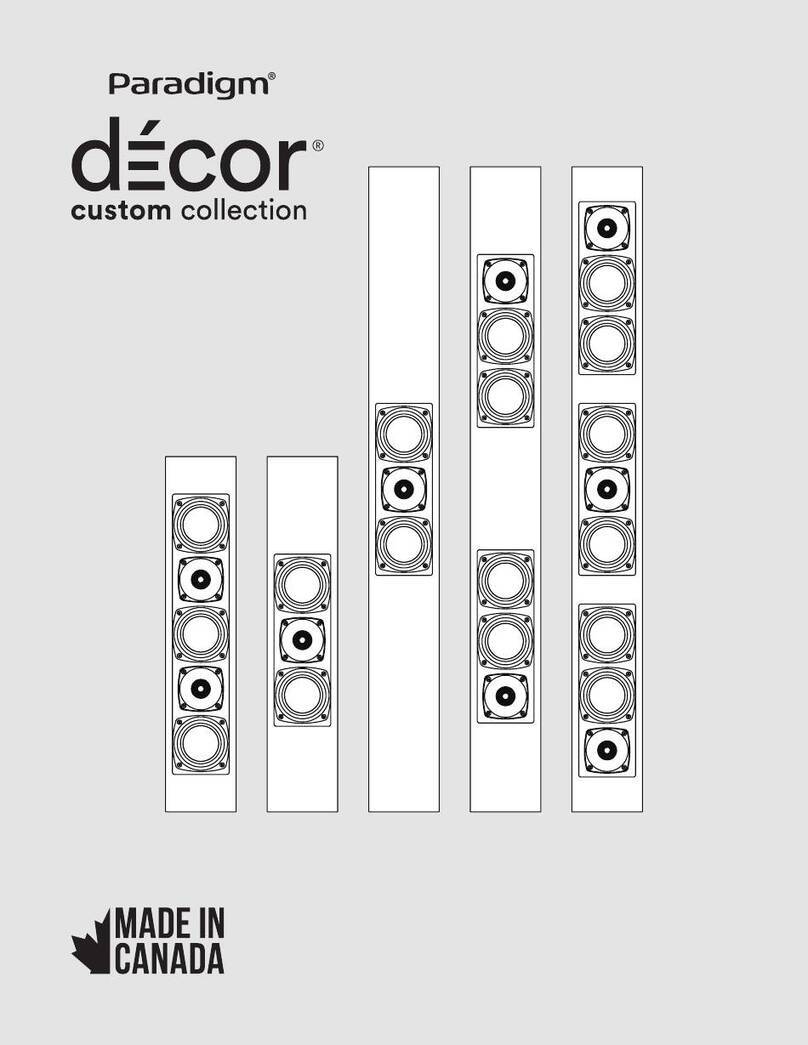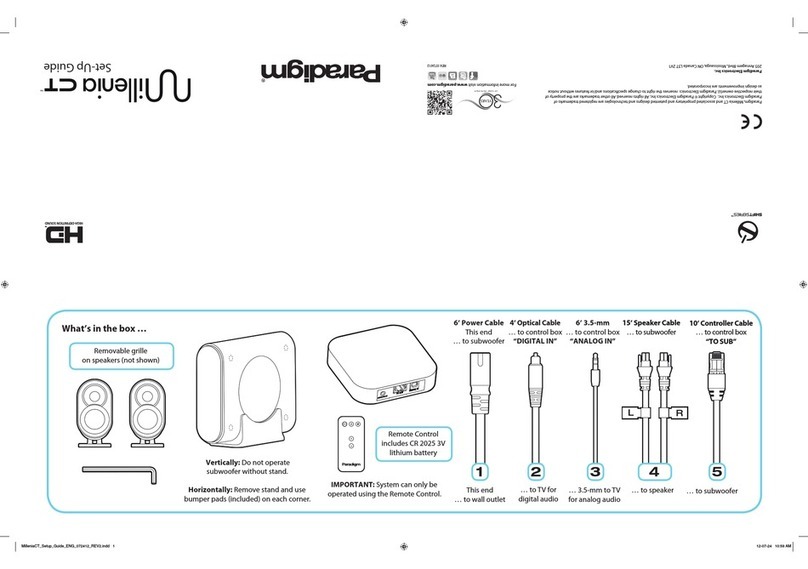Connect Control Box
Connect Both Speakers
12
3
Analog connection to TV
(use for good audio)
1
2
3
4
4
4
4
55
55
5
Your subwoofer’s LEVEL switch is set to 12
o’clock to suit average preferences. If desired,
adjust to match sound level of your speakers.
+
BASS
–
BASS
Loosen Bracket, Adjust for Desired
Speaker Angle & Tighten Again
OR
OPTIONAL:
Using Sub In Horizontal Position:
A
BTo Use Control Box with Apple TV
For further instructions, refer to your
Apple TV Set-Up Guide.
Connect Subwoofer
Digital connection to TV
(use for best audio)
Connect digital
output cable
TIP: If after set-up and
“power on”you do not hear
audio, press the “input”
button on the remote.
IMPORTANT: Use bumper pads (included) to
ensure necessary floor clearance .
Connect contoller cable to
subwoofer and to control box
Left cable to left speaker
Right cable to right speaker
Repeat for
subwoofer
Connect power cable to
subwoofer and to wall outlet
L
L
BEFORE YOU BEGIN, READ THE SAFETY PRECAUTIONS AND IMPORTANT SAFETY INSTRUCTIONS INCLUDED IN THE OWNERS MANUAL.