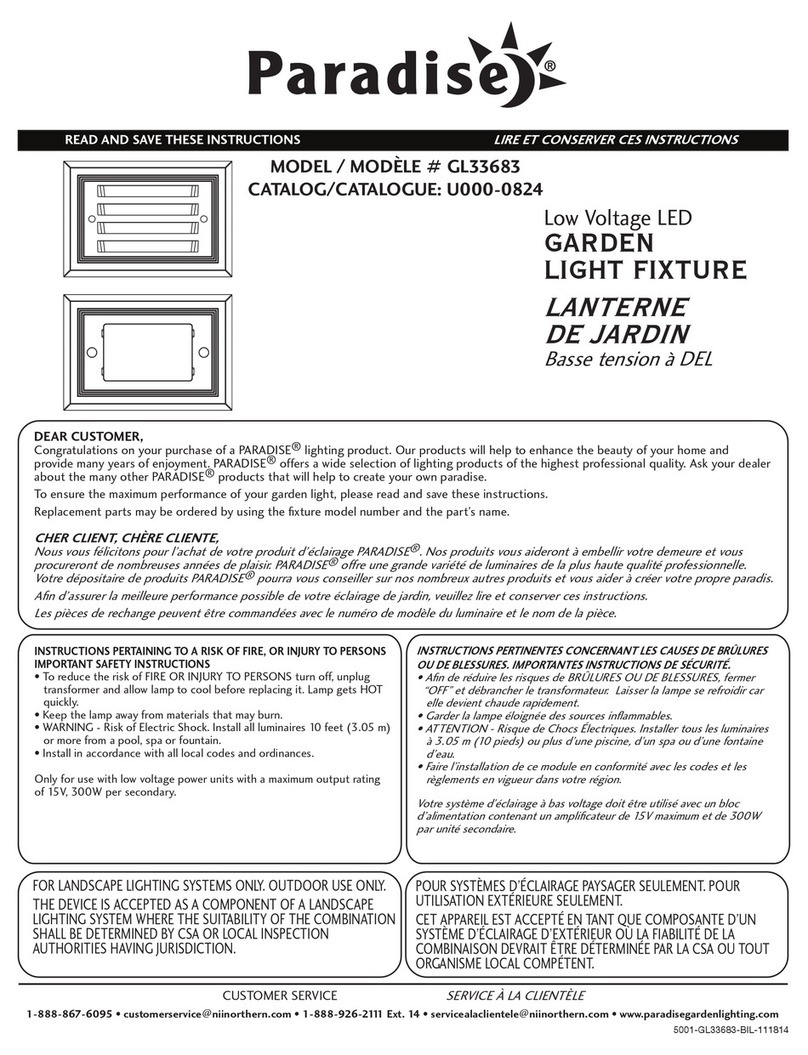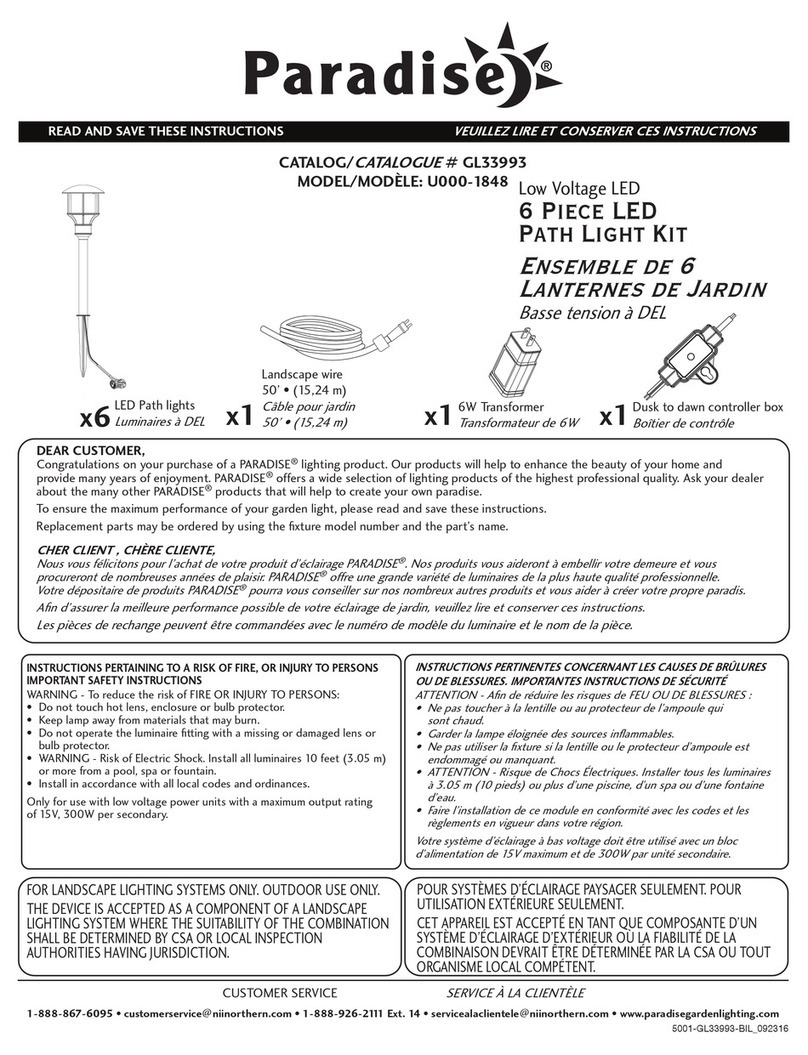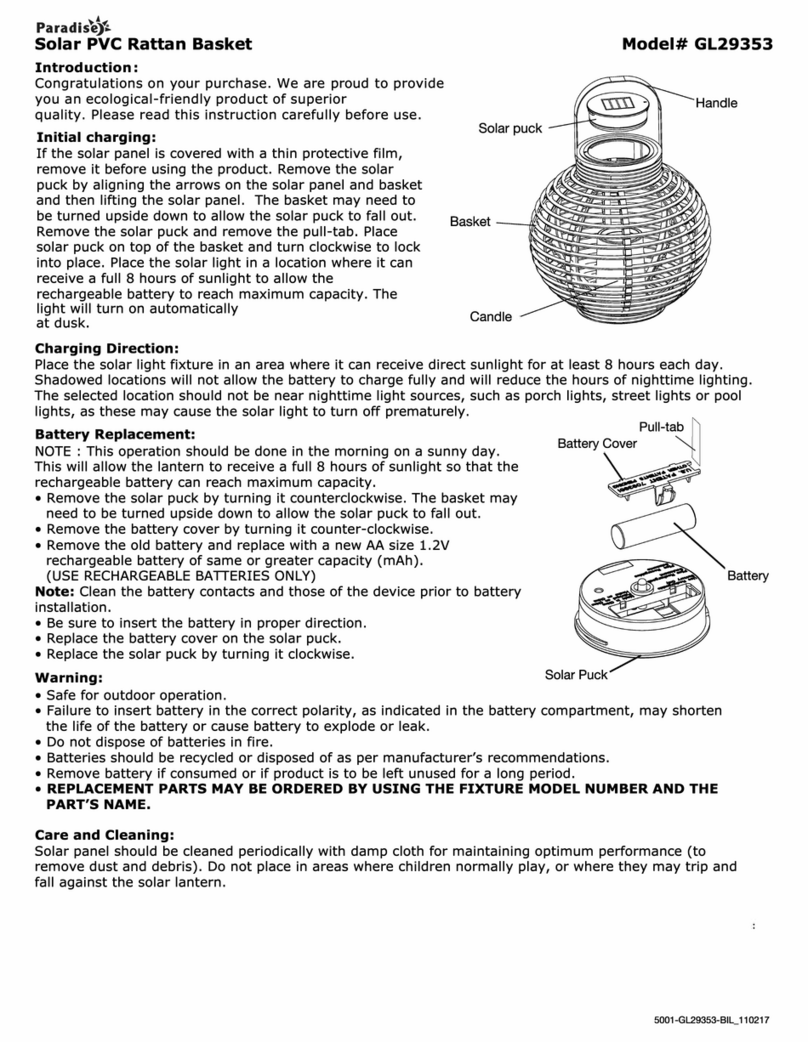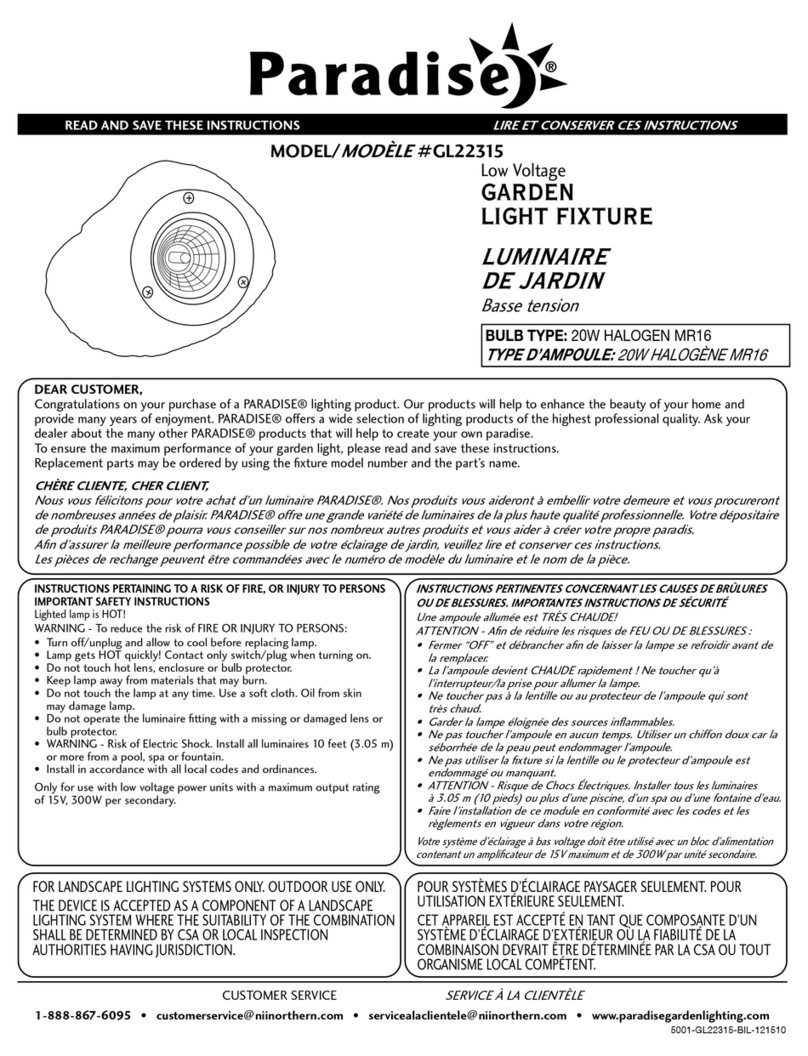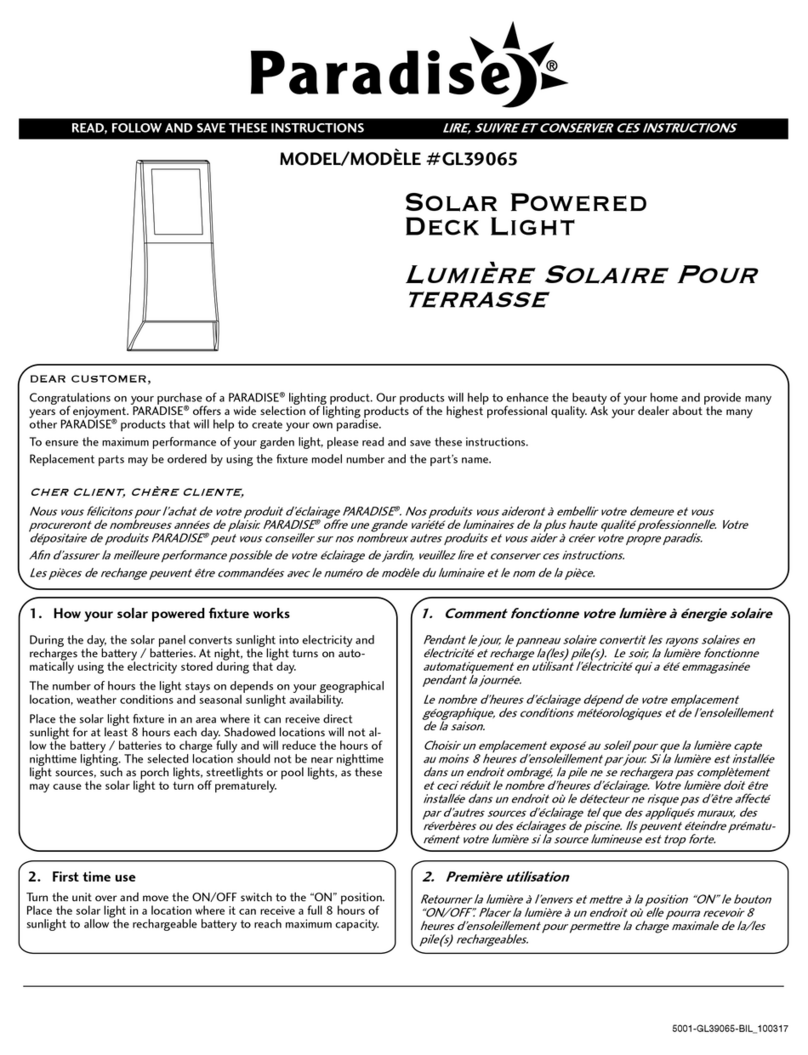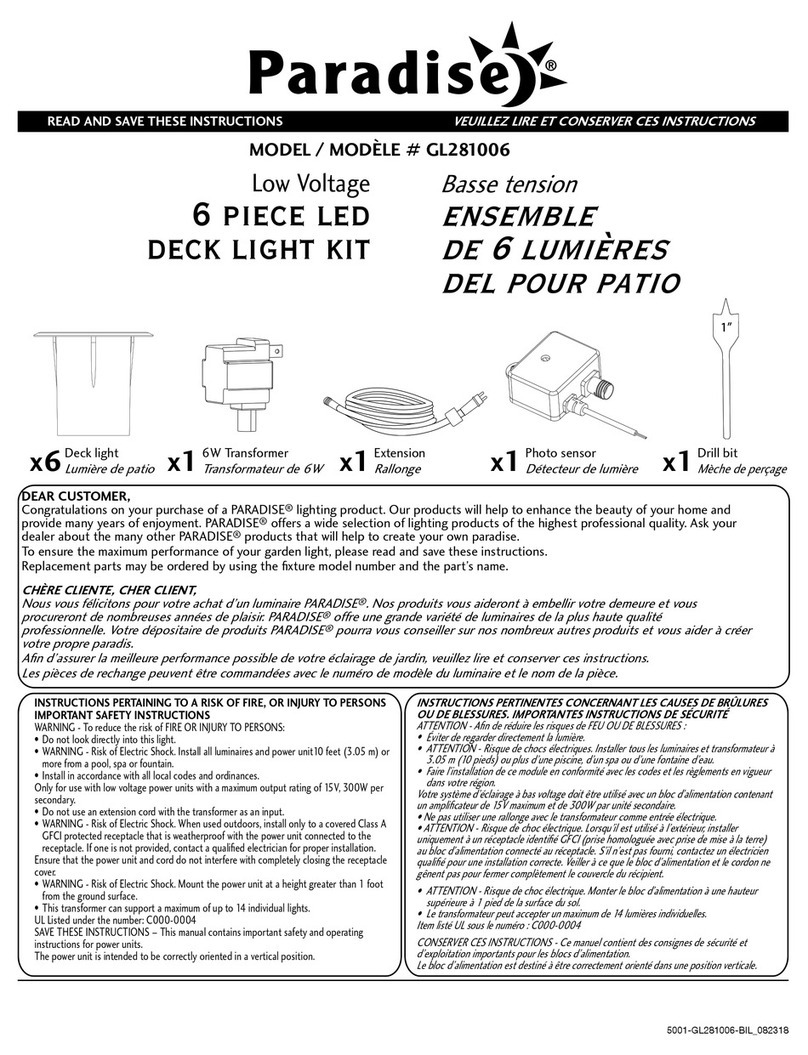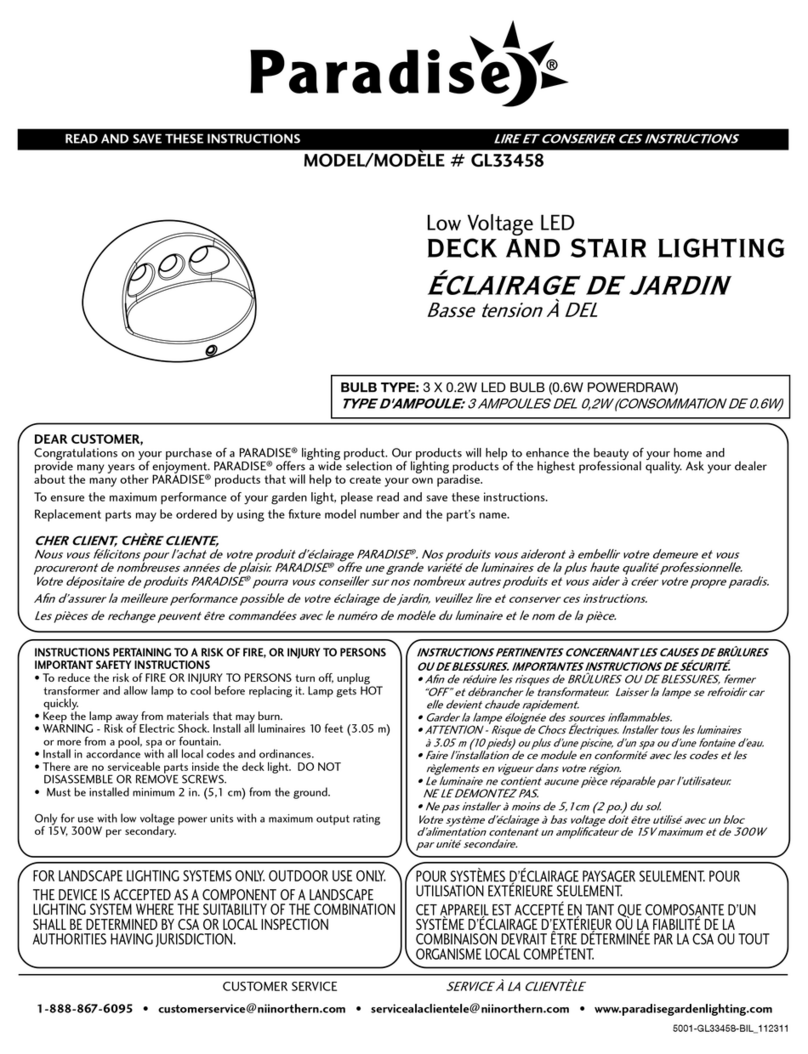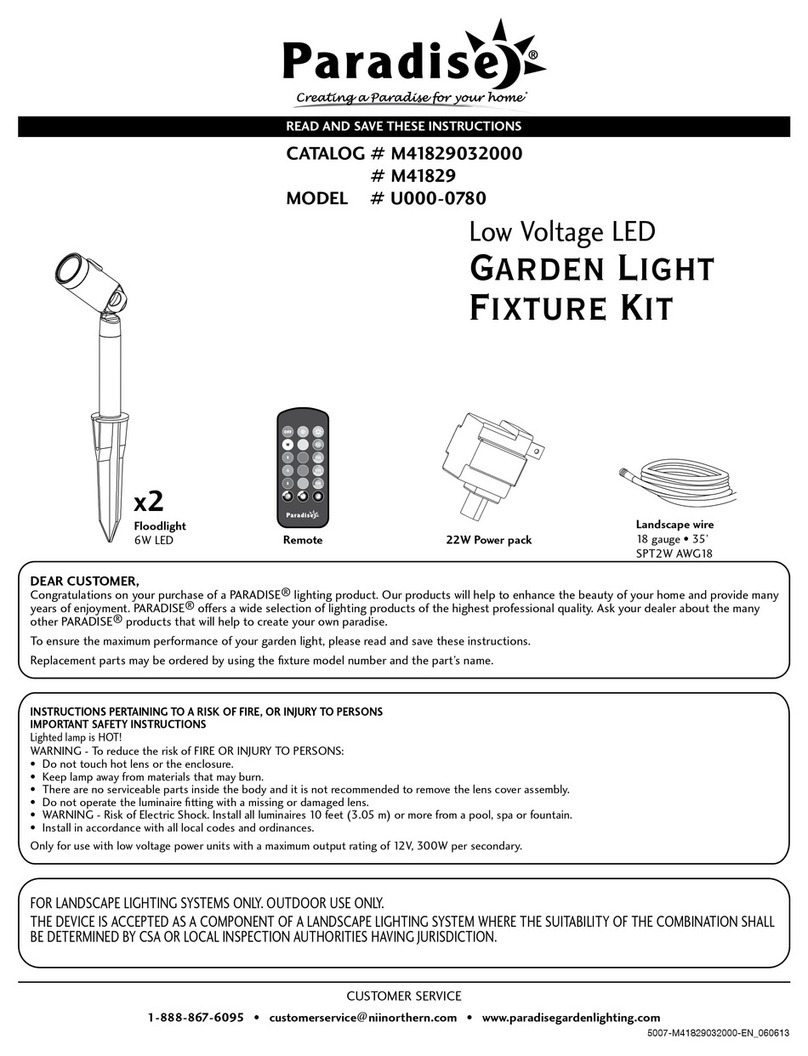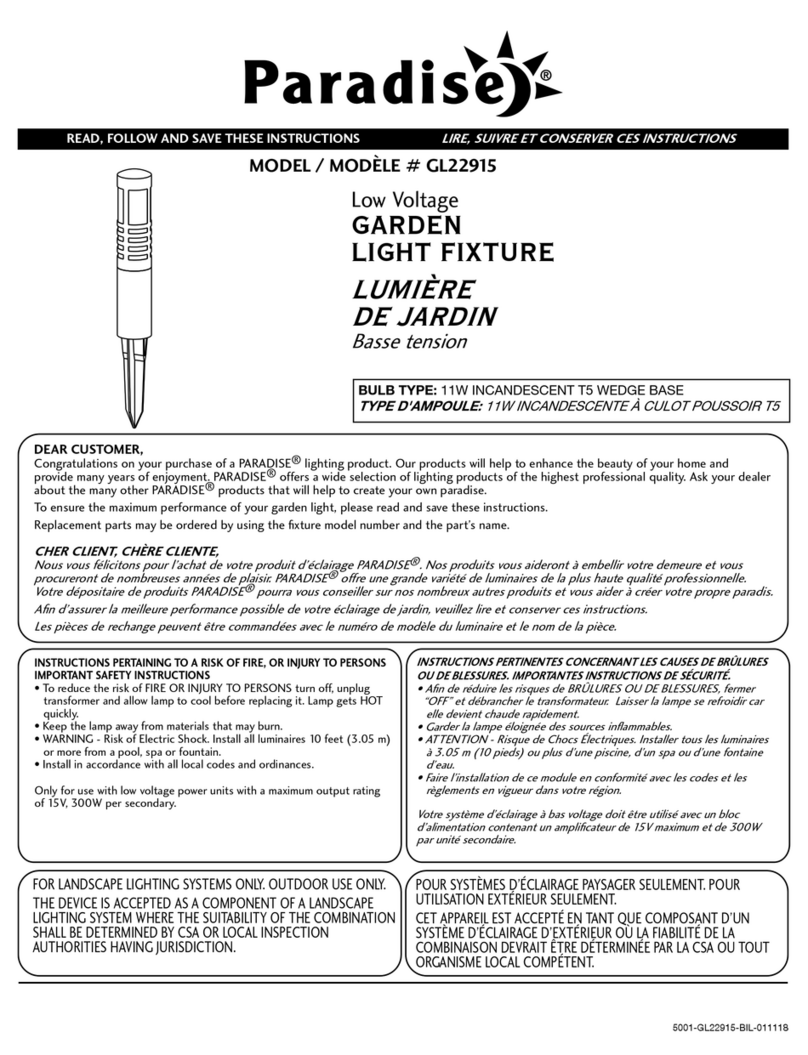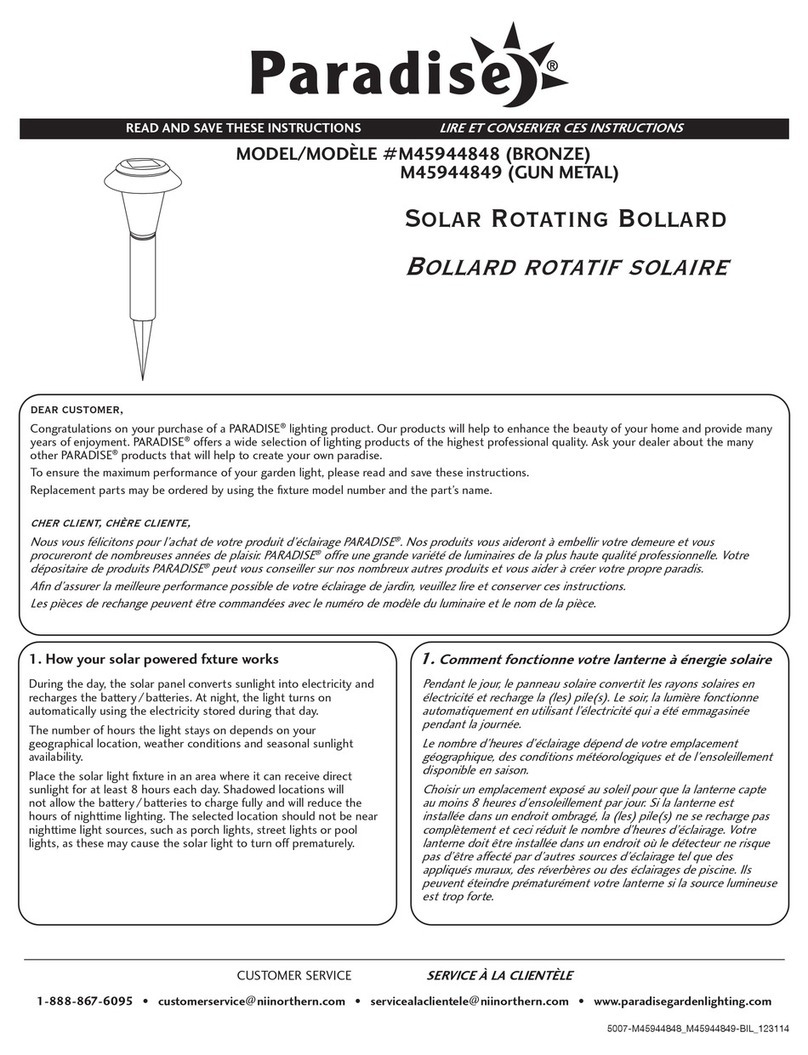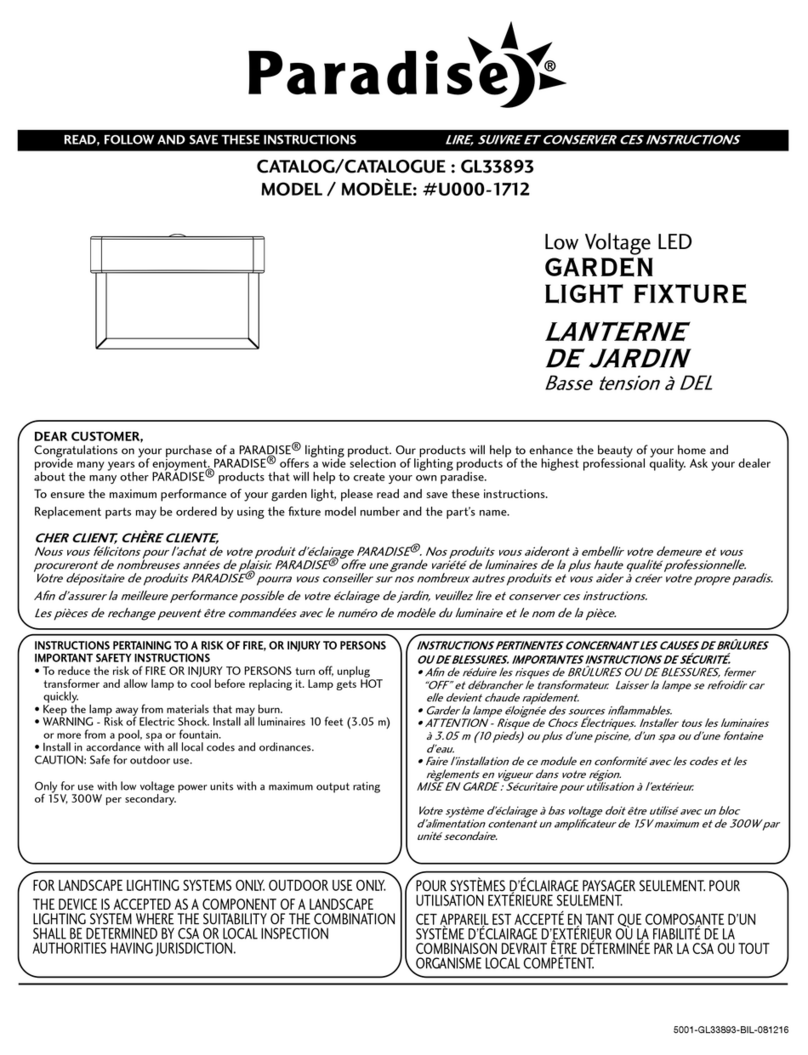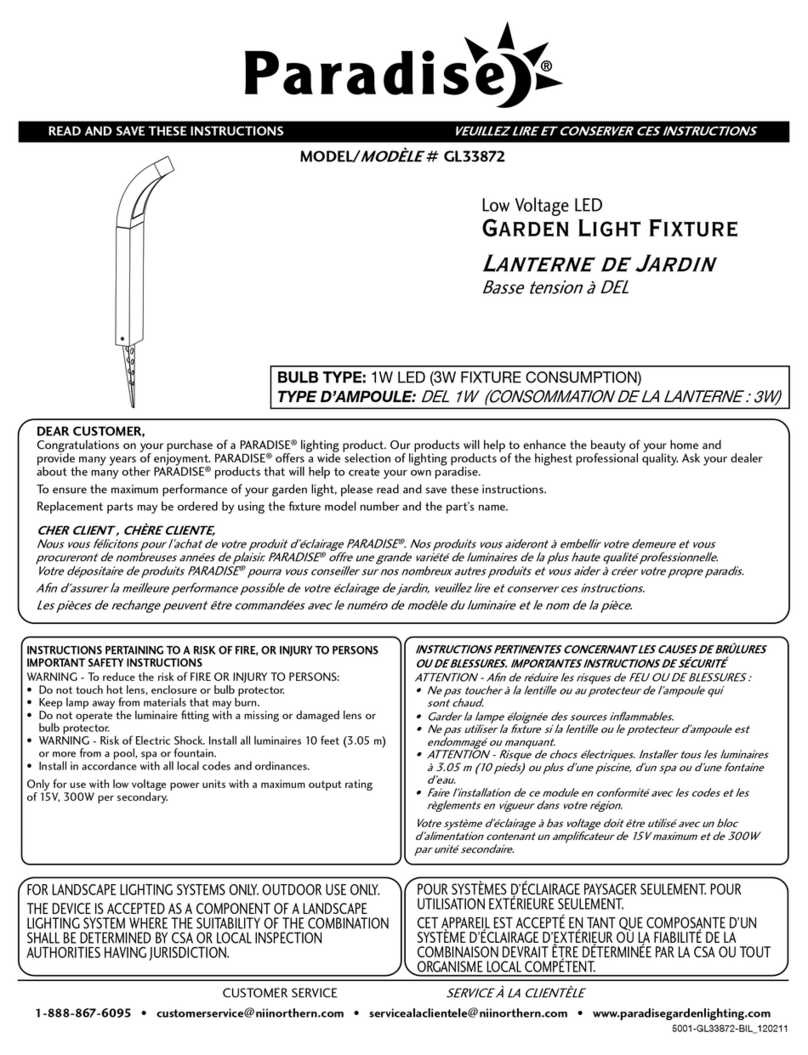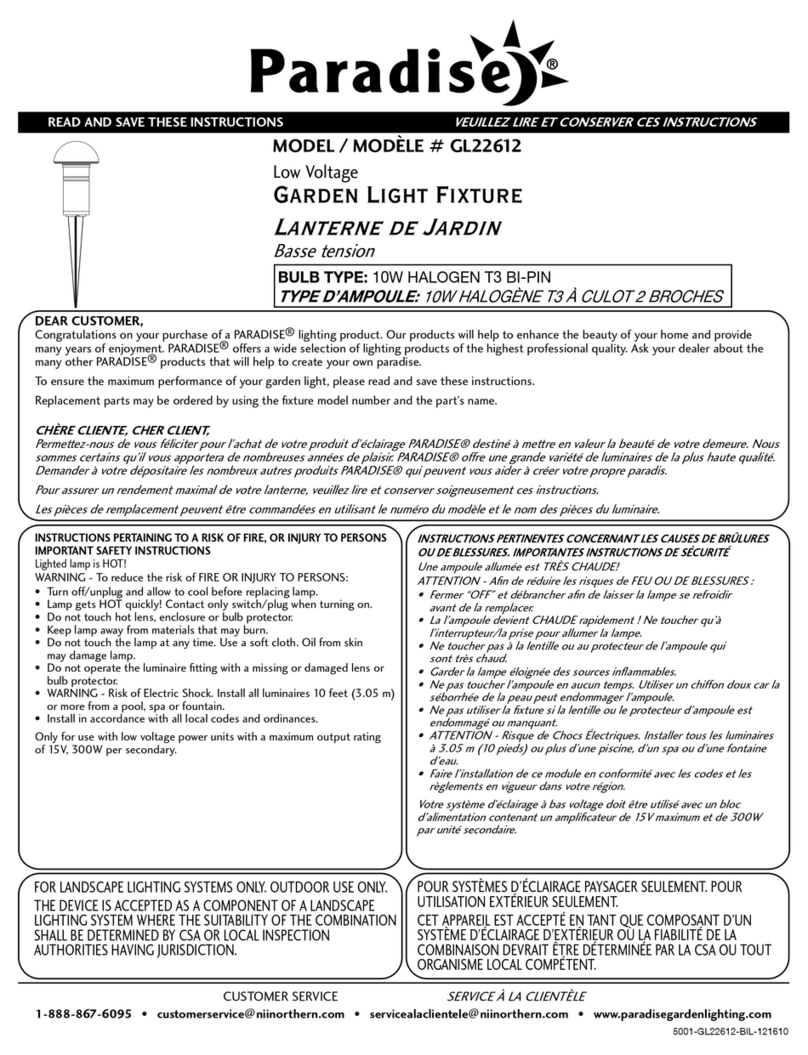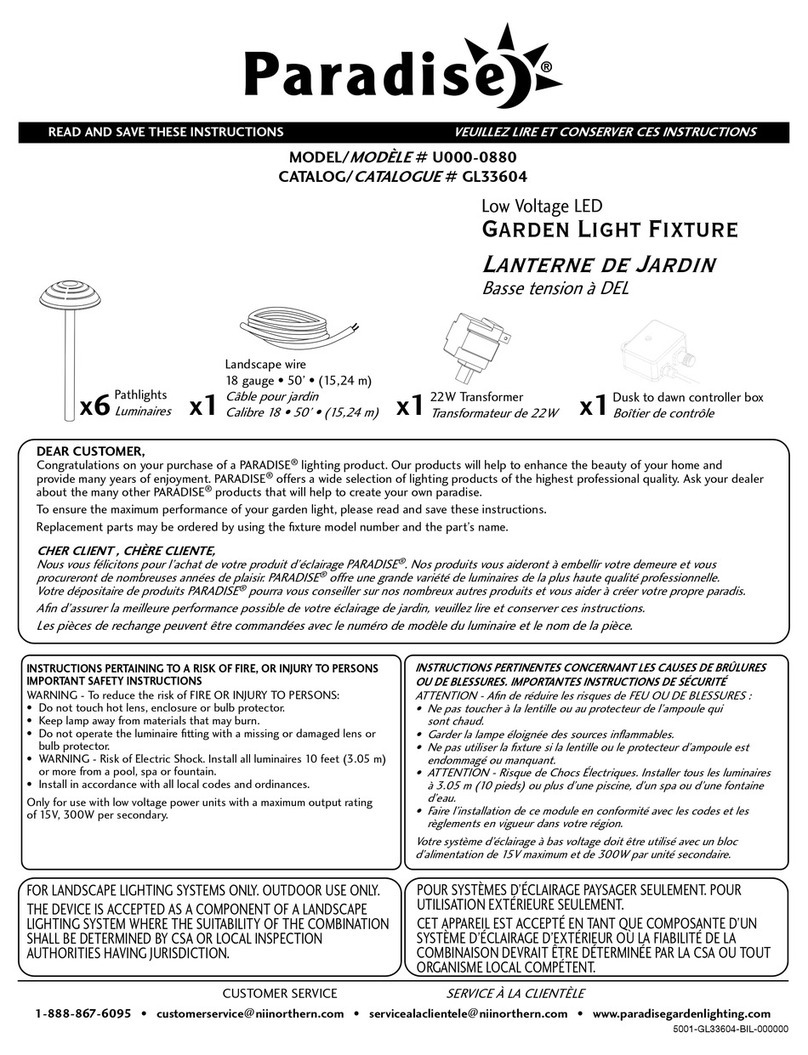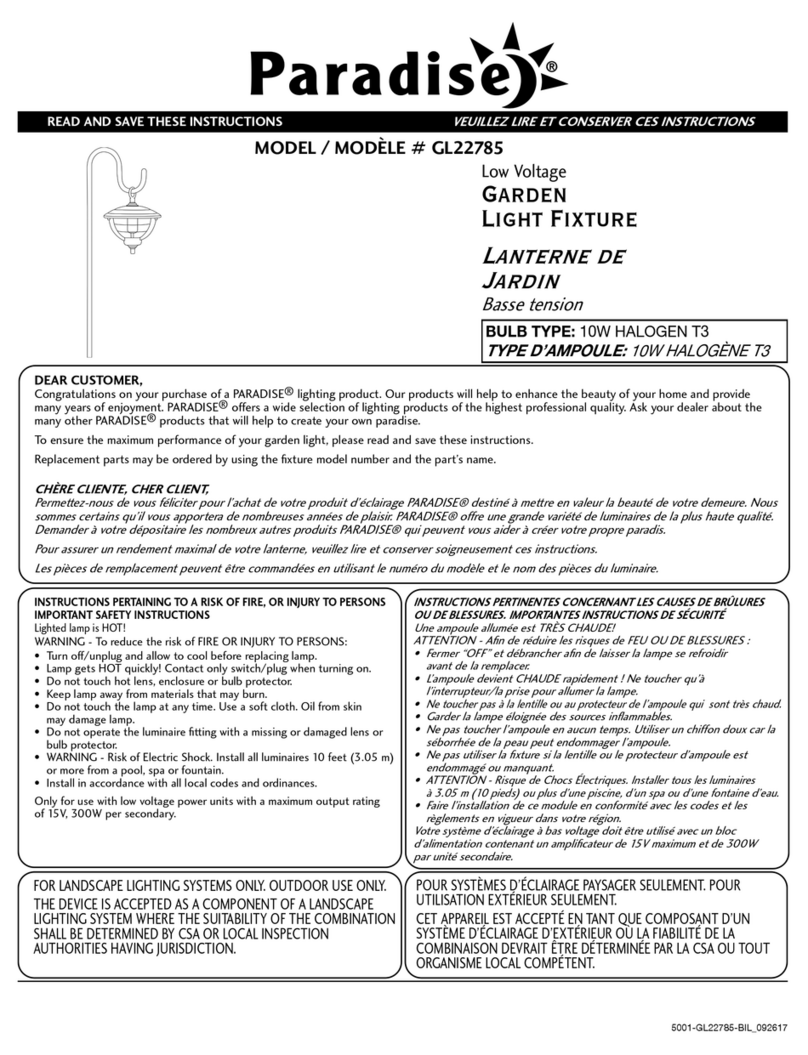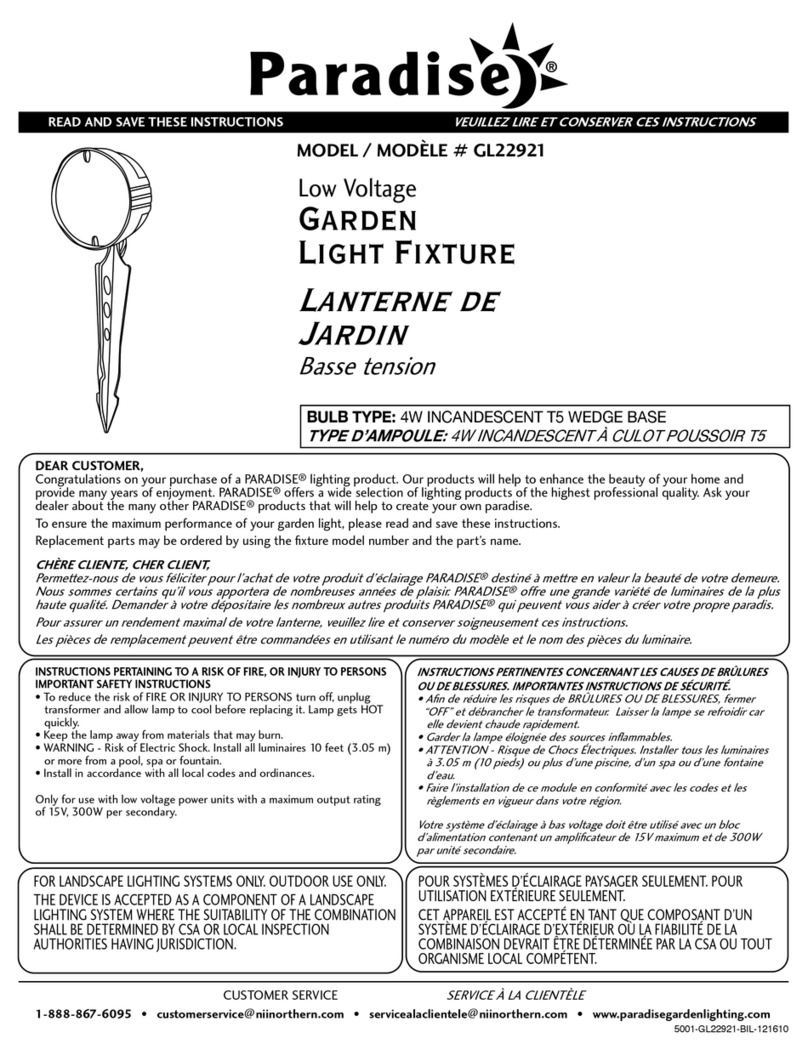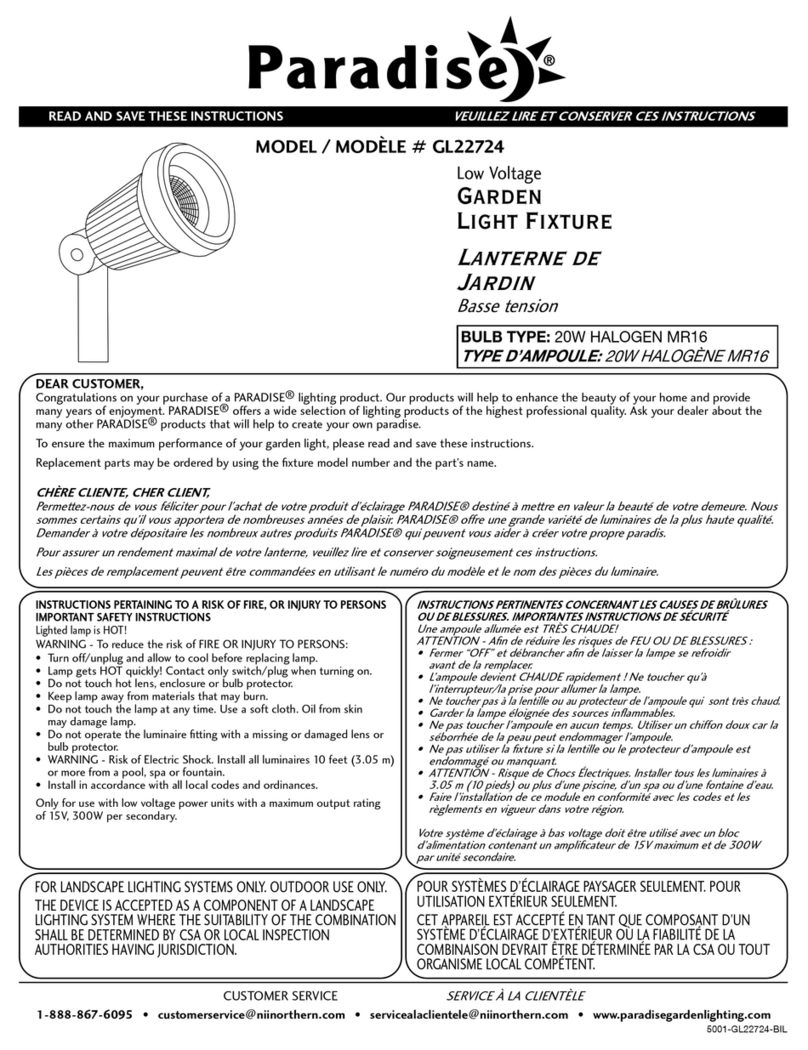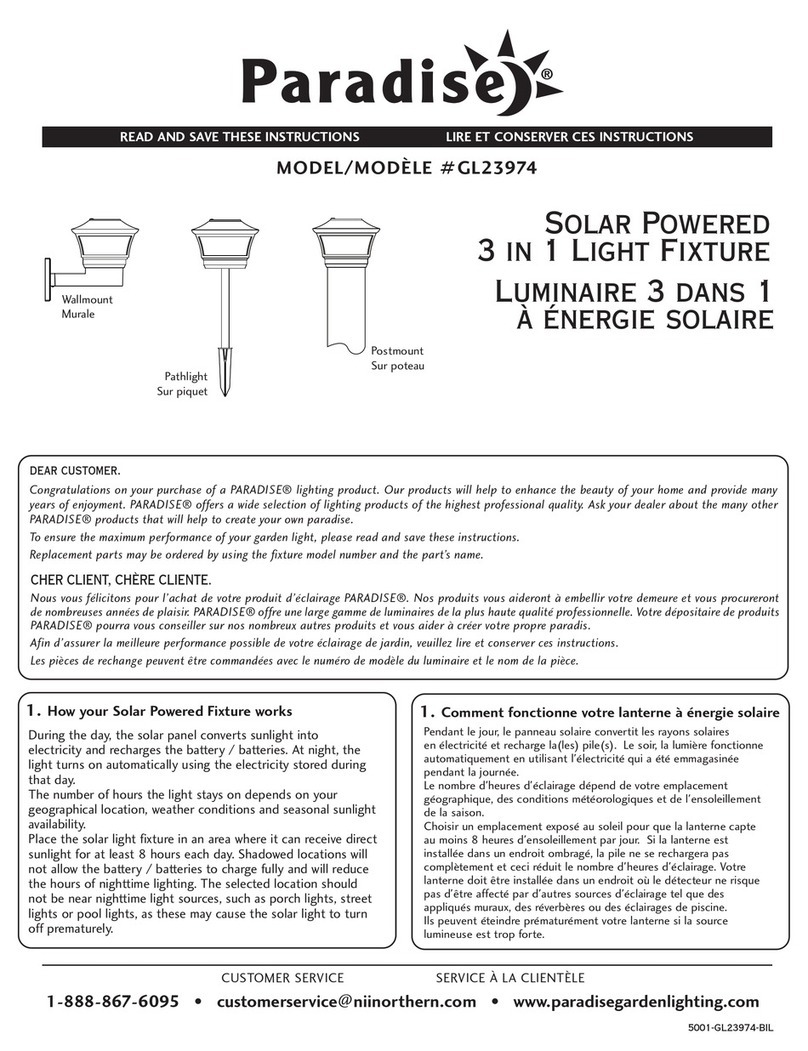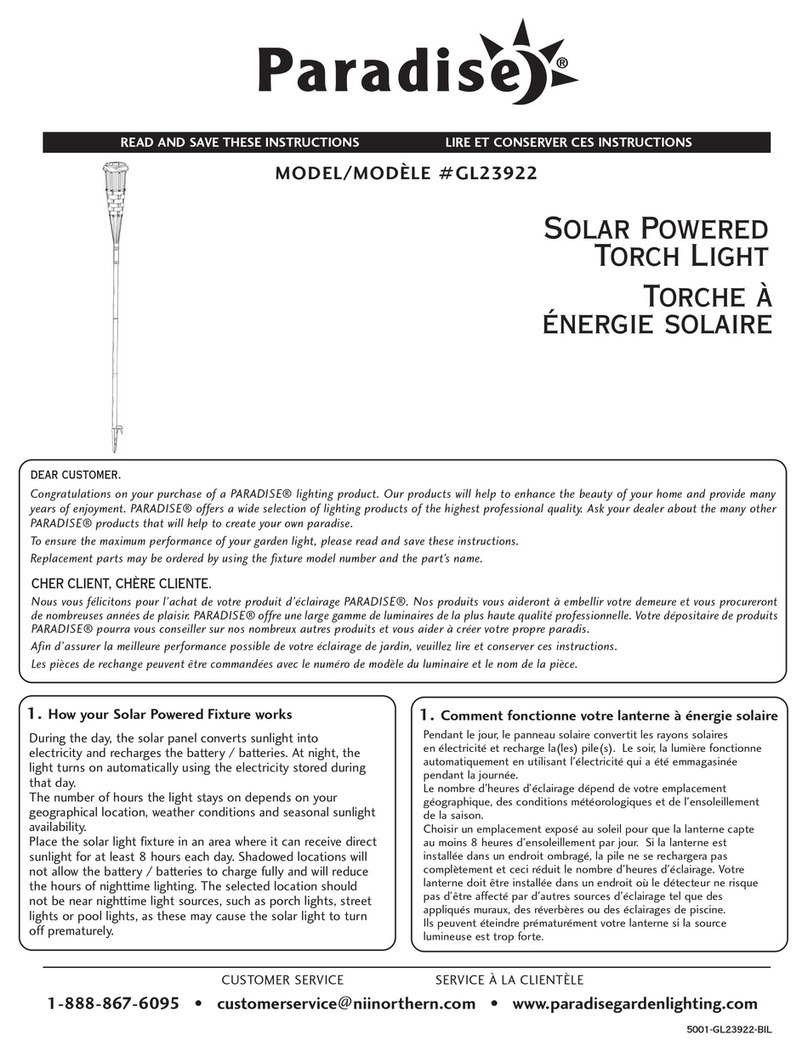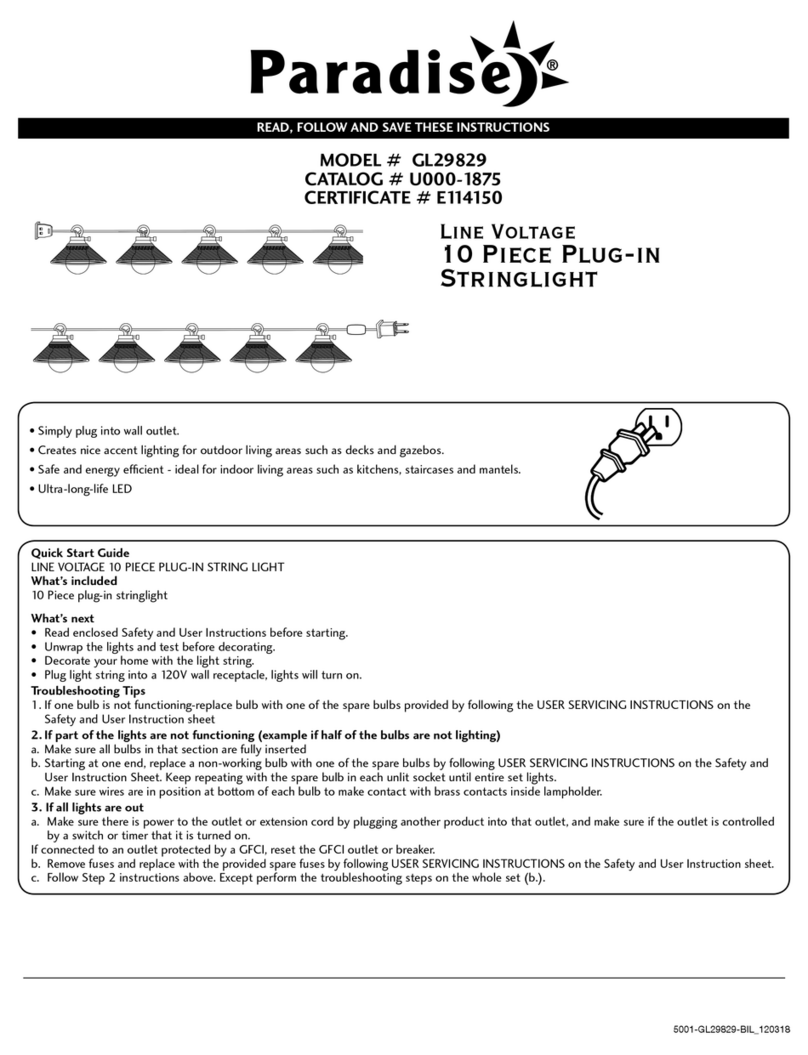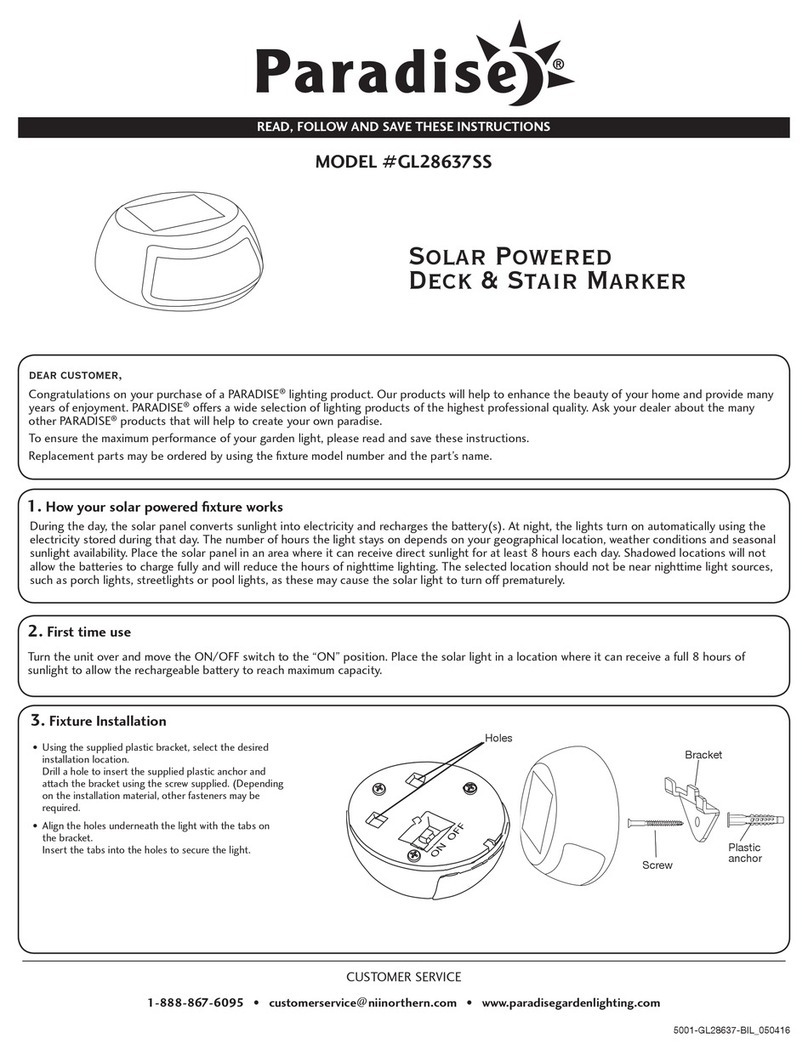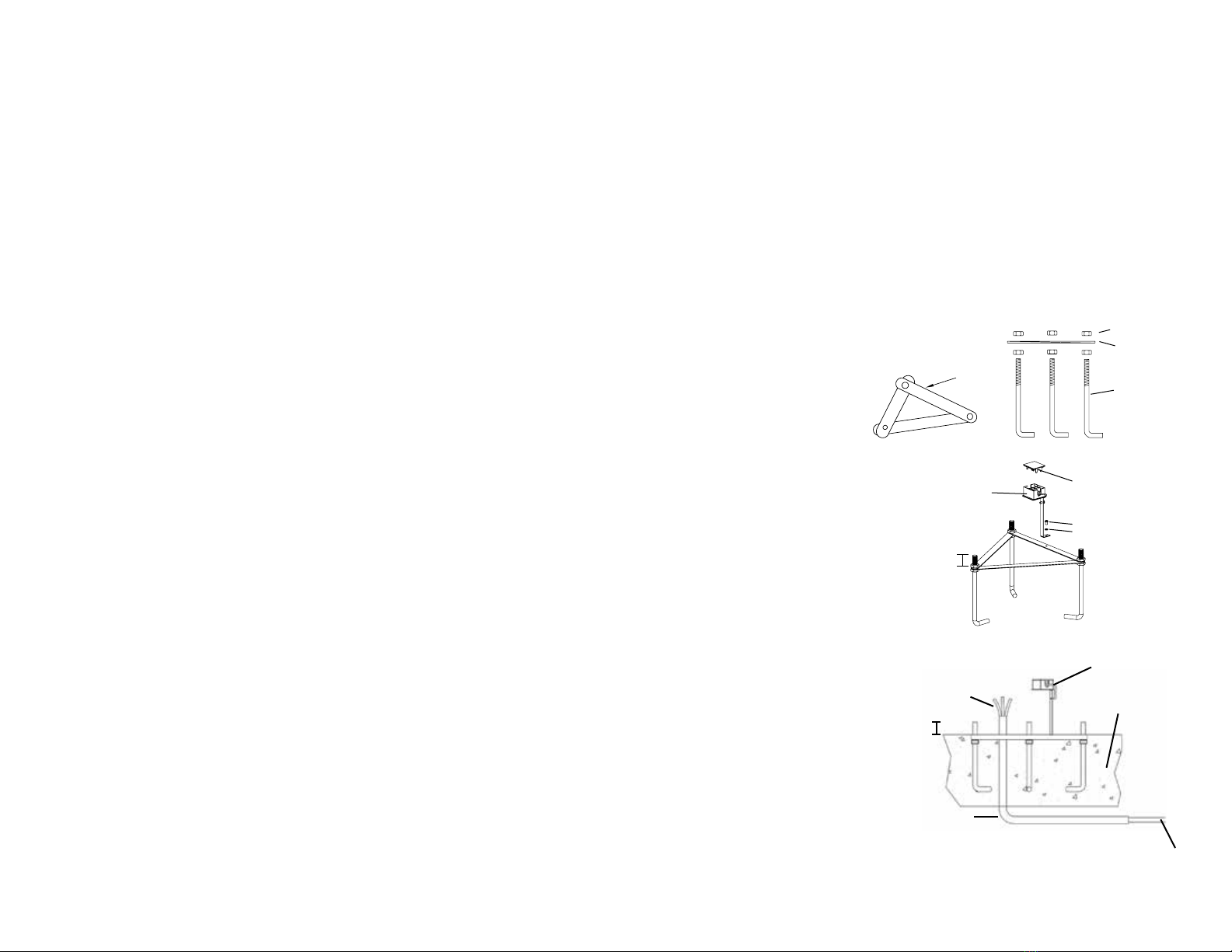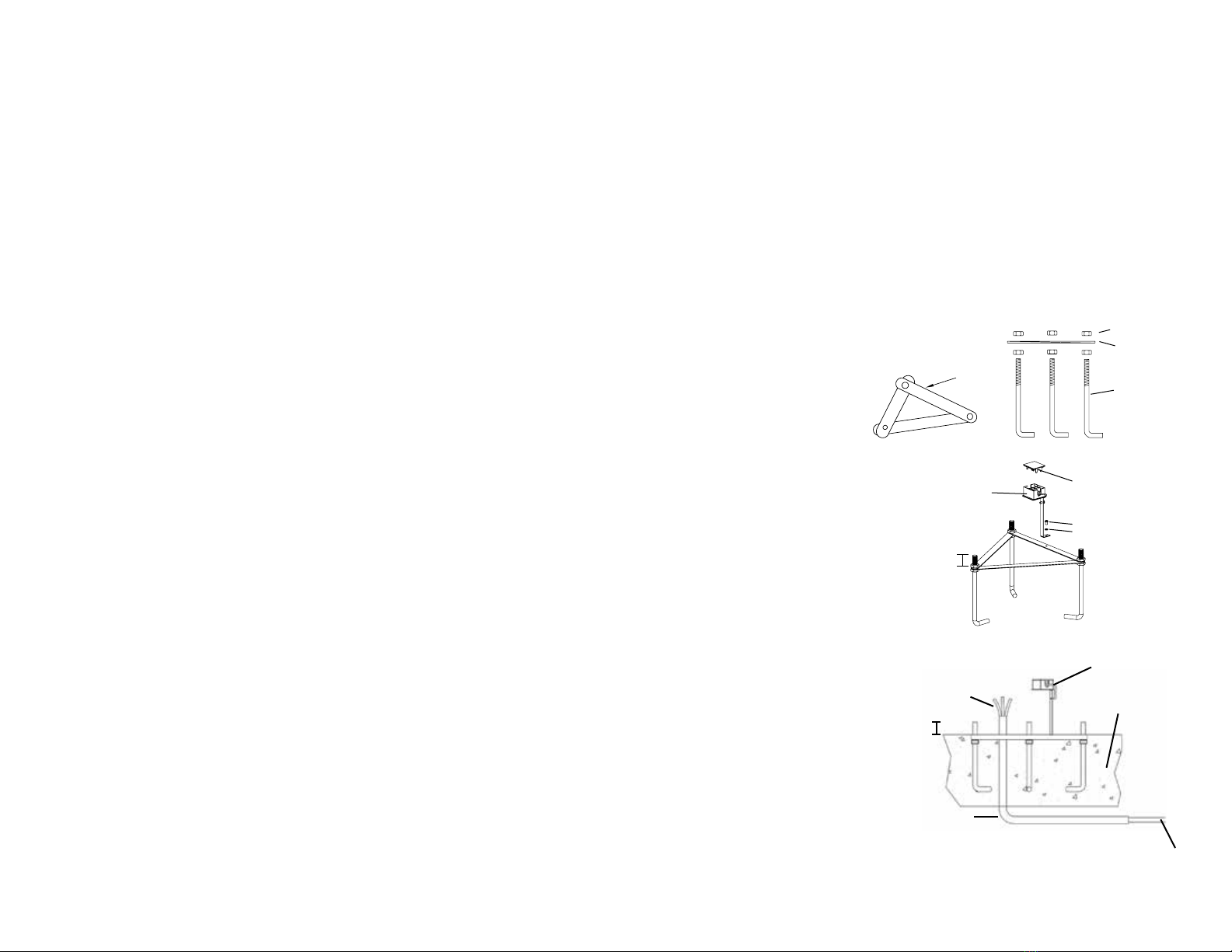
1. Before you begin
• Decide on an appropriate location for your streetlight (see site instructions).
• An assistant will be required during the installation of this product.
• The installation of the underground power cable and conduit must meet national and local standards. The illustrations showing the conduit and cable installed are only to use as a guide. The type and
depth of the conduit and cable may vary from area to area. It is recommended to consult a qualified electrician for the installation of the underground power cable and conduit.
• IMPORTANT: Always switch off the electricity supply at the mains during installation and maintenance. We recommend that the fuse is withdrawn or circuit breaker switched off at the
distribution board while work is in progress (turning off the light switch is not sufficient).
• If you are in any doubt about installing this product, please consult a qualified electrician.
2. Site Instructions
2.1 The lamp post must be mounted on a flat, stable surface. The chosen location must allow the post to be securely mounted using suitable fixings (not supplied), or set into concrete using
the anchors supplied (see below).
2.2 The streetlight must not be subject to immersion. The post must not be put into ponds or pools of water or mounted where an accumulation of water will occur.
2.3 Do not allow foliage to grow in proximity of the lamp.
3. Preparation
MAKE CERTAIN:
3.1 To disconnect power at the main fuse/breaker box before installing the fixture.
3.2 The ground wire is not connected to current carrying supply wires.
3.3 No bare wires are exposed outside of connectors when connecting current-carrying fixture wires to current-carrying house wires.
3.4 The insulation on fixture wires has not been damaged during installation.
3.5 No rough or sharp edges from any surfaces are in contact with wires.
3.6 Fixture supply wires are connected to proper house supply wires.
3.7 To use light bulbs with wattage no greater than specified for the fixture (MAX 100W, A60 Bulb type).
3.8 Power is off when placing light bulbs in fixture.
CONNECTIONS: ALL ELECTRICAL CONNECTIONS MUST BE IN ACCORDANCE WITH LOCAL CODES, ORDINANCES OR THE NATIONAL
ELECTRICAL CODE. IF YOU ARE UNFAMILIAR WITH METHODS OF INSTALLATION OF ELECTRICAL WIRING, PLEASE CONTACT A LOCAL
LICENSED ELECTRICIAN.
4. Assembly and Installation Instruction
CONCRETE BASE ASSEMBLY:
Note: The depth of this base will depend on local soil conditions and winter frost depth. The concrete base should be a minimum of
36 cm (14 3/16”) in diameter in order to hold the anchor bolts and the triangle plate.
4.1 Mix and pour the concrete into the base until it reaches the top.
4.2 Add one (1) nut (AF) to each anchor bolt (P), insert them into the plate (M) and add one (1) nut (AF) to each bolt (P). Leave
20 mm (0.79”) of thread sticking out above the top of the nut.
4.3 Attach the lower terminal connector (N) to the plate (M) with a M4X8mm screw (V) and spring washer (AB), then place the lower
terminal connector’s cover (O). The position of the triangle plate (M) will also determine the orientation of the streetlight. To
determine the triangle plate (M) position assemble post and mark the triangle’s position.
4.4 Push the triangle assembly into the concrete until the top of the triangle is flush with the concrete top. Gently tap the side of the
base to make sure the anchor bolts are fully surrounded by the concrete. Make sure that the top of the concrete base, the top of
the triangle plate (M) and the bolts (P) are all level and that the bolts stick out 20 mm (0.79 in.). At this point, make sure that you
have installed the conduit (not included and usually required by local code) and allow 1.22 m (48 in.) of the line voltage cable to
extend from the concrete base.
4.5
Once the concrete has settled and dried, remove the top nut (AF) from anchor bolts in order to allow the bottom of the streetlight to
rest flat on the concrete base
.
ABCDEFGHIJKL
MN O
YZAA
PQRS
AB AC AD AE
TUVWX
AF AG AH AI
ABCDEFGHIJKL
MN O
YZAA
PQRS
AB AC AD AE
TUVWX
AF AG AH AI
2
PLATE (M)
PLATE (M)
6 NUTS (AF)
3 ANCHOR
BOLTS (P)
M4X8mm (V)
M4 (AB)
20 mm
(0.79’’)
* Leave at least 1.22 m
(48 in.) of cable to be able to
connect the wire properly.
LINE VOLTAGE CABLE
LINE VOLTAGE CABLE *
CONDUIT
CONCRETE BASE
LOWER TERMINAL CONNECTOR (N)
LOWER TERMINAL
CONNECTOR (N)
LOWER TERMINAL
CONNECTOR
COVER (O)
20 mm
(0.79’’)
Step 4.2
Step 4.3
Step 4.4