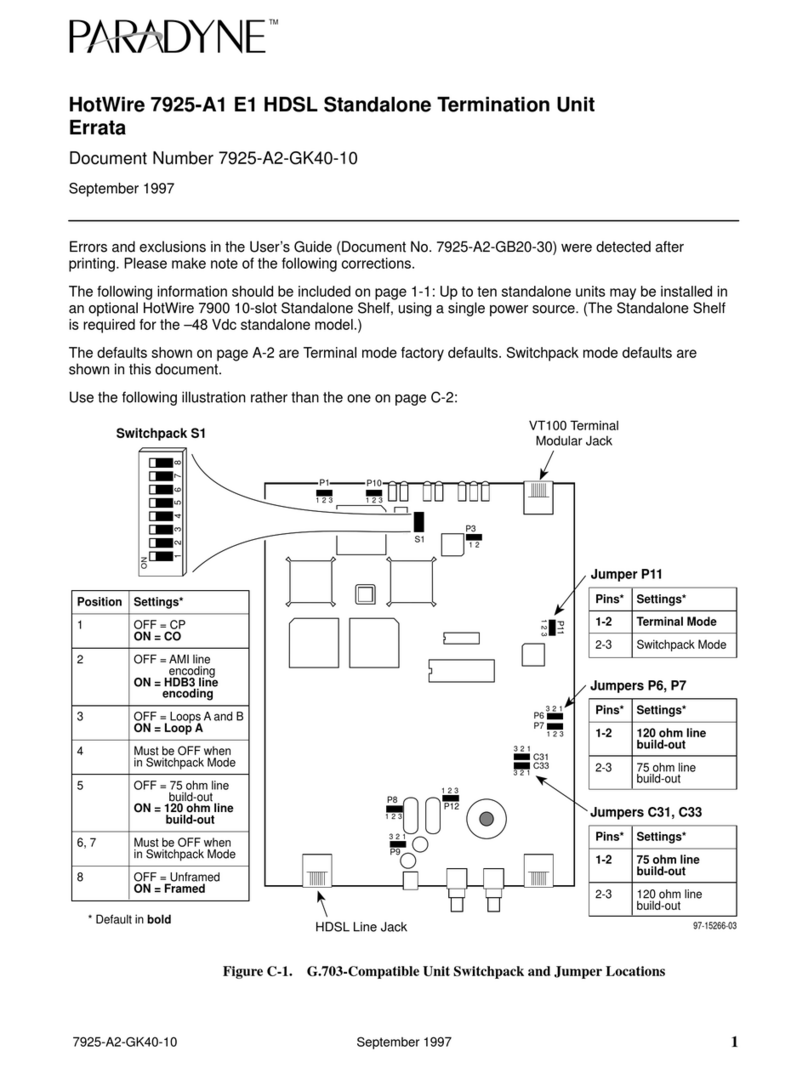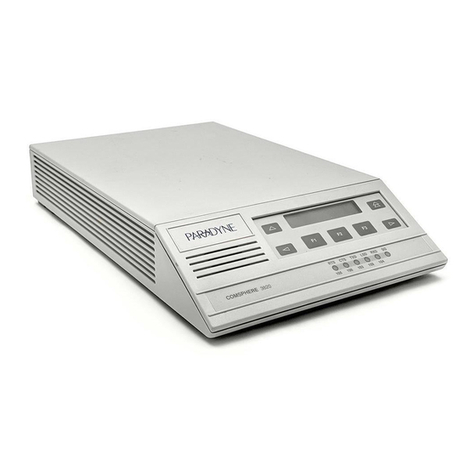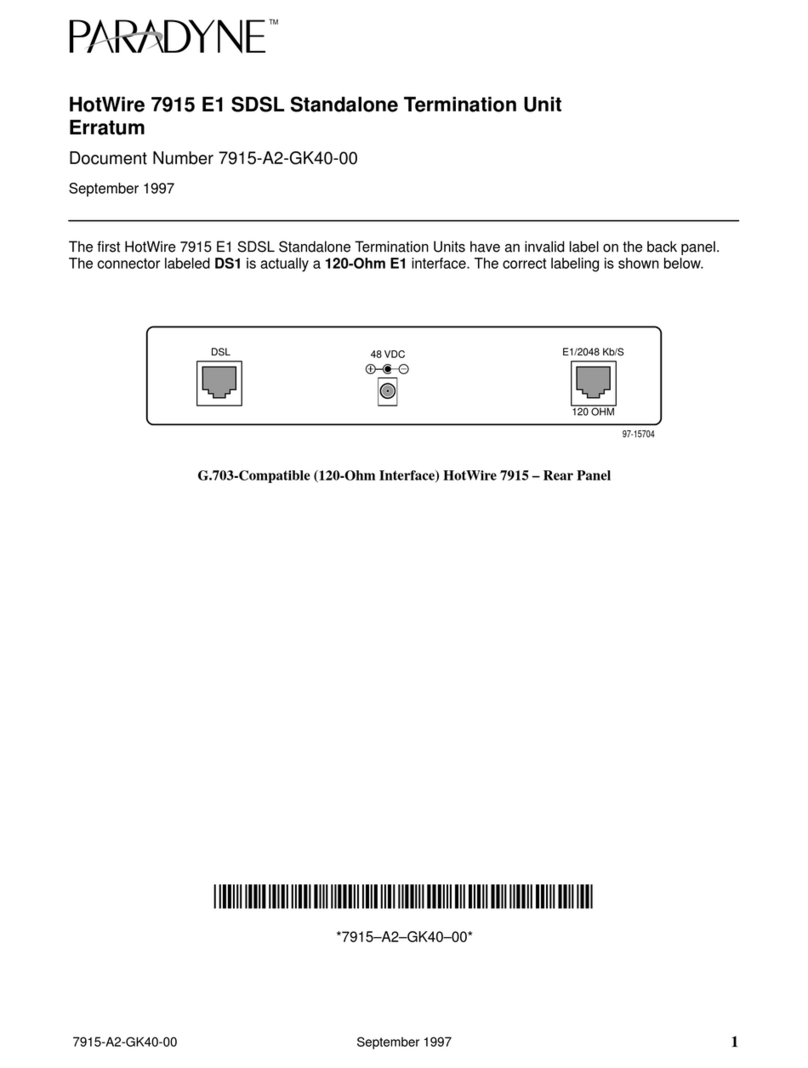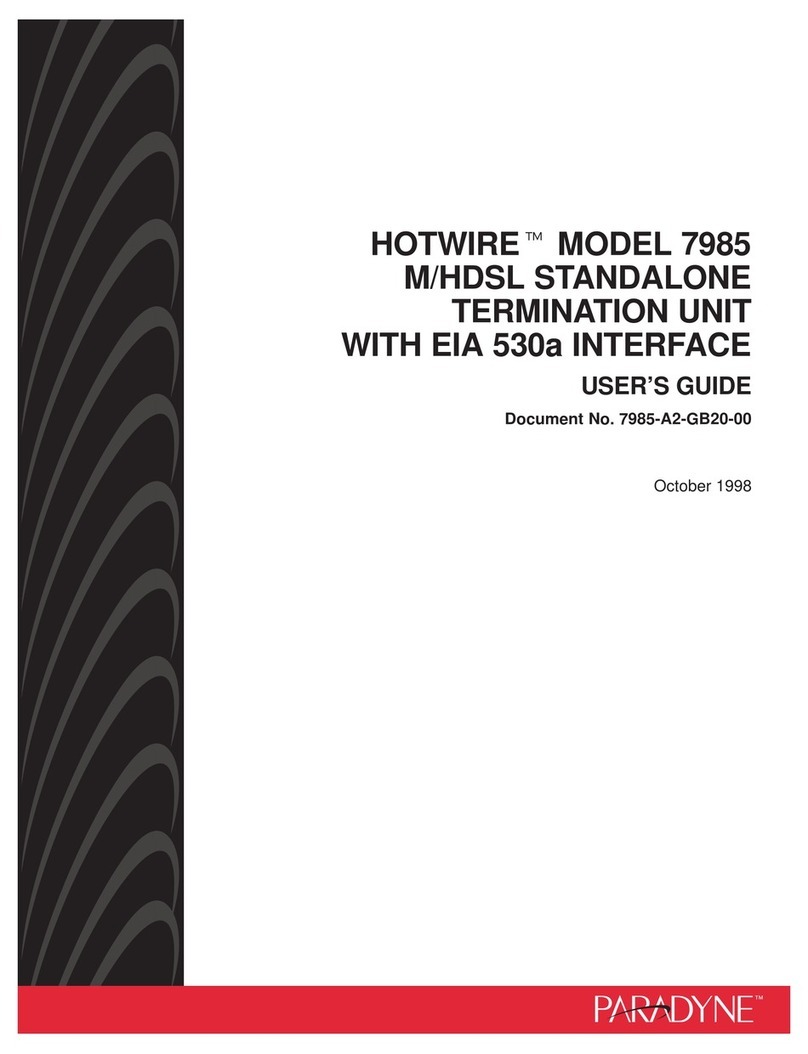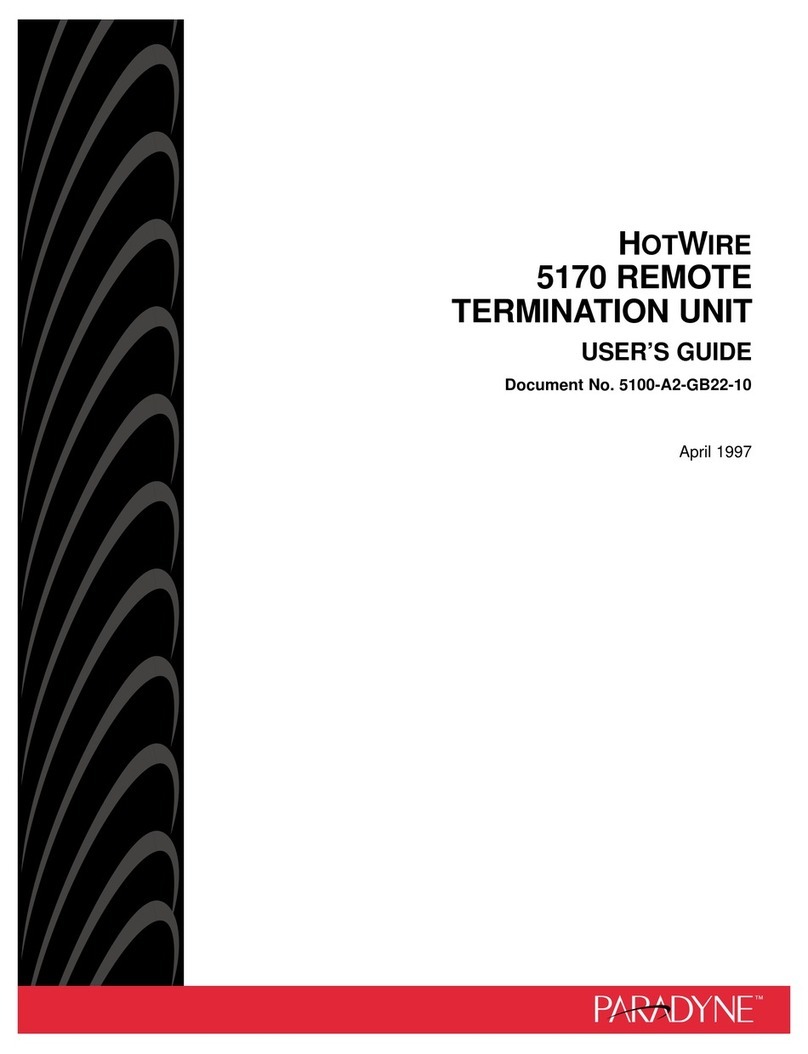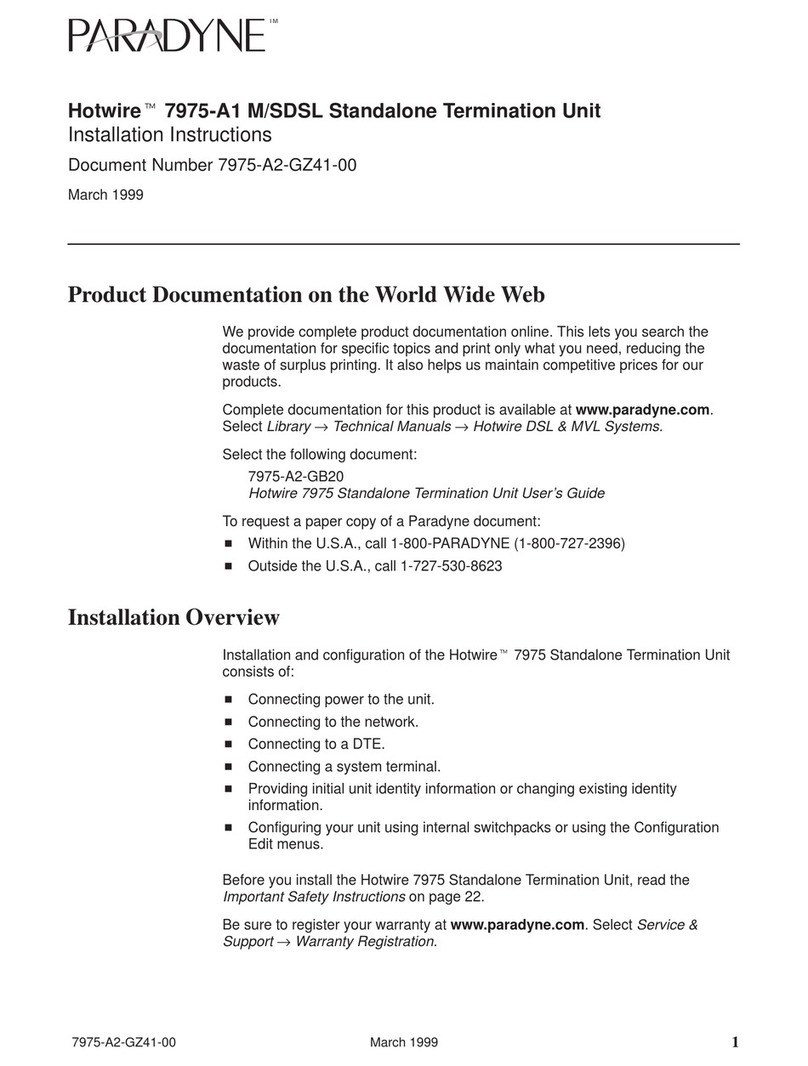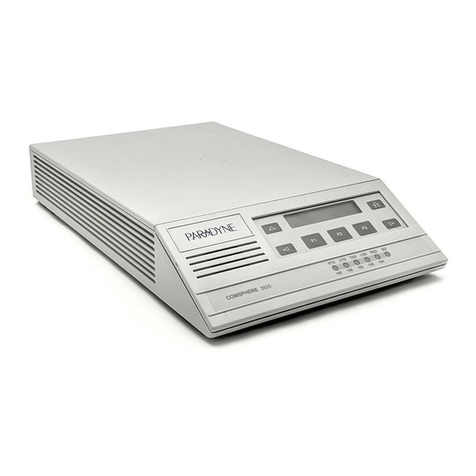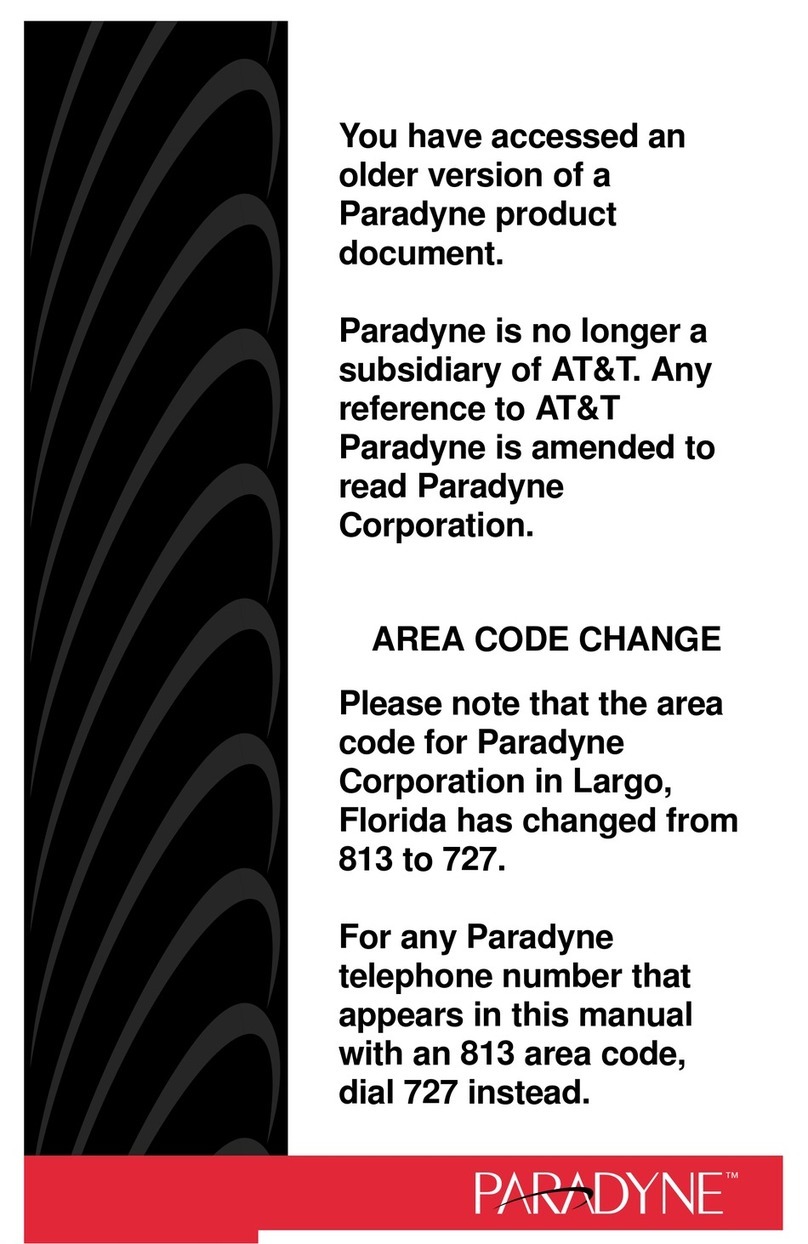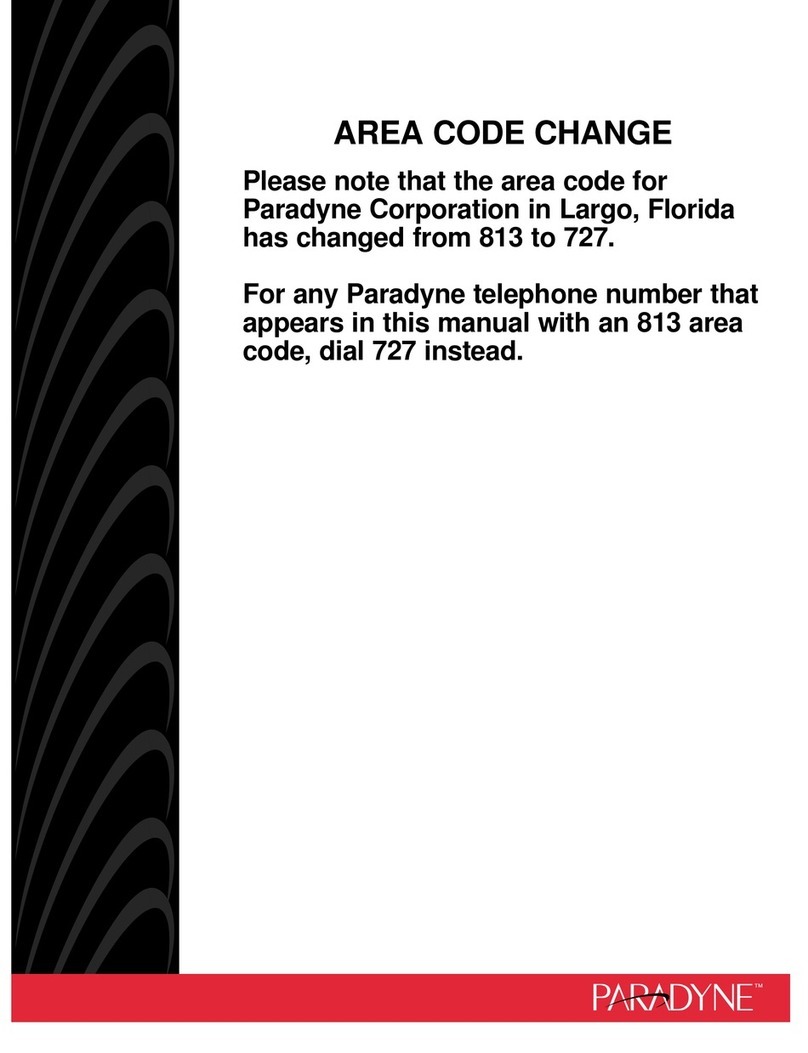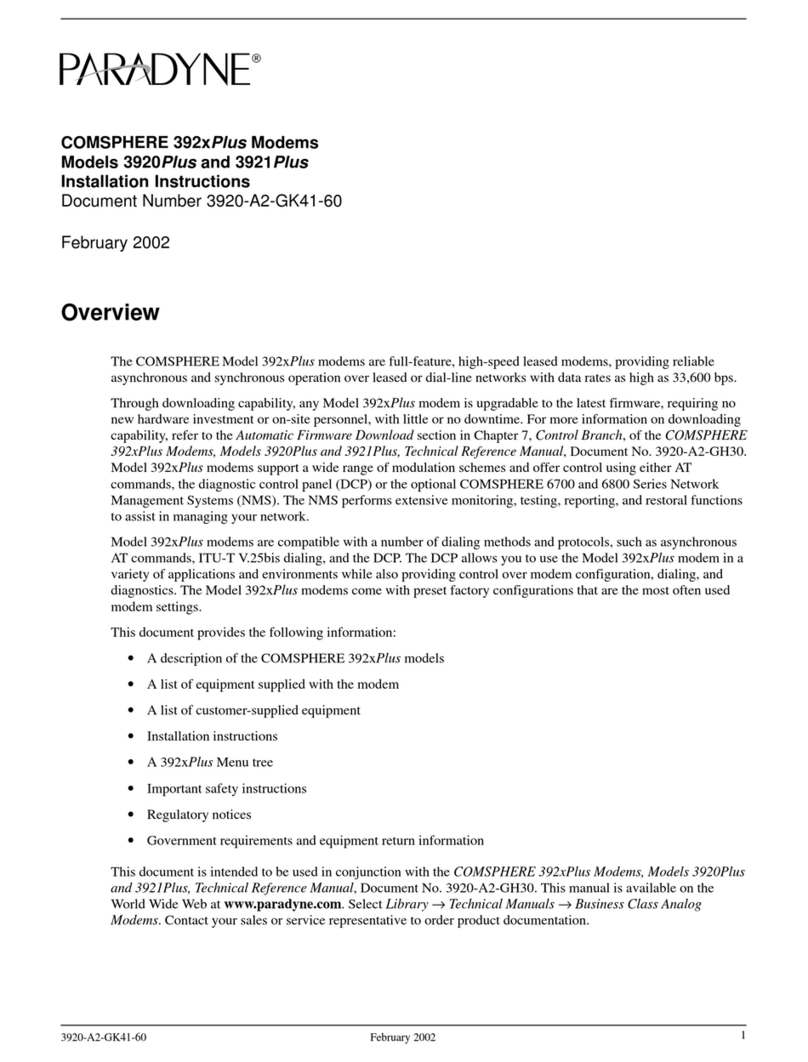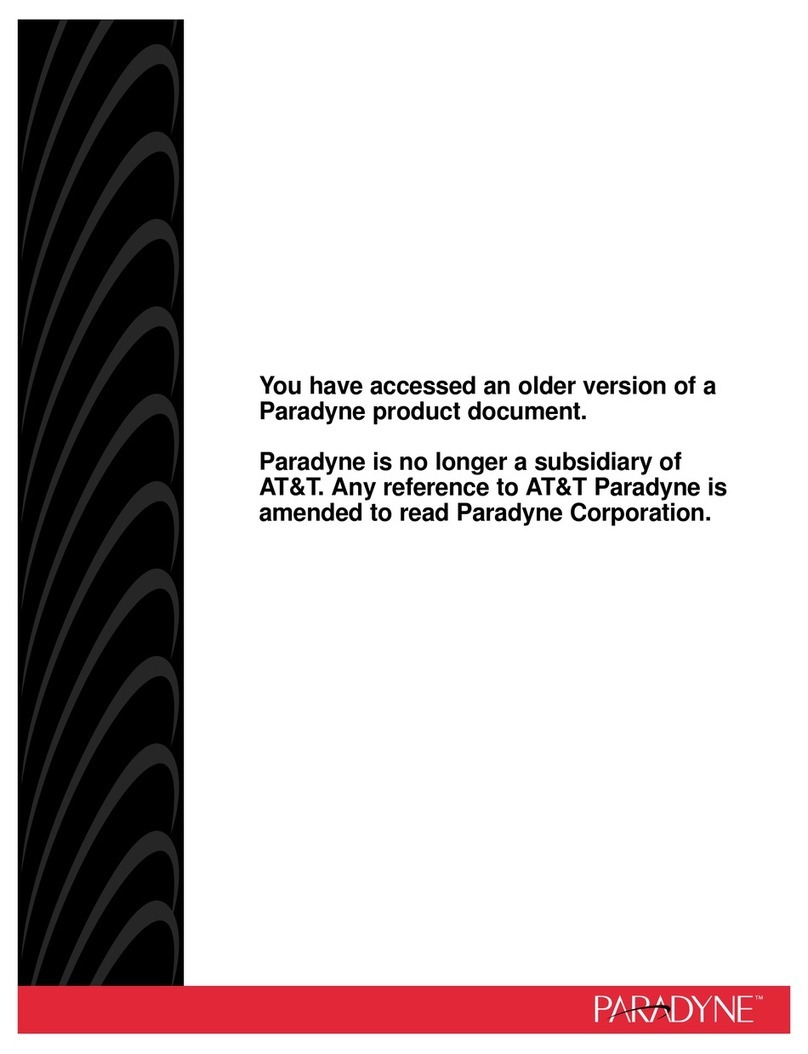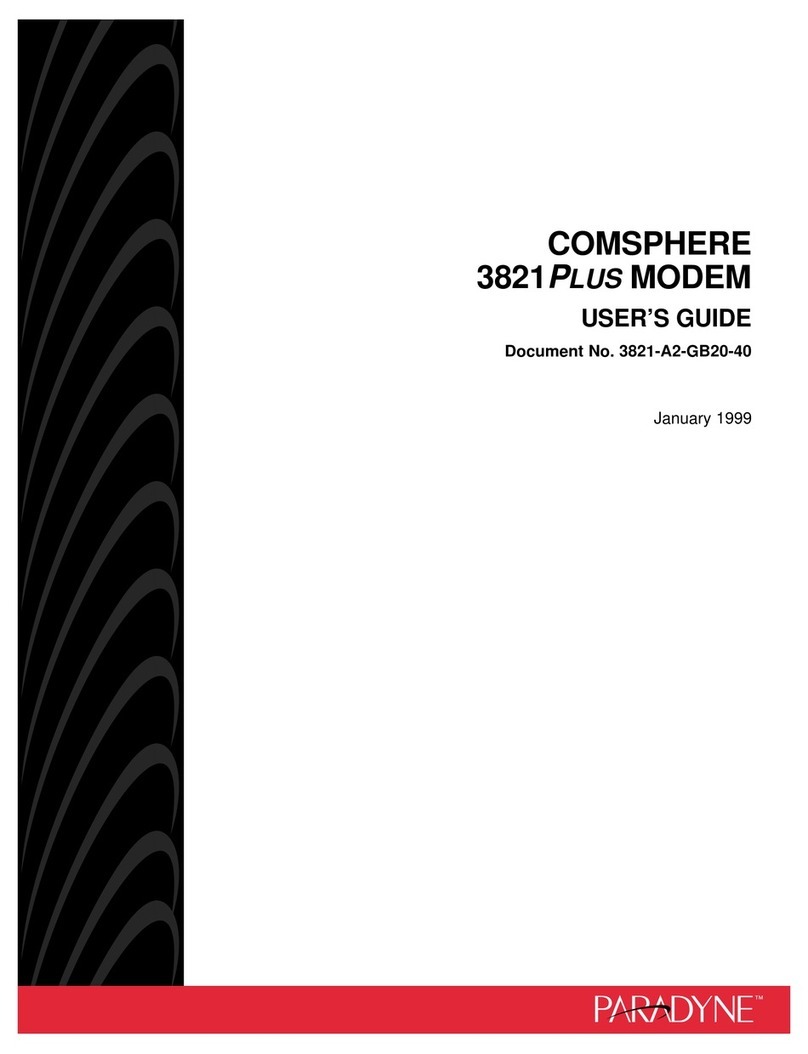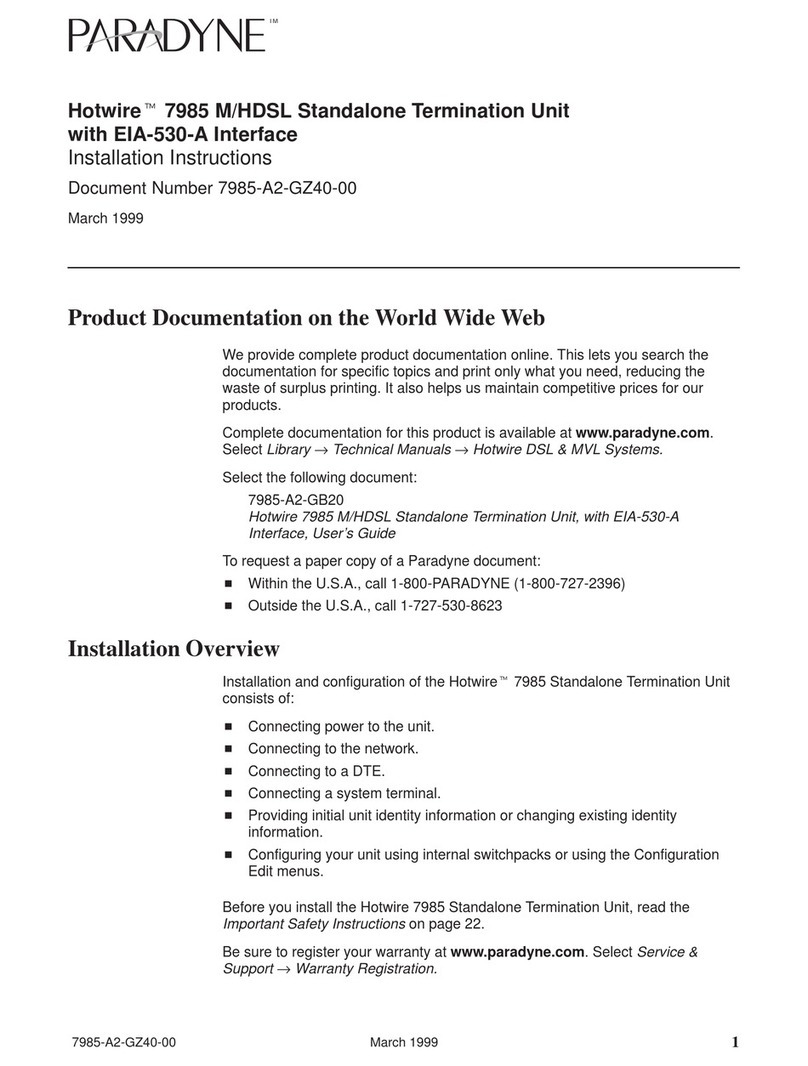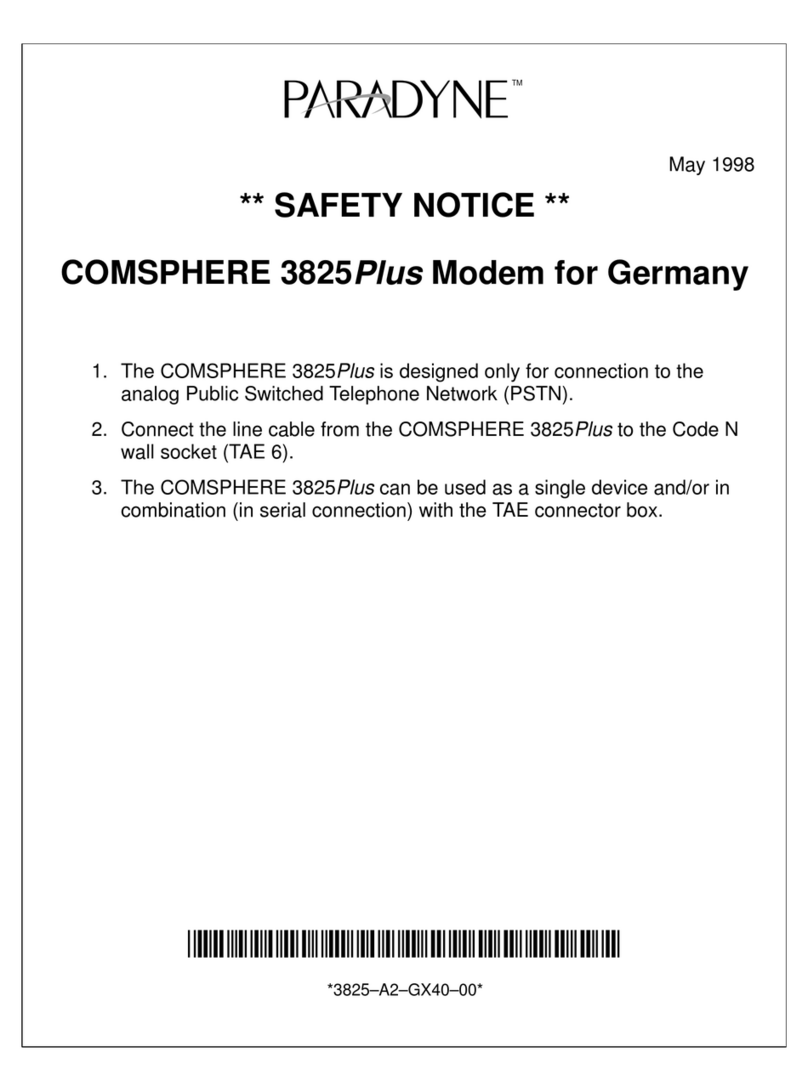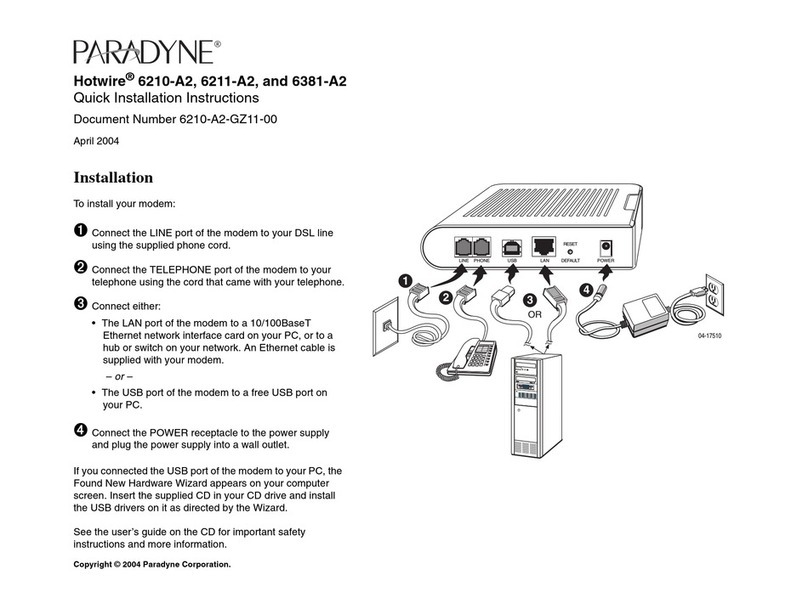Software and Firmware License Agreement
The terms and conditions of this License Agreement (the “Agreement”)
will apply to the software and/or firmware (individually or collectively the
“Software”) incorporated into the Paradyne product (the “Product”)
purchased by you and any derivatives obtained from the Software,
including any copy of either. If you have executed a separate written
agreement covering the Software supplied to you under this purchase,
such separate written agreement shall govern.
Paradyne Corporation (“Paradyne”) grants to you, and you (“Licensee”)
agree to accept a personal, non-transferable, non-exclusive, right
(without the right to sublicense) to use the Software, solely as it is
intended and solely as incorporated in the Product purchased from
Paradyne or its authorized distributor or reseller under the following
terms and conditions:
1. Ownership: The Software is the sole property of Paradyne and/or its
licensors. The Licensee acquires no title, right or interest in the
Software other than the license granted under this Agreement.
2. Licensee shall not use the Software in any country other than the
country in which the Product was rightfully purchased except upon
prior written notice to Paradyne and an agreement in writing to
additional terms.
3. The Licensee shall not reverse engineer, decompile or disassemble
the Software in whole or in part.
4. The Licensee shall not copy the Software except for a single archival
copy.
5. Except for the Product warranty contained in the manual, the
Software is provided “AS IS” and in its present state and condition
and Paradyne makes no other warranty whatsoever with respect to
the Product purchased by you. THIS AGREEMENT EXPRESSLY
EXCLUDES ALL OTHER WARRANTIES, WHETHER EXPRESS
OR IMPLIED, OR ORAL OR WRITTEN, INCLUDING WITHOUT
LIMITATION:
a. Any warranty that the Software is error-free, will operate
uninterrupted in your operating environment, or is compatible
with any equipment or software configurations; and
b. ANY AND ALL IMPLIED WARRANTIES, INCLUDING
WITHOUT LIMITATION IMPLIED WARRANTIES OF
MERCHANTABILITY, FITNESS FOR A PARTICULAR
PURPOSE AND NON-INFRINGEMENT.
Some states or other jurisdictions do not allow the exclusion of
implied warranties on limitations on how long an implied warranty
lasts, so the above limitations may not apply to you. This warranty
gives you specific legal rights, and you may also have other rights
which vary from one state or jurisdiction to another.
6. In no event will Paradyne be liable to Licensee for any
consequential, incidental, punitive or special damages, including any
lost profits or lost savings, loss of business information or business
interruption or other pecuniary loss arising out of the use or inability
to use the Software, whether based on contract, tort, warranty or
other legal or equitable grounds, even if Paradyne has been advised
of the possibility of such damages, or for any claim by any third
party.
7. The rights granted under this Agreement may not be assigned,
sublicensed or otherwise transferred by the Licensee to any third
party without the prior written consent of Paradyne.
8. This Agreement and the license granted under this Agreement shall
be terminated in the event of breach by the Licensee of any
provisions of this Agreement.
9. Upon such termination, the Licensee shall refrain from any further
use of the Software and destroy the original and all copies of the
Software in the possession of Licensee together with all
documentation and related materials.
10. This Agreement shall be governed by the laws of the State of
Florida, without regard to its provisions concerning conflicts of laws.
ONCE YOU HAVE READ THIS LICENSE AGREEMENT AND AGREE TO
ITS TERMS, YOU MAY USE THE SOFTWARE AND/OR FIRMWARE
INCORPORATED INTO THE PARADYNE PRODUCT. BY USING THE
PARADYNE PRODUCT YOU SHOW YOUR ACCEPTANCE OF THE TERMS
OF THIS LICENSE AGREEMENT.
IN THE EVENT THAT YOU DO NOT AGREE WITH ANY OF THE TERMS OF
THIS LICENSE AGREEMENT, PROMPTLY RETURN THE UNUSED
PRODUCT IN ITS ORIGINAL PACKAGING AND YOUR SALES RECEIPT
OR INVOICE TO THE LOCATION WHERE YOU OBTAINED THE
PARADYNE PRODUCT OR THE LOCATION FROM WHICH IT WAS
SHIPPED TO YOU, AS APPLICABLE, AND YOU WILL RECEIVE A REFUND
OR CREDIT FOR THE PARADYNE PRODUCT PURCHASED BY YOU.