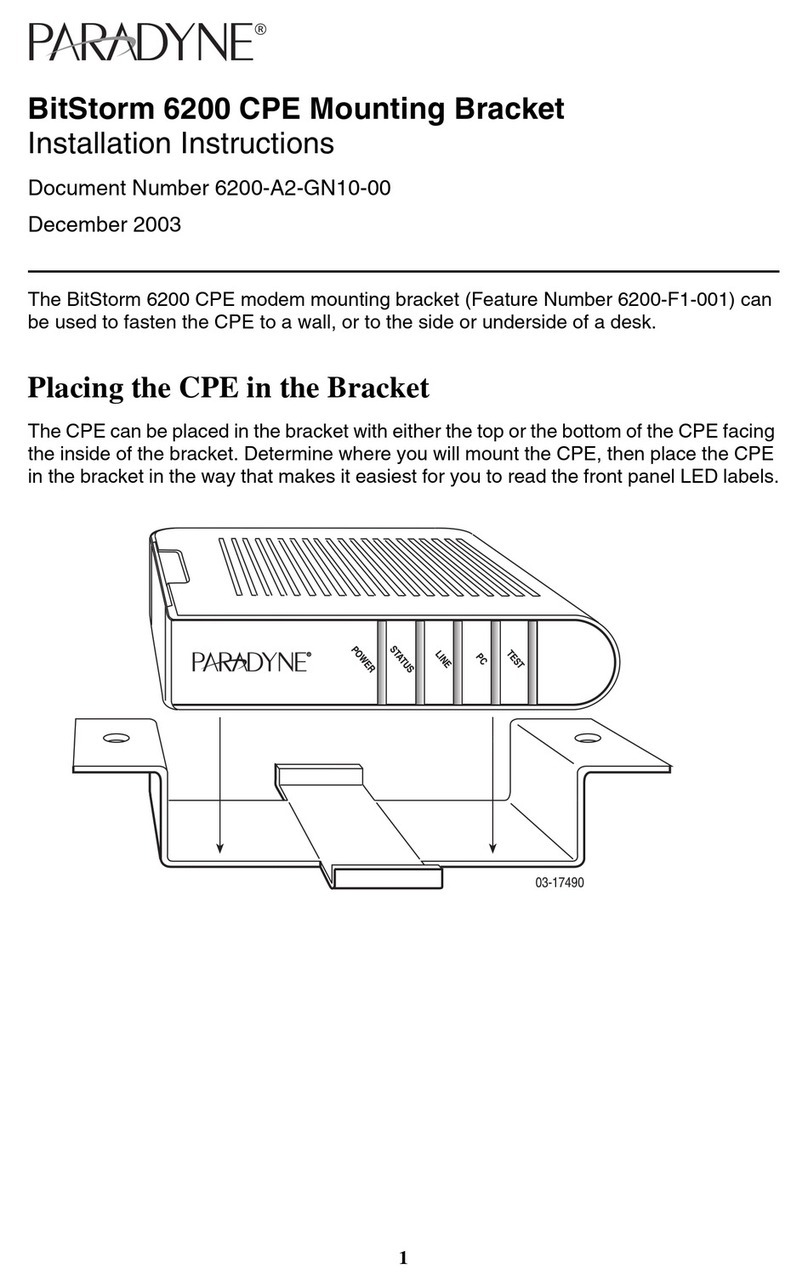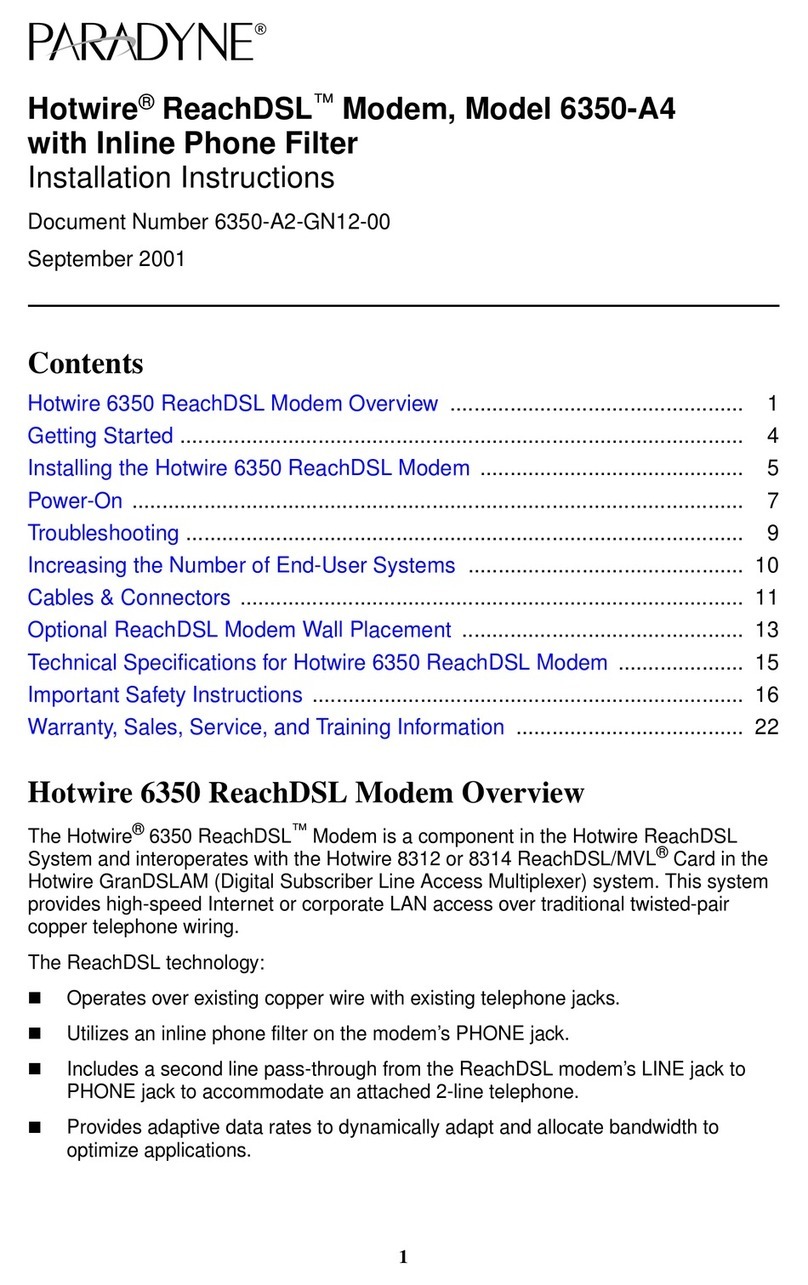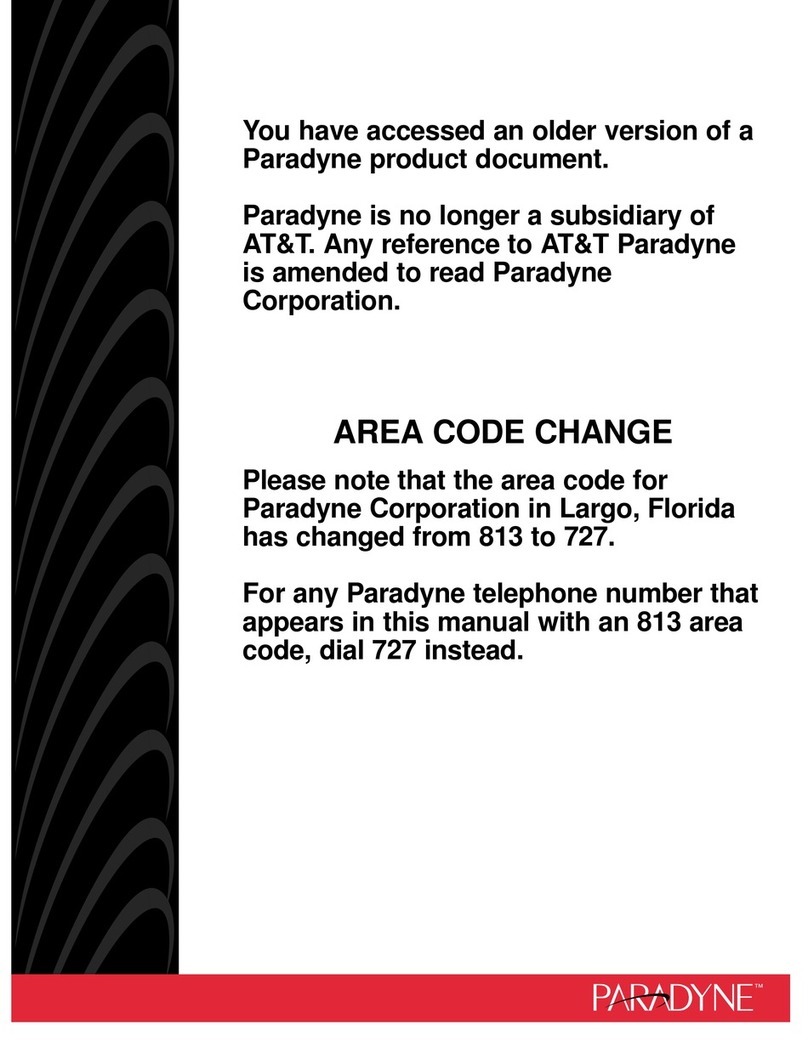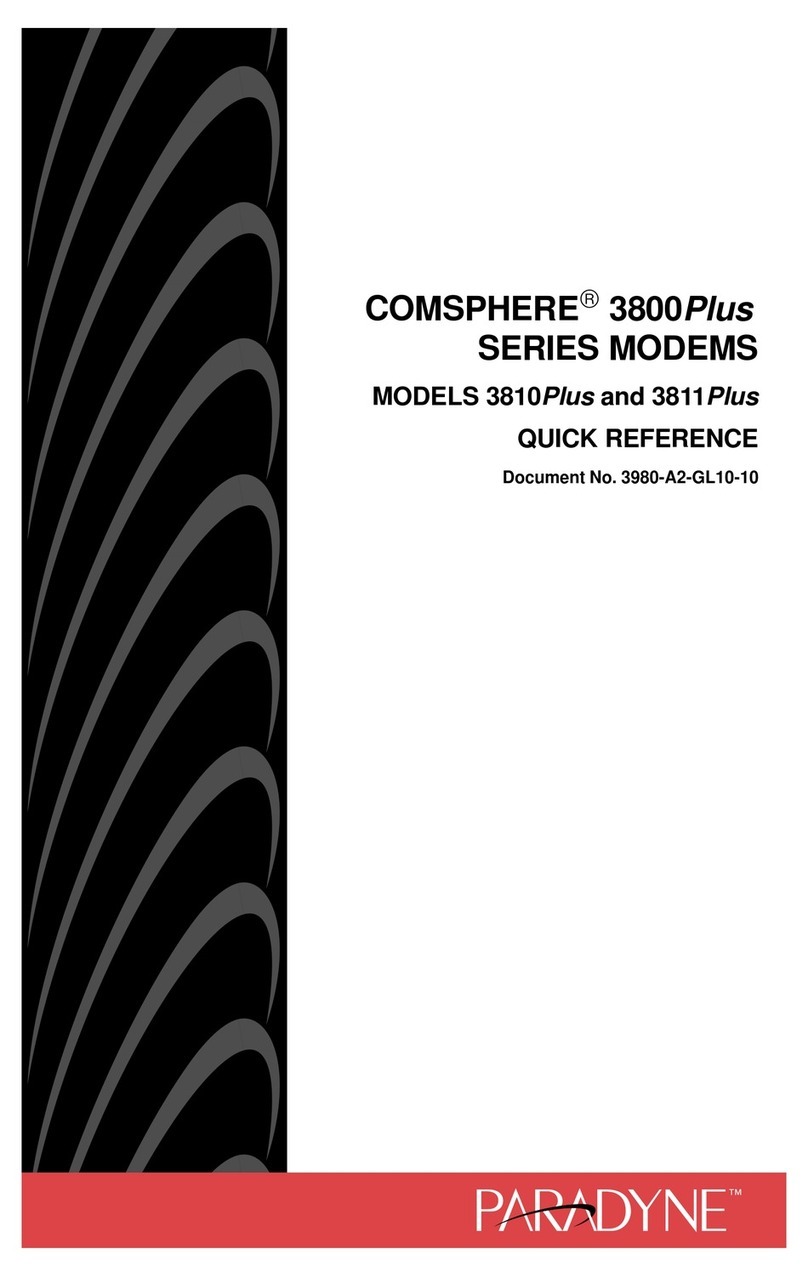Paradyne HOTWIRE 7925 User manual
Other Paradyne Modem manuals
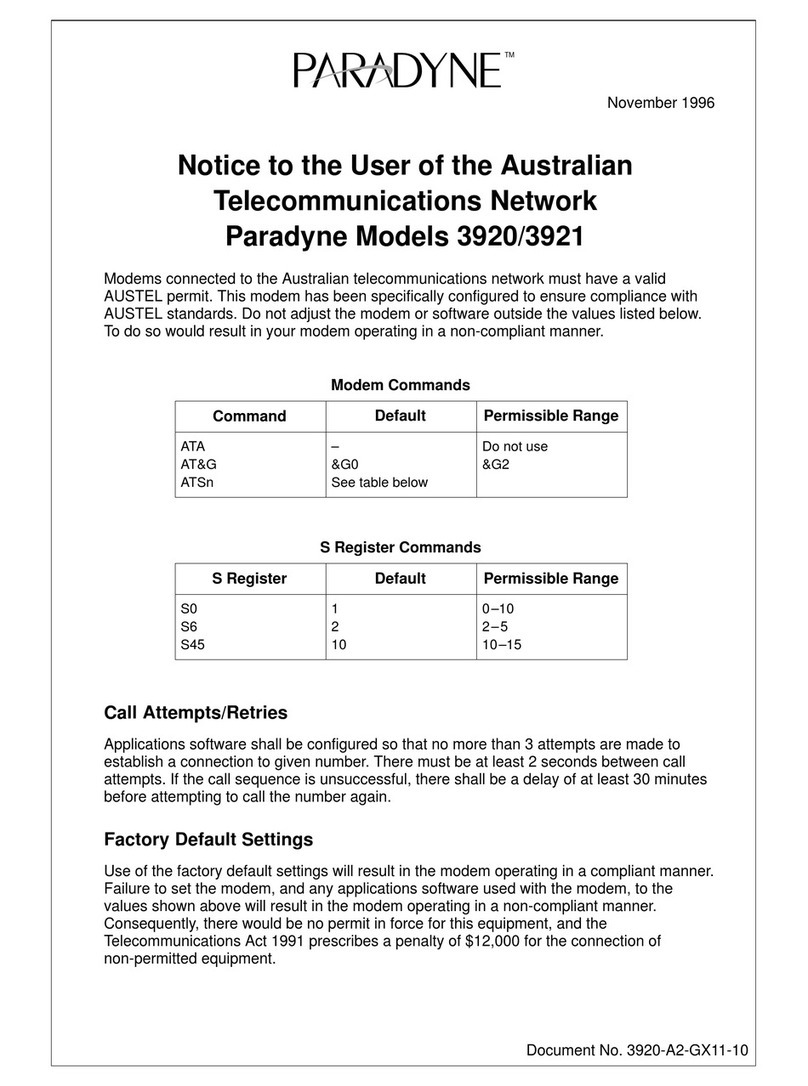
Paradyne
Paradyne COMSPHERE 3921 Operation and maintenance manual

Paradyne
Paradyne Hotwire 6310 MVL User manual
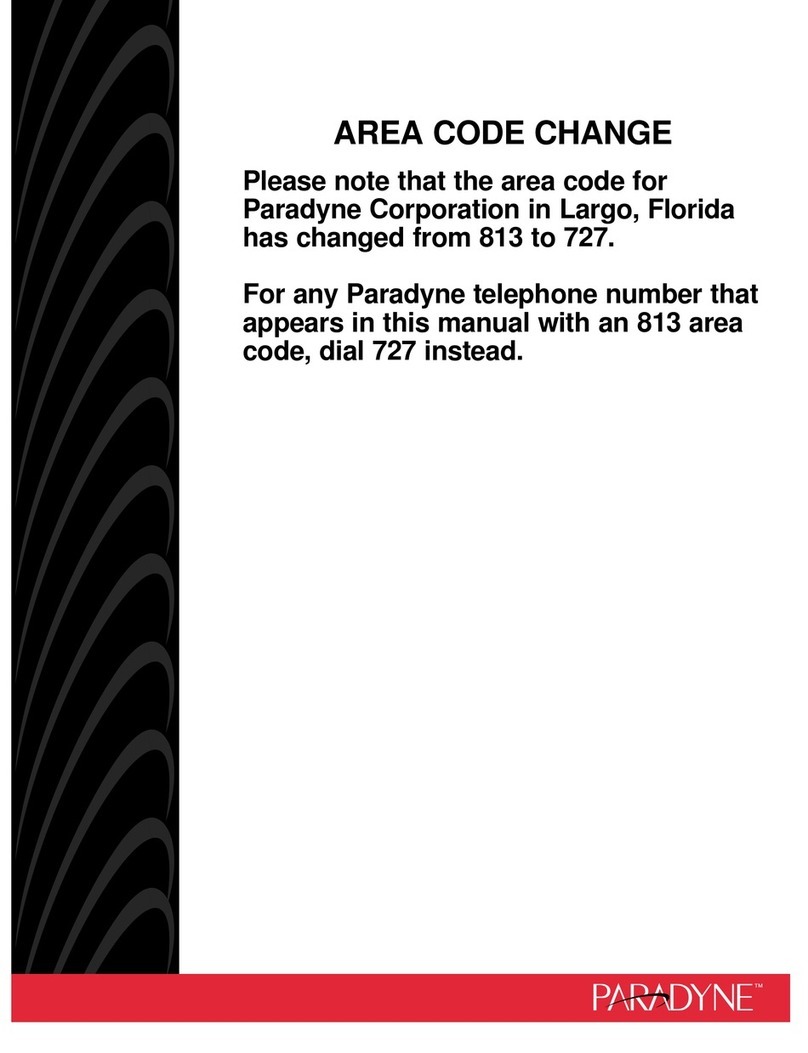
Paradyne
Paradyne HotWire 7915 User manual
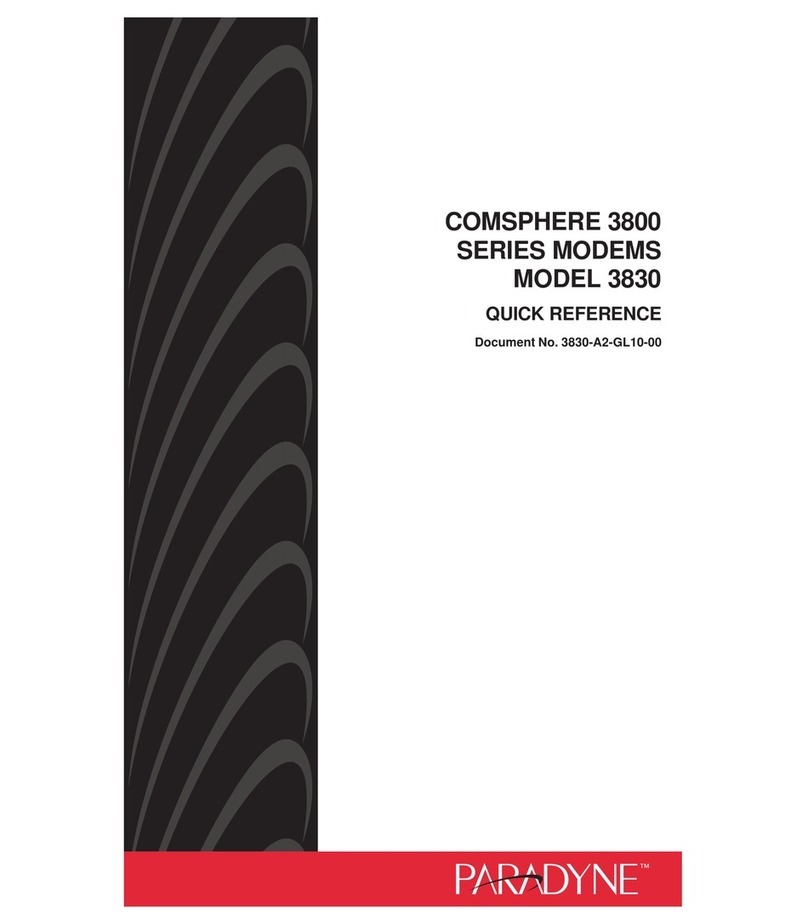
Paradyne
Paradyne COMSPHERE 3830 User manual
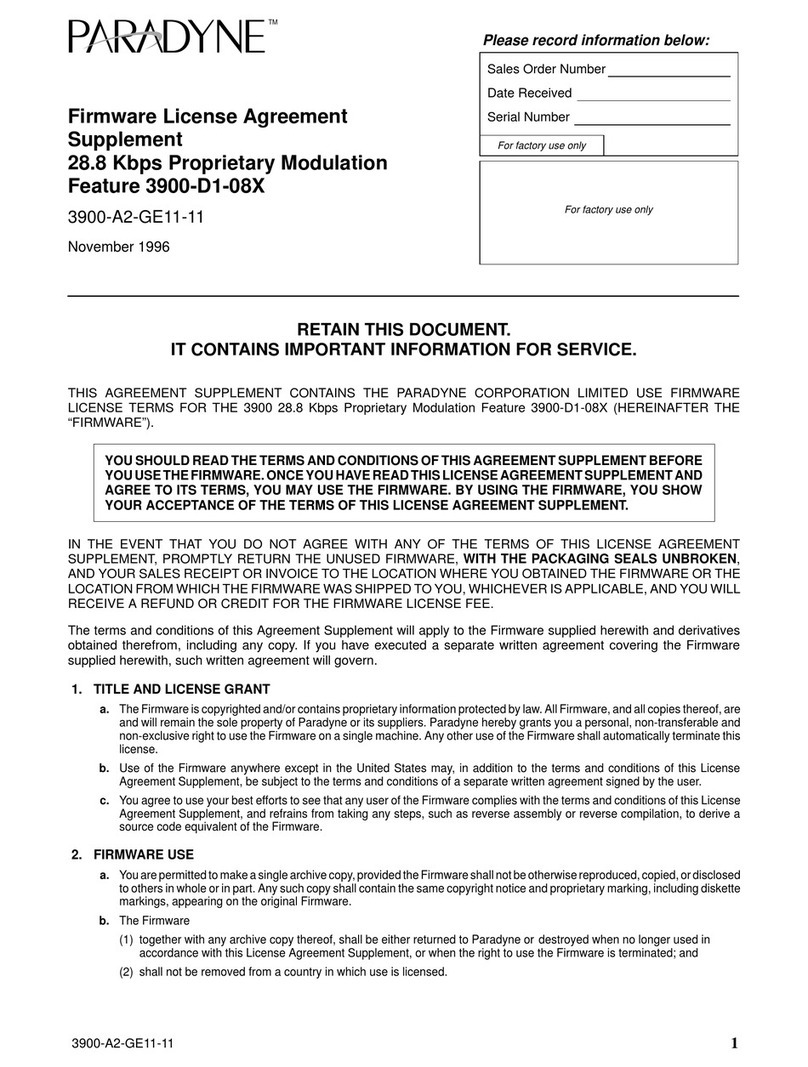
Paradyne
Paradyne COMSPHERE 3910 Instruction Manual
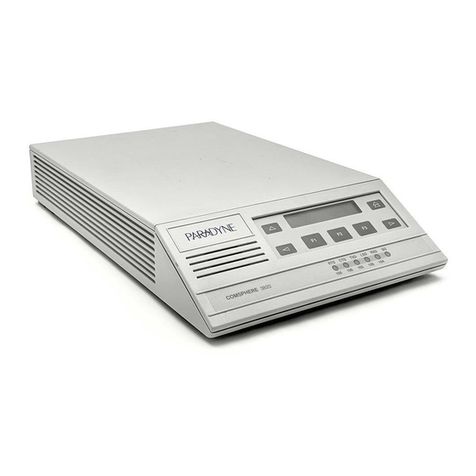
Paradyne
Paradyne COMSPHERE 3810 Installation instructions
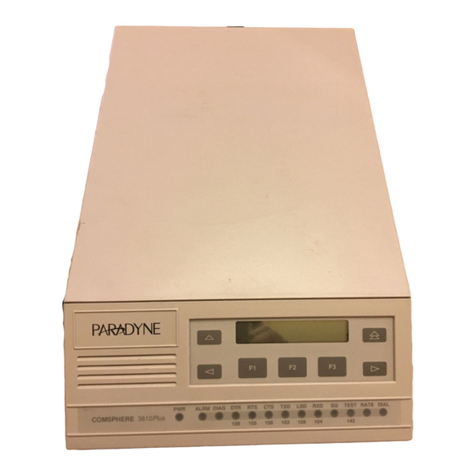
Paradyne
Paradyne COMSPHERE 3810Plus User manual
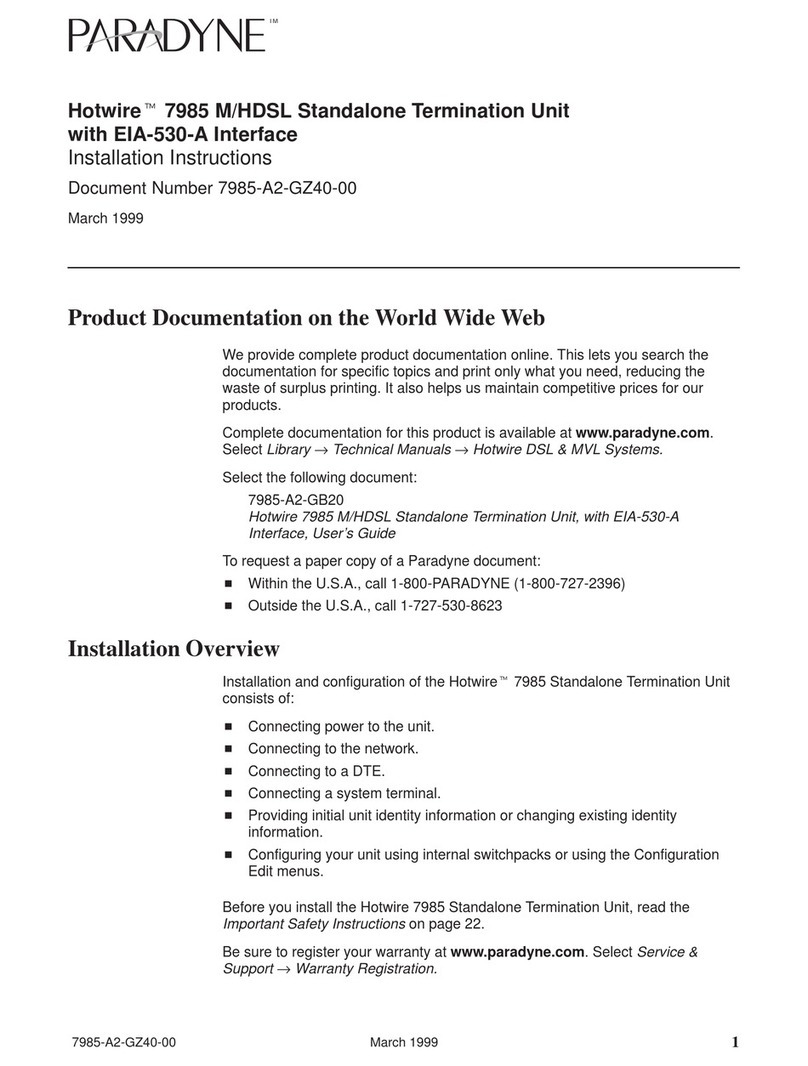
Paradyne
Paradyne Hotwire 7985 User manual

Paradyne
Paradyne Hotwire 7975 User manual
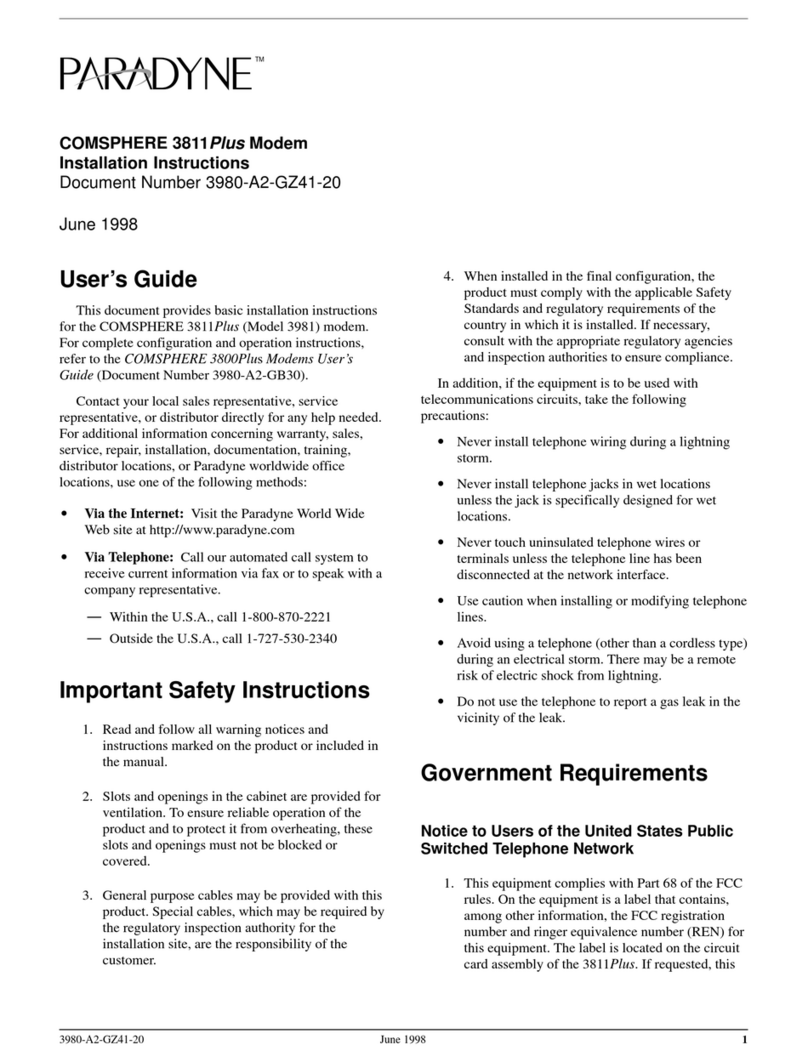
Paradyne
Paradyne COMSPHERE 3800PLUS User manual
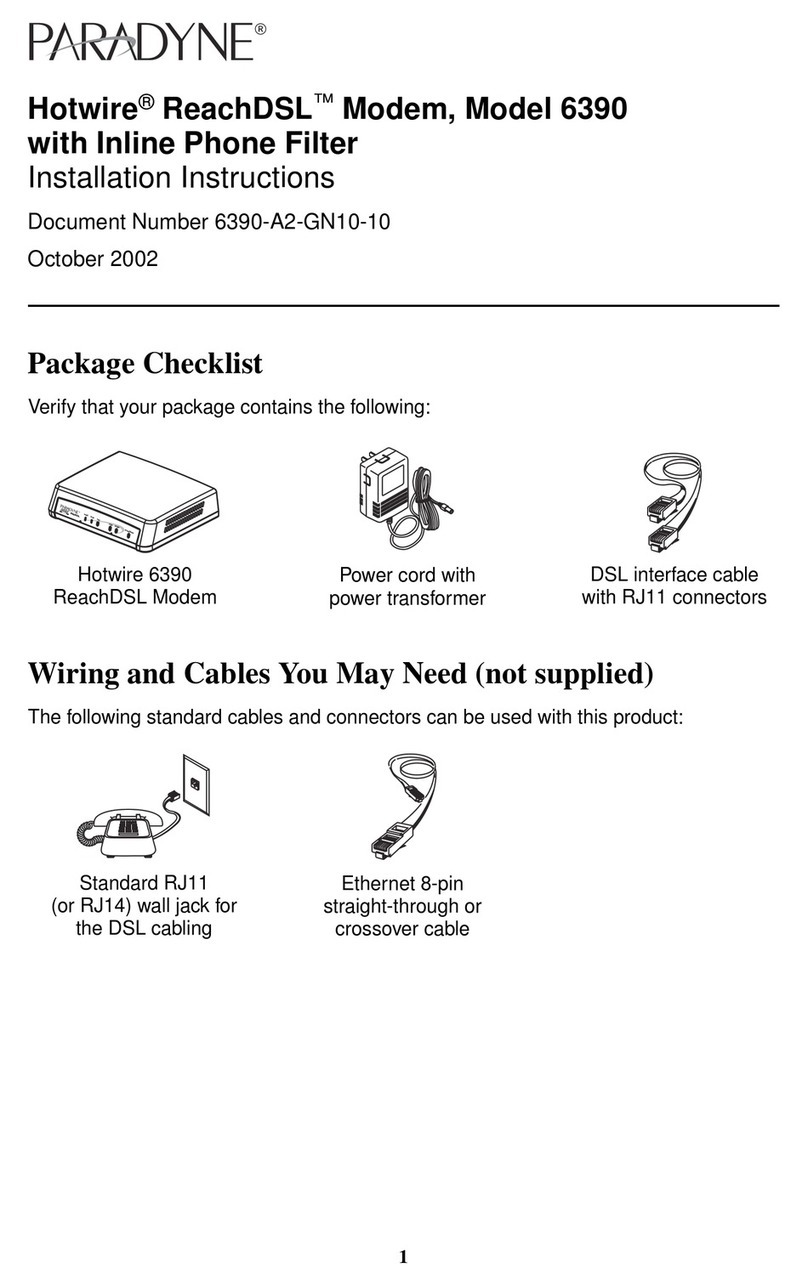
Paradyne
Paradyne Hotwire 6390 User manual
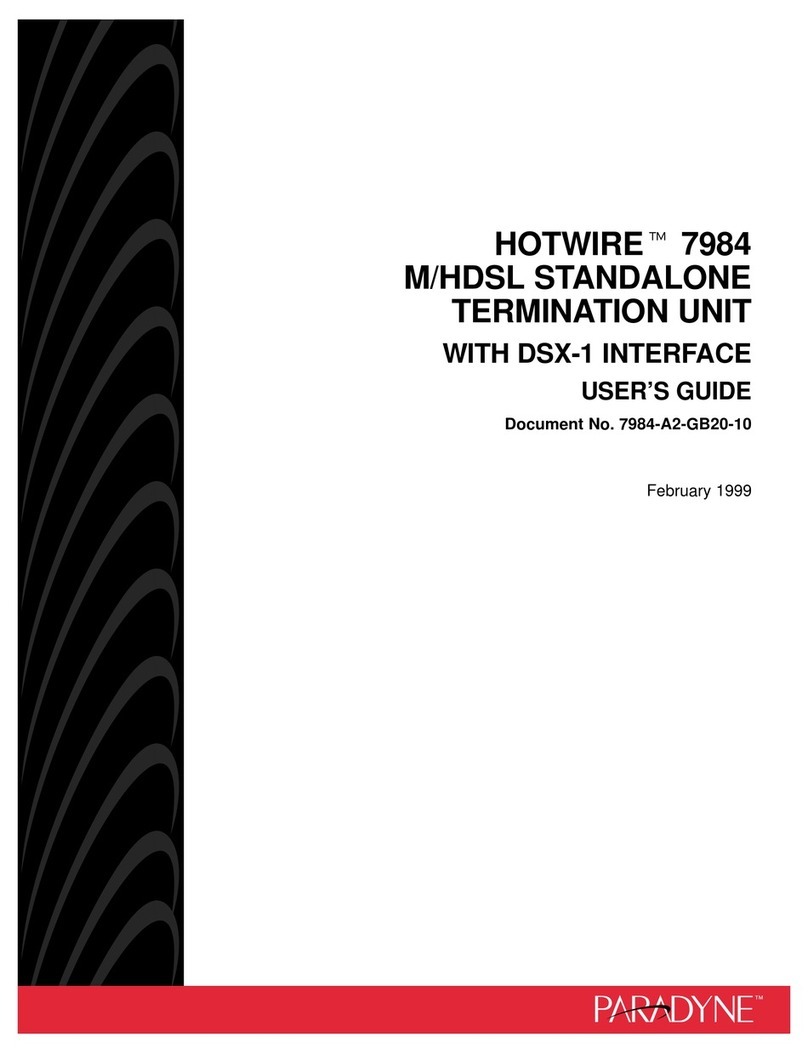
Paradyne
Paradyne 7984 User manual
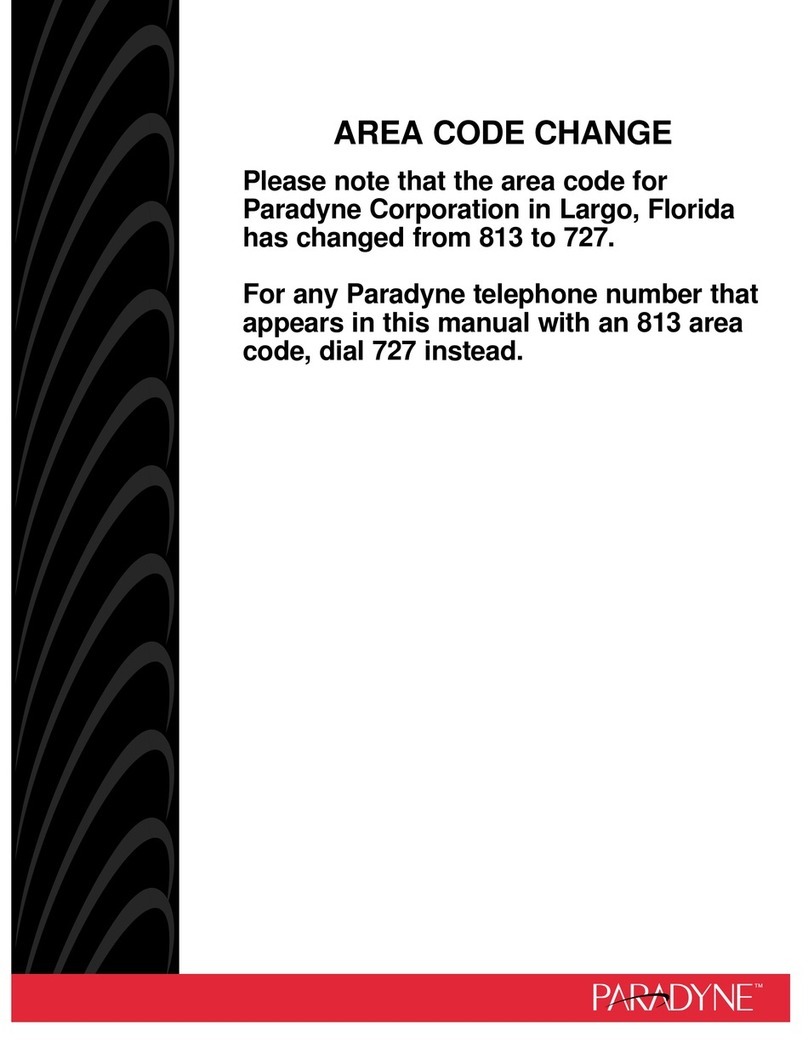
Paradyne
Paradyne COMSPHERE 3811Plus User manual

Paradyne
Paradyne COMSPHERE 3810 Manual
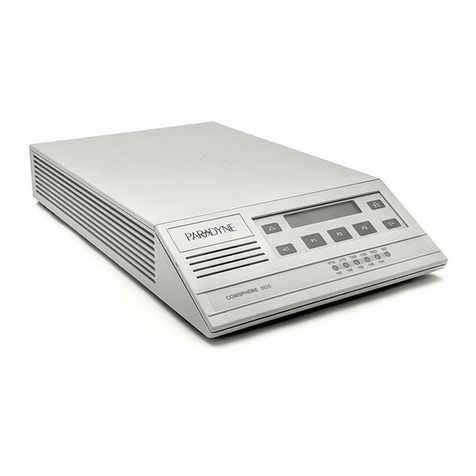
Paradyne
Paradyne COMSPHERE 3810 User manual
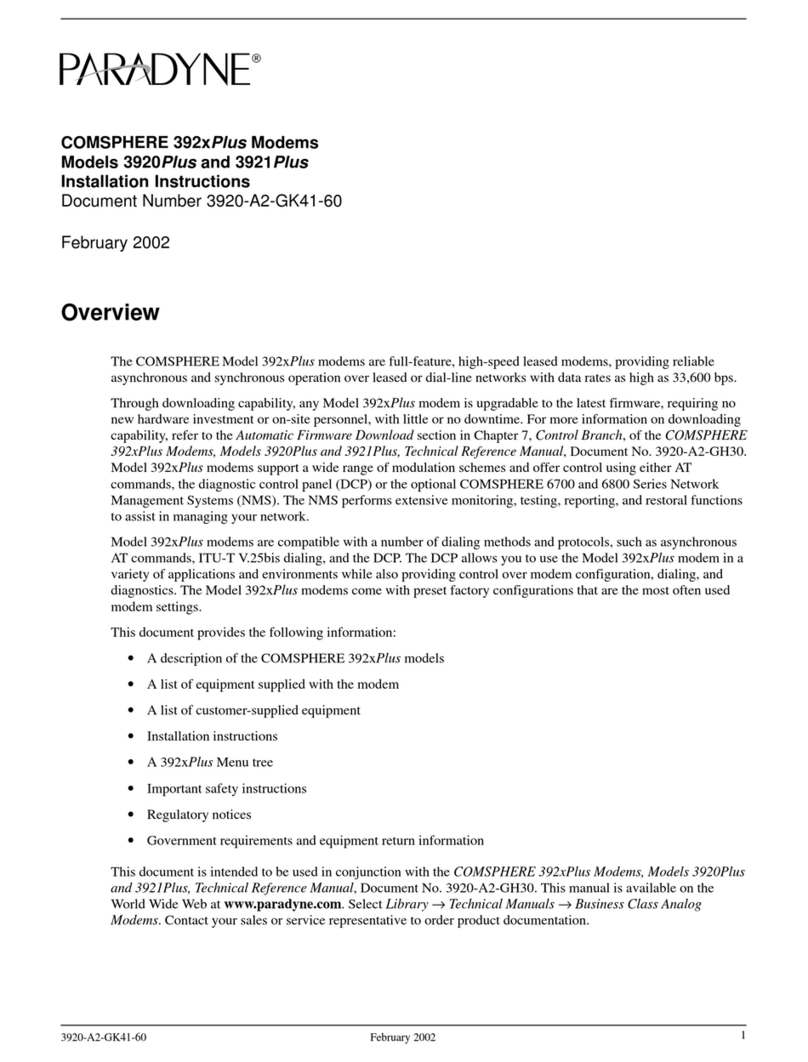
Paradyne
Paradyne COMSPHERE 3920PLUS Series User manual
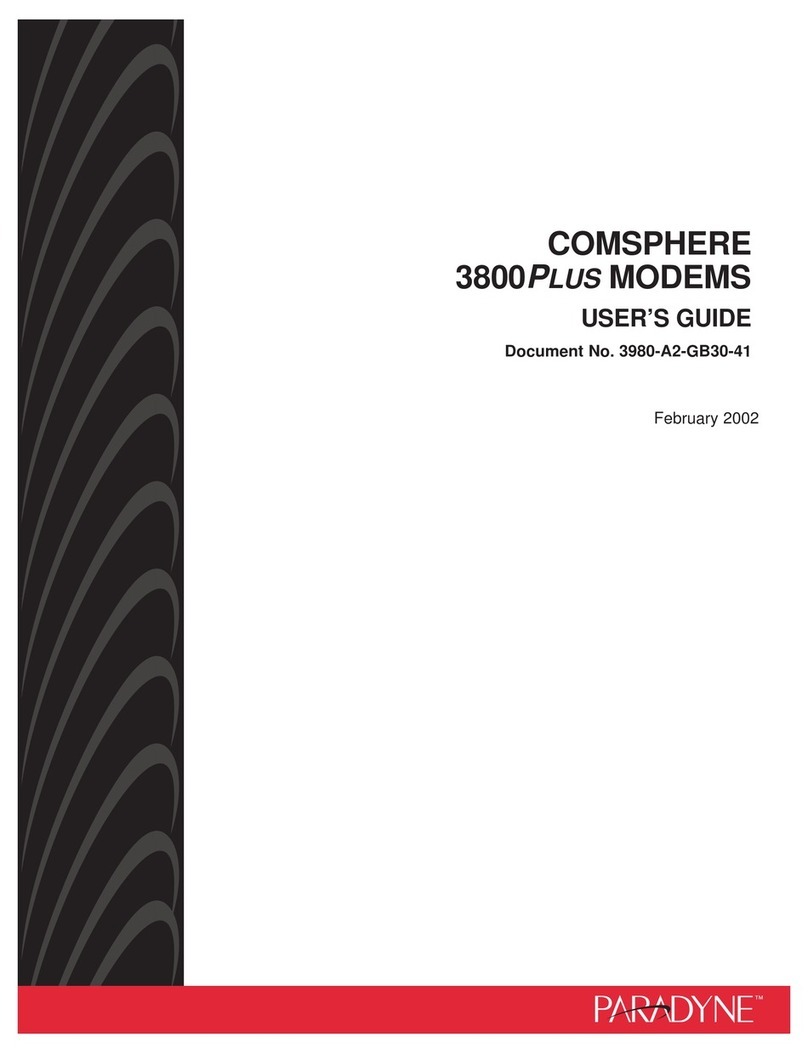
Paradyne
Paradyne COMSPHERE 3800PLUS User manual
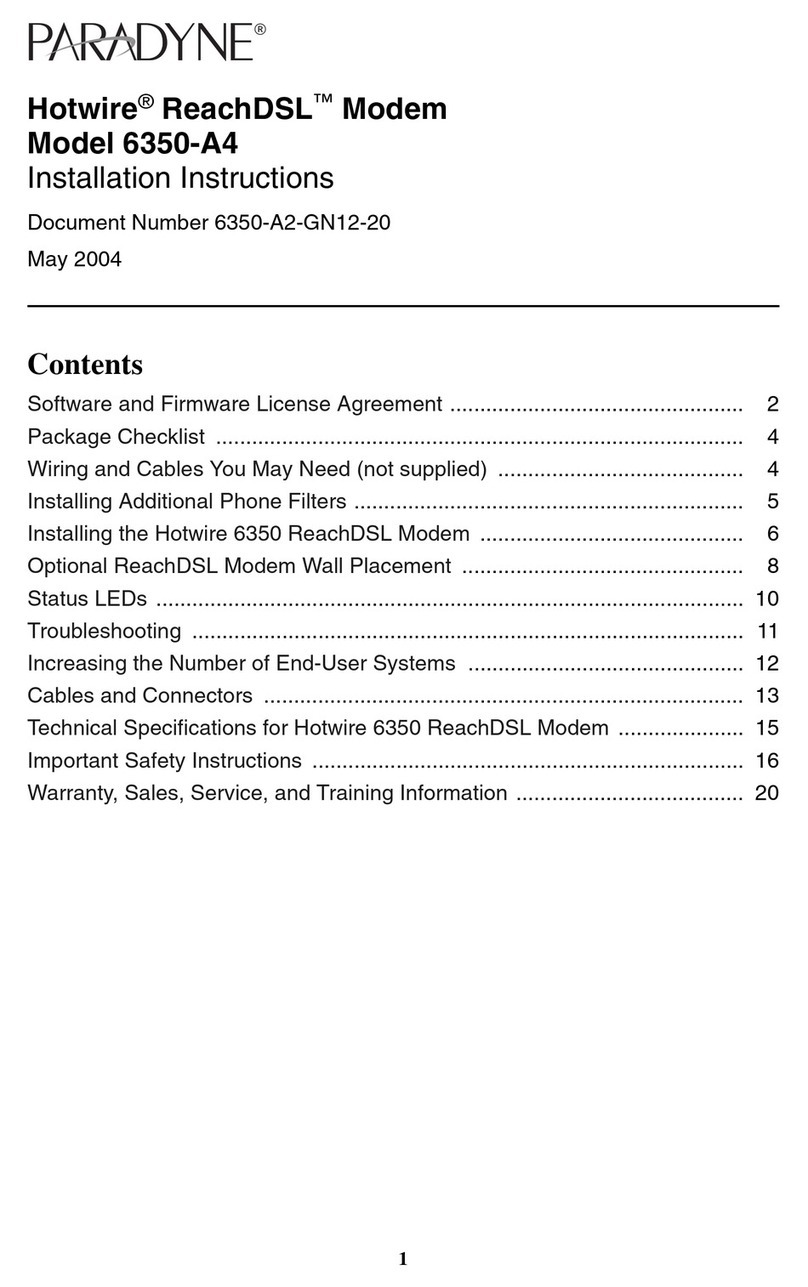
Paradyne
Paradyne Hotwire ReachDSL 6350-A4 User manual
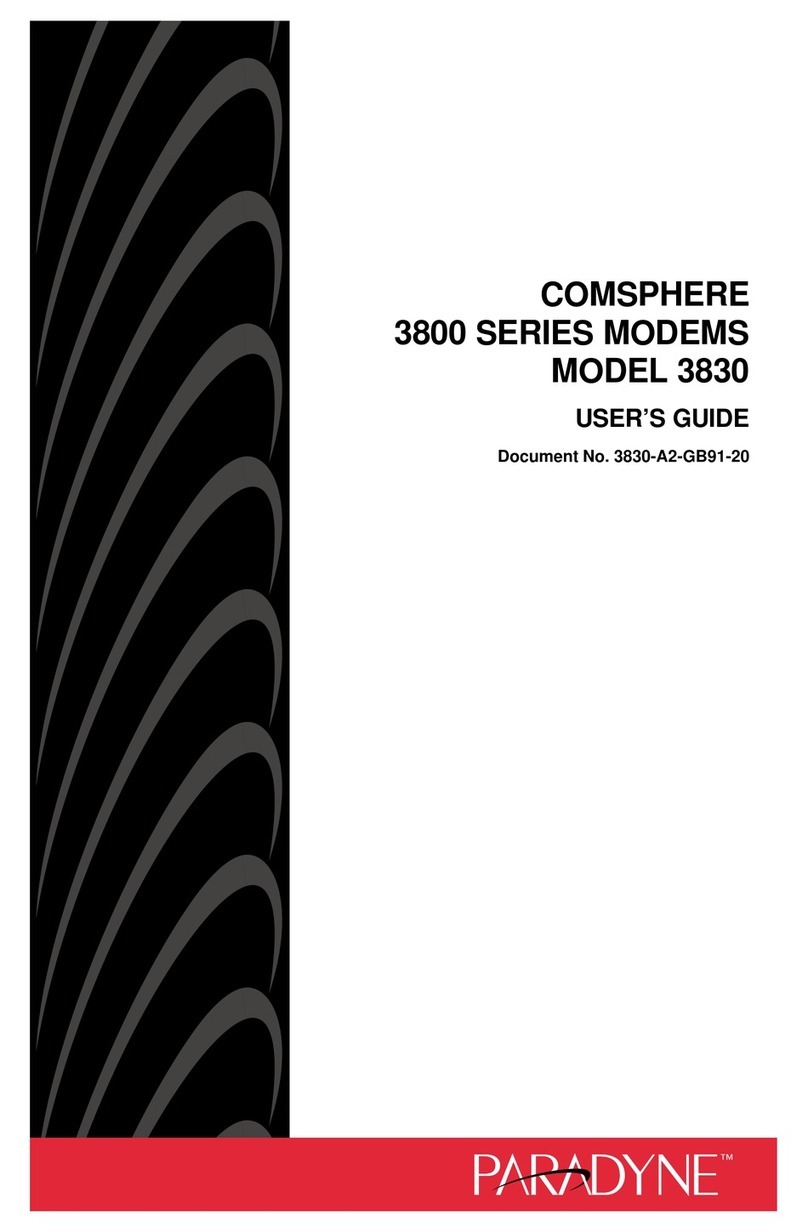
Paradyne
Paradyne COMSPHERE 3830 User manual
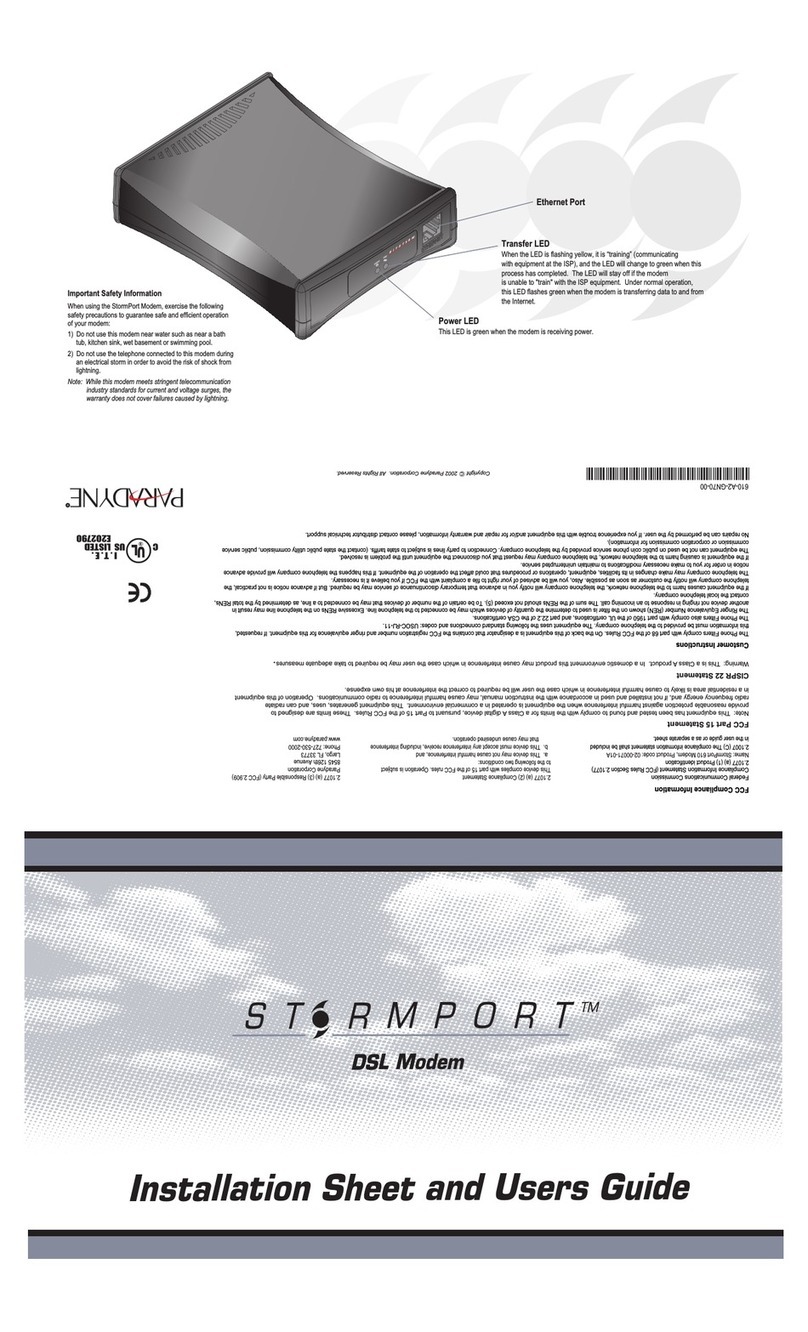
Paradyne
Paradyne StormPort 610 User manual