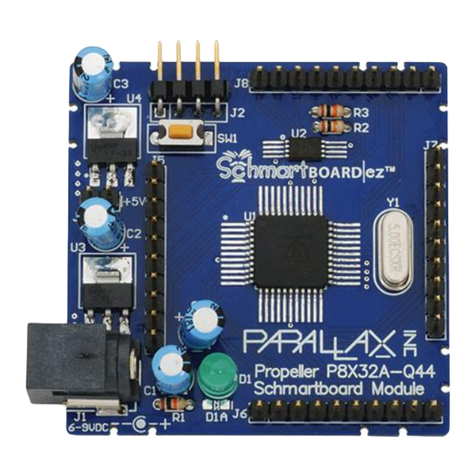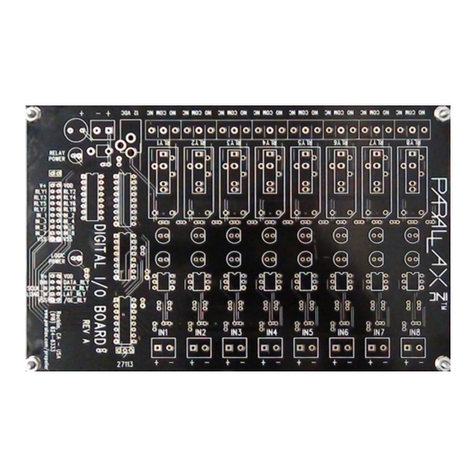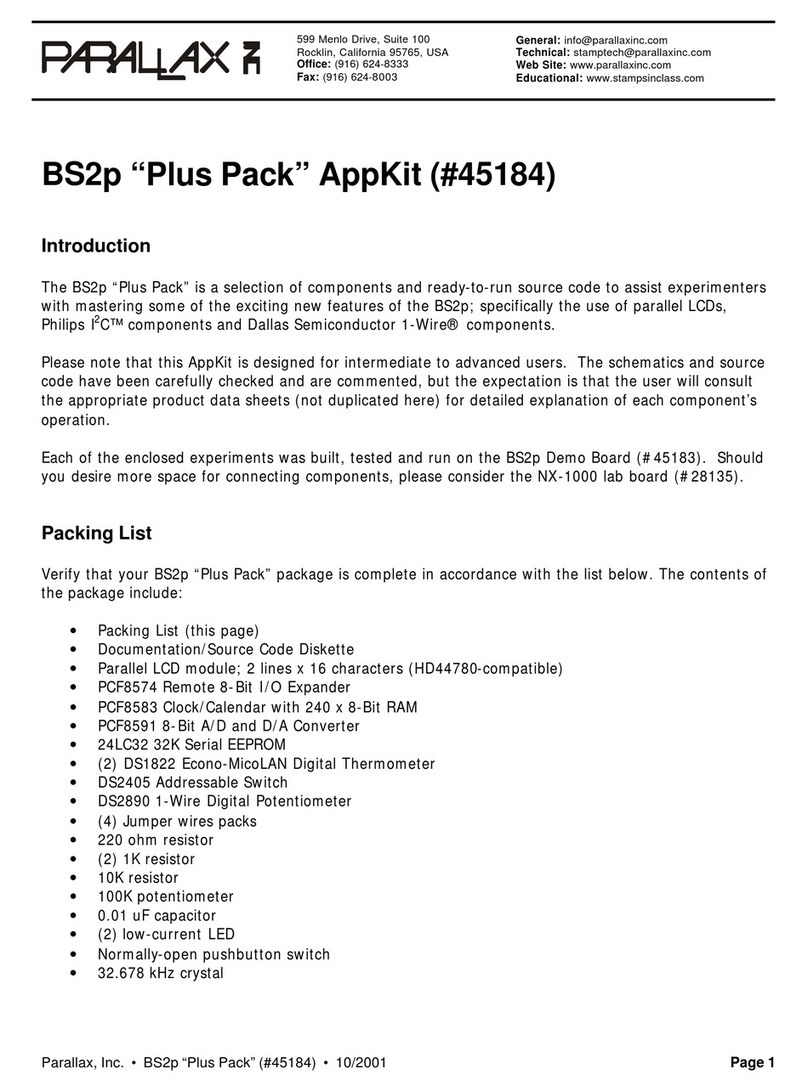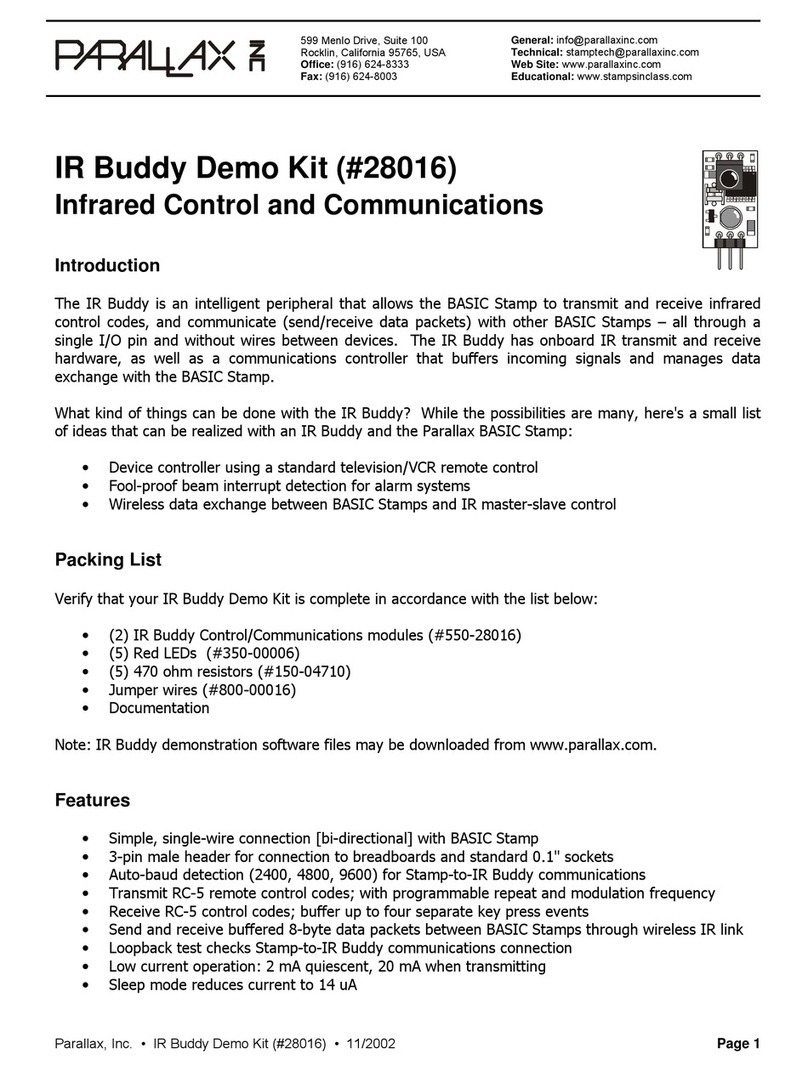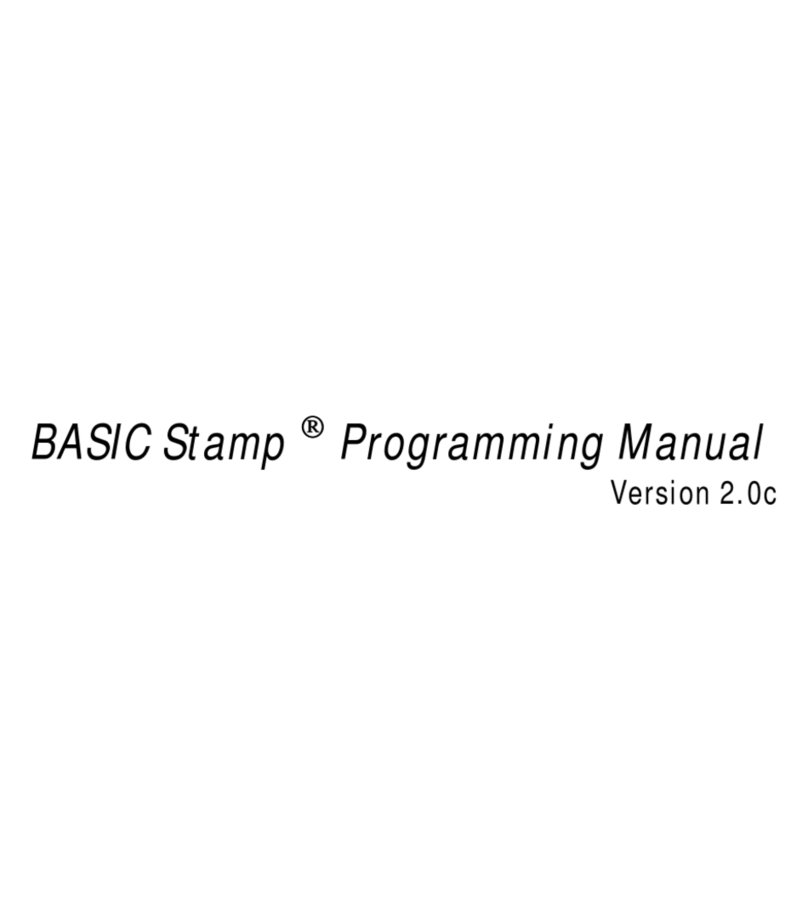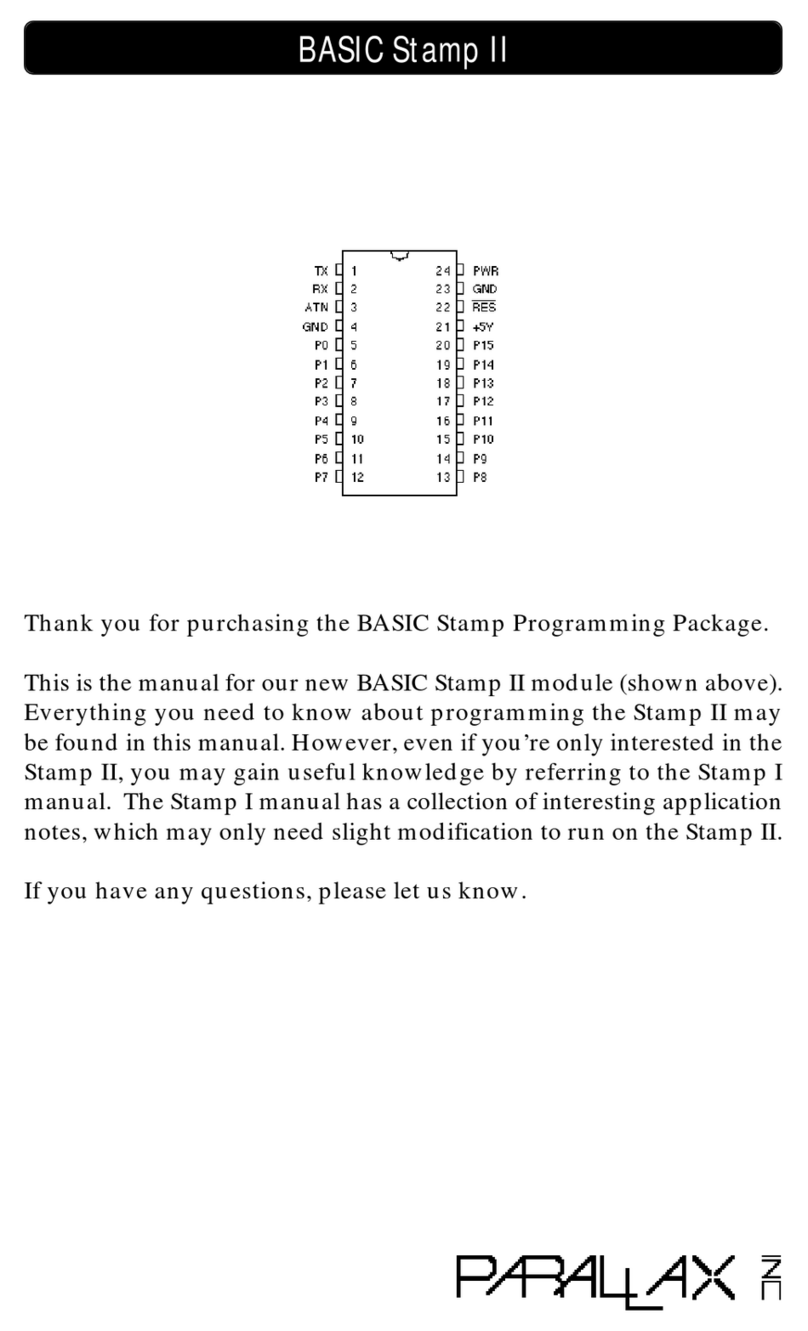Copyright ©Parallax, Inc. Special Instructions for eb500-SER C (#30068) 3/21/2007 Page 2 of 2
Module Replacement Option
If you have an eb500 module labeled SER C but are either not comfortable with clipping off the
pin, or if you make a mistake that damages the module while doing so, you may return it for a
replacement. Simply call or email the Parallax sales department and a sales representative will
assist you.
•Call: toll-free in the continental US: 888-99-STAMP
NOTE: Replacements may be delayed due to inventory backorders.
Technical Details
eb500-SER module revisions A and B (labeled eb500 A and eb500 Rev B respectively) had an
optional hardware flow control feature that allowed devices with serial buffers to send/receive
flow control signals to/from certain eb500 pins. When the eb500 gets plugged into a Parallax
carrier board AppMod header, these flow control pins connect to BASIC Stamp I/O pins P2 and
P3. Since these eb500 pins were disabled by default, P2 and P3 could be used for other
purposes.
BASIC Stamp + eb500 applications do not use the eb500 module’s hardware flow control feature
because the eb500’s buffered serial flow control is not compatible with the BASIC Stamp byte-
by-byte flow control. When flow control is required, BASIC Stamp + eb500 applications use a
protocol-based flow control. For an example, see Appendix A of Bluetooth Boe-Bot for
MSRS.pdf, available for download from www.parallax.com.
The eb500 revision C (labeled eb500-SER C), no longer has an optional hardware flow control
feature. However, it transmits an output-low signal to BASIC Stamp I/O pin P3, and it cannot be
set to input by any means, so we recommend removing the eb500 pin that sends the low signal as
shown on page 1.
The eb500 Revision D (labeled eb500-SER D) also has the optional hardware flow control
feature removed, but the P3 signal issue has been corrected.
The eb500-SER is designed and manufactured by A7 Engineering – www.a7eng.com.