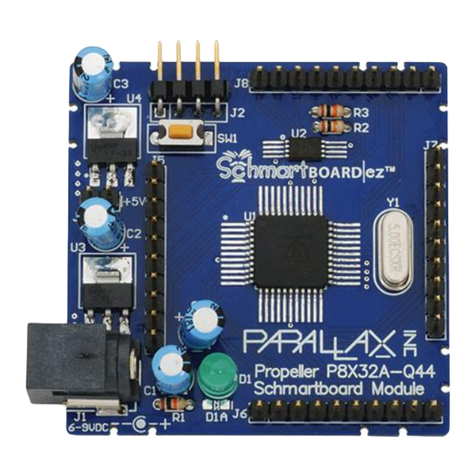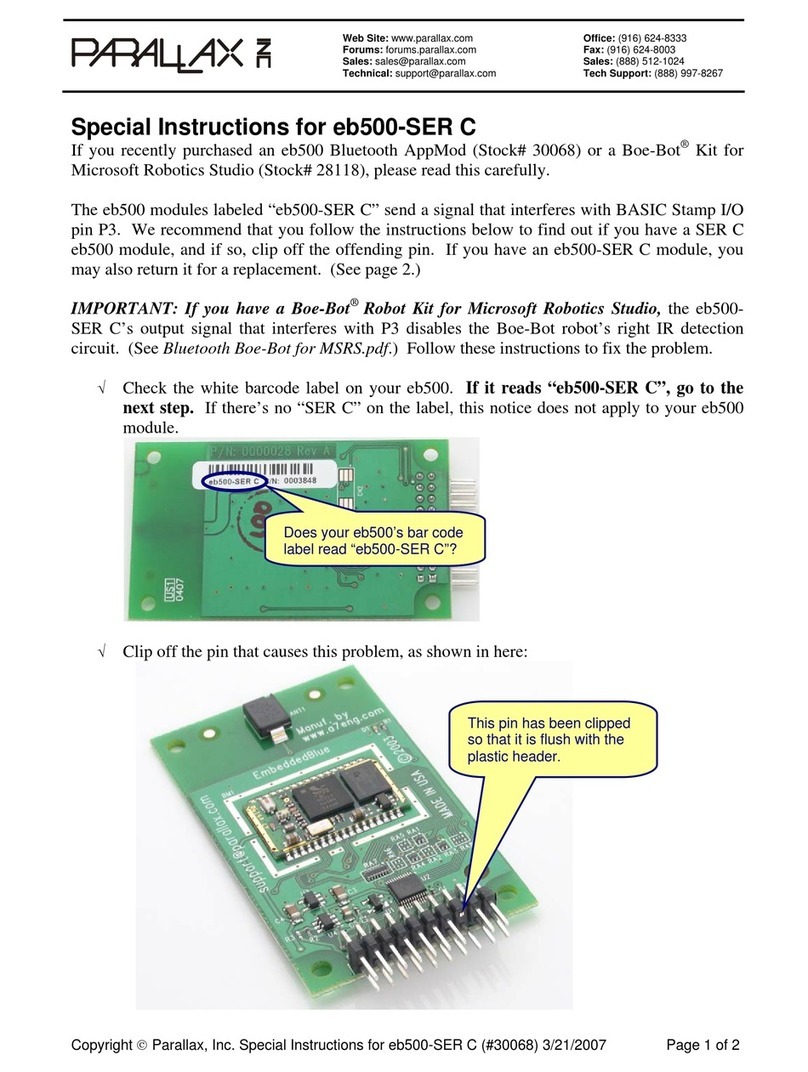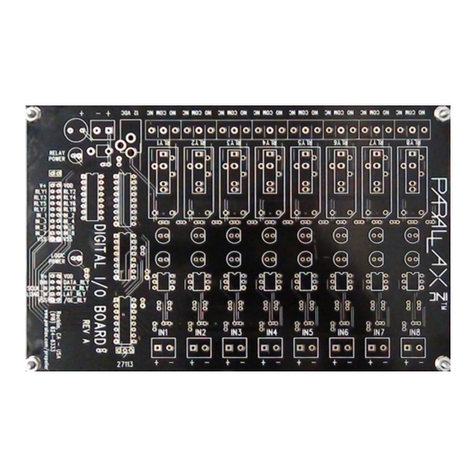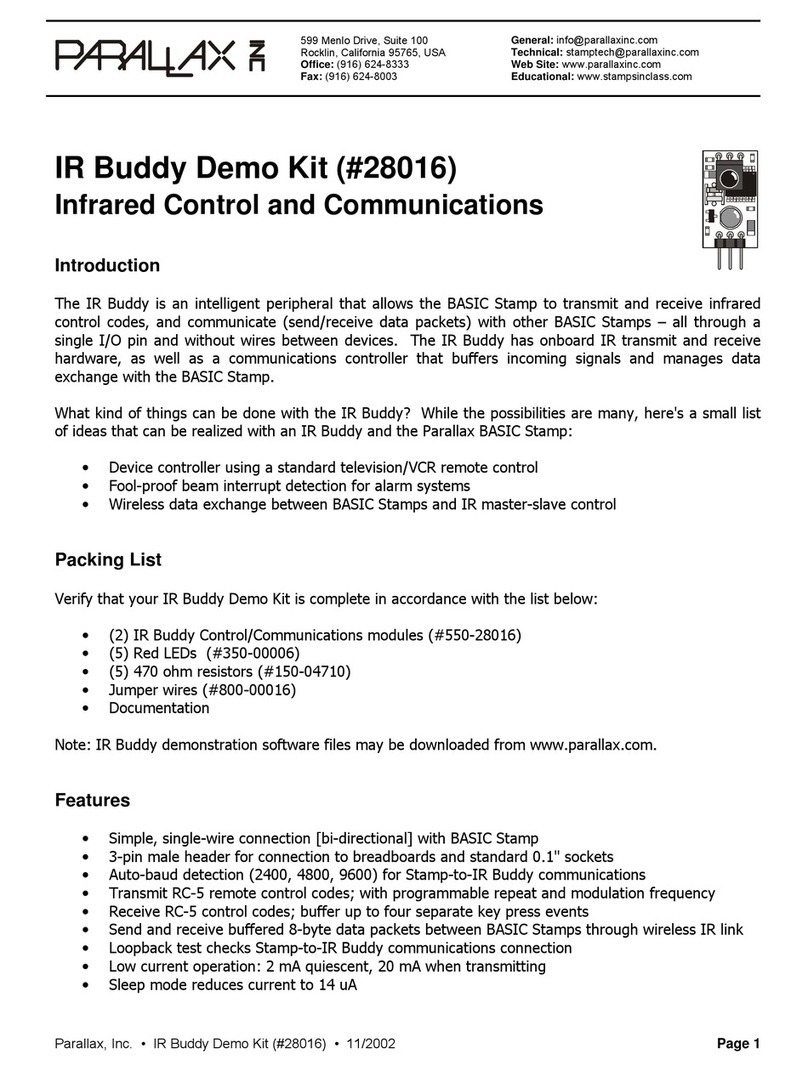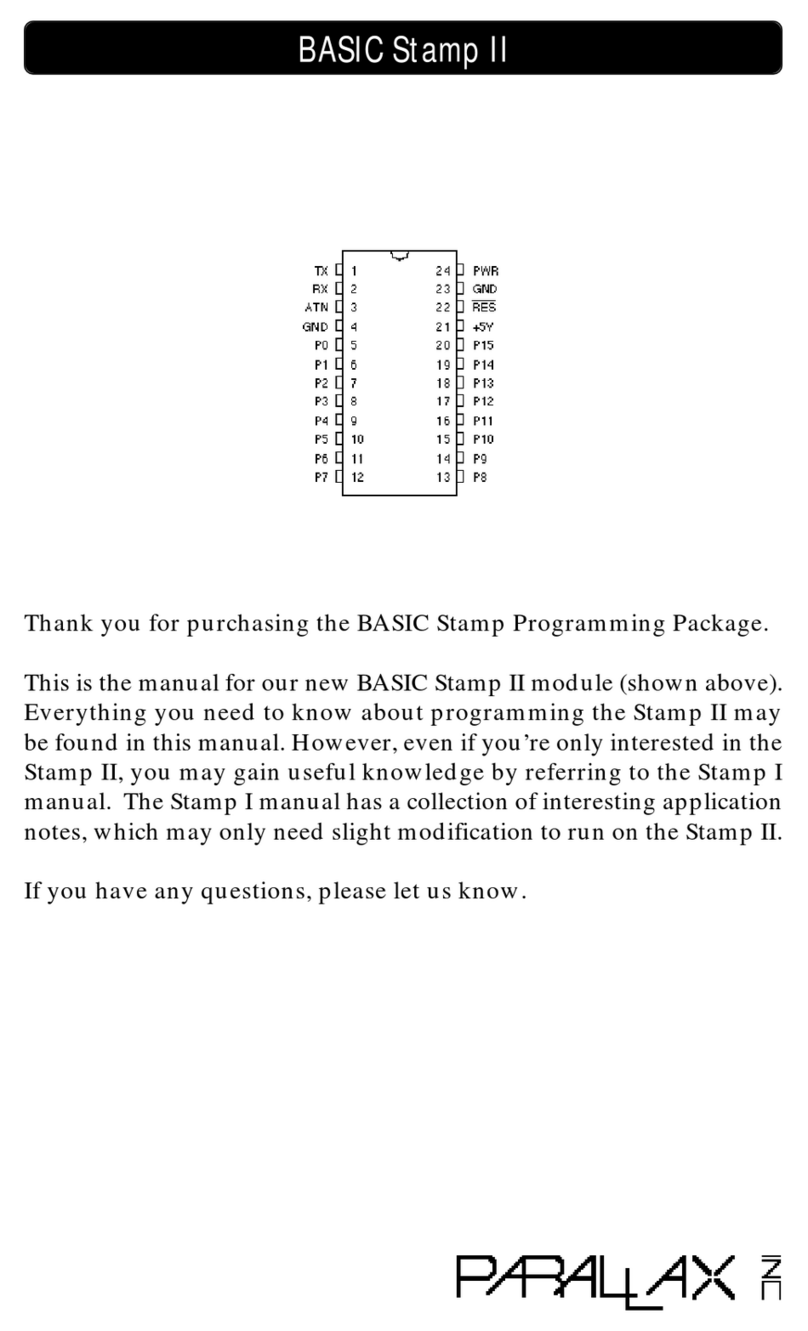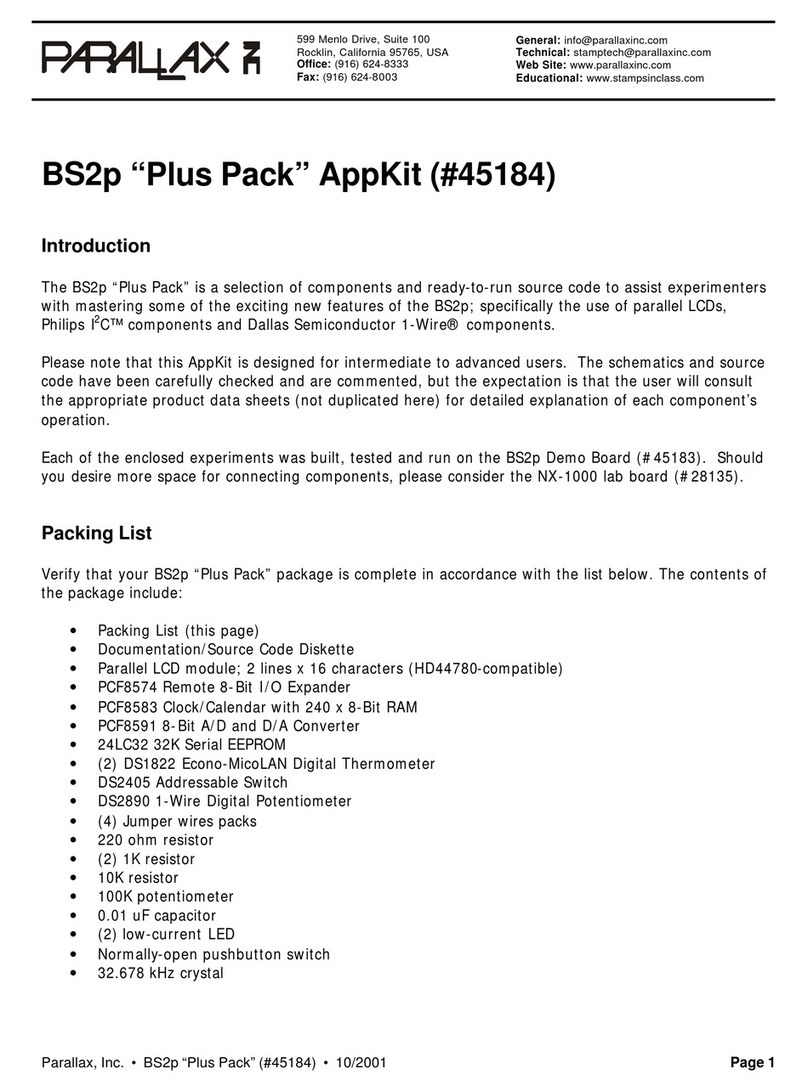Warranty
Parallax warrants its products against defects in materials and workmanship for a period of 90 days. If you discover a defect,
Parallax will, at its option, repair, replace, or refund the purchase price. Simply call our sales department for an RMA
number, write it on the label and return the product with a description of the problem. We will return your product, or its
replacement, using the same shipping method used to ship the product to Parallax (for instance, if you ship your product via
overnight express, we will do the same).
This warranty does not apply if the product has been modified or damaged by accident, abuse, or misuse.
14-Day Money-Back Guarantee
If, within 14 days of having received your product, you find that it does not suit your needs, you may return it for a refund.
Parallax will refund the purchase price of the product, excluding shipping/handling costs. This does not apply if the
product has been altered or damaged.
Copyrights and Trademarks
Copyright © 2000 by Parallax, Inc. All rights reserved. PBASIC is a trademark and BASIC Stamp is a registered trademark or
Parallax, Inc. PIC is a registered trademark of Microchip Technology, Inc. Windows is a registered trademark of Microsoft
Corporation. 1-wire is a registered trademark of Dallas Semiconductor. Other brand and product names are trademarks or
registered trademarks of their respective holders.
Disclaimer of Liability
Parallax, Inc. is not responsible for special, incidental, or consequential damages resulting from any breach of warranty, or
under any legal theory, including lost profits, downtime, goodwill, damage to or replacement of equipment or property, and
any costs of recovering, reprogramming, or reproducing any data stored in or used with Parallax products.
Internet Access
We maintain Internet systems for your convenience. These may be used to obtain software, communicate with members of
Parallax, and communicate with other customers. Access information is shown below:
Web: http://www.parallaxinc.com
http://www.stampsinclass.com
Internet BASIC Stamp Discussion List
We maintain a BASIC Stamp discussion list for people interested in BASIC Stamps. Many people subscribe to the list, and all
questions and answers to the list are distributed to all subscribers. It’s a fun, fast, and free way to discuss BASIC Stamp
issues. To subscribe to the BASIC Stamps list, visit the Tech Support section of the Parallax, Inc website.
This manual is valid with the following software and firmware versions:
BASIC Stamp 1:
STAMP.EXE software version 2.1
Firmware version 1.4
BASIC Stamp 2:
STAMP2.EXE software version 1.1
STAMPW.EXE software version 1.096
Firmware version 1.0
BASIC Stamp 2e:
STAMP2E.EXE software version 1.0
STAMPW.EXE software version 1.096
Firmware version 1.0
BASIC Stamp 2sx:
STAMP2SX.EXE software version 1.0
STAMPW.EXE software version 1.096
Firmware version 1.0
BASIC Stamp 2p:
STAMP2P.EXE software version 1.6
STAMPW.EXE software version 1.098
Firmware version 1.1
The information herein will usually apply to newer versions but may not apply to older versions. New software can be
obtained free on our ftp and web site (ftp.parallaxinc.com, www.parallaxinc.com). If you have any questions about what
you need to upgrade your product, please contact Parallax.