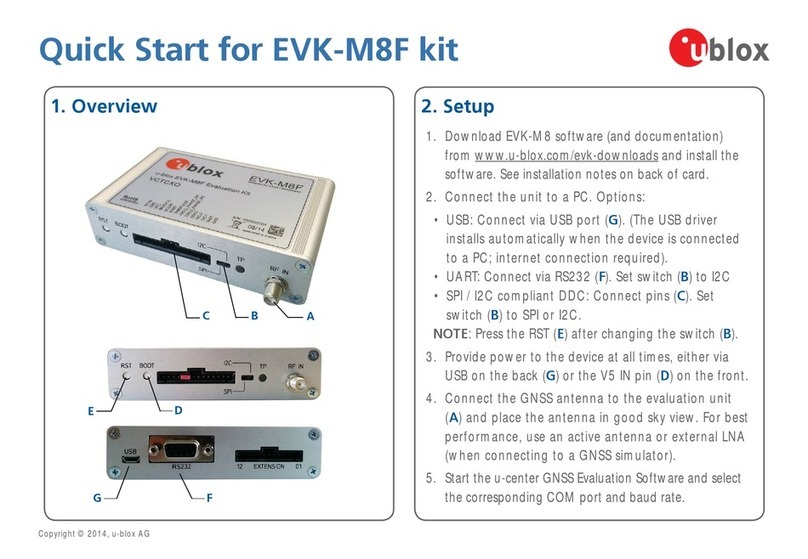XPLR-IOT-1 - User guide
UBX-21035674 - R02 Contents Page 3of 39
C1-Public
Contents
Document information................................................................................................................................2
Contents ..........................................................................................................................................................3
1Product description ..............................................................................................................................5
1.1 Kit includes ................................................................................................................................................... 6
2Hardware architecture.........................................................................................................................7
3Platform description.............................................................................................................................8
3.1 PCBA ..............................................................................................................................................................8
3.1.1 PCBA component side .......................................................................................................................9
3.1.2 PCBA antenna ...................................................................................................................................10
3.2 Power and reset subsystem ...................................................................................................................10
3.2.1 Power and charging status.............................................................................................................11
3.2.2 Power supplies...................................................................................................................................11
3.2.3 Power and current measurement..................................................................................................12
3.2.4 System reset .....................................................................................................................................13
3.3 Serial subsystem.......................................................................................................................................14
3.4 u-blox modules...........................................................................................................................................15
3.4.1 NORA-B106 –short range radio ....................................................................................................15
3.4.2 NINA-W156 –short range...............................................................................................................18
3.4.3 SARA-R510S –cellular ....................................................................................................................20
3.4.4 MAX-M10S –positioning.................................................................................................................22
3.5 I2C sensors .................................................................................................................................................25
3.5.1 Environmental sensor......................................................................................................................25
3.5.2 Accelerometer ...................................................................................................................................25
3.5.3 Magnetometer ..................................................................................................................................25
3.5.4 Gyroscope...........................................................................................................................................25
3.5.5 Ambient light sensor........................................................................................................................26
3.5.6 Battery gauge ....................................................................................................................................26
3.5.7 Qwiic connector.................................................................................................................................26
3.6 NFC ..............................................................................................................................................................26
3.7 Test points .................................................................................................................................................27
3.8 Jumpers......................................................................................................................................................30
4USB connection................................................................................................................................... 31
5Module firmware updates................................................................................................................ 33
5.1 NORA-B1.....................................................................................................................................................33
5.1.1 Bootloader ..........................................................................................................................................33
5.1.2 SWD.....................................................................................................................................................33
5.2 NINA-W15...................................................................................................................................................33
5.3 SARA-R5 .....................................................................................................................................................34
5.4 MAX-M10....................................................................................................................................................34
6Application development................................................................................................................. 35