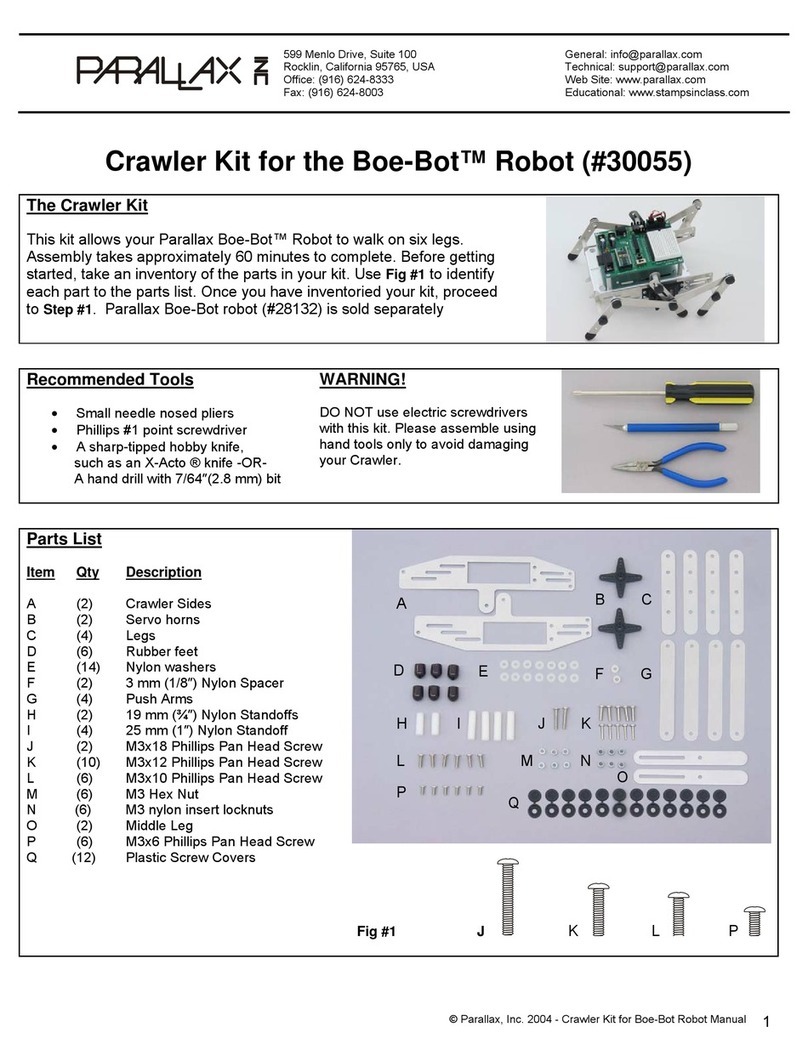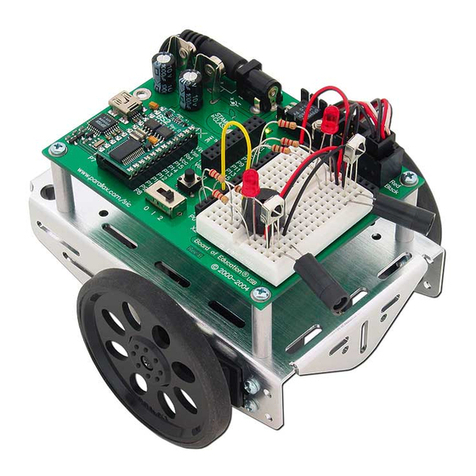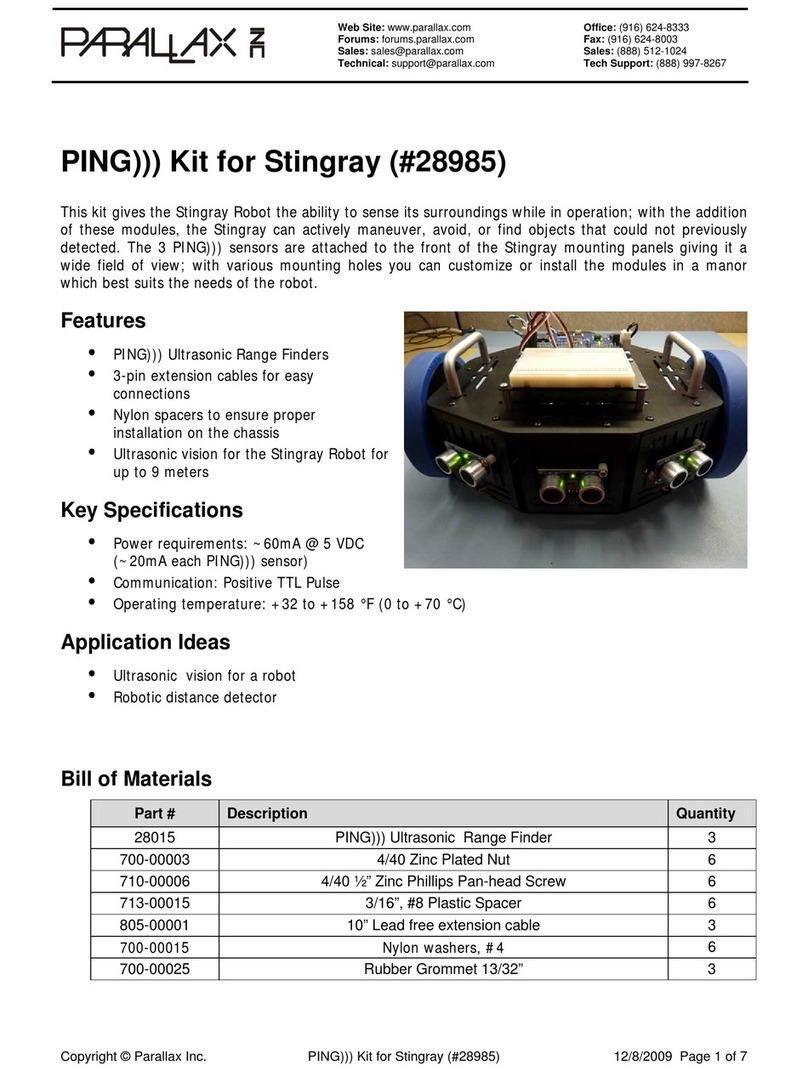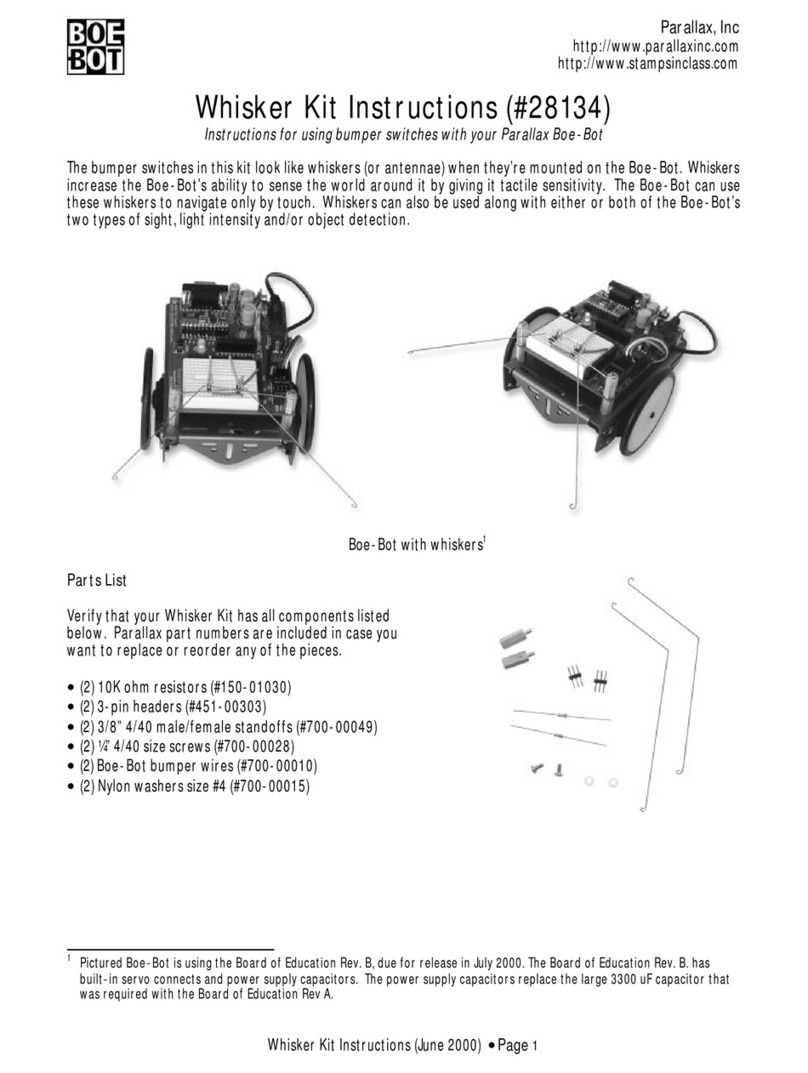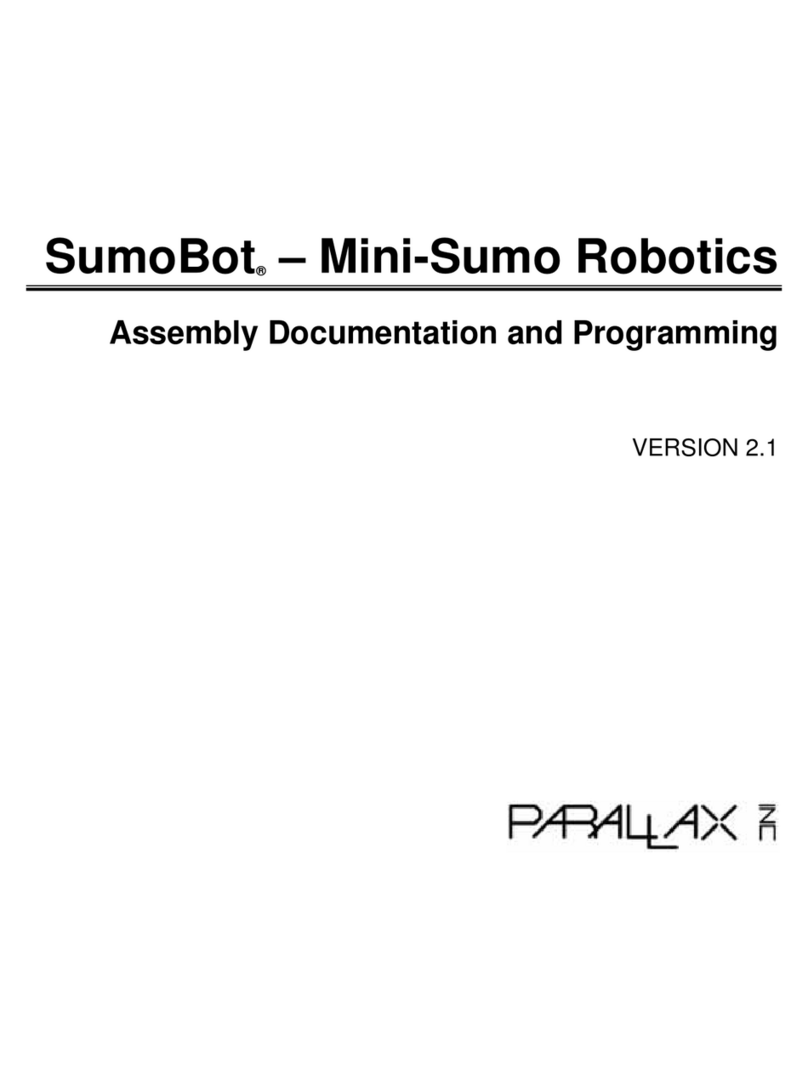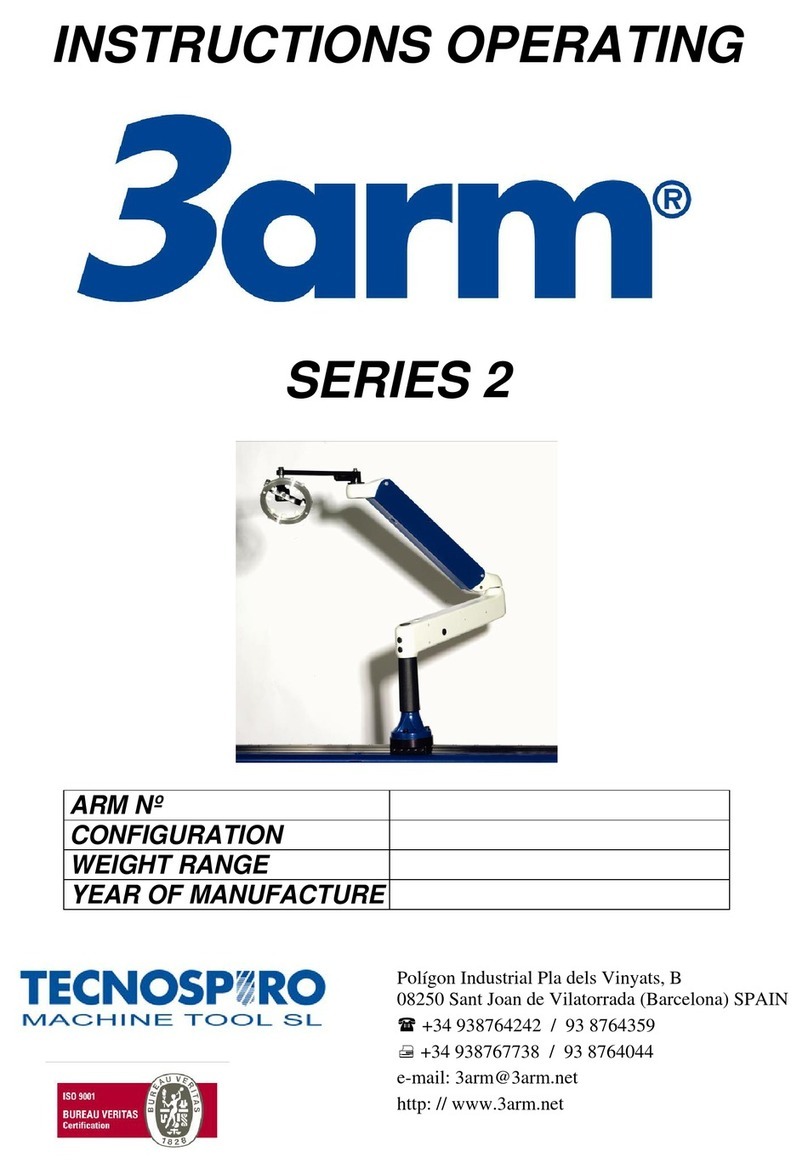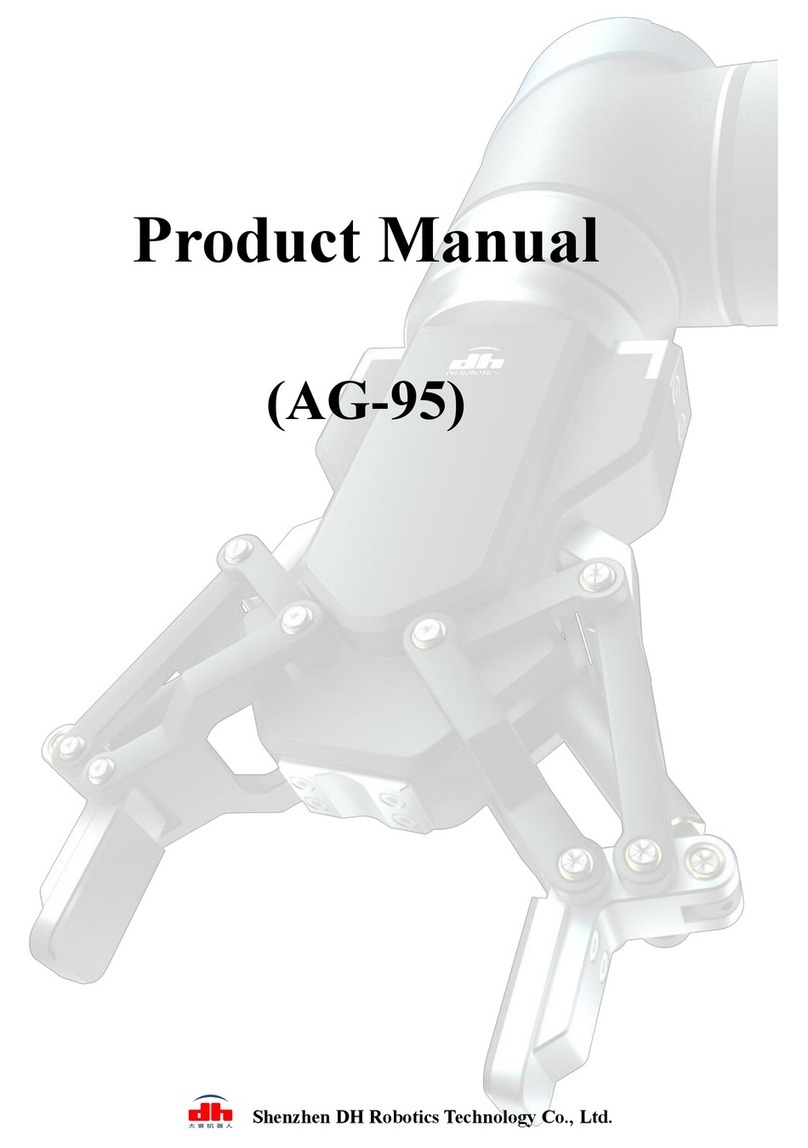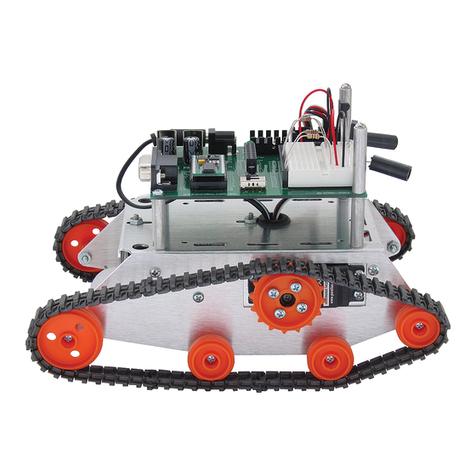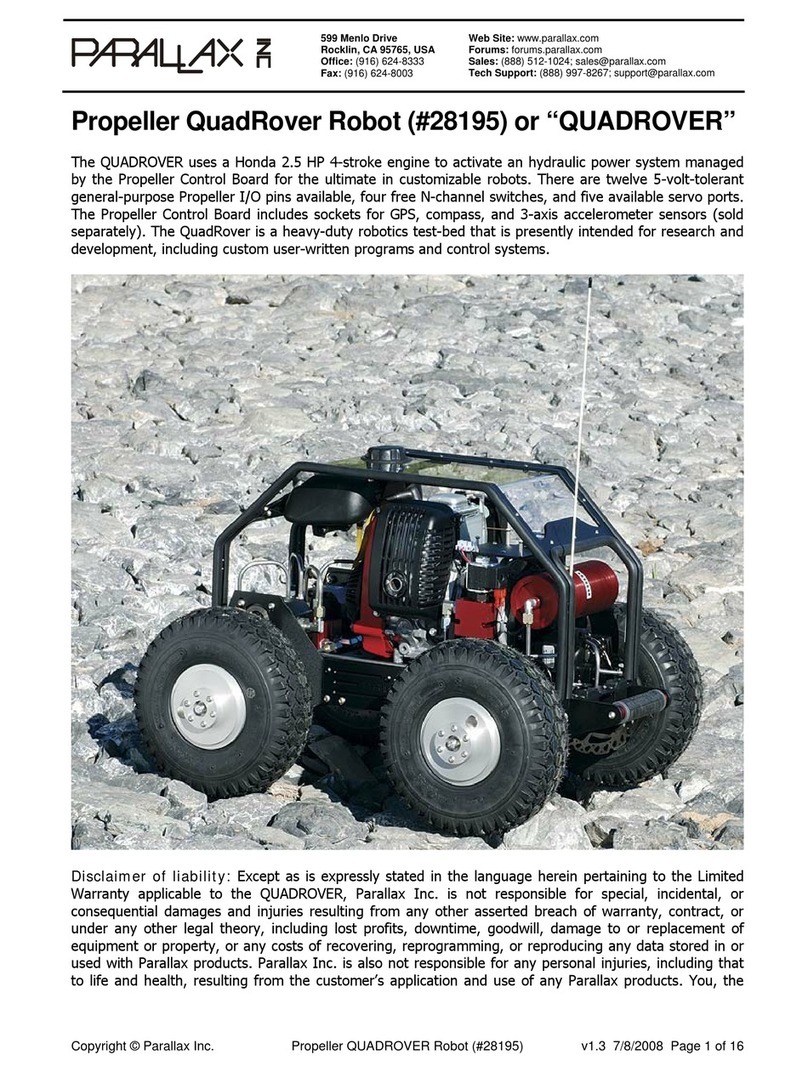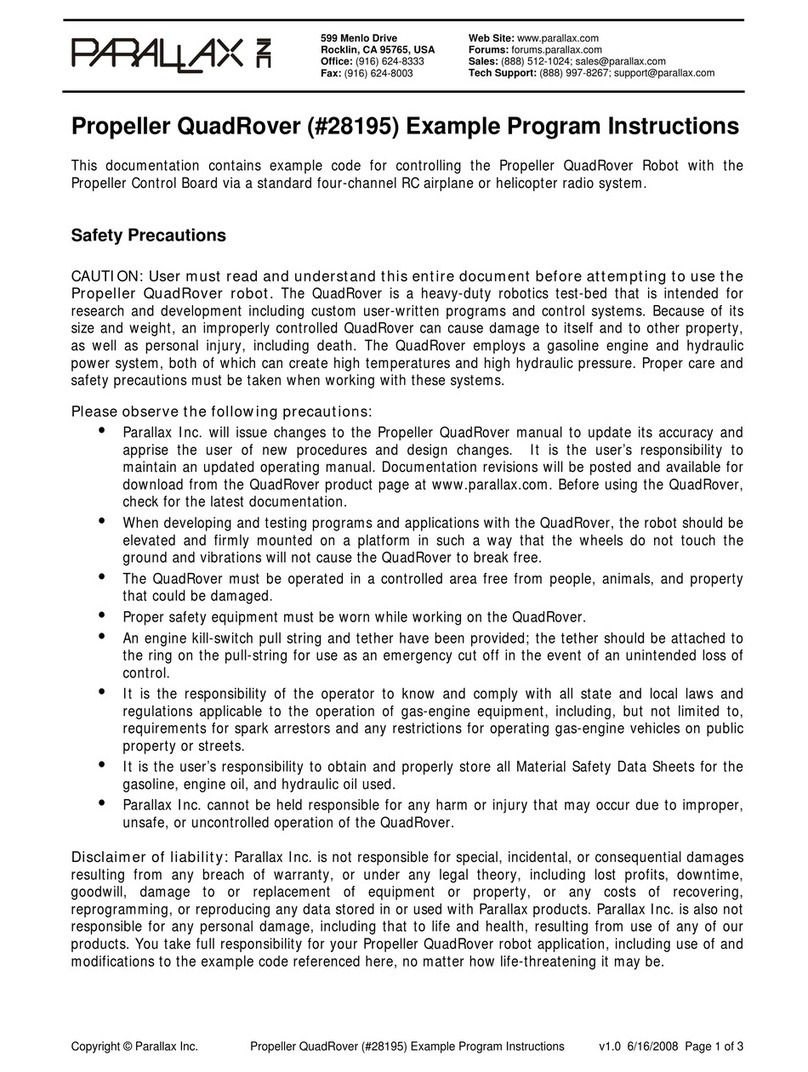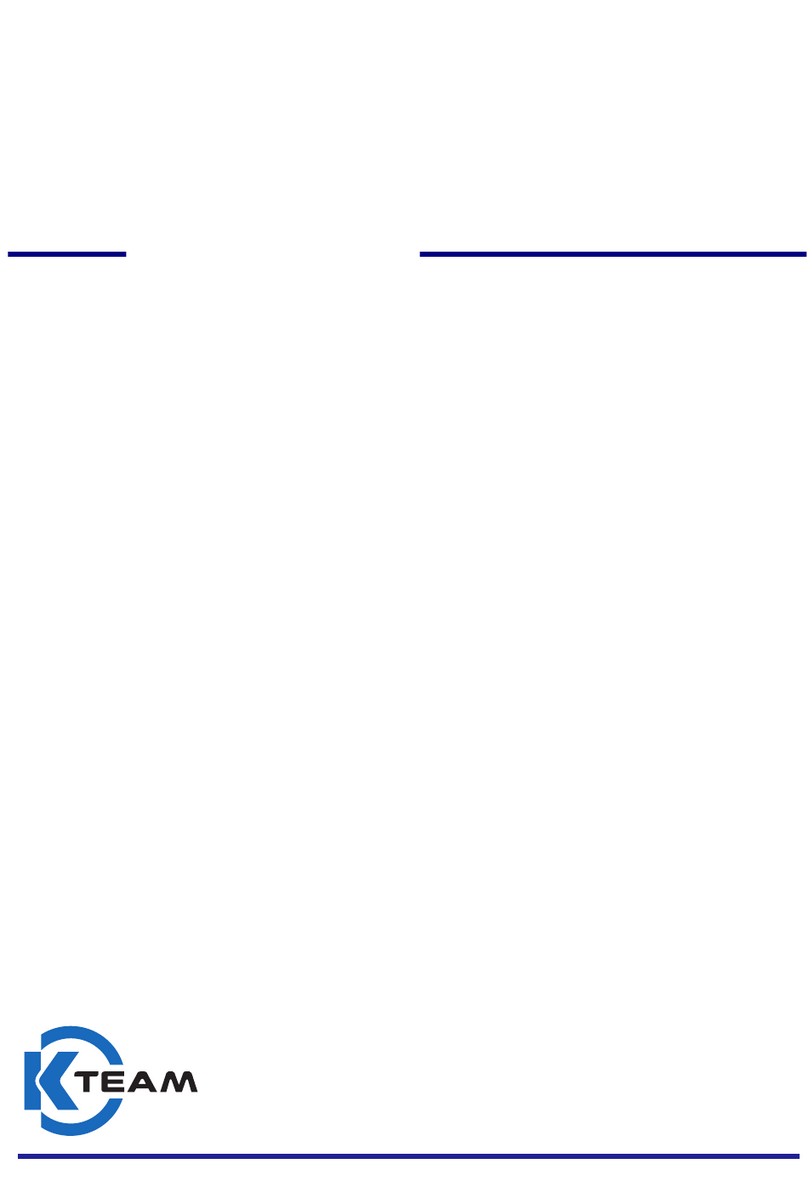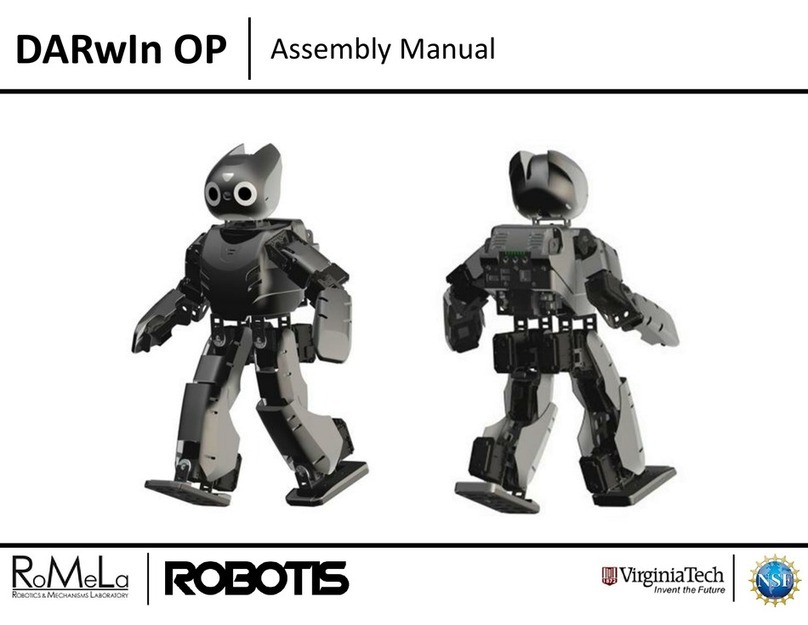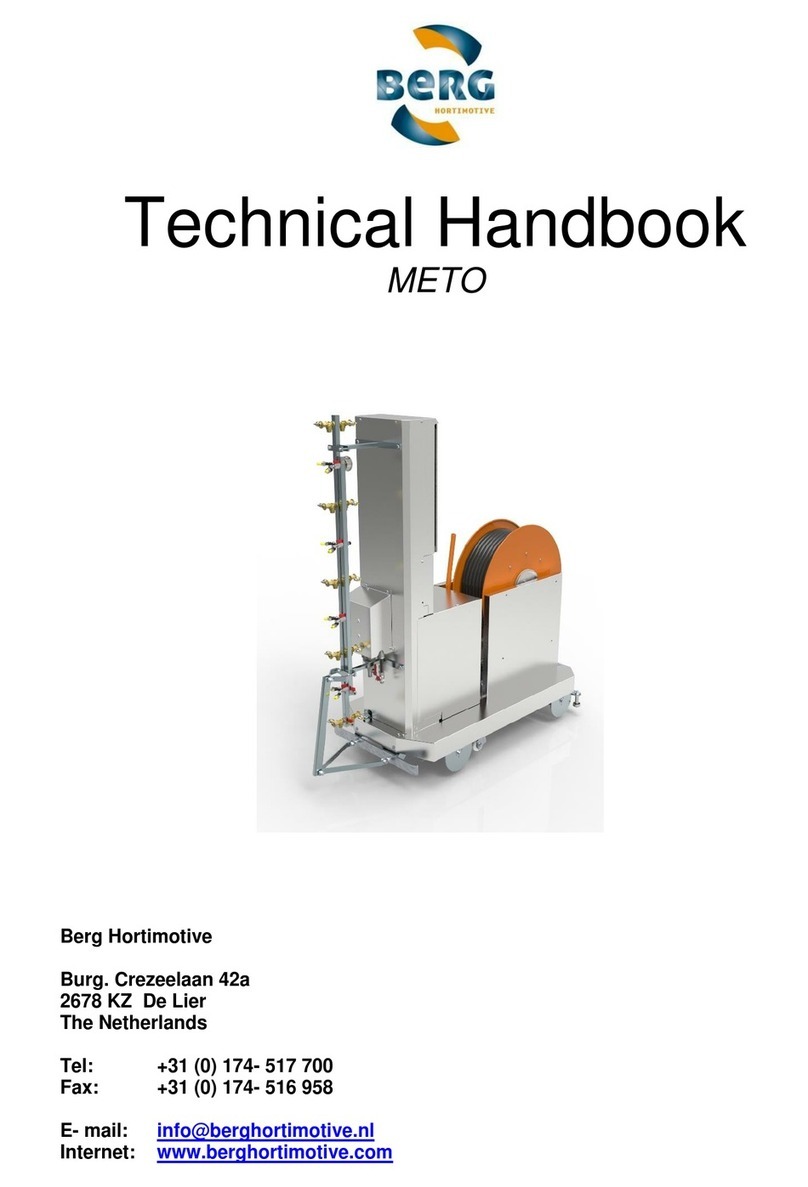Web Store: www.parallax.com
Tutorials: learn.parallax.com
Sales: sales@parallax.com
Tech Support: support@parallax.com
Office: (916) 624-8333
Educator Hotline: (916) 701-8625
Sales: (888) 512-1024
Tech Support: (888) 997-8267
SumoBot WX Board (#32132)
The SumoBot WX board sports a socket for the Propeller FLiP Multicore Microcontroller
Module (#32123), providing power and I/O and connections to the wide array of
on-board peripheral sockets and headers. Clear labelling, status indicator LEDs, and
on-board piezospeaker support successful project building and operation.
Designed specifically for the SumoBot WX Robot Competition Kit (#32134), the board's
corner mounting holes align with the SumoBot chassis. 3-pin servo ports and an
onboard boost regulator support robot locomotion. Additional headers and sockets
accommodate sensors included in the Competition Kit, as well as optional accessories.
The WX socket accepts a Parallax WX ESP8266 WiFi - DIP module (#32420D) for
optional wireless programming and communication.
Features and Specifications
●Socket for the Propeller FLiP multicore microcontroller module
●Powerful onboard 5 V, 350 mA boost regulator with short-circuit and overcurrent
fault protection
●WX Socket for optional wireless programming and communication with a Parallax
WX ESP8266 WiFi - DIP module
●LEDs on the board for power switch position, WiFi ASC, DO and DI, and
low-battery warning
●Reset button PCB resets the Propeller FLiP module
●2.1mm ID center-positive DC Jack for 4.8–8.4 VDC input
●Headers for 3.3V and 5V sensors, including AUX, QTI, PING, Memsic MX2125
and IR emitters/receivers
●Onboard piezospeaker
●Operating temperature: -4 to +185 °F (-20 to +85 °C)
●PCB Dimensions: 3.07 x 3.15 in (78 x 80 mm)
Application Ideas
●Build, program and battle! High-quality SumoBot Robot for the mini-sumo
competition ring
●Learning robot building and programming
●Compact SumoBotWX system PCB suitable for custom products
Resources and Downloads
For SumoBot WX Board documentation, software, and example programs, see the
product page: go to www.parallax.com and search #32132.
Copyright © Parallax Inc. SumoBot WX Board (#32132) v1.0 8/14/2020 Page 1 of 9