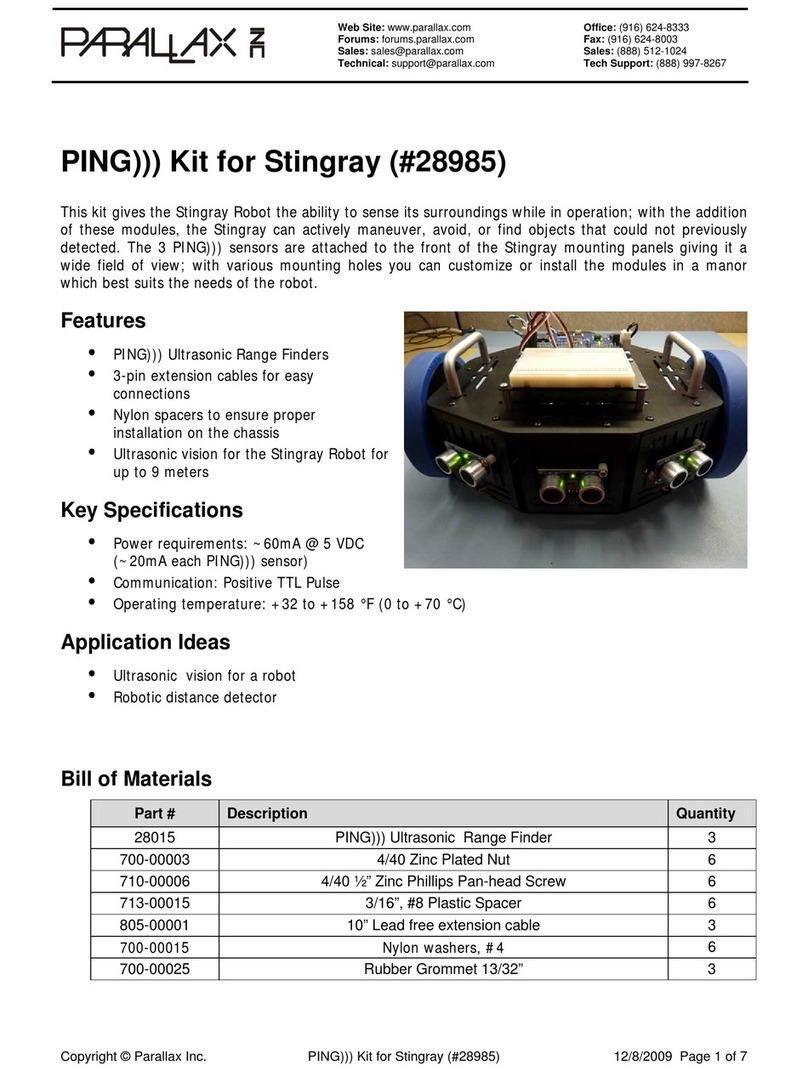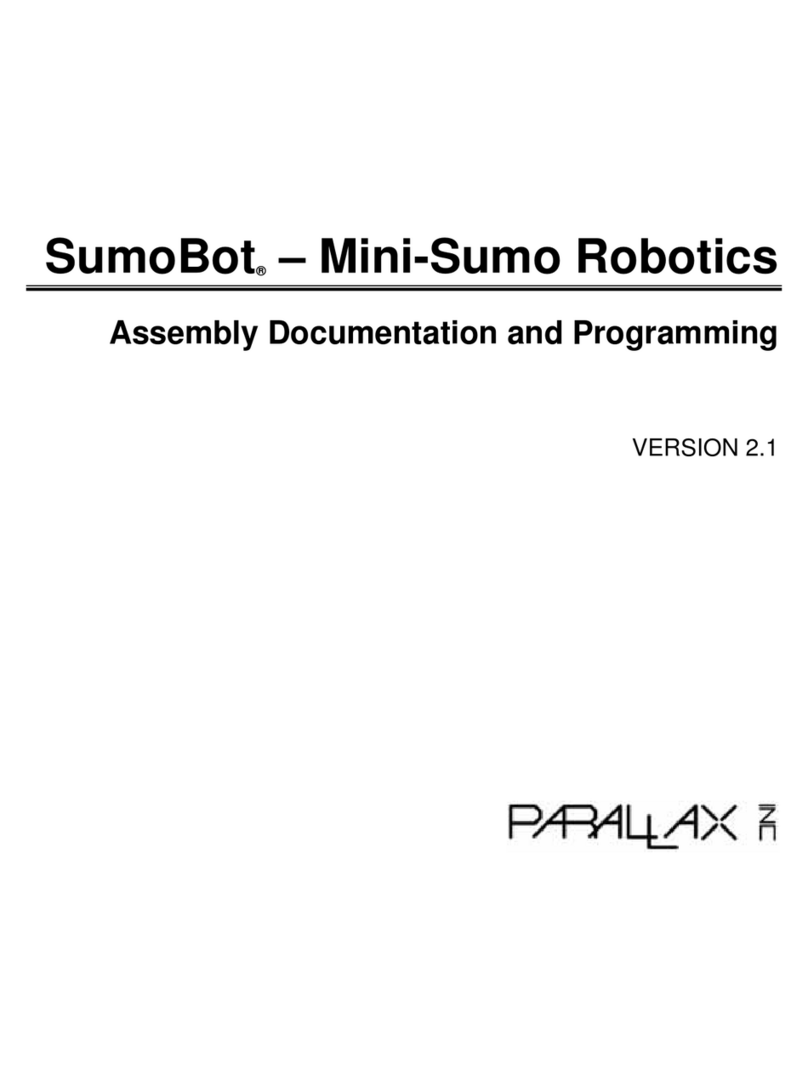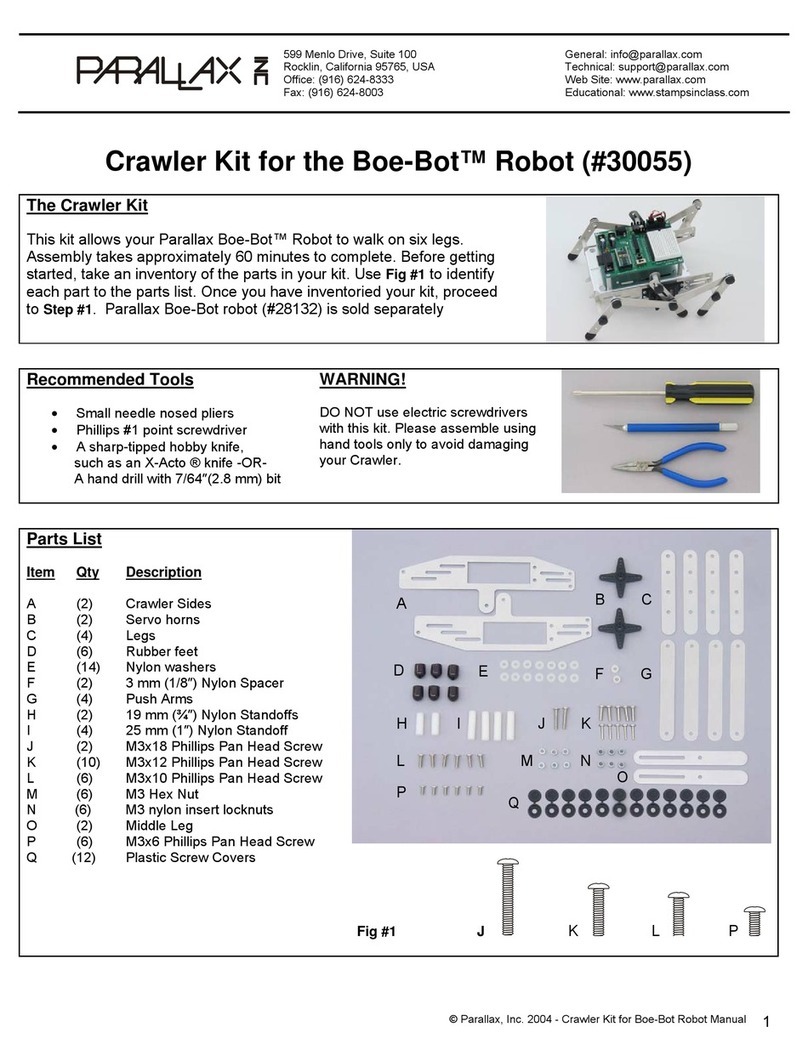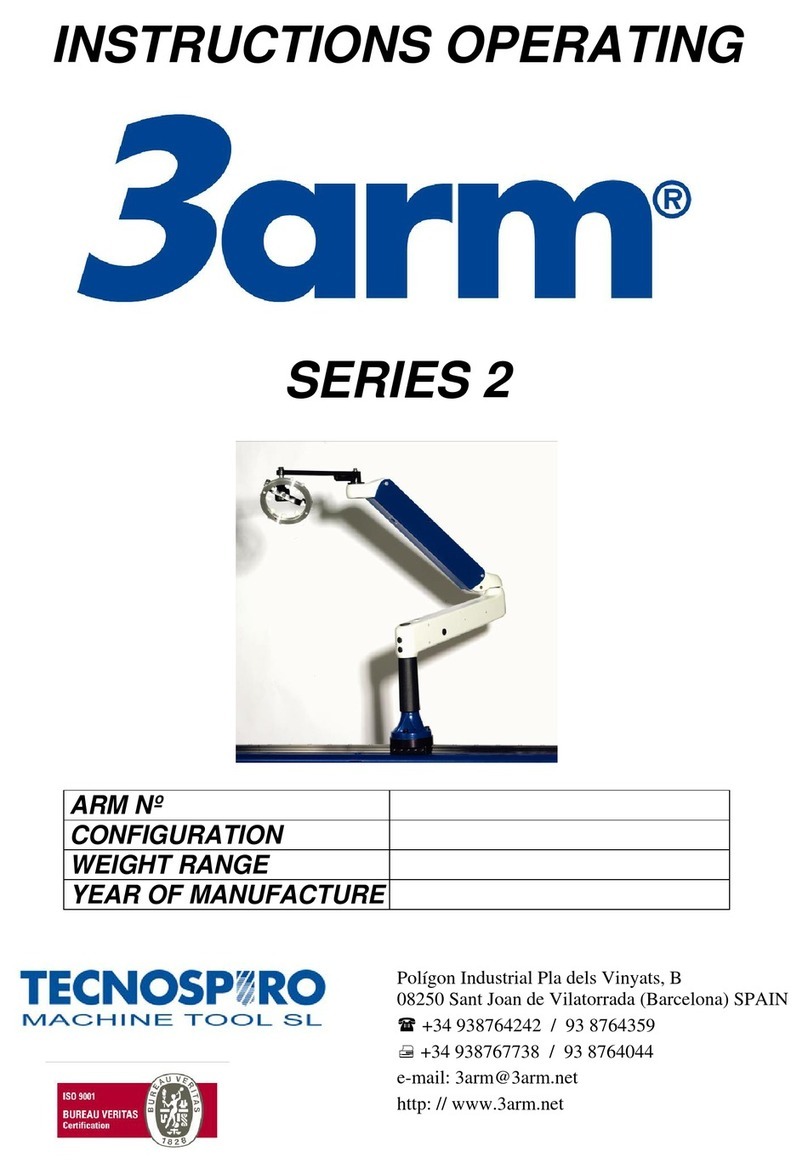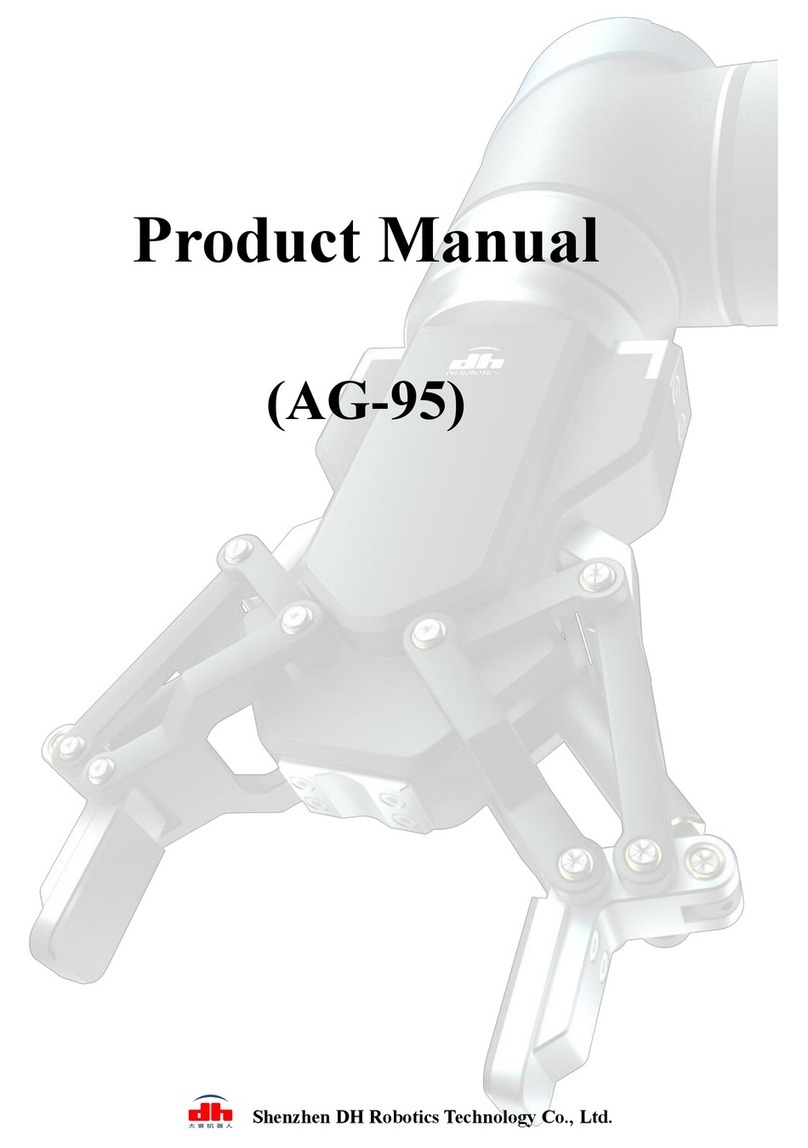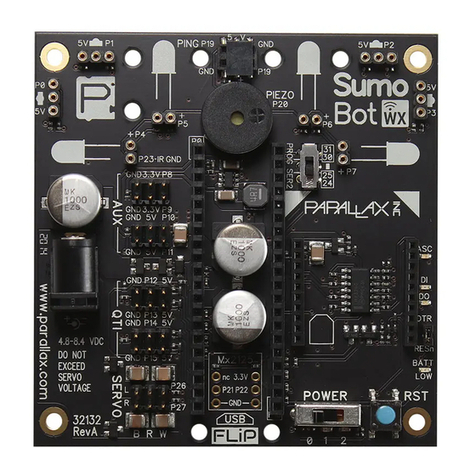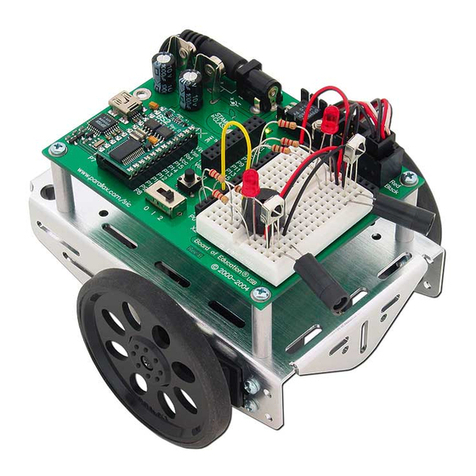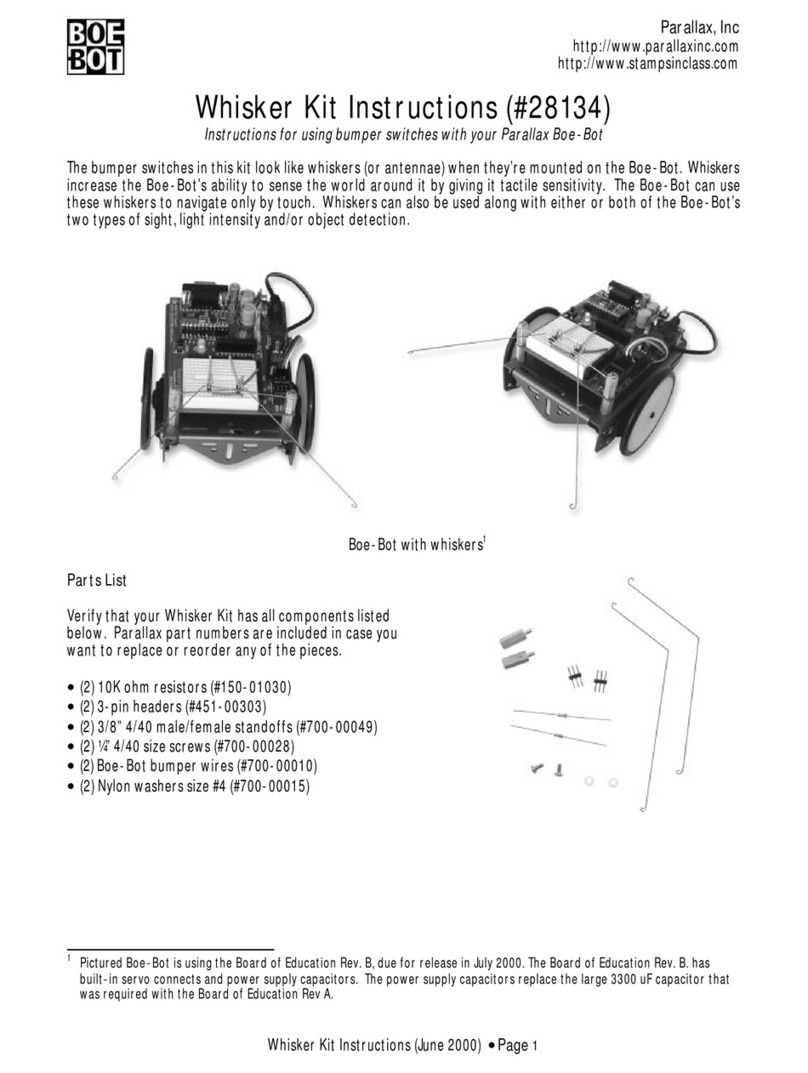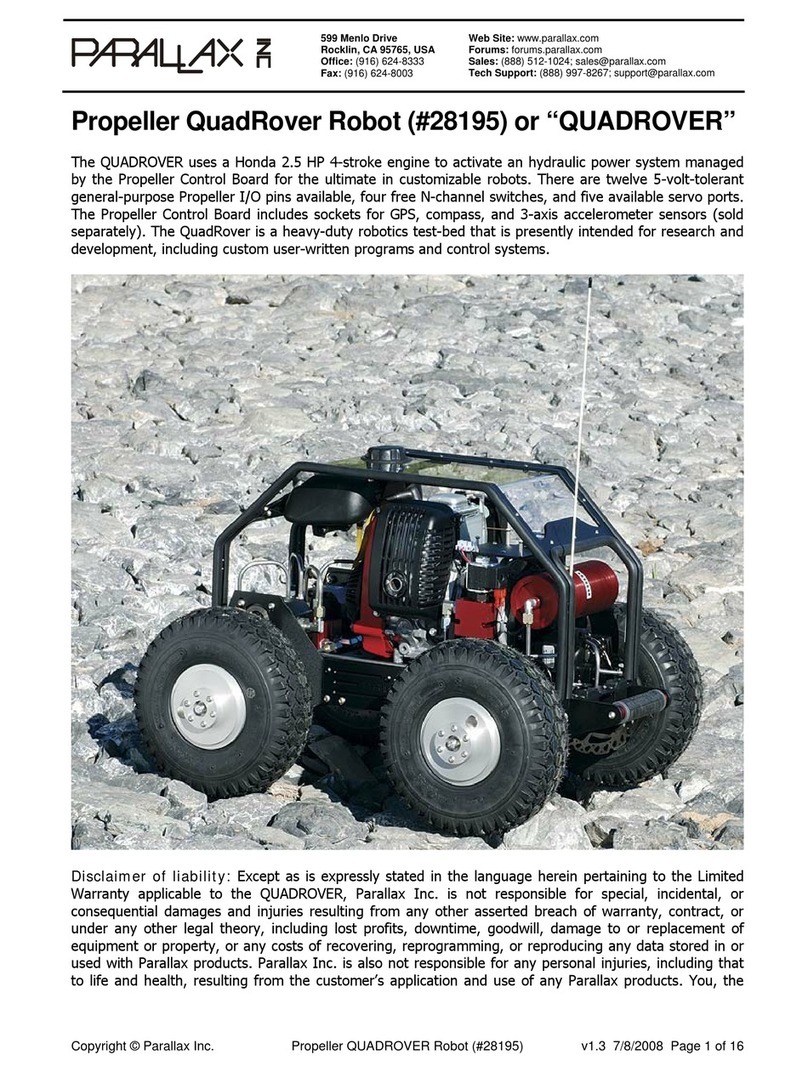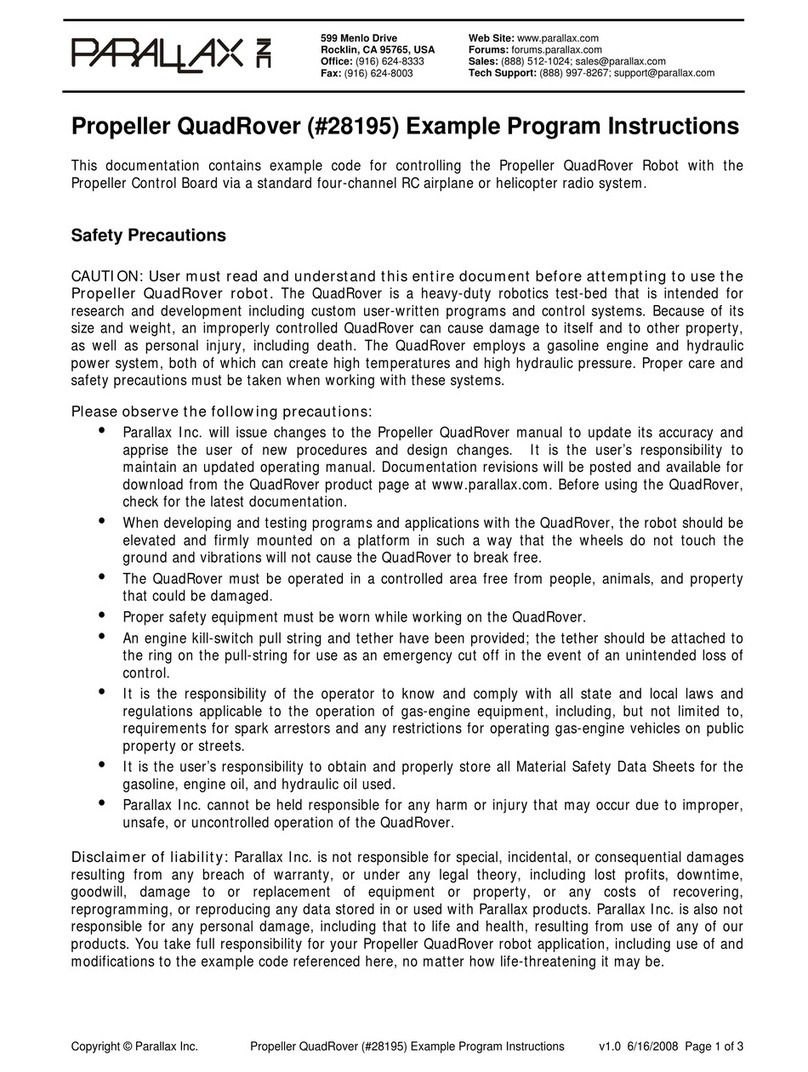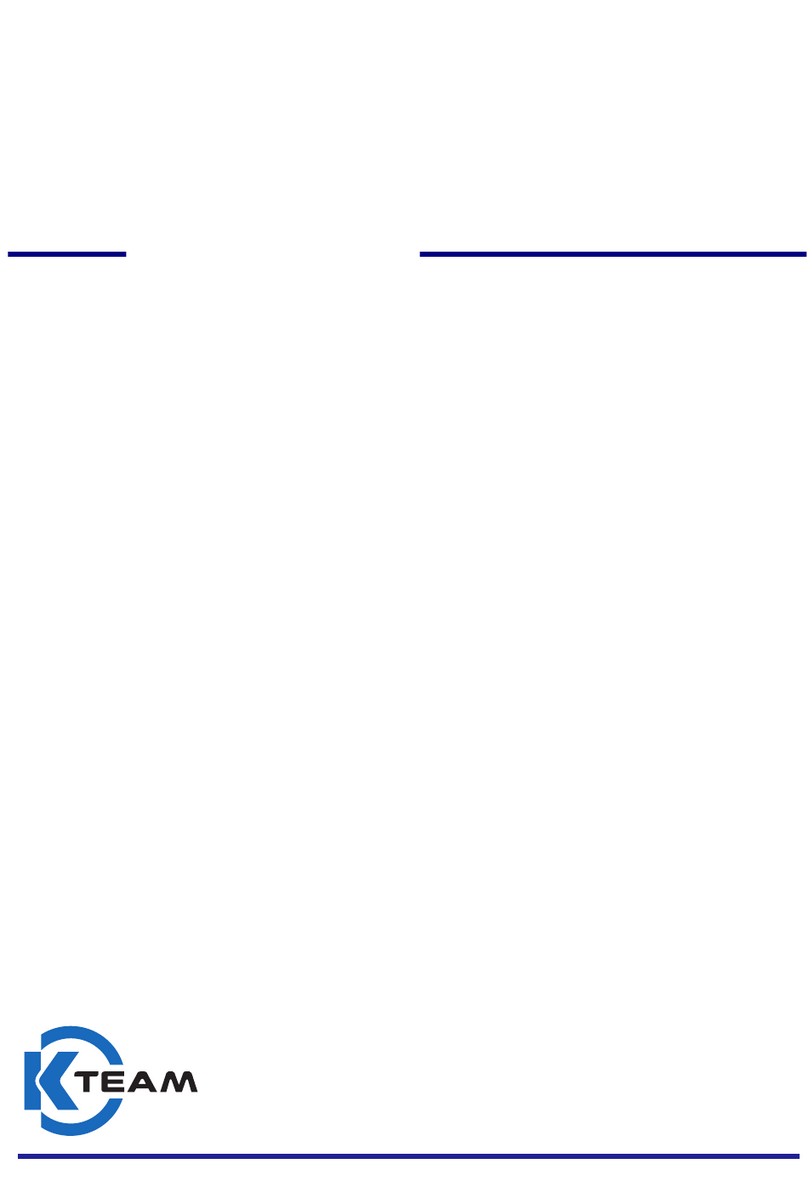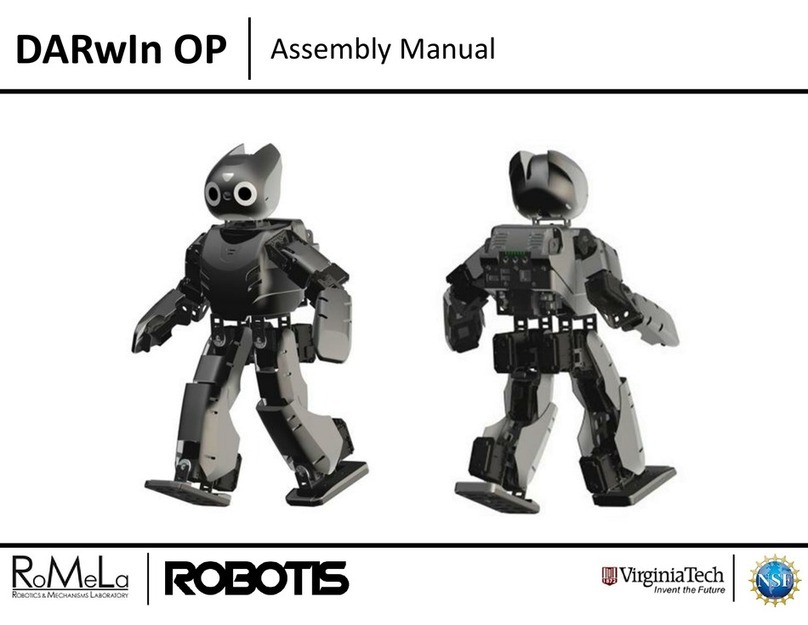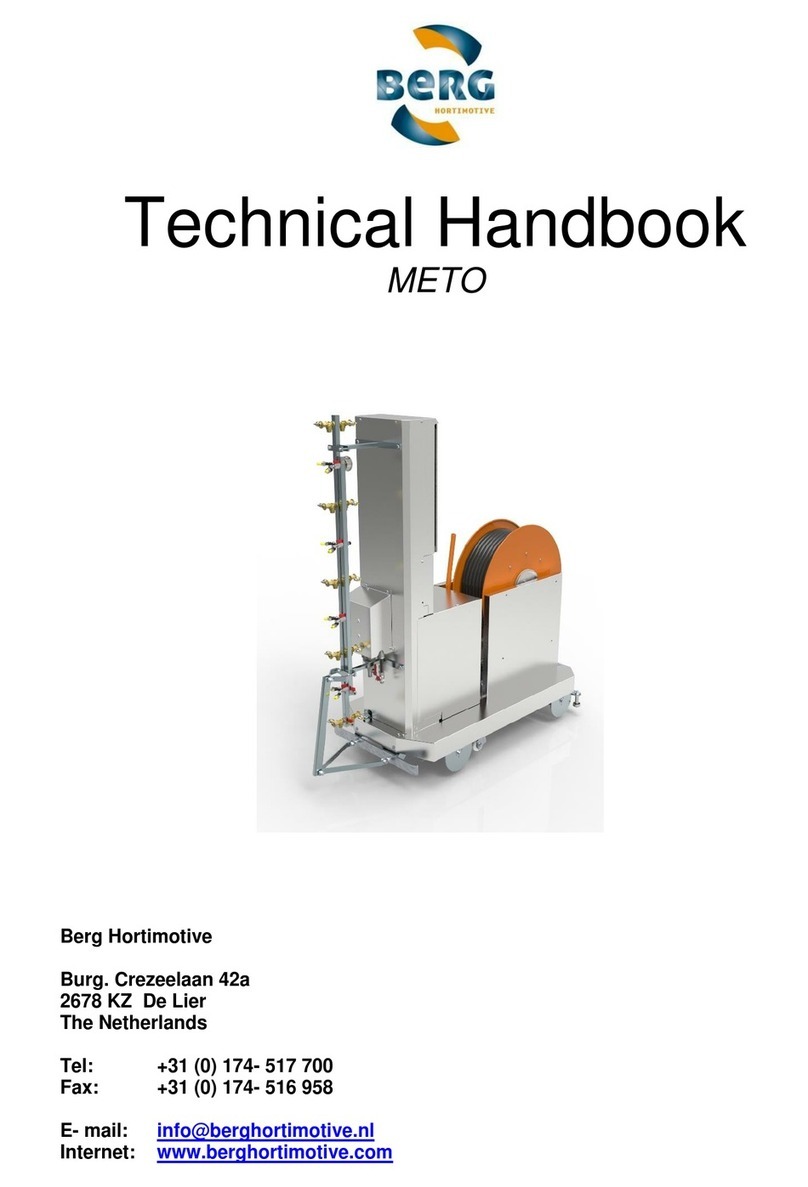Copyright © Parallax Inc. Product Name (#28106) v2.1 5/5/2009 Page 4 of 4
Step 10: The Boe-Bot robot’s breadboard circuit
can be protected by installing the (2) 1.5”
screws and (2) 1.25” spacers on the front of the
Board of Education®. The assembly is now done.
P15
P14
P13
P12
P11
P10
P9
P8
P7
P6
P5
P4
P3
P2
P1
P0
X2
X3 Vdd VssVin
Board of Education
© 2000-2003
Rev C
Vdd
Black
Red
X4 X5
15 14 13 12
To Servos
Troubleshooting the Tread
If the tread is loose and comes off, check to see
that all the wheels have very little movement when
pulled. They should roll easily but should not be
floppy. If the wheels are floppy, loosen the two
nuts and re-tighten. If the treads are still loose, the
servo mounting screws can be loosened, the servo
moved up, and the screws re-tightened.
Should the tread come off while turning and the
wheels have been adjusted and tightened, try
swapping the two bottom wheels (front to rear and
rear to front). The plastic might be too rounded.
Also check the tread connection joints. If the
interlocking rubber tabs are not pressed together
firmly, they could snag on carpet. If there is still a
problem, the two unused wheels with sprockets can
replace the two front bottom wheels. You will need
to drill or cut the end of the wheel so the screw will
go through.
If you experience any problems with the assembly
or use of your Tank Treads, you may contact us at
(1-888-997-8267) M-F 7:00 am to 5:00 pm PT.
Example Code for Basic Maneuvers
The program below is a modified version of the
program ForwardLeftRightBackward.bs2. from
Robotics with the Boe-Bot.
The FOR...NEXT loop
EndValue
arguments have been increased, because
the Tank Treads cause a slower ground speed than
the regular Boe-Bot wheels. Any program from
Robotics with the Boe-Bot can be used with the
Tank Treads kit, but programs that rely on
maneuvers of a certain distance or rotation will
need to have these
EndValue
arguments adjusted.
' Boe-Bot Tank Tread Kit –
' BasicTankMoves.BS2
' Drives forward, turns left, turns right,
' reverse
'{$STAMP BS2}
'{$PBASIC 2.5}
DEBUG "Program Running!"
counter VAR Word
FOR counter = 1 TO 100 ' Forward
PULSOUT 13, 850
PULSOUT 12, 650
PAUSE 20
NEXT
FOR counter = 1 TO 50 ' Turn left
PULSOUT 13, 650
PULSOUT 12, 650
PAUSE 20
NEXT
FOR counter = 1 TO 50 ' Turn right
PULSOUT 13, 850
PULSOUT 12, 850
PAUSE 20
NEXT
FOR counter = 1 TO 100 ' Reverse
PULSOUT 13, 650
PULSOUT 12, 850
PAUSE 20
NEXT
END
Download additional application examples and code
from www.parallax.com.