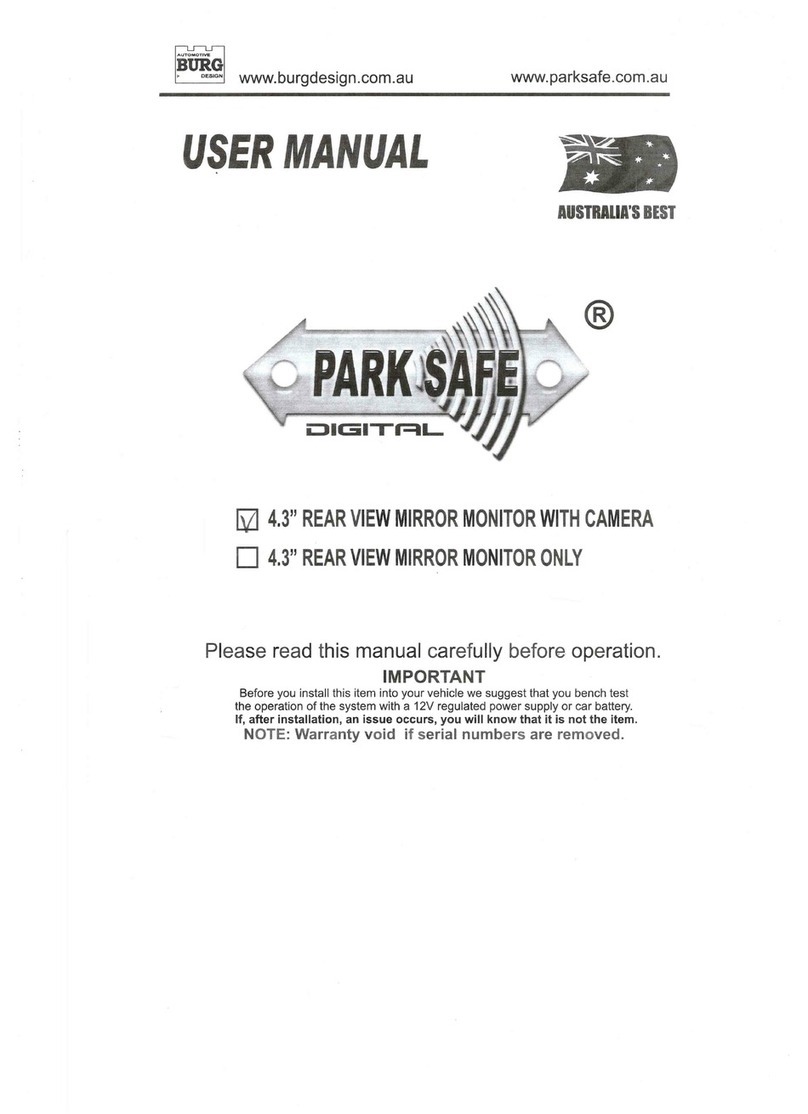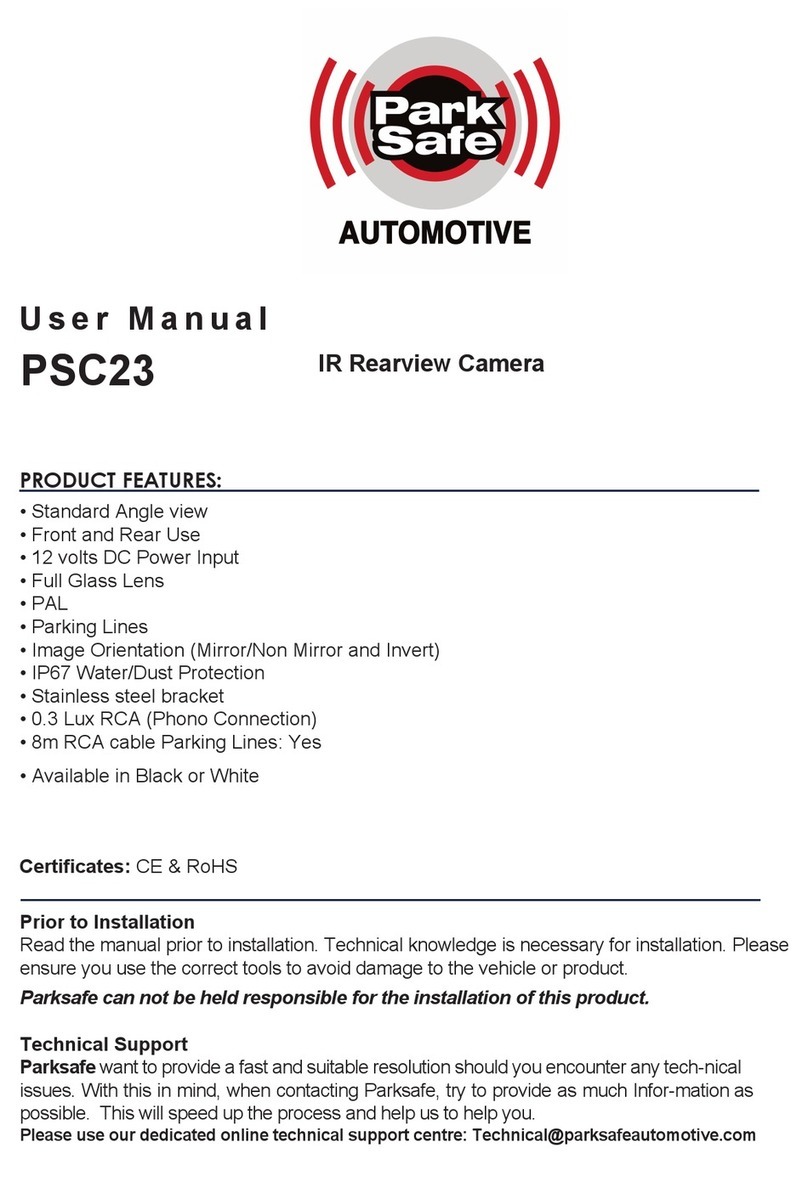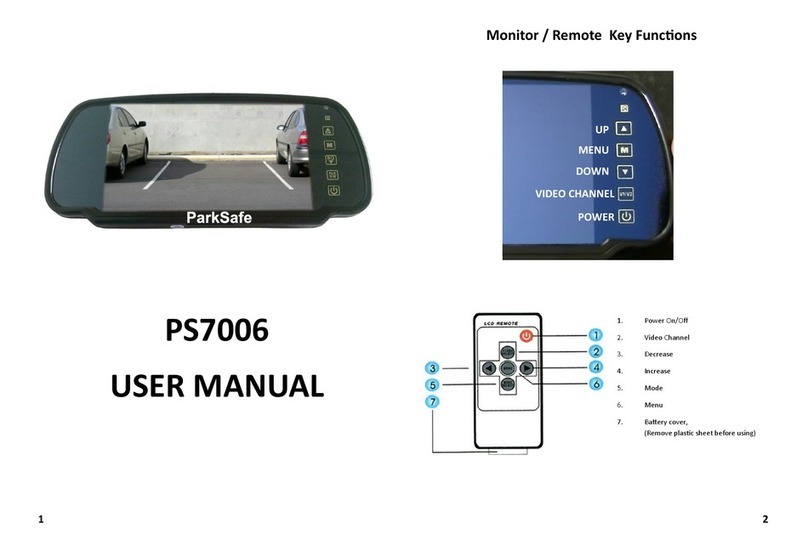Page 7
MOUNTING AND WIRING OF CAMERAS
- Ideally keep cameras away from heavy water spray areas.
- Do not clean cameras with a pressure washer.
- Seal all connectors with self amalgamating tape to protect from water ingress.
- Check view and position of camera before mounting to make sure it provides the
view required.
- If mounting a camera in vehicle bodywork make sure you paint and exposed surfaces to protect from
rust.
Wiring.
(See also wiring examples on page 2/3)
Pay attention to the voltage of the camera if wiring directly to the vehicles power. Most cameras are only
12 volts. If the camera is to take power o the monitor video in/power out conectors there is no issue as
the monitors will provide 12 volts even if 24 volts is provided to the monitor.
Cameras with 4 pin connections.
Video, power and audio (if microphone is installed on camera) are all connected through the 4 pin con-
nector and can be connected directly to some monitors. If the monitor has a phono/RCA connector then
use the optional/supplied 4 pin aviation plug to Phono/RCA y lead. If using the y lead with a monitor
tted with Phono/RCA then you will need to provide power to the camera separately, ideally use the
same feed as the monitor.
Cameras with phono/RCA connections.
Video, power and audio (if microphone is installed on camera) are separate, Red or black connectors are
typically power, Yellow Phono/RCA will be video, White Phono/RCA will be Audio. If using a Phono/RCA
to 4 pin aviation plug y lead the power will be provided by the 4 pin aviation plug of the power feeds
are connected.
CAMERAS WITH OWN POWER SUPPLY
Some cameras have seperate power cables and should be given their own power. (See also wiring exam-
ples on page 2/3).
Suggested Wiring Example.
For suggested power
connections see page
2/3