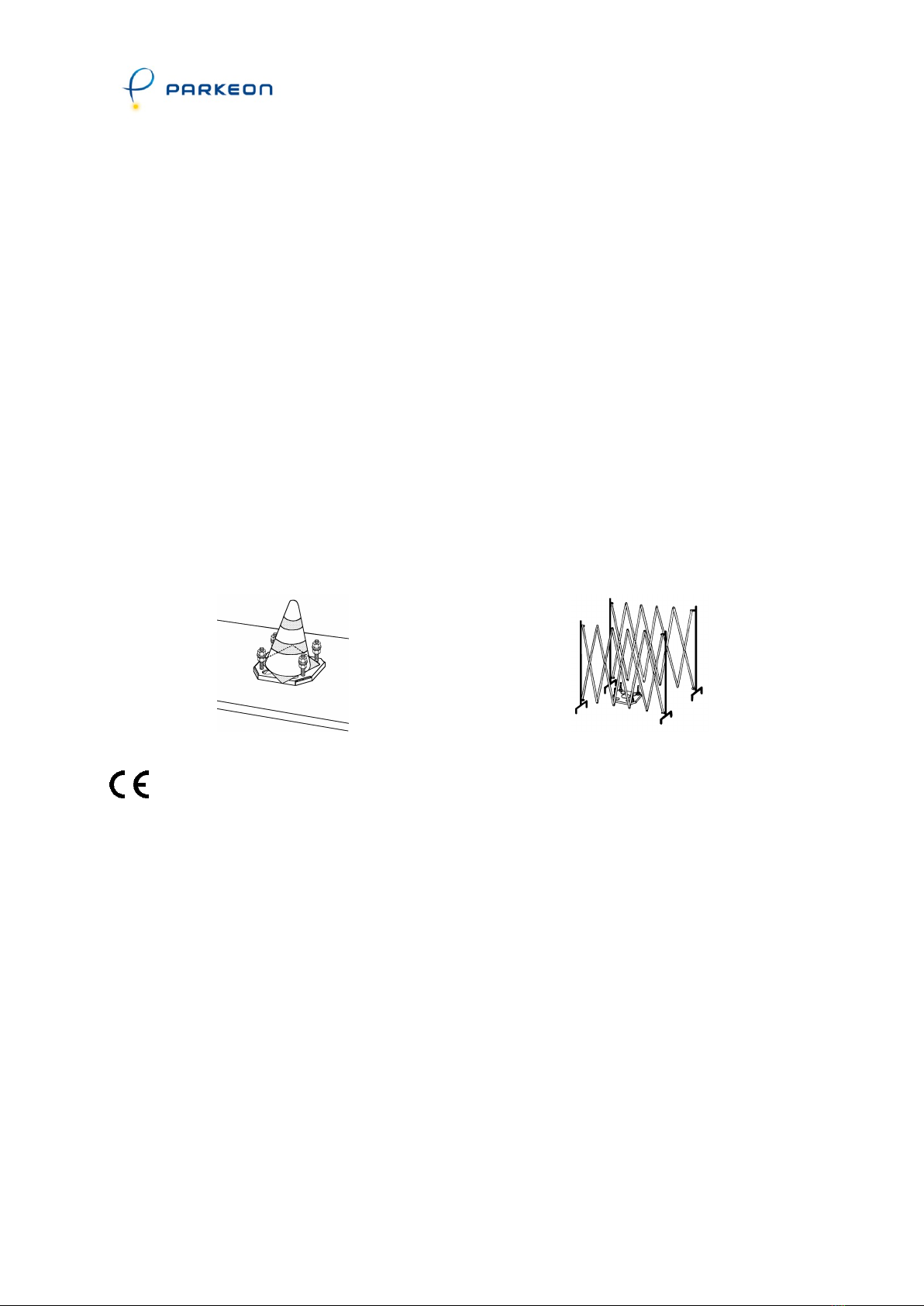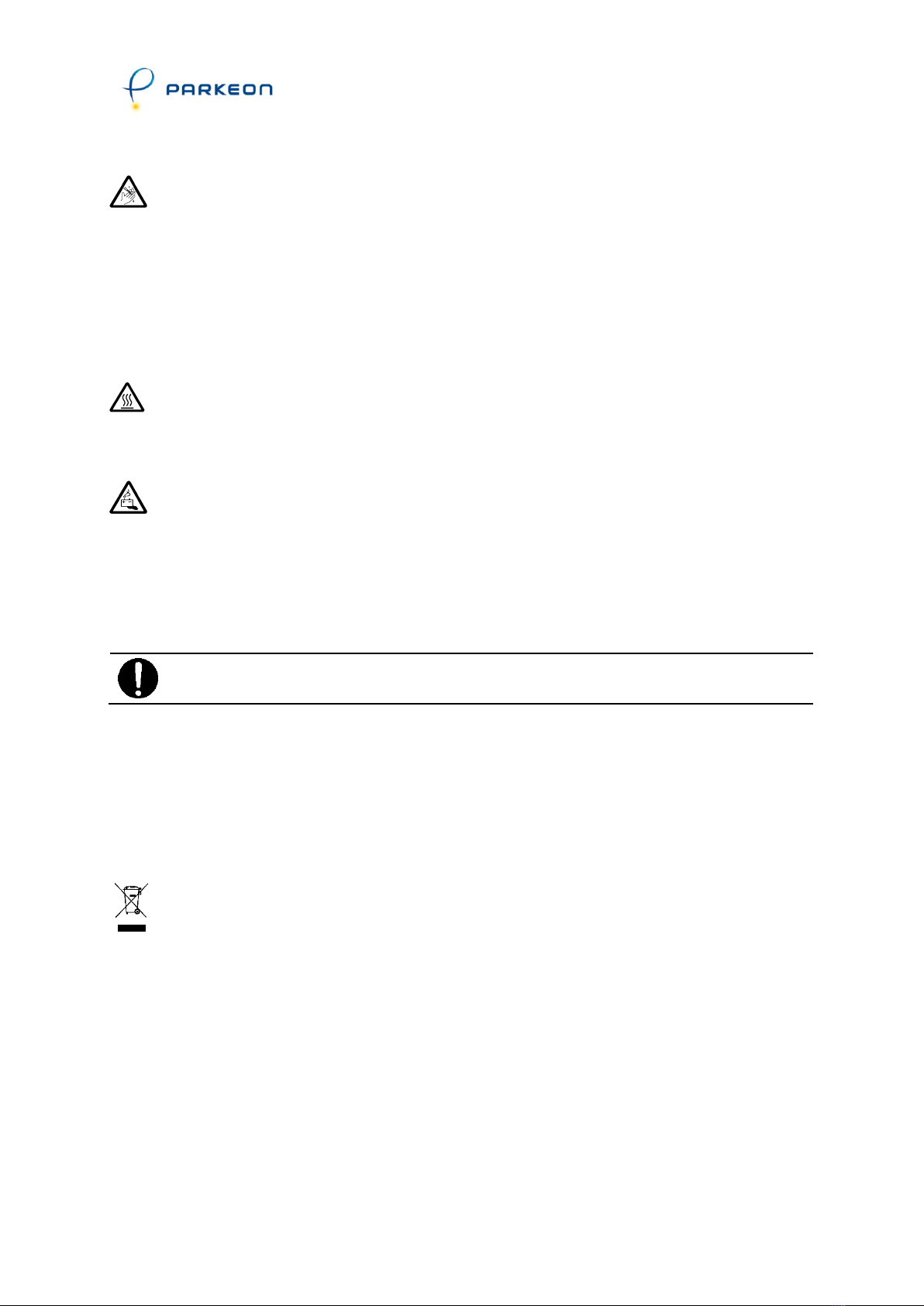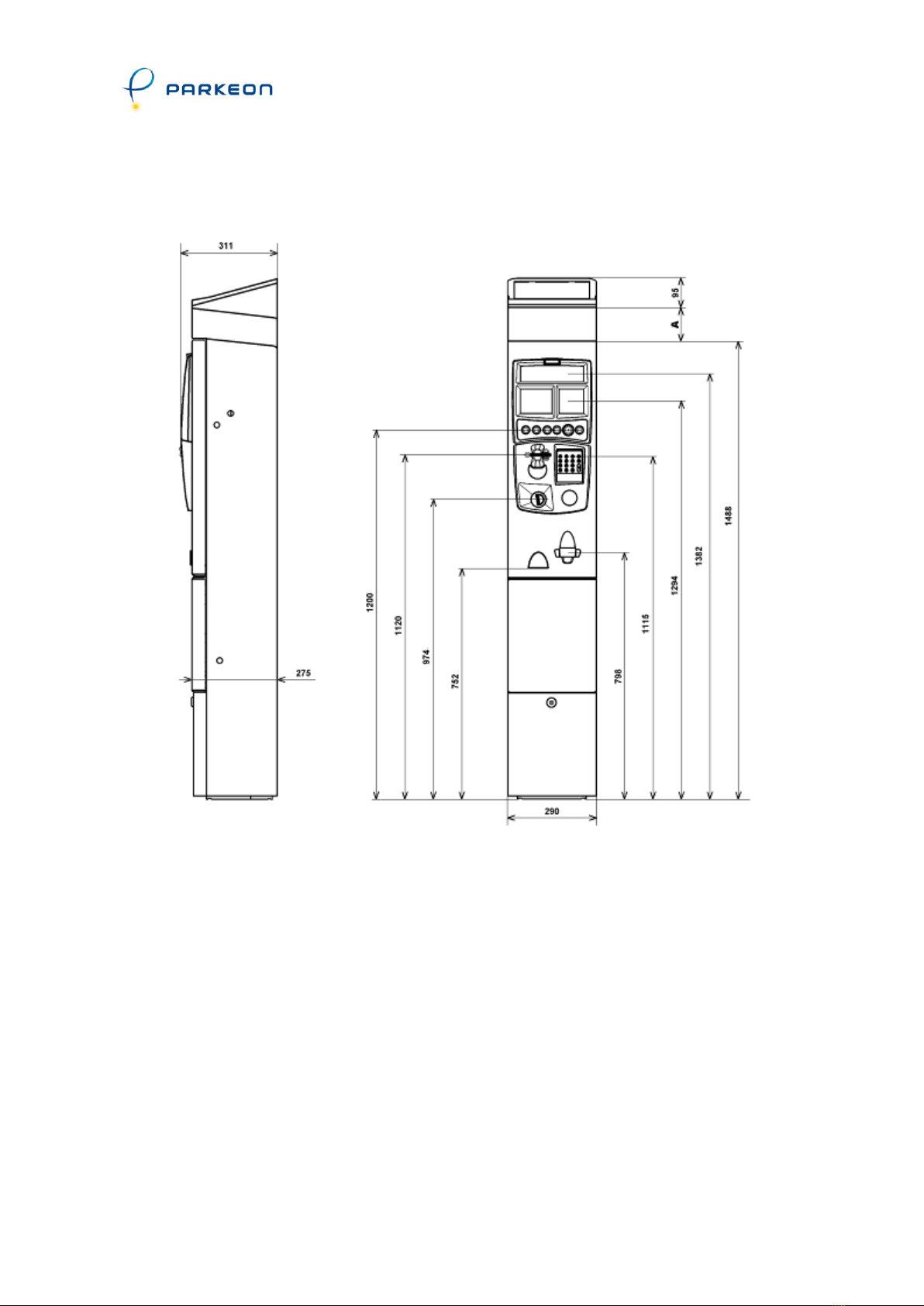1 - Safety
Strada Transfert Evolution2 - Operation manual
5/50
Without the GPRS option:
The product complies with the following standards:
-Directive 2006/95/EC of the European Parliament and of the Council of 12
December 2006 on the harmonisation of the laws of Member States relating to
electrical equipment designed for use within certain voltage limits.
-Directive 2004/108/EC of the European Parliament and of the Council of 15
December 2004 on the approximation of the laws of the Member States relating to
electromagnetic compatibility and repealing Directive 89/336/EEC.
Canada
This product complies with the Canadian standard ICES-003 (Interference Causing Equipment
Standard).
Electricity
Any work on the product may only be performed by appropriately trained personnel.
Only correctly trained persons may work on the power supply.
Protect personnel from electrical shocks with the help of appropriate electrical and earth
connections.
Always switch off the power before beginning some repairs, as instructed in this guide.
Make sure that the electrical parts are installed in accordance with national standards.
Keep the mains power supply disconnected throughout these operations. Protect all
electrical wires from the rain. Never undertake repairs on equipment connected to the
mains or the telephone network during thunderstorms.
While repairing a circuit breaker installed on a machine, the main circuit breaker located in
the technical unit must be switched off and marked with maintenance information so as to
protect the agent from electric shocks.
Isolate the mains power supply with a cut-out and switch off the low voltage with the on/off
button of the main board.
Make sure that the earth cable is in good condition.
Follow the instructions relating to the earth connections of product components in order to
ensure compliance with EMC immunity and emissions standards.
The earth conductor that protects the power cable must be green and yellow.
Minimum section of the incoming mains cable: 2.5 mm² (AWG 12).
Depending on the country of installation, the equipment may be connected to a single-phase
230V IT network.
Ask for a signed certificate from the contractor.