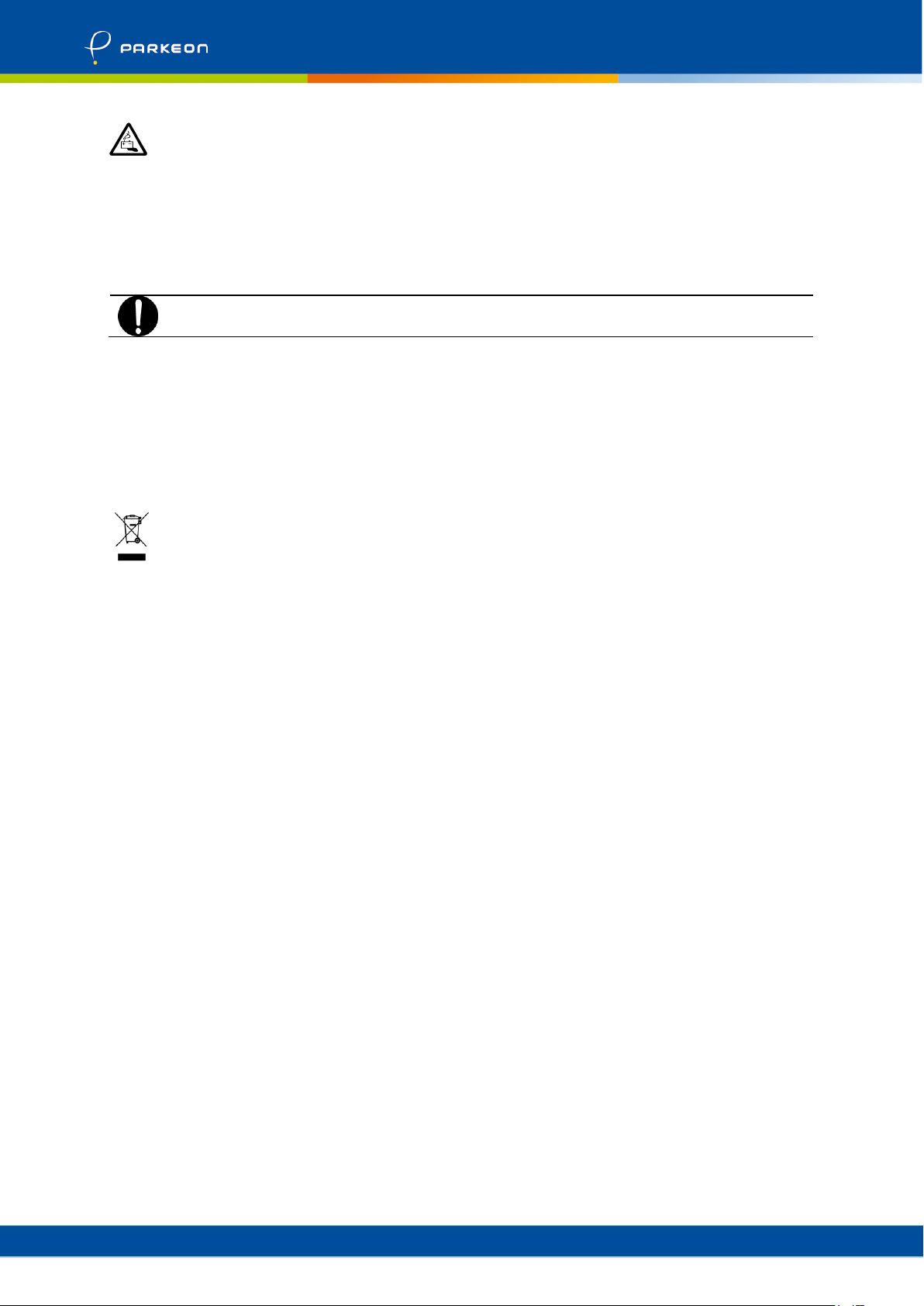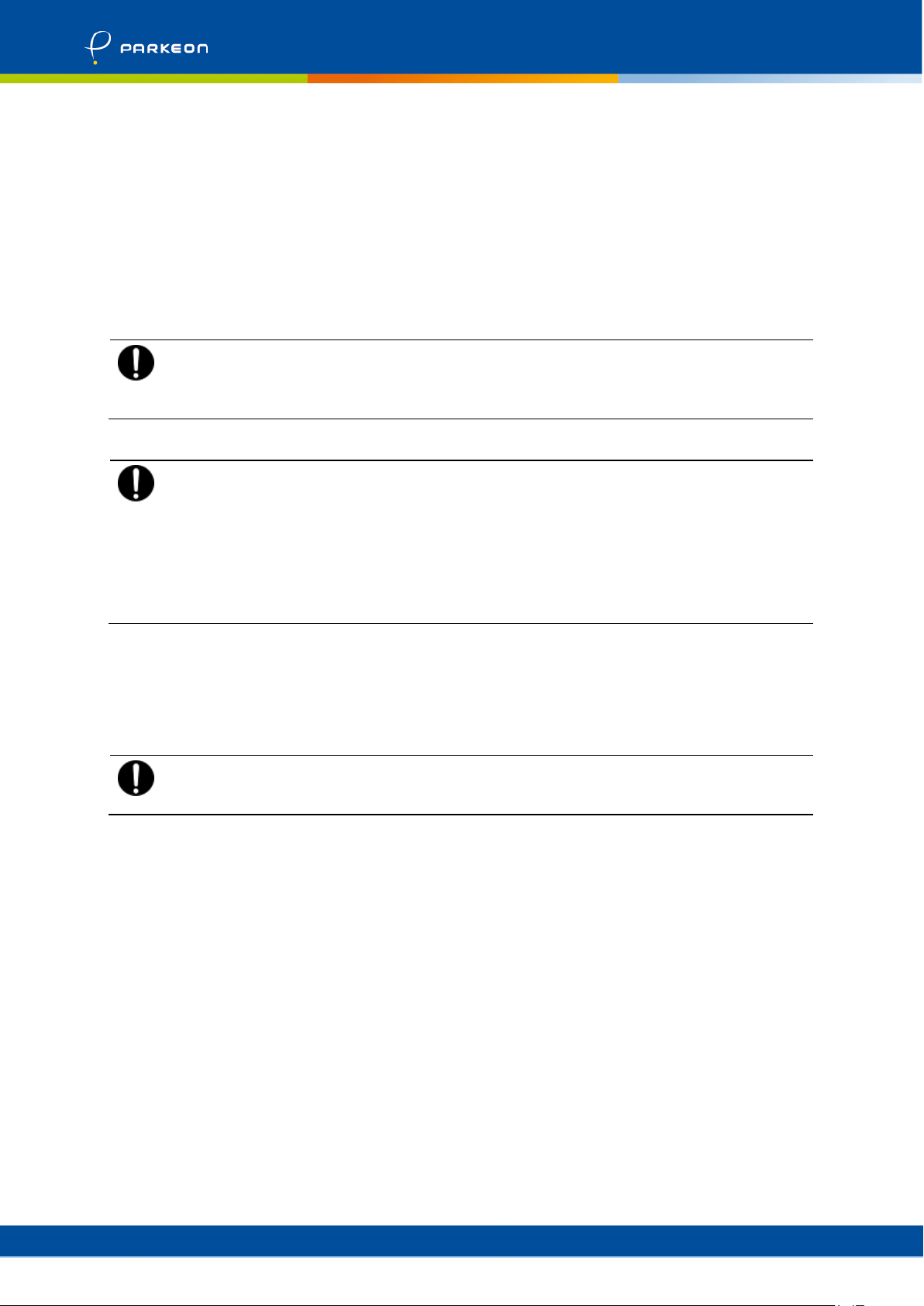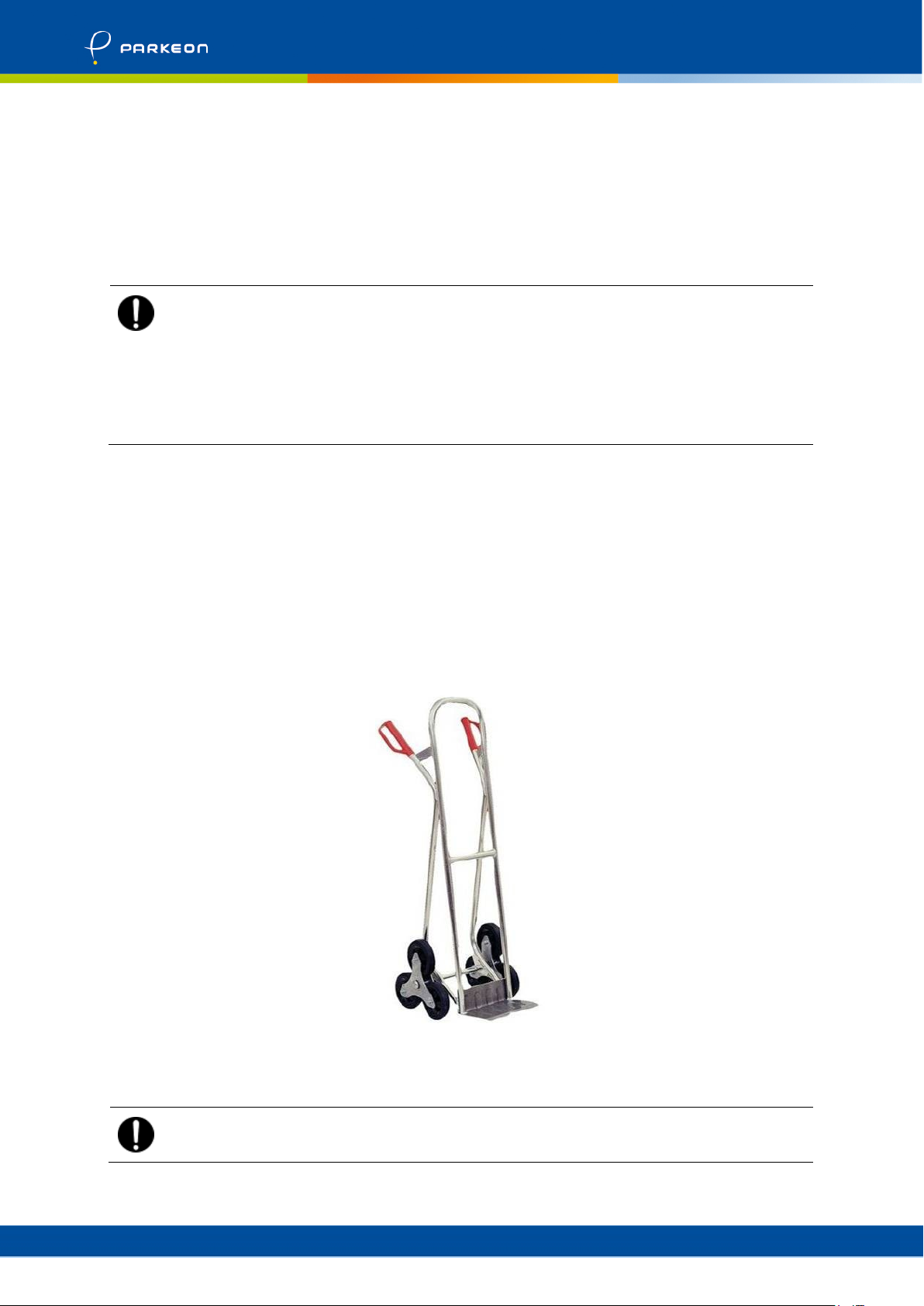1 - Safety
StradaPAL –Installation manual
5/43
1. Safety
Parkeon products are designed to minimise risks to users and operators from electrical power
supplies, high temperature, fires, mechanical injuries, radiation and chemicals.
The product complies with the following directive:
Directive 2004/40/CE of the European Parliament and of the Council of 29 April 2004
on the minimum health and safety requirements regarding the exposure of workers to the
risks arising from physical agents (electromagnetic fields) (18th individual directive within
the meaning of article 16, paragraph 1, of Directive 89/391/EEC).
Take the basic precautions given below for the safety of personnel and the environment.The
list is not comprehensive and is only aimed at drawing your attention to the potential risks of poorly
performed work and negligence:
Any work on the product may only be performed by appropriately trained personnel. Only
correctly trained persons may work on the mains power supply.
Wear personal protective equipment appropriate for the type of work required.
Use appropriate tools that are in good condition, for the purpose for which they are
designed.
Mark out the anchoring system in the street while the concrete is setting in order to inform
others of the risk of obstruction. The marking may be as shown below, providing it is in
accordance with local regulations:
CE Marking - Europe
This product complies with CE marking regulations. The applicable directives depend on the radio
communication option:
With a radio communication option (GPRS, Wi-Fi, short-range device etc.)
The product complies with the following standards:
-Directive 1999/5/EC of the European Parliament and of the Council of 9 March 1999
on radio equipment and telecommunications terminal equipment and the mutual
recognition of their conformity.
-Council recommendation 1999/519/EC of 12 July 1999 on the limitation of
exposure of the general public to electromagnetic fields (0 Hz to 300 GHz).
Without the GPRS option:
The product complies with the following standards:
-Directive 2006/95/EC of the European Parliament and of the Council of 12
December 2006 on the harmonisation of the laws of Member States relating to
electrical equipment designed for use within certain voltage limits.
-Directive 2004/108/EC of the European Parliament and of the Council of 15
December 2004 on the approximation of the laws of the Member States relating to
electromagnetic compatibility and repealing Directive 89/336/EEC.
Canada
This product complies with the Canadian standard ICES-003 (Interference Causing Equipment
Standard).