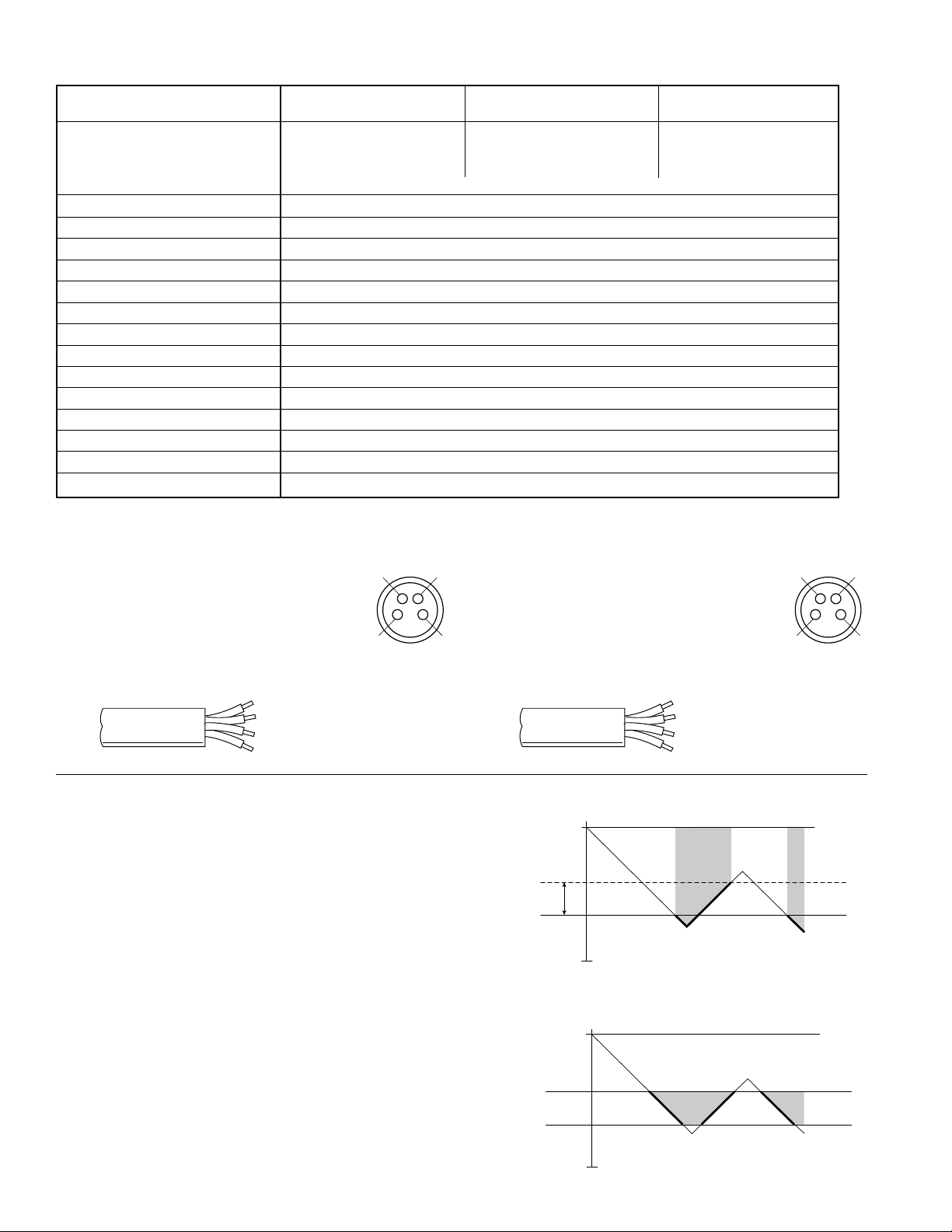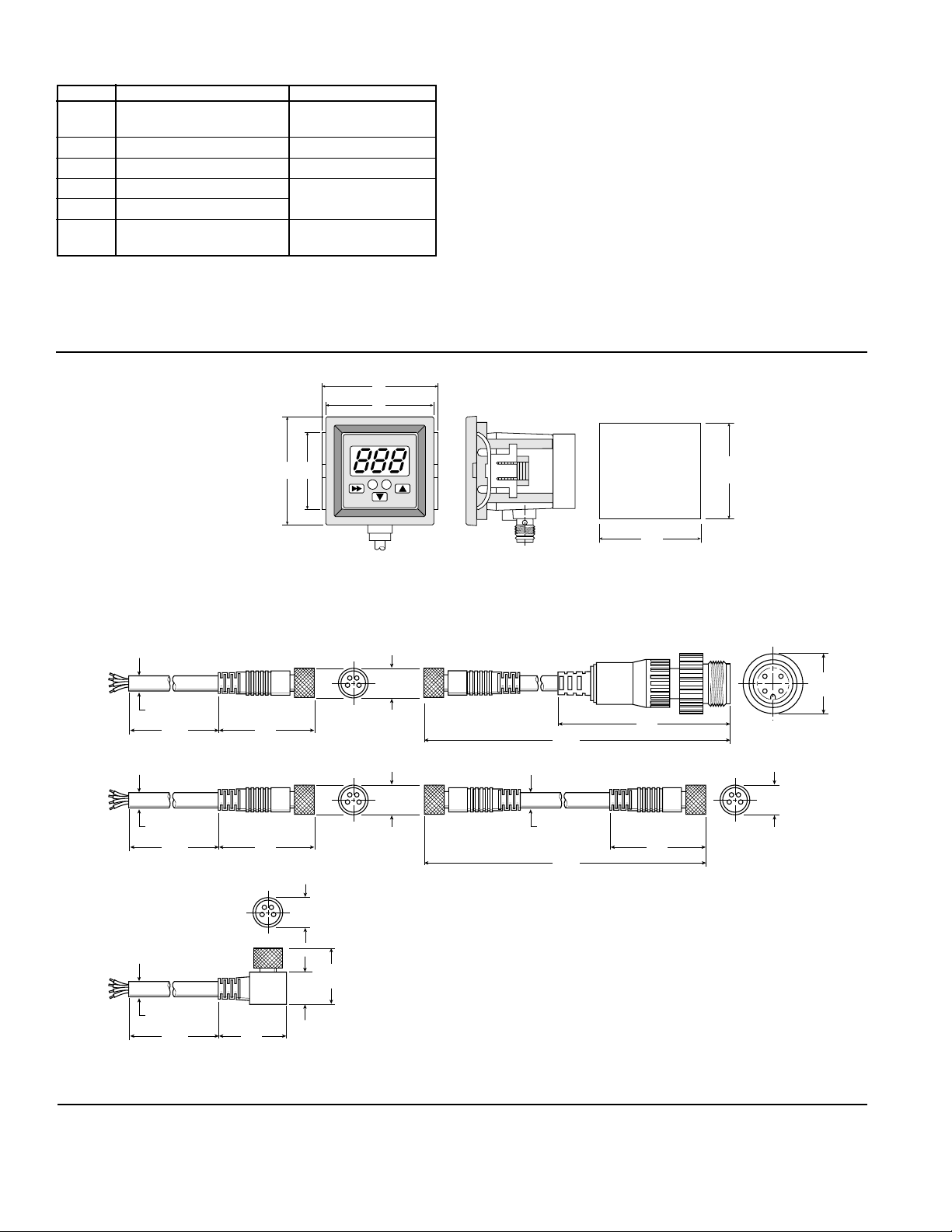Pneumatic Division
Richland, Michigan 49083
!
!
WARNING
To avoid unpredictable system behavior that can cause personal injury
and property damage:
• Disconnect electrical supply (when necessary) before installation,
servicing, or conversion.
• Disconnect air supply and depressurize all air lines connected to
this product before installation, servicing, or conversion.
• Operate within the manufacturer’s specified pressure, temperature,
and other conditions listed in these instructions.
• Medium must be moisture-free if ambient temperature is below
freezing.
• Service according to procedures listed in these instructions.
• Installation, service, and conversion of these products must be
performed by knowledgeable personnel who understand how
pneumatic products are to be applied.
• After installation, servicing, or conversion, air and electrical
supplies (when necessary) should be connected and the product
tested for proper function and leakage. If audible leakage is present,
or the product does not operate properly, do not put into use.
• Warnings and specifications on the product should not be covered
by paint, etc. If masking is not possible, contact your local
representative for replacement labels.
WARNING
FAILURE OR IMPROPER SELECTION OR IMPROPER USE OF
THE PRODUCTS AND/OR SYSTEMS DESCRIBED HEREIN OR
RELATED ITEMS CAN CAUSE DEATH, PERSONAL INJURY AND
PROPERTY DAMAGE.
This document and other information from Parker Hannifin Corporation,
its subsidiaries and authorized distributors provide product and/or
system options for further investigation by users having technical
expertise. It is important that you analyze all aspects of your application,
including consequences of any failure and review the information
concerning the product or systems in the current product catalog. Due
to the variety of operating conditions and applications for these products
or systems, the user, through its own analysis and testing, is solely
responsible for making the final selection of the products and systems
and assuring that all performance, safety and warning requirements
of the application are met.
The products described herein, including without limitation, product
features, specifications, designs, availability and pricing, are subject
to change by Parker Hannifin Corporation and its subsidiaries at any
time without notice.
EXTRA COPIES OF THESE INSTRUCTIONS ARE AVAILABLE FOR
INCLUSION IN EQUIPMENT / MAINTENANCE MANUALS THAT UTILIZE
THESE PRODUCTS. CONTACT YOUR LOCAL REPRESENTATIVE.
Installation & Service Instructions
CVM-104P
MPS-3SS Series Sensor
ISSUED: June, 2003
Supersedes: July, 2002
Doc.# CVM-104P, ECN030385, Rev. 2
Introduction
Follow these instructions when installing, operating, or servicing
the product.
!
Mounting Bracket Kit (Included Parts)
2 Mounting Brackets
2 Mounting Screws
IP65 Kit (Included Parts)
1 O-Ring
1 Venting Nipple M3
Barb
Coupling
O-Ring
Ambient Air
Inlet Port
Caution
The MPS-3SS Pressure Sensor is designed to monitor pressure
and is not a safety measure to prevent accidents.
The compatibility of the sensor is the responsibility of the designer
of the system and specifications.
Operating Environment
•Parker / Convum Sensors have not been investigated for
explosion-proof construction in hazardous environments.
•Do not use with flammable gases, liquids, or in hazardous
environments.
•Avoid installing the sensor in locations where excessive
voltage surges could damage or affect the performance of
the sensor.
Operations
•Dedicate a power supply of 10.8 to 30VDC to the sensor
and set the ripple to Vp-p10% or less. Avoid excessive
voltage. Avoid voltage surges.
•A small amount of internal voltage drop is possible. Ensure
the power supply minus any internal voltage drop exceeds
the operating load.
•Verify the operating media is compatible with the specified
sensor. Check the chemical make-up, operating
temperatures, and maximum pressure ranges of the system
before installing.
•Installation of air dryer system is recommended to remove
moisture.
ANSI
•Depending on the system fluid and design, it may be
necessary to protect the diaphragm against pressure spikes
by installing a flow restriction upstream from the sensor.
Installation
•Never insert an object into the pressure port other than an
appropriate fluid connector.
•Avoid short-circuiting the sensor. Connect the brown lead
to V+ and blue lead to 0V.
•Do not connect the output lead wires (black / white) to the
power supply.
•Outputs not being used should be trimmed and insulated.
•Install using the metal mounting base.
•To achieve IP65 rating, connect the o-ring and barb to a
normal environment with a 2mm I. D. tube as shown below.