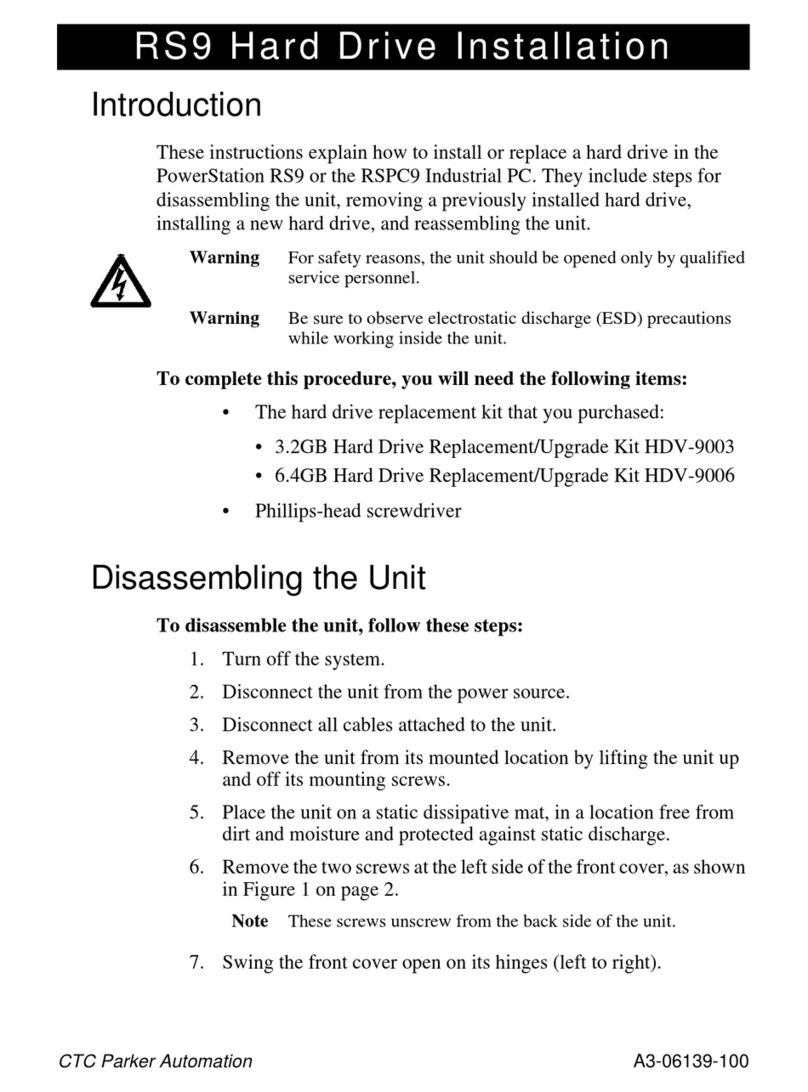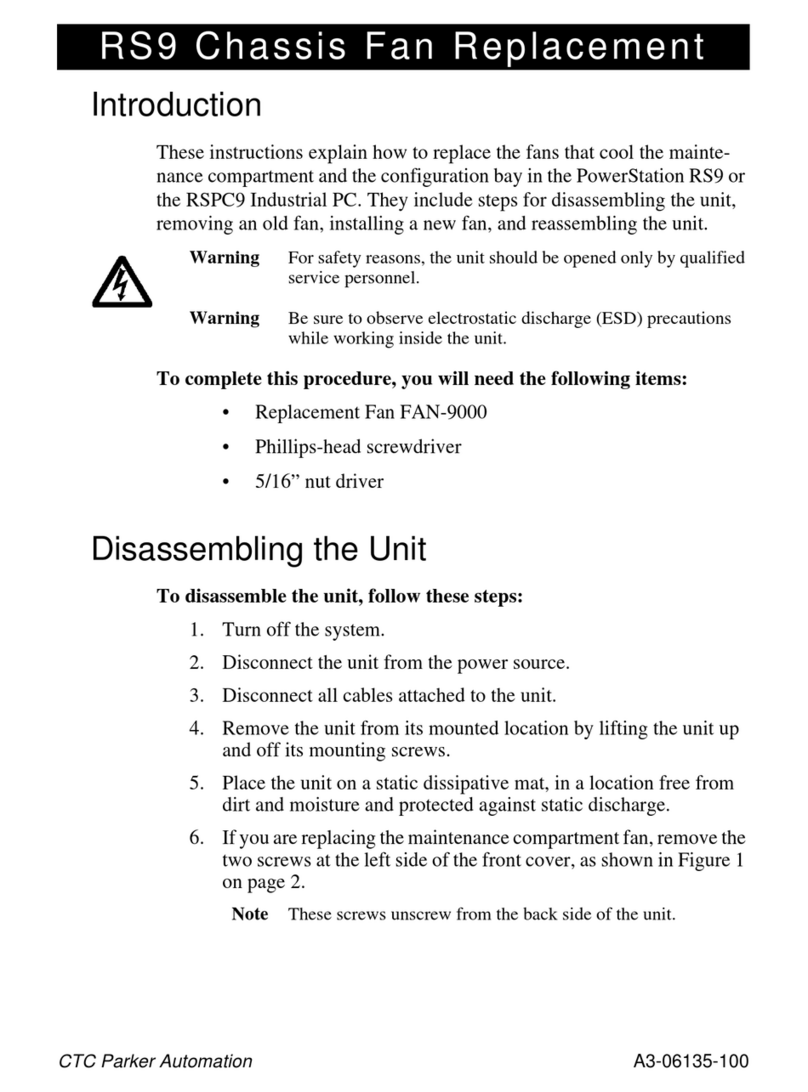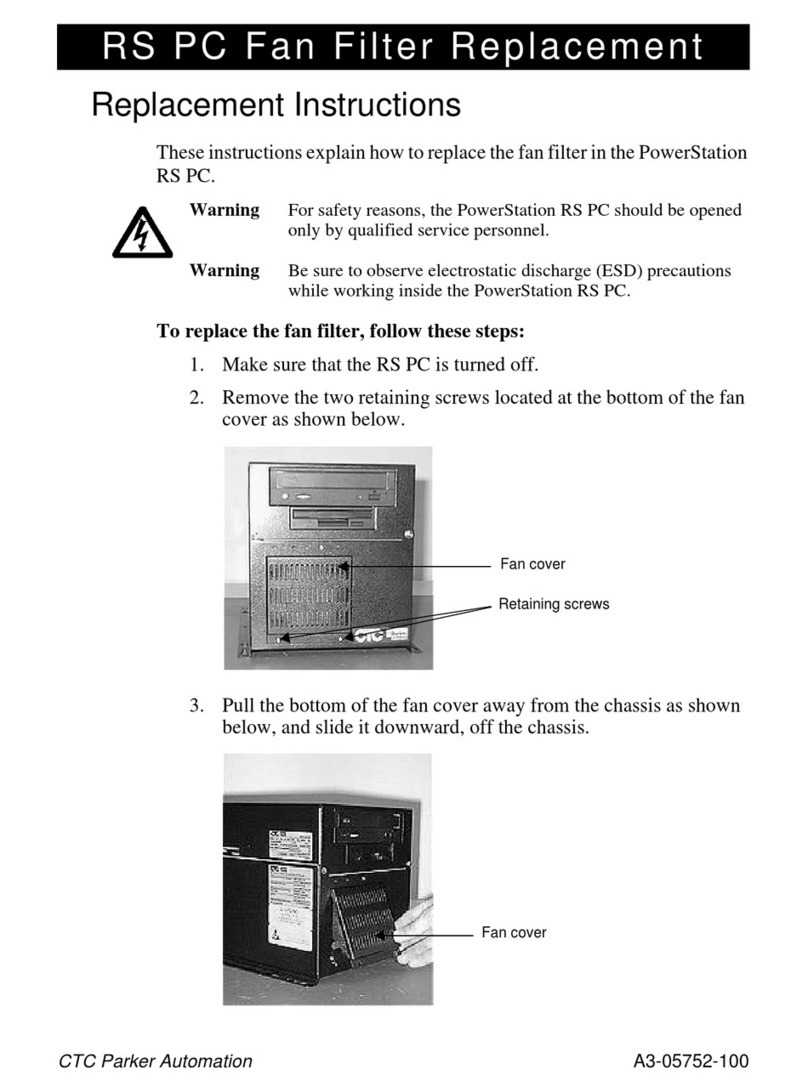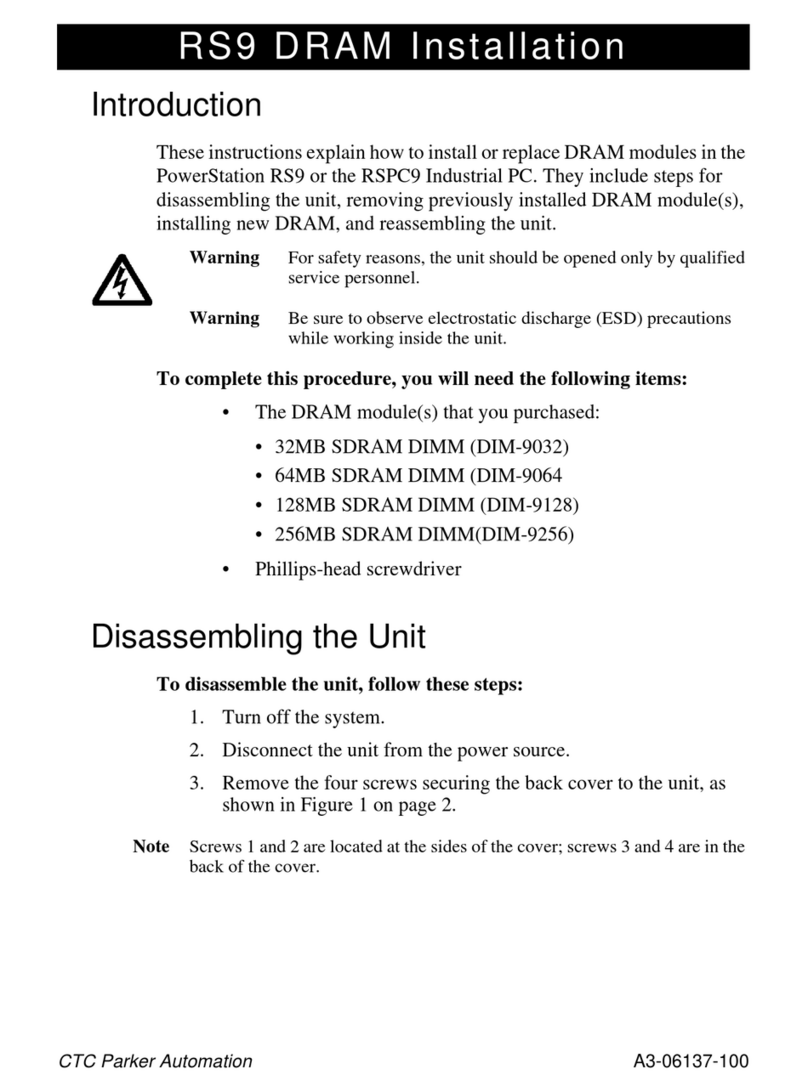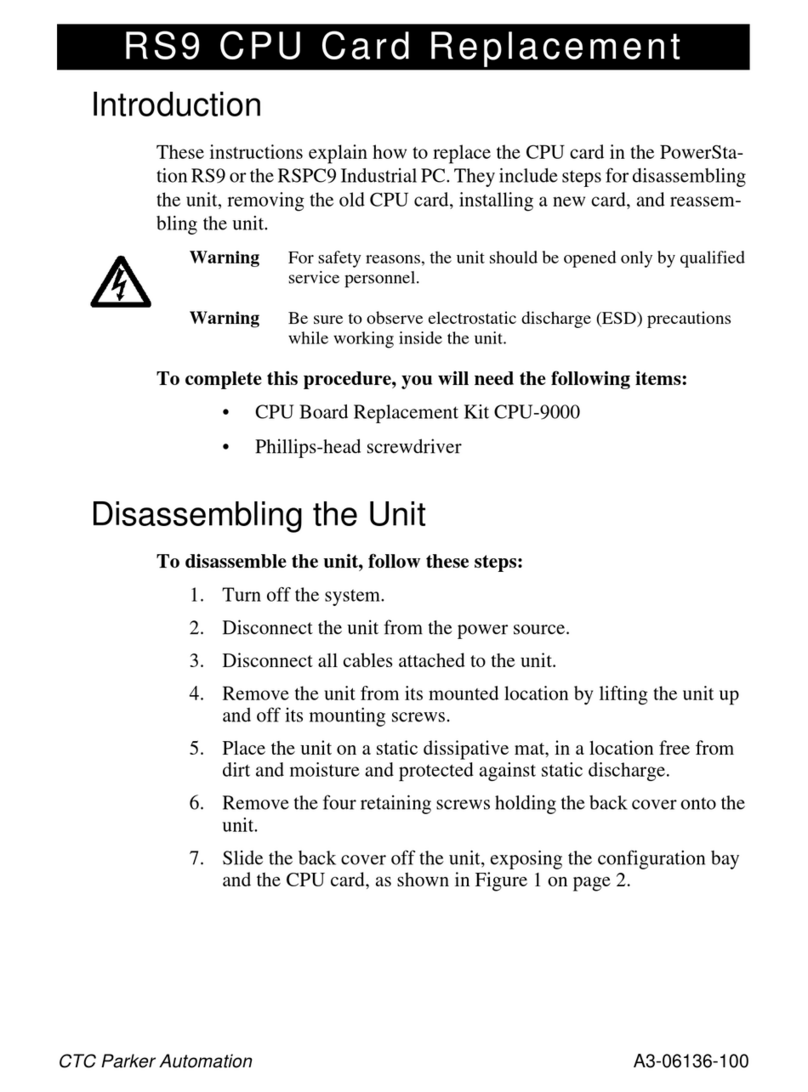CTC Parker Automation
A3-06134-100
RS9 CD-ROM Replacement
Introduction
These instructions explain how to replace a CD-ROM drive in the Power-
Station RS9 or the RSPC9 Industrial PC. They include steps for disassem-
blingtheunit,removingapreviouslyinstalleddrive,installinga newdrive,
and reassembling the unit.
Warning For safety reasons, the unit should be opened only by qualified
service personnel.
Warning Be sure to observe electrostatic discharge (ESD) precautions
while working inside the unit.
To complete this procedure, you will need the following items:
• CD-ROM Replacement Kit CDR-9000
• Phillips-head screwdriver
Disassembling the Unit
To disassemble the unit, follow these steps:
1. Turn off the system.
2. Disconnect the unit from the power source.
3. Disconnect all cables attached to the unit.
4. Remove the unit from its mounted location by lifting the unit up
and off its mounting screws.
5. Place the unit on a static dissipative mat, in a location free from
dirt and moisture and protected against static discharge.
6. Remove the two screws at the left side of thefront cover, as shown
in Figure 1 on page 2.
Note These screws unscrew from the back side of the unit.