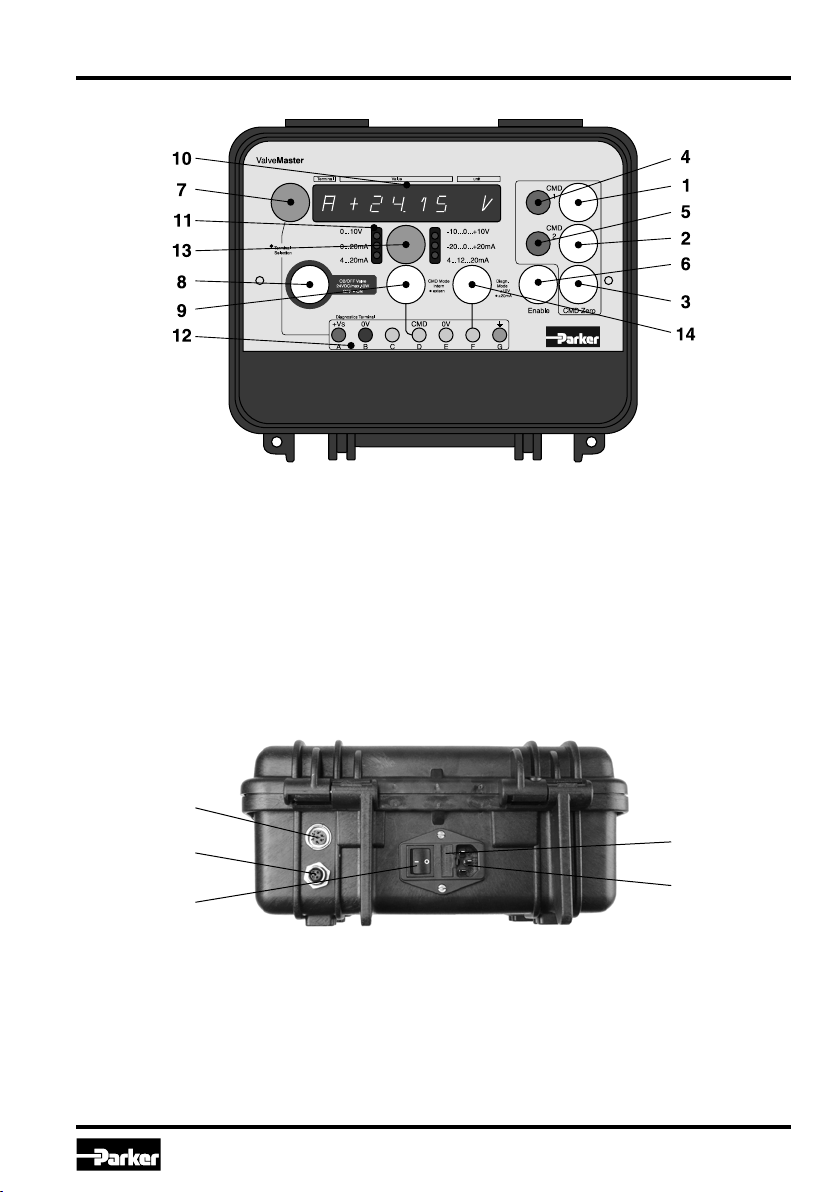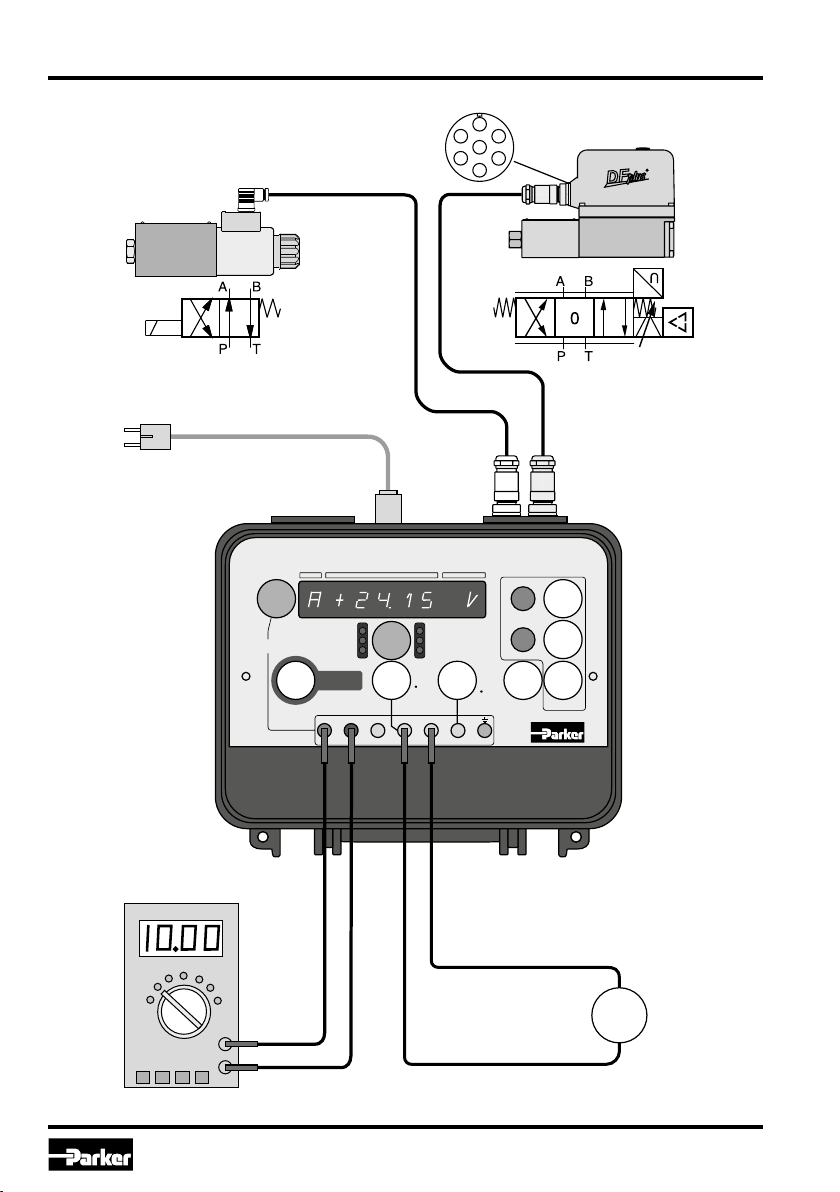EX-M05 40983307 UK.indd RH 15.07.19
Test Unit
Series EX-M05
7
Operation Manual
Parker Hannifin Corporation
Function description
Setting an internal command output
Before a valve is connected to the ValveMaster,
the internal command value should be disabled
to minimize risks. This operating condition is indi-
cated by a flashing command range LED (11) and
the lit CMD Mode button (9) and can be achieved
by turning on the ValveMaster (17) or by pushing
the corresponding button (9).
The deactivation of the internal command
value is equal to the activation of the exter-
nal command reference mode!
If the internal command value is disabled, you can
use the select button (13) to select all available
command ranges sequentially.
The correct command range for the valve
can be found in the operation manual de-
pending on the valve’s product code!
By selecting measuring channel D and pressing
the command button (1)(2) you can preset two
command values via the potentiometers (4)(5).
If you have found the correct command range to
the valve and selected it, you can activate the in-
ternal set point by pressing the CMD Mode but-
ton (9). The background lighting of the CMD Mode
button (9) extinguishes and the command range
LED (11) is lit permanently.
By default, the test unit now returns the value for
the zero position of the valve. In the command
range 4...12...20 mA it is 12 mA, in the command
range -10...0...+10 V it is 0 V and in the command
range 4...20 mA it is 4 mA.
By pressing a corresponding command button (1)
(2), the previously set command value is availa-
ble on Pin D&E of the valve plug. It is still possible
to change both command values via the potenti-
ometers (4)(5). Pressing the CMD Zero button (3)
brings the valve back to zero position.
External command source
The ValveMaster is also able to use command val-
ues from an external source. These external sig-
nals are looped through to the valve and must be
in a range of ±10 V (for voltage) or ±20 mA (for
current).
Pay attention to the current flow direction
by current signals referring to the Pin D&E
(12)!
Before you connect an external source, ensure
that the ValveMaster is in external mode. The ex-
ternal mode is indicated by a lit CMD Mode but-
ton (9) and a flashing command range LED (11).
Now you can connect the external source to sock-
ets D&E (12).
The supplied signal value can’t be shown on the
display (10) because the measurement channel D
is only for the internal command values.
Operation of a DC(On/Off)-valve (max. 40 W)
The DC-valve will be connected via the enclosed
DC-cable to the ValveMaster connector (16). You
can operate the DC-valve by pushing the DC-
valve button (8). The operating status is indicated
by the DC-valve button lighting (8).
DC-valve on: LED on
DC-valve off: LED off
With a power drain greater than 40 W at the Valve
connector (16), the test unit triggers an error and
enters the fault condition mode.