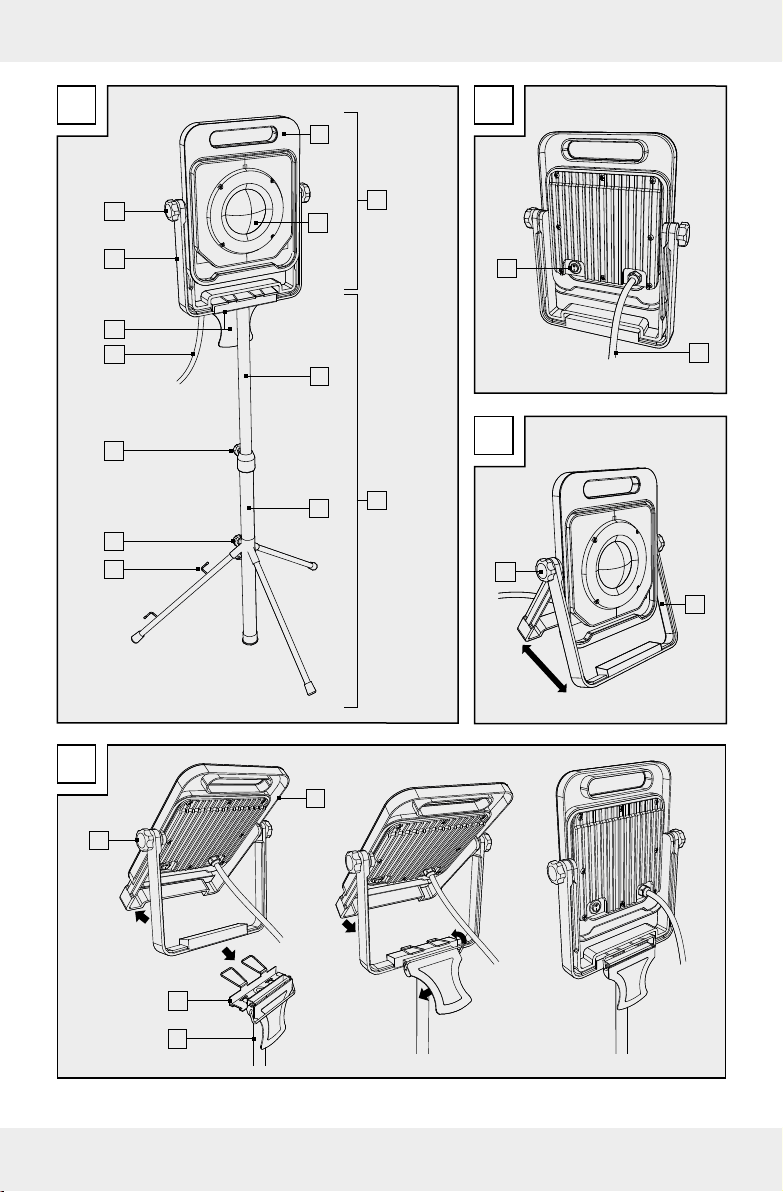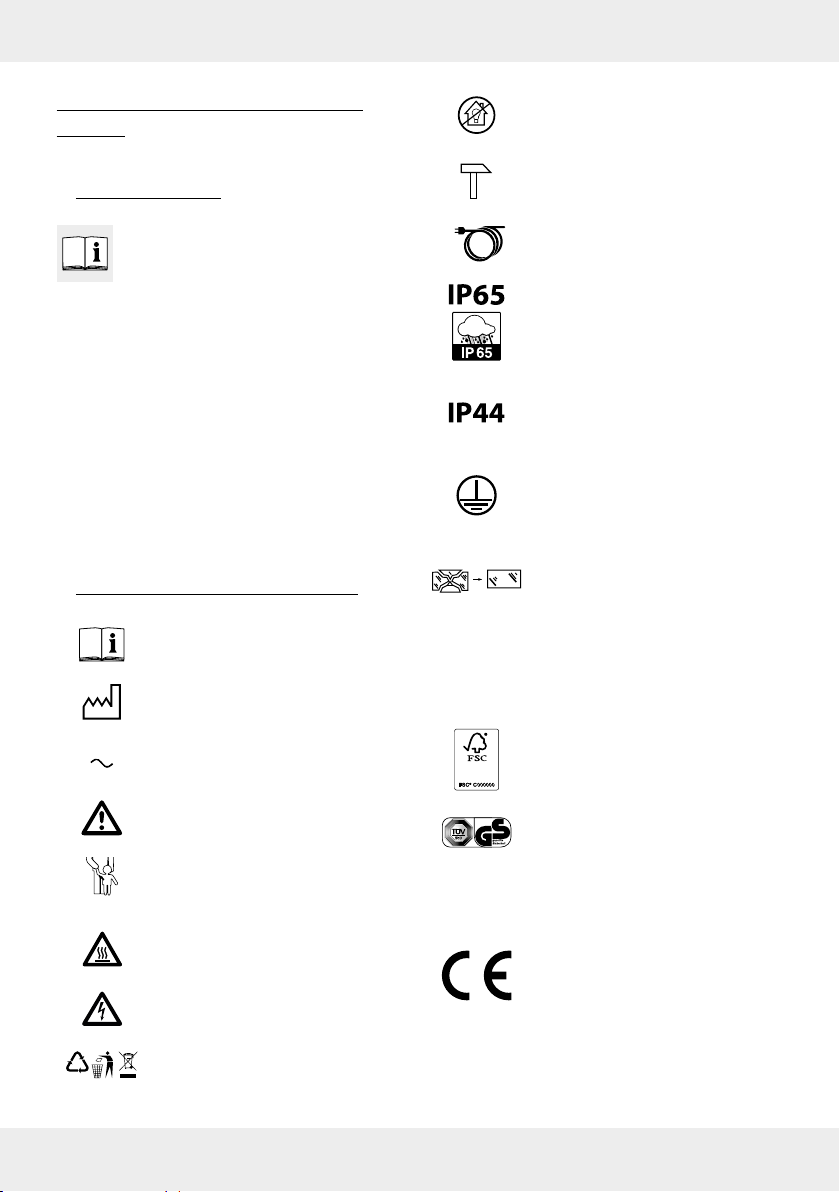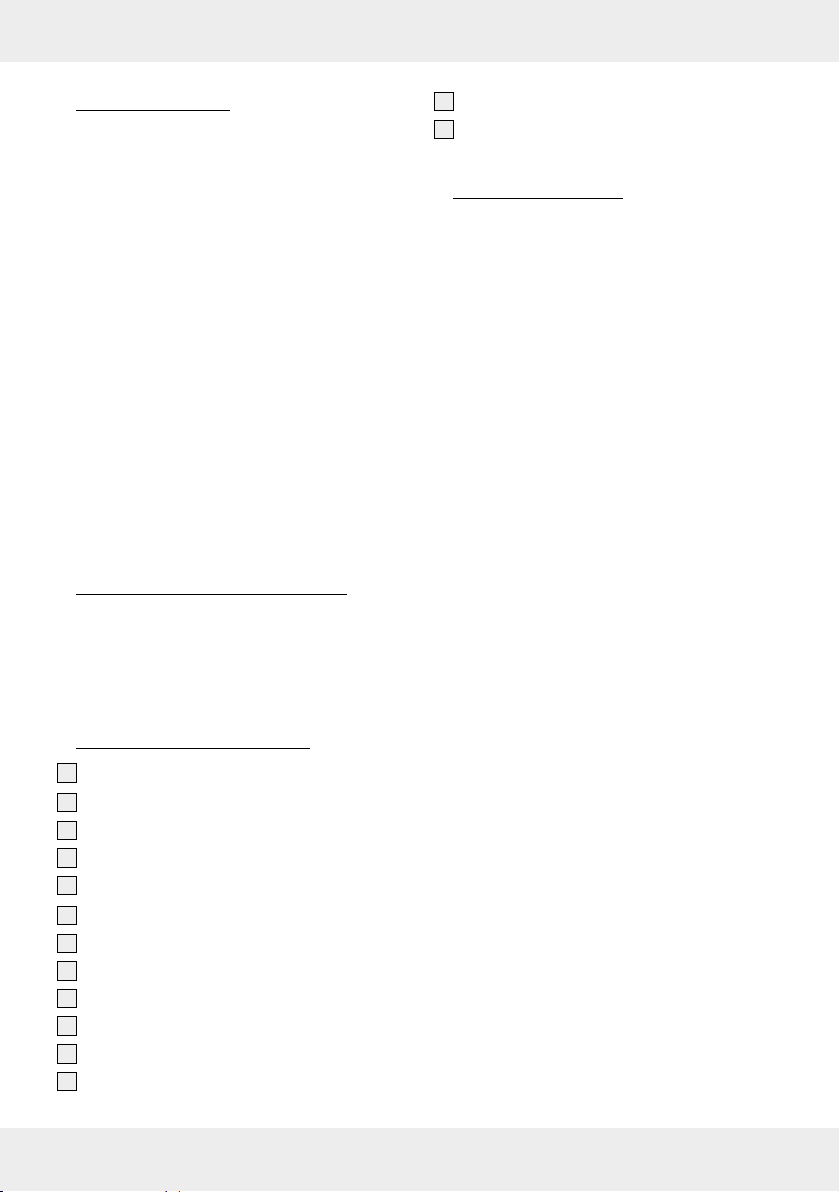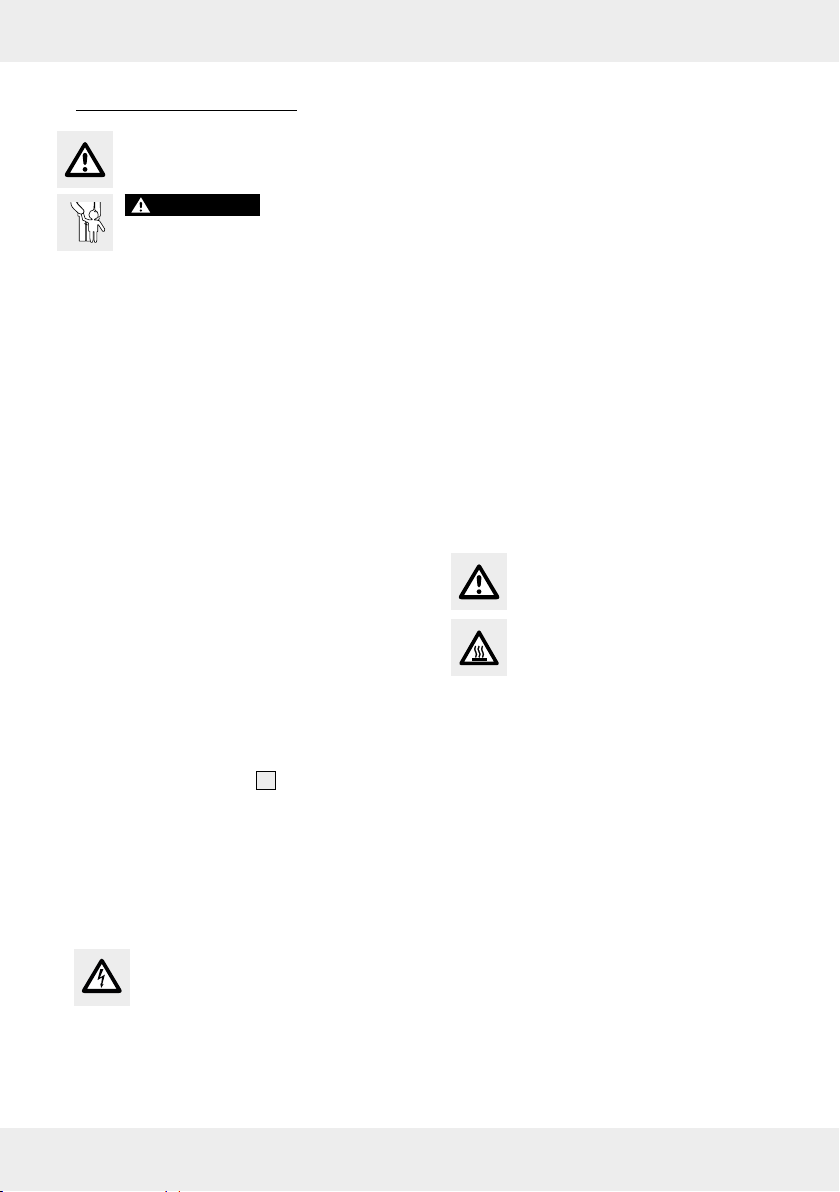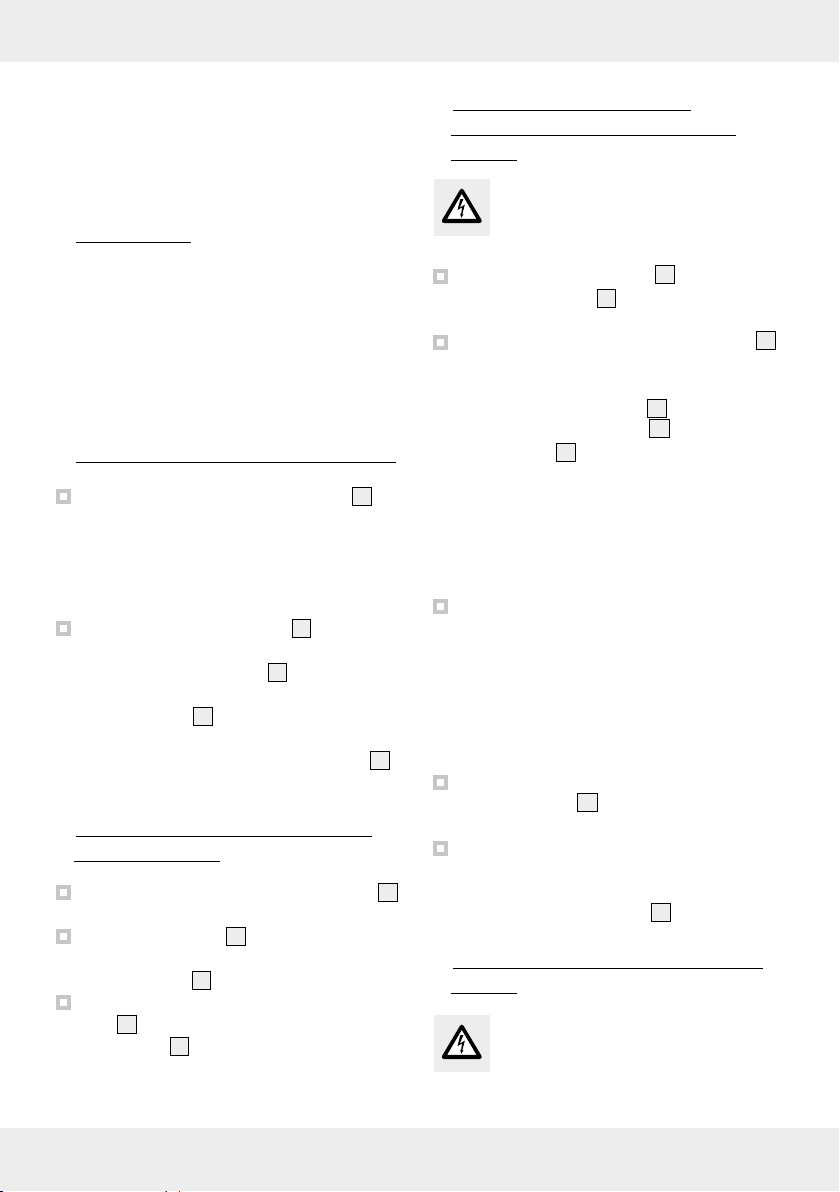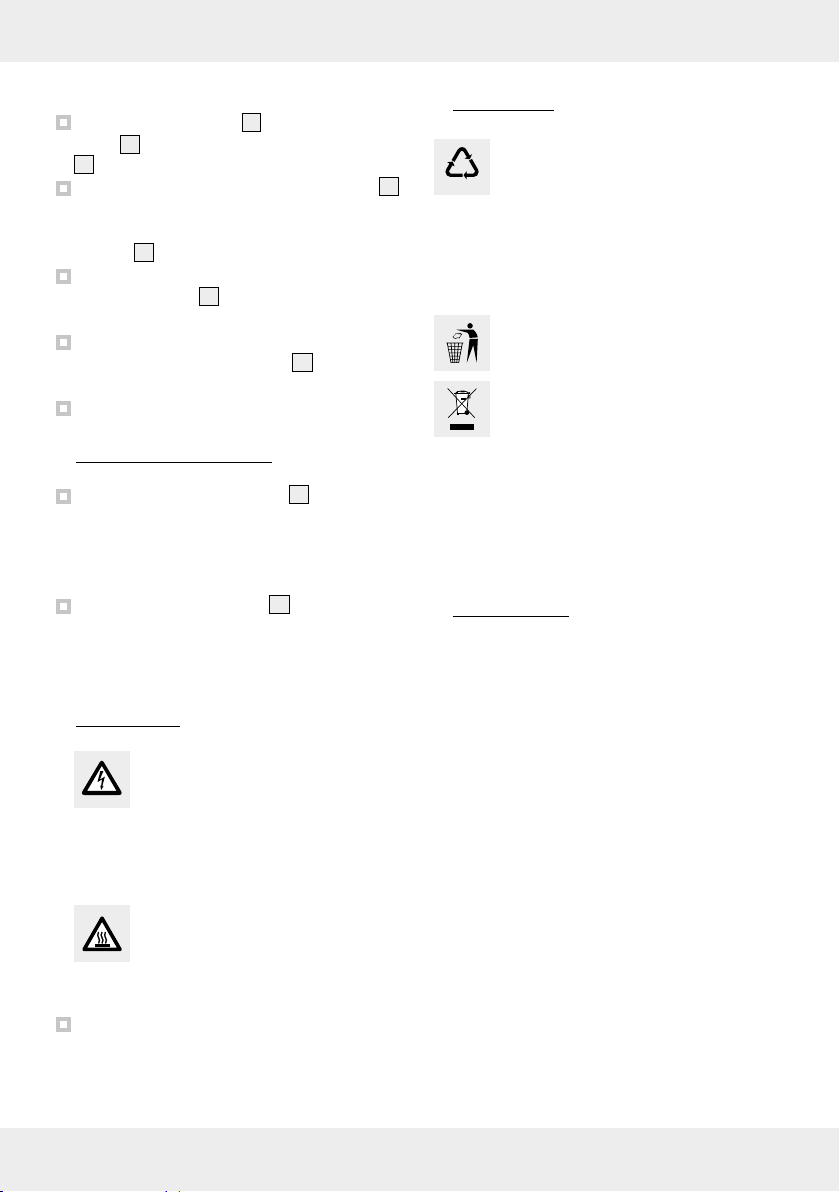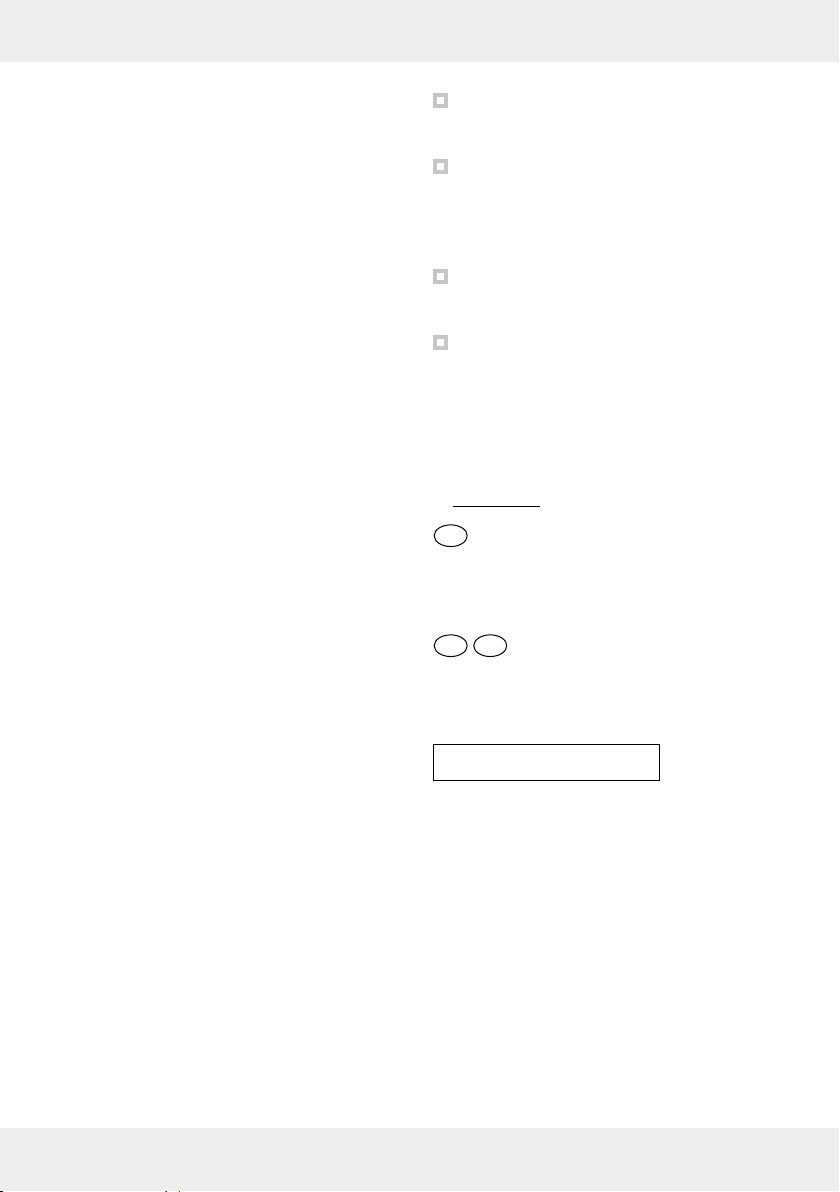10 GB/IE/NI
oodlight.
Remove the oodlight 2from the tripod
stand 5by releasing the mounting clamp
11
(see Fig� D)�
Loosen the hand screw (folding bracket)
13
on the side of the oodlight by turning it
anticlockwise and unfold the folding
bracket
12
(see Fig� C)�
To provide a stable base, fold out the
folding brackets
12
so that they are at least
10 cm apart (see Fig� C)�
Fix them in position by tightening the
hand-screw (folding bracket)
13
on the
oodlight.
Position the oodlight as desired.
zSwitching on/o
Plug the mains power cable
10
into a
properly installed power outlet socket�
Please note:
to ensure full protection
against splash-water, plug the mains power
cable into an IPX4-rated power outlet socket�
Push the ON/OFF switch
14
to position “I”
to switch the oodlight on. Push the ON/
OFF switch to position “0” to switch it off
again (see Fig B)�
zCleaning
RISK OF ELECTRIC SHOCK!
Always unplug the mains power
cable from the socket before
cleaning the product�
For reasons of electrical safety, the product
must never be cleaned with abrasive
cleaning agents or immersed in water�
RISK OF BURNS FROM HOT
SURFACES!
Allow the product to
cool down completely�
Do not use any solvents, petrol or the like�
Doing so would damage the product�
Use only a dry, lint-free cloth for cleaning� If
the product is very dirty, dampen the cloth
slightly�
zDisposal
b
a
Note the labels on the packaging
materials when sorting the waste;
they are marked with abbreviations
(a) and numbers (b) with the
following meanings:
1 - 7: Plastics
20 - 22: Paper and cardboard
80 - 98: Composite materials
You can nd out how to dispose of
the used product by contacting your
local district or city council�
In the interest of environmental
protection, when the product has
reached the end of its useful life, do
not dispose of it as general
household waste but have it
properly recycled� For information
on recycling centres and their
opening times, please contact your
local council�
zWarranty
Dear customer, This product comes with a
3-year warranty from the date of purchase�
In the event that this product is faulty, you
have legal rights against the seller of the
product� These statutory rights are not
restricted by our warranty as set out below�
Warranty terms
The warranty period begins with the date of
purchase� Please keep the original receipt in
a safe place� It is required as proof of
purchase� If a material or manufacturing
defect occurs within three years of the date
of purchase, we will repair or replace the
product for you free of charge, or refund the
purchase price, at our discretion� This
warranty service is granted provided that the
faulty device and the proof of purchase
(receipt) are presented within three years,
along with a brief written description of the
fault and of when it occurred� If the fault is