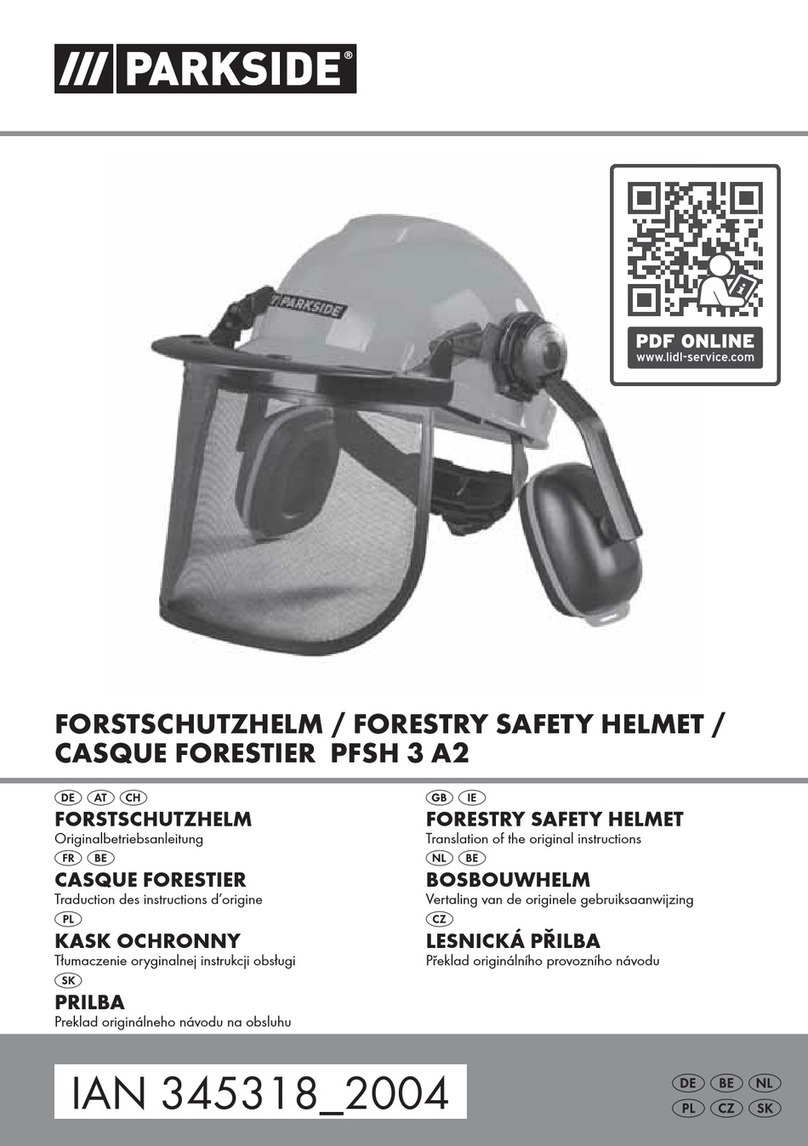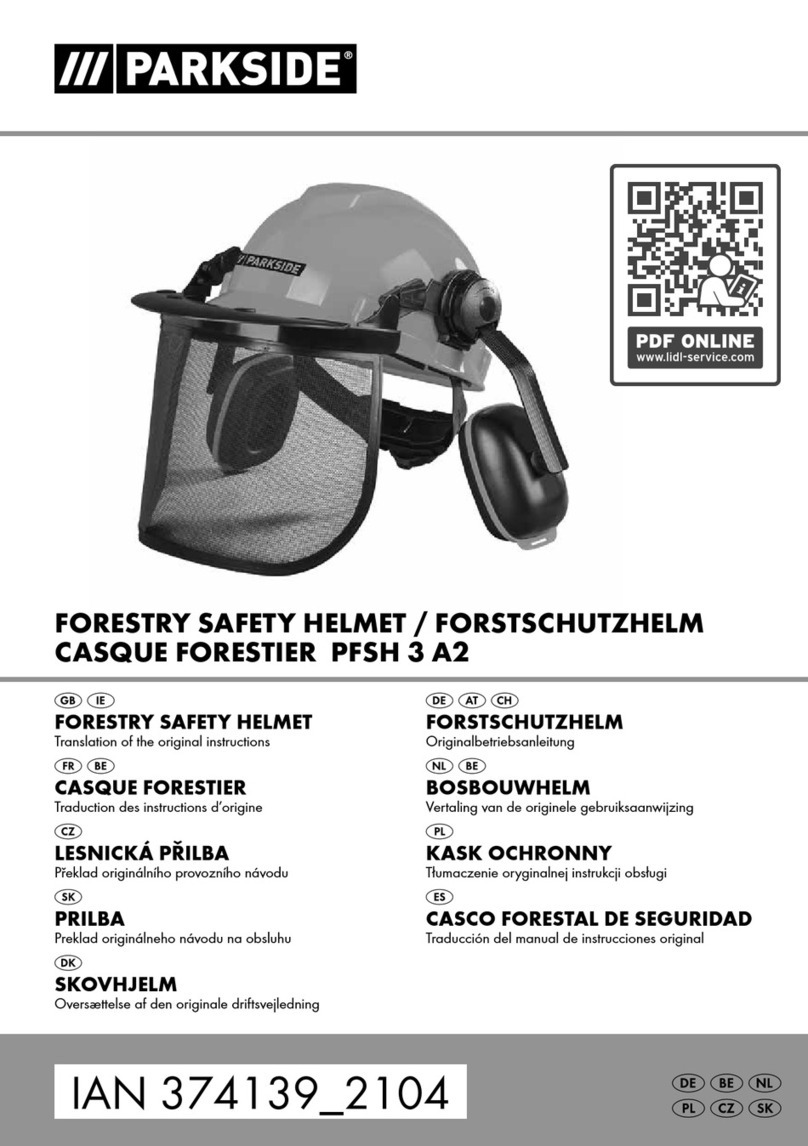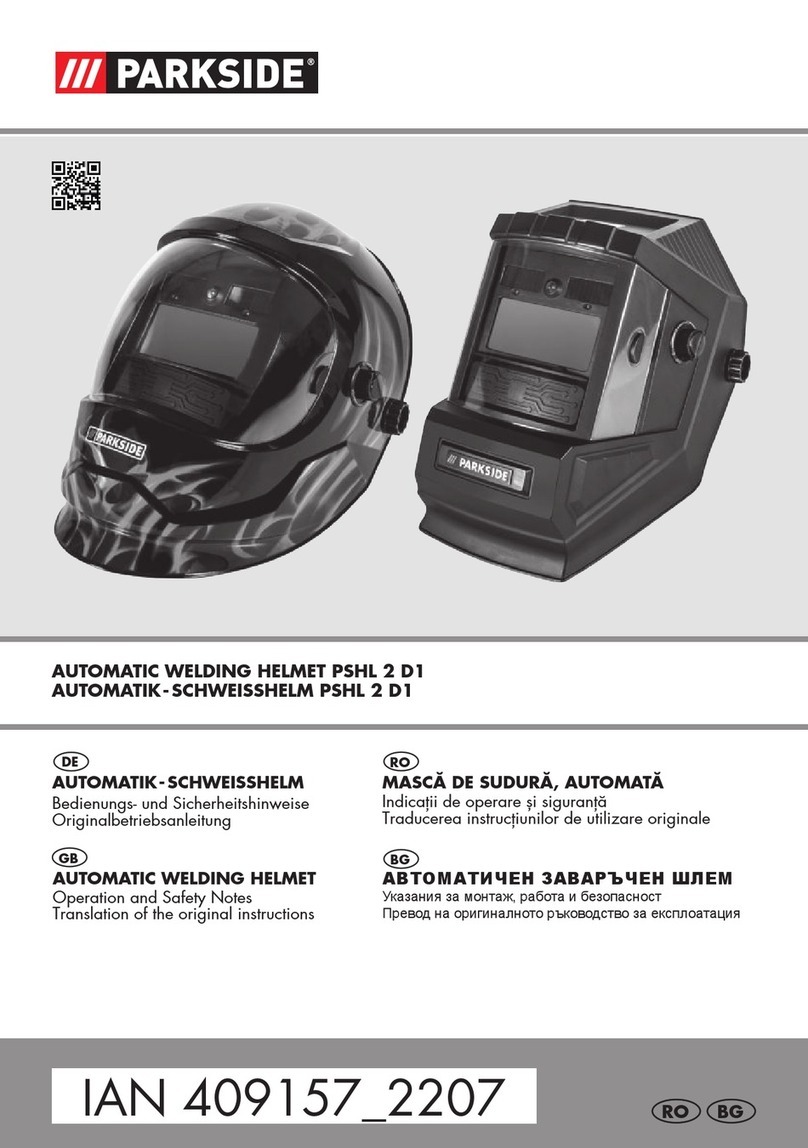GB/IE/NI 7
Introduction/ Safety instructions
Technical Data
Filter cartridge size: 110 x 90 x 10 mm
Field of vision: 9.2 x 4.2 cm
Bright state: DIN 4
Dark state: DIN 9–DIN 13
Switching times
Bright to dark: 0.23~0.72 ms
Dark to bright: 0.15~0.45 s
Switch on / off: Fully automatic
Energy supply: Solar cell
UV / IR protection: DIN 16
Operating temperature: -5 °C to +55 °C
Storage temperature: -20 °C to + 70 °C
Welding procedure: MMA, MIG, MAG,
TIG, plasma cutting and
plasma welding
Maximum service life: approx. 6 years
Scope of delivery
1 Auto-Darkening Welding Helmet
1 Set of instructions for use
Safety instructions
Please carefully read the instructions
for use and follow the specified
notices. Familiarise yourself with the
equipment, its proper use and the
safety notices using these instructions
for use. All technical data about
this welding helmet is on the label,
please learn about this product‘s
technical facts.
This device may be used by
children aged 16 years and up, as
well as by persons with reduced
physical, sensory or mental
capacities, or lacking experience
and / or knowledge, so long as
they are supervised or instructed
in the safe use of the device and
understand the associated risks. Do
not allow children to play with the
product. Cleaning and user main-
tenance should not be performed
by children without supervision.
The welding helmet with auto-
matic darkening is not suitable
for laser and gas welding.
Never place the welding helmet
on hot surfaces.
Never open the welding helmet.
Never carry out repairs on or
modifications to the welding
helmet. These may only be
carried out by trained experts.
Please ensure that you have set
the automatic darkening before
each welding procedure.
The safety visor should not be
opened. It protects the filter from
dirt and damage.
If the filter does not automatically
darken, then immediately end the
welding procedure and contact
the manufacturer.
Only use the welding helmet in
temperatures between -5 °C and
+55 °C. The filter‘s reaction time
will slow down if this tempera-
ture has not been reached or is
exceeded.