Partner MP-300 User manual
Other Partner Printer manuals

Partner
Partner RP-300 User manual

Partner
Partner RP-330 User manual

Partner
Partner RP-100-300II User manual

Partner
Partner LP-9300 User manual

Partner
Partner LP-13150 User manual

Partner
Partner RP-320 User manual

Partner
Partner RP-700 User manual

Partner
Partner RP-300-H User manual

Partner
Partner RP-300-H User manual
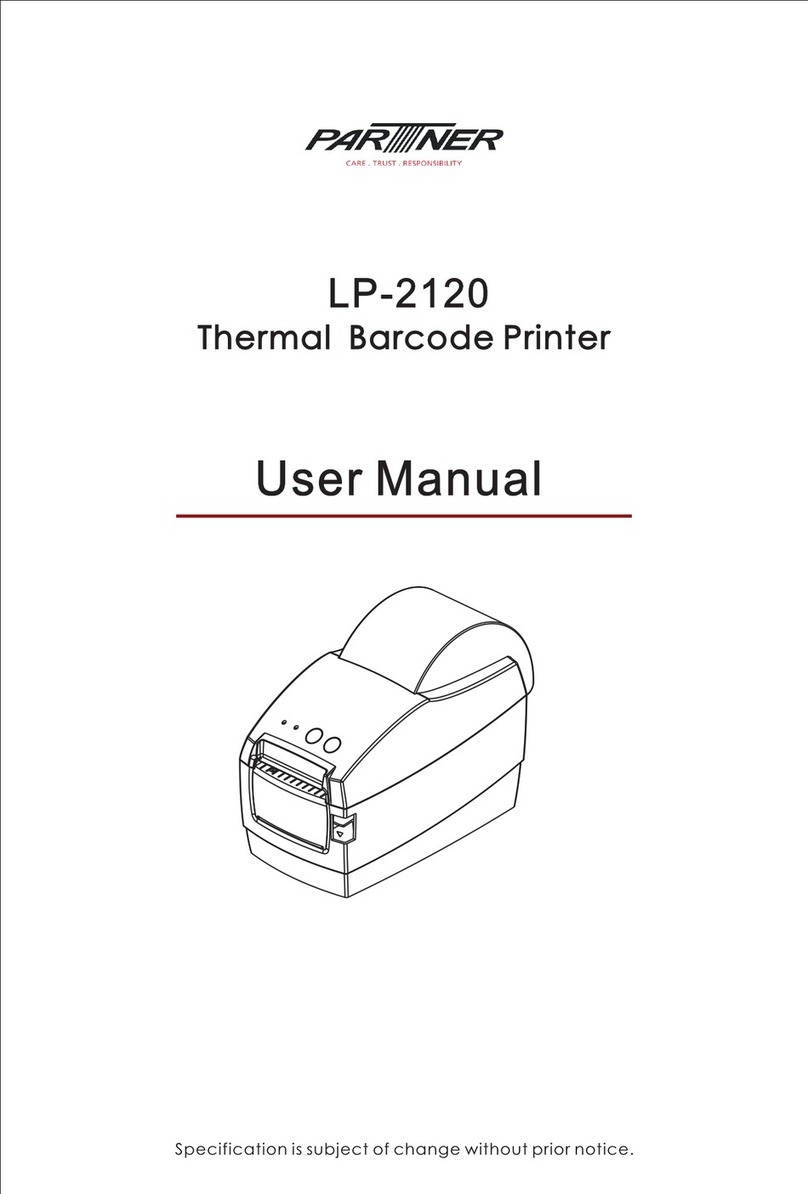
Partner
Partner LP-2120 User manual

























