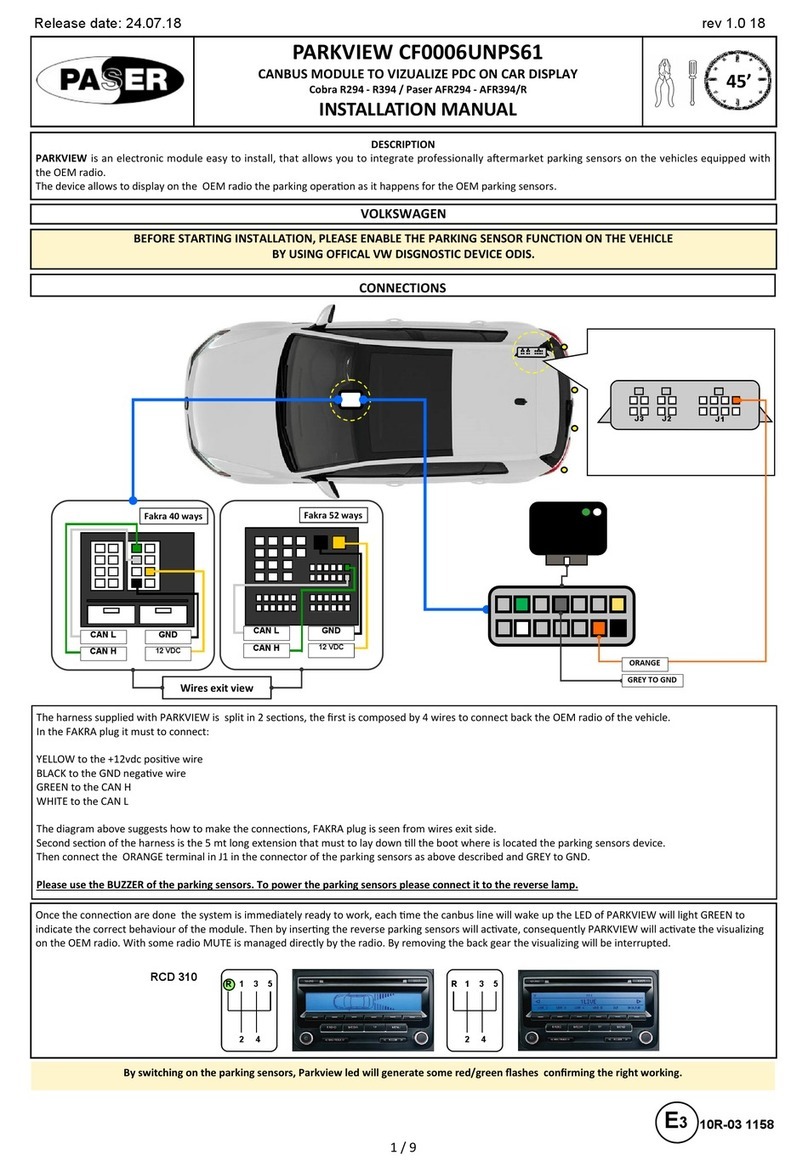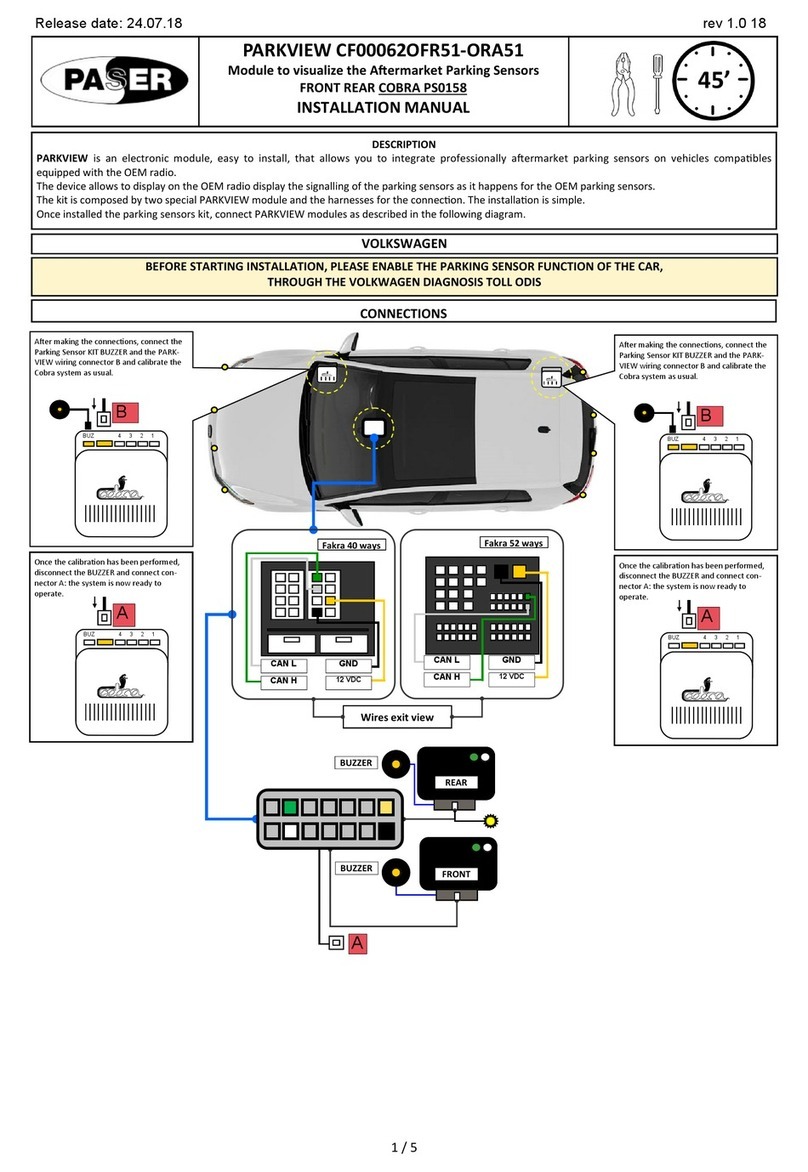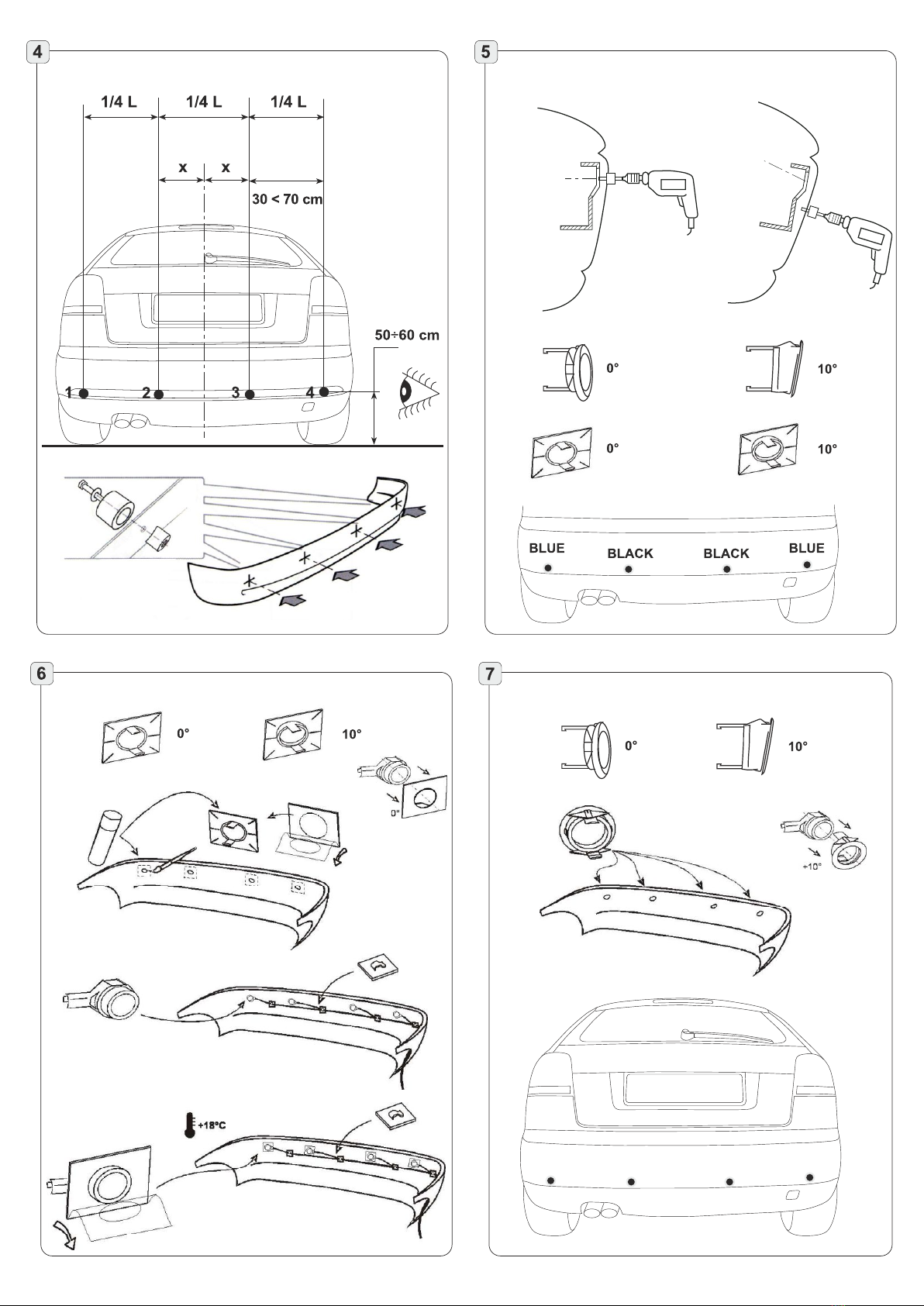Adjustment of parameters
Main control unit is equipped with service display and two push-buttons.
It enables to display and adjust some parameters of device.
WARNING! Unprofessional manipulation with parameters can seriously limit
utility of device!
Display shows:
FACTORY SETTINGS
CUSTOM SETTINGS if one or more parameters are adjusted in a
different way from factory
By long push (longer than 2 seconds) of whichever button, activation of service
state occurs. Display shows number of chosen parameter.
Choose desired parameter by means of buttons – down by left button, up by
right button.
By long push (longer than 2 seconds) of whichever button value of chosen
parameter is displayed. Value is blinking.
Change the value of parameter by means of buttons down by left button, up by
right button.
By long push (longer than 2 seconds) of whichever button new value is stored
and number of chosen parameter is again displayed.
Termination of service state is done automatically, if no button is pushed for
certain time.
FACTORY SETTINGS RESTORING: by simultaneous long push (longer
than 2 seconds) of both buttons.
Regolazione dei parametri
NUM. DESCRIPTION RANGE FAC SET Note
01 Volume of the speaker 0, 1, 2 2 0=off, 1=low, 2=high
04 range of rear central sensors 120 – 180 [cm] 160 display shows 20 - 80
05 range of rear corner sensors 50 – 95 [cm] 55
08 STOP zone of rear central sensorsi 35 – 70 [cm] 35
09 STOP zone of rear corner sensors 35 – 70 [cm] 35
10 Suppression of spare wheel indication 0, 1, 2, 3 0
NOTE: only if behind a vehicle is present an external accessories, like as a spare wheel or tow
bar select the parameters 1, 2 or 3 until the external accessories isn’t detect by the parking system
13 Delay of rear sensors activation 0, 1 0 1= for automatic gearbox
15 Service display 0, 2 0 0 = funzion not activated
2 = distance of the nearest rear obstacle [cm]
12
Configuration des paramètres
L'unité principale de contrôle est équipée d'un écran et de deux boutons poussoirs.
Ceci permet de régler de nombreux paramètres du dispositif.
ATTENTION ! L’emploi non compétent de ces réglages, peut limiter
sérieusement l’utilisation du dispositif.
L’écran affiche:
« FACTORY SETTINGS » c’est-á-dire “paramètres d’usine”
ou bien:
PARAMÈTRES CUSTOM - dans ce cas un ou plusieurs paramètres
sont réglés de façon différente de ceux établis par le constructeur.
En tenant pressé un bouton poussoir quelconque pour plus de 2 secondes, l'état
de service s’active. L’écran affiche le numéro des paramètres choisis.
Choisir le paramètre désiré par les boutons poussoir - de façon décroissante
avec le bouton poussoir gauche, de façon croissante avec le droit.
En tenant pressé un bouton poussoir quelconque pour plus de 2 secondes, la
valeur du paramètre choisi s’affiche à l’écran. La valeur est intermittente.
Changer la valeur des paramètres à l'aide des boutons poussoir; de façon
décroissante avec le bouton poussoir gauche et de façon croissante avec le droit.
En tenant pressé un bouton poussoir quelconque pour plus de 2 secondes une
nouvelle valeur est mémorisée et l’écran montre le numéro du paramètre choisi.
Si on ne presse aucun bouton poussoir pour un certain temps, l'état de service
termine automatiquement..
RÉTABLISSEMENT DE LA CONFIGURATION ÉTABLI PAR L'USINE:
maintenir enfoncés les deux boutons-poussoirs pour plus de deux secondes.
Regolazione dei parametri
NUM. DESCRIPTION RA YON FAC SET Notes
01 Volume de haut-parleur 0, 1, 2 2 0=éteint, 1=bas, 2=haut
04 Rayon des capteurs arrière centraux 120 – 180 [cm] 160 écrain affiche 20 - 80
05 Rayon des capteurs arrière de côté 50 – 95 [cm] 55
08 Zone STOP capteurs centraux arrière 35 – 70 [cm] 35
09 Zone STOP capteurs arrière de côté 35 – 70 [cm] 35
10 Suppression de la rou
de secours extérieure 0, 1, 2, 3 0
NOTE: only if behind a vehicle is present an external accessories, like as a spare wheel or tow
bar select the parameters 1, 2 or 3 until the external accessories isn’t detect by the parking system
13 Retard dans l’activation des
capteurs arrière 0, 1 0 1= for automatic gearbox
15 Écran de service 0, 2 0 0 = fonzione non activatée
2 = distance de l’obstacle derrière le plus proche [cm]
13
Settaggio dei parametri
L’unità principale di controllo è fornita di un display e due pulsanti.
Ciò permette di mostrare e di modificare alcuni parametri del dispositivo.
ATTENZIONE! L’utilizzo non competente di tali regolazioni, può limitare
seriamente l’utilizzo del dispositivo.
Il display mostra:
PARAMETRO IMPOSTATO DA FABBRICA (FACTORY SETTINGS)
oppure:
PARAMENTRI “CUSTOM SETTINGS” nel caso che uno o più
parametri siano regolati in modo diverso da quelli impostati da fabbrica
Tenendo premuto un pulsante qualsiasi per più di 2 secondi, si attiva lo stato
di servizio. Il display mostra il numero di parametri scelti.
Scegliere il parametro desiderato tramite i pulsanti – in modo decrescente con
il pulsante sinistro, in modo crescente con quello destro.
Tenendo premuto un pulsante qualsiasi per più di 2 secondi, sul
display compare il valore del parametro scelto. Il valore è intermittente.
Cambiare il valore dei parametri tramite i pulsanti; in modo decrescente con il
pulsante sinistro ed in modo crescente con quello destro.
Tenendo premuto qualsiasi pulsante per più di 2 secondi si memorizza un nuovo
valore e il display mostra il numero del parametro scelto.
Se non si preme nessun pulsante per un certo periodo, lo stato di servizio termina
automaticamente.
RIPRISTINO DEL SETTAGGIO IMPOSTATO DA FABBRICA:
tenere premuto entrambi i pulsanti per più di 2 secondi
Regolazione dei parametri
NUM. DESCRIZIONE RAGGIO FABBRICA Note
01 Volume of the speaker 0, 1, 2 2 0=spento, 1=basso, 2=alto
04 Raggio dei sensori centrali posteriori 120 – 180 [cm] 160 Il display mostra 20 - 80
05 Raggio dei sensori esterni posteriori 50 – 95 [cm] 55
08 STOP dei sensori centrali posteriori 35 – 70 [cm] 35
09 STOP dei sensori esterni posteriori 35 – 70 [cm] 35
10 Soppressione ruota di scorta esterna 0, 1, 2, 3 0
NOTA: solo se dietro al veicolo è presente una sporgenza, come ad es. ruota scorta, gancio traino
o altro impostare il valore a 1, 2 o 3 fino a quando non viene più rilevata dal sistema di parcheggio
13 Ritardo attivazione sensori posteriori 0, 1 0 1= cambio automatico
15 Display di servizio 0, 2 0 0 = funzione non attivata
2 = distanza dal più vicino ostacolo posteriore [cm]
15
Parametereinstellungen
Das Hauptkontrollgerät verfügt über ein Display und zwei Tasten. So können
einige Parametereinstellungen angezeigt und verändert werden.
ACHTUNG! Wird das Gerät unsachgemäss eingestellt, kann dessen Funktion
beträchtlich eingeschränkt werden.
Das Display zeigt folgende Funktionen an:
FABRIKEINSTELLUNG (FACTORY SETTINGS)
oder:
KUNDENEINSTELLUNG (CUSTOM SETTINGS). Diese Anzeige
leuchtet auf, wenn einer oder mehrere Parametereinstellungen von der
Fabrikeinstellung abweichen.
Wird eine der beiden Tasten für länger als 2 Sekunden gedrückt, wird der ƒnderungsmodus
aktiviert. Das Display zeigt die Nummer der gewählten Parameter an.
Wahl des gewünschten Parameters mittels Tastendruck – absteigend mit der linken,
aufsteigend mit der rechten Taste.
Wird eine der beiden Tasten für länger als 2 Sekunden gedrückt, erscheint blinkend
der Wert des gewählten Parameters.
ƒnderung des Parameterwerts mittels Tastendruck; absteigend mit der linken,
aufsteigend mit der rechten Taste.
Wird eine der beiden Tasten für länger als 2 Sekunden gedrückt, wird der neue Wert
gespeichert, und auf dem Display erscheint die Nummer des gewählten Parameters.
Wird für eine gewisse Zeit keine Taste gedrückt, wird der ƒnderungsmodus automatisch
beendet.
WIEDERHERSTELLEN DER FABRIKEINSTELLUNG:
beide Tasten für länger als 2 Sekunden drücken
Parametereinstellungen
NR. BESCHREIBUNG BEREICH WERKSEINST Anmerkungen
01 Lautstärke des Speakers 0, 1, 2 2 0=aus, 1=leise, 2=laut
04 Reichweite der hinteren,
mittleren Sensoren 120 – 180 [cm] 160 Auf dem Display
erscheint 20 - 80
05 Reichweite der hinteren,
äusseren Sensoren 50 – 95 [cm] 55
08 STOP der hinteren, mittleren Sensoren35 – 70 [cm] 35
09 STOP der hinteren, äusseren Sensoren 35 – 70 [cm] 35
10 Unterdrückung
des äusseren Reserverads 0, 1, 2, 3 0
BEKANNT: nur, wenn hinter dem Fahrzeug sie anwesend ist ein Vorsprung, wie sind er dreht
Eskorte, Haken ziehe ich, oder anderer den Wert an 1.
aufzustellen 2 oder 3 bis zu, wenn mehr sie nicht vom Parkplatzsystem
bemerkt wird.
13 Aktivierungsverzögerung
der hinteren Sensoren 0, 1 0 1= AutomatischeGangschaltung
15 Display 0, 2 0 0 =Funktion nicht aktiviert
2 = Abstand zum nächst stehenden Hindernis hinten [cm]
14