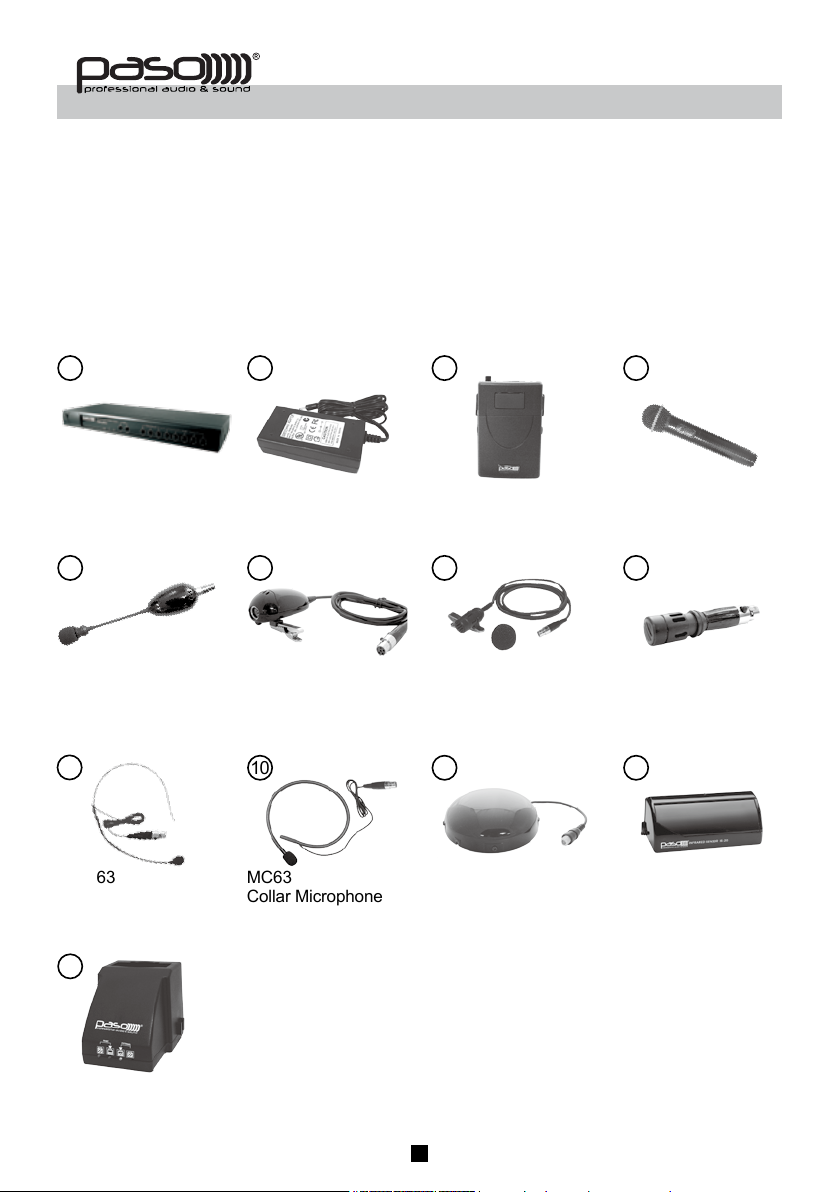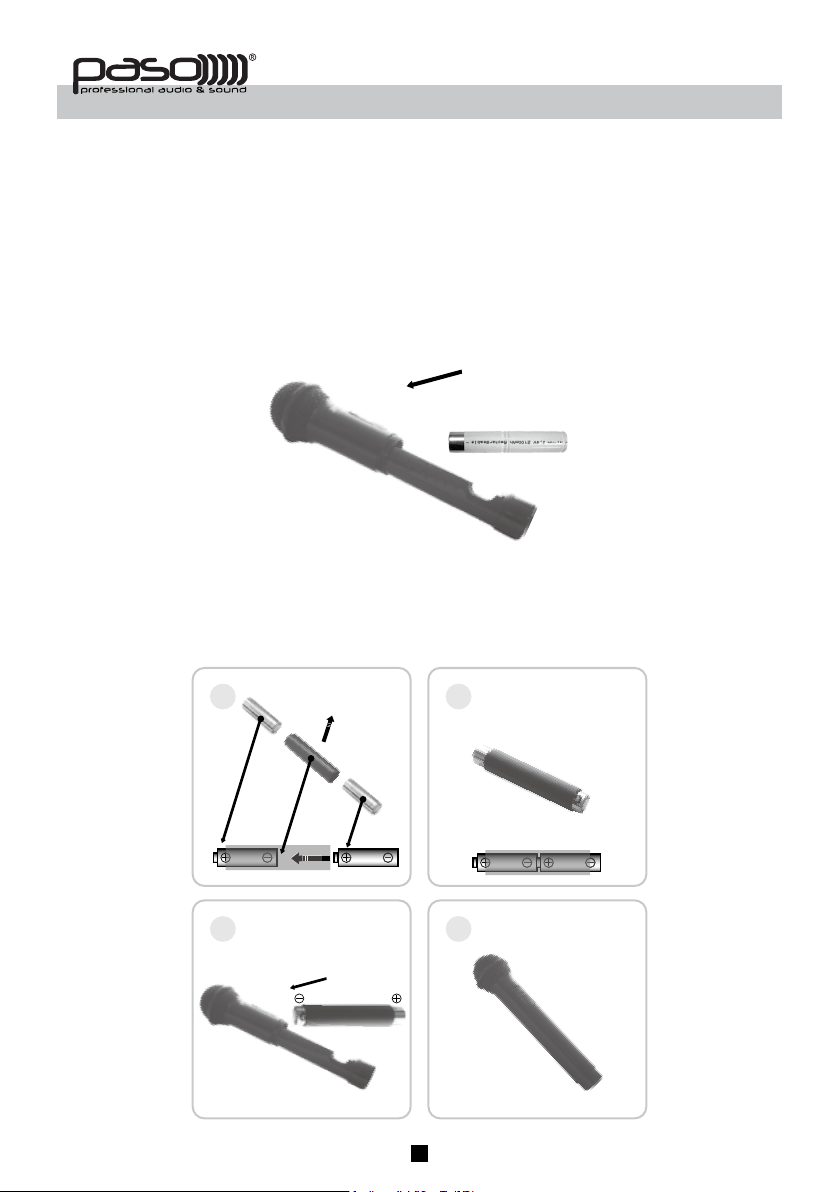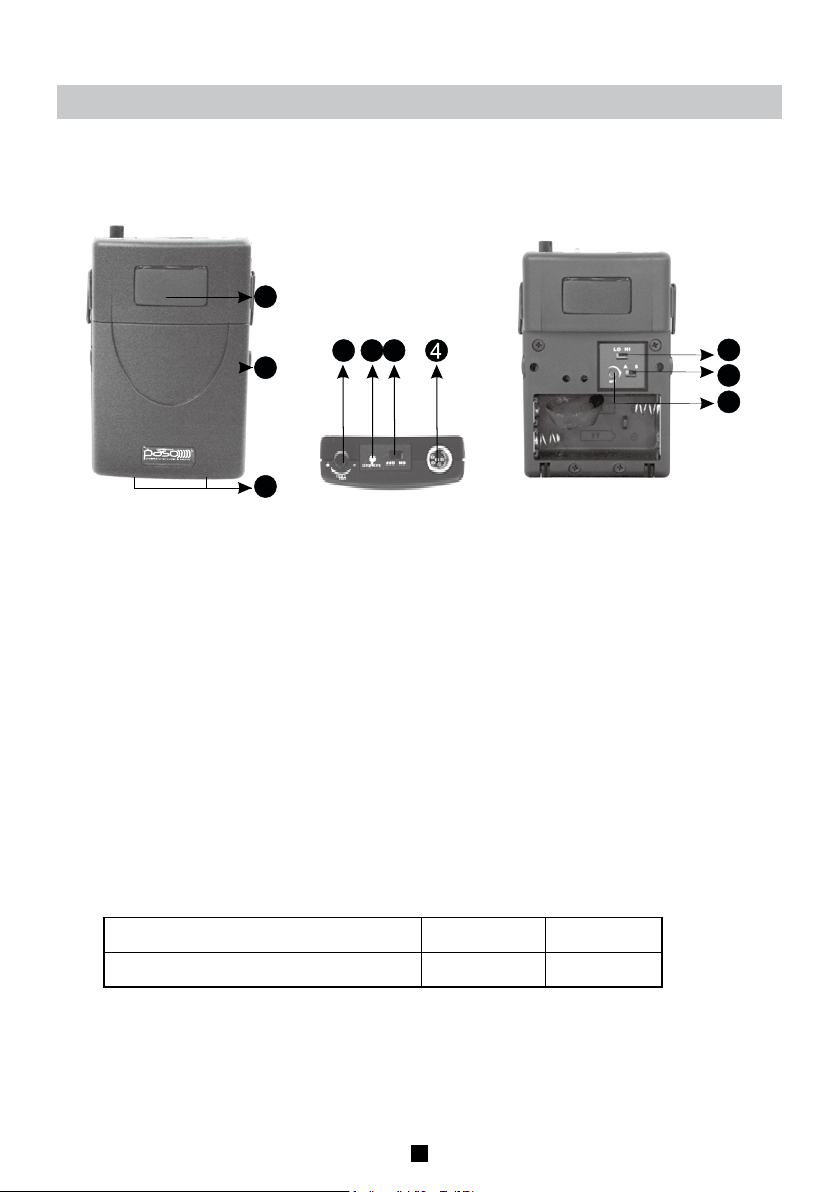5
1.Volume control 6.Cover-release button
2.Bi-color Power / Battery status indicator: 7.Charging contacts
3.Power switch 8.Emission power selector
4.mini XLR socket 9.Channel selector
5.Infrared emitter 10.MT gain control
Various Settings in MIW333
Channel Selection:
First open the cover of MIW333's battery compartment by pressing its release buttons on
both sides. There are 2 channels for selection, namely "A" and "B" A stands for 2.08MHz
and B stands for 2.54MHz.
Making Changes to MT:
Low-impedance "MT" gain control is located inside the battery compartment. It can be
adjusted by using a small screw driver to rotate till a desired audio output level is selected.
*Operating times are approximate and not guaranteed.
Battery installation/replacement
To install the batteries, first open the battery compartment by pressing the release
buttons on both sides of the MIW333. Batteries used are 2 pcs of NiMH 1.2V/2100 mAH
type(rechargeable) or Alkaline type(not rechargeable). When inserting batteries, please
place them according to the correct polarity.
BATTERY OPERATING TIME
Continuous operating time of fully charger Ni-MH 2100mA/2.4v battery is as follows:
Emission Power level Lo position Hi position
Operating time 6 hours 4 hours
3
4
21
7
5
Beltpack Transmitter MIW333
Part and functions:
6
10
9
8