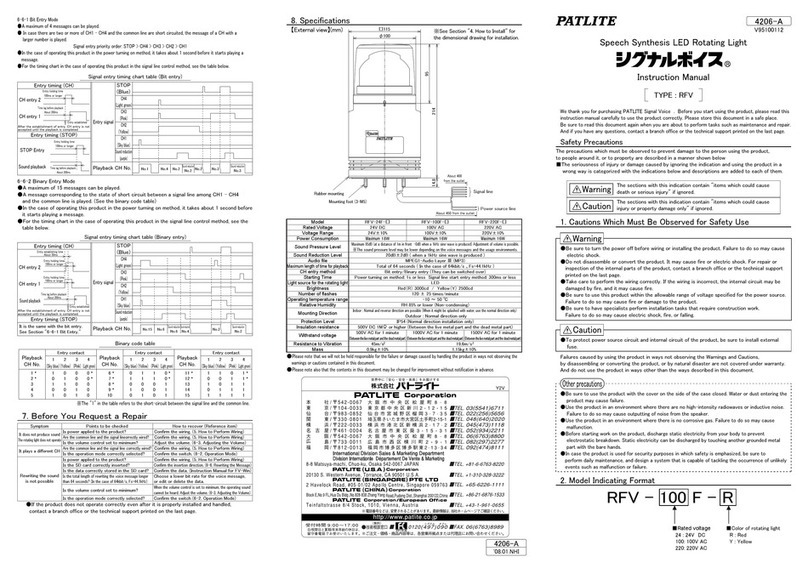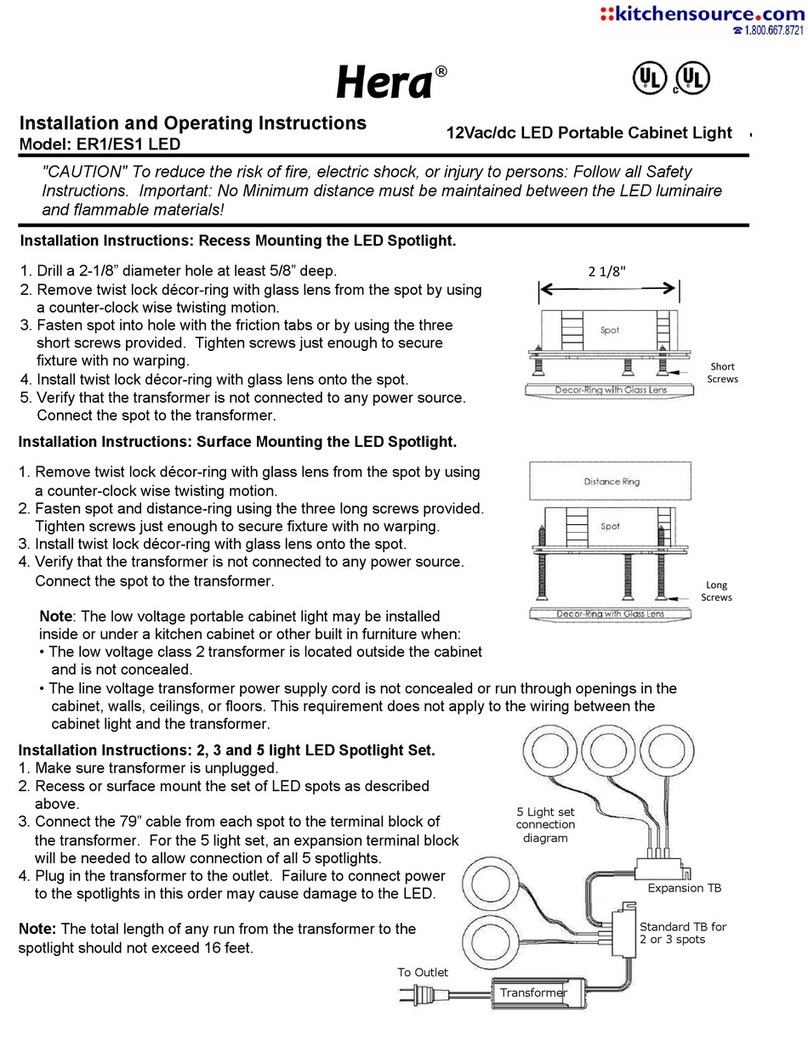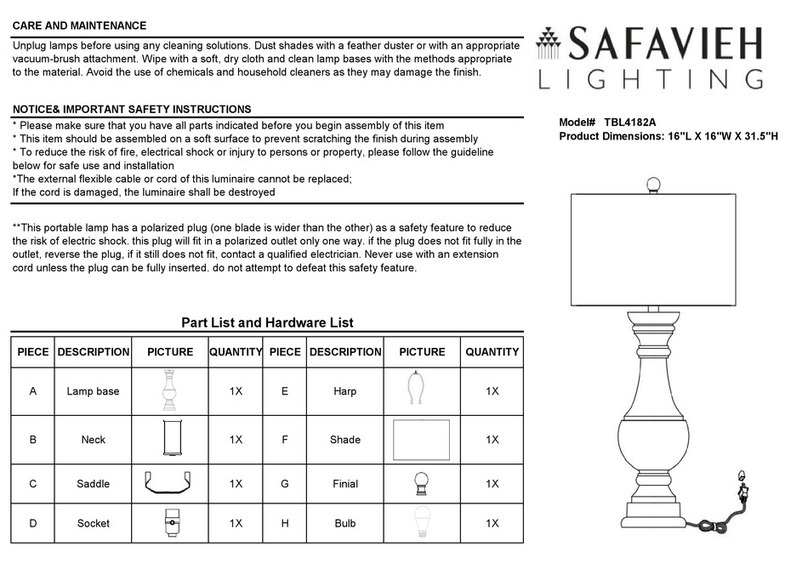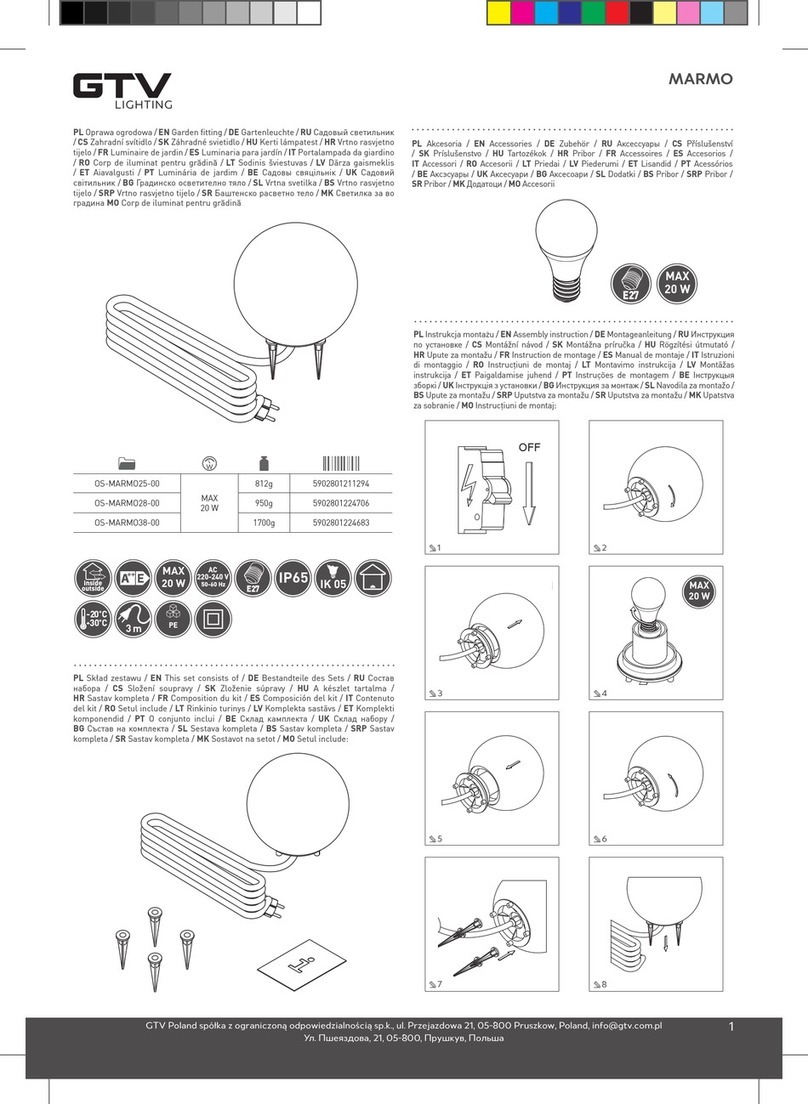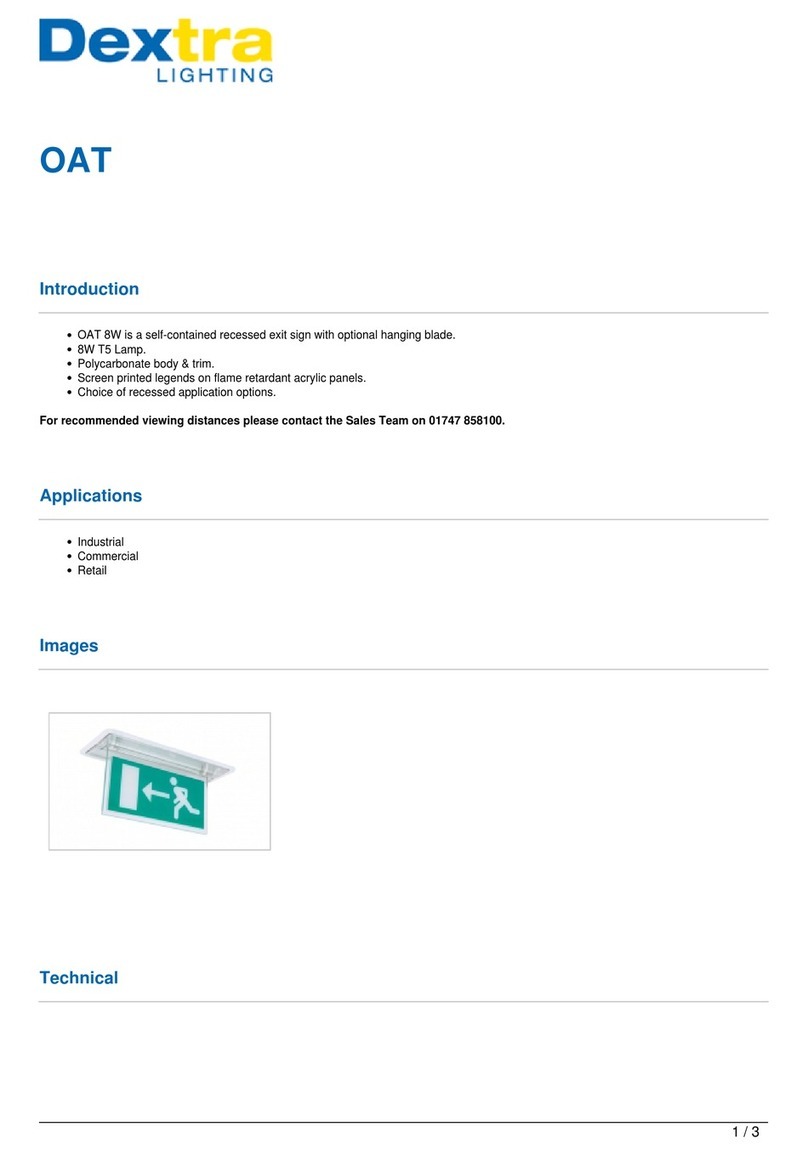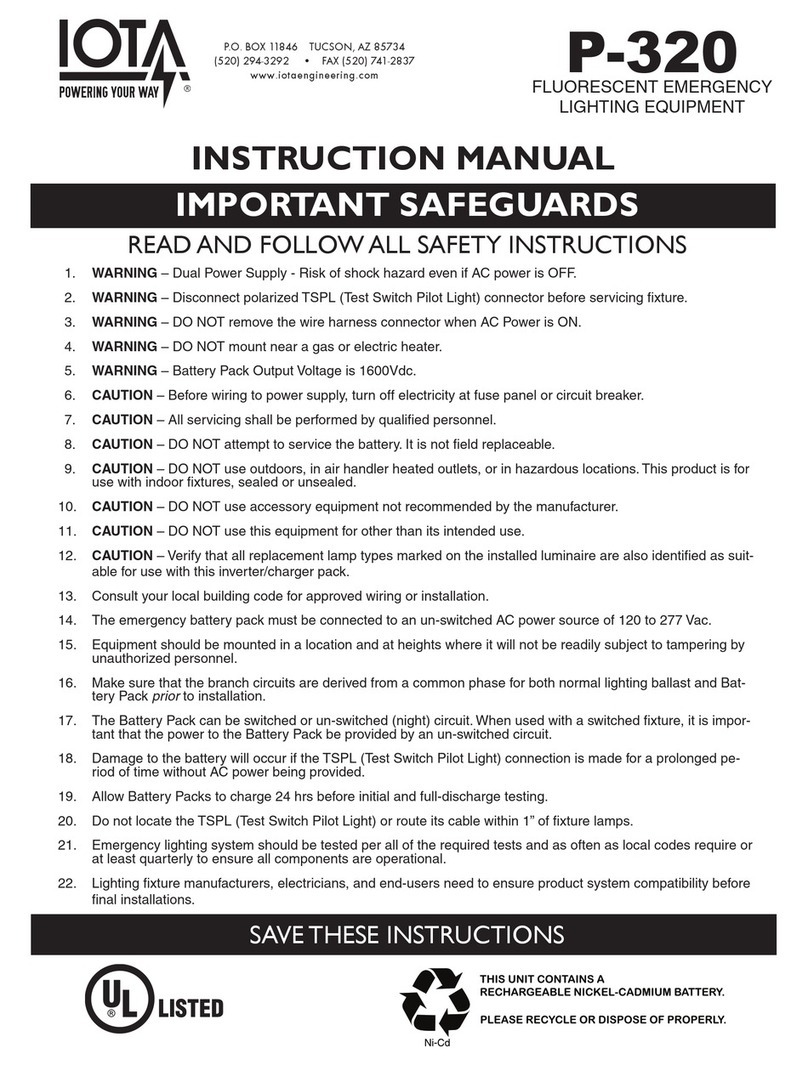Patlite WE-402UB-LAN User manual

Notice to Customer
Thank you very much for purchasing our PATLITE product.
●Request the installation and wiring be performed by a
professional contractor if construction work is involved.
●Prior to installation, read this manual thoroughly before
using this product to ensure correct use.
●Re-read this manual before conducting maintenance,
inspections, repairs, and so on.
If you have any questions about this product, please
contact the service and repair desk listed on the website.
●Before using this product, update to the latest version of
the firmware.
By registering as a member on our home page, you can
download the latest version of the firmware from My
Page.
To the Contractor
●Prior to installation, read this manual thoroughly to ensure
it is installed correctly.
●Return this manual to the customer.
Wall mount Signal Tower
TYPE WE-402UB-LAN
Instruction Manual
[Web Version]
page
1. Before You Begin
5
2. Models
10
3. Contents
10
4. Part Names and Dimensions
11
5.
Product Features and Functions
12
6.
Mounting, Installation, Wiring,
and Powering on
16
7. Before Use
21
8. How to Use
36
9. Maintenance
66
10. Troubleshooting
73
11. Replacement Parts
75
12. Specifications
76
GA0009473_01

2
Wall mount Signal Tower Instruction Manual
1. Before You Begin ________________________________
5
1.1. About Safety Symbols ……………………………………………………………………………… 5
1.2. Safety Precautions …………………………………………………………………………………… 6
1.3. Laws and regulations of each country ……………………………………………………………… 8
1.4. Trademarks …………………………………………………………………………………………… 9
1.5. Network Security ……………………………………………………………………………………… 9
2. Models ___________________________________
10
3. Contents __________________________________
10
4. Part Names and Dimensions __________________________
11
5. Product Features and Functions ________________________
12
5.1. Product Features …………………………………………………………………………………… 12
5.1.1. Product Features ……………………………………………………………………………………… 12
5.1.2. Multilingual Support ………………………………………………………………………………… 12
5.2. Product Functions ………………………………………………………………………………… 13
5.2.1. Signal Tower and Buzzer Notication Functions ………………………………………………… 13
5.2.2. Communication Command Control Function …………………………………………………… 15
6. Mounting, Installation, Wiring, and Powering on ________________
16
6.1. Mounting Method ………………………………………………………………………………… 17
6.2. How to Remove the Cover After Installation …………………………………………………… 18
6.3. Wiring Method ……………………………………………………………………………………… 19
6.4. Checking at Startup………………………………………………………………………………… 20
7. Before Use _________________________________
21
7.1. Setting Up Network Settings on the PC ………………………………………………………… 22
7.2. Setting Up the Password ………………………………………………………………………… 25
7.3. Displaying the Web Setup Screen ……………………………………………………………… 27
7.4. Setting Up Product Network Settings …………………………………………………………… 29
7.5. Setting Up Main Unit ……………………………………………………………………………… 30
7.6. Setting Up Command Reception Settings ……………………………………………………… 31
7.7. Setting up Modbus/TCP …………………………………………………………………………… 32
7.8. Reading the Setup Data …………………………………………………………………………… 33
7.9. Writing the Setup Data …………………………………………………………………………… 34
Table of Contents

2 3
Wall mount Signal Tower Instruction Manual
7.10. How to logout from the Web setup screen …………………………………………………… 35
8. How to Use _________________________________
36
8.1. PNS Commands …………………………………………………………………………………… 36
8.1.1. Signal Tower Motion Control Commands ………………………………………………………… 37
8.1.2 Detailed Motion Control (All-tiers Flashing) Command ………………………………………… 38
8.1.3 Detailed Motion Control (Flashing Individual) Commands ……………………………………… 40
8.1.4. Clear Command ……………………………………………………………………………………… 42
8.1.5. Get Status Command ………………………………………………………………………………… 42
8.1.6. Get Status Details Command ……………………………………………………………………… 44
8.1.7. Buzzer Volume Setting Command ………………………………………………………………… 47
8.2. Modbus/TCP ………………………………………………………………………………………… 48
8.2.1. Function Code ………………………………………………………………………………………… 48
8.2.2. Register Address ……………………………………………………………………………………… 49
8.2.3. Example Mapping of Registers ……………………………………………………………………… 52
8.2.4. Example Transmission ……………………………………………………………………………… 53
8.3. HTTP Commands …………………………………………………………………………………… 57
8.3.1. Controls HTTP Command …………………………………………………………………………… 58
8.3.1.1. "alert" control ……………………………………………………………………………………… 59
8.3.1.2. "color" control ……………………………………………………………………………………… 59
8.3.1.3. "buzzer" control …………………………………………………………………………………… 60
8.3.1.4. "ash" control ……………………………………………………………………………………… 60
8.3.1.5. "ashe" control …………………………………………………………………………………… 61
8.3.1.6. "clear" control ……………………………………………………………………………………… 61
8.3.1.7. Example Transmission …………………………………………………………………………… 62
8.3.2. Get HTTP command status ………………………………………………………………………… 63
9. Maintenance ________________________________
66
9.1. Initialization Method ……………………………………………………………………………… 66
9.1.1. How to Initialize with the "Switch for Initialize" ………………………………………………… 66
9.1.2. Initialize from the Web Setup Screen ……………………………………………………………… 67
9.2. Restarting Method ………………………………………………………………………………… 69
9.3. How to change Web Login Password …………………………………………………………… 70
9.4. How to check the Version ………………………………………………………………………… 71

4
Wall mount Signal Tower Instruction Manual
9.5. How to update the Firmware …………………………………………………………………… 72
10. Troubleshooting ______________________________
73
10.1. Troubleshooting ………………………………………………………………………………… 73
11. Replacement Parts _____________________________
75
12. Specications _______________________________
76

4 5
Wall mount Signal Tower Instruction Manual 1. Before You Begin
1.1. About Safety Symbols
1. Before You Begin
To prevent injuries to the user and other personnel, as well as to prevent damage to assets, note the following:
●The following symbols classify warnings and cautions, and describe the level of harm and damage that will occur
when the corresponding instructions are ignored.
WARNING
This symbol indicates, "Failure to follow the instructions may lead to death or
serious injury."
CAUTION
This symbol indicates, "Failure to follow the instructions may lead to injury or
property damage."
Prohibited
This symbol identifies "Prohibited" operations that should never be carried out.
Mandatory
This symbol identifies "Mandatory" instructions that should always be carried out.
This symbol identifies general "Caution" related information.
●The following symbols classify and describe the content of associated messages.

6
Wall mount Signal Tower Instruction Manual 1. Before You Begin
Prohibited
● Do not modify or disassemble this product. Failure to follow this instruction could result in fire or electric
shock.
● Do not use this product when there is condensation. Failure to follow this instruction could result in fire or
electric shock.
●Do not apply voltage that exceeds the acceptable range.
If you apply more than the rated voltage, internal circuits will be damaged. Failure to follow this instruction
could result in fire or electric shock.
●This product is not intended for use in facilities or equipment that require a high degree of reliability and
which may affect human life, either directly or indirectly. We cannot be held responsible in the event of
injury, death, or property damage that may result in the use of this product in facilities, equipment, or
control systems.
Mandatory
●Observe the following to prevent short-circuits, electric shock, and damage:
・ Turn off the power before wiring or repairs, including replacement of the fuse.
・ Install the product correctly. (Do not leave the cover off. Do not use with the cover off.)
●If installing this product requires construction, have the work done by a professional contractor. Failure to
follow this instruction may result in electric shock, fire, or falling objects.
●To prevent , injuries and property damage that could result from product failure or malfunction, ensure
sufficient safety by using this product together with other equipment.
● When using this product for the purpose of maintaining safety, inspect it daily. Use this product with other
equipment in the unlikely event of product failure or malfunction.
●After installation, do not use this product to climb up onto equipment. Failure to follow this instruction will
result in product damage and/or falling off the machinery.
●If an unusual condition occurs while using this product, such as emitting smoke, heat, abnormal odor,
or unusual sound, stop the application, disconnect the power, and contact your nearest PATLITE Sales
Representative.
●To prevent accidents when operating or maintaining the product, in addition to the safety guidelines
identified in the instructions of this manual, follow all general safety guidelines.
We cannot foresee all circumstances concerning the handling and dangers associated with this product.
Therefore, not every possible danger is indicated in this instruction manual.
1.2. Safety Precautions
WARNING

6 7
Wall mount Signal Tower Instruction Manual 1. Before You Begin
Prohibited
● Do not use in locations near fire or environments with high temperature and humidity. Do not use this
product where corrosive, flammable gas is present.
● Do not use this product if liquids (such as water or chemicals) or foreign metallic objects (such as copper
wire) have entered this product. Failure to follow this instruction could result in product damage.
● Don't use it near equipment (solenoid and so on.) or wires which creates strong electric or magnetic fields.
Failure to follow this instruction could result in malfunction due to inductive noise.
●Do not use this product near chemicals. This product could melt or become deformed if any chemicals
adhere to it.
●Do not use excessive force on this product. Failure to follow this instruction could result in deformed frame
and product damage.
●Do not use sharp tipped objects with this product. Operation may become impossible as scratches
develop on buttons and contacts are interfered with.
●Avoid exposure to the buzzer sound from a close distance. Failure to follow this instruction will result in
injury (hearing loss).
●For the purpose of safety, insert a fuse on the power supply side to protect external devices as shown in
"6.3 Wiring Method".
●Do not bend the power supply wire or LAN cable unnecessarily. Failure to follow this instruction could
result in disconnection and malfunction or equipment damage.
● When packing or unpacking equipment that the product is attached to, be careful not to snag the product.
Failure to follow this instruction may result in equipment damage.
●Do not wipe dirt on this product with thinners, benzine, gasoline, oil, chemicals, and so on. Failure to
follow this instruction could result in discoloration and deterioration. Wipe with a soft cloth, dampened with
water and wrung tightly.
Mandatory
●Before handling static-sensitive parts of this product, discharge any static electricity from the body.
(To prevent damage from static electricity, place your hand or other body part onto a metal object or to an
earth ground.)
● Use only the specified replacement parts listed in this manual.
CAUTION

8
Wall mount Signal Tower Instruction Manual 1. Before You Begin
1.3. Laws and regulations of each country
● For Customers in U.S.A.
This equipment has been tested and found to comply with the limits for a Class A digital device, pursuant to Part 15 of the
FCC Rules.
These limits are designed to provide reasonable protection against harmful interference when the equipment is operated
in a commercial environment.
The equipment generates, uses, and can radiate radio frequency energy and, if not installed and used in accordance with
the instruction manual, may cause harmful interference to radio communications.
Operation of this equipment in a residential area is likely to cause harmful interference in which case the user will be
required to correct the interference at his own expense.
(Responsible party in U.S.A.) 20130 S. Western Ave. Torrance, CA90501, U.S.A.
●For Customers in Europe
This product has been tested and found to comply with the limits for a Class A device.
These limits are designed to provide reasonable protection against harmful interference when the equipment is operated in
a commercial environment.
This product must not be used in residential areas.
●Für Kunden in Europa
Dieses Produkt wurde geprüft und hält die Grenzwerte für ein Klasse-A-Gerät gemäß.
Diese Grenzwerte sind so ausgelegt, einen angemessenen Schutz gegen schädliche Störungen zu gewährleisten, wenn
das Produkt in einer geschäftlichen Umgebung verwendet wird. Dieses Produkt darf nicht in Wohngebieten verwendet
werden.
●Pour les clients en Europe
Cet appareil a été testé et jugé conforme aux limites définies pour les appareils de
classe A. Ces limites sont conçues pour fournir une protection raisonnable contre les interférences nuisibles lorsque
lʼéquipement est utilisé dans unenvironnement commercial. Ce produit ne doit pas être utilisé dans une zone résidentielle.
●Per i clienti in Europa
Questo prodotto è stato testato ed è risultato conforme ai limiti per un apparecchio di Classe A. Questi limiti sono progettati
per fornire una protezione ragionevole contro interferenze dannose quando lʼapparecchiatura viene utilizzata in unambiente
commerciale. Questo prodotto non deve essere usato in aree residenziali.
●Para clientes en Europa
Este producto ha sido sometido a pruebas y se ha determinado que cumple con los límites para un dispositivo de clase A.
Estos límites están diseñados para proporcionar una protección razonable contra interferencias perjudiciales cuando el
equipo se opera en unentorno comercial. Este producto no debe ser utilizado en áreas residenciales.

8 9
Wall mount Signal Tower Instruction Manual 1. Before You Begin
1.4. Trademarks
・ Microsoft Edge and Internet Explorer are registered trademarks of Microsoft Corporation in the United States and
other countries.
・Google Chrome is a trademark or registered trademark of Google LLC.
・Other company and product names that are used are the registered trademarks or trademarks of those respective
companies.
1.5. Network Security
The user is responsible for the network security of this product and its use.
Take appropriate network security measures to avoid security breaches.
・Use this unit in a network secured by a firewall, etc.
・Change the login password periodically.
・ Save user authenticasion information(user names and passwords) in such a way that it is kept out of the hands of
third parties
This product cannot connect directly to the Internet.
When connecting this product to the Internet, use a router or similar device.

10
Wall mount Signal Tower Instruction Manual 2. Models
2. Models
Model
Number of
Signal Tower
Tiers
Rated Voltage Cover Color Buzzer Communication
Method
Model Number WE - 4 02 U B - LAN
4 Tier
4
Silver
U
LAN
Communication
LAN
Buzzer
B
24V DC
02
3. Contents
Main Unit: 1
Accessories
Screw
(+ Pan head screw)
Plain Washer Nut with Flange
Size M4 x 25 Size
φ4 x 8 x 0.5
Size M4
Material Steel Material Steel Material Steel
x 4 x 4 x 4
Accessories
Installation manual: 1
(Unit: mm)

10 11
Wall mount Signal Tower Instruction Manual 4. Part Names and Dimensions
4. Part Names and Dimensions
●Cover
Side View
Front View
Side View
Tier 1
Tier 2
Tier 3
Tier 4
Front View
Bottom View Bottom View
90 (1000)
(100)
37.5
206
Buzzer Aperture
Status Lamp
Switch for
Initialize
Main Unit
Nameplate
Nameplate
Lens
Waterproof Sheet
LAN Cable
RJ-45 Connector (female)
Power Supply Wire
(Unit: mm)
●Main Unit

12
Wall mount Signal Tower Instruction Manual 5. Product Features
5.1. Product Features
5. Product Features and Functions
5.1.1. Product Features
5.1.2. Multilingual Support
You can work with the Web Setup Screen in multiple supported languages.
Supported languages
Japanese, English
Various color expression
by multi-color LED
(9 colors /10 patterns)
Various Buzzer patterns
(7 patterns)
24 VDC Input
Ethernet
Communication
PLC/PC etc.
・Protection Rating: IP23
・Operating Temperature Range:
-10 ~ 55℃
Controls light emission and buzzer
with standard communication
・Socket Communication
・HTTP Communication
・Modbus/TCP Communication
Environmentally resistant
Communication / Control
Power Supply
Buzzer part
Luminous part

12 13
Wall mount Signal Tower Instruction Manual 5. Product Features
5.2. Product Functions
5.2.1. Signal Tower and Buzzer Notification Functions
・ You can turn on, turn off or flash the Signal Tower, or emit a buzzer in response to events.
・The following indicates a list of operations for each pattern.
●Signal Tower pattern list
This section describes the functions of this product.
No flashing
Flashing(slow)
Flashing(medium)
Flashing(fast)
Single flash
ON 50ms
Double flash
OFF
50ms
OFF
50ms
OFF
50ms
OFF
50ms
Triple flash
OFF
50ms
OFF
50ms
OFF
50ms
OFF
50ms
OFF
50ms
OFF
50ms
OFF
50ms
OFF
50ms
Pulse (bright and dark)
1.5 sec cycles
OFF100msOFF100ms ON100ms OFF100ms ON100ms OFF100ms ON100msON100ms OFF100ms ON100ms OFF100ms ON100ms
OFF 250ms
OFF 350ms OFF 350msOFF 350msOFF 350ms
ON100ms OFF100ms ON100ms OFF100ms ON100ms
OFF 450ms OFF 450ms OFF 450ms OFF 450ms
OFF 250ms OFF 250ms OFF 250ms
OFF 250ms ON 250ms OFF 250ms ON 250ms OFF 250ms
OFF100ms ON100ms OFF100ms
ON Always
ON 500ms OFF 500ms ON 500ms OFF 500ms
ON 250ms OFF 250ms ON 250ms
Right Chase Light
0.4 sec 0.4 sec 0.4 sec 0.4 sec
Left Chase Light
0.4 sec 0.4 sec 0.4 sec 0.4 sec
ON 50ms
ON 50ms ON 50ms ON 50ms ON 50ms
ON 50ms ON 50ms
ON 50ms ON 50ms ON 50ms ON 50ms
ON 50ms ON 50ms ON 50ms ON 50ms
ON 50ms ON 50ms ON 50ms ON 50msON 50ms ON 50ms ON 50ms ON 50ms
0.4 sec
0.4 sec

14
Wall mount Signal Tower Instruction Manual 5. Product Features
●Buzzer pattern list
Stop
Buzzer pattern 1
Buzzer pattern 2
Buzzer pattern 3
Buzzer pattern 4
Buzzer pattern 5
Buzzer pattern 6
Buzzer pattern 7
0 sec
3600Hz 250ms2420Hz 250ms 3600Hz 250ms
0.5 sec 1 sec 1.5 sec 2 sec
3600Hz 250ms 2420Hz 250ms 3600Hz 250ms 2420Hz 250ms 2420Hz 250ms
3600Hz 500ms OFF 500ms 3600Hz 500ms OFF 500ms
2420Hz ON Always
3600Hz ON Always
2420Hz 500ms OFF 500ms 2420Hz 500ms OFF 500ms
OFF
:2420Hz 50ms
:OFF 50ms
:3600Hz 50ms
:OFF 50ms

14 15
Wall mount Signal Tower Instruction Manual 5. Product Features
5.2.2. Communication Command Control Function
You can use various commands to control light or buzzer of Signal Tower and send notifications.
Following commands can be executed in each communication.
●Socket communication
Command Overview
Signal Tower motion control ・ Controls tiers 1 to 4 Signal Tower by command with colors set on the Web screen.
・Controls the buzzer with commands.
Detailed motion control
(flashing all tiers)
・All tiers are controlled by specifying color for the tier 1 to 4 of Signal Tower with
commands.
・Controls the buzzer with commands.
Detailed motion control
(flashing individual)
The color of the tier 1 to 4 of the Signal Tower is specified by command, and controls each
tier individually.
・Controls the buzzer with commands.
Clear Turns off the Signal Tower and stops the buzzer.
Get Status Gets the status of this product.
Get Status Details Gets details about the status of this product, including color information.
Buzzer volume setting Set up the volume to play the buzzer.
●Modbus/TCP communication
Function Name Overview
Read Holding Registers Gets the current state of the Signal Tower and buzzer.
Write Single Register Changes 1 data in the Data Address Register, and control the Signal Tower and buzzer.
Diagnostics Gets the power status of this product.
Write Multiple Registers Changes multiple data in the Data Address Register, and control the Signal Tower and
buzzer.
●HTTP communication
Parameter Name Overview
alert Controls each tier of the Signal Tower and buzzer.
color Controls the Signal Tower by specifying the color of each tier. (Make sure to specify
"buzzer" at the same time)
buzzer Emits buzzer by specifying the buzzer pattern. (Make sure to specify "color" at the same
time)
flash Controls all tiers of the Signal Tower. (Specify both "color" and "buzzer" at the same time)
flashe Controls each tier of the Signal Tower. (Specify both "color" and "buzzer" at the same time)
clear Turns off the Signal Tower and stops the buzzer.
format Obtains Signal Tower and buzzer status, software version, and MAC address in a specified
format.

16
Wall mount Signal Tower Instruction Manual 6. Mounting, Installation, Wiring, and Powering On
6. Mounting, Installation, Wiring, and Powering on
CAUTION
Install a location with low vibration and sufficient strength.
This product can only be mounted in upright position.
Use this product indoors only. (Do not use outdoors.)
If the cover cracks or the plating peels off due to a strong impact such as dropping the product, the damaged part becomes
sharp and very dangerous. If the product becomes damaged, do not continue using it and immediately replace it.
During installation, do not remove the waterproof sheet. Doing so will hinder waterproofing. (Protection Rating: IP23)
When increased waterproofing is required, seal the screw or flanged nut parts, as well as over the waterproof sheet around
the mounting hole, with a waterproof sealant.
If increased waterproofing is required on an uneven mounting surface, in addition to the screw or flanged nut parts, seal
the gap between the product and the mounting surface with a waterproof sealant.

16 17
Wall mount Signal Tower Instruction Manual 6. Mounting, Installation, Wiring, and Powering On
6.1. Mounting Method
Remove the cover from the main unit.
❷
Pass the LAN cable and power cable through
the wire entry hole.
❸
Mount the main unit on the wall.
❹
Attach the cover to the main unit.
❺
In the mounting location, drill holes for
mounting and wiring the product.
❶
180
74
20
❺
❷
4
3
1
1
Install the product upright so that the Buzzer Aperture facing downward.
Recess on the cover
Protrusion on the main unit
Buzzer Aperture
Main Unit
※The board thickness should be 6 mm
or less when using the screws provided.
Cover
Press the lens parts of the main unit
(Unit: mm)
Mounting hole
(
φ5×4 places
)
Wire entry hole
(φ26)
Mounting dimensions■
How to remove the cover■
<Product Installation Diagram (Upright)>
Mounting surface
・ If it is difficult to remove the cover, wear work
gloves before starting.
・Do not apply excessive force to the cover or lens.
Failure to follow this instruction could result in
equipment damage.
・ When mounting the main unit on the wall, pass the
cable through the wire entry hole so that the LAN
cable and power line do not get caught.
(Affix with the 4 screws provided.)
・Attach the cover after hooking the recess of the
cover over the protrusion on the main unit.
Recommended Torque
0.6N・m

18
Wall mount Signal Tower Instruction Manual 6. Mounting, Installation, Wiring, and Powering On
6.2. How to Remove the Cover After Installation
Turn the flathead screwdriver
counterclockwise to release the claws.
❷
Insert a flathead screwdriver into the
"removal groove" of the buzzer aperture.
❶
1
3
2
Recess on the cover
Protrusion on the main unit
Removal
groove
Lift the cover and remove.
❸
* Use a flathead screwdriver to remove the cover.
Forcibly removing the cover by hand may result in
injury.
* The flathead screwdriver could damage the
mounting surface or cover. Use with care.
・ Recommended tip width of flathead screwdriver:
6 mm

18 19
Wall mount Signal Tower Instruction Manual 6. Mounting, Installation, Wiring, and Powering On
6.3. Wiring Method
CAUTION
Please read the following carefully when wiring the power supply wires.
Turn OFF the power before wiring. A short circuit may damage internal circuits or cause an electric shock.
Pay close attention to the wiring to avoid mistakes. Incorrect wiring will burn out internal circuits.
As shown in the wiring example, be sure to insert a fuse on the power supply side for external equipment protection. It will
protect the power supply from burnout in case of a wiring error.
Please read the following carefully when wiring LAN cables.
Confirm that the network is indoors and the LAN cable is not routed outdoors.
Failure to follow this instruction could result in equipment damage due to transient voltage from lightning.
The LAN cable should have an RJ-45 connector and be rated for Category 5e or higher (Category 6 or higher
recommended). (You can use either a straight through or crossover cable.)
When wiring, do not tug the power supply wires, LAN cable, or RJ45 connector, nor stuff them into the main unit.
●Wiring Example
Power supply wire + Yellow
Power supply wire - Gray
UL1061 AWG24
UL1061 AWG24
LAN Cable (RJ-45)
Fuse Power Supply
WE-402UB-LAN
24V DC (Class2)
●Fuse
Rated Current of Fuse 250 V / 1 A
* Recomended Fuse : 250 V/1 A (5 X 20mm Fast-Acting Glass Body Cartridge Fuse)

20
Wall mount Signal Tower Instruction Manual 6. Mounting, Installation, Wiring, and Powering On
6.4. Checking at Startup
Remove the cover and check the status light on the bottom of the product.
Main Unit
Status Lamp
Cover
Status Status Lamp Description
Normal operation
Light on (Green)
(momentarily flashes green
during communication)
Power ON, operation
Table of contents
Other Patlite Lighting Equipment manuals
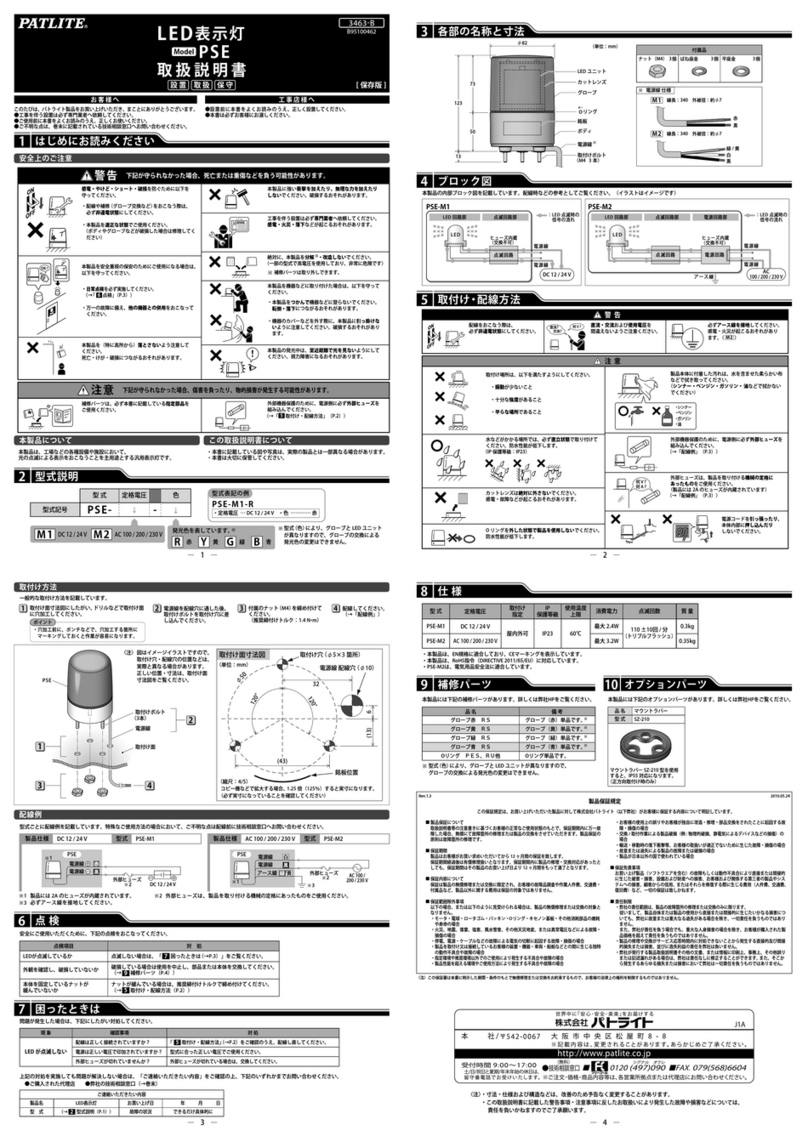
Patlite
Patlite PSE User manual
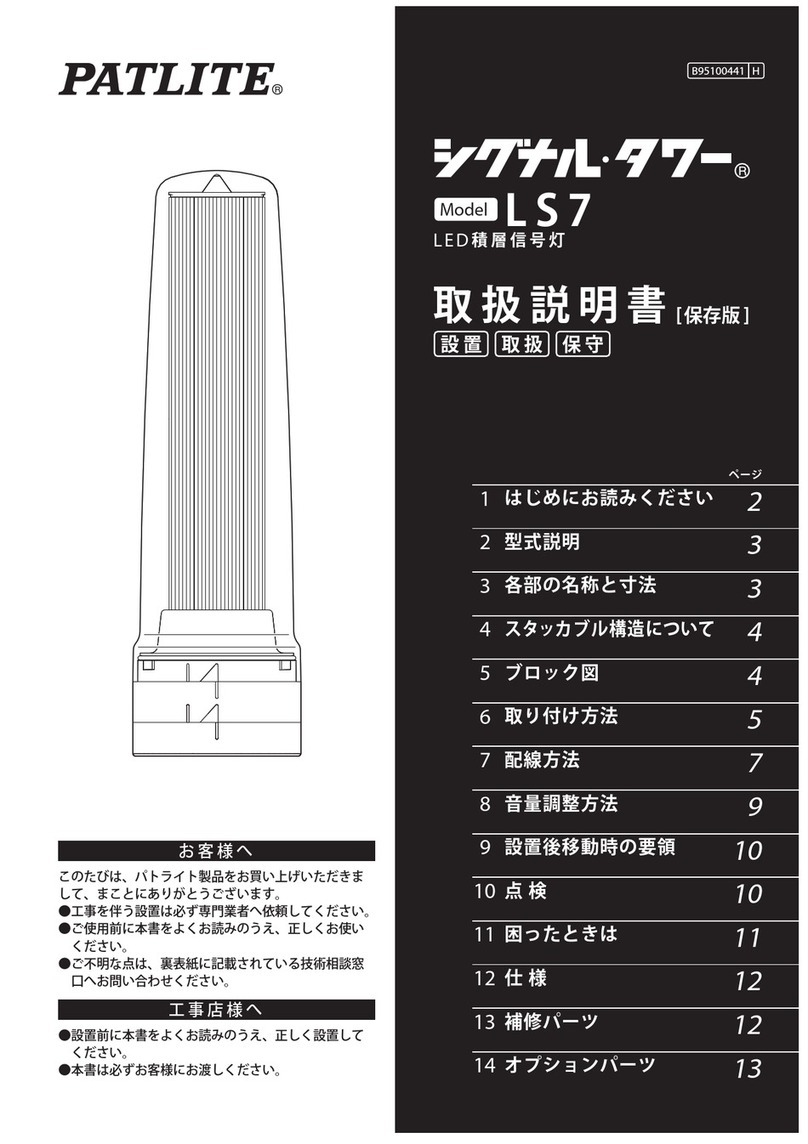
Patlite
Patlite LS7 User manual
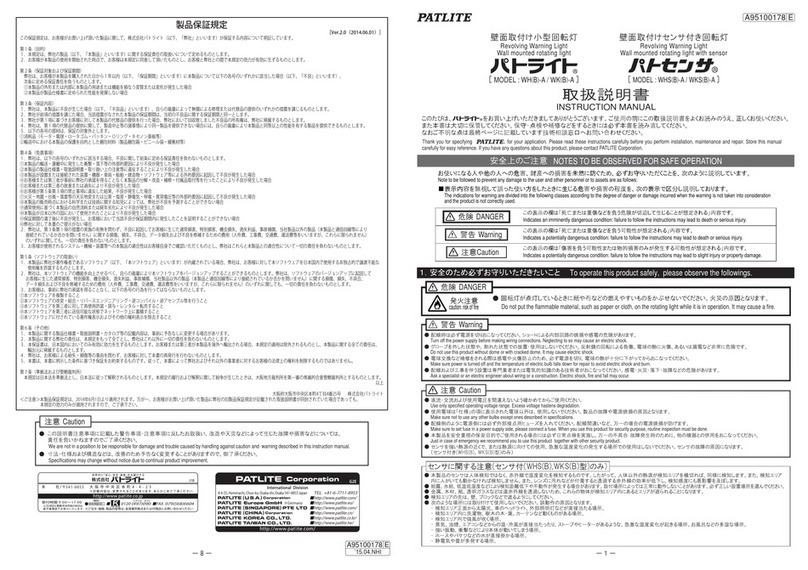
Patlite
Patlite WH-A Series User manual
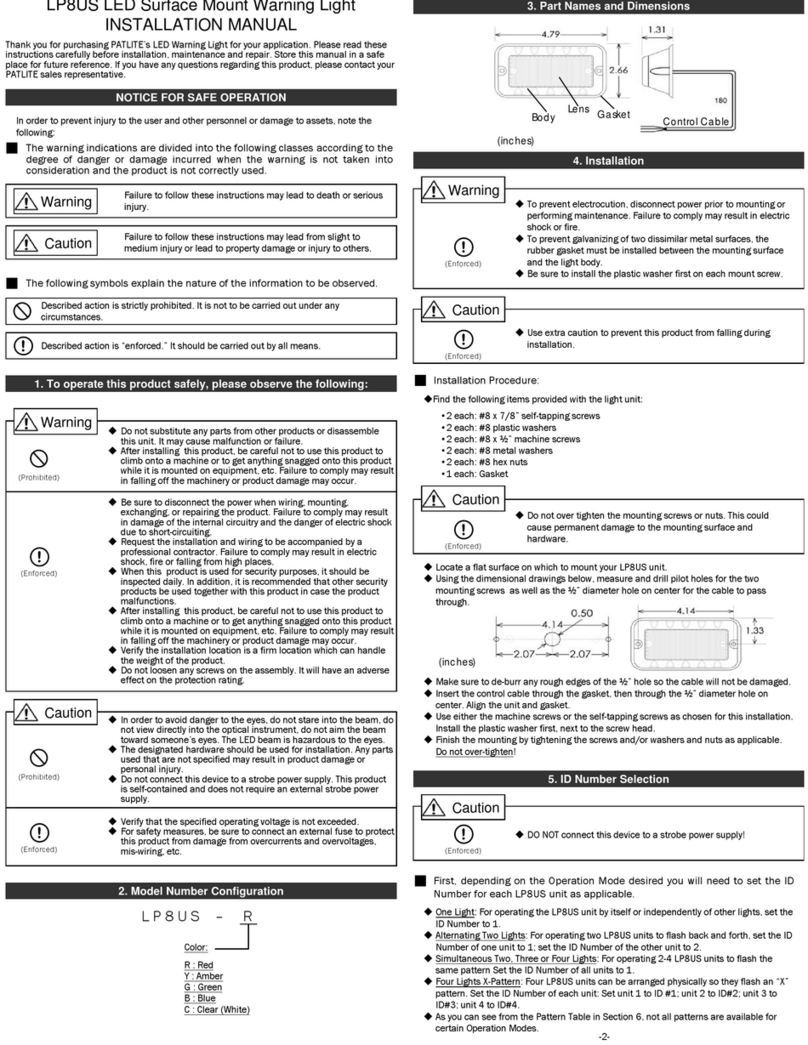
Patlite
Patlite LP8US User manual
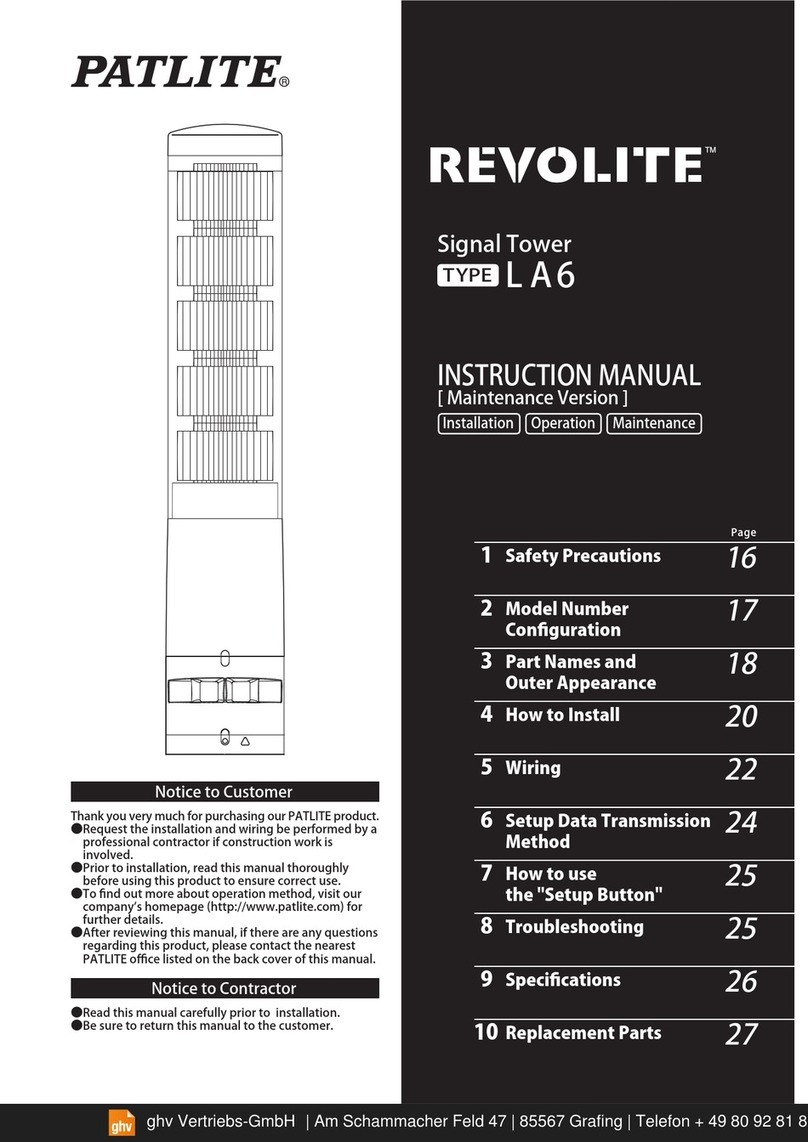
Patlite
Patlite LA6 series User manual

Patlite
Patlite LCE-A User manual

Patlite
Patlite ST-PA-LR6 series User manual

Patlite
Patlite LR4 User manual

Patlite
Patlite LME-502 FBK User manual

Patlite
Patlite SUPERSLIM ME-A Series User manual
Popular Lighting Equipment manuals by other brands
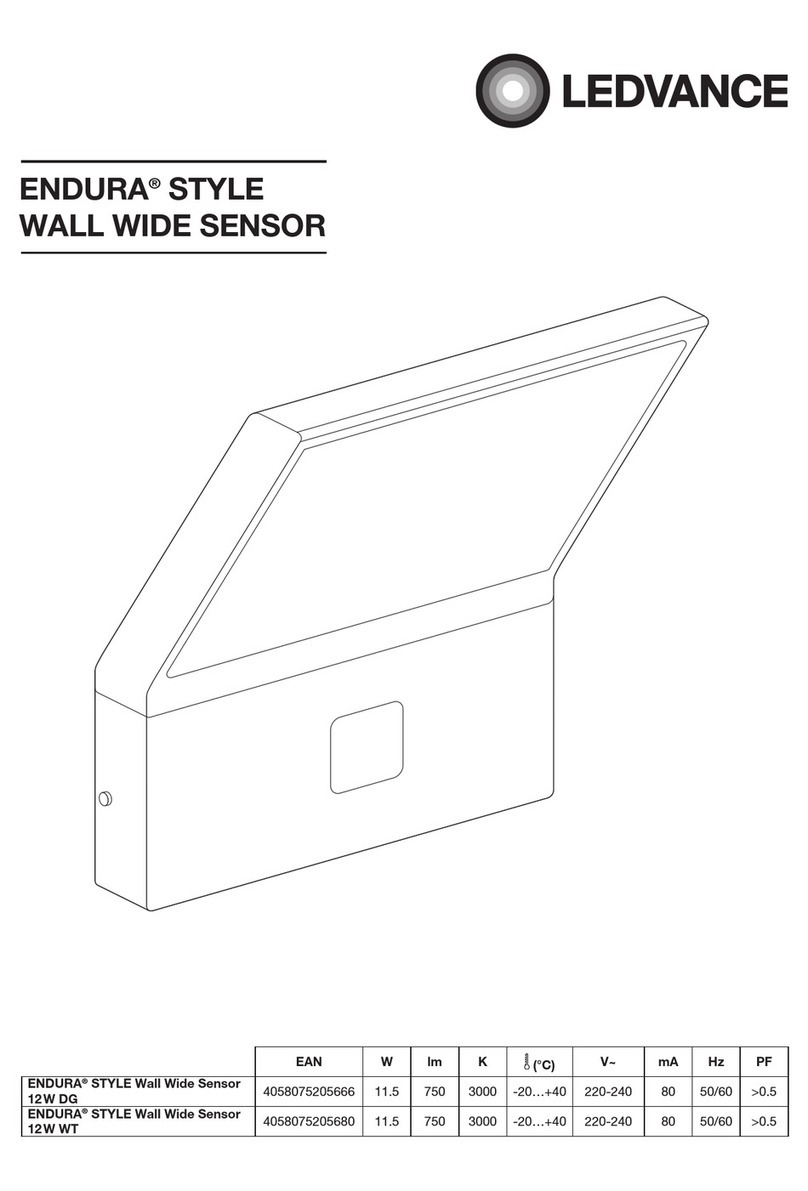
Ledvance
Ledvance ENDURA STYLE WALL WIDE SENSOR 12W DG manual
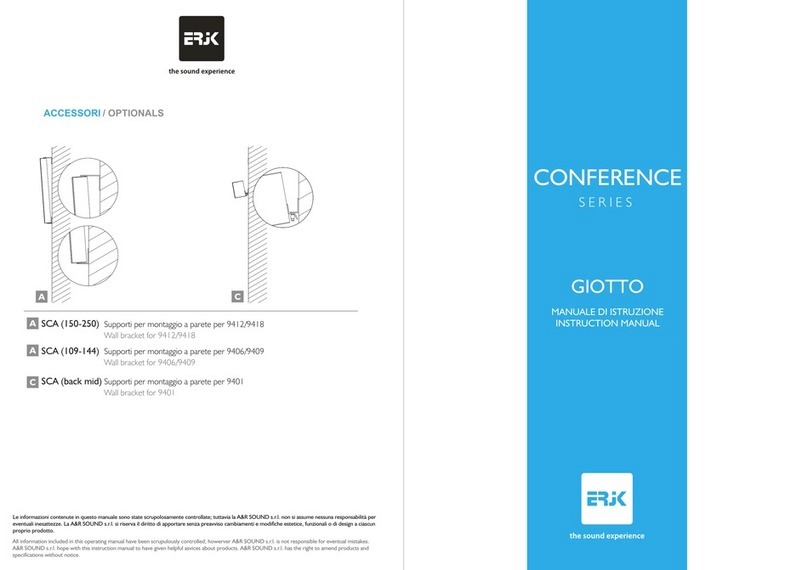
ERJK
ERJK GIOTTO CONFERENCE Series instruction manual

Conrad
Conrad 2388775 operating instructions

Laserworld
Laserworld BLUE-4500-445 manual

Kichler Lighting
Kichler Lighting Is-350210 instruction manual

B-K lighting
B-K lighting ArtiStar Remote quick start guide