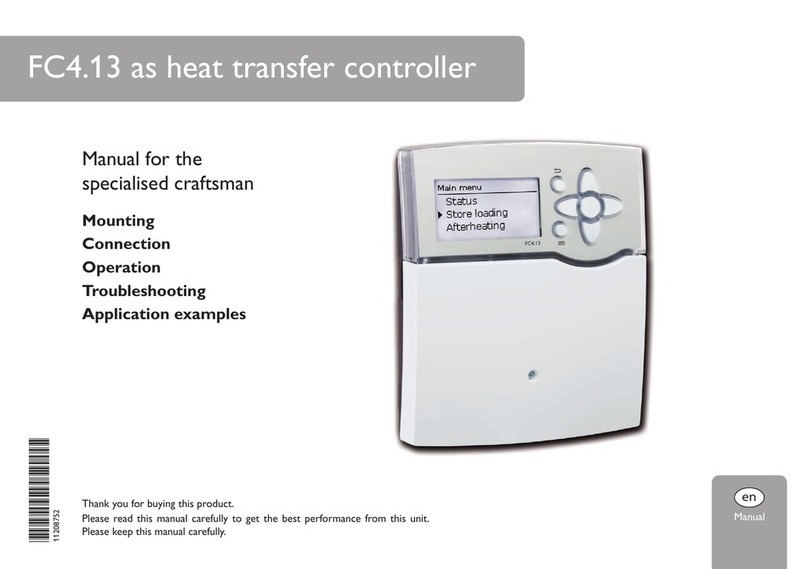Content
General safety instructions ......................................3
EC declaration of conformity....................................3
1 Proper usage..............................................................4
2 About this manual .....................................................4
2.1 Contents ..................................................................... 4
2.2 Target audience.......................................................... 4
3 Installation..................................................................5
3.1 Opening/closing the casing ........................................ 5
3.2 Mounting the casing ................................................... 6
3.3 Establishing the electrical connections....................... 7
3.4 Terminal pin assignments..........................................11
4 Commissioningthedeviceforthersttime.........13
5 Design.......................................................................14
5.1 Housing .................................................................... 14
5.2 Display...................................................................... 14
6 Operation..................................................................17
6.1 Operating buttons..................................................... 17
6.2 Display when operating ............................................ 17
7 Modes of operation..................................................17
7.1 Changing the mode of operation .............................. 17
7.2 Off mode................................................................... 18
7.3 Manual mode............................................................ 19
7.4 Automatic mode ....................................................... 21
8 Settings menu..........................................................22
8.1 Overview .................................................................. 22
8.2 Calling up the settings menu and selecting a
menu entry ............................................................... 24
8.3 Setting the time ........................................................ 24
8.4 Setting the functions................................................. 24
8.5 Set nominal temperature of the domestic hot water. 24
8.6 Switch on thermal disinfection.................................. 25
8.7 Reset to factory settings........................................... 25
8.8 Adjust hydraulic variant ............................................ 26
9 Functions..................................................................26
9.1 General information on operating the functions ....... 26
9.2 Function descriptions ............................................... 28
9.3 Alarm output ............................................................. 38
9.4 Emergency operation ............................................... 38
10 Deinsallation and disposal .....................................38
11 Information messages.............................................38