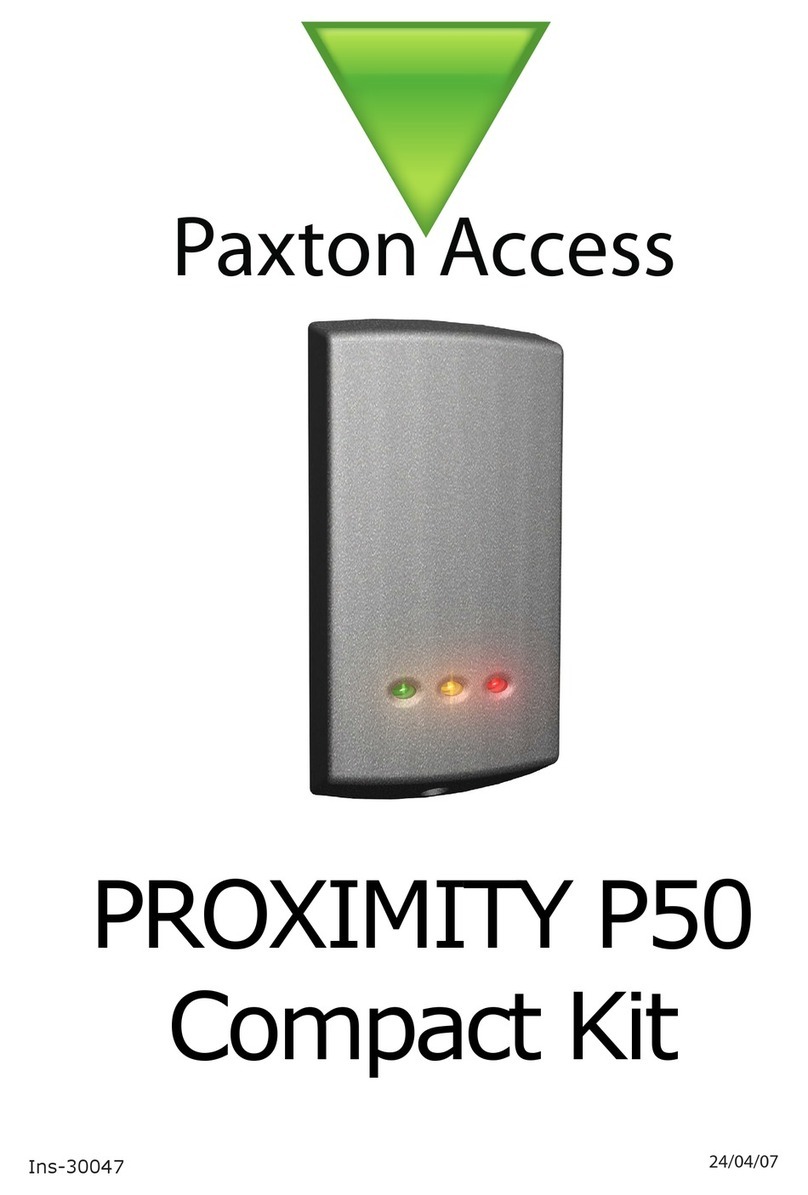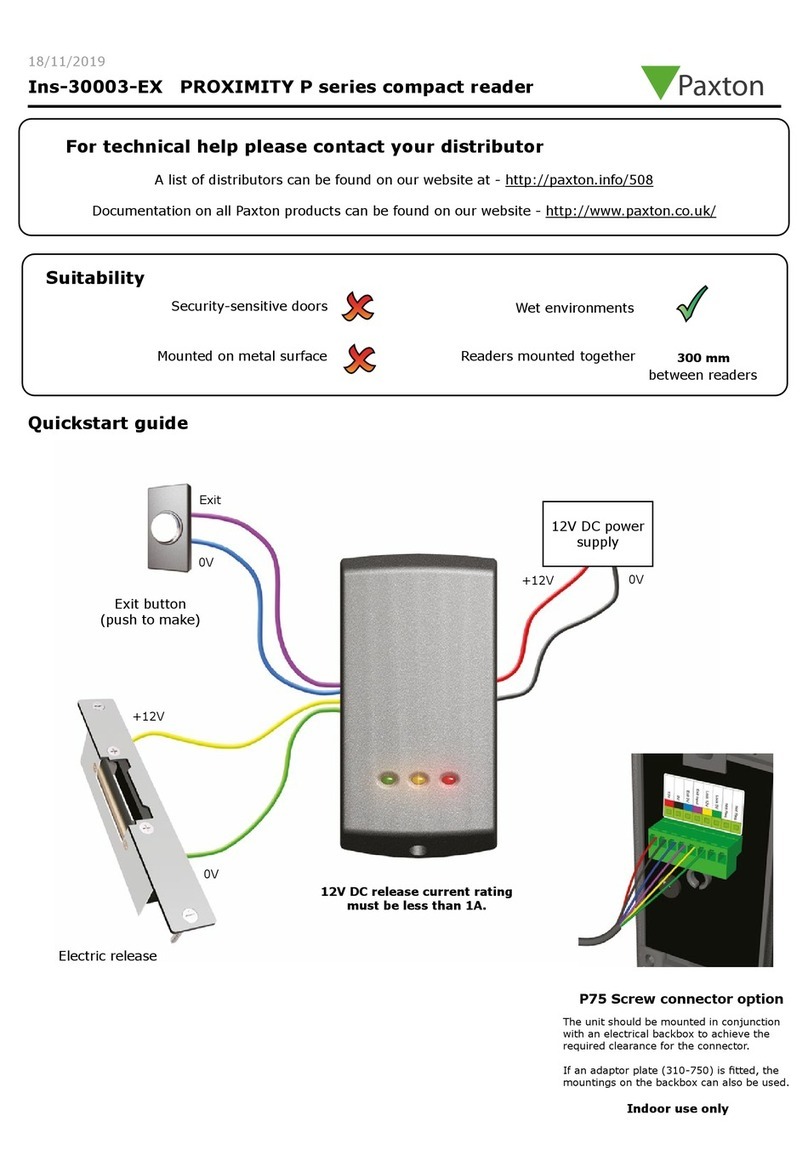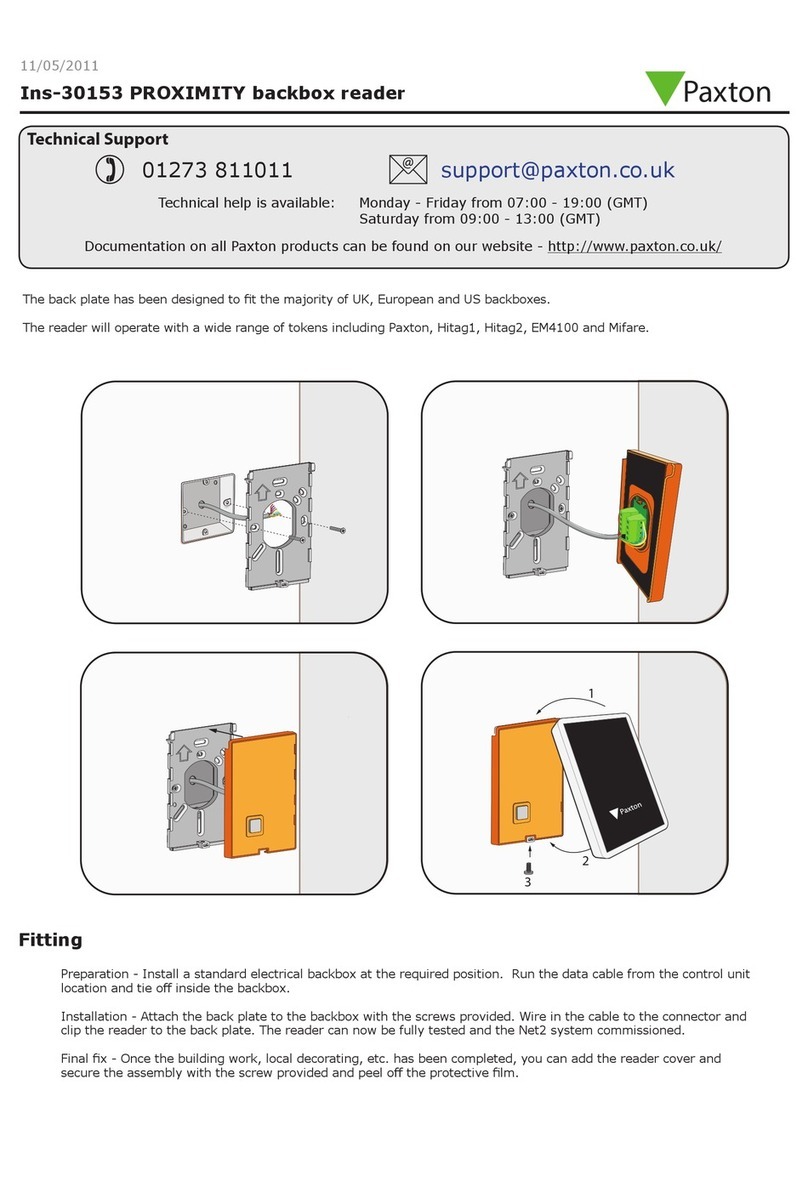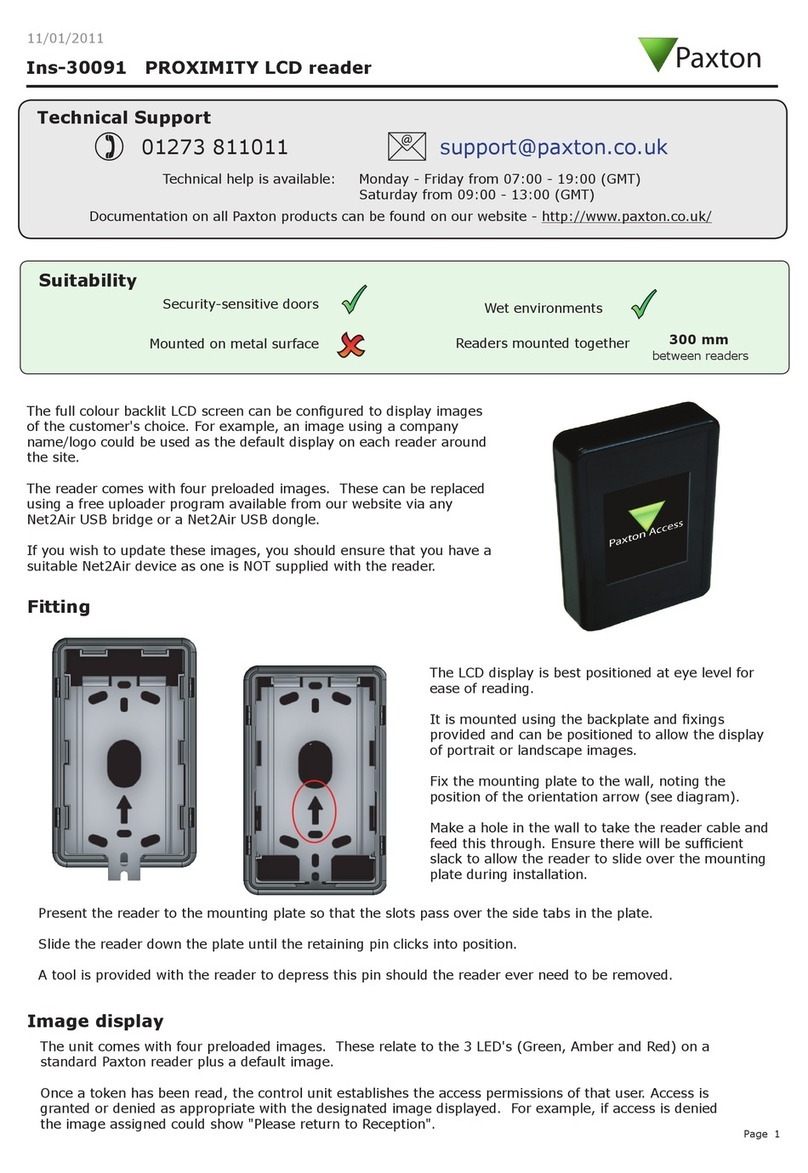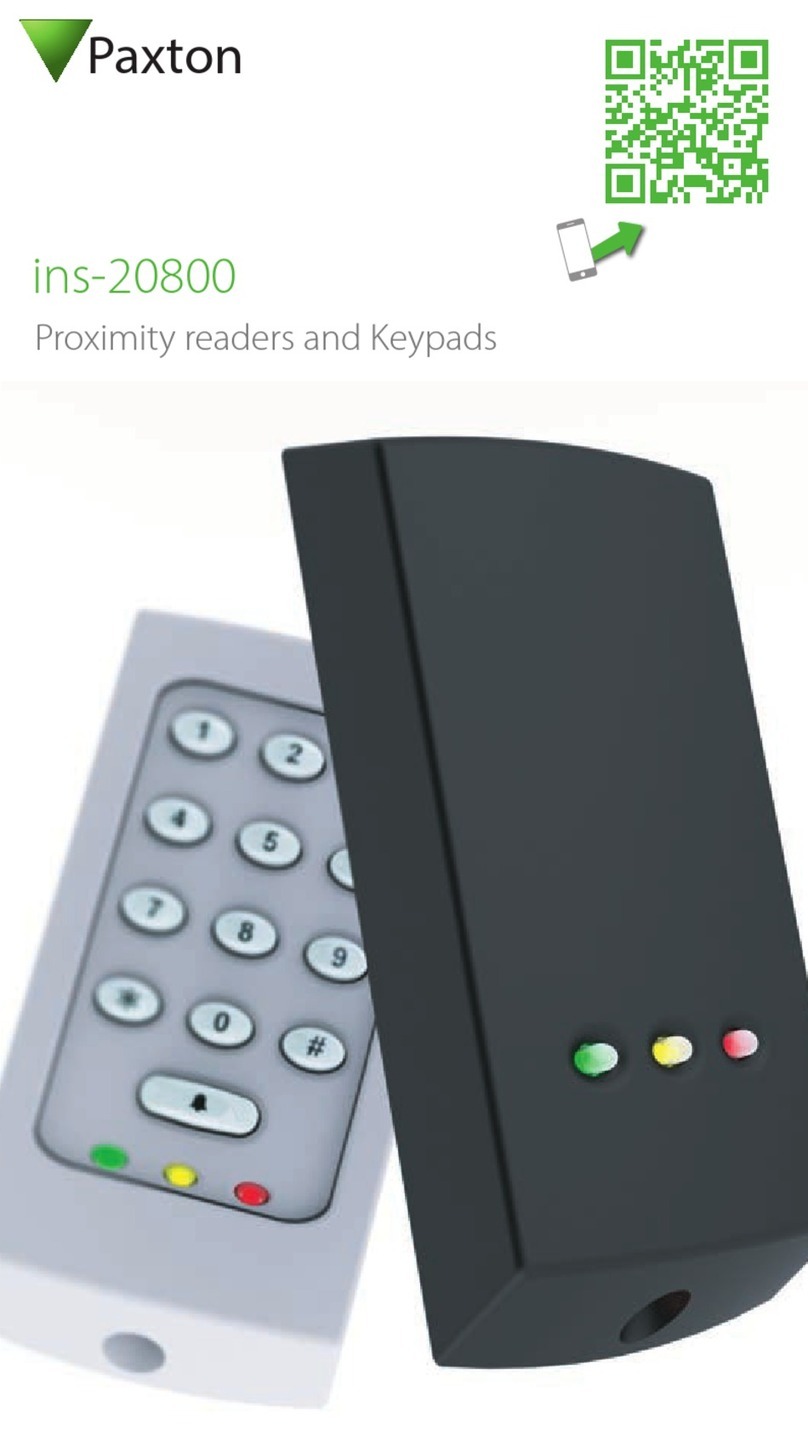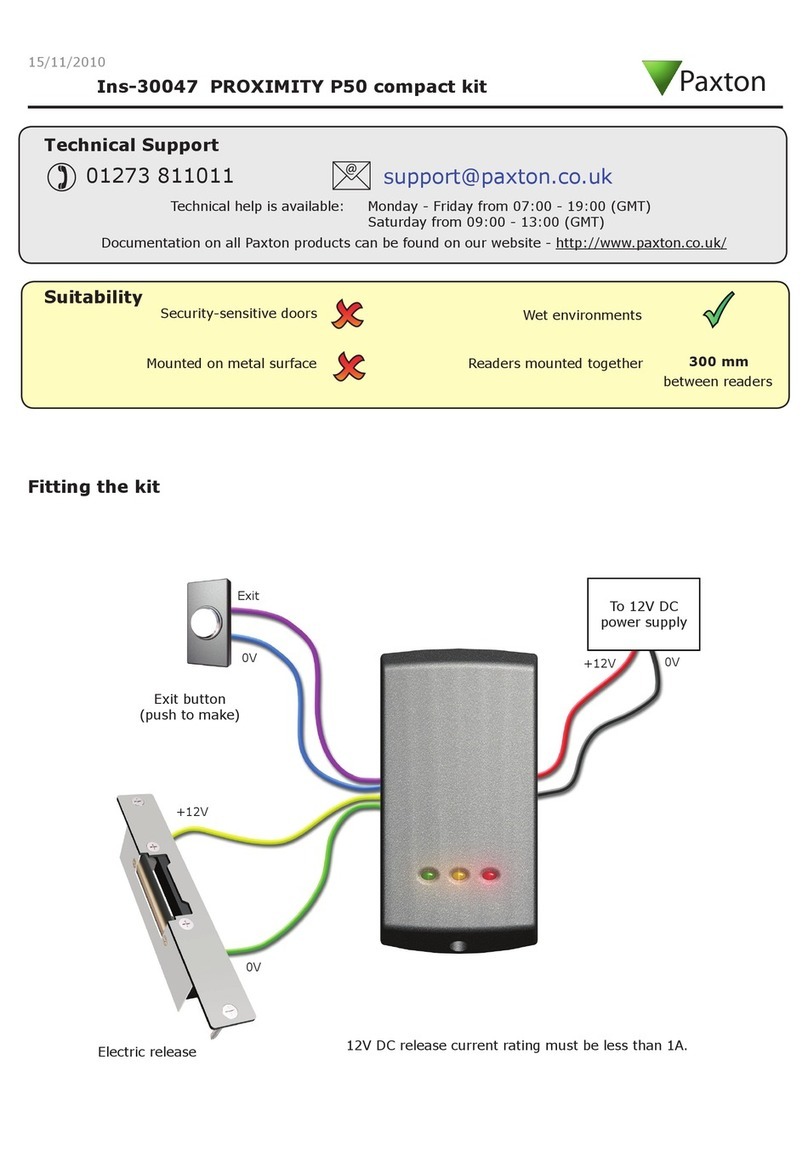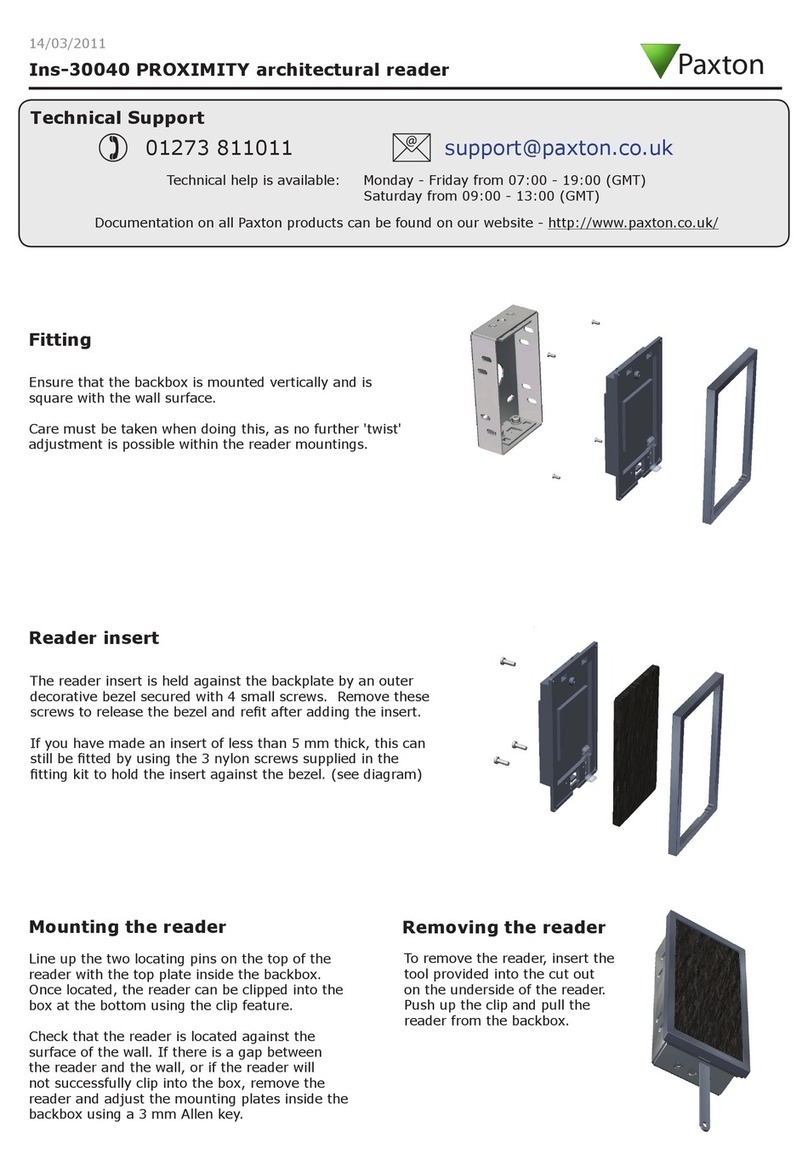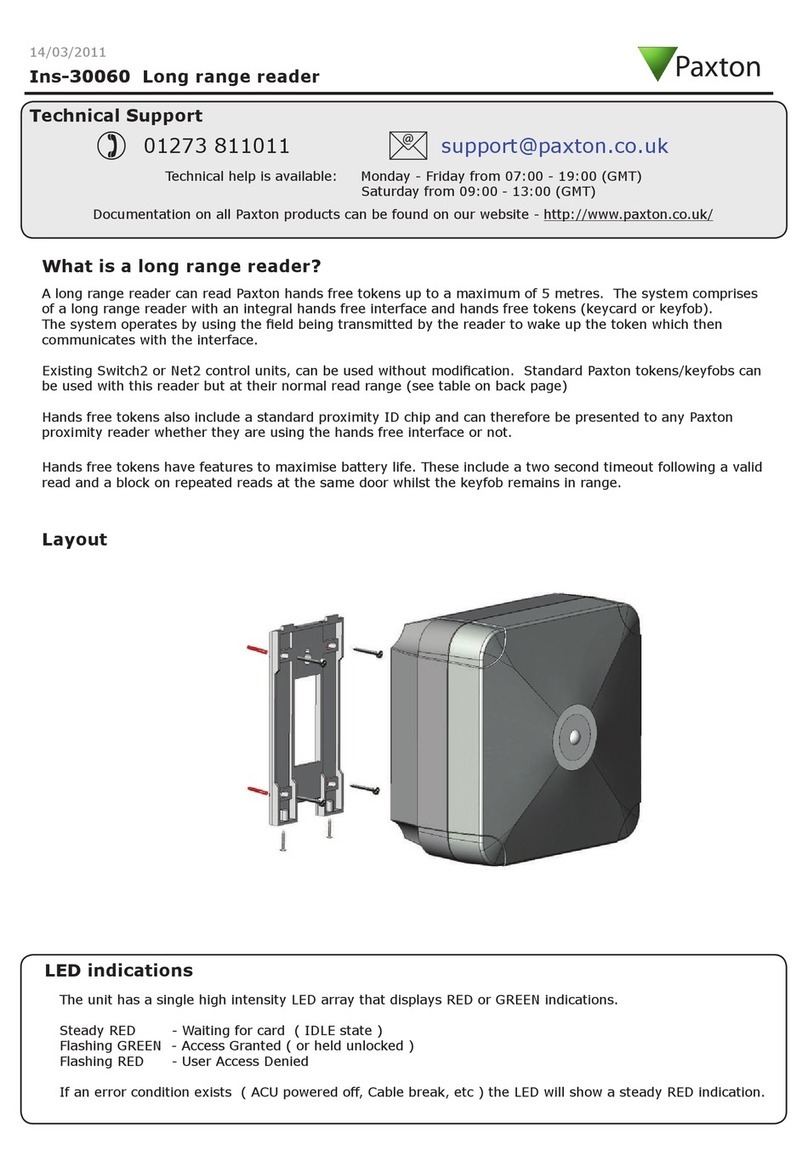Ce dispositif est conforme à la section 15 du règlement de la FCC. Le fonctionnement est
soumis aux deux conditions suivantes : (1) ce dispositif ne doit pas créer d'interférences
nuisibles et (2) ce dispositif doit accepter toute interférence reçue, y compris des
interférences qui peuvent causer un fonctionnement non souhaité. Tout changement ou
modication non agréé par la partie responsable de la mise en conformité peut entraîner
une interdiction d'utilisation de l'équipement.
Conformité et limitations du produit
Ce dispositif est conforme au(x) standards RSS de l’industrie Canadienne sans-licence. Le
fonctionnement est soumis aux deux conditions suivantes : (1) ce dispositif ne doit pas créer
d’interférences nuisibles et (2) ce dispositif doit accepter toute interférence reçue, y compris
des interférences qui peuvent causer un fonctionnement non souhaité.
Pour que l’installation répond aux normes UL, les conditions suivantes sont applicables:-
• Les fonctions serveur (Antipassback, Pointage, etc.) n’ont pas été évalué par l’UL et ne
peuvent pas être utilisé pour les installations UL294.
• L’utilisation des lecteurs Wiegand et le logiciel de conguration n’ont pas été évalués
par ‘UL’
• Quand un cable équivalent est utilisé, il doit être ‘listé UL’Tout appareil
d’interconnexion doit être listé UL
• Pour les installation CAN/ULC-S319, les terminaux, câbles et méthodes de câblage
doivent être en accord avec CSA, C22.1, code électrique canadien, Partie 1, standards
de sécurité pour les installations électriques.
• L’utilisation de tout rajout, extension, mémoire ou module fabriqué ou fourni par le
représentant du fabricant invalidera la certication CAN/ULC-S319
• Les méthodes de câblage doivent être en accord avec le code nation électrique
(ANSI/NFPA70), codes locaux et les autorités ayant la juridiction.
Conformité FCC
• Les lecteurs doivent être installés un minimum de 300mm/12 “en dehors et pas dos
à dos.
• Tous proximité (P) et un clavier proximité (KP) lecteurs ne doit pas être monté sur
des surfaces métalliques.
• Connecteur par vis (en option) - L’appareil doit être monté avec un boitier
d’encastrement électrique pour obtenir l’espace nécessaire pour le connecteur. Si
une plaque d’adaptation (310-750-F) est xé, les xations du boitier d’encastrement
peuvent être utilisés.
Directives d’installation
8