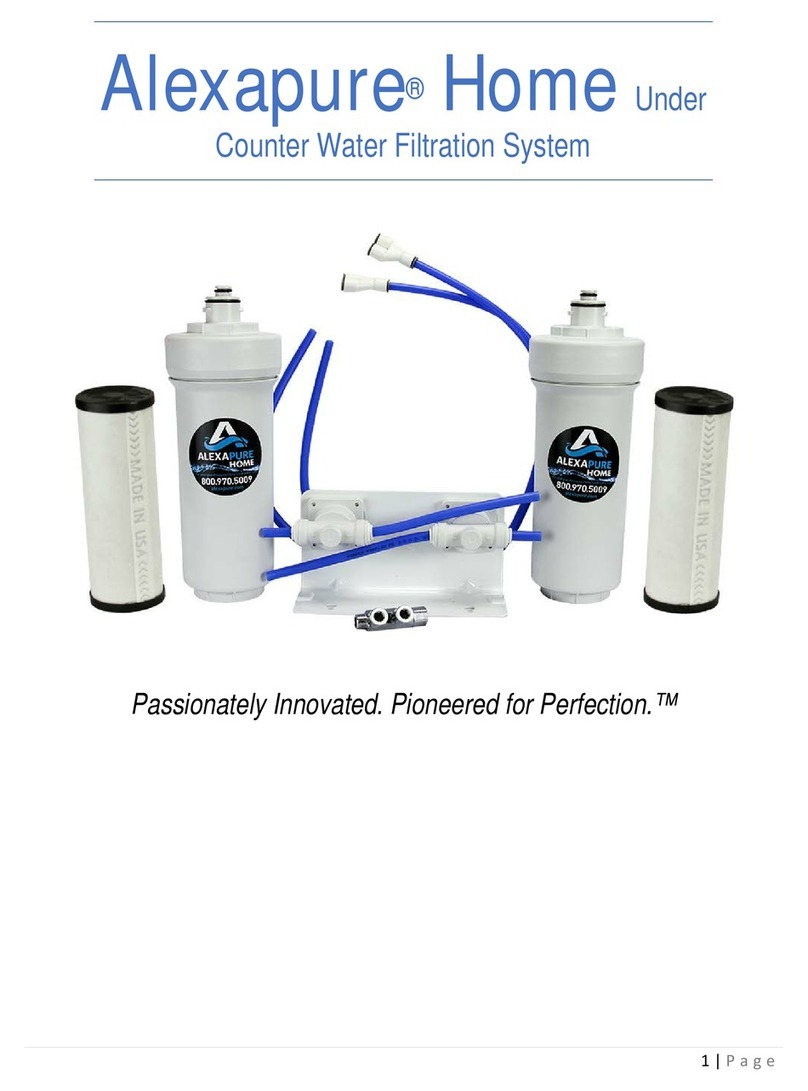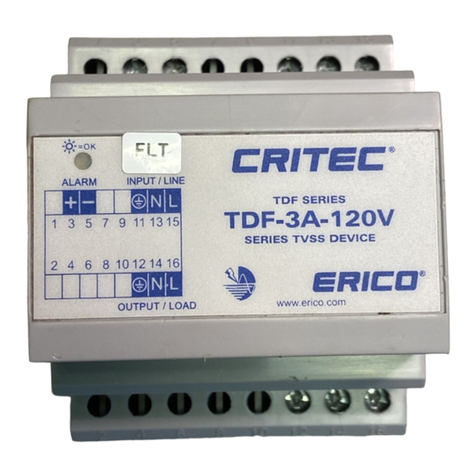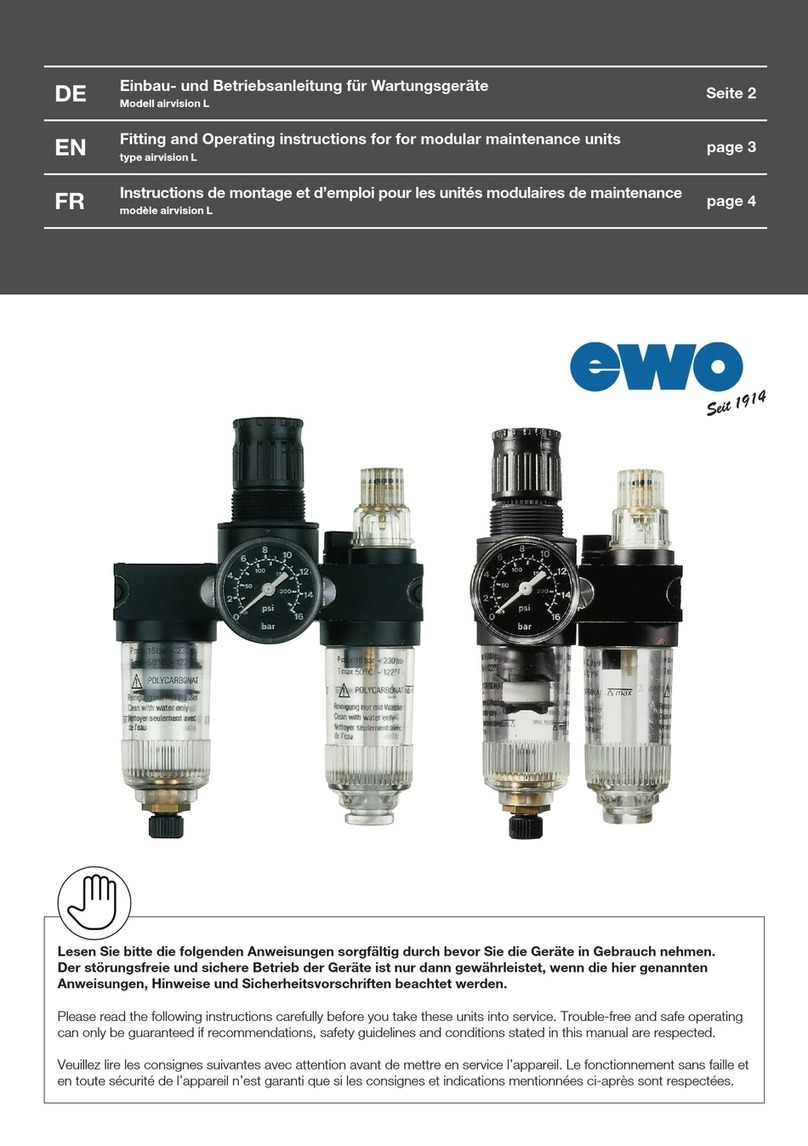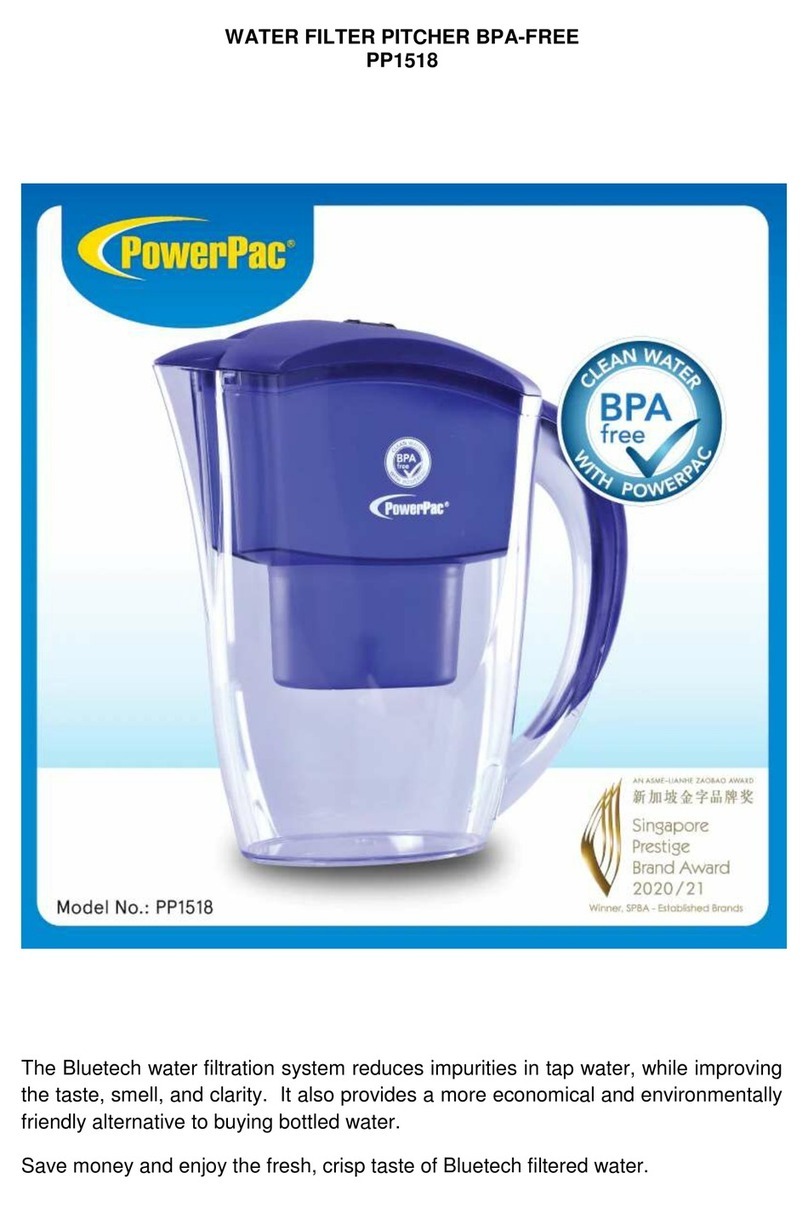PB International UFKS User manual

1 of 29
Installation and operating instructions
UFKS and AquaproteQ
Ultrafiltration gatekeeper system
Suitable for UFKS and AquaproteQ with touchscreen
IMPORTANT
READ CAREFULLY BEFORE USE
KEEP FOR FUTURE REFERENCE
ENGLISH
PB International BV
Stikkenweg 50
7021 BN, Zelhem
The Netherlands

2 of 29
1. Introduction
1.1. Symbols used
IMPORTANT!
Failure to follow this instruction may result in material damage and/or injury.
CAUTION!
Failure to follow this instruction may result in serious material damage,
equipment malfunctions or public health hazards.
1.2. Recognized Service Center
Your recognized service center is listed in section 8.5
1.3. Alarms and actions in case of malfunctions
The explanation of the alarms and how to deal with failures is described in Section 7. This
section is important for the user of the device.
1.4. Abbreviations and terms
▪Gatekeeper system: concept of water treatment, directly installed after the water
meter point in order to treat all incoming water.
▪Downstream installation: drinking water installation of the building or object, after the
gatekeeper.
▪BMS: Building management system
▪UF: Ultrafiltration
▪Device: Delos UFKS Ultrafiltration system with peripheral equipment
▪User: Person who uses water from the downstream installation, or otherwise comes
into contact with the device (with the exception of the installer or service engineer).
▪Installer: Professional technician with relevant knowledge of plumbing and electrical
engineering
▪Service technician: Technician approved in writing by the manufacturer.
1.5. Installation by a qualified installer
The device installation may only be performed by a qualified installer with knowledge of
plumbing and electrical engineering.
1.6. Liability of the manufacturer
Our products are produced with the utmost care. We are constantly looking for ways to
improve our quality. That is why we reserve the right to change the specifications
mentioned in this document.
We are not liable as a manufacturer in the following cases:
▪Failure to observe the instructions for use of the device.
▪Overdue or inadequate maintenance of the device.
▪Failure to observe the installation instructions of the device.
!
!
!

3 of 29
1.7. Liability of the installer
The installer is responsible for the installation of the device and the initial commissioning
of the device. The installer must observe the following instructions:
▪Read these installation and operating instructions carefully before you install the
product.
▪Save the installation and operating instructions to consult them if necessary. These
must always be immediately available during the lifetime of the product.
Keep these installation and operating instructions in the immediate vicinity of the product.
▪Install in accordance with locally applicable legislation and standards.
▪Perform initial commissioning and all necessary checks.
▪Explain the device to the user.
▪Make the user aware of the maintenance of the equipment.
▪Hand over these installation and operating instructions to the user.
▪Make the user aware of section 4.
▪Make the user aware of section 7.
▪Fill in the details in section 8.5.
1.8. Disclaimer
To ensure proper operation of the equipment, the instructions given in these installation
and operating instructions must be strictly observed. Application and/or use of the product
in a different way is not allowed. If damage occurs due to deviating use, the supplier
and/or manufacturer cannot be held liable.
In addition to the legal requirements and guidelines, the additional guidelines in this
manual must also be followed. For all regulations and guidelines, as mentioned in this
manual, supplements or later regulations and guidelines apply at the time of installation.
1.9. Version number
Identification number: 40052
Release date: 12/2020
Version number V1.2
Contact your supplier to request the current manual.
1.10. Factory test
Each product is checked before leaving the factory, set up and tested on the following
points:
▪Electrical operation
▪Product functions
▪Waterproofing
▪Parameter setting
In the event of a defect, contact your supplier.
!
!

4 of 29
1.11. Safety
If leakage occurs outside the equipment:
▪Disconnect the electrical voltage of the equipment.
▪Turn off the water supply.
▪Have a competent installer repair the leak.
▪If the leak is in front of the water meter, notify the water supplier
If leakage occurs inside the equipment:
▪Disconnect the electrical voltage of the equipment.
▪Turn off the water supply.
▪Warn the supplier and follow the instructions.
Wear appropriate clothing for installation. Wear safety shoes.
When working on the equipment, always ensure that the device is voltage-free. There is a
risk of electric shock.
Always ensure that the device is pressureless when working on the equipment. There is a
risk of serious water damage.
Handle the product with care. Do not drop it. Do not install or use a damaged product. The
quality and functionality can not be guaranteed.
Never open the by-pass without consultation and written permission. The water quality in
the downstream installation is no longer guaranteed to be safe. This can lead to health
risks.
Have the filter thoroughly cleaned regularly. Please contact your supplier for this.
This is the only way to ensure the operation of the equipment.
An individual visible free outlet must be installed in the discharge pipes of the device
according to the illustration and table below. Make sure that the two coil flows remain
separate from each other.
When mounting on the wall, check that the wall (and floor) can support the weight of the
equipment.
Installation work must be carried out by a qualified installer in accordance with local and
national regulations.
Do not use the product until all application conditions have been met. Failure to follow all
conditions can lead to serious health risks.
In case a Netbiter EC220 or EC350 with SIM-card communication module is used:
RF Exposure - This device is only authorized for use in a mobile application. At least 20 cm
(7.87 inches) of separation distance between the device and the user’s body must be
maintained at all times.
Any changes or modifications not expressly approved by HMS Industrial Networks AB could
void the user's authority to operate the equipment.
!
!
!
!
!
!
!
!
!
!
!

5 of 29
This equipment has been tested and found to comply with the limits for a Class A digital
device, pursuant to part 15 of the FCC Rules. These limits are designed to provide
reasonable protection against harmful interference when the equipment is operated
in a commercial environment. This equipment generates, uses, and can radiate radio
frequency energy and, if not installed and used in accordance with the instruction manual,
may cause harmful interference to radio communications. Operation of this equipment in
a residential area is likely to cause harmful interference in which case the user will be
required to correct the interference at his own expense.
1.12. General guidelines
The installation of the equipment must be carried out by a qualified installer in accordance
with locally applicable regulations and the installation instructions in this document.
▪Only transport the product in its original packaging.
The equipment must be installed at temperatures between 15 °C / 59 °F and 25 °C / 77 °F
▪Check the entire installation for leaks after work.
▪Cover parts and covers may only be removed for installation work. Reinstall all parts
after installation work.
▪Inspection, serial number or other indication stickers must never be removed or
covered and must be legible throughout the lifetime of the equipment. In the case of
damaged or illegible indication stickers, contact the supplier immediately.
▪All water downstream the equipment must be refreshed at least once a week.
▪When using the filters in hard water above 10°dH / 10.4 gpg, a water softener must be
installed in front of the filter.
▪When using a pressure booster system, it must be placed in the supply to the
ultrafiltration equipment.
Modifications to the equipment may only be carried out after explicit written permission
from PB International BV.
▪The device may only be used as described in section 4.1.
1.13. Relevant documents
Relevant documents relating to the drinking water installation must be available for
inspection at all times. The documents relating to the drinking water installation are:
▪Current risk analysis of the tap water installation.
▪Current drawings of the current pipe network
▪Current logbook with blank fill sheets classified on equipment, activities, and
frequency.
▪Periodic sample results
2. Preparations
Before the equipment can be put into operation, the downstream installation must be
prepared as follows:
!
!
!

6 of 29
The downstream equipment must be cleaned after mounting the equipment. This requires
the application conditions to be met prior to the assembly of the equipment.
▪A double open drain must be made. See section 6.4
▪A wall socket with a protective earth must be present within 2 meters of the
equipment to be installed.
▪The installation of a bypass is not desirable. If a bypass is installed for well-considered
reasons, this must be taken into account prior to installation.
The bypass must be closed and sealed, preferably by means of a block-and-bleed principle
(see illustration), and may under no circumstances be opened without the express written
permission of PB International.
3. Application conditions
▪The equipment must be applied to the main feed pipe of an equipment or to a feed
pipe of a part of the equipment.
▪The supply water must be in accordance to the Safe Drinking Water Act (SDWA)
▪An EA backflow protection device must be installed in the supply to the product.
▪After installation of the equipment, complete cleaning and disinfection of the
equipment and the entire downstream equipment is required to create a hygienic zero
situation. Add a copy of the sampling results to the log.
▪Pipe deadlegs should be removed before cleaning, preferably smoothed away (not
covered). Changes in the pipeline network must be recorded in the logbook.
▪Applied disinfectants must be allowed locally and suitable for use in drinking and hot
water installations.
▪The gatekeeper management must be carried out promptly and recorded in the
logbook.
▪The product may only be used if all parts described in 6.1 are present and installed.
▪The maximum supply pressure is 6 bar / 87 psi.
▪The maximum water temperature is 40 °C / 104 °F.
▪The maximum ambient temperature is 40 °C / 104 °F.
4. Technical description
4.1. General description
The device bears the product name 'UFKS'. This is a gatekeeper system based on
ultrafiltration, intended to keep the downstream drinking water installation legionella safe.
Closed sealed
(Block)
Closed sealed
(Block)
Draining possibility
(Bleed)
UF gatekeeper
!
!

7 of 29
The product is designed for use in the main feeder of a complete indoor drinking water
installation (gatekeeper concept), or a part thereof, with a standard consumption capacity
of up to 20 m³/h/88 GPM. The purpose of the equipment is to provide the downstream
drinking water network with bacteria-free supply water.
The intended use involves the connection of the product by a competent installer as
described in this manual, after which in normal use further contact with the product is not
necessary.
4.2. Product functions
Ultrafiltration
Ultrafiltration is a technology that is used to filter small undissolved particles such as
bacteria from water. Ultrafiltration is a membrane-based technique. The inside of the
membrane acts as a very fine sieve, with a pore size of 0.015 to 0.03 μm. The water is
pushed through these pores by the feed water pressure. The reduction of legionella
bacteria by this technique is 99.9999% (Log 6).
Forward flush
The Central ultrafiltration system is equipped with an automatic forward flush function. At
this stage all trapped bacteria that remain in the membranes are flushed to the drain.
Backflush
In addition to the forward flush, the system is also equipped with an automatic backflush.
Here, the membranes of the left filter are flushed upstream with the permeate water from
the right filter. As a result, all the smallest particles that have settled in the membrane
pores are flushed out of this and discharged to the drain.
Integrity test
The equipment is equipped with a unique automatic integrity test for the filter modules.
The word 'integrity' is another name for ensuring proper functioning and density of the
membranes. The integrity of the membranes can be controlled by air pressure. For this
purpose the 'Air Pressure Test' has been developed, using the fact that the membranes
allow water to pass through, but no air. Every 24 hours, all filter modules are automatically
checked for possible diaphragm breakage by means of air pressure. This guarantees the
Filtration
Backflush
Forward flush

8 of 29
correct operation of the filter modules. If a diaphragm failure occurs, the defective filter is
automatically put out of operation. The malfunction signal then becomes active.
Malfunction signal
If a fault occurs because the integrity of a filter module cannot be guaranteed, a pulsating
auditory signal will be heard of 85 dB. The red light also flashes on the equipment. The
audible signal can be switched off by means of the touchscreen (see section 10).
The malfunction signal can be connected to an external 24V DC fault indicator.
The fault can also optionally be connected to a building management system by means of a
digital signal.
4.3. Operating principle
The operating principle of the product is ultrafiltration, in which the upstream water
(supply) is separated by a physical barrier from the downstream water (downstream
installation). All parts in water smaller than nominal 0.02 μm remain in the filter. The
bacterial safe water (permeate) is supplied to the drinking water system. The trapped
particles are automatically washed away to the drain.
In the event of a power failure, the drinking water will not be shut down.
4.4. Explanation of the display
The information about the device and the supplier is provided on the display.
The status of the device is indicated by means of the following symbols:
In operation. Time
indicator counts
down to next action.
The indicated filter is
flushed forwards.
The indicated filter is
tested for integrity.
Pre-test is
performed.
Status
indication
Supplier
contact
Operating time
Permeat pressure
Inlet pressure
Main menu
Clock

9 of 29
The indicated filter is
flushed backwards.
Displays the filter
number of
potentially defective
filter.
4.5. Main components
1. Control box
2. Inlet pressure sensor
3. Supply water connection
4. Information touchscreen panel
5. Supply valve
6. Operating switch
7. Check valve air supply
8. Air hose
9. Main valve filter module
10. Power cord
11. Mounting bracket filter modules
12. Metal frame
13. Filter module
14. Filter permeate valve
15. Permeate pressure sensor
16. Permeate check valve
17. Rinse connection 1
18. Rinse connection 2
19. Permeate water connection
4.6.

10 of 29
4.7. Technical data
AquaproteQ
UFKS
Product type
A
B
C
2-160-
750
2-160-
1000
3-160-
750
4-160-
750
4-160-
1000
Item number
10042
10043
10044
10046
10047
10048
10049
10050
Supply connection
1” BSP O.T.
1 ½” BSP O.T.
Permeate connection
1” BSP O.T.
1 ½” BSP O.T.
Flush (1) connection
½” BSP O.T.
Flush (2) connection
½” BSP O.T.
Capacity m³/h
3
4,5
6
8
10
12
16
20
Capacity GPM
35
44
52
70
88
Pressure Loss
0,8 Bar | 11.6 PSI
Supply voltage
110V/230VAC 50/60Hz
Phase sensitivity
Not phase sensitive
Protection class
Grounded
Output voltage
24V DC
Nominal power
5W
Max. power
60W
Pore size
Nominal 0,02 micron
Max. temperature
40 °C | 104 °F
Material
PVC-U
Max. supply pressure
6 Bar | 87 PSI
Medium
Drinking water
Dimensions cm
47x140x32 cm
40x190x95 cm up to 40x220x140 cm
Dimensions inch
18.5x55x12.6 inch
15.7x74.8x37.4 inch up to 15.7x86.6x55.1 inch
Weight
Approx. 56,5 KG | 125 Lbs
Approx. 200 KG | 441 Lbs
Rinse water capacity
Ca. 6L / 1.6 US gallons per filter per rinse
Sound level normal
20 dB
Sound level rinse
60 dB
Sound level alarm
84 dB
Product lifespan
10 years
Filter life
3 –5 years

11 of 29
5. Installation instructions
Installation work must be carried out by a qualified installer in accordance with local and
national regulations.
5.1. Scope of delivery
The delivery includes:
UFKS
▪Ultrafiltration installation on metal frame, including;
▪Mounted Control box
▪AC Plug
▪Installation, and operating instructions
▪Gatekeeper system test report
▪Test report filter modules
AquaproteQ
▪Ultrafiltration installation on plastic mounting plate, including;
▪Mounted Control box
▪AC Plug
▪Installation, and operating instructions
▪Gatekeeper system test report
▪Test report filter modules
5.2. Guidelines
When installing the equipment, the following guidelines must be taken into account:
▪If there is a risk of water hammer from the pipe network, a water hammer damper
must be placed in the pipes to protect the filter membranes.
▪Noise caused by the filter installation should be avoided.
▪The system must be protected against freezing and mechanical damage.
▪Never drop the product or parts of it. This can damage them irreparably.
▪Do not use the product if it is damaged. Always contact your supplier. Never attempt
to repair the product yourself.
▪The filter is designed for the purpose of removing bacteria from the tap water and
may only be used for this purpose.
▪Avoid dehydration of the membranes: if the membranes are stored for a longer
period of time, the fibers will dry out, which can result in permanent damage.
▪Avoid direct exposure to sunlight and UV radiation.
▪Protect from abrasive materials. The abrasive material in water can cause permanent
membrane damage. Place a 100 micron pre-filter if visible contamination has been
detected.
▪Avoid abrupt variation in ambient temperature and running water: a thermal shock
should be avoided.
▪Protect against organic solvents and concentrated acids: avoid membrane contact
with polar organic solvents, chlorinated solvents or concentrated acid.
▪Avoid silicone-based lubricants, chemical products and oily liquids: the silicone
materials can cause permanent stagnation of the fine pores of the membrane
element.
▪Transport the product carefully: The membrane elements can be mechanically
damaged if they fall or collide with hard objects.
!

12 of 29
▪Fewer used tapping points, and therefore pipes that flow through little, must be
secured by installing a valve / inlet combination with a controllable check valve at the
beginning of this pipe, directly on a well-flowing pipe.
▪An EA type check valve must be installed in front of the device.
5.3. Installation
▪The equipment must be installed in such a way that all the water used for the
downstream installation is treated.
▪The equipment can be placed directly in the water pipe at the beginning of the pipeline
immediately after the water meter or booster system.
▪The equipment must be placed in a dry and frost-free room.
▪When installing the equipment, allow at least 75 cm/29.53" free space around the
equipment.
▪The equipment must be mounted vertically on a wall.
▪Follow the installation instructions later in this document.
When mounting on the wall, check that the wall (and floor) can support the weight of the
equipment.
5.4. Connections
▪When connecting the equipment, use FTPE sealing tape or FTPE sealing wire.
▪The use of 'Hemp' sealing material is not permitted due to bacteriological growth and
contamination.
▪The connecting ends of the equipment are equipped with 3-part couplings with thread.
Use appropriate internal thread couplings with thread for the connection.
▪Always hold the 6-sided or 8-sided end of the connecting ends with suitable tools.
▪Turn the parts that need to be tightened until they are fully fixed. Do not continue to
turn it around to prevent damage.
▪All piping of the device must be connected to the existing mains supply without any
voltage.
▪All piping to the device must be tethered to the wall or floor.
▪Always check that the downstream installation is connected to the outgoing permeate
side of the equipment.
▪Always check that the drinking water supply is connected to the supply side of the
equipment.
!

13 of 29
5.5. Mounting
Mounting of the UFKS
After determining the location, connect the device according to the instructions below.
Remove the device from the outer packaging. Check the packaging and the product for damage.
Never install a damaged product. Clear the wall where the system will be installed. Check if the
wall can carry the weight of the system.
Install the system with at least 2 persons.
Use a spirit level to level the system. Drill holes in the wall with 10 mm / 3/8" or comparable drill
at the marked positions. Secure the system with suitable wall plugs and 8mm / 5/16”or
comparable screws and washers. Tighten the screws securely with suitable and appropriate tools.

14 of 29
Connecting the AquaproteQ
Connect the cold water drinking water
supply for the filter to the threaded
coupling marked with [1].
Then connect the downstream drinking water
system to the threaded coupling marked with [2].
Mounting of the UFKS
After determining the location, connect the device according to the instructions below.
Remove the device from the outer packaging. Check the packaging and the product for damage.
Never install a damaged product. Clear the wall where the system will be installed. Check if the
wall can carry the weight of the system.
Install the system with at least 2 persons.
Place the system up to the wall. Use a spirit level to level the system. Drill holes in the wall with 12
mm / 15/32" or comparable drill at the marked positions. Secure the system with suitable wall
plugs and 10mm / 13/32”or comparable screws and washers. Tighten the screws securely with
suitable and appropriate tools.

15 of 29
Connecting the UFKS
Connect the cold water drinking water
supply for the filter to the threaded
coupling marked with [1].
Then connect the downstream drinking water
system to the threaded coupling marked with [2].
Wrong connection results in a non-working system.
Connecting the drain
Connect the flushing pipes
individually to the drain outlet with
an open connection; use an
atmospheric interruption as shown
here.
Make sure that the drain is large
enough to absorb at least 8 liters /
2.2 US gallon of water.
[2]
[1]
Flush [3]
Flush [4]
Equal height

16 of 29
Connect the drainage pipes, indicated in figures [3] and [4], to the drainage to the drain by means
of the threaded couplings separately.
An individual visible free outlet must be installed in the discharge pipes of the device according to
the illustration and table below.
Make sure that the two coil flows remain separate from each other. If this does not
happen, bacteriological contamination of the downstream system can occur.
The following requirements have been set for the drain:
•b > G and also b > 20 mm / 3/16”
•e > 4 mm / 3/16”
•G > E (Capacity from E must fit in G without reaching level 2)
•S1+ S2+... < 1/3* b * (2 * π* G)
1
Exhaust drain
2
Overflow level
E
Exhaust drain
G
Drain
S1, S2
Surface air intake
b
Distance between exhaust
drain and overflow level
e
Smallest size for air intake
calculation
!
[3]
[4]

17 of 29
Electrical connection
Open the control box with the appropriate key.
Loosen the empty swivel.
Take the power cord and keep it away from the
wall socket.
Insert the end of the supplied power cord
through the cable gland. Connect the power
cord. Turn the swivel hand-tight and close the
control box.
5.6. Connecting to a BMS
If the malfunction signal has to be transmitted to a BMS (Building management system),
this can be done in the following manner.
-Modbus RTU trough RS485. Contact your supplier for the data.
-Malfunction signal trough relay output. Contact your supplier for installation.
5.7. Connecting additional alarm signal
When the equipment is positioned so that the malfunction lamp on the equipment is not
visible, and in such a way that the auditory signal cannot be heard, an additional signal
transmitter must be connected.
The additional signal transmitter should be placed in such a way that the malfunction
alarm can be detected by the user of the drinking water installation. Contact your supplier
for installation.

18 of 29
6. Putting the equipment into operation
After the installation of the equipment it is important to carry out the following steps:
6.1. Check points
▪Check that the voltage indicated on the equipment corresponds to the local mains
voltage before you connect the equipment.
▪Check that the connections are properly connected.
▪Check whether the supply water is of drinking water quality.
▪Check the supply pressure, which should be at least 2 bar / 29 psi and a maximum of 6
bar / 87 psi.
▪Check the wiring of the equipment.
6.2. Commissioning procedure
Open the main shut-off valve of the drinking water installation. Then slowly turn the main shutoff valves
halfway from position [1] to position [2].
[1] [2]
Allow the filters to slowly fill up with water in position [2]. Do not fully open the manual valves to position
[3] until the filters are completely filled. Repeat this with the supply valves of the filter. Repeat finally with
the permeate valves.
[3]
Visually inspect equipment for leaks and make sure no water is flowing.

19 of 29
Insert the plug into the grounded wall socket.
Wait until the device has booted and press START.
The device will start flushing the present filters
immediately.
The PB Filter elements contain Glycerine and Sodium sulfite for preservation.
Before first use, the device must therefore be flushed for at least 10 minutes to remove
these substances from the filter!
Open the nearest tap of the downstream installation to flush the system for at least 10
minutes.
Have a complete cleaning and disinfection of the equipment and the entire downstream
installation done to create a hygienic zero situation.
▪Applied disinfecting agents are suitable for use in drinking water and hot water
installations.
▪Check your water quality at least 24 hours after disinfection and rinsing to check the
effectivity.
6.3. Factory settings
The control of the equipment is set to average water quality. With these settings, in
principle, every device will continue to function properly at every location.
Rinsing time forward flush
10 seconds
Rinsing time backflush
10 seconds
Flush frequency
4 hours
Integrity frequency
24 hours
Integrity test time
60 seconds
6.4. Change settings
If the equipment becomes clogged too quickly due to above-average contamination of the
supply water, the settings can be optimized. The product options are also controlled from
the control element. All settings can be changed in the control element. These changes
may only be carried out by a trained technician in consultation with the supplier.
Product operation
The changes can be carried out using the touchscreen of the control unit.
Press the menu button to open the main menu. Use the Back button te return to
the overview. By using tje next button and previous button submenus can be
selected.
The main menu is password protected. Enter the credentials to gain full access to all
settings.
!

20 of 29
Menu layout
The menu layout can be found in the overview below.
Start manual integrity test
cycle
Change display settings
Alarmhistory
Settings
Set date and time. Set times for integrittest en flushing.
[SET TIMES]
Set date and time. Set times for
integrity test and flushing. Turn
on and off the flush and integrity
test.
[RESET]
Reset all alarms
Reset operation timer
Service
Manual control of all valves and air pump.
This manual suits for next models
16
Table of contents
Other PB International Water Filtration System manuals