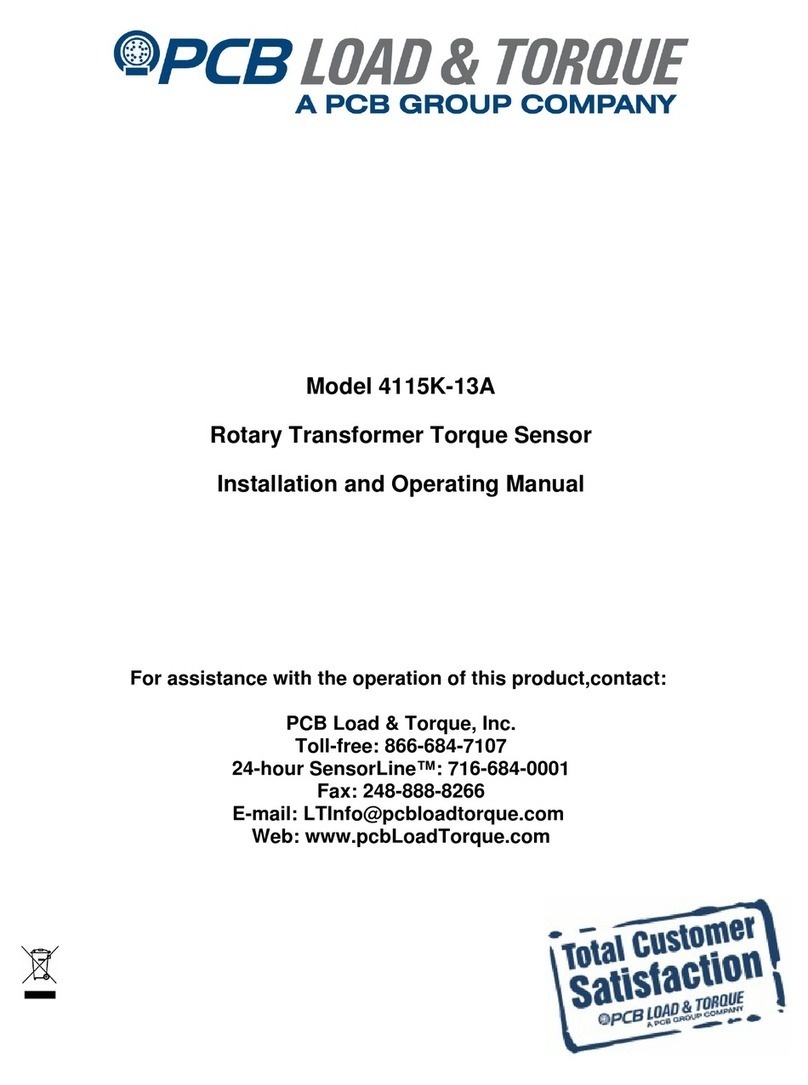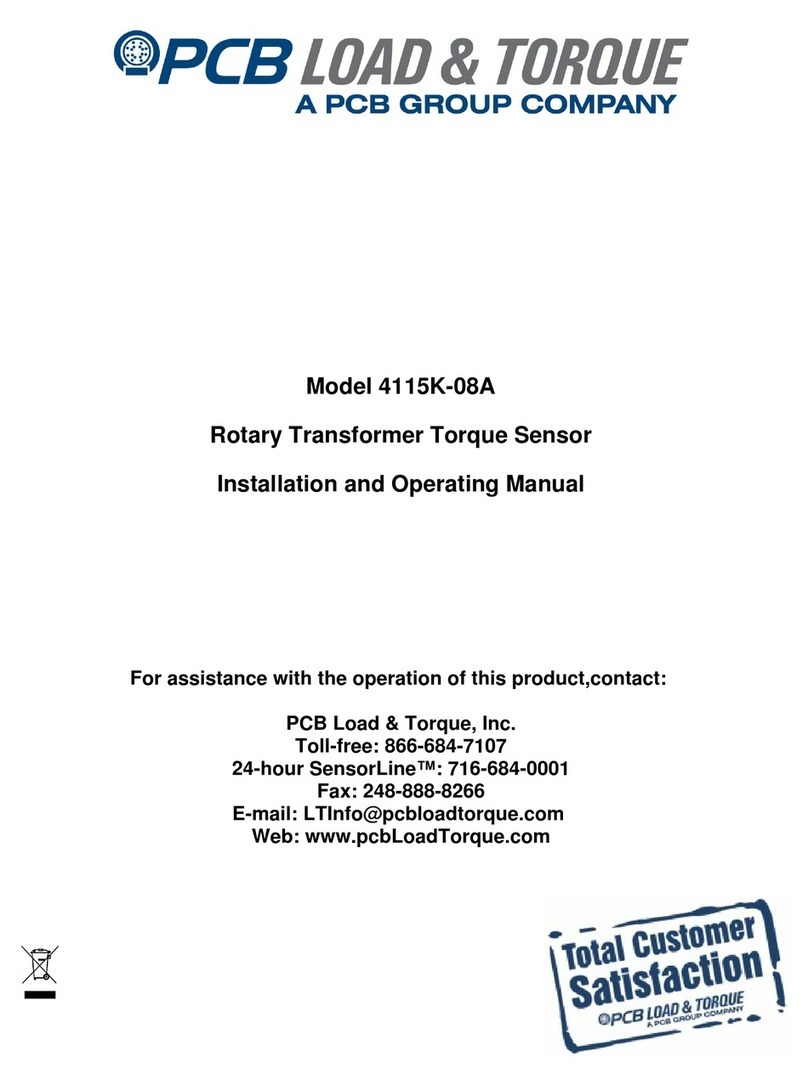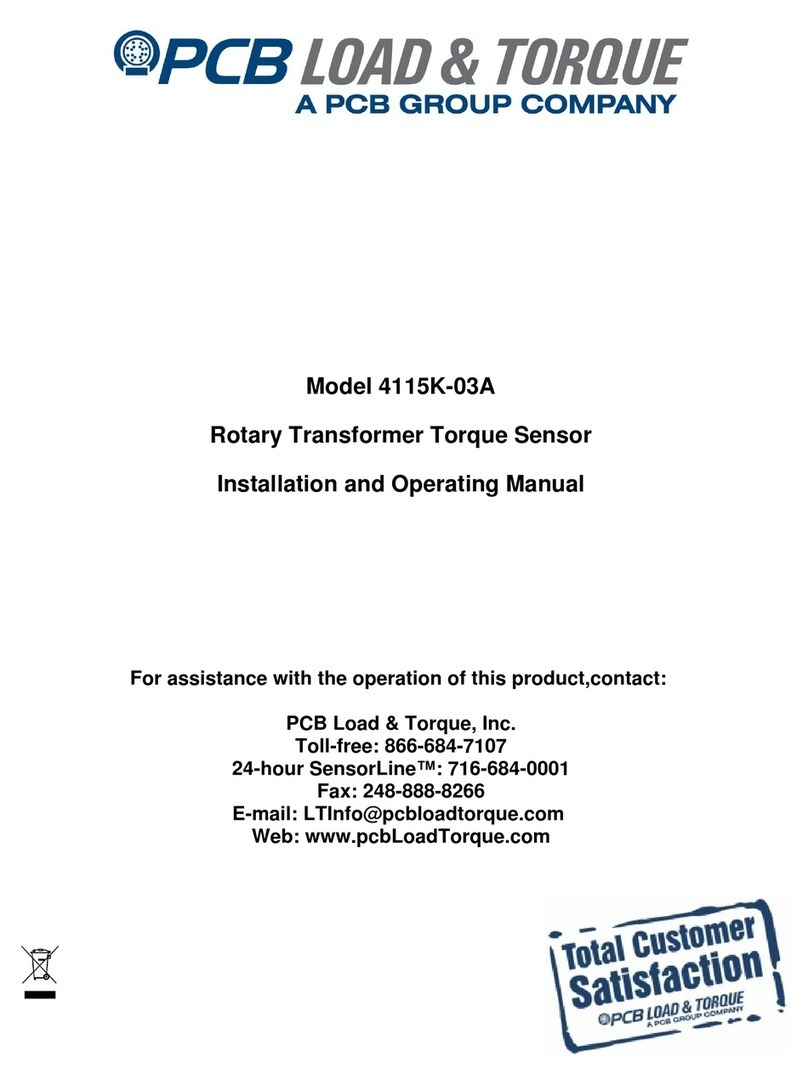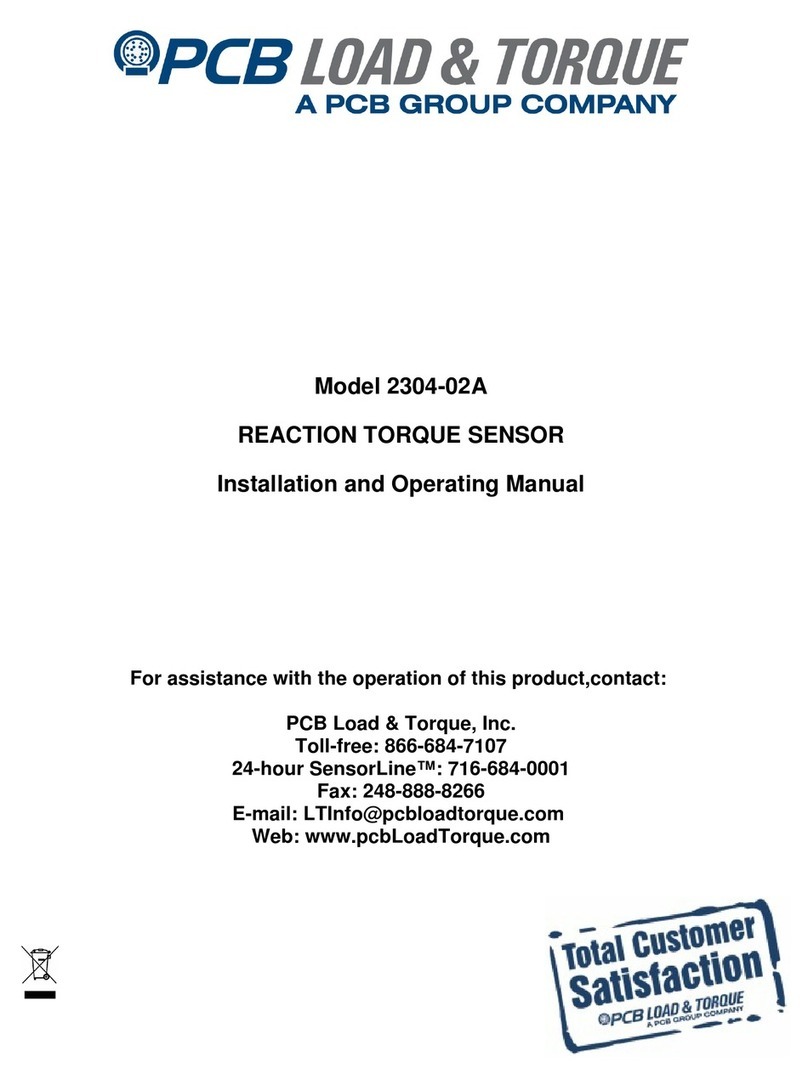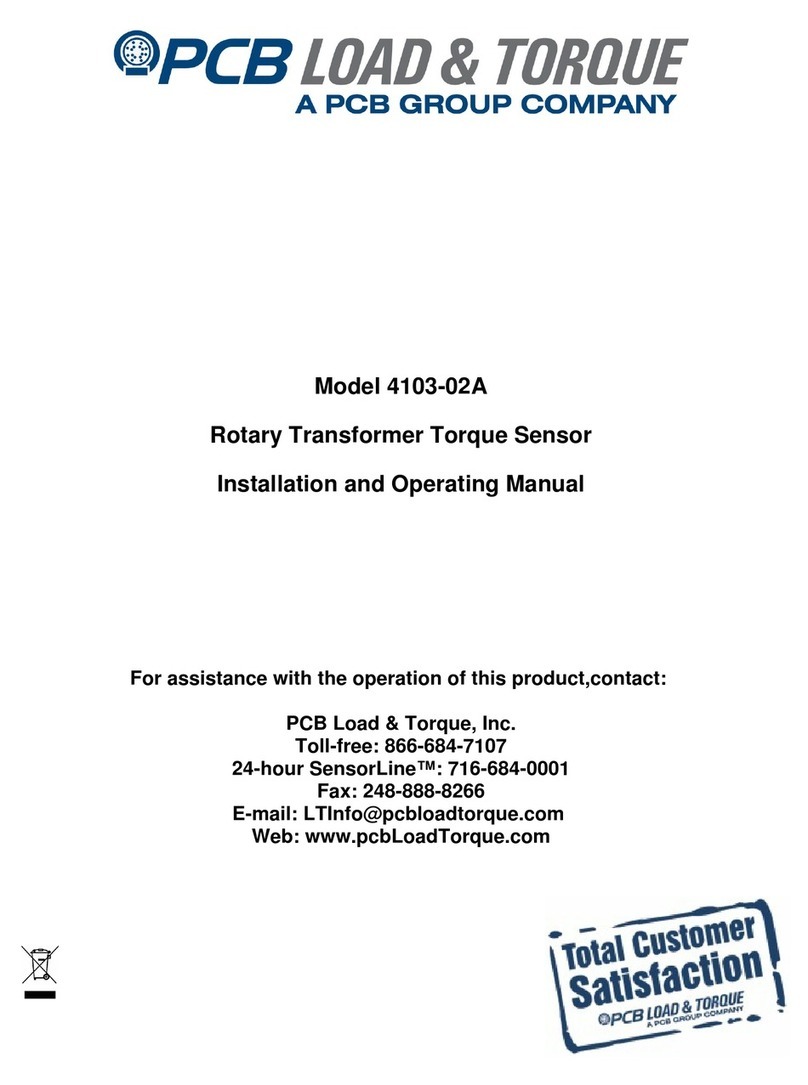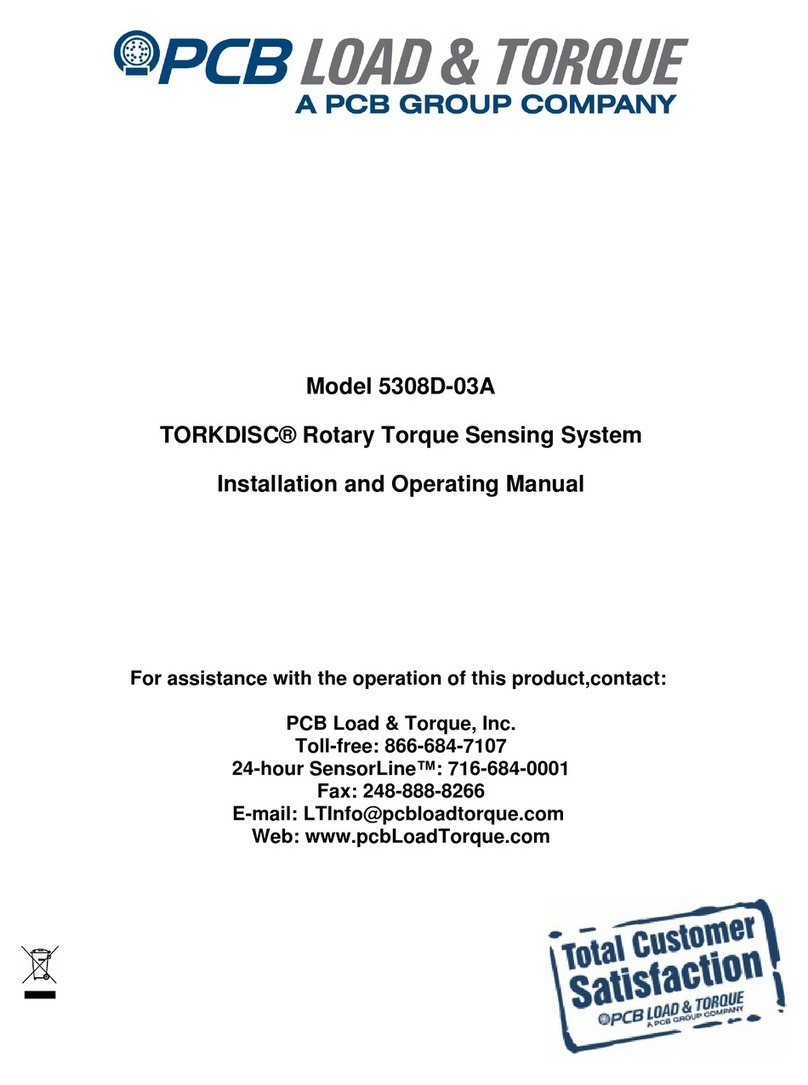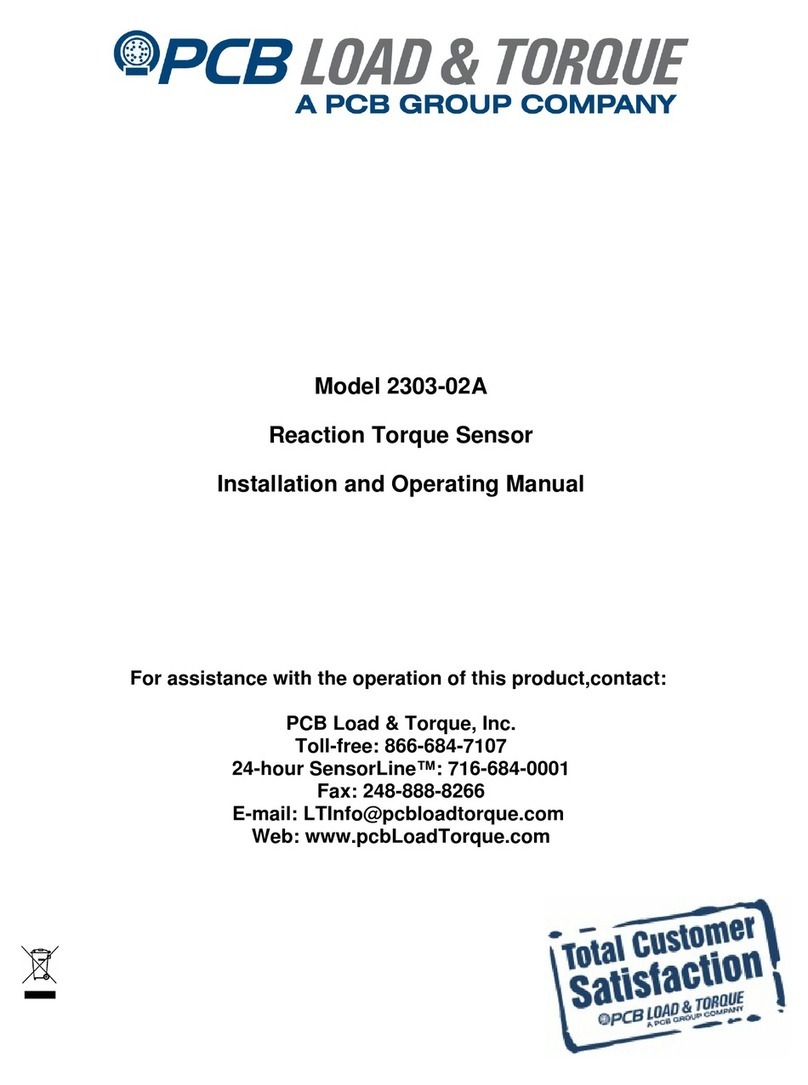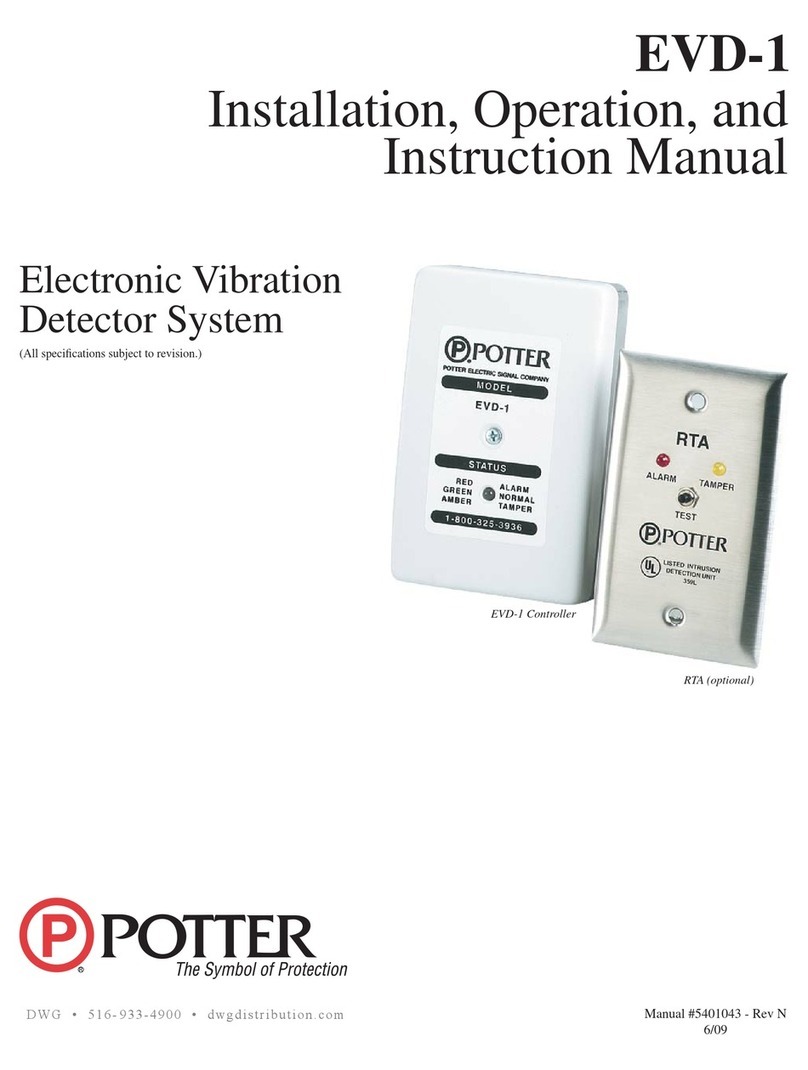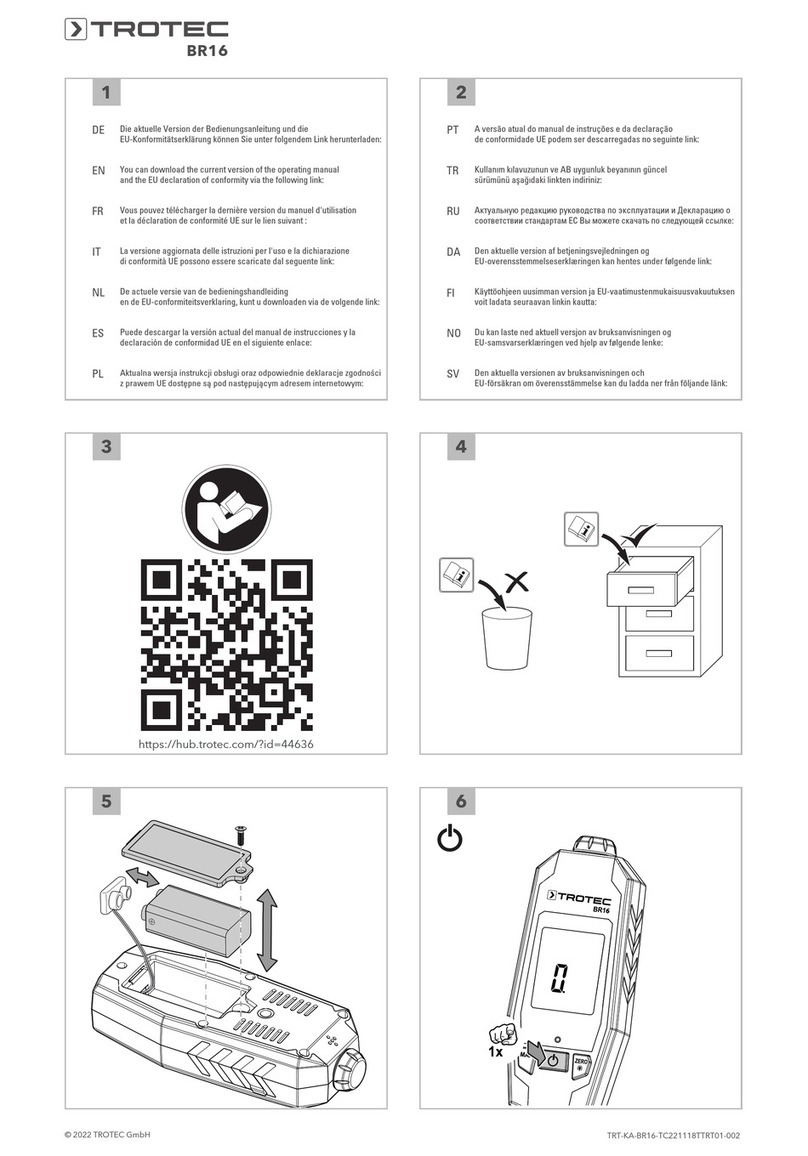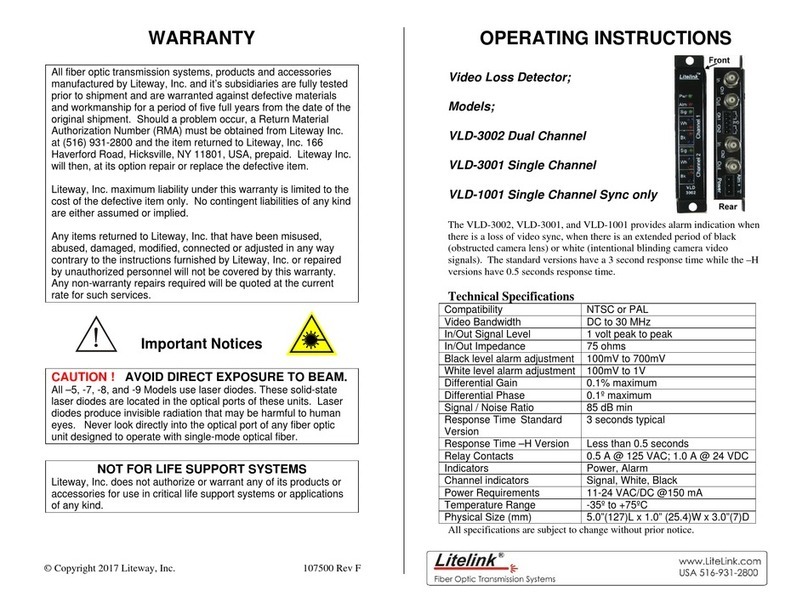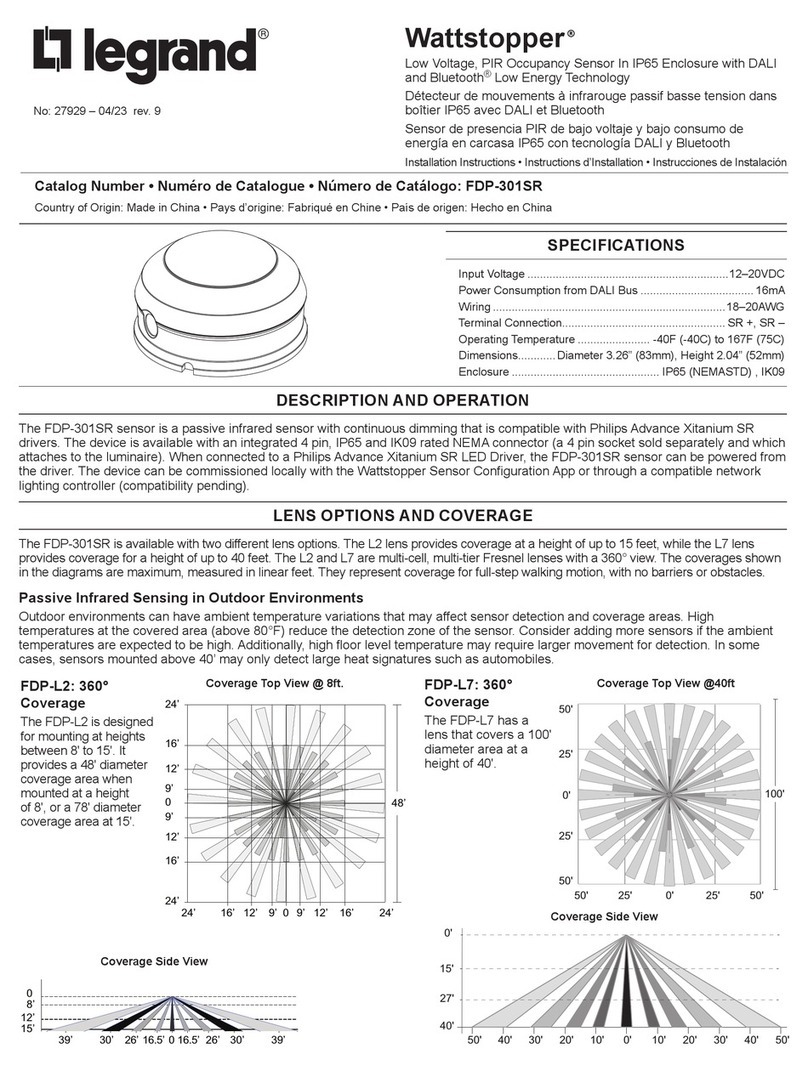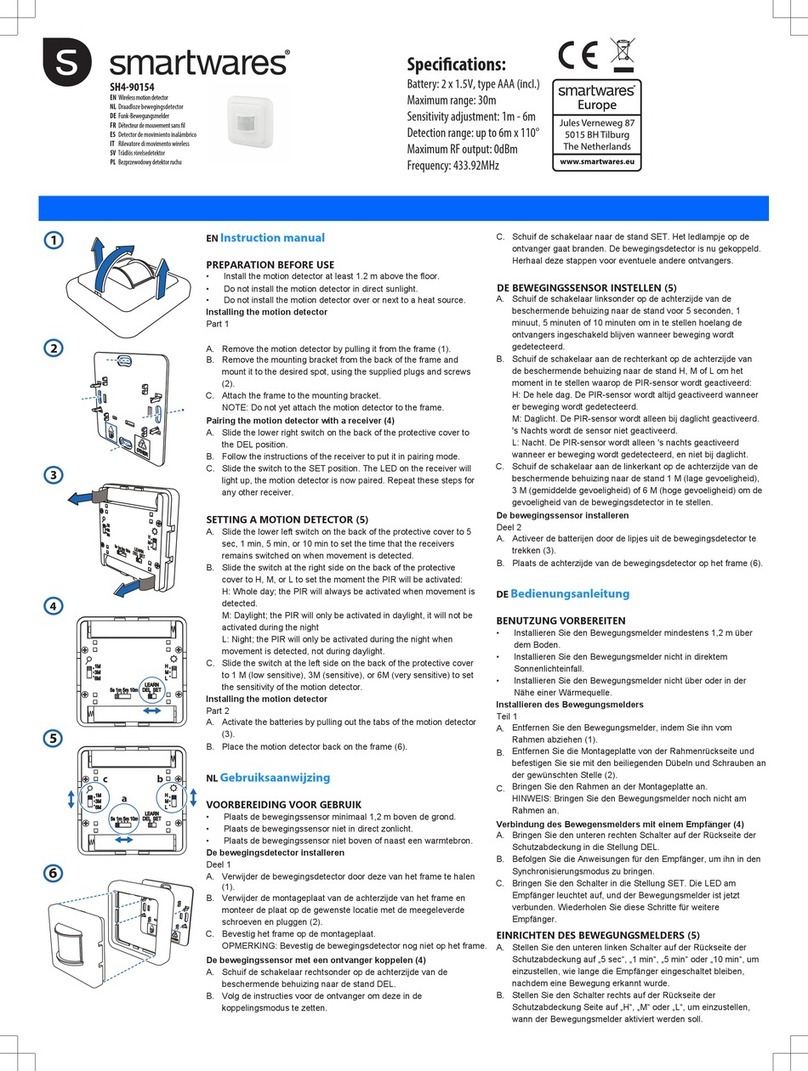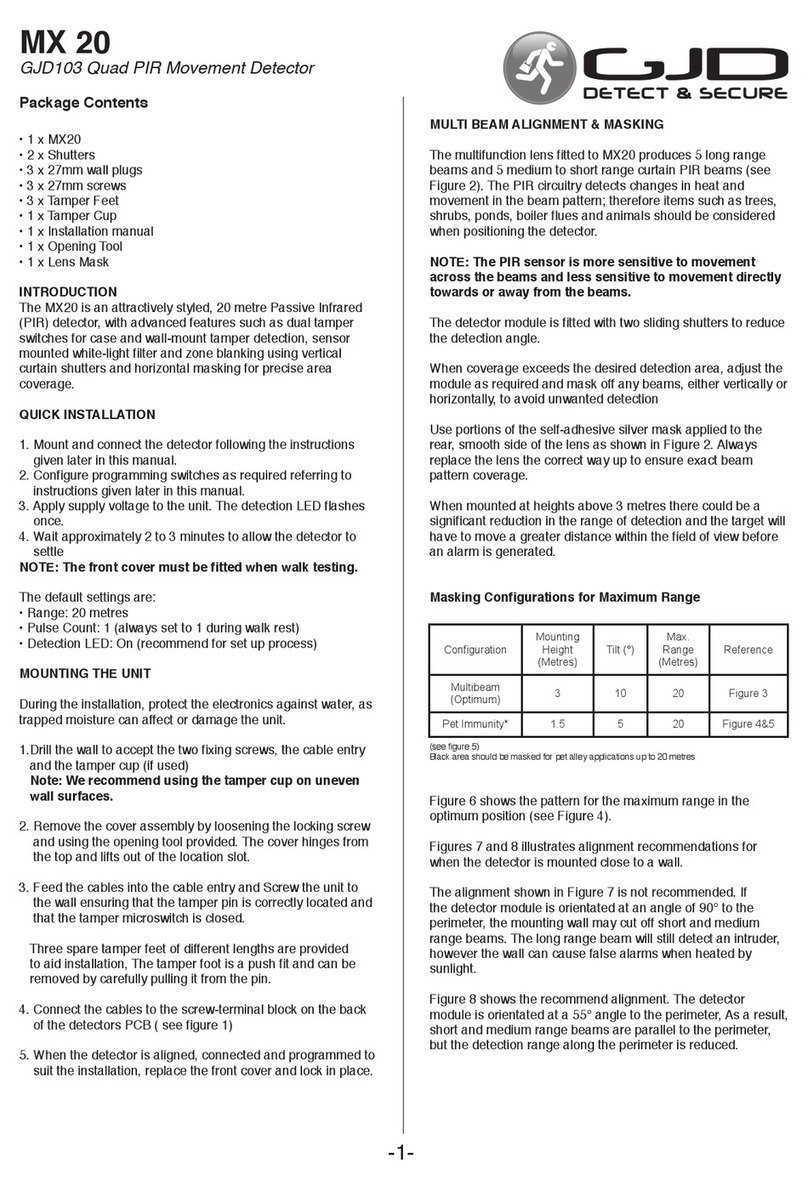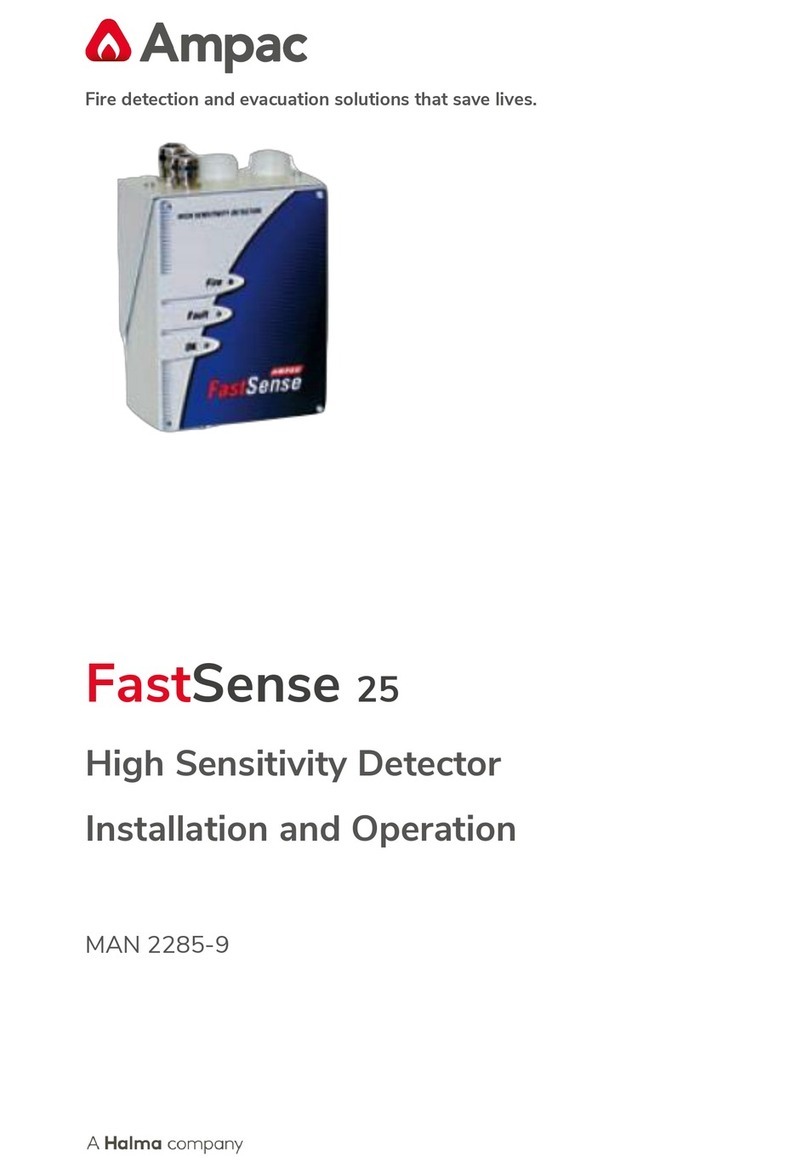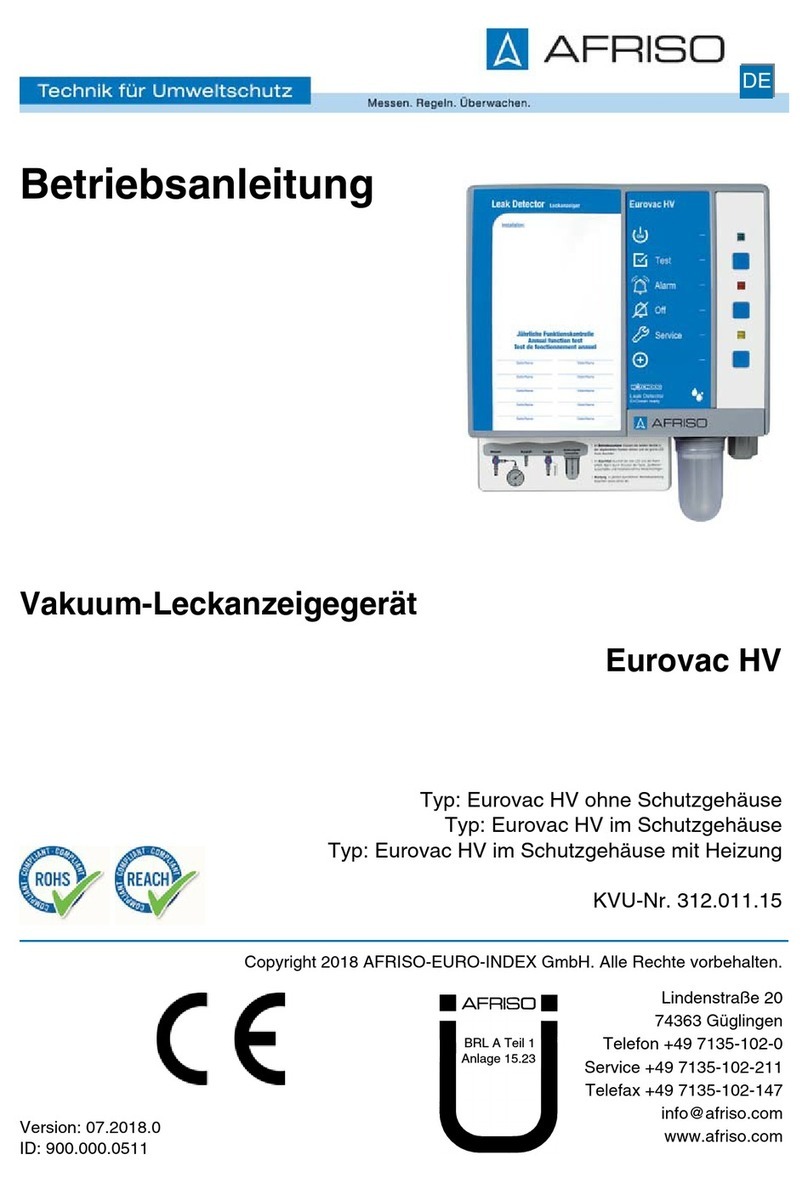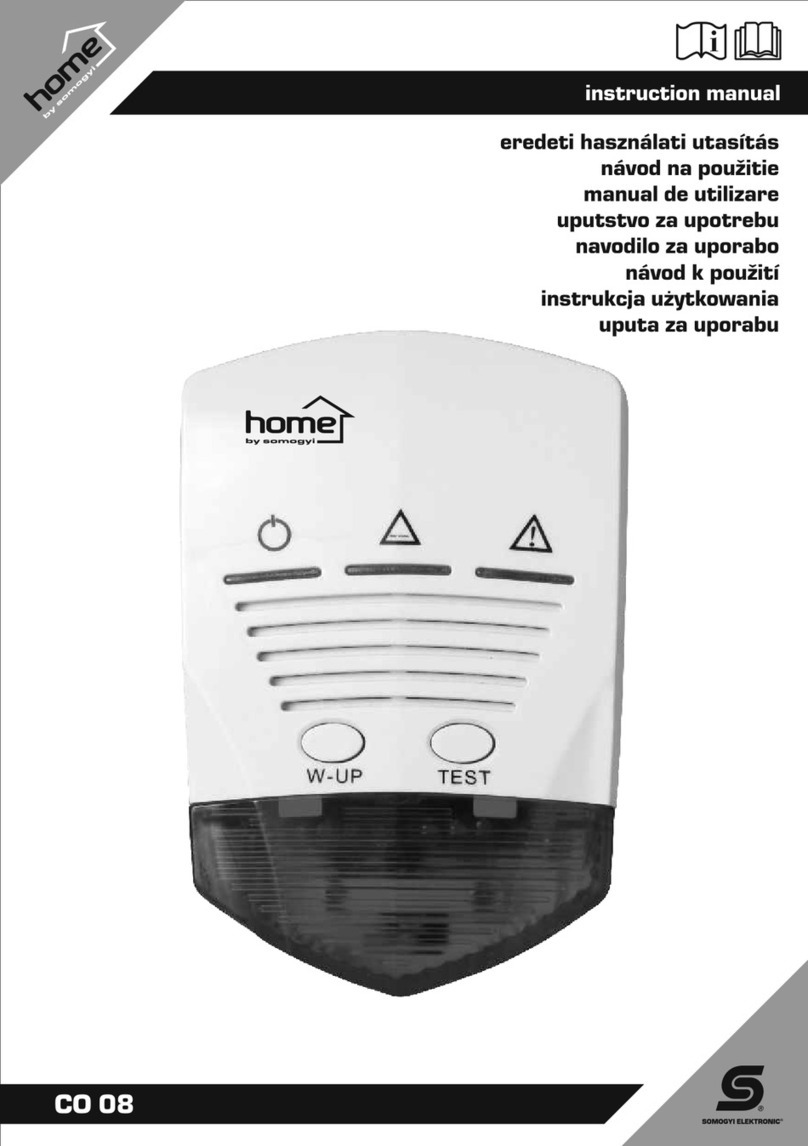PCB TORKDISC 5308D-02A User manual

Model 5308D-02A
TORKDISC® Rotary Torque Sensing System
Installation and Operating Manual
For assistance with the operation of this product,contact:
PCB Load & Torque, Inc.
Toll-free: 866-684-7107
24-hour SensorLine™: 716-684-0001
Fax: 248-888-8266
Web: www.pcbLoadTorque.com

Manual 21354 Rev E
ECN 50523
Repair and Maintenance
PCB guarantees Total Customer Satisfaction through its
“Lifetime Warranty Plus” on all Platinum Stock Products
sold by PCB and through its limited warranties on all other
PCB Stock, Standard and Special products. Due to the
sophisticated nature of our sensors and associated
instrumentation, field servicing and repair is not
recommended and, if attempted, will void the factory
warranty.
Beyond routine calibration and battery replacements
where applicable, our products require no user
maintenance. Clean electrical connectors, housings, and
mounting surfaces with solutions and techniques that will
not harm the material of construction. Observe caution
when using liquids near devices that are not hermetically
sealed. Such devices should only be wiped with a
dampened cloth—never saturated or submerged.
In the event that equipment becomes damaged or ceases
to operate, our Application Engineers are here to support
your troubleshooting efforts 24 hours a day, 7 days a
week. Call or email with model and serial number as well
as a brief description of the problem.
Calibration
Routine calibration of sensors and associated
instrumentation is necessary to maintain measurement
accuracy. We recommend calibrating on an annual basis,
after exposure to any extreme environmental influence,
or prior to any critical test.
PCB Piezotronics is an ISO-9001 certified company whose
calibration services are accredited by A2LA to ISO/IEC
17025, with full traceability to SI through N.I.S.T. In
addition to our standard calibration services, we also offer
specialized tests, including: sensitivity at elevated or
cryogenic temperatures, phase response, extended high
or low frequency response, extended range, leak testing,
hydrostatic pressure testing, and others. For more
information, contact your local PCB Piezotronics
distributor, sales representative, or factory customer
service representative.
Returning Equipment
If factory repair is required, our representatives will
provide you with a Return Material Authorization (RMA)
number, which we use to reference any information you
have already provided and expedite the repair process.
This number should be clearly marked on the outside of
all returned package(s) and on any packing list(s)
accompanying the shipment.
Contact Information
PCB Piezotronics, Inc.
3425 Walden Ave.
Depew, NY14043 USA
Toll-free: (800) 828-8840
24-hour SensorLine: (716) 684-0001
Repair inquiries: rma@pcb.com
For a complete list of distributors, global offices and sales
representatives, visit our website, www.pcb.com.
Safety Considerations
This product is intended for use by qualified personnel
who recognize shock hazards and are familiar with the
precautions required to avoid injury. While our equipment
is designed with user safety in mind, the protection
provided by the equipment may be impaired if equipment
is used in a manner not specified by this manual.
Discontinue use and contact our 24-Hour Sensorline if:
Assistance is needed to safely operate equipment
Damage is visible or suspected
Equipment fails or malfunctions
For complete equipment ratings, refer to the enclosed
specification sheet for your product.
Definition of Terms and Symbols
The following symbols may be used in this manual:
DANGER
Indicates an immediate hazardous
situation, which, if not avoided, may
result in death or serious injury.

Manual 21354 Rev E
ECN 50523
CAUTION
Refers to hazards that could damage
the instrument.
NOTE
Indicates tips, recommendations and
important information. The notes
simplify processes and contain
additional information on particular
operating steps.
The following symbols may be found on the equipment
described in this manual:
This symbol on the unit indicates that
high voltage may be present. Use
standard safety precautions to avoid
personal contact with this voltage.
This symbol on the unit indicates that
the user should refer to the operating
instructions located in the manual.
This symbol indicates safety, earth
ground.

Manual 21354 Rev E
ECN 50523
PCB工业监视和测量设备 - 中国RoHS2公布表
PCB Industrial Monitoring and Measuring Equipment - China RoHS 2 Disclosure Table
部件名称
有害物质
铅(Pb)
汞
(Hg)
镉
(Cd)
六价铬(Cr(VI))
多溴联苯 (PBB)
多溴二苯醚(PBDE)
住房
O
O
O
O
O
O
PCB板
X
O
O
O
O
O
电气连接器
O
O
O
O
O
O
压电晶体
X
O
O
O
O
O
环氧
O
O
O
O
O
O
铁氟龙
O
O
O
O
O
O
电子
O
O
O
O
O
O
厚膜基板
O
O
X
O
O
O
电线
O
O
O
O
O
O
电缆
X
O
O
O
O
O
塑料
O
O
O
O
O
O
焊接
X
O
O
O
O
O
铜合金/黄铜
X
O
O
O
O
O
本表格依据 SJ/T 11364 的规定编制。
O:表示该有害物质在该部件所有均质材料中的含量均在 GB/T 26572 规定的限量要求以下。
X:表示该有害物质至少在该部件的某一均质材料中的含量超出 GB/T 26572 规定的限量要求。
铅是欧洲RoHS指令2011/65/ EU附件三和附件四目前由于允许的豁免。
CHINA RoHS COMPLIANCE

Manual 21354 Rev E
ECN 50523
Component Name
Hazardous Substances
Lead (Pb)
Mercury (Hg)
Cadmium (Cd)
Chromium VI
Compounds
(Cr(VI))
Polybrominated
Biphenyls (PBB)
Polybrominated
Diphenyl Ethers
(PBDE)
Housing
O
O
O
O
O
O
PCB Board
X
O
O
O
O
O
Electrical Connectors
O
O
O
O
O
O
Piezoelectric Crystals
X
O
O
O
O
O
Epoxy
O
O
O
O
O
O
Teflon
O
O
O
O
O
O
Electronics
O
O
O
O
O
O
Thick Film Substrate
O
O
X
O
O
O
Wires
O
O
O
O
O
O
Cables
X
O
O
O
O
O
Plastic
O
O
O
O
O
O
Solder
X
O
O
O
O
O
Copper Alloy/Brass
X
O
O
O
O
O
This table is prepared in accordance with the provisions of SJ/T 11364.
O: Indicates that said hazardous substance contained in all of the homogeneous materials for this part is below the limit
requirement of GB/T 26572.
X: Indicates that said hazardous substance contained in at least one of the homogeneous materials for this part is above the limit
requirement of GB/T 26572.
Lead is present due to allowed exemption in Annex III or Annex IV of the European RoHS Directive 2011/65/EU.

PCB Load & Torque Toll-Free in USA 866-684-7107 716-684-0001 www.pcb.com
16-BIT TORKDISCROTARY TORQUE SENSOR SYSTEM OPERATION MANUAL
1
TABLE OF CONTENTS
GENERAL GUIDELINES...........................................................................................................2
WARNING SYMBOLS AND TERMS.........................................................................................2
1.0 INTRODUCTION..................................................................................................................3
2.0 SAFETY PRECAUTIONS....................................................................................................3
3.0 OVERVIEW..........................................................................................................................3
3.1 Supplied Components.......................................................................................................................3
3.2 Dimensions .......................................................................................................................................3
3.3 Theory of Operation..........................................................................................................................5
4.0 ELECTRICAL OPERATION ................................................................................................6
4.1 Receiver Box – Front Panel..............................................................................................................6
4.2 Receiver Box – Back Panel ..............................................................................................................6
4.3 Receiver Box – I/O Connector Pinouts .............................................................................................7
4.4 Receiver Box – Adjustment Controls................................................................................................8
4.4.1 System Gain Range.................................................................................................................9
4.4.2 Zero/Additional Offset..........................................................................................................10
4.4.3 AC Gain................................................................................................................................10
4.4.4 Low & High Pass Filters.......................................................................................................11
4.4.4.1 Low Pass Filter.......................................................................................11
4.4.4.2 Composite Low Pass Filter.....................................................................12
4.4.4.3 Composite High Pass Filter ....................................................................13
5.0 MECHANICAL INSTALLATION........................................................................................14
5.1 TORKDISC
Installation................................................................................................................14
5.2 Mating Adaptors..............................................................................................................................16
6.0 SYSTEM OPERATION ......................................................................................................17
6.1 System Tuning................................................................................................................................17
7.0 CALIBRATION...................................................................................................................17
7.1 Analog Output – Voltage.................................................................................................................18
7.2 Frequency Output ...........................................................................................................................18
8.0 TROUBLESHOOTING.......................................................................................................19
9.0 CALIBRATION / REPAIR SERVICES...............................................................................20
9.1 RMA / Purchase Order....................................................................................................................20
10.0 WARRANTY ....................................................................................................................20

PCB Load & Torque Toll-Free in USA 866-684-7107 716-684-0001 www.pcb.com
16-BIT TORKDISCROTARY TORQUE SENSOR SYSTEM OPERATION MANUAL
2
GENERAL GUIDELINES
Operators should read this manual and become thoroughly familiar with its contents before attempting to
operate the 16-bit TORKDISCrotary torque sensor system. Following the safety considerations and
operation instructions outlined in this manual will minimize the possibility of accidents or injury. Although the
procedures covered in this manual have proven safe in use, PCB Load & Torque assumes no responsibility for
personal injury or damage to equipment resulting from their application. After reading this manual, personnel
should review all instructions concerning safety procedures provided at the installation location. It is not
possible to cover all safety considerations in this manual; therefore, always be alert and work safely. Only
qualified system operators should perform the procedures covered in this manual.
WARNING SYMBOLS AND TERMS
This symbol on the unit indicates that the user should refer to the operating instructions located
in the manual.
This symbol on the unit indicates that high voltage may be present. Use standard safety
precautions to avoid personal contact with this voltage.
This system indicates safety, earth ground.
Indicates a potentially dangerous situation, which can lead to minor or moderate injury or property damage. It may
also be used to alert against unsafe practices.
CAUTION
Indicates a potentially dangerous situation, which can lead to severe personal injury or death. Always read the
associated information very carefully before performing the indicated procedure.
WARNING
Indicates an imminently dangerous situation, which can lead to severe personal injury or death.
DANGER

PCB Load & Torque Toll-Free in USA 866-684-7107 716-684-0001 www.pcb.com
16-BIT TORKDISCROTARY TORQUE SENSOR SYSTEM OPERATION MANUAL
3
1.0 INTRODUCTION
The TORKDISCis ideally designed to measure in-line rotating
shaft torque and incorporates a unique digital telemetry system to
transmit sensor excitation and output between the rotor and stator
portion of the system,
This manual provides instructions for installation, calibration,
operation, and troubleshooting.
2.0 SAFETY PRECAUTIONS
3.0 OVERVIEW
The TORKDISCproduct is a DC powered instrument and includes an external AC/DC power supply. The
transmitter potted into the disc is inductively powered so it does not require any batteries or maintenance. This
manual covers three series of TORKDISCranging in full-scale capacities from 500 to 100k in-lbf.
3.1 Supplied Components
The TORKDISCrotary torque sensor system comes supplied with the following equipment:
•TORKDISCrotor and stator/antenna assemblies.
•Receiver box with DB25 female connector w/mating connector
•Power supply with power cord
•24 foot long BNC plug to TNC plug cable
3.2 Dimensions
This section gives some general dimensions for common TORKDISCassembly models. Reference the
individual model’s outline drawing for extra details or special versions.
Figure 1 – TORKDISCLoading &
Components
Personal injury to the operator, as well as, damage to the equipment may result if the TORKDISCis operated at
speeds higher than the maximum rated speed, or with loads greater than the overload capacity listed on the
specification sheet. The operator should be protected from rotating parts by using safety shield guards. When in
doubt about speed ratings or torque capacity, consult the Load & Torque Division of PCB Piezotronics.
CAUTION
Stator/Antenna
Rotor
CW +

PCB Load & Torque Toll-Free in USA 866-684-7107 716-684-0001 www.pcb.com
16-BIT TORKDISCROTARY TORQUE SENSOR SYSTEM OPERATION MANUAL
4
NOTE: See the outline drawing for the respective series for additional dimensions and bolt circle details.
Figure 2 - Dimensions
Table 1
-
Dimension Values
Dimensions
(see Figure 2)
Series Number
5302
5308
5302
500 – 5k in-lbf 2.4k – 30k in-lbf 50k – 100k in-lbf
(in) (mm) (in) (mm) (in) (mm)
1
9.00 228.6 10.50 266.7 12.45 316.3
2
10.92 277.5 12.28 311.9 14.20 360.6
3 ∅5.99 ∅152.0 ∅7.49 ∅190.1 ∅9.49 ∅240.9
4
7.00 177.8 7.00 177.8 7.00 177.8
5
2.49 63.2 2.49 63.2 2.49 63.2
6
6.12 155.4 6.12 155.4 6.12 155.4
7
7.02 178.2 7.62 193.4 8.58 217.8
8
1.28 32.5 1.28 32.5 1.28 32.5
9
1.55 39.4 1.55 39.4 1.55 39.4
10
0.31 7.9 0.31 7.9 0.31 7.9
11
R0.17 R4.2 R0.17 R4.2 R0.17 R4.2
12 8X ∅0.406
THRU ON
∅5.000
8X ∅10.31
THRU ON
∅127.00
8X ∅0.531
THRU ON
∅6.500
8X
∅13.49THRU
ON ∅165.10
16X ∅0.531
THRU ON
∅8.500
16X ∅13.49
THRU ON
∅215.90
13 8X 3/8”-24
THRU ON
∅3.000
8X 3/8”-24
THRU ON
∅76.25
8X 5/8”-11
THRU ON
∅3.750
8X 5/8”-11
THRU ON
∅95.25
12X 5/8”-11
THRU ON
∅6.000
12X 5/8”-11
THRU ON
∅152.40
14 22.5°22.5°22.5°22.5°22.5°22.5°
15 22.5°
22.5°
28°
28°
25°*
25°*
*20°between holes
4
1
11
9
3
2
6
10
15
15
14
8
5
7
13
12

PCB Load & Torque Toll-Free in USA 866-684-7107 716-684-0001 www.pcb.com
16-BIT TORKDISCROTARY TORQUE SENSOR SYSTEM OPERATION MANUAL
5
3.3 Theory of Operation
The TORKDISCsystem utilizes a unique digital data transmission technique. A radio frequency signal
generated within the receiver box is inductively coupled from the pick-up antenna to the transmitting antenna
and rectified to provide DC voltages to operate the rotating TORKDISCtransmitter. The transmitter has been
configured for a full-scale input of ±1.5mV/V. The rotating circuitry provides excitation for the strain gage
bridge, amplifies, and filters its output. The resulting signal is presented to an analog to digital converter that
samples it and converts it to a noise immune digital code. To provide up to a 8.5kHz measurement bandwidth
without creating aliasing errors, the A-to-D converter samples at a rate in excess of 26,000 samples per second.
Data bits are transmitted off the rotor in this digitally encoded form. In this manner, they are not subject to
noise degradation or "per rev" effects.
The digital data bits are recovered in the receiver box where they are re-converted to an analog signal. This
signal is used to generate the standard voltage output, consult the factory for optional frequency system outputs.
The specified bandwidth represents the electronic capability of the TORKDISCSystem only and does not
reflect actual installed system performance and the influence of sensor and system mechanics. It is advisable
that the customer model the entire drive line with the sensor installed and /or conduct an in-situ torsional
vibration analysis to determine the measurement bandwidth.
The calibration of the TORKDISCsystem is easy to accomplish and is extremely stable over time. The
product is equipped with a remotely activated shunt calibration feature that can be controlled from the front
panel of the receiver box. This allows the user to check calibration at any time during system operation. When
the shunt calibration feature is invoked, a precision resistor is switched across one leg of the Wheatstone bridge,
producing a positive shift in the receiver’s output.

PCB Load & Torque Toll-Free in USA 866-684-7107 716-684-0001 www.pcb.com
16-BIT TORKDISCROTARY TORQUE SENSOR SYSTEM OPERATION MANUAL
6
4.0 ELECTRICAL OPERATION
The receiver box is a signal conditioner and amplifier for the outputs coming from the TORKDISC. It is the
interface between the TORKDISCand the output meter or transient recorder.
4.1 Receiver Box – Front Panel
The front panel of the receiver box contains push-
button switches and LED indicators as shown in
Figure 3.
The front panel switches and LED indicators are
described in Table 2.
POWER:
Press the POWER button to turn the Receiver Box on and off. The amber LED will illuminate when
the internal circuitry has correct power for operation.
TRANSMITTER
LOW POWER:
This red LED is illuminated when the transmitter does not have adequate power to operate the
electronics.
DATA:
This green LED is illuminated when the receiver has received valid data from the transmitter.
SHUNT
CALIBRATION:
This green LED is illuminated when the shunt calibration feature is invoked. It indicates the status
of the shunt calibration switch in the transmitter. The state of the shunt calibration (and LED)
should change each time the push-button on the front panel is depressed.
4.2 Receiver Box – Back Panel
The back panel of the receiver box contains
connector ports and adjustment controls as shown in
Figure 4.
The back panel connector ports and adjustment
controls are described in Table 3.
ADJUSTMENT
CONTROLS:
Adjusts various settings of the receiver box including: gain, zero offset, and filtering.
I/O
:
DB-25 connector for interface between the receiver box and a display meter or transient recorder.
DC IN
:
The connector port for the supplied power supply.
ANTENNA:
The connector port for the TNC side of the supplied 24 foot coaxial transmission cable.
The standard TORKDISCsystem is supplied with a 24 foot long coaxial cable designed to transmit signals from
the antenna assembly to the receiver box. This length is critical to proper operation of the TORKDISCsystem.
DO NOT SHORTEN IT. Any excess length should be coiled up. Consult the factory if additional cable length is
required.
ATTENTION
Figure 3 – Receiver Box Front Panel
Figure 4 – Receiver Box Back Panel
Table 2
–
Receiver Front Panel
Table 3
–
Receiver Back Panel

PCB Load & Torque Toll-Free in USA 866-684-7107 716-684-0001 www.pcb.com
16-BIT TORKDISCROTARY TORQUE SENSOR SYSTEM OPERATION MANUAL
7
4.3 Receiver Box – I/O Connector Pinouts
The outputs of the torque sensor are provided on the back of the receiver via the DB-25 connector labeled “I/O”
(see Figure 4). Table 4 defines the signals and pinouts of the connector.
VOLTAGE OUTPUT:
Pin 13
Analog system output. This output has an adjustable gain (see figure 5) to select
the desired full scale of the system.
Pin 25
Voltage Output Ground
DIFFERENTIAL FREQUENCY
OUTPUTS (optional):
Pins 17(+), 4(-)
Digital system output. These outputs are a differential signal that are referenced to
+5V and GROUND (TTL Compatible). It is recommended that this signal be
terminated using a 100Ωresistor on longer cable runs. When using the frequency
output, the receivers’ SYSTEM GAIN RANGE must be set to position A, and
adjusted to a full scale of ±10VDC (see Figure 5).
AC OUTPUT
(Capacitively Coupled):
Pin 12
The AC output has an adjustable high pass filter which will remove the DC and
lower frequency torque components. This filter is a two pole high pass Butterworth
filter with user selectable cutoff frequencies of approximately 5, 10, 20, 200, 500,
and 725 Hz.
Pin 24
AC Output Ground
ANALOG GROUND:
Pins 11, 23, 25
The analog ground is the reference for the voltage output. This analog ground is
isolated from the system ground and should not be connected to it.
DIGITAL GROUND:
Pins 7, 19
The digital ground is the reference for all digital inputs and outputs. This digital
ground is isolated from the analog ground and should not be connected to it.
TRANSMITTER LOW POWER
STATUS:
Pin 6
This is a digital (TTL level) output of the transmitter power low bit. This signal is
activated when the power at the transmitter is insufficient to operate the electronics.
HI = LOW POWER, LO = ADEQUATE POWER
SHUNT CALIBRATION
STATUS:
Pin 16
This is a digital (TTL level) output for the status of the shunt calibration feature.
HI = SHUNT ACTIVATED, LO = SHUNT CAL DEACTIVATED
DATA STATUS:
Pin 5
This is a digital (TTL level) output indicating that valid data is being received from
the transmitter. HI = VALID DATA, LO = INVALID DATA
SHUNT CALIBRATION
CONTROL:
Pin 16
For remote Shunt Calibration Control, a normally open, single pole, single throw
momentary push-button switch can be connected across pins 16 and 19.
MAIN CLOCK:
Pin 3
Main clock for the receiver, provided for QSPI
SERIAL DATA:
Pin 2
Digital data stream received from the transmitter and used for the QSPI
EXTERNAL QSPI BIT CLOCK:
Pin 14
QSPI clock signal
SLAVE SELECT:
Pin 1
QSPI timing signal
RESERVED:
Pins 8, 9, 10, 15, 20, 21, 22
N/C
Table 4
–
Receiver
I/O Connector Pinouts
& Signals

PCB Load & Torque Toll-Free in USA 866-684-7107 716-684-0001 www.pcb.com
16-BIT TORKDISCROTARY TORQUE SENSOR SYSTEM OPERATION MANUAL
8
4.4 Receiver Box – Adjustment Controls
The measured outputs can be adjusted via the controls on the rear of the receiver box as shown in Figure 5 and
defined in Table 5.
V
OUT
GAIN ADJUSTMENT:
Multi-turn potentiometer adjusts receiver output gains of the voltage. Preset at
factory to ±10VDC full-scale equals sensor full-scale input (mV/V). Not
recommended for user adjustment.
OFFSET ADJUSTMENT:
Multi-turn potentiometer adjusts output signal offset of the voltage and frequency.
Preset at factory for zero receiver offset. Not recommended for user
adjustment. The range of this adjustment is ±15% full-scale. If additional offset is
needed, refer to ZERO/ADDITIONAL OFFSET.
SYMMETRY ADJUSTMENT:
Multi-turn potentiometer allows a 0.5% of full-scale gain adjustment to either the
positive or negative portion of the receiver’s outputs. Preset at factory. Not
recommended for user adjustment.
SYSTEM GAIN RANGE
SELECTION:
Enables selection of 16 discrete gain ranges (see Table 6). Preset at factory. Not
recommended for user adjustment.
ZERO/ADDITIONAL OFFSET:
Used for setting the receiver to a forced zero output and additional offset
adjustment range (see Table 7).
AC GAIN SELECTION:
This adjustment allows the user to select gains for the AC output in integer steps
from 1 to 16. This will allow users to further process low level AC components of
the composite signal with greater resolution (see Table 8).
LOW PASS FILTER
SELECTION:
The high frequency limit of the bandwidth is controlled by an 8 pole elliptical low
pass filter in the receiver. This filter is adjustable via the rotary switch at the rear
access port of the receiver (see Table 10).
HIGH PASS FILTER
SELECTION:
The AC output has an adjustable high pass filter which will remove the DC and
lower frequency torque components. This filter is a two pole high pass Butterworth
filter with user selectable cut-off frequencies of approximately 5, 10, 20, 200, 500,
and 725 Hz (see Table 11).
AC Gain
Selection
Low Pass
Filter
Selection
High Pass
Filter
Selection
V
OUT
Gain
Adjustment
Offset
Adjustment
Symmetry
Adjustment
System
Gain Range
Adjustment
Zero /
Additional
Adjustment
Figure 5 – Receiver Adjustments and Controls
Table 5 – Receiver Adjustments and Controls
Manipulating the output adjustment controls will affect the measurement readings and should only be performed by
trained personnel. Contact the factory with any questions or concerns about these controls and settings prior to
adjusting.
ATTENTION

PCB Load & Torque Toll-Free in USA 866-684-7107 716-684-0001 www.pcb.com
16-BIT TORKDISCROTARY TORQUE SENSOR SYSTEM OPERATION MANUAL
9
4.4.1 System Gain Range
Use the following equation to determine the System Gain switch setting.
Example:
NOMINAL_GAIN = 1.373 Looking at the values in Table 6, the System Gain Range
should be set to position E or F.
Table 6 describes the Zero/Added Offset switch settings
SWITCH SETTING MINIMUM GAIN NOMINAL GAIN MAXIMUM GAIN
0 0.222 0.257 0.292
1 0.284 0.328 0.372
2 0.351 0.406 0.461
3 0.413 0.477 0.542
4 0.465 0.537 0.610
5 0.526 0.608 0.691
6 0.594 0.686 0.779
7 0.655 0.758 0.860
8 0.756 0.874 0.992
9 0.817 0.945 1.072
A* 0.885 1.023 1.161
B 0.946 1.094 1.242
C 0.998 1.154 1.310
D 1.060 1.225 1.391
E 1.127 1.303 1.479
F 1.189 1.374 1.560
*For Frequency Output
The System Gain Range is set at the factory for optimum performance of the TORKDISCsystem. Adjusting the
switch settings may have adverse effects on the measurement values. This setting is not recommended for user
adjustment.
ATTENTION
Table 6 – System Gain Range Switch Settings

PCB Load & Torque Toll-Free in USA 866-684-7107 716-684-0001 www.pcb.com
16-BIT TORKDISCROTARY TORQUE SENSOR SYSTEM OPERATION MANUAL
10
4.4.2 Zero/Additional Offset
Table 7 describes the Zero/Additional Offset switch settings.
SWITCH POSITION
MODE
1
2
3
OFF OFF OFF Normal operation: Offset adjustment +/- 15% of full scale
ON OFF OFF Zero Out Mode: Receiver will output digital zero regardless of transmitter operation. Useful for
setting receiver offset adjustment to zero (no added offset correction).
OFF ON OFF Adds +25% of full-scale to the offset adjustment for a total of + 40% of full-scale
OFF OFF ON Adds -25% of full-scale to the offset adjustment for a total of -40% of full-scale
4.4.3 AC Gain
Table 8 lists the available gain settings for the AC Gain selection switch. This gain is independent from the DC
coupled voltage output and provides additional gain to the AC coupled output (see Figure 5).
Table 7
–
Zero/Add
itional
Offset
Table 8
–
AC Output Gain
SWITCH SETTING
NOMINAL GAIN
0 1.0
1 2.0
2 3.0
3 4.0
4 5.0
5 6.0
6 7.0
7 8.0
8 9.0
9 10.0
A 11.0
B 12.0
C 13.0
D 14.0
E 15.0
F 16.0
Placing both switches 2 and 3 of the Zero/Additional Offset switch to the ON position will null each other and provide
no added offset.
ATTENTION

PCB Load & Torque Toll-Free in USA 866-684-7107 716-684-0001 www.pcb.com
16-BIT TORKDISCROTARY TORQUE SENSOR SYSTEM OPERATION MANUAL
11
4.4.4 Low & High Pass Filters
Figure 6 shows the signal path on both the AC and DC voltage outputs and how they are influenced by the filter
and gain settings.
4.4.4.1 Low Pass Filter
Figure 7 shows low pass filter plots of the transmitter only, receiver only, and the composite of
transmitter and receiver combined.
Figure 6 – Signal Path to I/O Connector
Figure 7 –Low Pass Filter Plots
Number
DESCRIPTION
1 Transmitter Only
2 Receiver Only
3 Transmitter & Receiver
Composite
Table 9
–
Low Pass
Filter
Plots

PCB Load & Torque Toll-Free in USA 866-684-7107 716-684-0001 www.pcb.com
16-BIT TORKDISCROTARY TORQUE SENSOR SYSTEM OPERATION MANUAL
12
4.4.4.2 Composite Low Pass Filter
Figure 8 compares low pass filter plots for both the voltage output per pins 13 & 25 and the AC outputs
per pins 12 & 24 on the DB-25 I/O connector.
NOTE: The low pass filter switch controls the low pass filtering for both the DC and AC coupled
outputs.
Table 10 lists the available cut-off frequency settings for the low pass filter switch as shown in Figure 8.
Table 10 – Low Pass (AC & DC) Analog Output Filter Settings (composite output)
Figure 8 – Composite Low Pass Filter Plots for Both Outputs
SWITCH SETTING
FREQUENCY Hz (
-
3dB)
0 1
1 10
2 313
3 625
4 1250
5 2500
6 5000
7 8500

PCB Load & Torque Toll-Free in USA 866-684-7107 716-684-0001 www.pcb.com
16-BIT TORKDISCROTARY TORQUE SENSOR SYSTEM OPERATION MANUAL
13
4.4.4.3 Composite High Pass Filter
Figure 9 compares high pass filter plots for the AC output for pins 12 & 24 on the DB-25 I/O connector.
Table 11 lists the available cut-off frequency settings for the high pass filter switches as shown in Figure
9.
Figure 9 – Composite High Pass Filter Plots for the AC Output
Table
11
–
High Pass (A
C Coupled
)
Analog Output Filter Settings
NUMBER
SWITCH SETTING
FREQUENCY Hz
(-3dB)
1
2
3
4
1 OFF OFF OFF OFF 5
2
ON
OFF OFF OFF 10
3 OFF
ON
OFF OFF 20
4 OFF OFF
ON
OFF 200
5 OFF OFF OFF
ON
500
6
ON
ON
ON
ON
725

PCB Load & Torque Toll-Free in USA 866-684-7107 716-684-0001 www.pcb.com
16-BIT TORKDISCROTARY TORQUE SENSOR SYSTEM OPERATION MANUAL
14
5.0 MECHANICAL INSTALLATION
5.1 TORKDISCInstallation
1. The TORKDISCis designed to be installed between a prime mover and a load, such as a combustion
engine and a dynamometer. A total of two degrees of freedom is required between the TORKDISC
and mating components to accommodate minor misalignment that may occur after installation. The
required two degrees of freedom can be provided on one end of the torque sensor or can be divided up to
one degree per end.
2. In most applications, we recommend that the
female pilot end of the TORKDISCbe hard-
coupled to the dynamometer, and the male pilot
end be connected to the test article by means of
a flexible coupling. Automotive-style drive
shafts with a universal or constant velocity
joint at each end are acceptable (see Figure 10).
When using a drive shaft with universal joints
at each end, a slip yoke at one end is desirable
to prevent axial forces from being transmitted
to the TORKDISC. It is also important that
the universal joints are in phase end-to-end,
and drive shafts run 2 to 3 degrees out of level
end-to-end. If preferred, commercially
available flexible couplings are acceptable
alternatives.
Figure 10 – Typical Installation
TORKDISC
Dynamometer
Customer Supplied
Fixtures & Adapters
Test Article
Proper mechanical installation of the TORKDISCrotary torque sensor system is critical to ensure proper operation
and long-term life. Read this entire section before installing the system. When in doubt about application, consult
the Load & Torque Division of PCB Piezotronics prior to proceeding.
CAUTION
This wireless data acquisition system contains delicate electronic components that must be protected from excessive
shock and prolonged exposure to water, oil, or other chemical contaminants. All electrical connections must be well
protected from electrostatic discharge by using protective wrist straps during installation.
CAUTION
CAUTION
DO NOT USE AN IMPACT WRENCH
WHEN INSTALLING THIS PRODUCT!

PCB Load & Torque Toll-Free in USA 866-684-7107 716-684-0001 www.pcb.com
16-BIT TORKDISCROTARY TORQUE SENSOR SYSTEM OPERATION MANUAL
15
3. Connecting drive shafts usually can be bolted directly to the TORKDISCthrough use of an adapter,
without need for additional support, assuming that the resultant bending moment on the TORKDISC
does not exceed the specified limit. Request specification sheets from PCB to determine the maximum
permissible bending moment of a given TORKDISCmodel.
4. Mechanically align the connecting drive shaft(s) as accurately as possible to minimize the effects of
parallel offset of shafts, angular misalignment, and shaft end float.
5. Drive shaft run-out ideally should not exceed 0.001 inches, as excessive run-out (>0.002 inches) will
multiply the static bending moment, and may exceed the sensor’s bending moment capability.
6. The TORKDISCwill produce a positive output when a clockwise torque is applied to the input end
(male pilot end). Counterclockwise torque will produce a negative output
7. The stationary antenna assembly (stator) of the TORKDISCis designed to be installed directly over
the rotating sensor assembly (rotor) to transmit excitation and digitized torque data. Center the loop
such that the rotor and stator do not touch. The top portion of the stator can be removed to aid
installation, if desired. The base of the stator is designed to be bolted to a rigid support structure in any
orientation around the rotor, but is typically installed at the six o’clock position.
8. Careful attention is required when installing
the stator, as the loop portion that surrounds
the non-contacting rotor requires a minimum
of a 0.5-inch axial air gap between it and any
nearby metallic surfaces (see Figure 11).
9. The supplied signal conditioning electronics
(receiver) is designed to be installed in a
clean, temperature-controlled (70°F, ±10°)
environment, usually outside the test cell in a
cabinet or console. Mounting feet are
provided to secure the receiver to a panel or
shelf.
10. Typically a 24 ft (7.3 m) TNC plug to BNC
plug cable is supplied to connect the receiver to
the stator assembly. This cable is an integral
component to the TORKDISCsystem, and
the cable must not be shortened, nor should
additional cable be added. Be sure to coil any
excess cable, and consult PCB Piezotronics if a
longer cable length is required.
TORKDISC
0.500
in (12.7 mm) min,
Air Gap Required
Telemetry
Collar
Mating
Adaptor
Mating
Adaptor
Figure 11 – Stator Loop Air Gap
Other manuals for TORKDISC 5308D-02A
1
Table of contents
Other PCB Security Sensor manuals
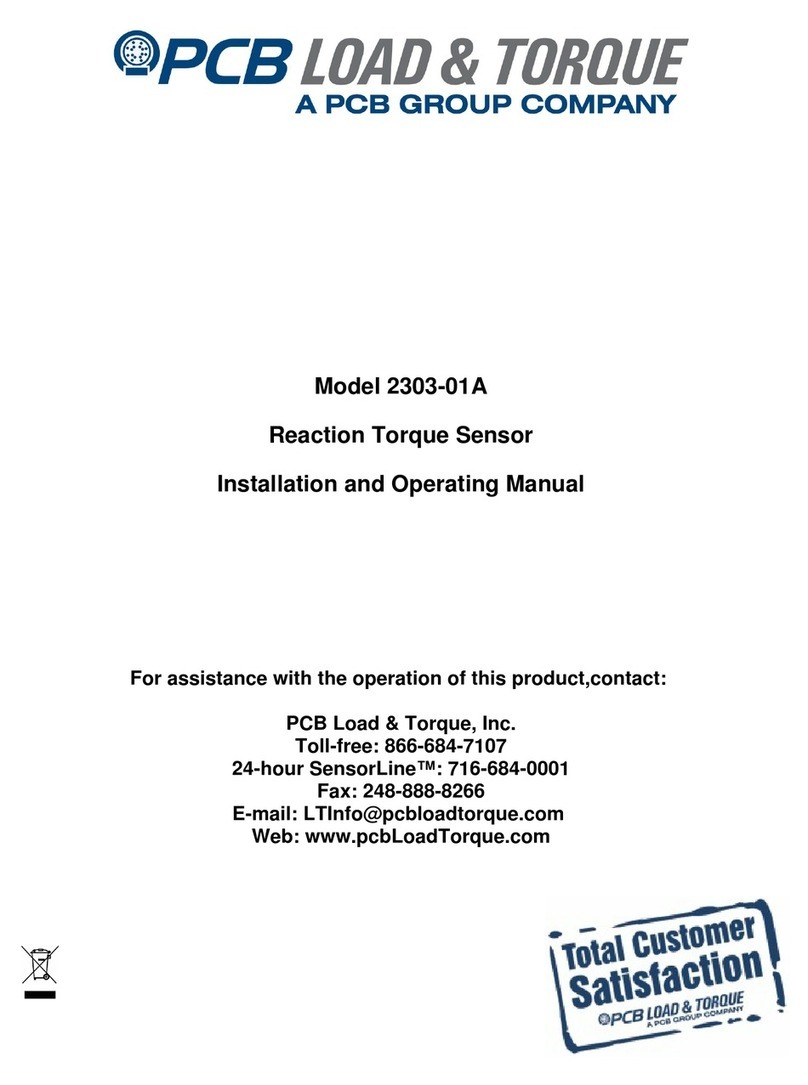
PCB
PCB 2303-01A User manual
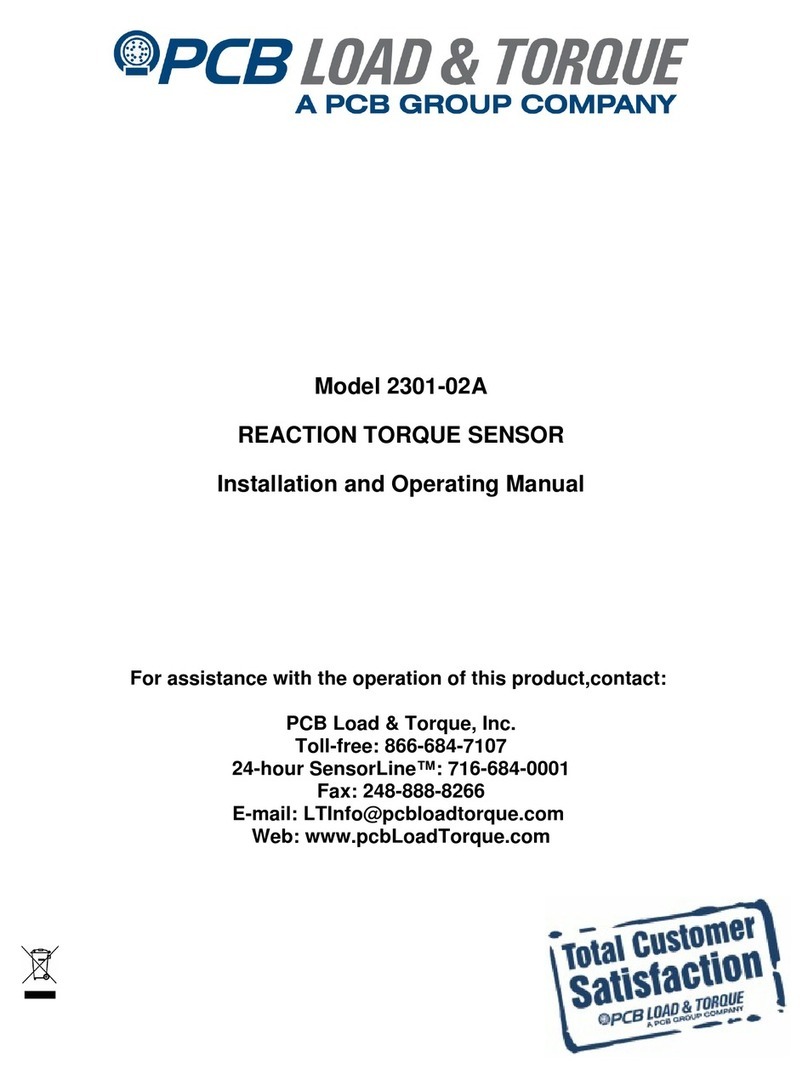
PCB
PCB 2301-02A User manual
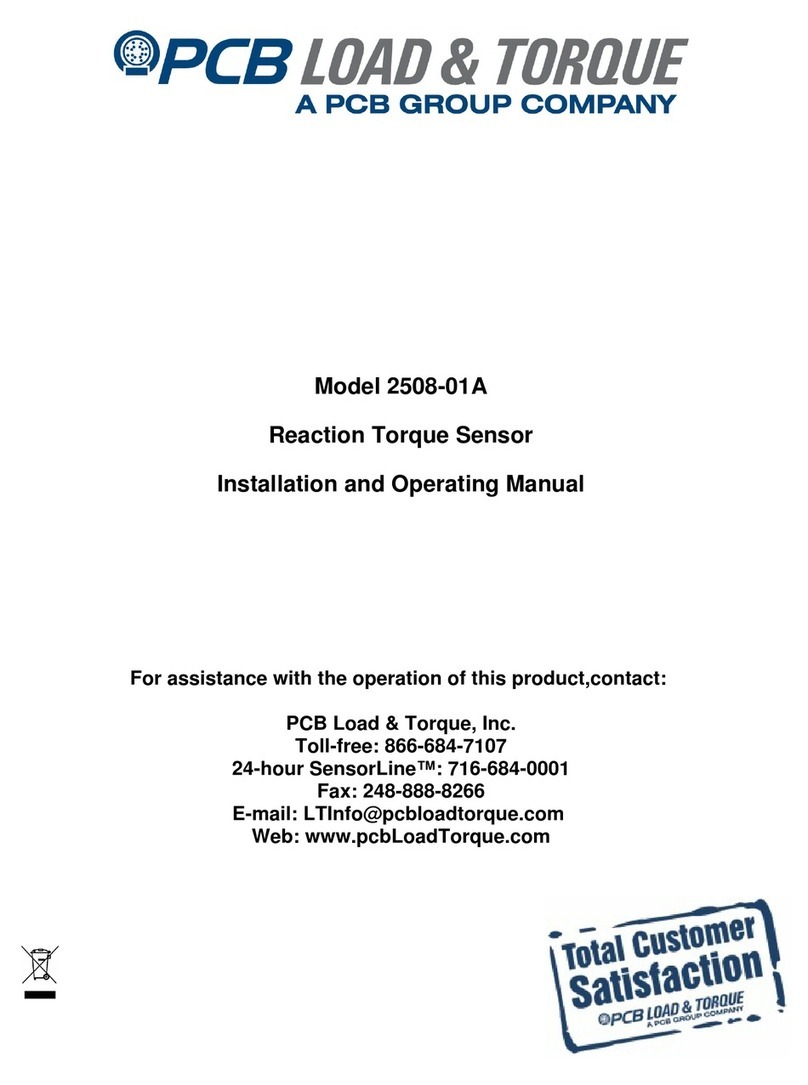
PCB
PCB LOAD & TORQUE 2508-01A User manual
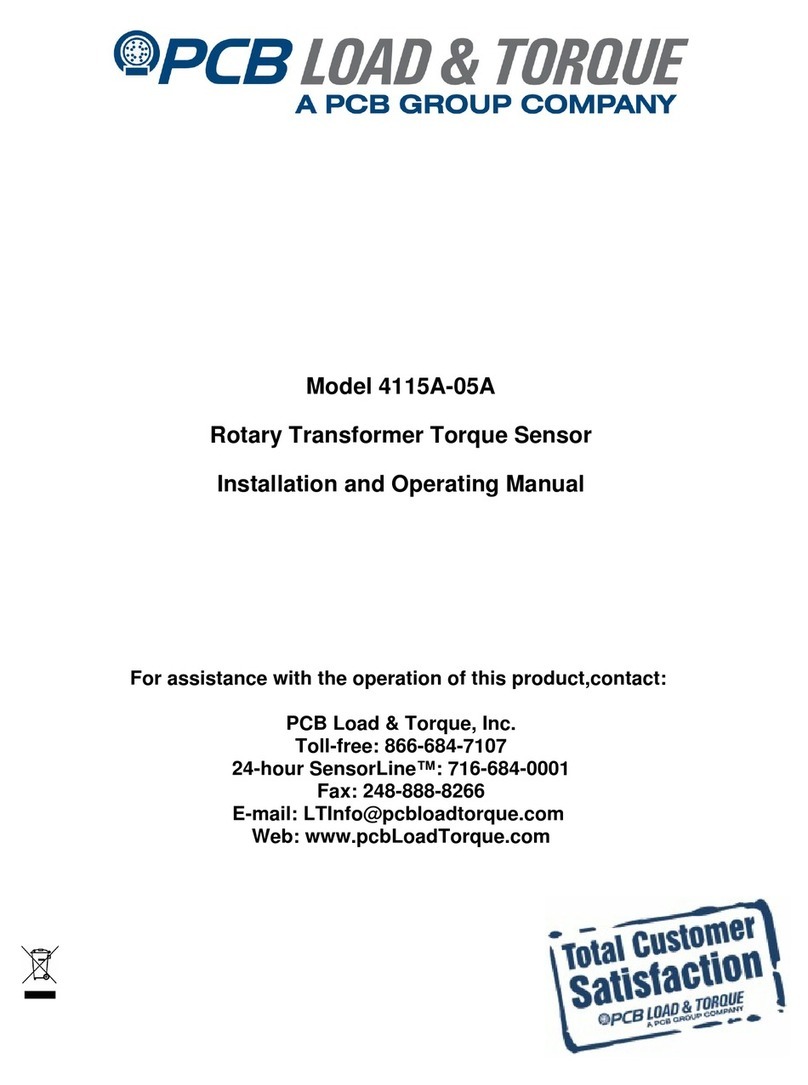
PCB
PCB Piezotronics 4115A-05A User manual
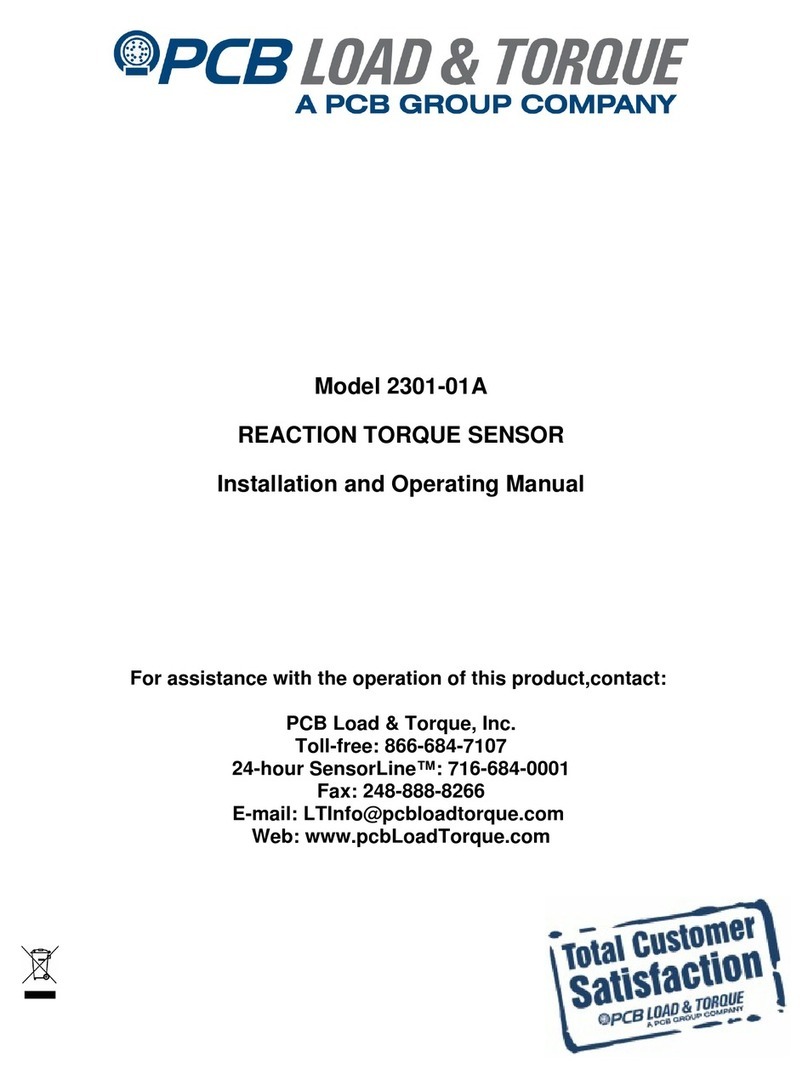
PCB
PCB 2301-01A User manual
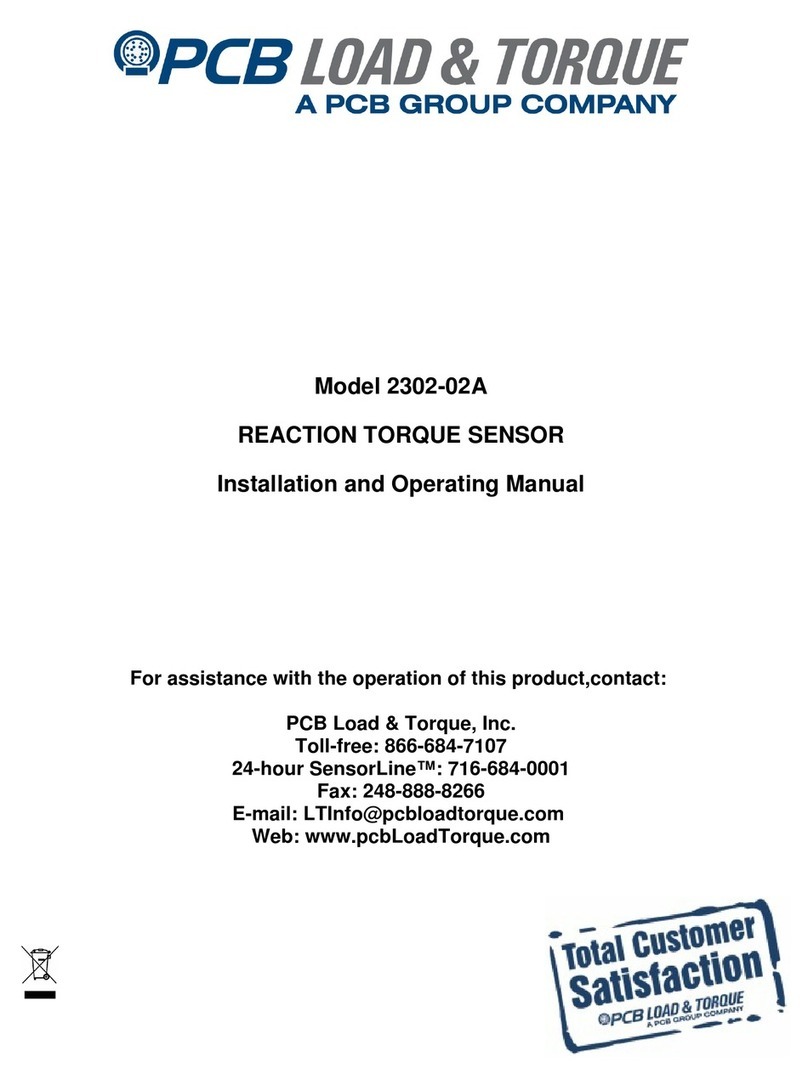
PCB
PCB 2302-02A User manual
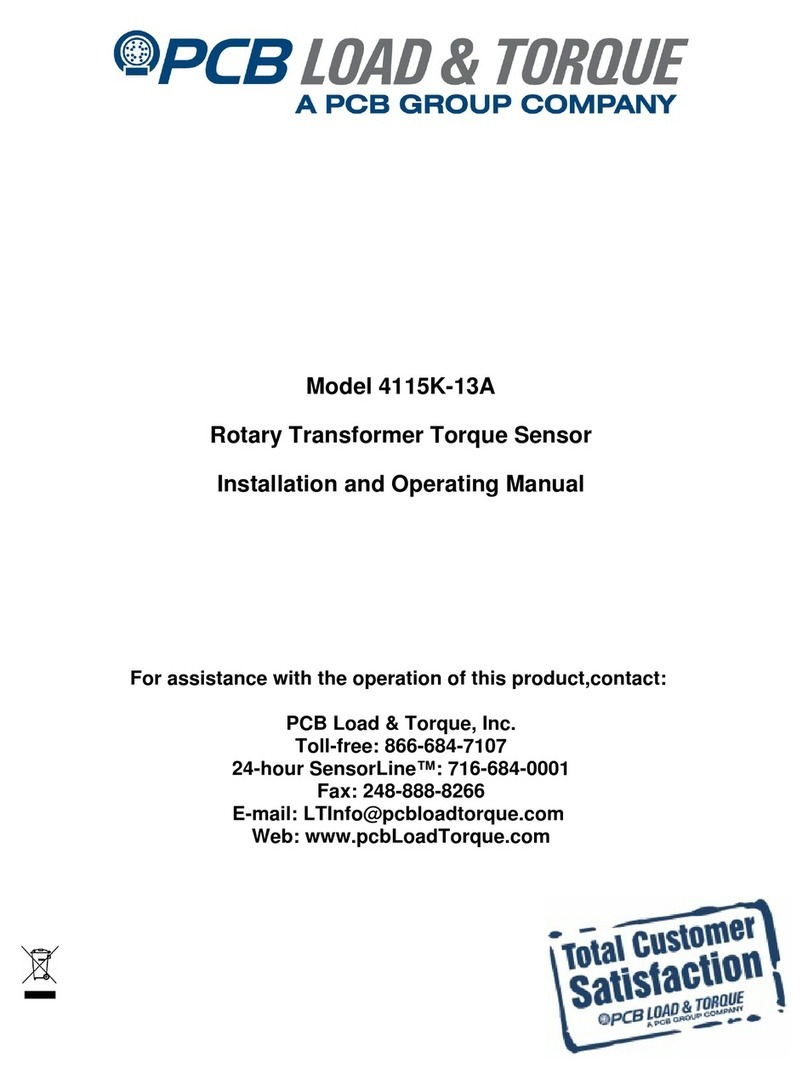
PCB
PCB Load & Torque 4115K-13A User manual
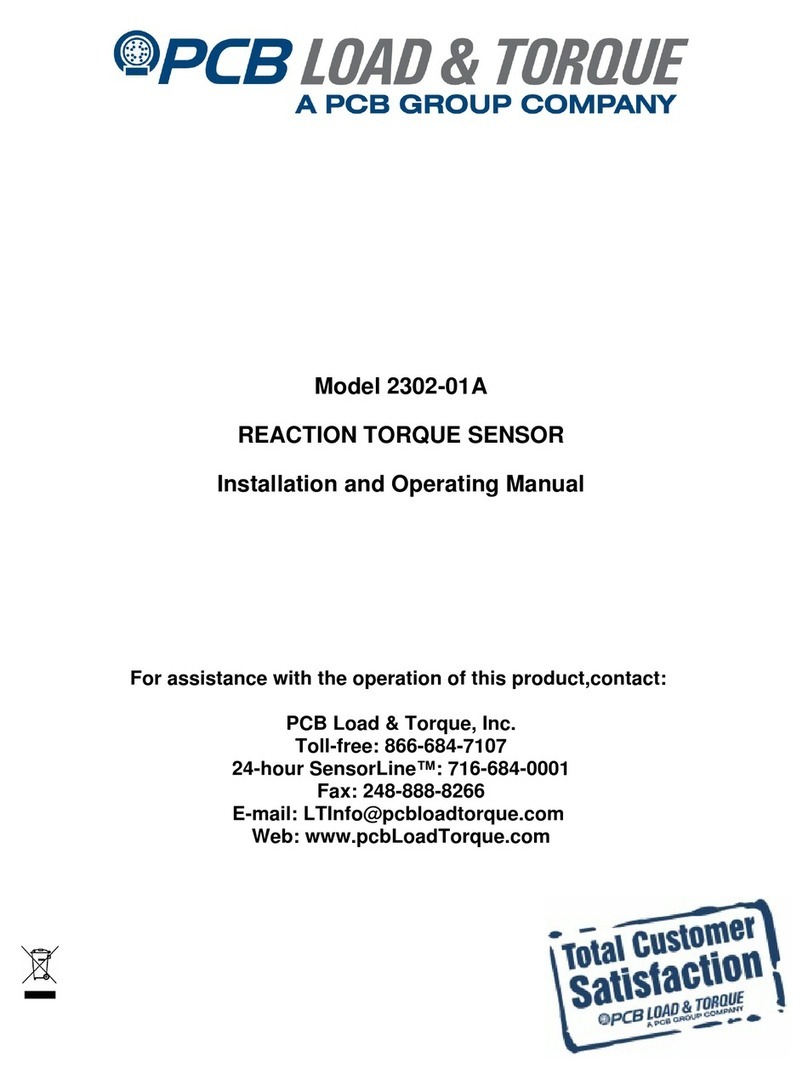
PCB
PCB 2302-01A User manual
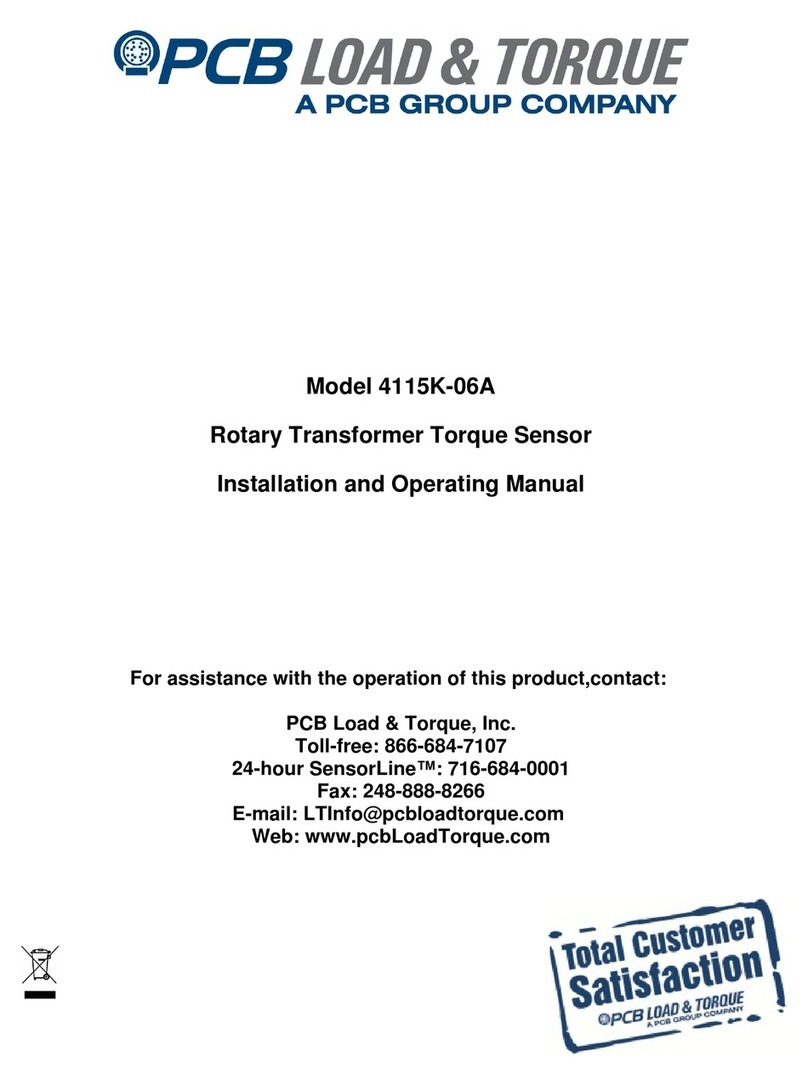
PCB
PCB 4115K-06A User manual

PCB
PCB TORKDISC 5302D-01A User manual
Popular Security Sensor manuals by other brands

Preferred
Preferred JC-30D Installation and operation manual

Rosslare
Rosslare PYR-3011 installation manual

Honeywell
Honeywell Friedland FGGA08 Series Quick installation guide
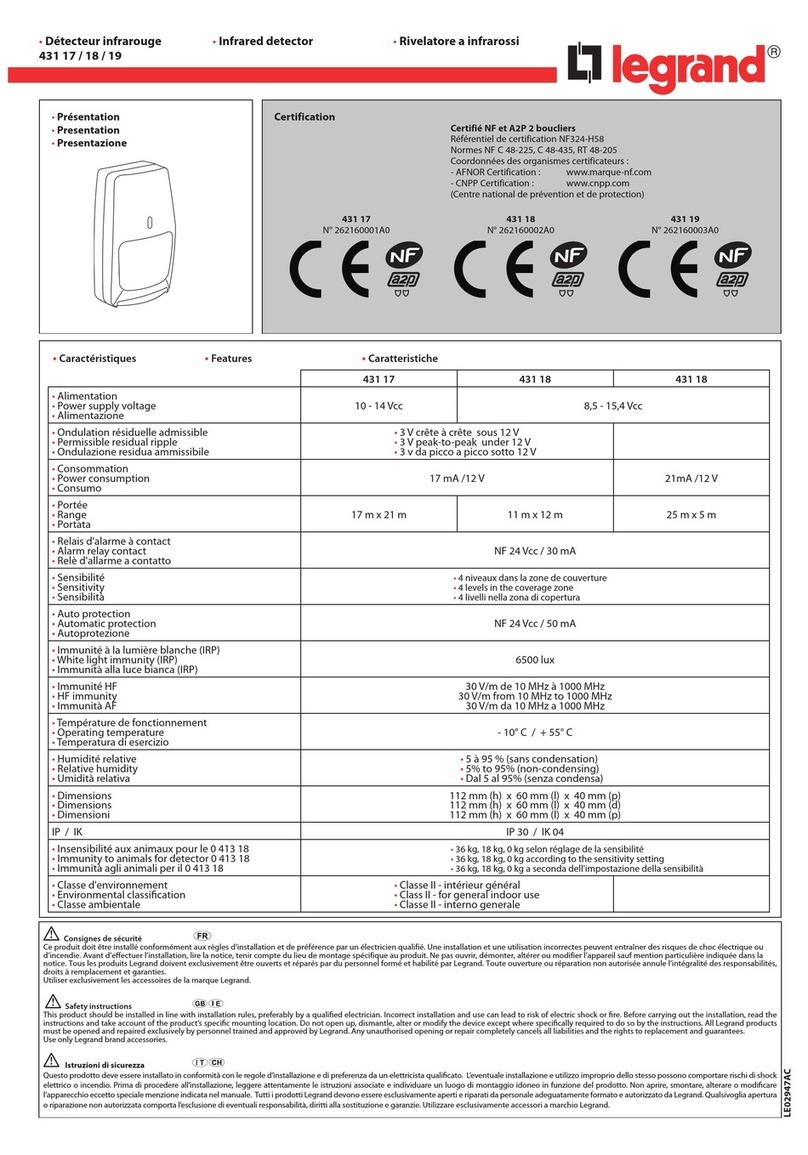
LEGRAND
LEGRAND 431 17 manual
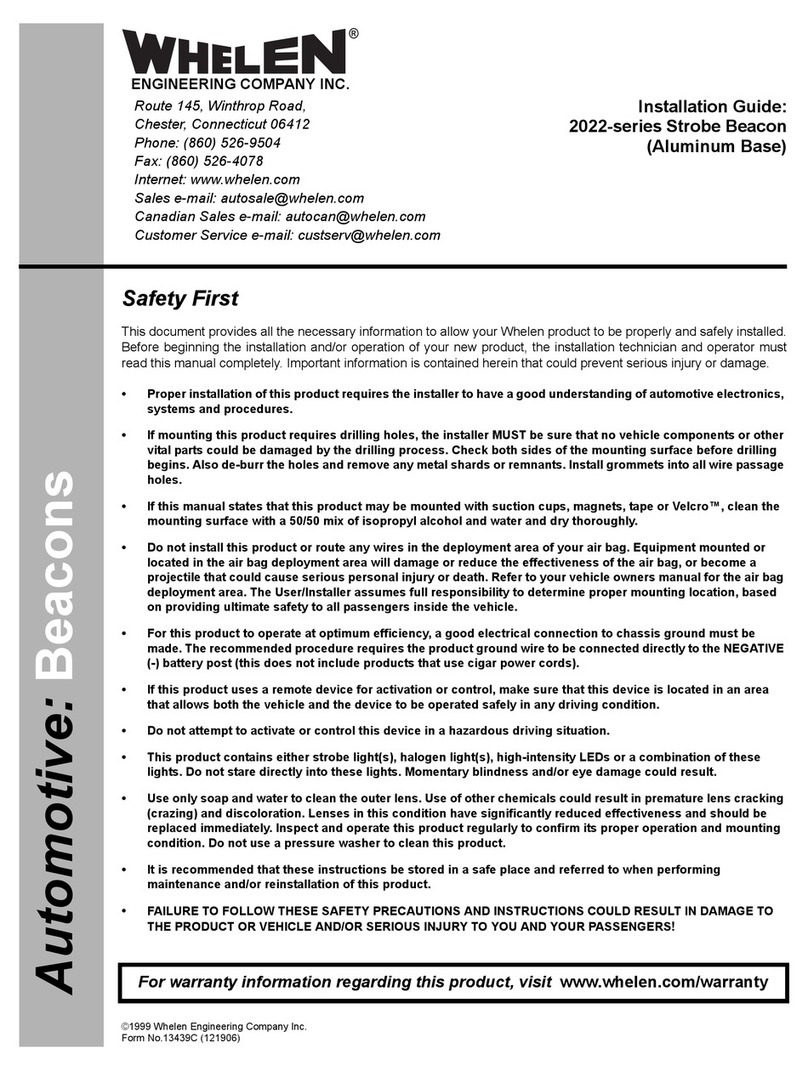
Whelen Engineering Company
Whelen Engineering Company 2022 Series installation guide

Emos
Emos G1240 manual