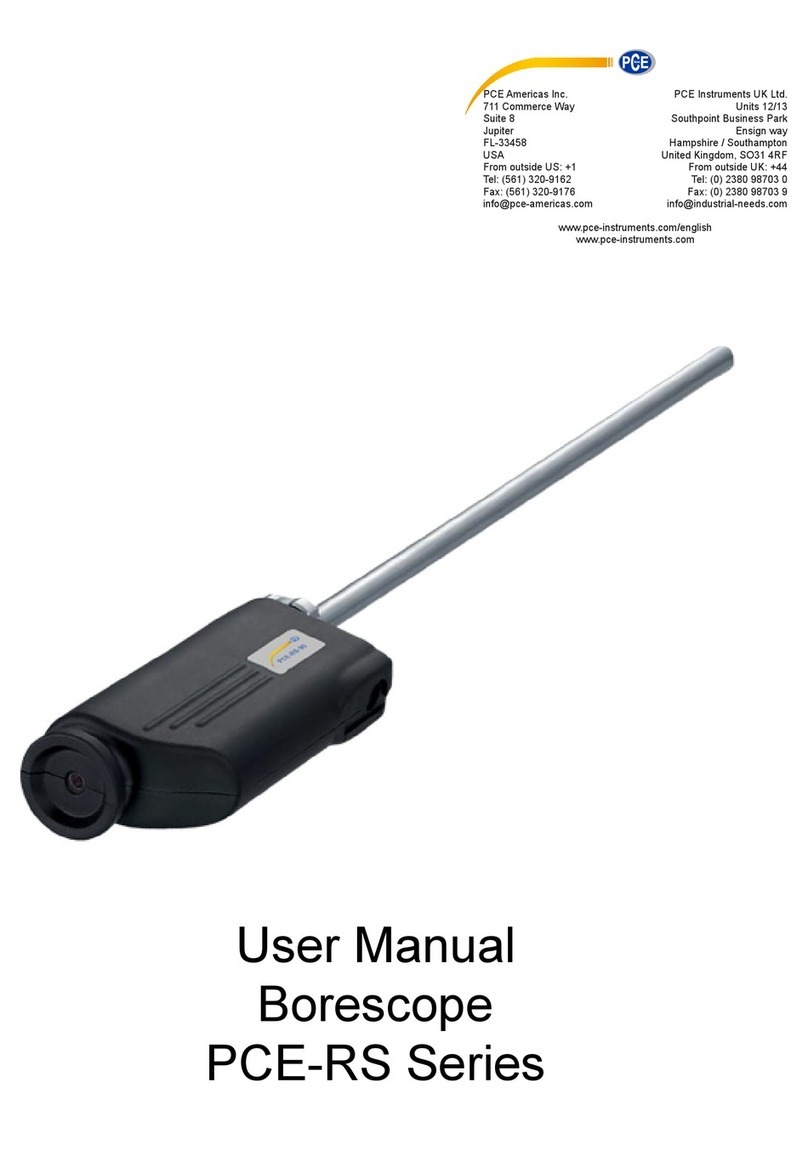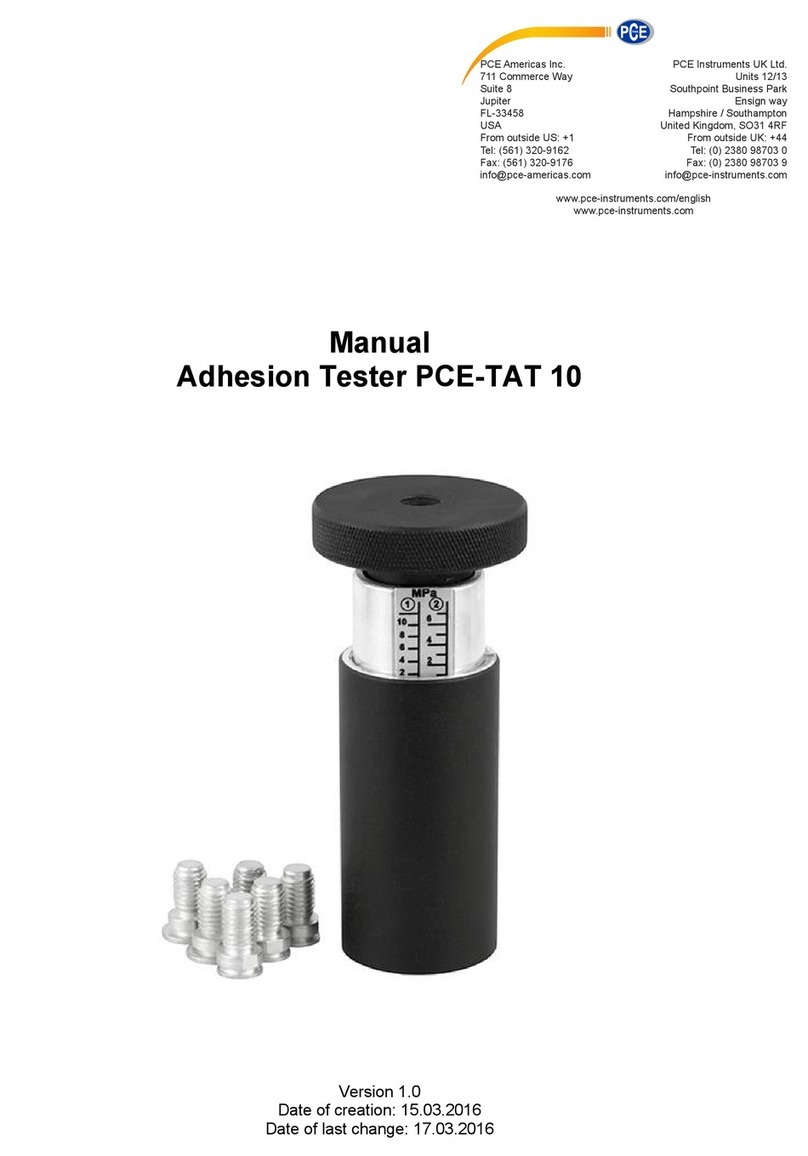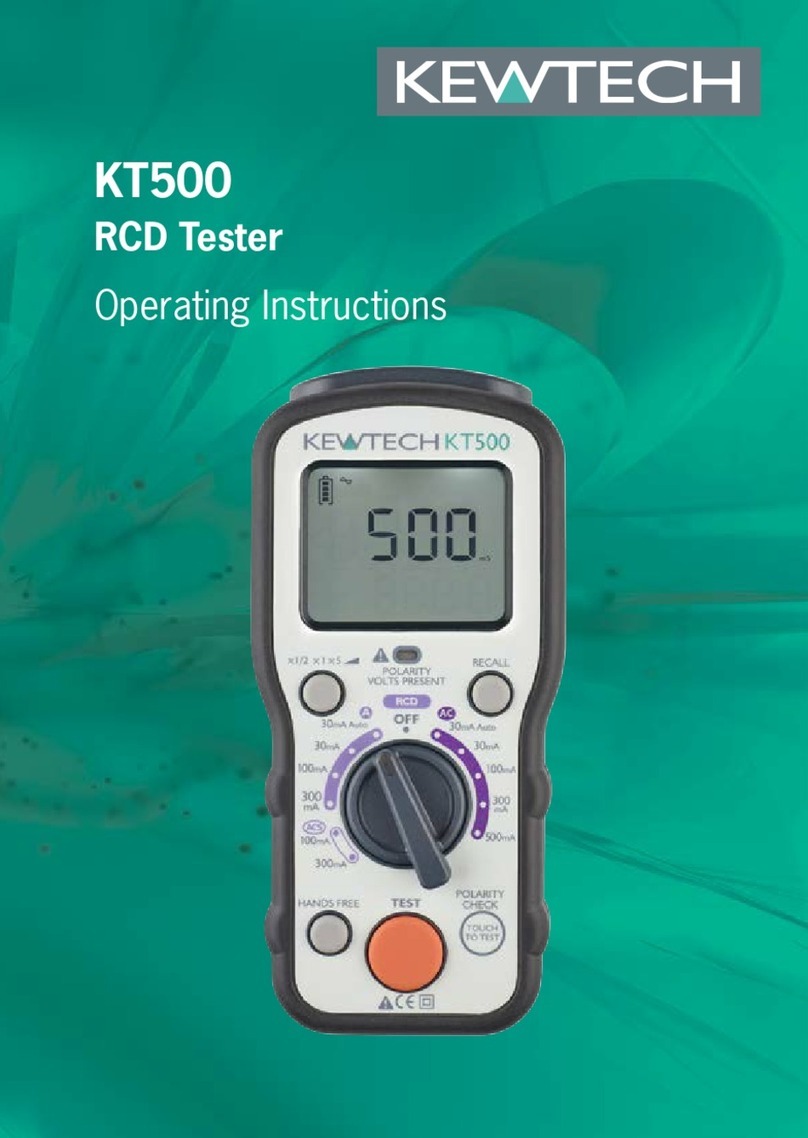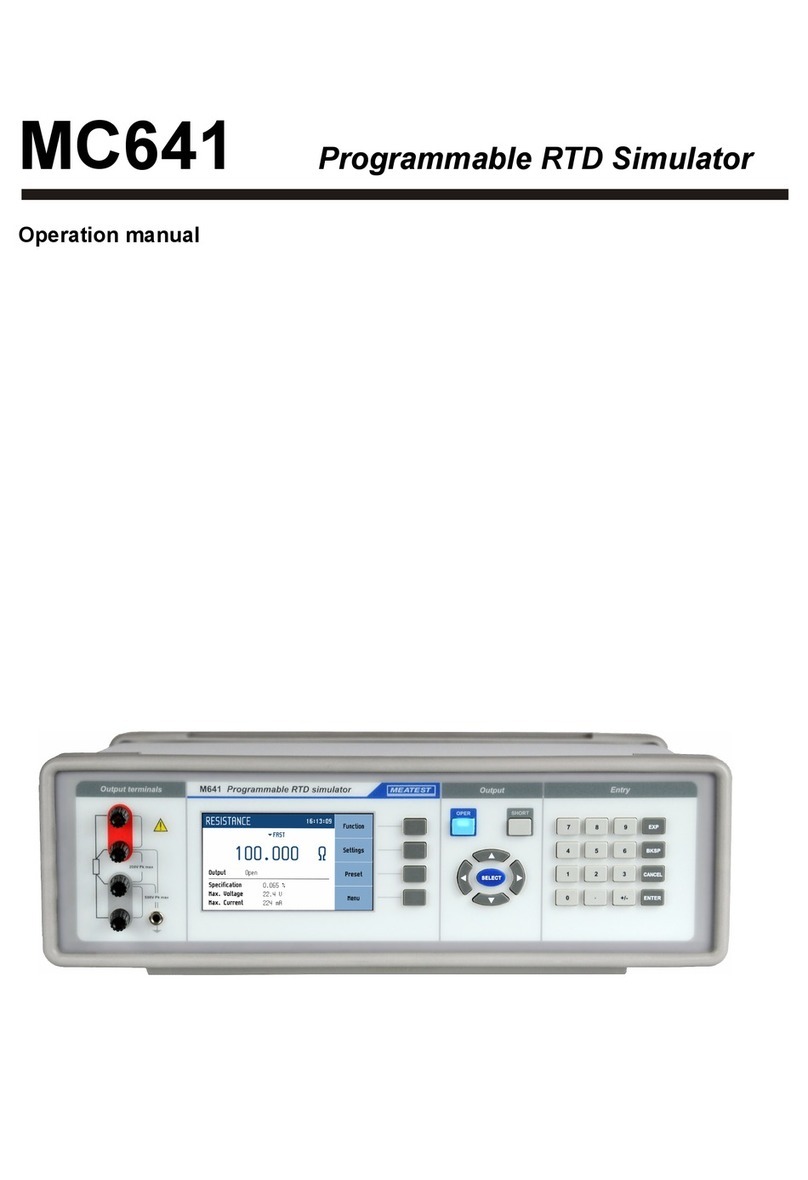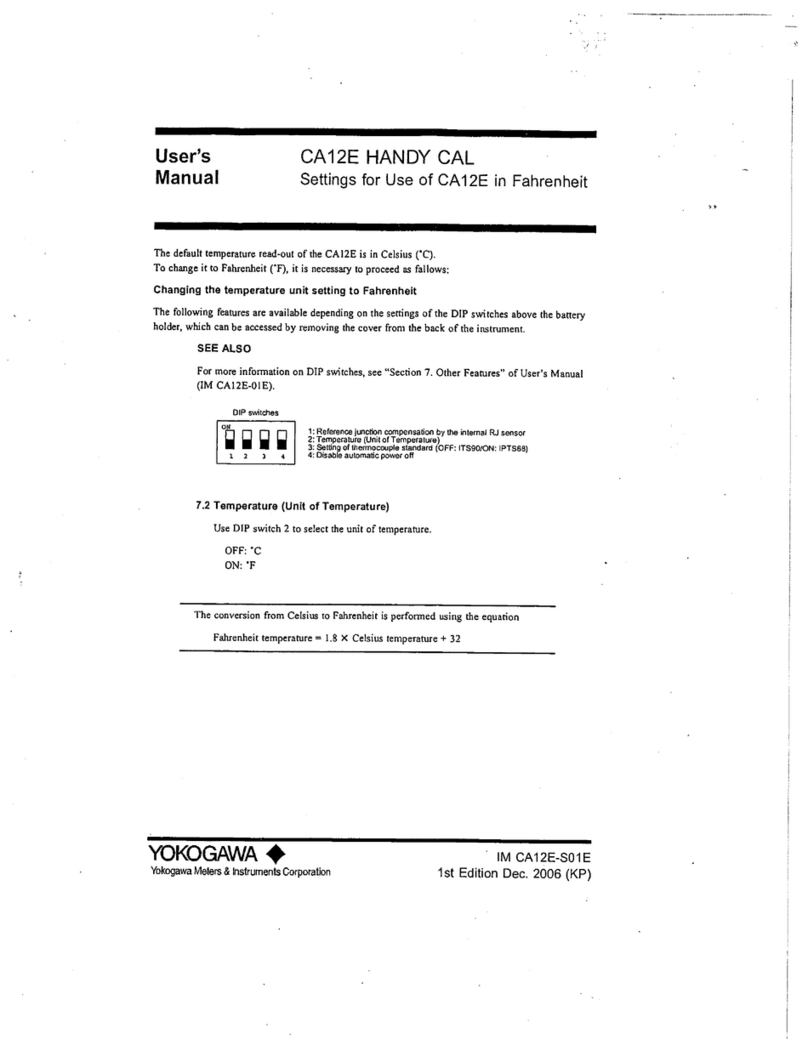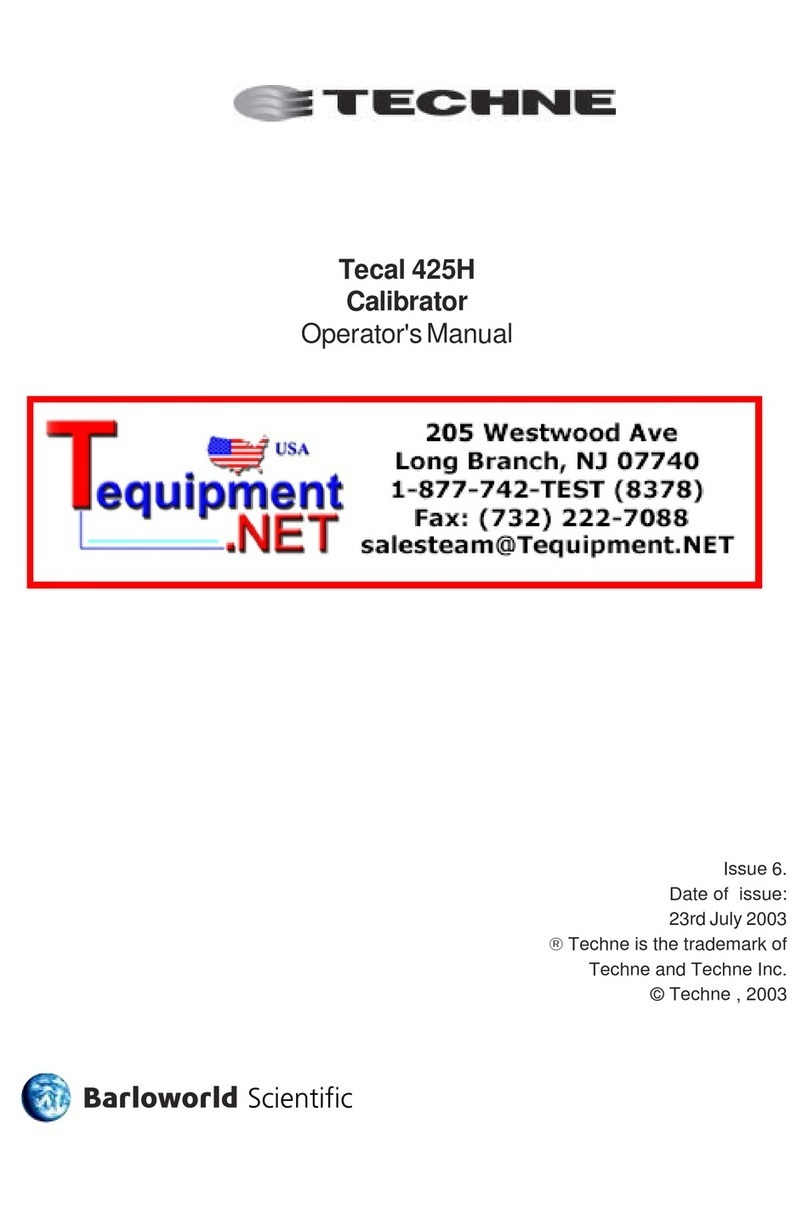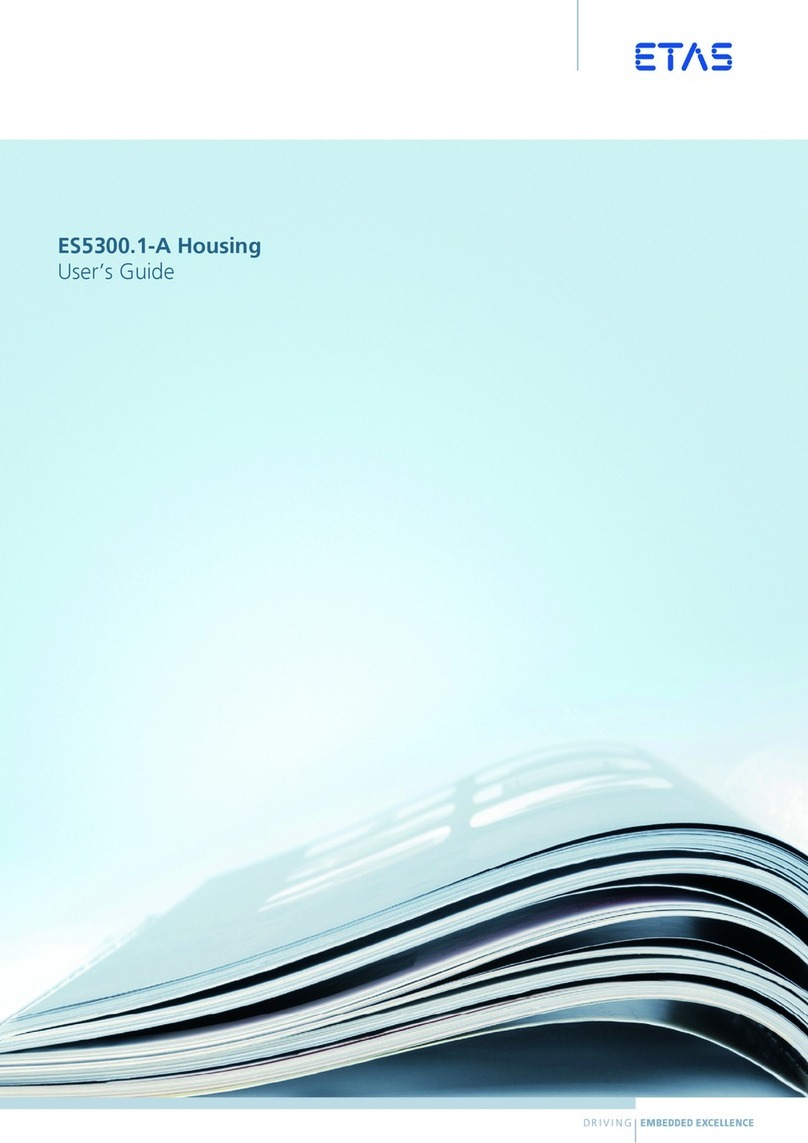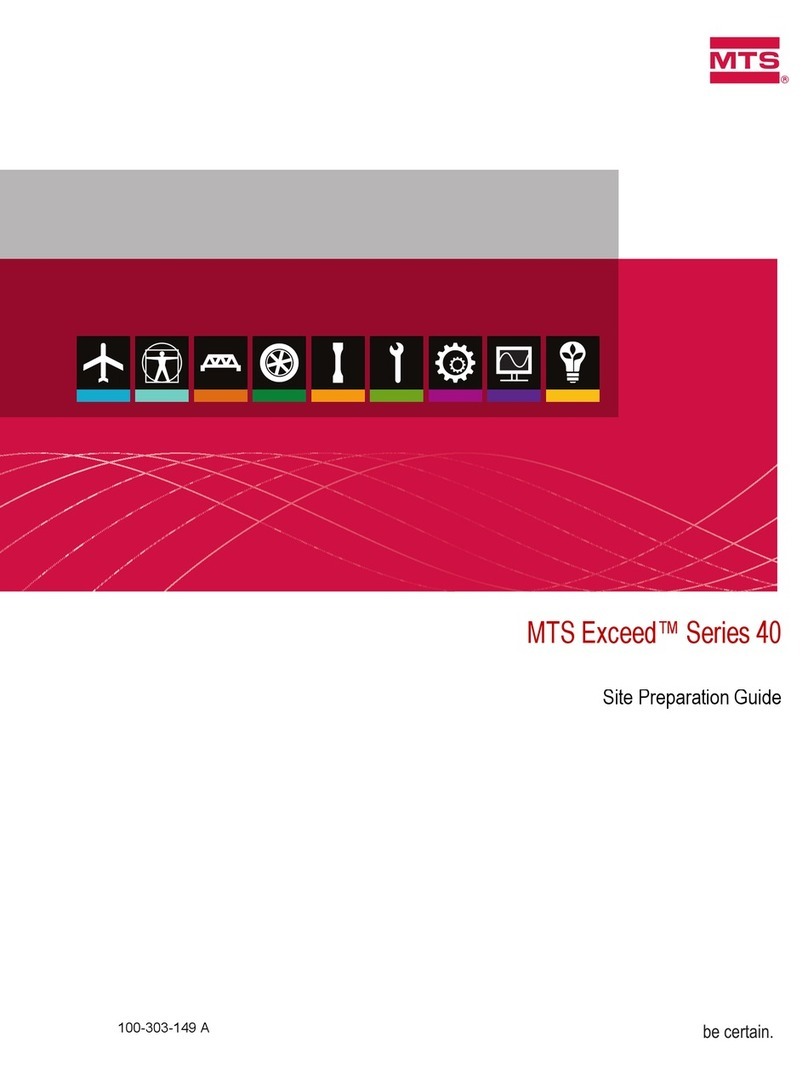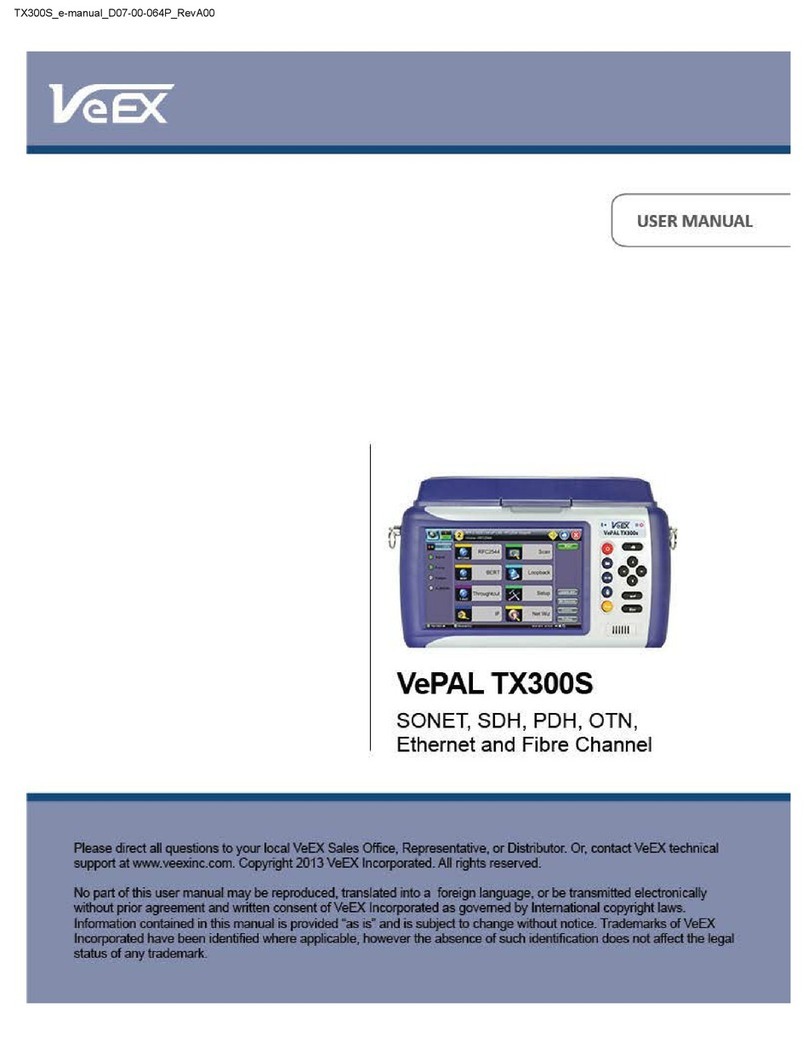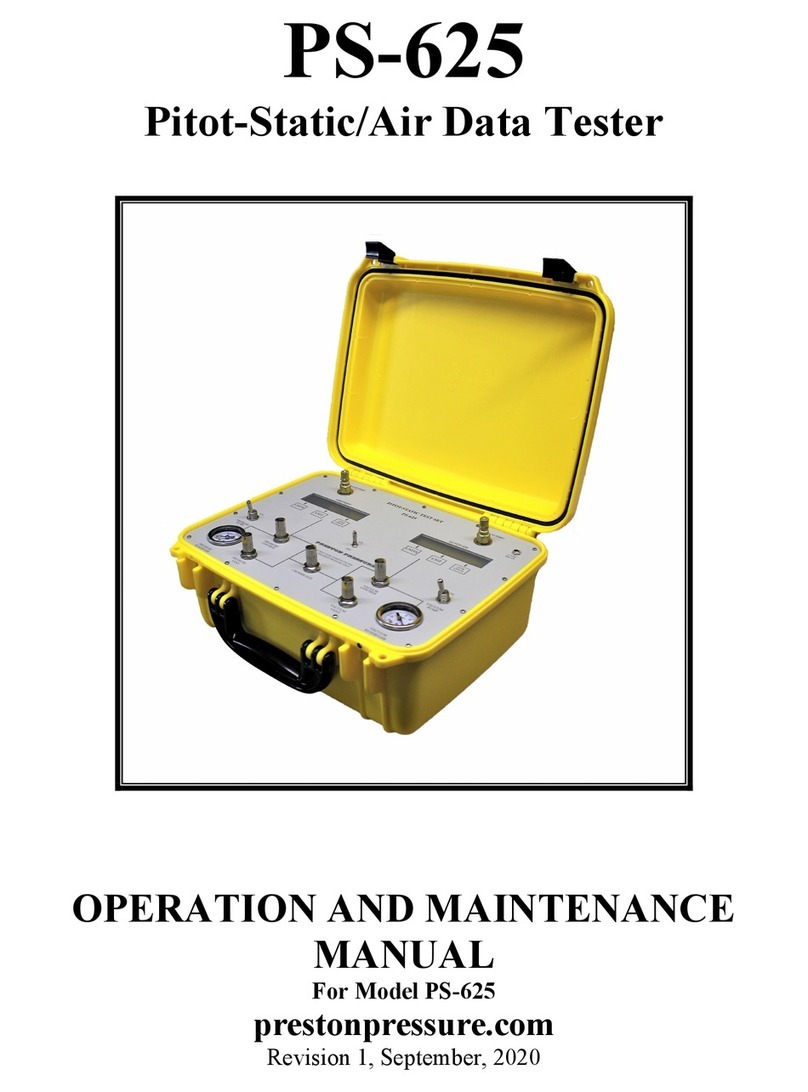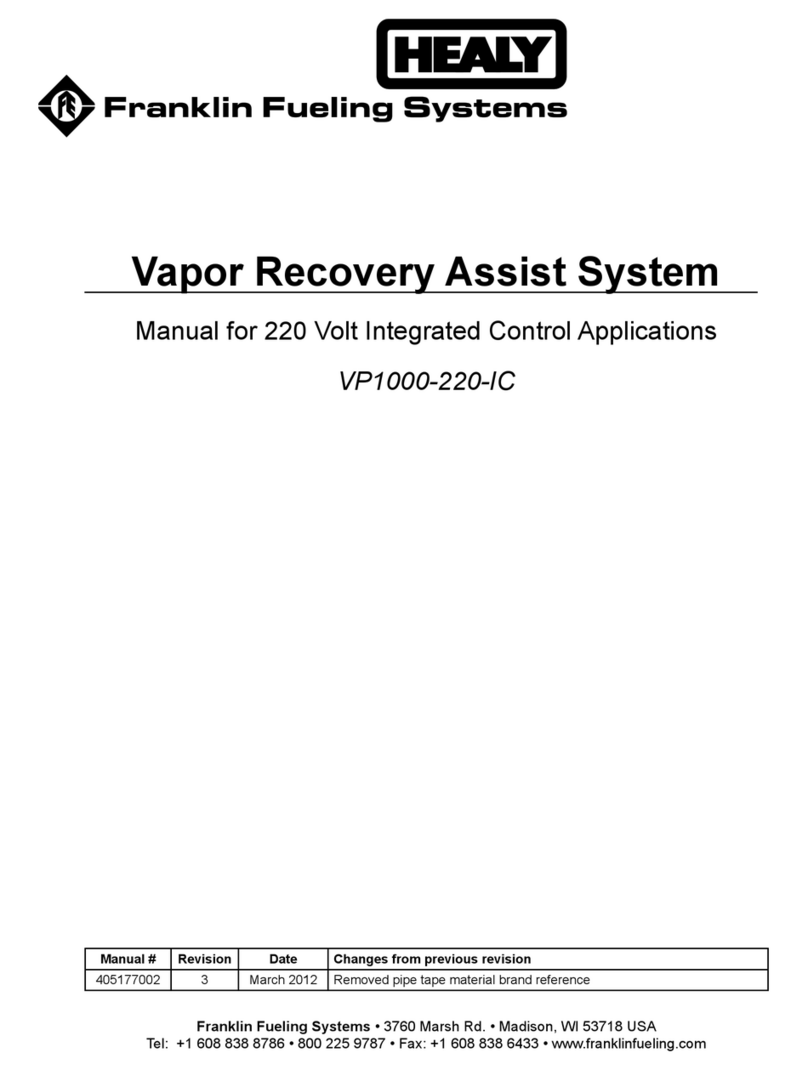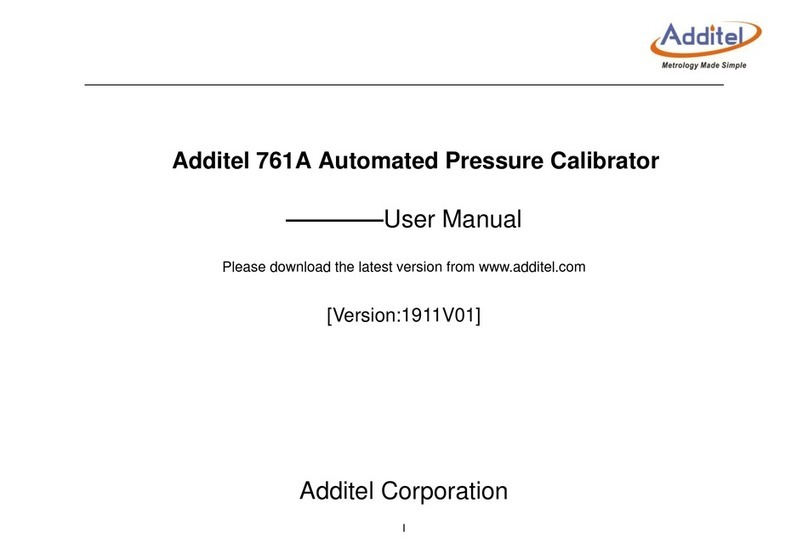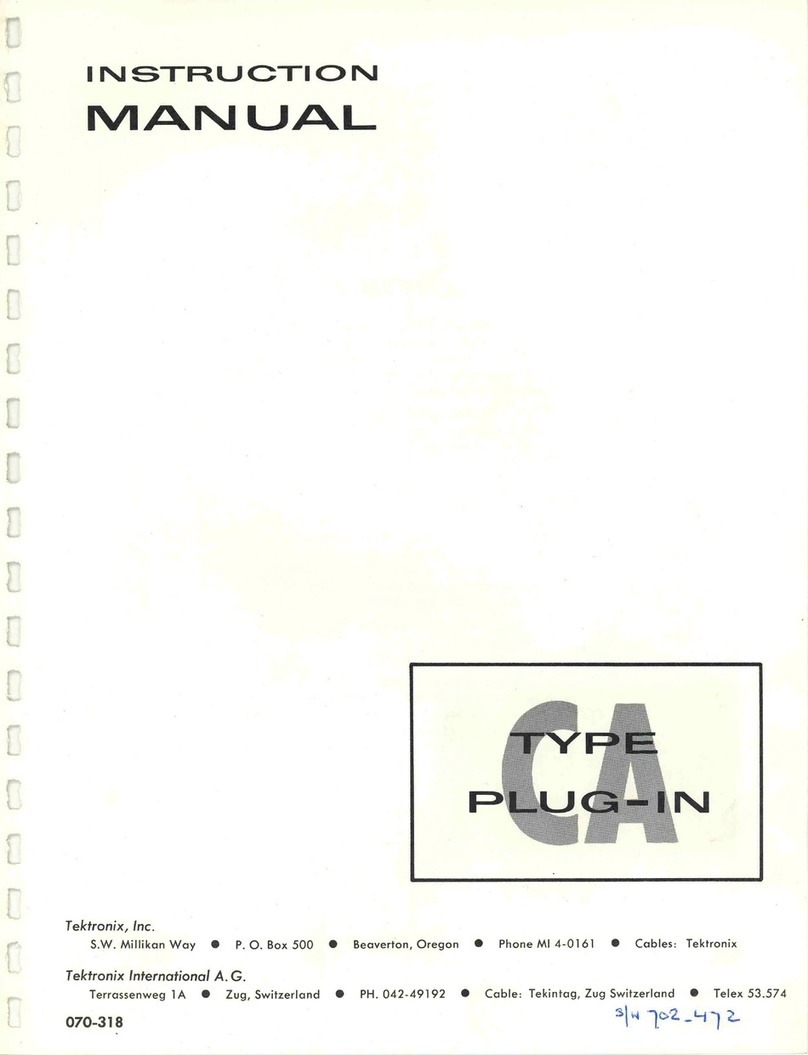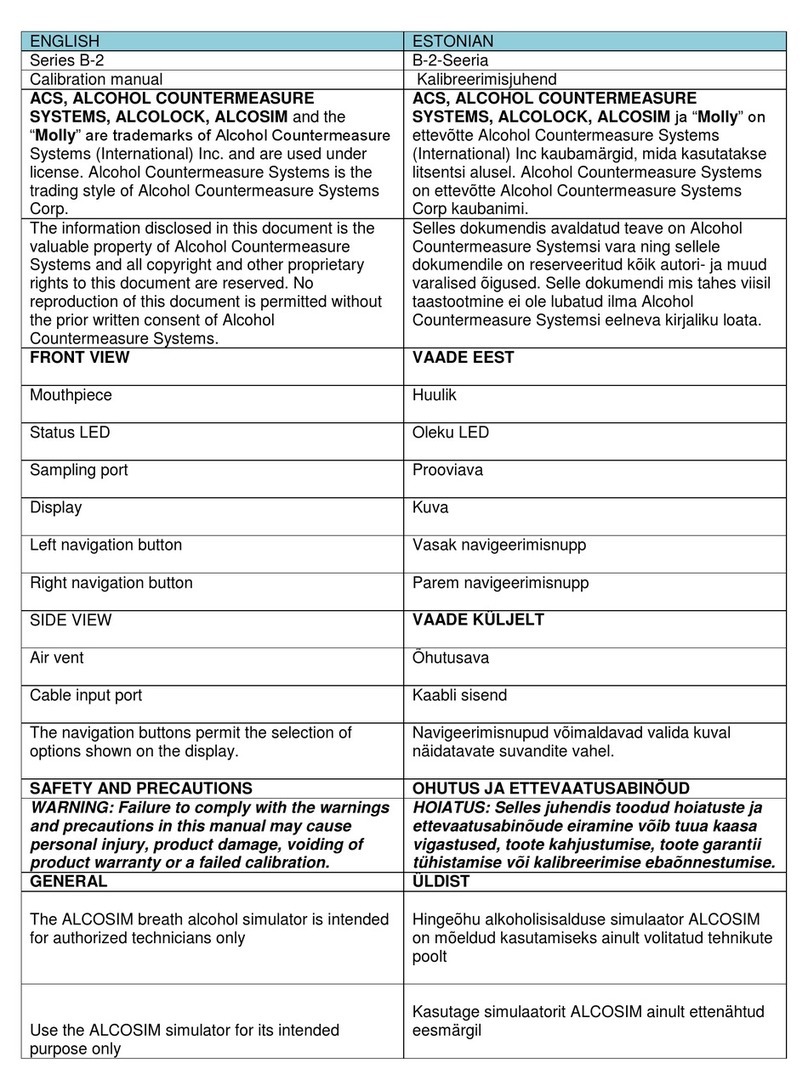PCE Americas PCE-HFX 100 User manual

I. Introduc�on
Formaldehyde(HCHO) is colorless, poisonous, highly water-soluble gas with an obnoxious odor.
Used in the manufacture of disinfectants, preserva�ves, and hundreds of industrial and consumer
products such as adhesives, carpe�ng, decora�ve paneling, foam insula�on, drapery, fiber and
par�cle boards, and permanent press fabrics. Formaldehyde is a prominent factor in sick-building
syndrome(SBS) as its emissions(accelerated by heat and moisture) irritate eyes and mucous
membranes in nose and throat, and cause headache and dizziness. It is classified as a possible
carcinogen by EPA.
PCE-HFX 100 is an air quality monitor for real �me monitoring of HCHO. This monitor is widely
used in homes,shopping malls, offices, vehicles, sta�ons etc.
II. Func�on
A. Large LCD screen, direct reading
B. HCHO measurement
C. Temperature and humidity measurement
D. ֯C/֯F unit switch
E. Alarm: red backlight, grading emo�cons
F. Clock: Year-Month-Day
G. Low power indica�on:
H. Backlight: bi-color LED backlight
Please read carefully and follow all warnings, precauons and safety informaon before using
the device.
III. Open box inspec�on
Open the box and take out the device. Please check whether the following items are deficient or
damaged and contact your supplier immediately if they are.
PCE-HFX 100
1
User manual 1
USB cable 1
IV. Safety informa�on
1. Check the device and its accessories for any damage or anomaly before use. Do not use the
device if the cover is damaged, or has any other malfunc�ons.
2. Please follow the opera�on instruc�ons.
3. Please do not open the device case and modify the internal circuit.
4. Do not store or use this device in high temperature, high humidity, flammable, explosive and
strong electromagne�c environments.
5. Charge the monitor when symbol is displayed.
PCE Americas Inc.
711 Commerce Way
Suite 8
Jupiter
FL-33458
USA
From outside US: +1
Tel: (561) 320-9162
Fax: (561) 320-9176
www.pce-instruments.com/english
www.pce-instruments.com
PCE Instruments UK Ltd.
Units 12/13
Southpoint Business Park
Ensign way
Hampshire / Southampton
United Kingdom, SO31 4RF
From outside UK: +44
Tel: (0) 2380 98703 0
Fax: (0) 2380 98703 9
FORMALDEHYDE TESTER
PCE-HFX 100
USER MANUAL

V. Structure
1
LCD screen
2
Setup
3
ON/OFF
4
MODE
5
USB port
VI. Symbols
1
Year-Month-Day
6
Temperature icon
11
HCHO unit
2
AM/PM
7
Temperature unit
12
HCHO Grading
emoticon
3
HCHO
8
Temperature value
13
Humidity icon
4
HCHO value
9
Battery icon
14
Humidity unit
5
HCHO max value
10
Time
15
Humidity value
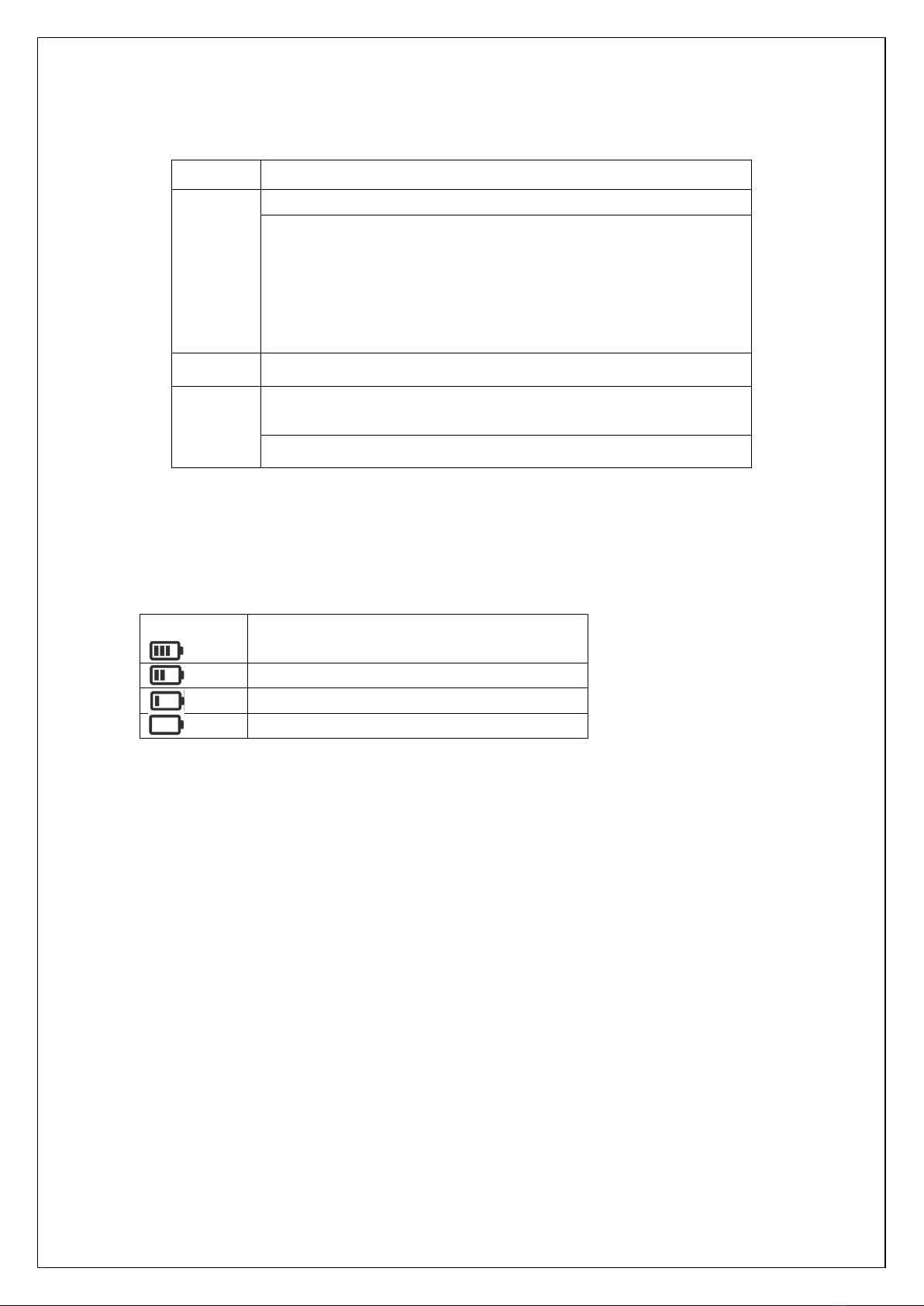
VII. Operation instructions
1. Functional buttons
Button
Functions
Long press: turn on/off the monitor
Short press: turn on/off the backlight
When the backlight is OFF:
@HCHO>0.09mg/m3, red backlight will be on. You can short press this
button to turn off the red light.
@HCHO≤0.09mg/m3, read backlight will be off.
Setup
Short press to switch temperature unit ˚C/˚F
MODE
Short press: switch between real-time value and max value (since the
latest turning on)
Long press: reset the value to 0.
➢Note: Reset
Turn on the monitor, and leave it at a place like balcony, corridor or ledge where there is fresh
air for 5~10 minutes, long press MODE to reset the value to 0. Do not turn off the monitor and
use it to take measurement directly.
2. Battery
Enough power
Suggest to charge the battery
Power is running out, please charge the battery
Power off
➢Notes
⚫Use USB cable to charge the device.
⚫It takes around 3 hours to fully charge the device. This device can be used while charging.
⚫Power supply: 5V/ 1A.
VIII.Time setup
A. Turn on the monitor
B. Press SETUP and MODE buttons at the same time until skipping to the setup interface.
C. Short press MODE to cycle switch through year-month-day-hour-minute-12/24-zero
calibration-high concentration calibration. When setting the year-month-day-hour-minute, you can
press SETUP to increase value, ON/OFF to decrease value. (Long press for fast increase)
D. After the setup of minutes, long press MODE until S1 is shown on the lower right corner of
the screen to save the data or this setting will be invalid.
E. In selecting 12/24 hour mode, long press MODE to switch.
F. At any interface, press SETUP and MODE at the same time to enter into setup interface.
Failure to press at the same time may result in exiting the setup interface or save the data
automatically.

IX. Specifications
1. Technical specifications
Reference standard:JJG 1022-2016
2. HCHO concentration grading emoticons
Concentration (mg/m3)
Emoticon
Note
0-0.1
Safe
0.1-0.3
Exceeding safe concentration
(open the window and keep the fresh air flow)
0.3-2.0
Dangerous
(open the window and door, leave this place)
3. Environmental constraints
A. Indoor, outdoor and vehicles
B. Altitude≤2000m
C. Operating temperature: -10~50֯C; operating humidity: 0~99%RH
D. Storage temperature: -20~60˚C
4. Precautions
a. For accurate measurement of formaldehyde concentration, it is better to keep space
confined for 10 minutes before measurement. Take the average value of multiple spots.
b. For accurate readings, keep the device away from alcohol, perfume, H2S, CO, SO2, H2, etc.
c. Do not block off the air inlet or outlet. Do not use the fan, hair dryer or fan heater to blow
the monitor directly.
d. The value of formaldehyde concentration may be large due to fog or abrupt change of
weather. For example, if the environment abruptly changes from low temperature and
humidity to high temperature and humidity, condensation may occur to influence the
performance of this monitor.
e. When measuring the temperature and humidity, it takes 20~30 minutes for the device to
obtain the accurate value.
f. Please do not place this device in a high concentration formaldehyde environment beyond
the specified range. Otherwise there is a risk of damaging the device.
g. To avoid anomaly, please use the device under specified operation environment.
Function
Range
Resolution
Accuracy
Remark
HCHO
0~2mg/m3
0.01mg/m3
±0.06 mg/m3@0~0.6 mg/m3
±10% @0.6~2mg/m3
Ambient
temperature:
18~28˚C;
Ambient humidity:
40%~75%RH
Temperature
-10~50˚C
0.1˚C
±1˚C
Humidity
0~99%RH
1%RH
±5%RH@30%~80%RH
±8%RH@<30%RH,>80%RH
Temperature:
18~28˚C

X. Maintenance&Warranty
1. Maintenance
Warning: To avoid false readings and damages, please do not open the device case. Do not crash,
drop, bash, or soak the device.
a. The maintenance and service of the device must be implemented by qualified professionals
or the designated departments.
b. Regularly use dry cloth to clean the cover. Do not use the detergent containing solvent
composition.
c. To conserve battery, please turn off the device if not being used for a long time.
2. Warranty
The following situations are beyond the scope of the warranty.
⚫Damage caused by users’ disassembling or improper use of the device
⚫Purchase without receipts
Table of contents
Other PCE Americas Test Equipment manuals