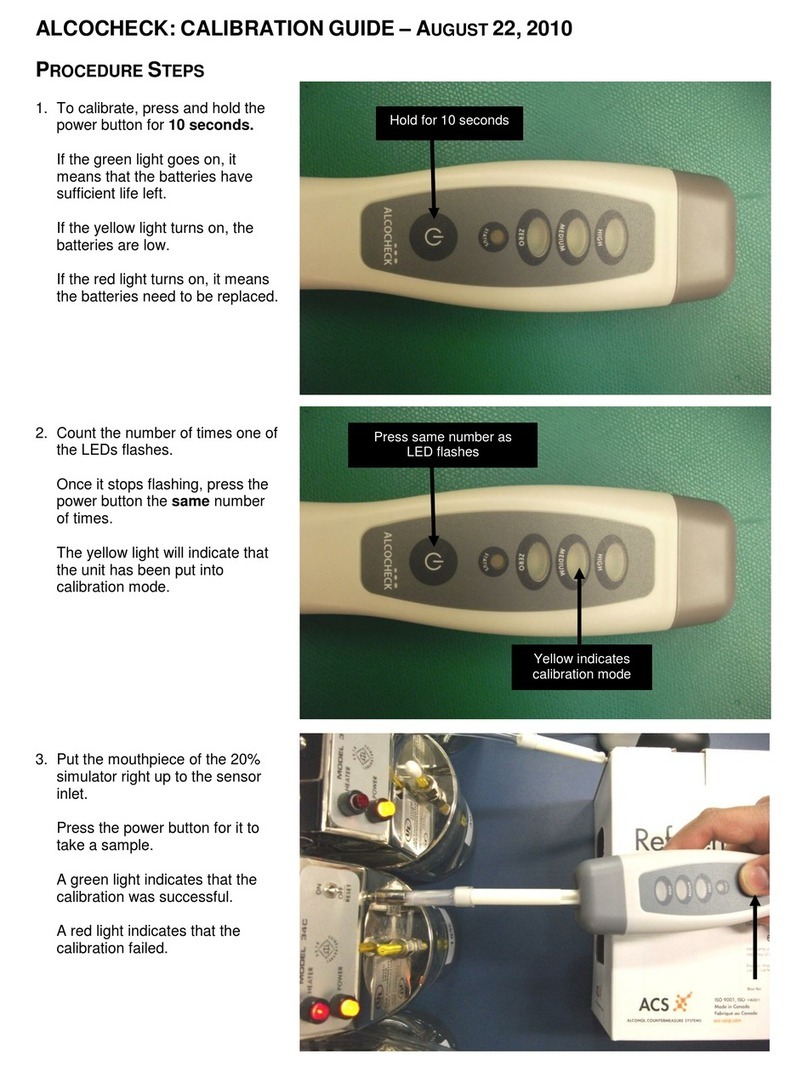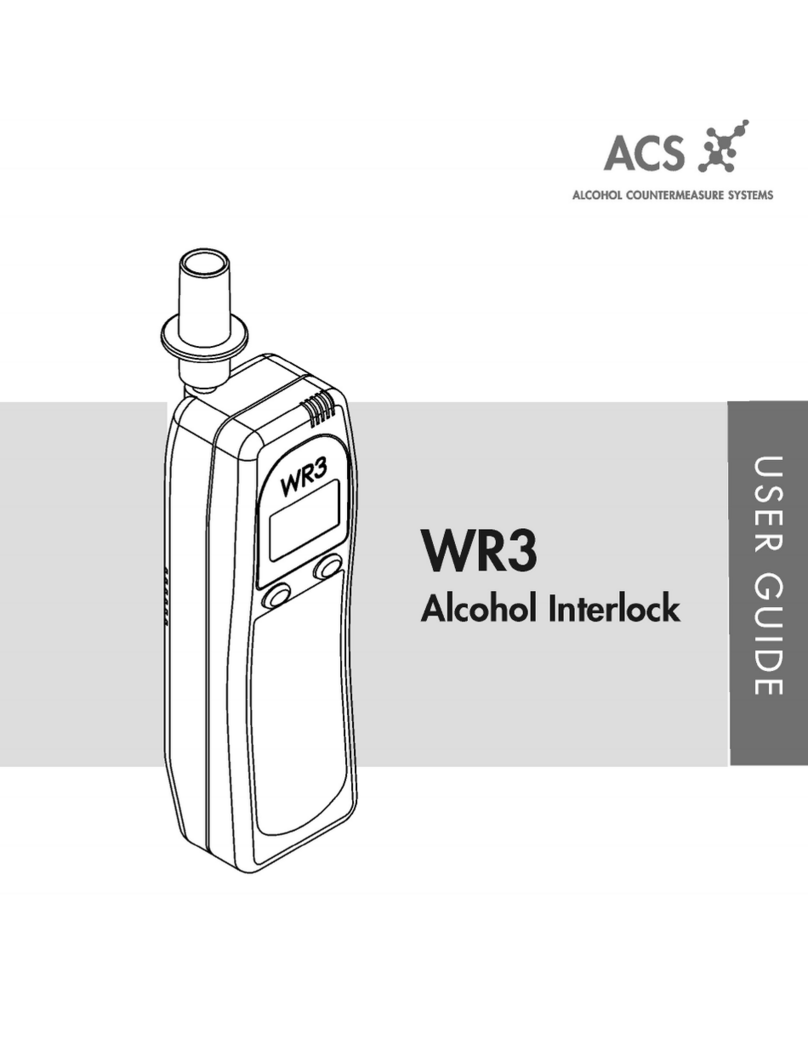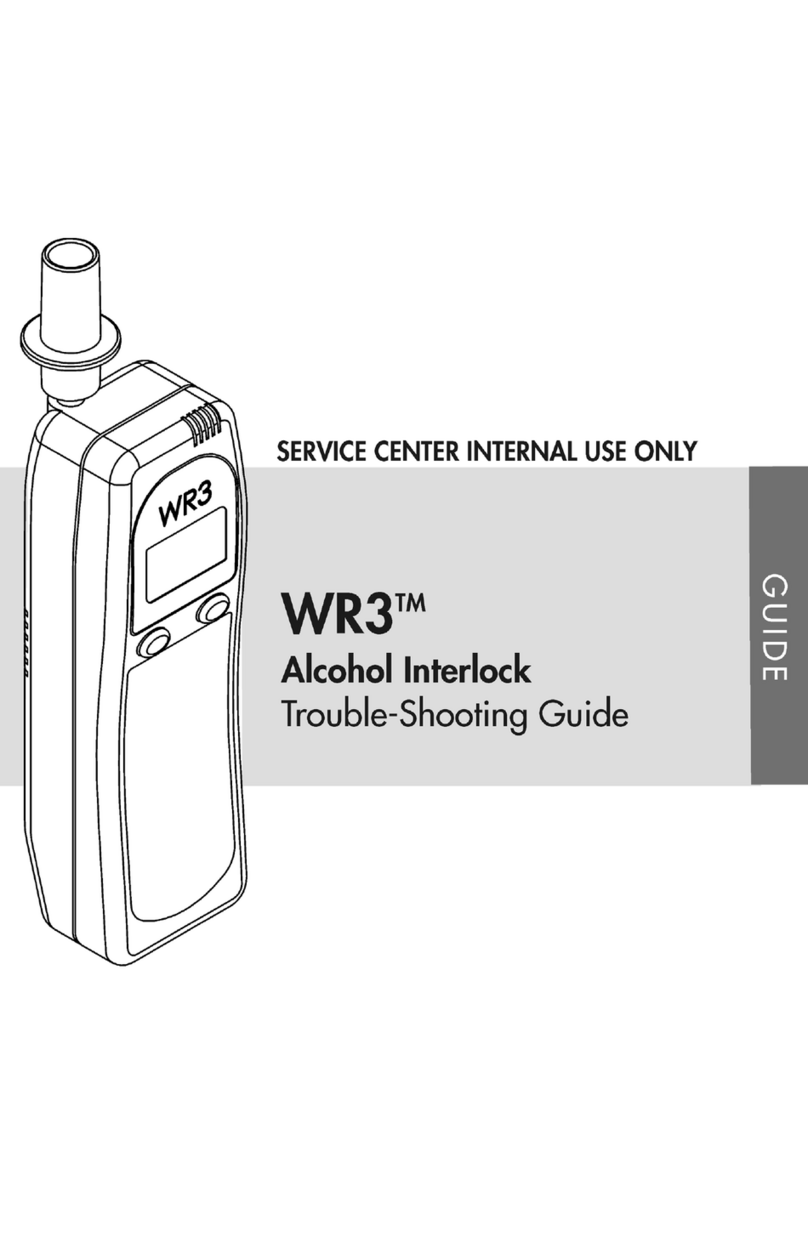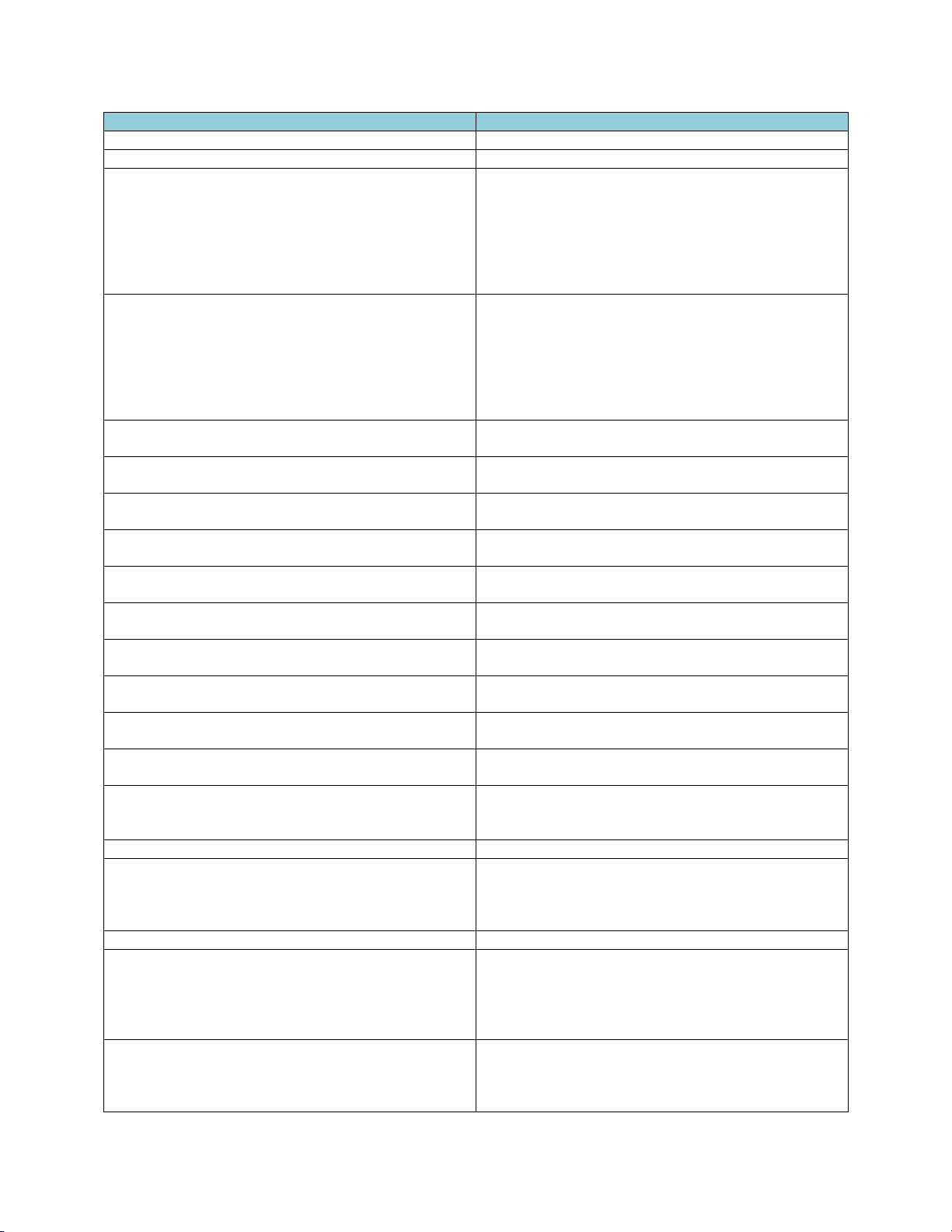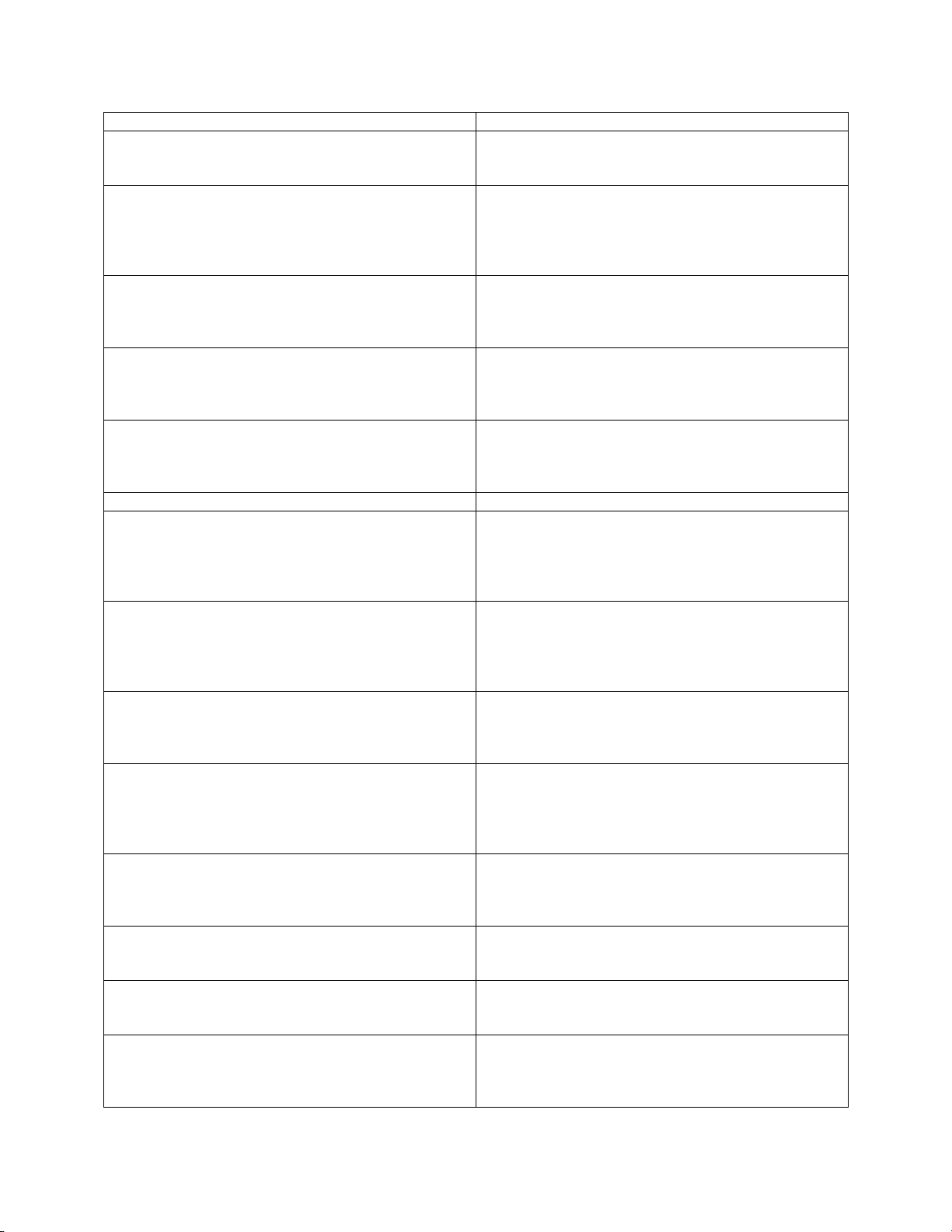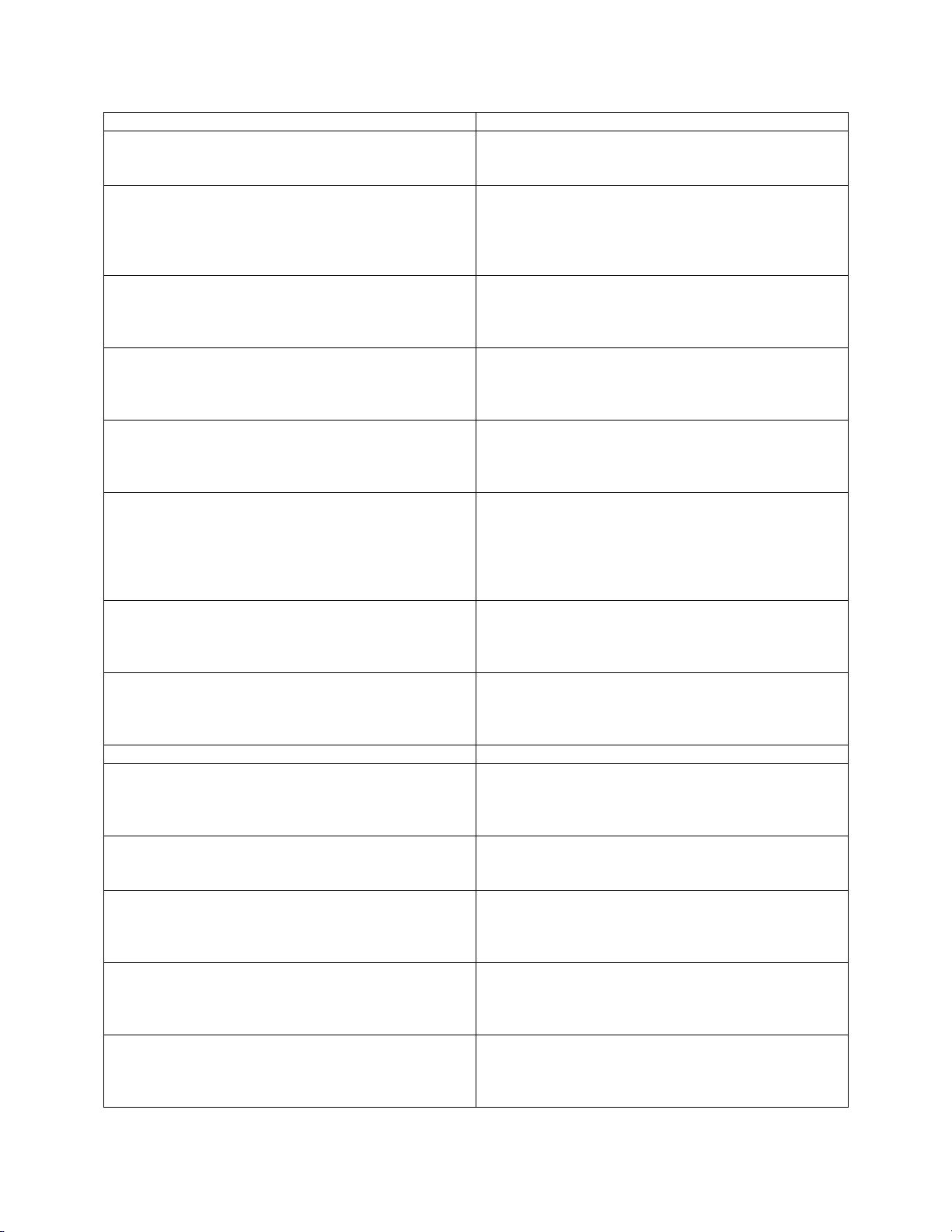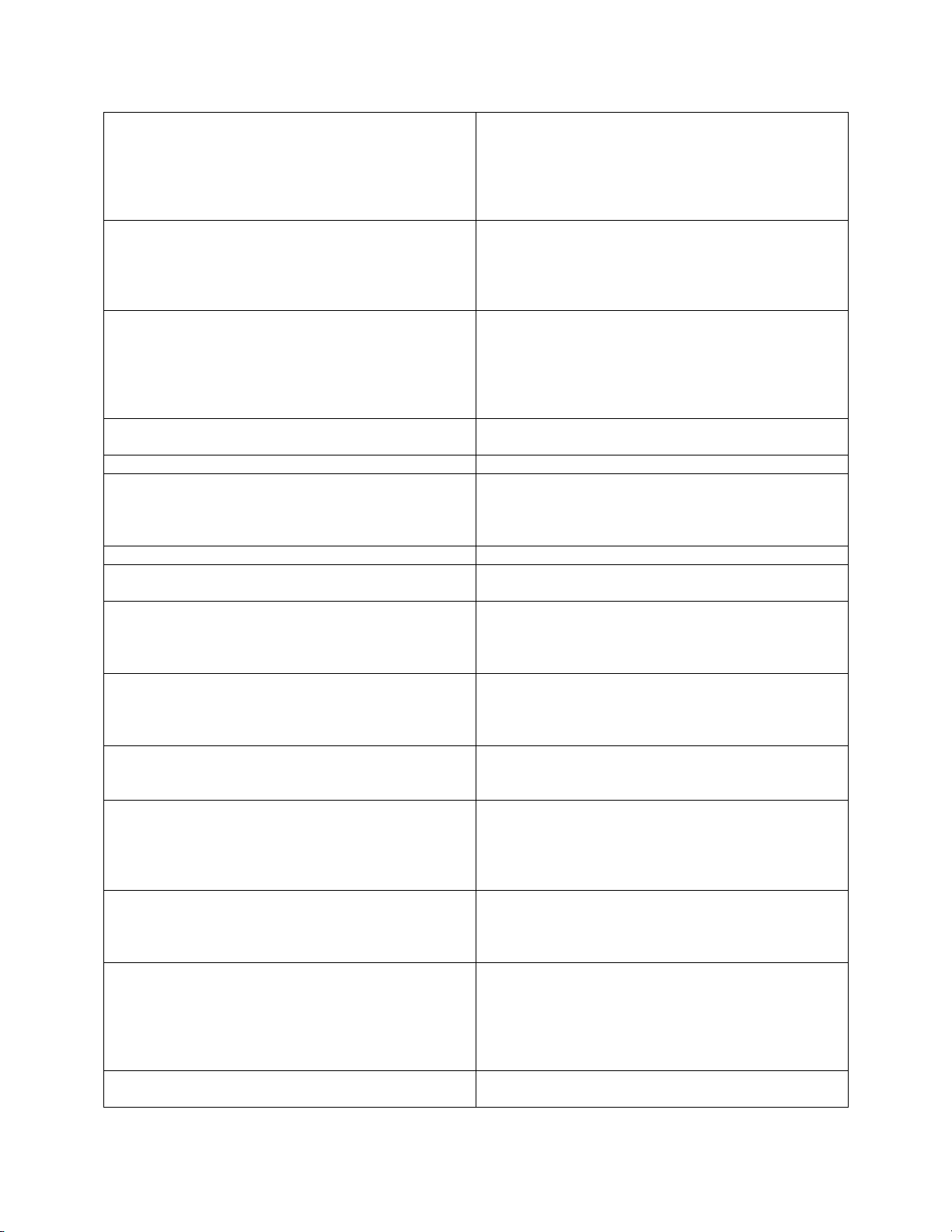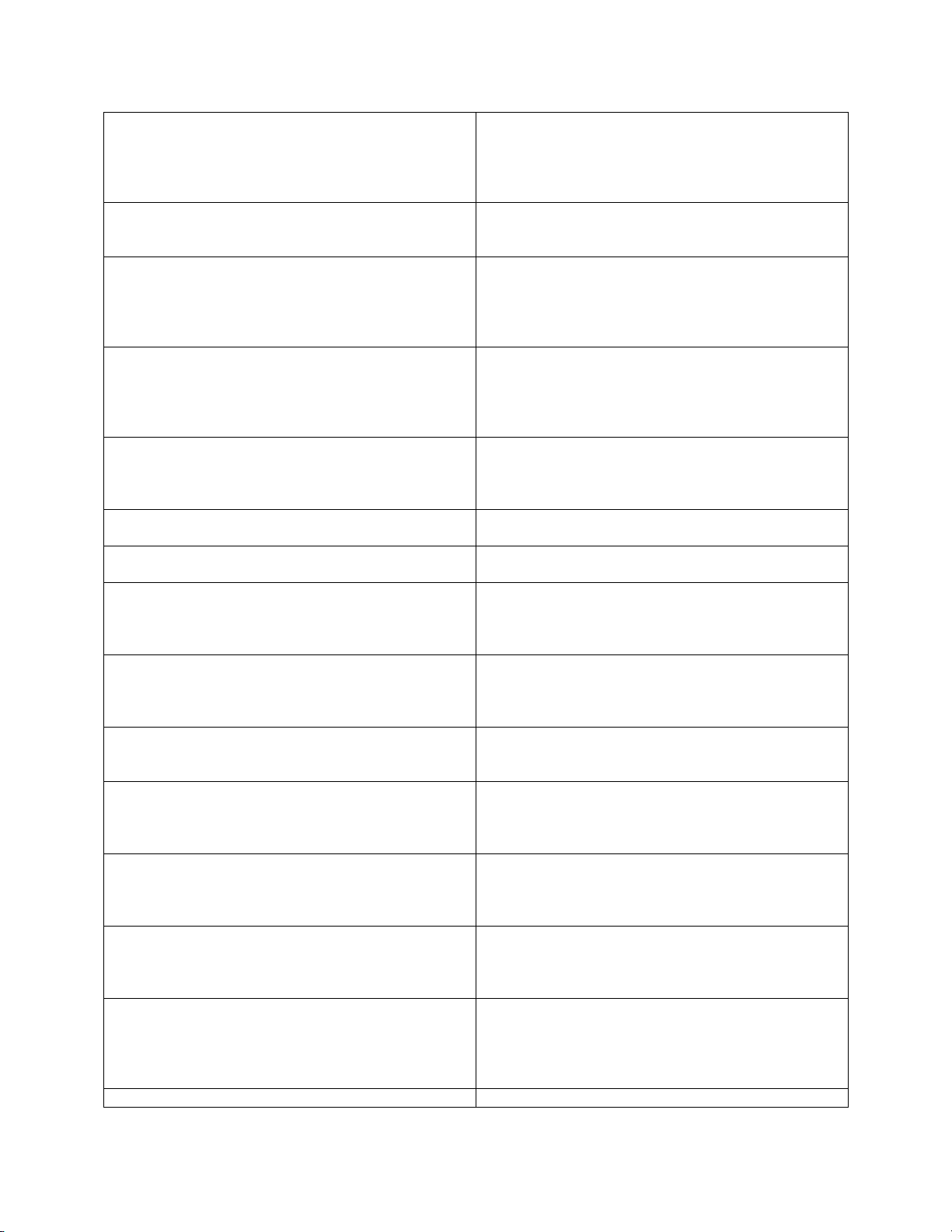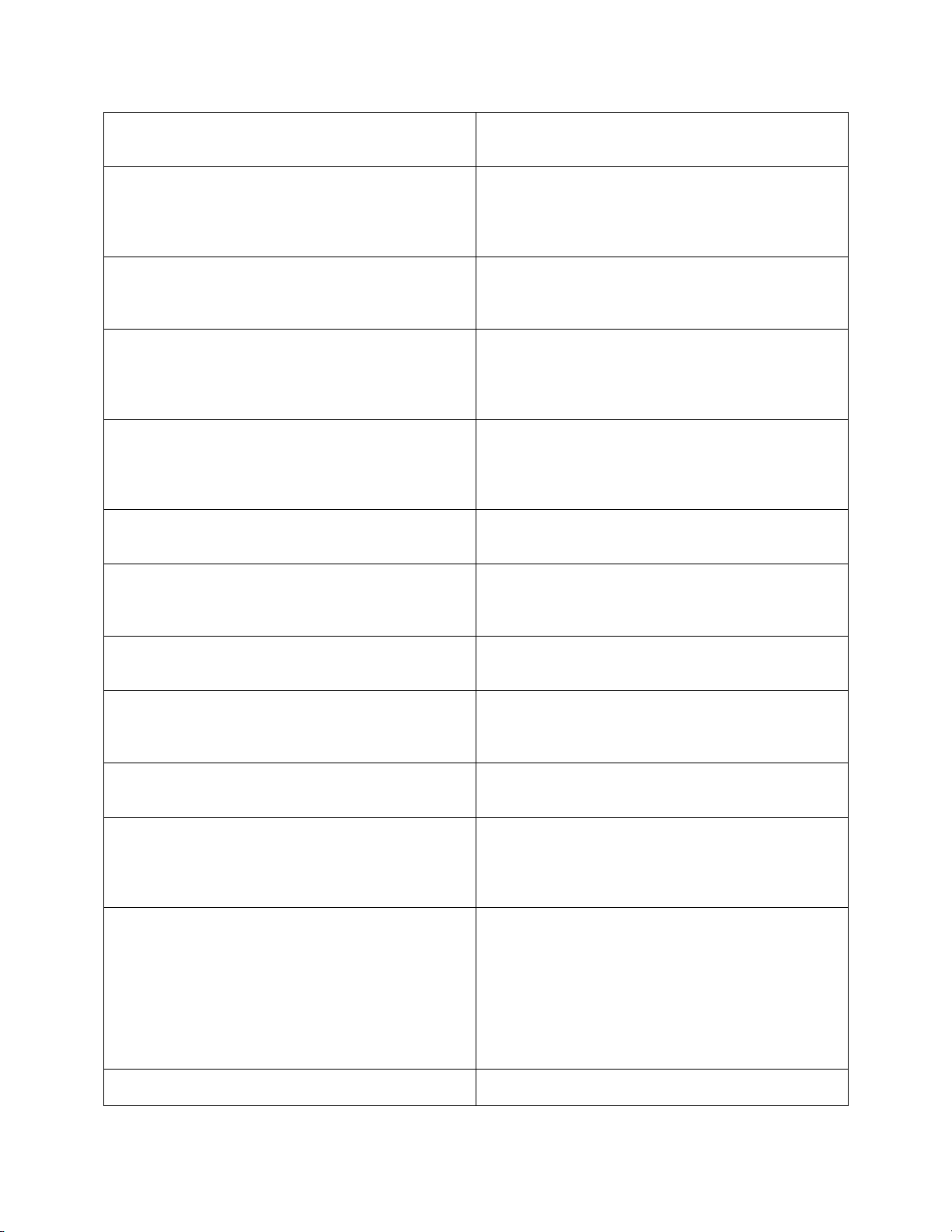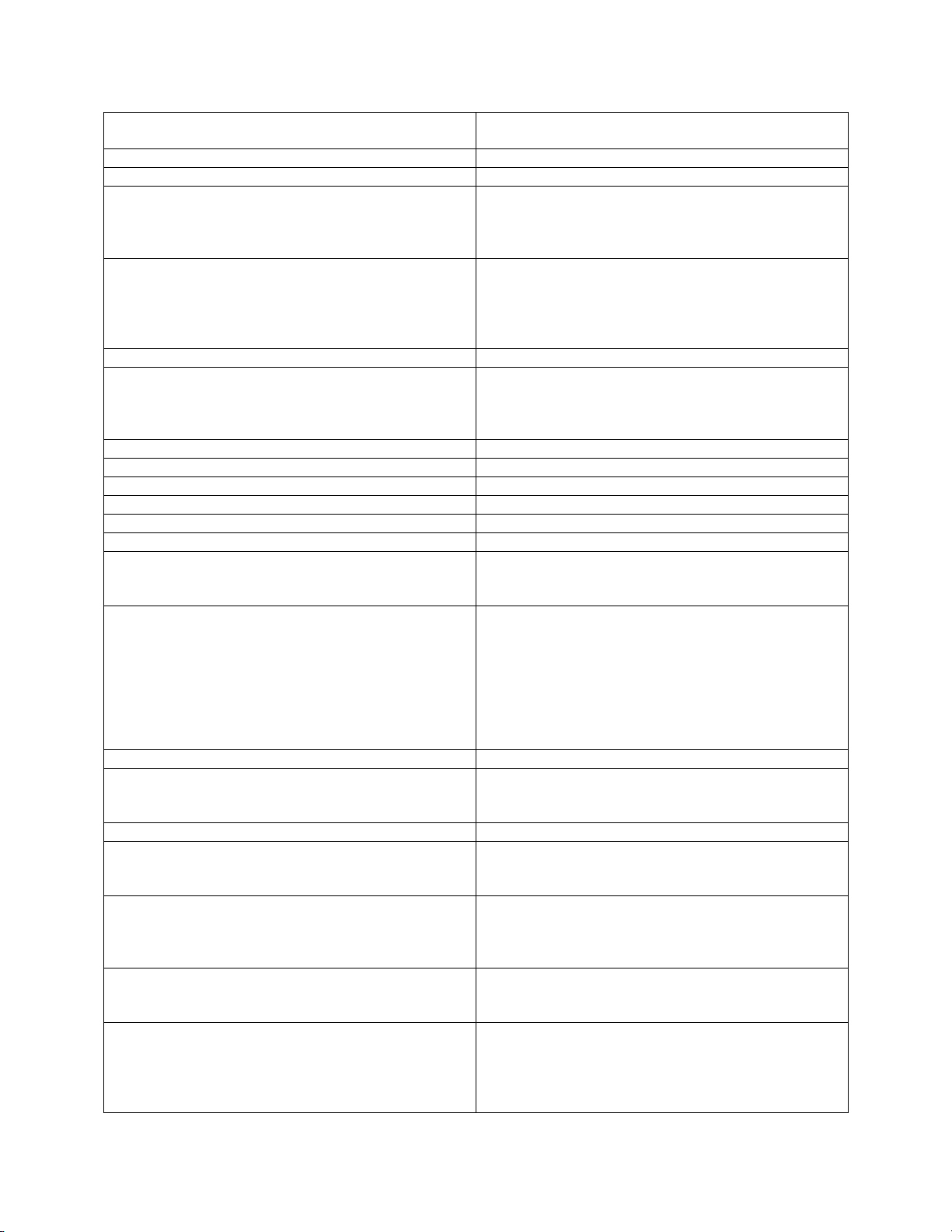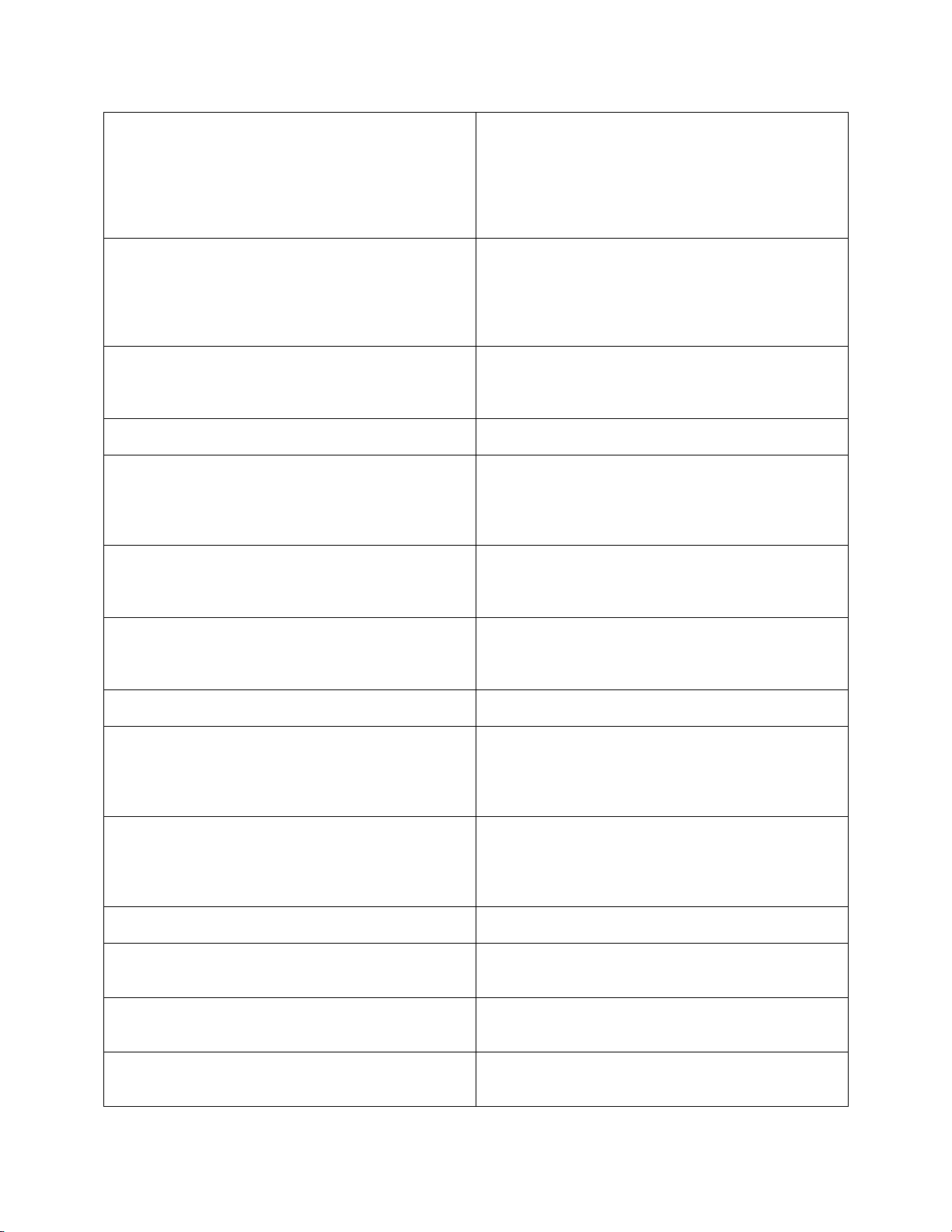5. With the code entered, press Next to move the
cursor to OK and press Select.
5. Kui kood on sisestatud, siis vajutage Järgmine,
et liigutada kursor valikuni OK ja vajutage Vali.
6. In the service menu, press Next to scroll to
Calibration, and press Select. The Date / Time
menu is displayed.
6. Vajutage menüüs Next (Järgmine), et kerida
valikuni Calibration (Kalibreerimine). Seejärel
vajutage Select (Vali).
7. In the Date / Time screen, do I or II:
7. Viige ekraanil Date / Time (Kuupäev / Kellaaeg)
läbi toiming I või II:
I. If the date and time are correct, press OK –the
Select type menu is displayed.
I. Kui kuupäev ja kellaaeg on õiged, siis vajutage
OK. Kuvatakse menüü Select type (Valige tüüp).
II. If the date or time is incorrect, change as follows:
II. Kui kuupäev või kellaaeg on vale, siis muutke
järgmiselt:
NOTE: If a tachograph is installed, the date and
time cannot be changed.
MÄRKUS: Kui seadmele on paigaldatud
tahhograaf, siis ei saa kuupäeva ega aega
muuta.
a. Press Set to enter the Set Clock screen.
a. Vajutage Set (Muuda), et siseneda ekraanile Set
Clock (Muuda kella).
b. Press [+] repeatedly to increment a digit.
b. Vajutage [+] korduvalt, et arvu suurendada.
c. Press Next to move the cursor to the next digit.
c. Vajutage Next (Järgmine), et liigutada kursor
järgmise arvuni.
NOTE: Press and hold the left button anytime to
cancel time set and to return to the Date / Time
screen.
MÄRKUS: Võite igal ajal vasakut nuppu all
hoida, et tühistada aja määramine ja liikuda
tagasi ekraanile Kuupäev / Kellaaeg.
d. With the time adjusted, press Next to scroll
through the options until Set is displayed, then
select Set. The Select type menu is displayed.
d. Kui aeg on muudetud, siis jätkake käskluse Next
(Järgmine) vajutamist kuni kuvatakse Set
(Muuda). Valige see käsklus.
8. In the Select type menu, press Next to scroll
between Dry Gas and Wet Bath (depending on
whether you are using a gas standard cylinder or
the ALCOSIM breath alcohol simulator) and press
Select. The Select value menu is displayed.
8. Valige menüüs Select type (Vali tüüp) käsklus
Next (Järgmine), et kerida valikute Dry Gas
(Kuivgaas) ja Wet Bath (Märgvann) vahel (sõltuvalt
selles, kas kasutada gaasistandardi mahutit või
hingeõhu alkoholisisalduse simulaatorit ALCOSIM)
ning vajutage Select (Vali). Kuvatakse menüü
Select value (Valige väärtus).
Proceed to the ―Gas Standard‖ section if you are
using a gas standard cylinder or to the ―Alcohol
Kui te kasutate gaasistandardi mahutit, siis jätkake
osaga „Gaasistandard―. Kui te kasutage hingeõhu