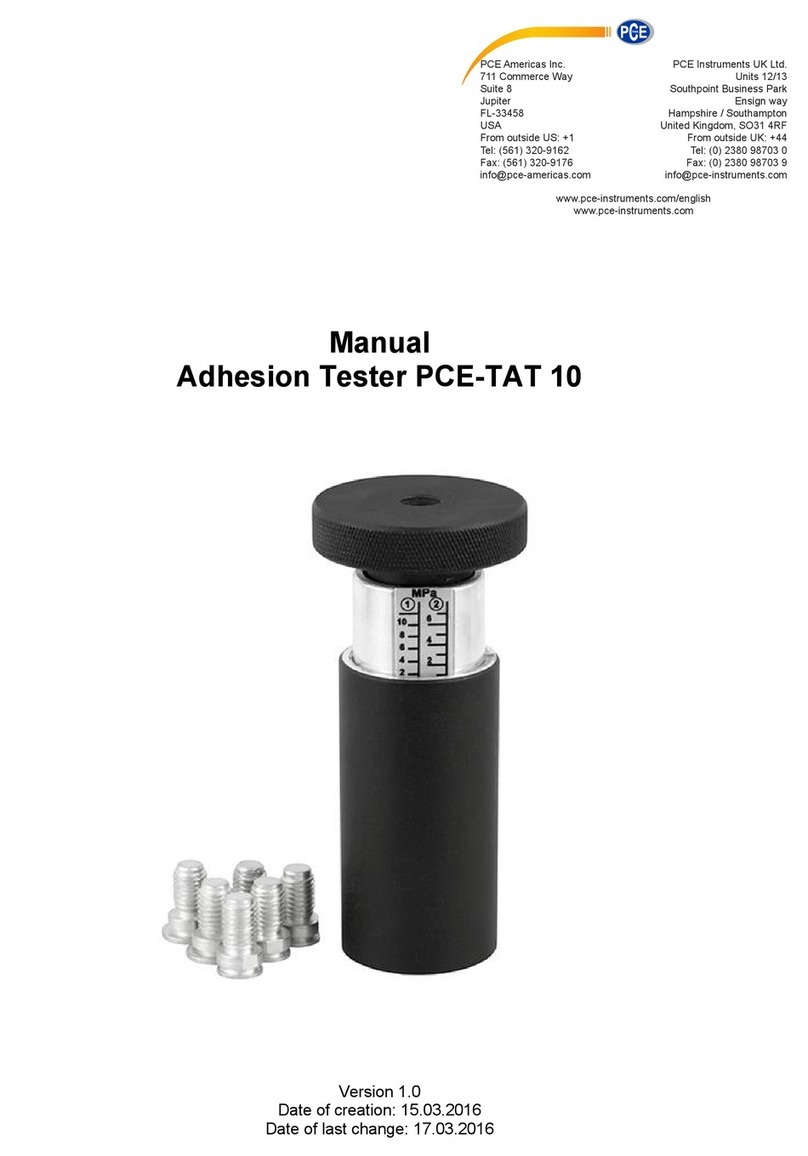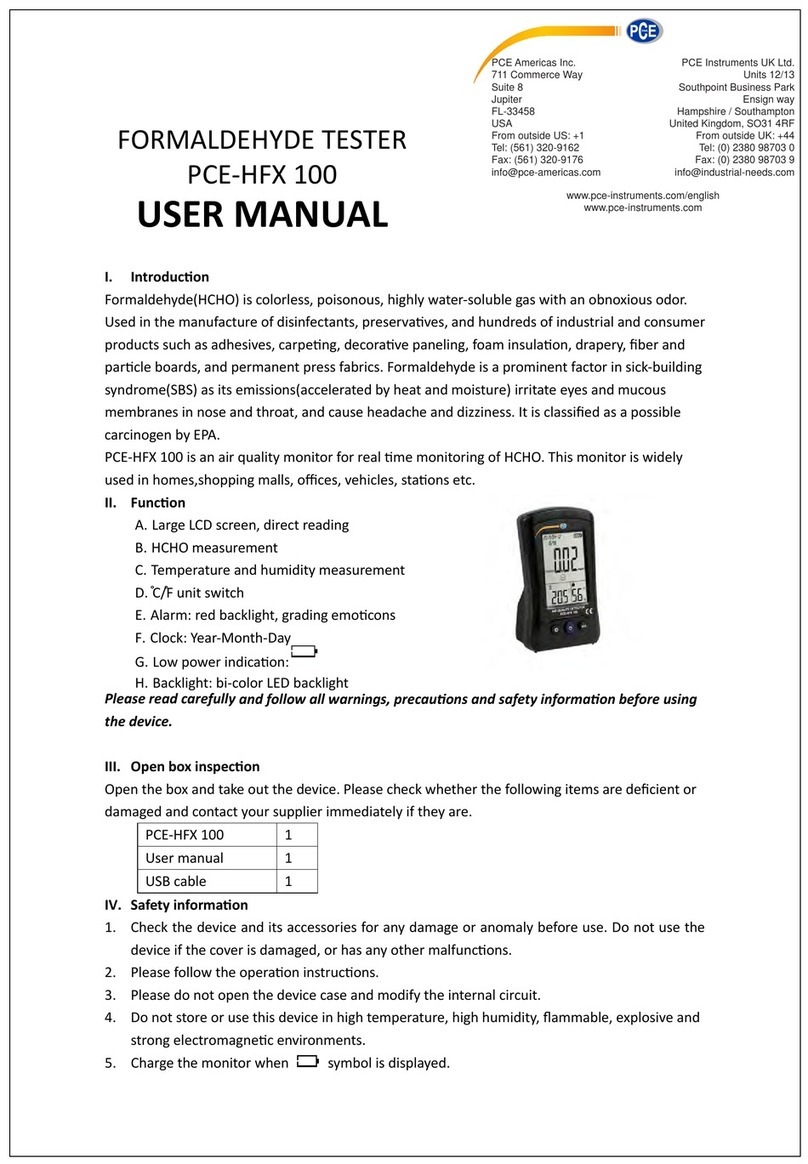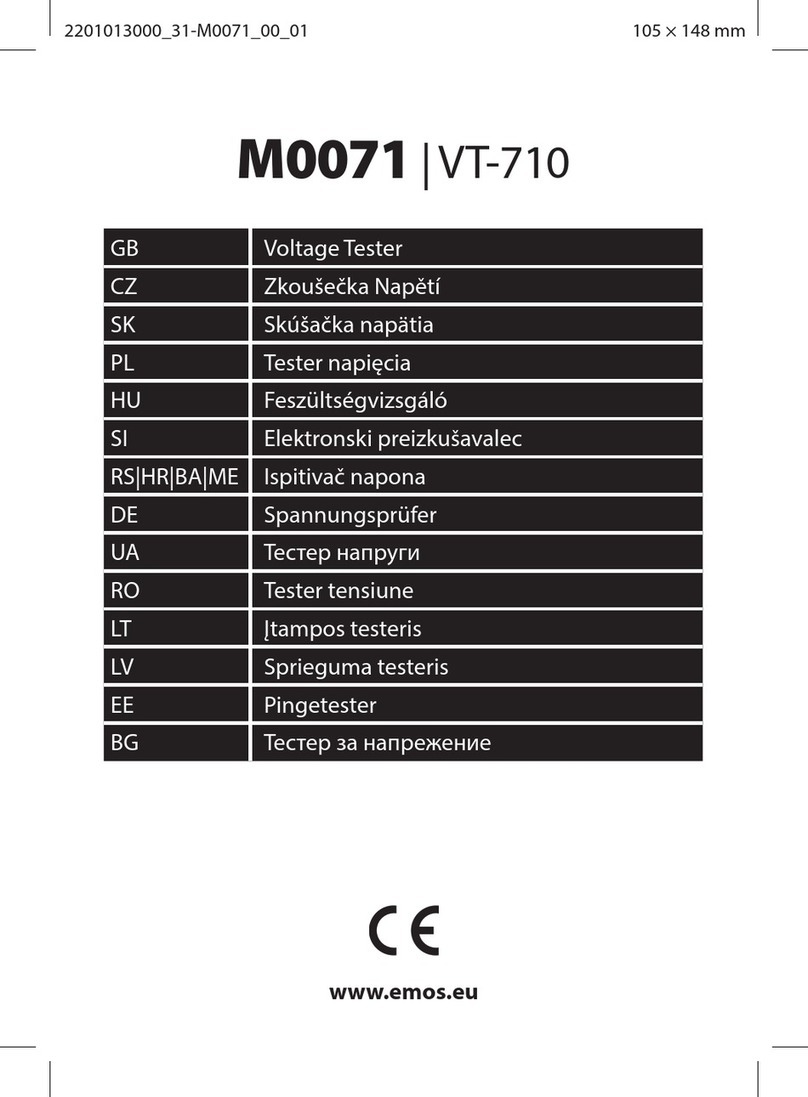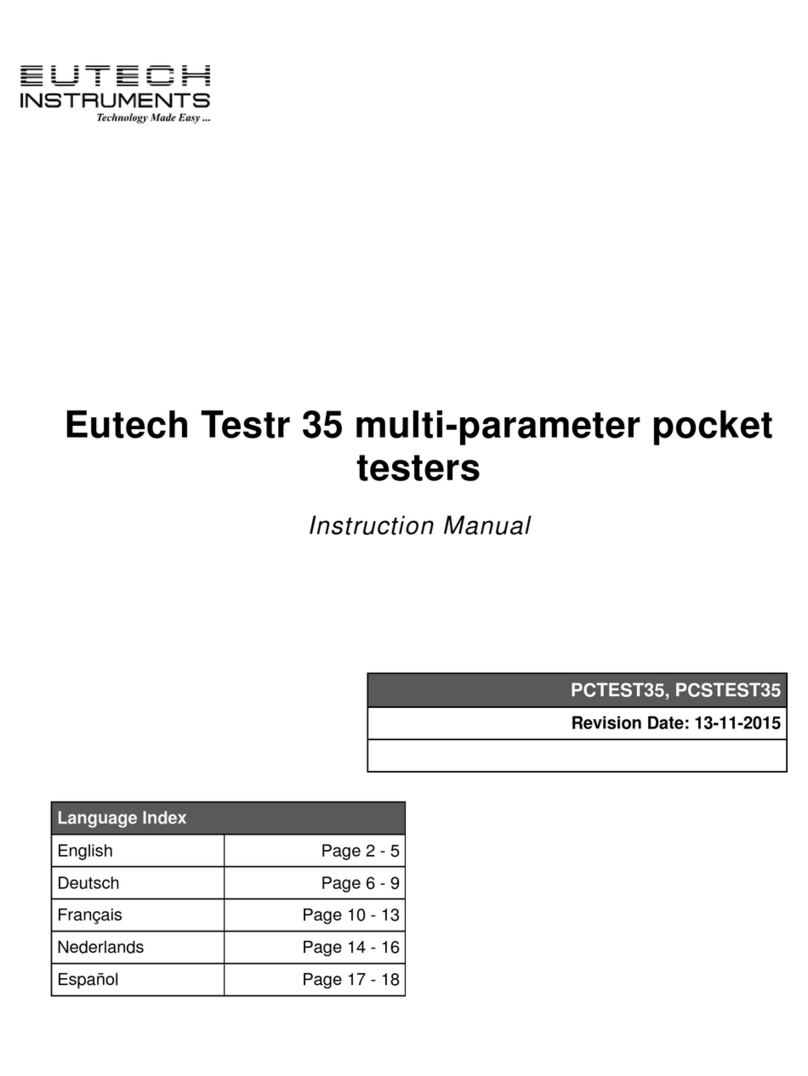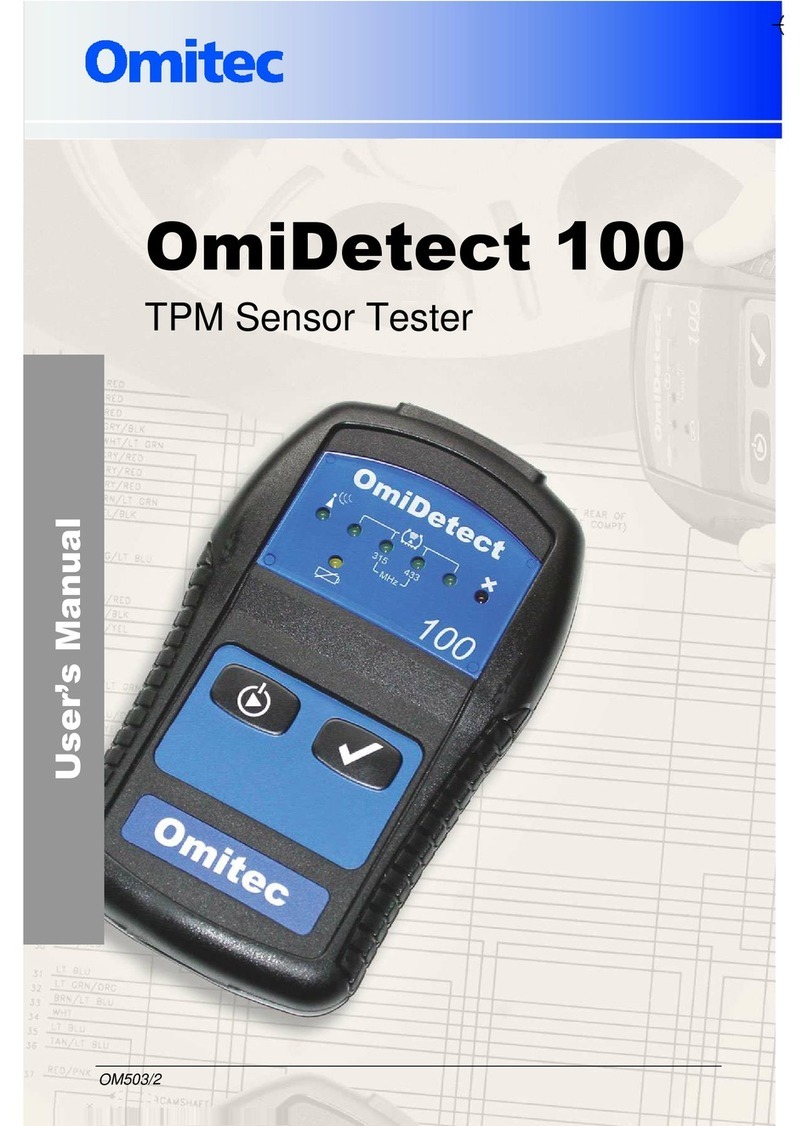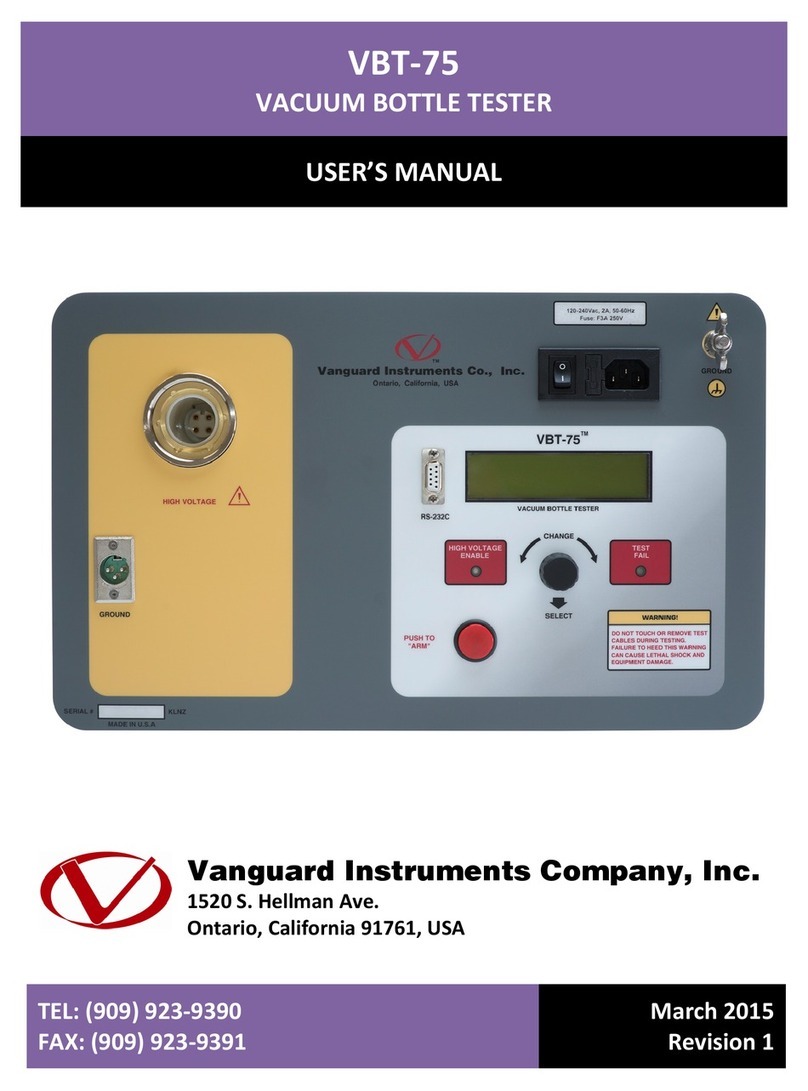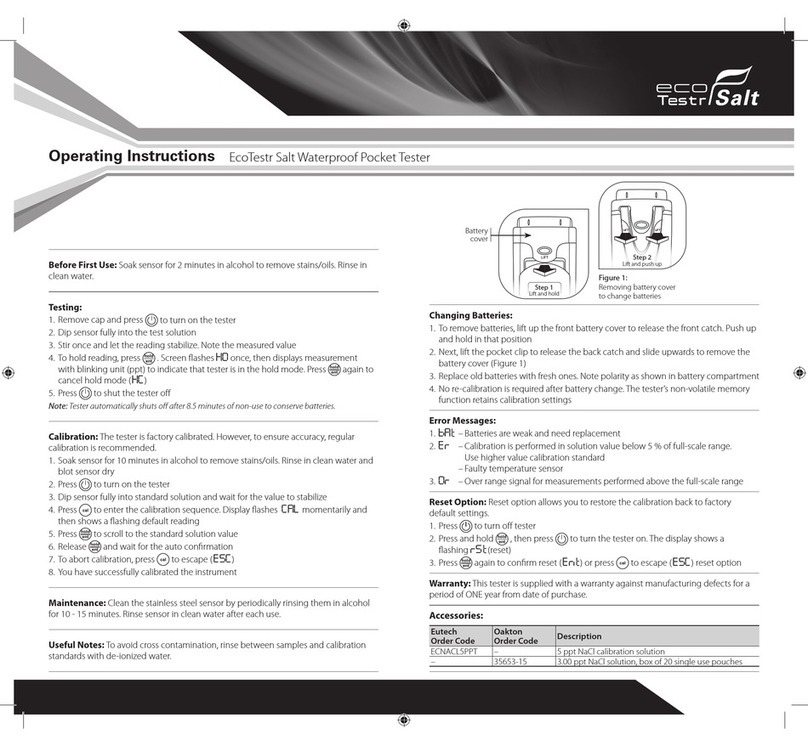PCE Americas PCE-RS Series User manual

PCE Americas Inc.
711 Commerce Way
Suite 8
Jupiter
FL-33458
USA
From outside US: +1
Tel: (561) 320-9162
Fax: (561) 320-9176
www.pce-instruments.com/english
www.pce-instruments.com
PCE Instruments UK Ltd.
Units 12/13
Southpoint Business Park
Ensign way
Hampshire / Southampton
United Kingdom, SO31 4RF
From outside UK: +44
Tel: (0) 2380 98703 0
Fax: (0) 2380 98703 9
User Manual
Borescope
PCE-RS Series

2
1. General Information
- Keep the operating instructions on getting your endoscope.
- This equipment has to be used according to specifications developed for this purpose.
Other applications as well as changes to the endoscope are not allowed
- Full compliance with the safety instructions are part of the intended use of the endoscope
- Other applications as well as changes to the endoscope are not allowed.
- A liability or guarantee for damage or injury resulting from use or purpose other breaches
of safety regulations, HSW assumes no liability or warranty.
- The rules for the application of the endoscope accident prevention and safety regulations
must be observed.
1.1 Disposal
- Dispose of Electrical Appliances not in the trash but to suitable collection or approved
specialist dealers.
1.2. Safety Instructions
1.2.1 General Information
- The device is built at the time of its development and manufacturing according to current,
accepted rules of technology and is safe to operate.
- It may, however, arise from the unit dangers if it is not used by suitably trained personnel
im-properly. Any person who is entrusted with work on or with the equipment must read
before starting work the manual and must have understood
- Changes to the device as well as additions and modifications are prohibited.
1.2.2 Responsibility of the operator
- Always store operating instructions ready to hand
- Only operate the device in perfect technical condition.
- The safety instructions in this manual as well as the for the working area valid general
public applicable safety-, accident prevention - and environmental regulations must be
observed.
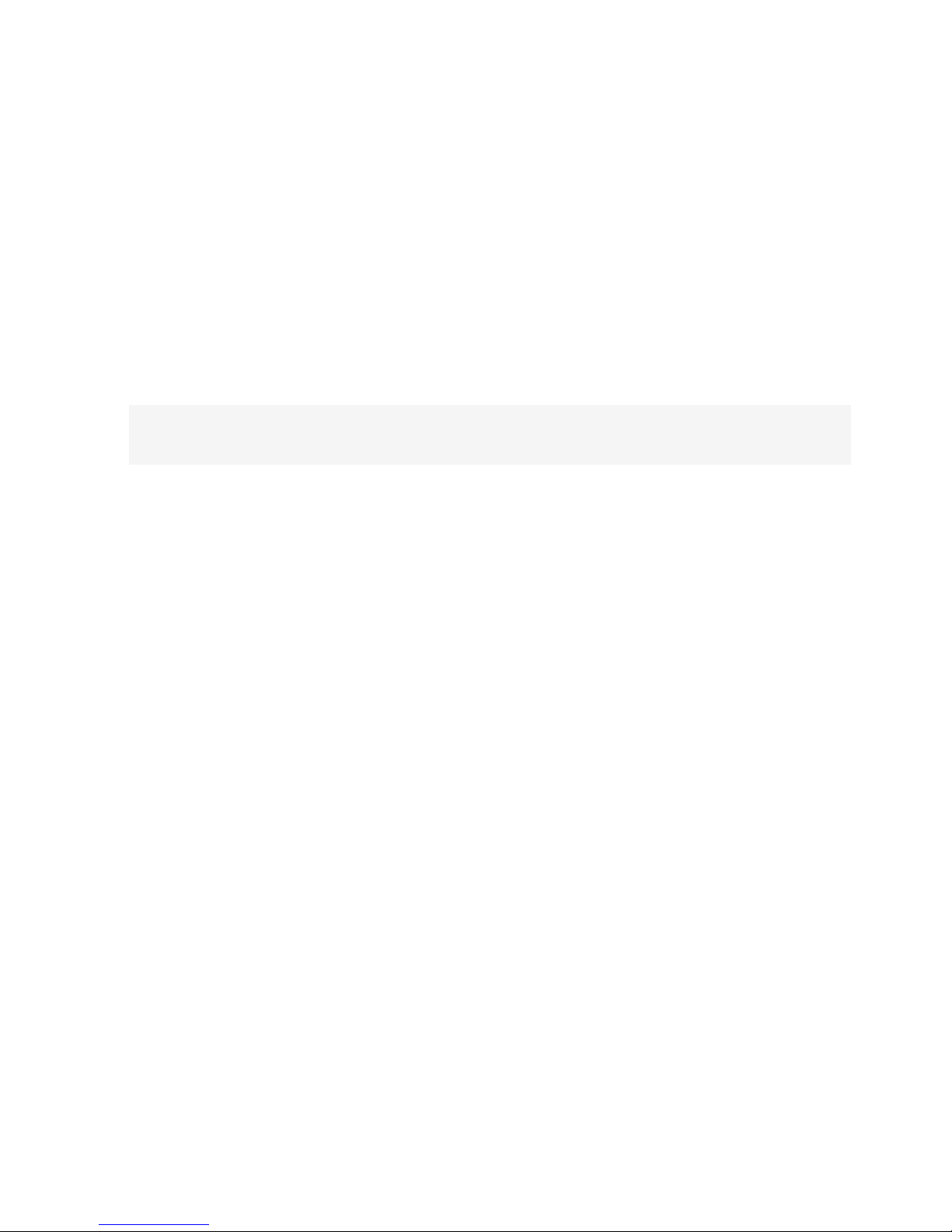
3
1.2.3 Intended Use
- Safe operation is only guaranteed when scope is intended used according to the
instruction manual.
- The use and maintenance of the device must always be in accordance with national
provisions.
- The device is used for damage diagnosis of technical devices, buildings, etc.
- This endoscope may not be used for medical applications!
- Do not look directly into the LED, blinding!
- The area of the shaft can be exposed to temperatures of -20 – 80°C.
The housing part may be operated in a temperature range of -20 – 60°C.
- The housing part is IP 54 the entire endoscope may therefore not be immersed in liquids.
The endoscope shaft conforms to IP 65, i.e. in liquids at low pressure (1 bar) may be
immersed.
- The endoscope is oil and water resistant (The protection classes mentioned are to be
considered).
- Do not expose the Econoscope to strong impacts or shocks.
- The shaft should not be bent!
- Use only the supplied charger.
- Any claims against the manufacturer and / or his authorized representative due to
damage from improper use of the device are excluded.
1.3. Scope of delivery
The scope of supply consists of the endoscope, the charger and the carrying case as
well as the manual.
1.4. Storage
Keep this device indoors only dry and dust free. Storage Temperature 0-60 ° C. Relative
humidity max. 60%.
1.5. Safety instructions
- Before each use, the endoscope must be checked for full functionality. If the function is
not guaranteed or damage is found, the device may not be used.
- In case of failure do not try to repair the device.
- Send the device back for repairs to us if necessary.
- Changes to the endoscope are prohibited for safety reasons. Changes result in the
immediate exclusion of liability.

4
1. Operation
2.1 Technical Data
- Diameter: 9 mm and 5mm (Art. No. 8300011990 and 8300009958 )
- Working length: 275 (9mm version)and 350mm (5mmVersion)
- Illumination: High-Power-LED 1W
- Direction of view: 90°
- Battery Li Ion 4,2 V 1,1 A
- Charger power supply 100-240V 50-60Hz, 5V DC secondary
2.2 Description of the endoscope elements
A) Button ON/+ and OFF/-
B) LED-indication red /green
C) Rotation
D) High performance-LED
C
B
A
D
E
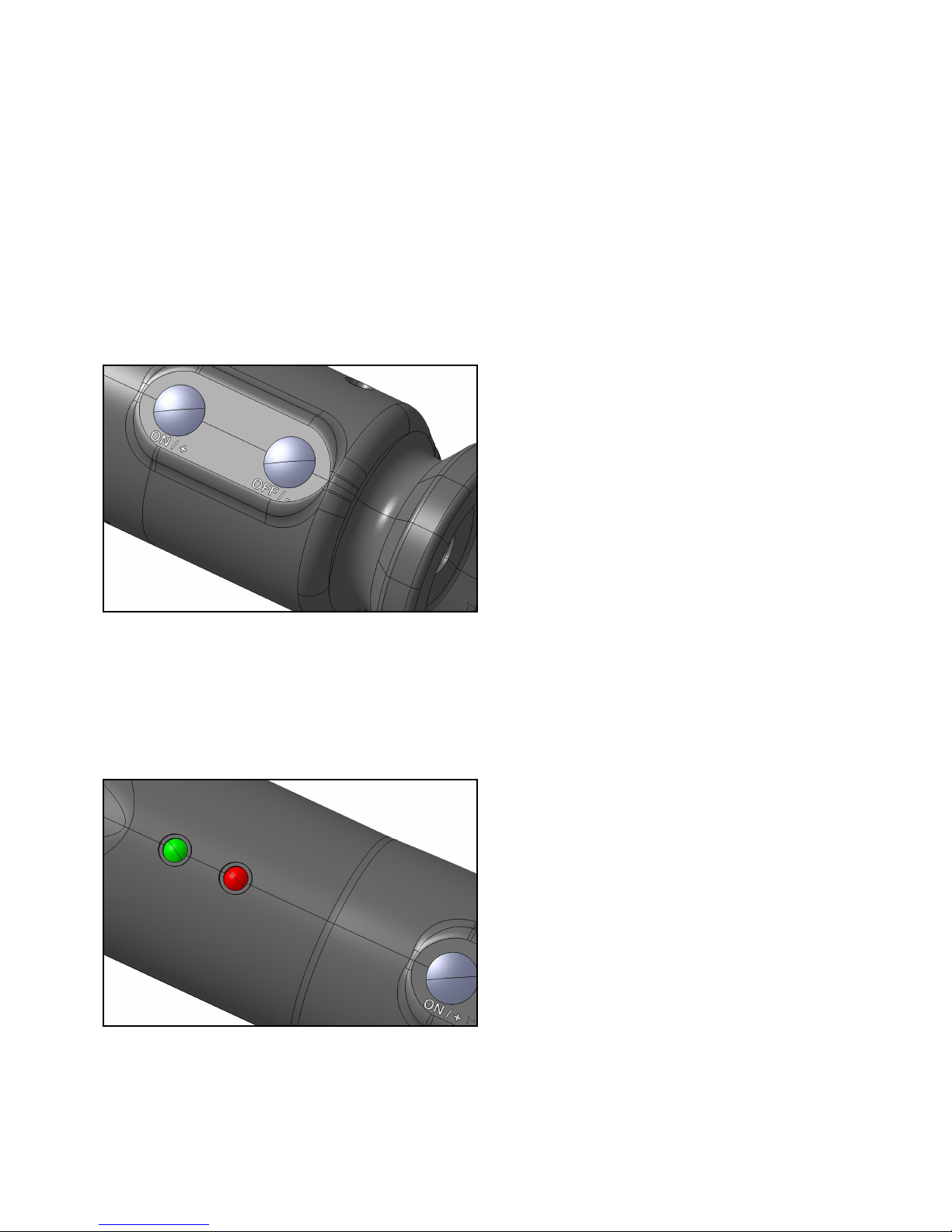
5
E) Battery carger socket
2.3.ON/Off Button
to A)
2.4 LED Indicators
to B)
Buttons for switching on and off or adjust the
Econoscopes LED intensity over seven
levels of brightness. Press the Off button for
five seconds to turn off the illumination. The
red LED will flash briefly, the button can be
released and the Econoscope turns off.
Green: Econoscope is switched on,
battery is charged.
Green flashes: Battery will be charged
Red: Flashes one time when device
is switched off.
LED flashes, battery ist almost
empty.
LED lights, battery is empty;
device switches off. Deep
discharge is not possible.

6
2.5 Rotation
to C)
2.6 High Performance -LED
to D)
Wheel for the axial adjustment to vary
the angle of view of 175 ° clockwise
and counterclockwise.
In this way, the viewing direction can
be axially adjusted, without the
endoscope with the handle must be
rotated.
High performance LED with seven
brightness steps.

7
2.7 Charging the battery / mains operation
ToE)
3. Adaption of Smartphone
It is possible to adapt smart phones to the Econoscope. This provides the ability to display the enlarged
image on the display as well as the option of storing the image as well as video clips.
It is recommended to us the App endoscope-i which can be downloaded under www.pce-instruments.com.
For attaching the endoscope to the smart phone, the HSW adapter with adhesive pad can be used.
In this case please first download the App and follow the instruction for using.
It is recommended to us a protection frame with closed back for the Smartphone. For assembling the
HSW adapter with adhesive pad open the app to get an image and assemble the scope to the adapter
(turn the outer ring in direction off and then on). Then remove the protector of the pad and fix the adapter
to the phone objective (cover frame should be mounted).
It is imported that inner hole is exactly in the center of the objective. You can check this during
assembling procedure. Therefore have a look to the image on the Smartphone. The image must be
Socket for charging the battery.
Please use only the supplied charger. As
long as the green LED flashes, the
charging is in progress.
If the green LED lights continuously
charging is completed.
Overcharging the battery is not possible.
The Econoscop can also be operated with
the battery charger.

8
round without any cut off before bonding the adapter to the frame. It is also possible to use the scope
adapter of endoscope-i which is only available for the I-Phone 4S and 5
Please also see manual of the App.
3. Care and Maintenance
The shaft and the handle should be cleaned regularly with a damp cloth. To clean the lens and the LED
use a mild soap solution. Use a soft soft dry cloth for finishing
Table of contents
Other PCE Americas Test Equipment manuals