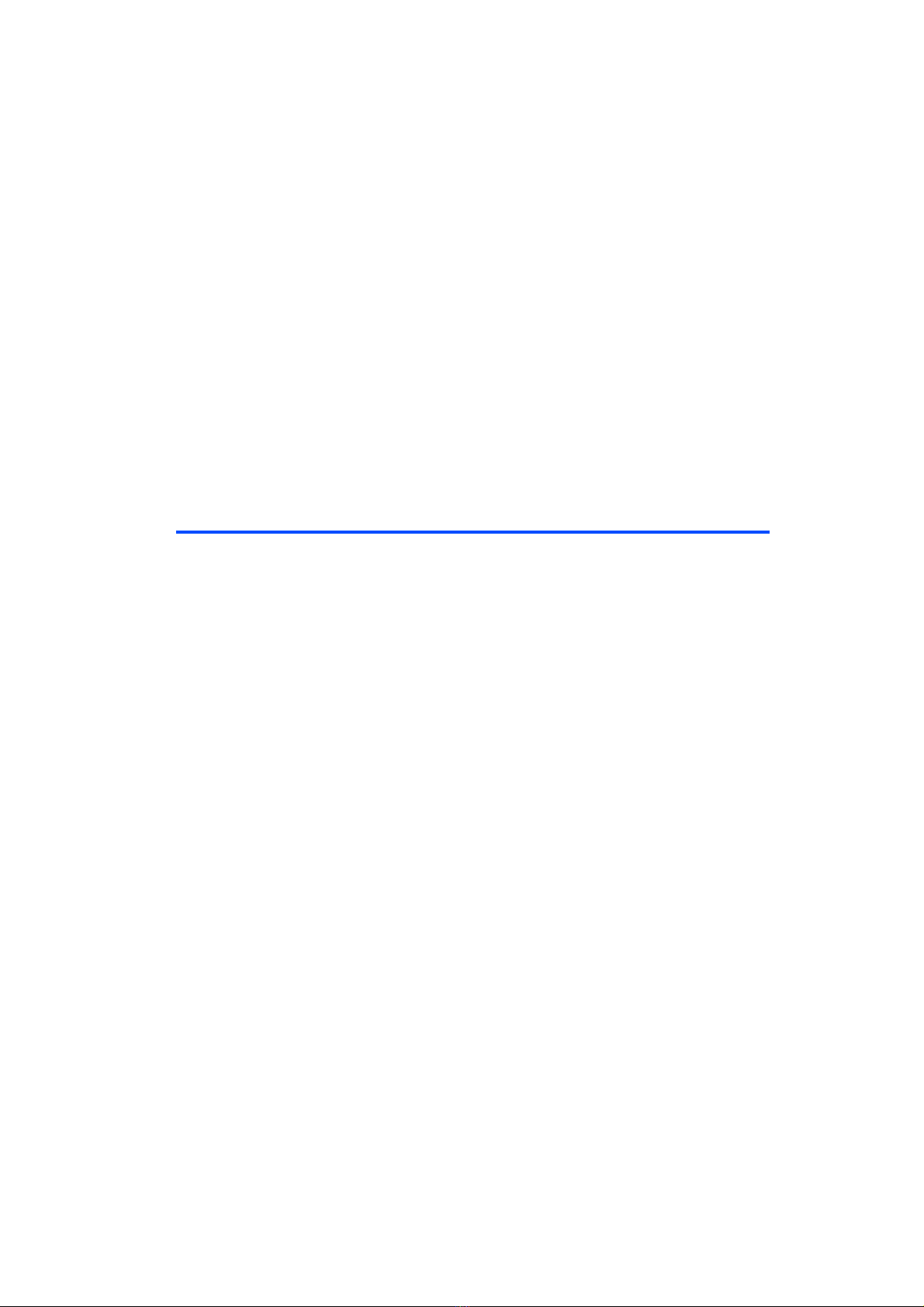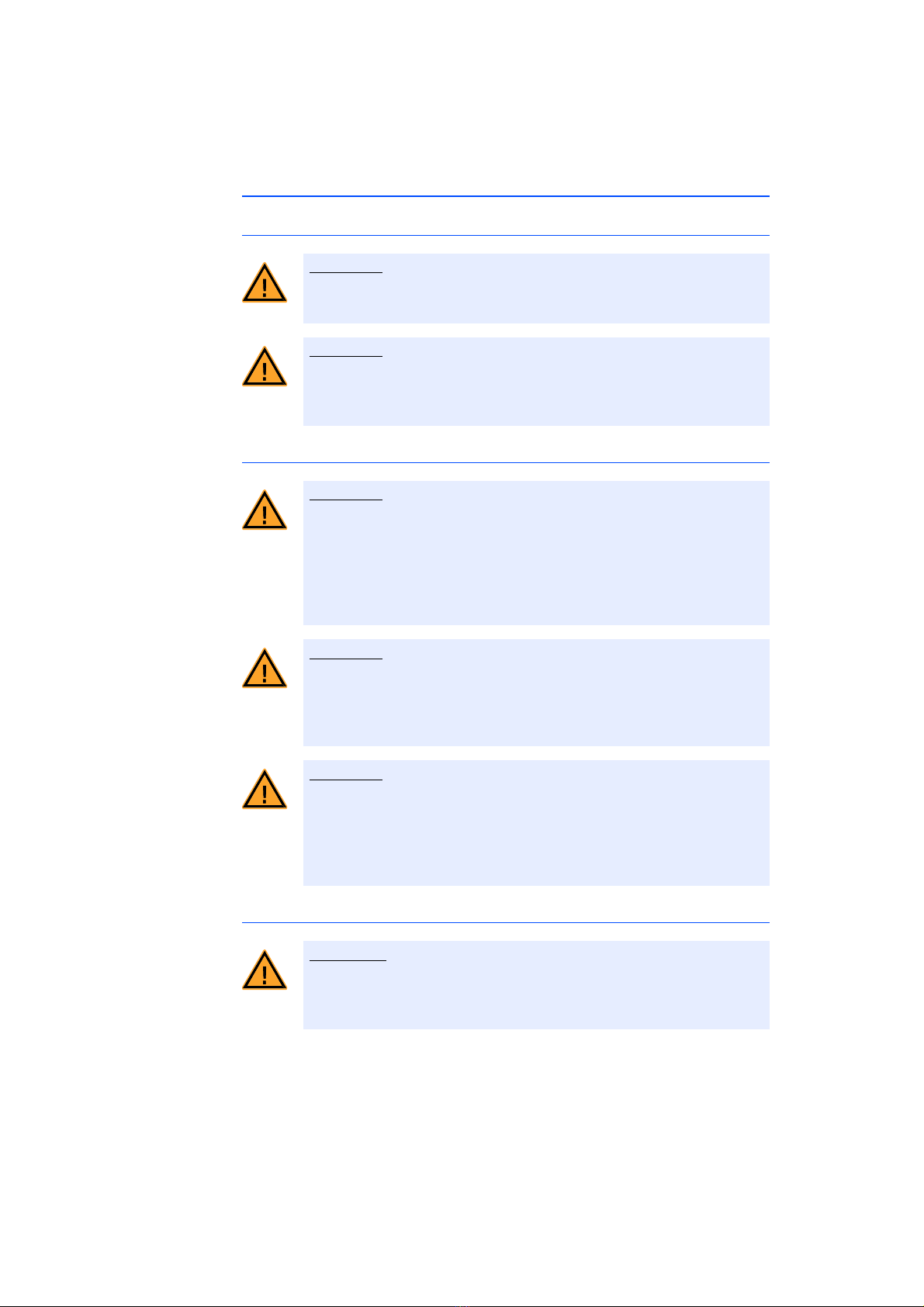ES5300.1-A Housing - User’s Guide4
Contents ETAS
2.4 Slots for I/O Boards . . . . . . . . . . . . . . . . . . . . . . . . . . . . . . . . . . . . . . . . . . . 26
2.4.1 Supported PCI Express Boards . . . . . . . . . . . . . . . . . . . . . . . . . . . . 27
2.4.2 PCI Express Carrier Board. . . . . . . . . . . . . . . . . . . . . . . . . . . . . . . . 28
2.4.3 Integrating Housings with VMEbus Boards. . . . . . . . . . . . . . . . . . . 29
2.5 Real-Time PC . . . . . . . . . . . . . . . . . . . . . . . . . . . . . . . . . . . . . . . . . . . . . . . 30
2.5.1 Mainboard . . . . . . . . . . . . . . . . . . . . . . . . . . . . . . . . . . . . . . . . . . 30
2.5.2 LAN Ports . . . . . . . . . . . . . . . . . . . . . . . . . . . . . . . . . . . . . . . . . . . 30
2.5.3 Hard Disk . . . . . . . . . . . . . . . . . . . . . . . . . . . . . . . . . . . . . . . . . . . 32
2.5.4 Expansion Slots . . . . . . . . . . . . . . . . . . . . . . . . . . . . . . . . . . . . . . . 32
2.5.5 CMOS Battery . . . . . . . . . . . . . . . . . . . . . . . . . . . . . . . . . . . . . . . . 33
2.5.6 Power Supply Unit. . . . . . . . . . . . . . . . . . . . . . . . . . . . . . . . . . . . . 34
2.6 Fans . . . . . . . . . . . . . . . . . . . . . . . . . . . . . . . . . . . . . . . . . . . . . . . . . . . . . . 35
2.7 Power Supply . . . . . . . . . . . . . . . . . . . . . . . . . . . . . . . . . . . . . . . . . . . . . . . 35
2.7.1 Specifications . . . . . . . . . . . . . . . . . . . . . . . . . . . . . . . . . . . . . . . . 36
2.7.2 Fuse Concept . . . . . . . . . . . . . . . . . . . . . . . . . . . . . . . . . . . . . . . . 36
2.7.3 Power Cables . . . . . . . . . . . . . . . . . . . . . . . . . . . . . . . . . . . . . . . . 37
3 Configuration and Operation . . . . . . . . . . . . . . . . . . . . . . . . . . . . . . . . . . . . . . . . 39
3.1 Before You Start . . . . . . . . . . . . . . . . . . . . . . . . . . . . . . . . . . . . . . . . . . . . . 39
3.1.1 Safety Instructions . . . . . . . . . . . . . . . . . . . . . . . . . . . . . . . . . . . . . 39
3.2 Preparing the Connections . . . . . . . . . . . . . . . . . . . . . . . . . . . . . . . . . . . . . 43
3.2.1 Installing Connection Modules. . . . . . . . . . . . . . . . . . . . . . . . . . . . 43
3.2.2 Opening the Cable Duct . . . . . . . . . . . . . . . . . . . . . . . . . . . . . . . . 43
3.2.3 Cable Routing . . . . . . . . . . . . . . . . . . . . . . . . . . . . . . . . . . . . . . . . 45
3.3 Installing Boards . . . . . . . . . . . . . . . . . . . . . . . . . . . . . . . . . . . . . . . . . . . . . 46
3.3.1 Preparations . . . . . . . . . . . . . . . . . . . . . . . . . . . . . . . . . . . . . . . . . 46
3.3.2 Attaching the PCI Express Board on the ES5370.1 Carrier Board . . 46
3.3.3 Angle Clock Bus Connection between ES5370.1 Carrier Board and
ES5340.1 / ES5340.2. . . . . . . . . . . . . . . . . . . . . . . . . . . . . . . . . . . 48
3.3.4 Gigabit Link between Master and Slave Board in an ES5370.1 . . . . 49
3.3.5 Inserting the ES5370.1 Carrier Board into a Slot . . . . . . . . . . . . . . 50
3.4 User PC . . . . . . . . . . . . . . . . . . . . . . . . . . . . . . . . . . . . . . . . . . . . . . . . . . . 51
3.4.1 Connecting the User PC . . . . . . . . . . . . . . . . . . . . . . . . . . . . . . . . 51
3.4.2 Configuring RTIO . . . . . . . . . . . . . . . . . . . . . . . . . . . . . . . . . . . . . 51
3.5 Powering on the ES5300.1-A . . . . . . . . . . . . . . . . . . . . . . . . . . . . . . . . . . . 52
3.6 Opening/Removing the Real-Time PC Drawer . . . . . . . . . . . . . . . . . . . . . . . 53
3.7 Removing and Cleaning the Filter Mat . . . . . . . . . . . . . . . . . . . . . . . . . . . . 59
4 Pin Assignment and Connections . . . . . . . . . . . . . . . . . . . . . . . . . . . . . . . . . . . . . 61
4.1 Backplane Connectors . . . . . . . . . . . . . . . . . . . . . . . . . . . . . . . . . . . . . . . . 61
4.2 Power Supply Connectors . . . . . . . . . . . . . . . . . . . . . . . . . . . . . . . . . . . . . . 63
4.2.1 Wiring Harness . . . . . . . . . . . . . . . . . . . . . . . . . . . . . . . . . . . . . . . 63
4.2.2 Backplane Power Supply Connectors . . . . . . . . . . . . . . . . . . . . . . . 65
4.3 Real-Time PC Connectors . . . . . . . . . . . . . . . . . . . . . . . . . . . . . . . . . . . . . . 66
5 Technical Data . . . . . . . . . . . . . . . . . . . . . . . . . . . . . . . . . . . . . . . . . . . . . . . . . . . 67
5.1 Fulfilled Standards and Norms . . . . . . . . . . . . . . . . . . . . . . . . . . . . . . . . . . . 70