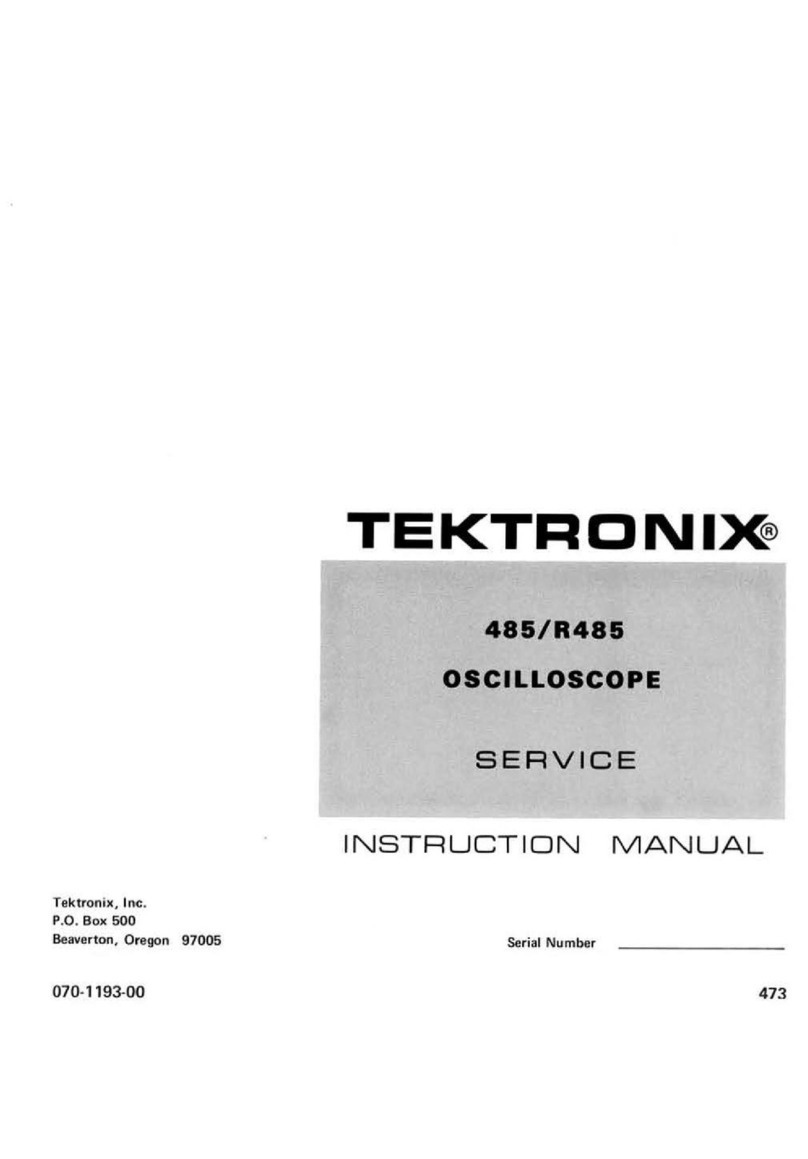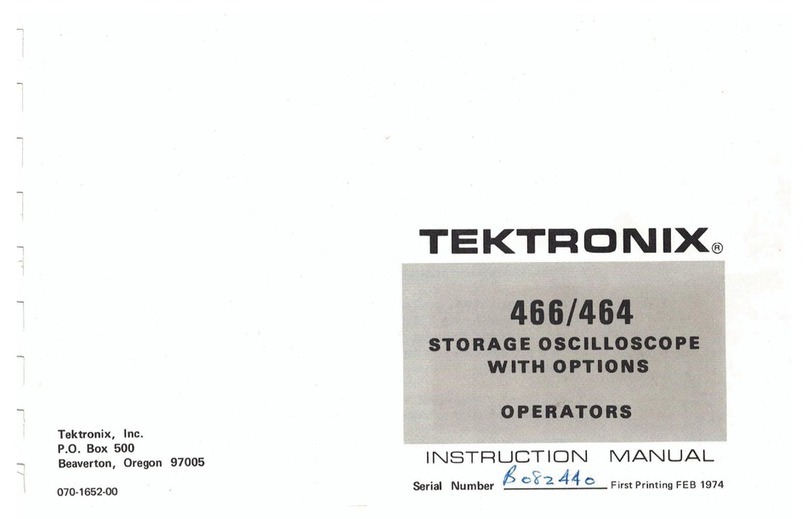Tektronix 519 User manual
Other Tektronix Test Equipment manuals
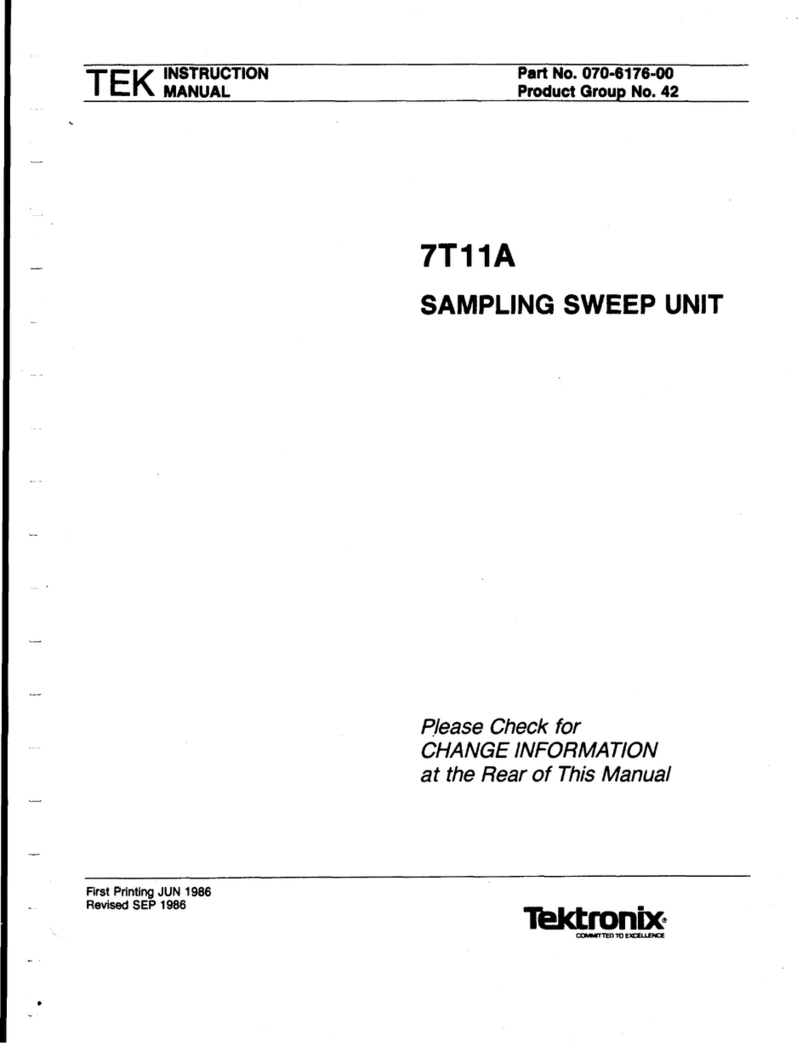
Tektronix
Tektronix 7T11A User manual
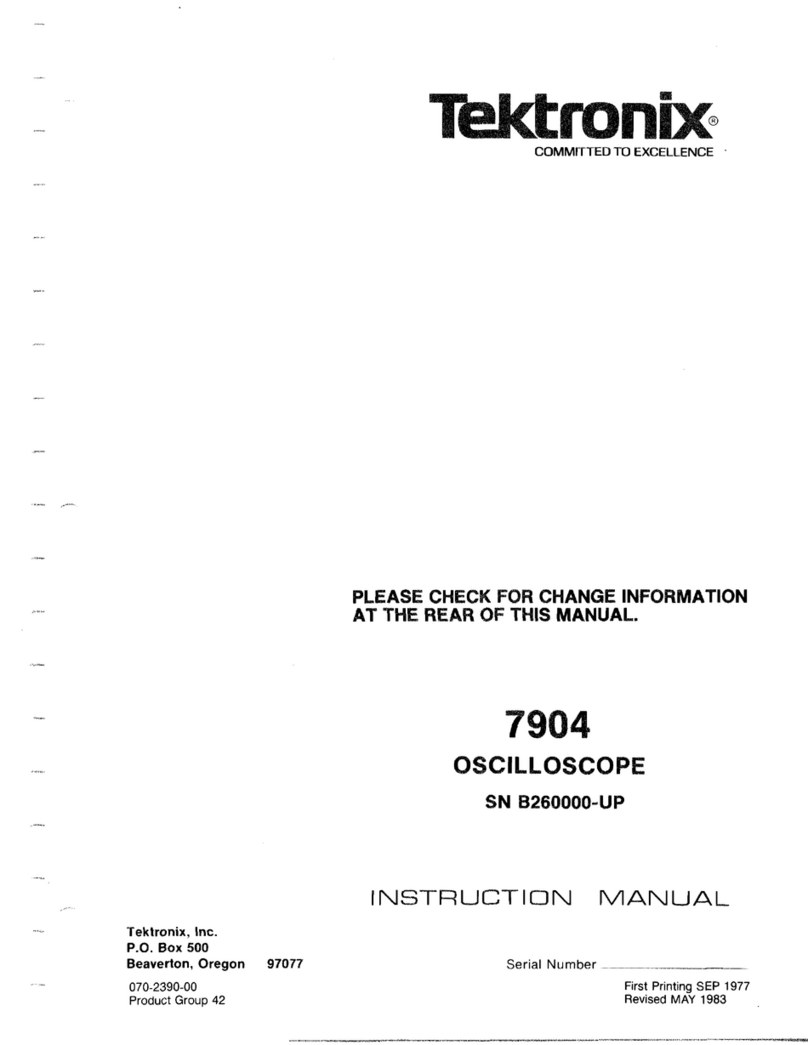
Tektronix
Tektronix 7904 User manual
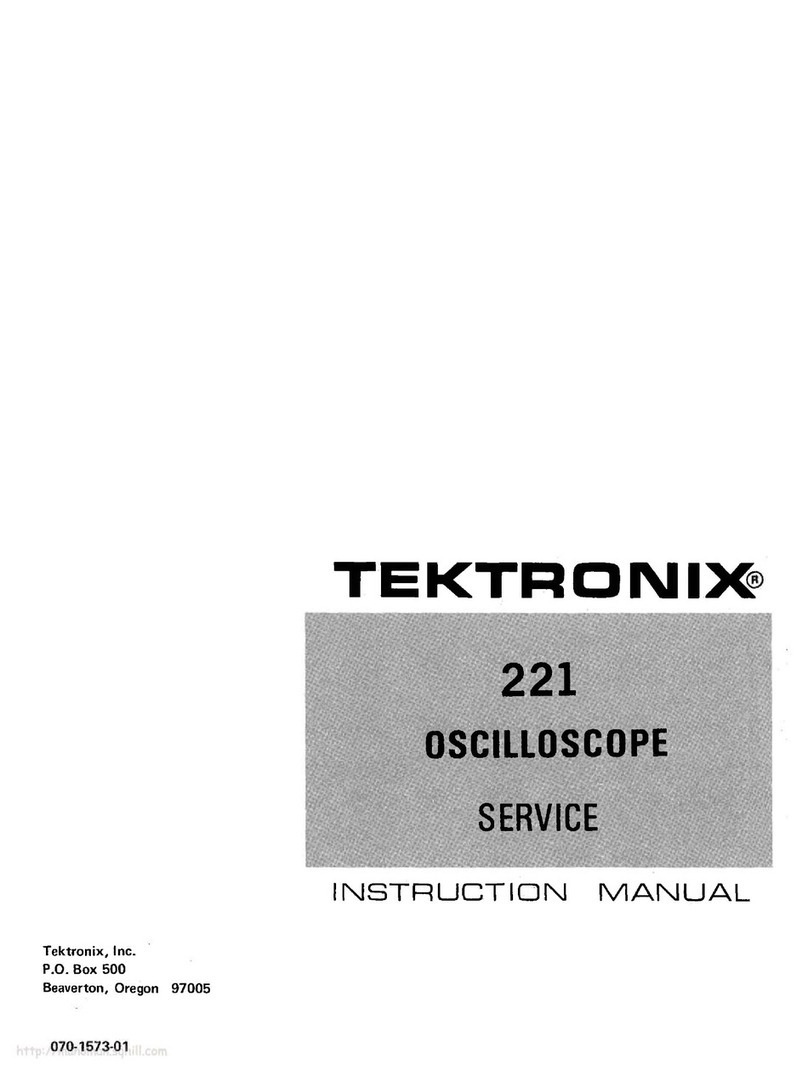
Tektronix
Tektronix 221 User manual

Tektronix
Tektronix MSO2000 Series User manual

Tektronix
Tektronix TDS3000 Series Troubleshooting guide
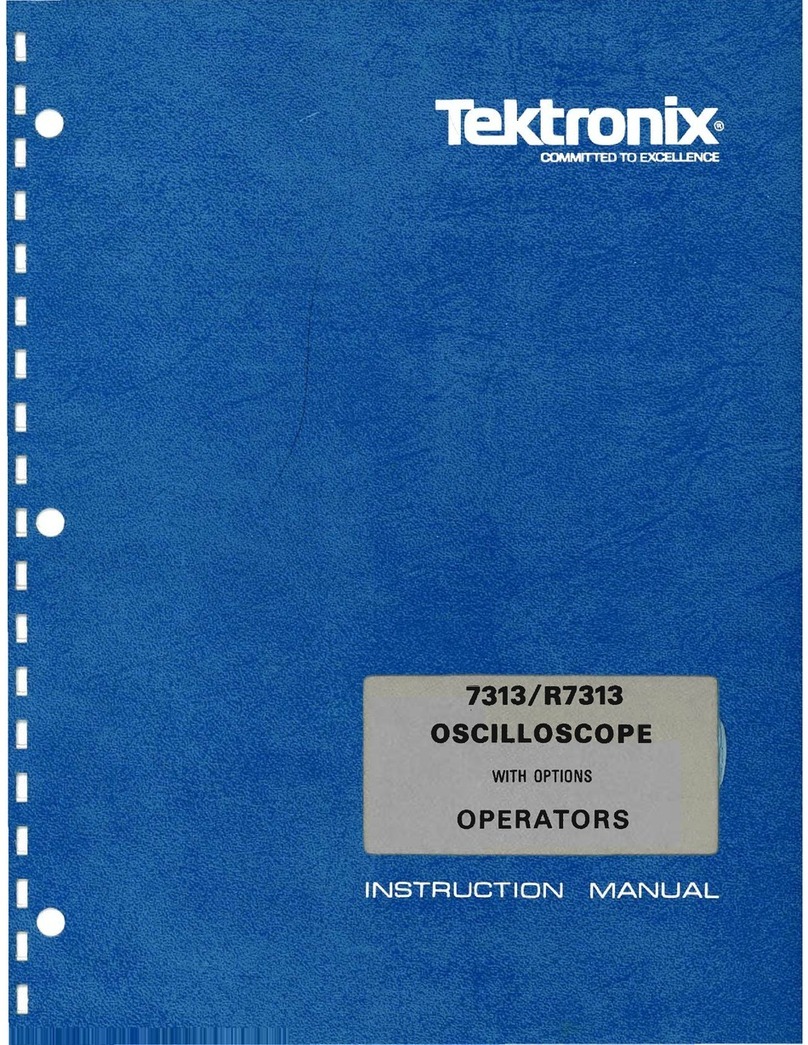
Tektronix
Tektronix 7313/R7313 User manual
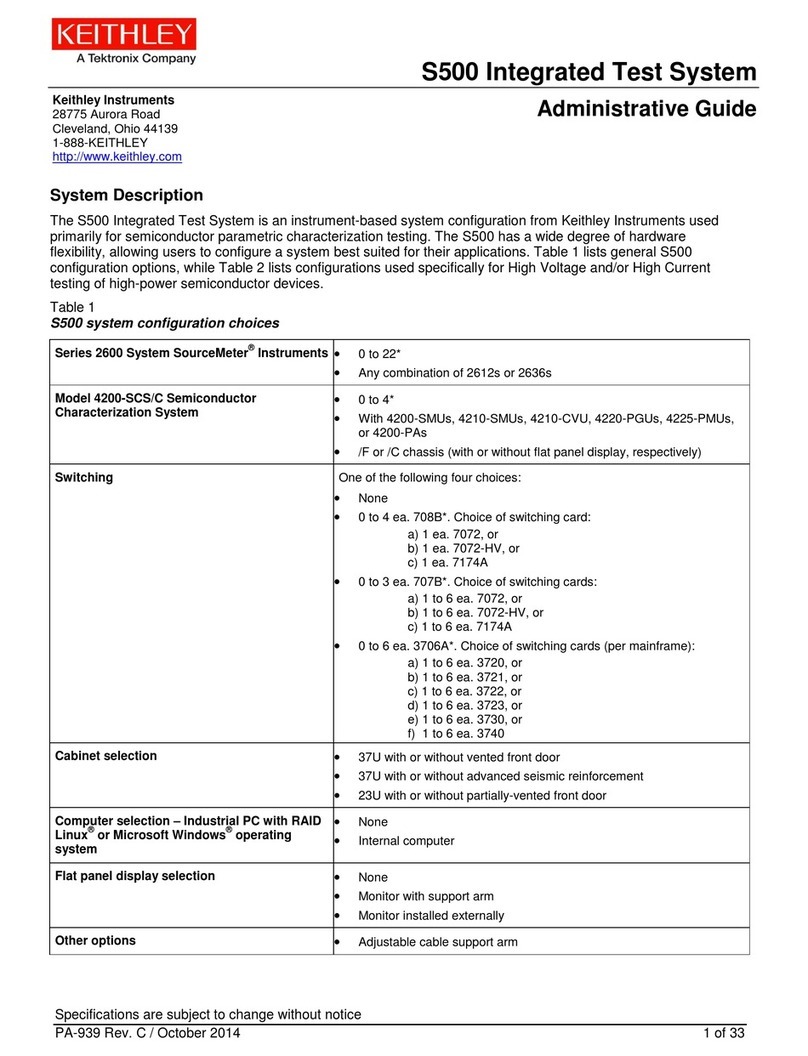
Tektronix
Tektronix Keithley S500 User manual

Tektronix
Tektronix 544 User manual

Tektronix
Tektronix 511A User manual
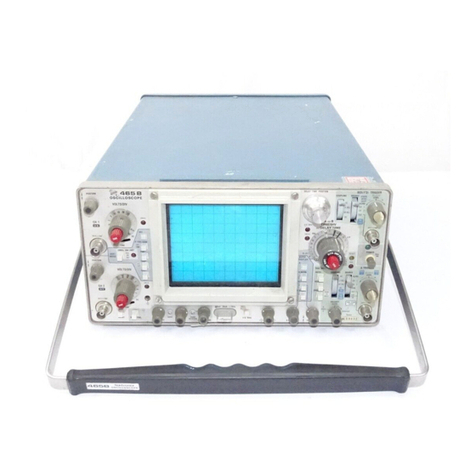
Tektronix
Tektronix 465B User manual
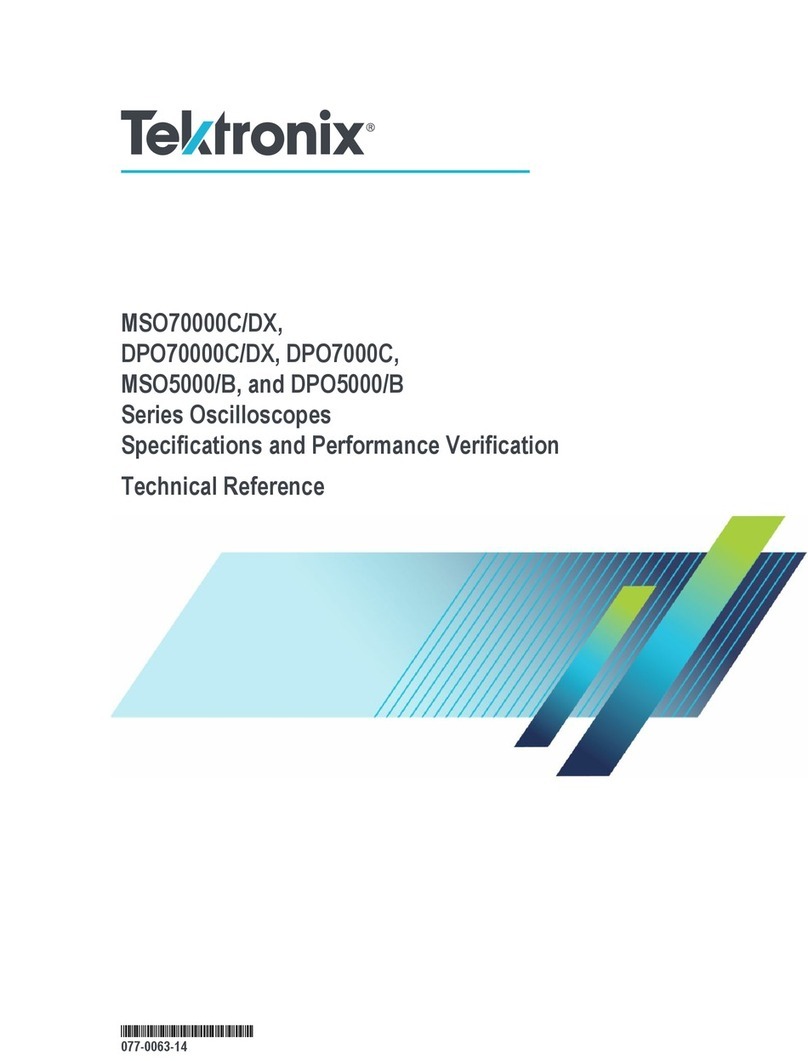
Tektronix
Tektronix MSO70000C/DX Use and care manual
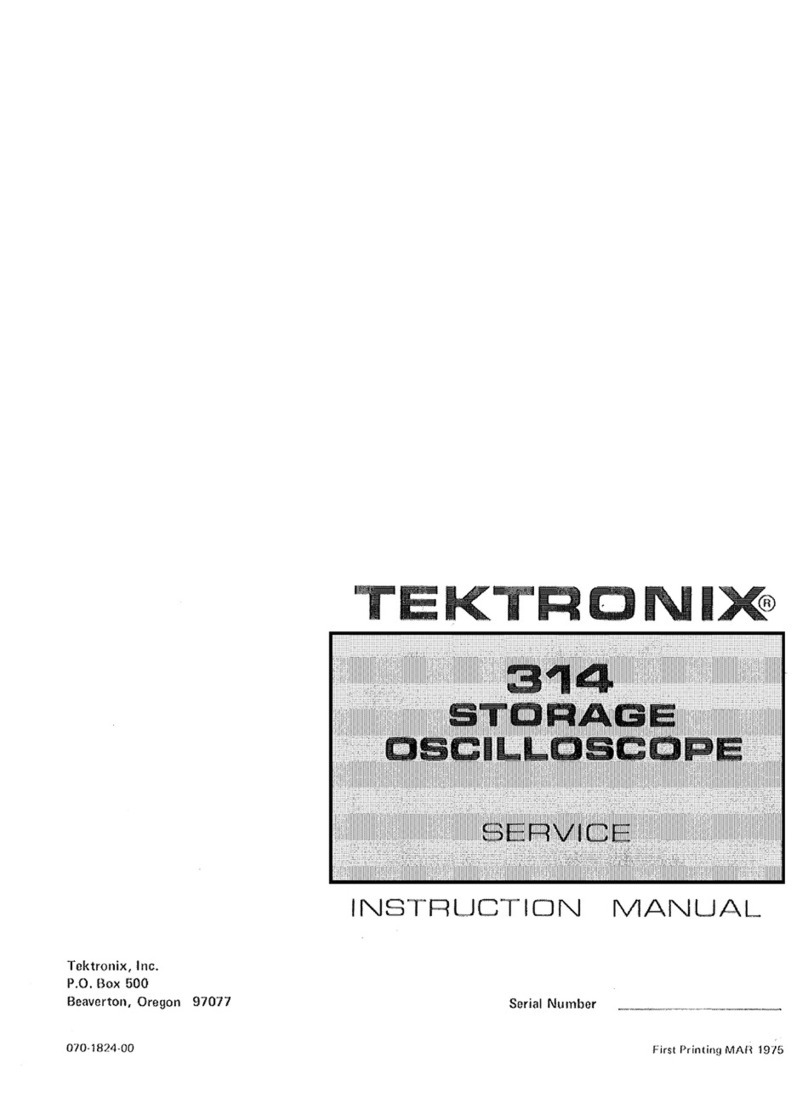
Tektronix
Tektronix 314 User manual

Tektronix
Tektronix AMM768 User manual

Tektronix
Tektronix 513 User manual

Tektronix
Tektronix 7603 Operating instructions
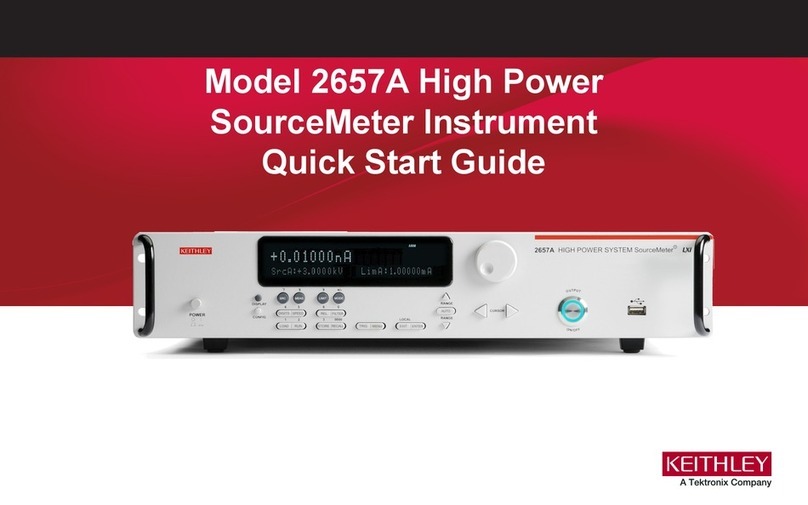
Tektronix
Tektronix Keithley 2657A User manual

Tektronix
Tektronix P7380SMA User manual
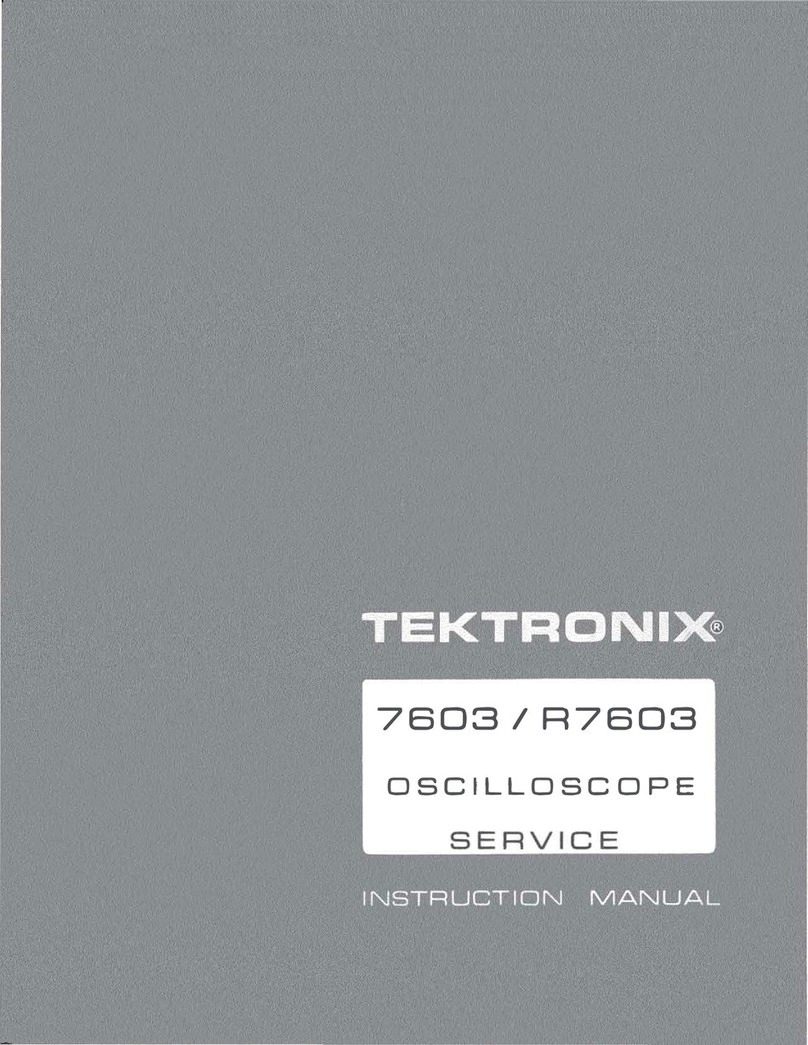
Tektronix
Tektronix 7603 User manual
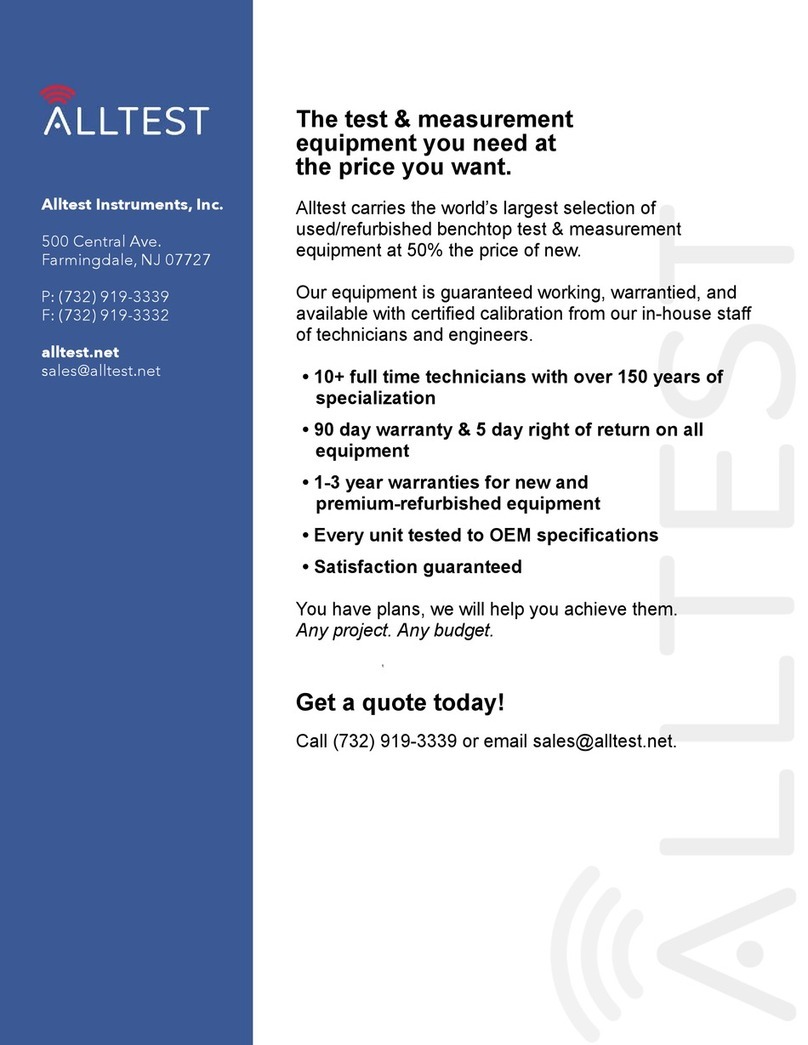
Tektronix
Tektronix 2430A User manual
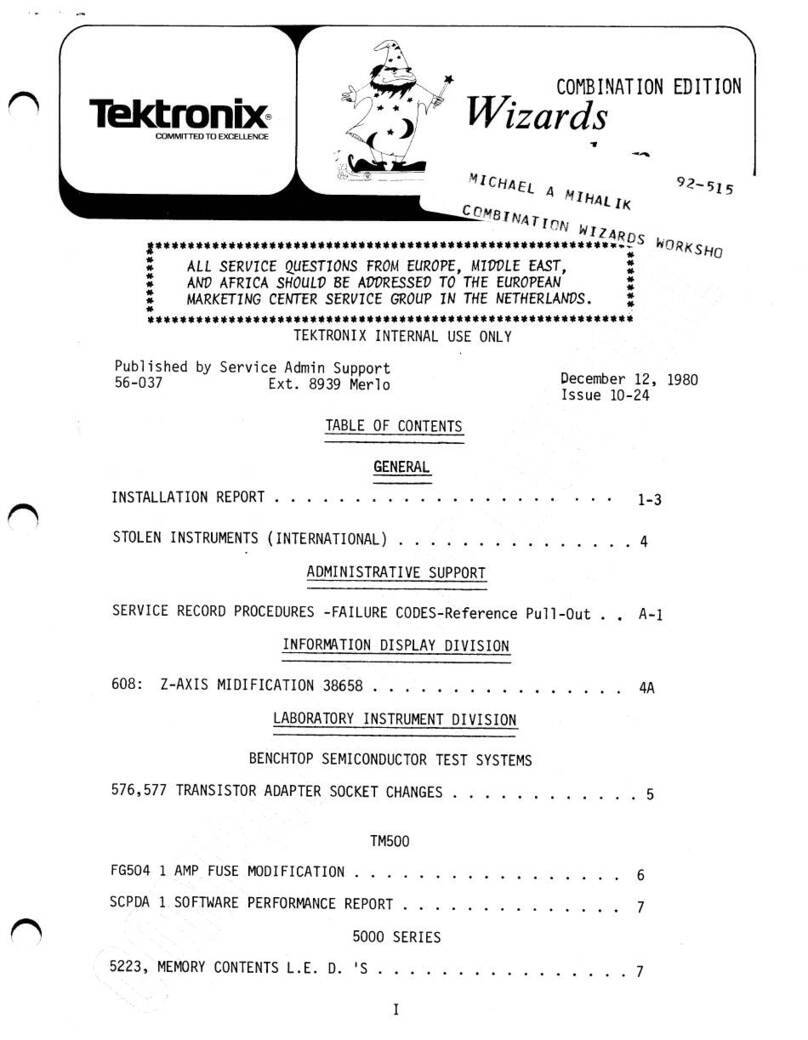
Tektronix
Tektronix 5000 Series User manual