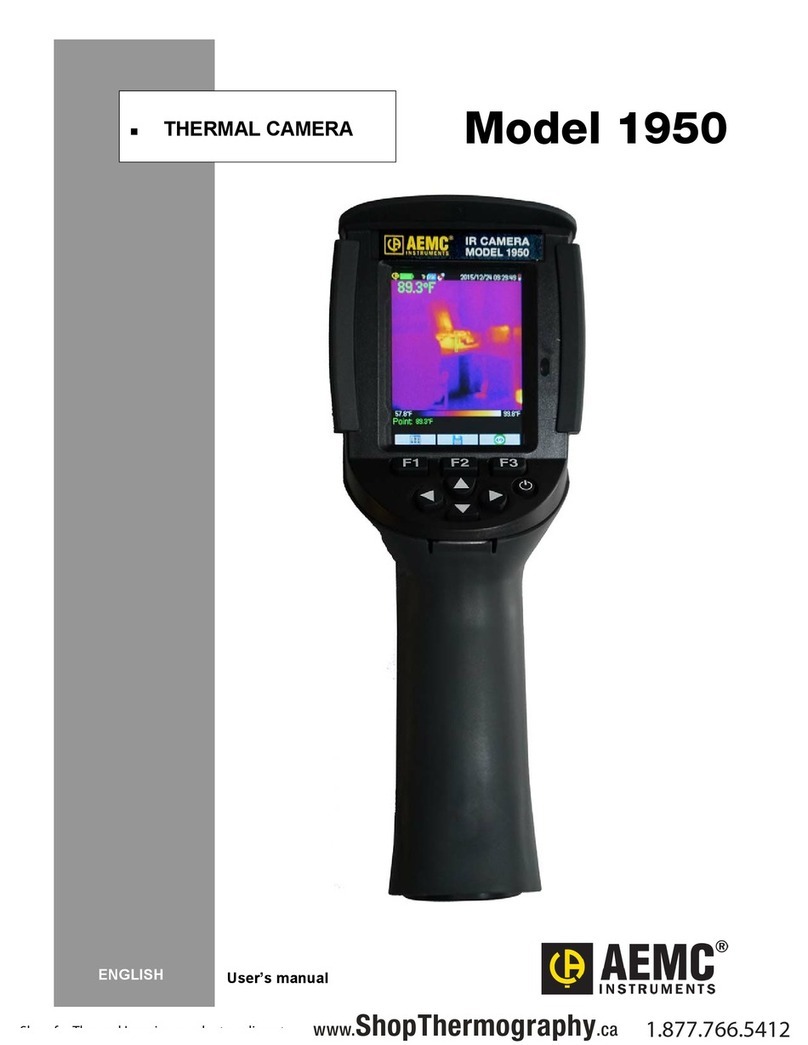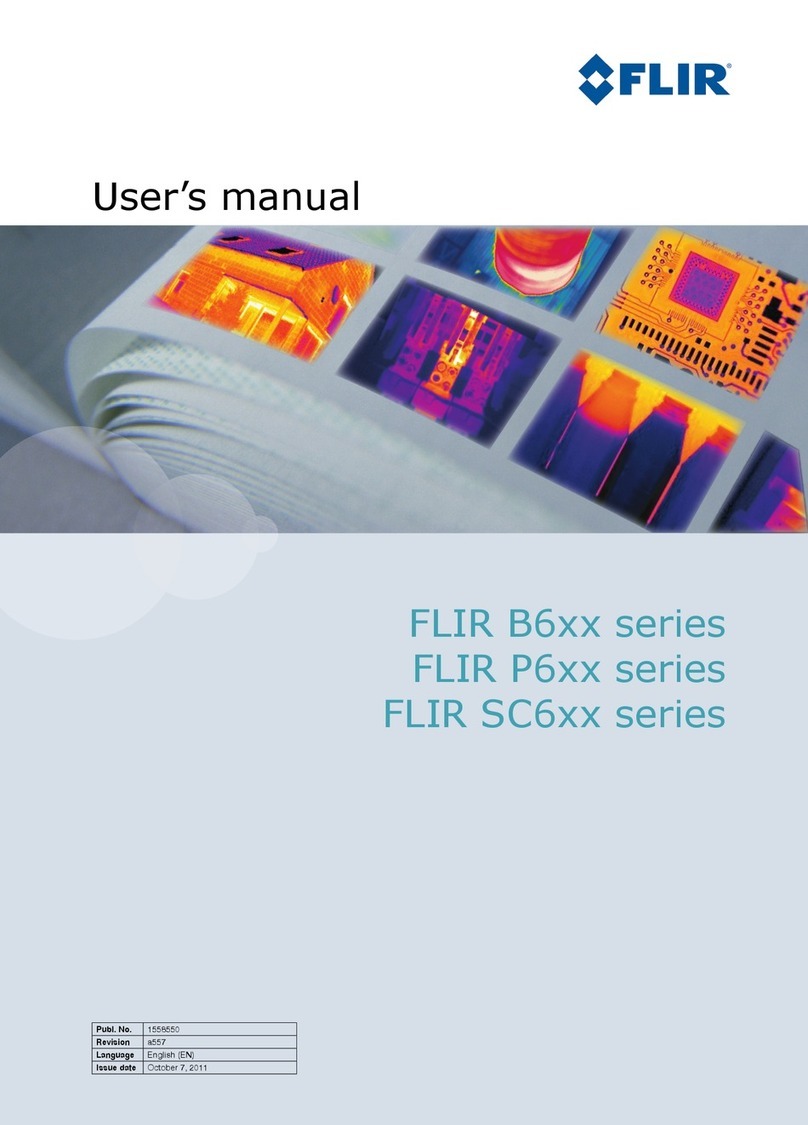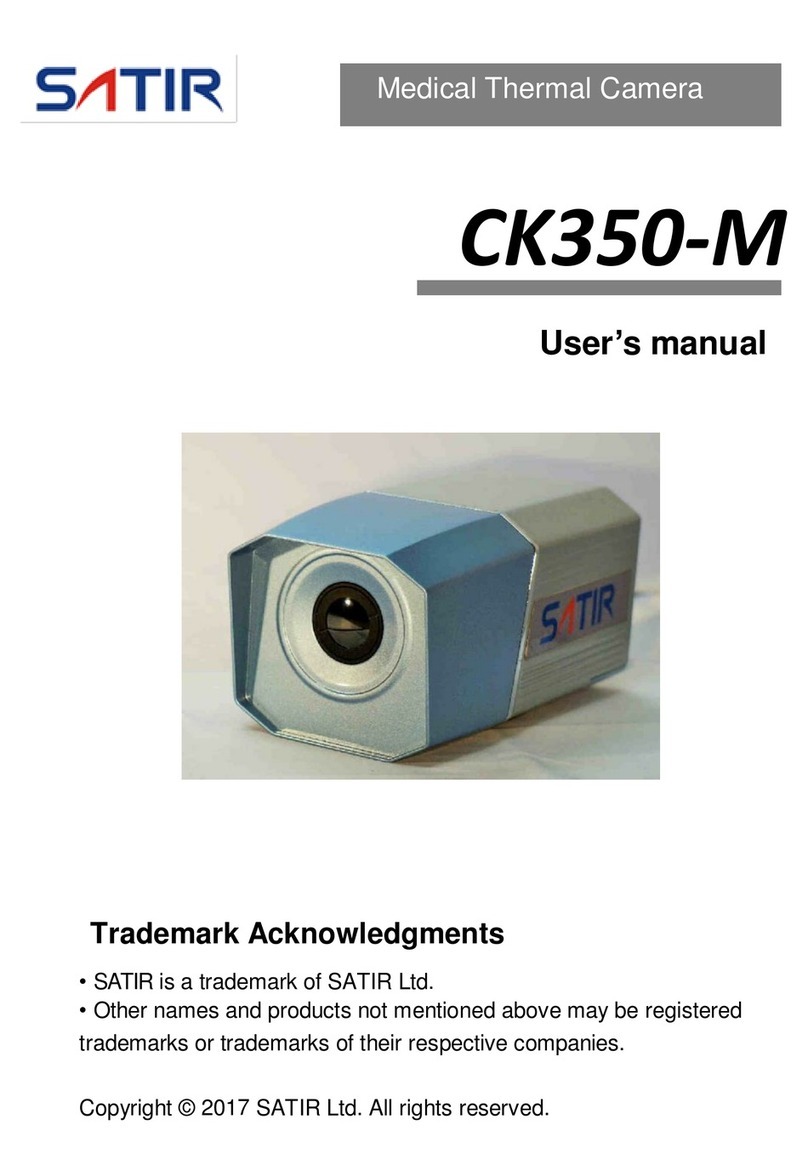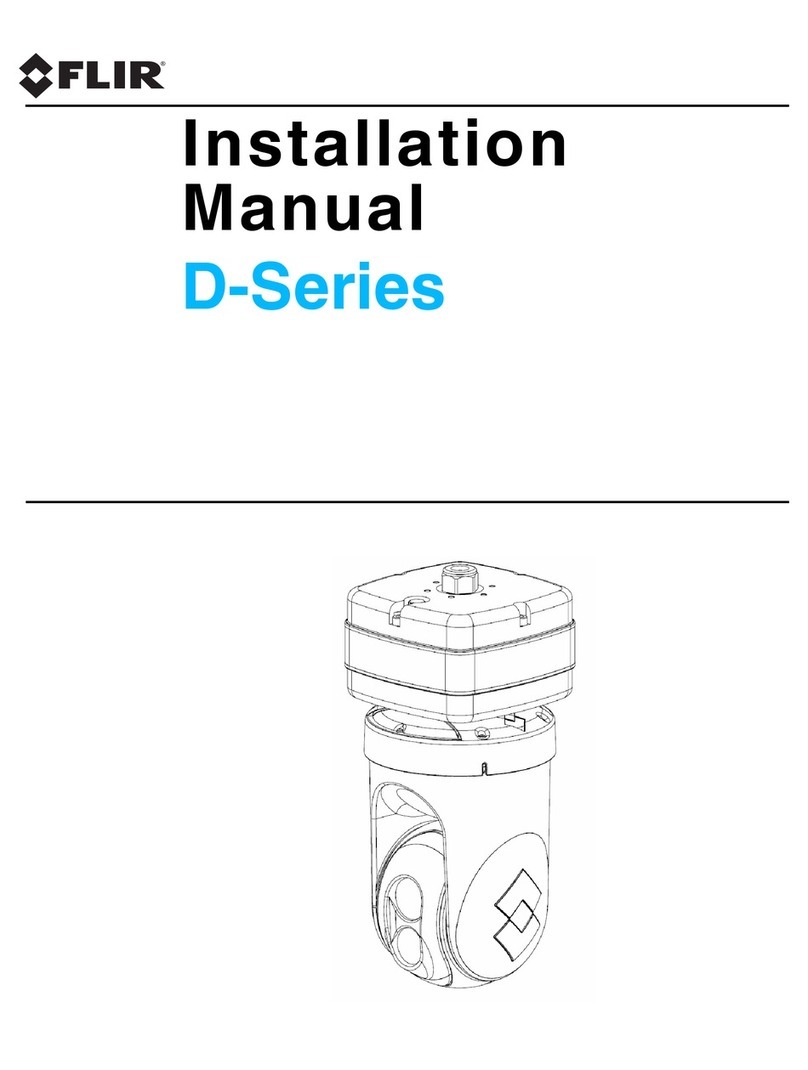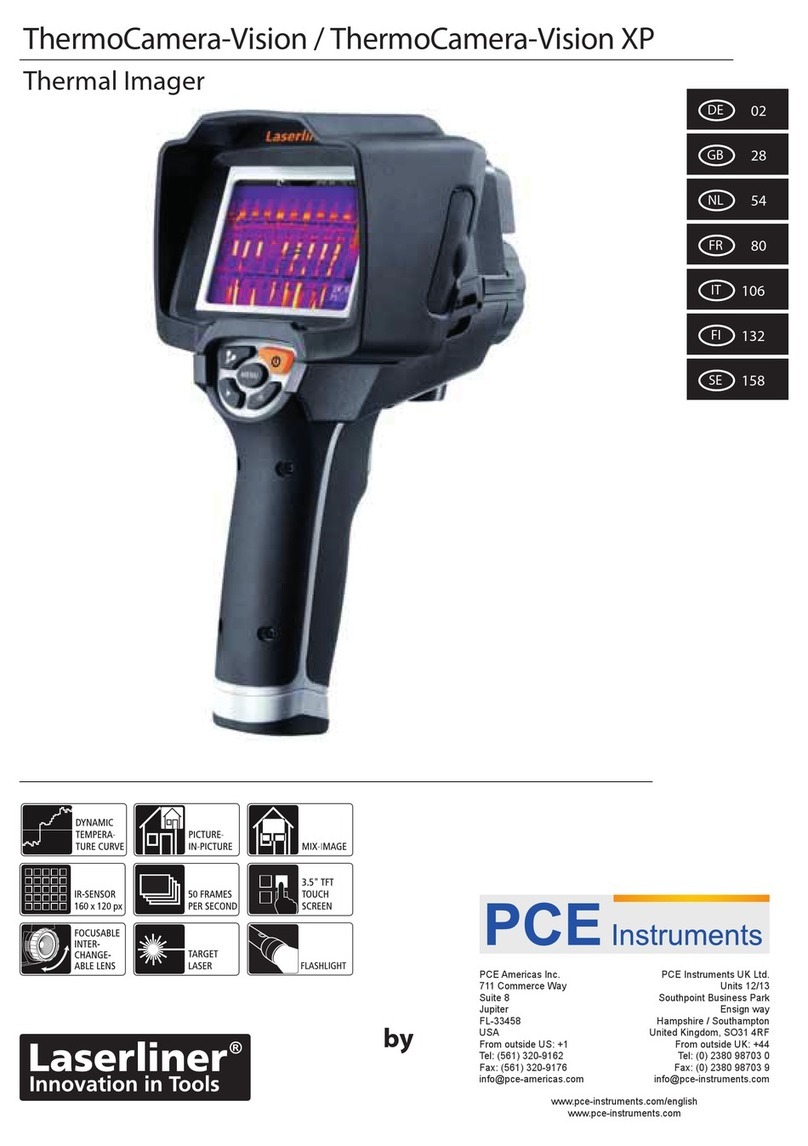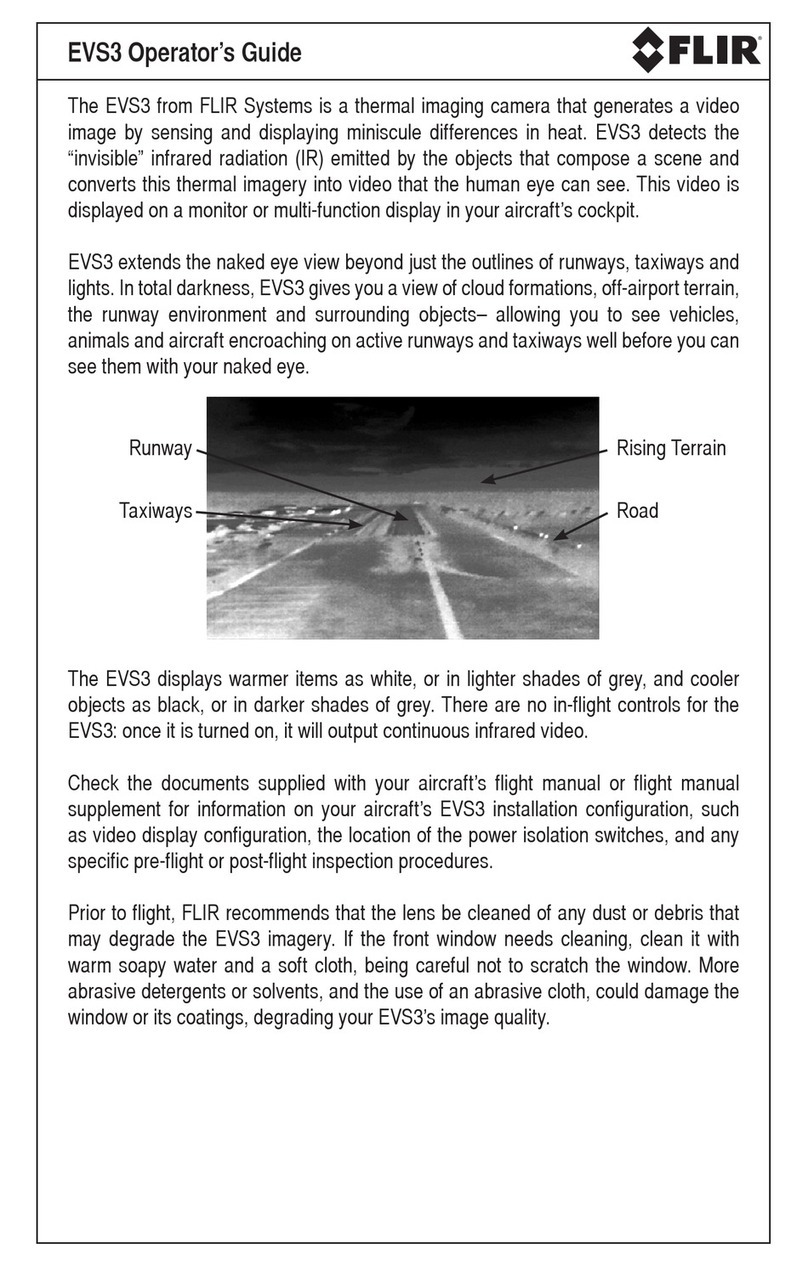PCE Health and Fitness PCE-TC 33N User manual

© PCE Instruments
PCE-TC 33N Thermal Imaging Camera
User Manual
User manuals in various languages (français,
italiano, español, português, nederlands, türk, polski,
русский, 中文) can be found by using our
product search on: www.pce-instruments.com
Last change: 11 August 2021
v1.0
English

© PCE Instruments
Contents
1Safety notes........................................................................................... 1
2Specifications........................................................................................3
2.1 Technical specifications ................................................................................................... 3
2.2 Delivery scope.................................................................................................................. 4
3System description............................................................................... 5
3.1 Device description............................................................................................................ 5
3.2 Control panel.................................................................................................................... 6
3.3 Display description........................................................................................................... 7
3.4 Charge / replace battery................................................................................................... 8
4Operation ............................................................................................... 9
4.1 Switching the unit on and off ............................................................................................ 9
4.2 Functions in measuring mode .......................................................................................... 9
4.3 Submenus.......................................................................................................................10
4.4 Display / delete saved images.........................................................................................10
4.5 Colour palettee................................................................................................................11
4.6 Emissivity........................................................................................................................12
4.7 Settings...........................................................................................................................13
5Troubleshooting..................................................................................15
6Maintenance ........................................................................................ 16
6.1 Cleaning the meter..........................................................................................................16
6.2 Cleaning the infrared lens................................................................................................16
7Warranty...............................................................................................16
8Disposal ...............................................................................................16

© PCE Instruments
1
1 Safety notes
Please read this manual carefully and completely before you use the device for the first time. The
device may only be used by qualified personnel and repaired by PCE Instruments personnel.
Damage or injuries caused by non-observance of the manual are excluded from our liability and
not covered by our warranty.
•The device must only be used as described inthis instructionmanual. If used otherwise,
this can cause dangerous situations for the user and damage to the meter.
•The instrument may only be used if the environmental conditions (temperature, relative
humidity, …) are within the ranges stated in the technical specifications. Do not expose
the device to extreme temperatures, direct sunlight, extreme humidity or moisture.
•Do not expose the device to shocks or strong vibrations.
•The case should only be opened by qualified PCE Instruments personnel.
•Never use the instrument when your hands are wet.
•You must not make any technical changes to the device.
•The appliance should only be cleaned with a damp cloth. Use only pH-neutral cleaner,
no abrasives or solvents.
•The device must only be used with accessories from PCE Instruments or equivalent.
•Before each use, inspect the case for visible damage. If any damage is visible, do not
use the device.
•Do not use the instrument in explosive atmospheres.
•The measurement range as stated in the specifications must not be exceeded under
any circumstances.
•Non-observance of the safety notes can cause damage to the device and injuries to
the user.
•If smoke, sparks or a smell of burning occur during use, stop the use immediately. If
possible, disconnect the power supply. After the smoke and smell have completely
disappeared, contact PCE Instruments.

© PCE Instruments
2
Attention:
•When the meter is in operation, a slight clicking sound can be heard every few seconds.
This is normal and means that the IR sensor is sensing the surroundings.
•Do not place the meter directly near a strong heat source.
•When charging, make sure that thecorrect adaptor is used. The adaptor plug may differ
depending on your region. If the mains plug is incorrect, the instrument may overheat,
electric shock, fire, chemical leakage from the battery or explosion of the device may
occur.
•After charging, disconnect the charging cable from the socket and the device.
•If the meter comes into contact with a liquid, wipe it dry immediately. If the liquid
enters the interior of the meter, switch off the power supply immediately. Further use
may result in product damage.
•Problems due to water condensation
If you use the instrument successively in areas with different ambient temperatures,
condensation may form on the lens and sensor cover or insidethe instrument. To avoid
this, the instrument should be transported in its bag or a plastic bag. Allow it some time
to reach ambient temperature before use. If condensation has formed inside the
instrument, switch it off immediately. Otherwise, the meter may be damaged.
•Long-term storage
The unit should be stored in a cool and dry place when not in use for a long period of
time. The battery shouldbe charged for two hours at least every three months to ensure
that the meter is ready for use and that the battery life is not reduced.
We do not assume liability for printing errors or any other mistakes in this manual.
We expressly point to our general guarantee terms which can be found in our general terms of
business.
If you have any questions please contact PCE Instruments. The contact details can be found at
the end of this manual.

© PCE Instruments
3
2 Specifications
2.1 Technical specifications
Optical specifications
IR resolution
220 x 160 pixels
Wavelength
8 ... 14 µm
Thermal sensitivity
70 mK
Frame rate
9 Hz
Field of view (FOV)
35 ° x 26 °
Focus
fixed focus
Smallest distance
0.15 m
Temperature range
-20 ... 300 °C / -4 ... 572 °F
Accuracy
±2 °C / ±2 %
Calibration of the measurement
auto
Number of spots
1
Number of measurement ranges
1
Adjustable emissivity
0.01 ... 1.00
Colour palettes
spectrum, iron, cold, white, black
Display
Picture in picture function
(overlapping of infrared and visual image)
adjustable in steps of
25 %, 50 %, 75 %, 100%
Camera resolution of general camera
300,000 pixels
Display
3.2" TFT
Display resolution
320 x 240 pixels
Memory
Image memory
fixed SD card, 3 GB,
for more than 20,000 images
Image format
JPG
Power supply
Battery
built-in rechargeable 18650 Li-ion battery
approx. 2,800 mAh
Mains adaptor
primary: 100 ... 240 V AC, 50/60 Hz
secondary: 5 V / 2 A DC
Operating time
2 …3 h
Automatic shutdown
20 min / 5 min / off
Other specifications
Interface
micro USB for charging and
for memory readout on a PC
Menu languages
English, Chinese, Italian, German
Operating conditions
0 … 45 °C
≤85 % RH (non-condensing)
Storage conditions
-20 ... 60 °C
≤85 % RH (non-condensing)
Dimensions
90 x 103 x 223 mm / 3.5 x 4.1 x 8.8"
Weight
424 g / <1 lb

© PCE Instruments
4
2.2 Delivery scope
1 x thermal imaging camera PCE-TC 33N
1 x micro USB cable
1 x USB charging adaptor
1 x transport bag
1 x user manual

© PCE Instruments
5
3 System description
3.1 Device description
1. Display
2. Control panel
3. Grab handle
Figure 1 Rear side of the meter with display and control panel
4. Lens cover (open before use!)
5. General camera lens (for visible light)
6. Infrared sensor
7. Trigger
8. Battery compartment
Figure 2 Front side of meter with trigger, general and IR lens

© PCE Instruments
6
9. Micro USB connection under protective cap
Figure 3 Side view with USB connection
3.2 Control panel
ON/OFF MENU SELECT ENTER
UP
LEFT RIGHT
DOWN
Figure 4 Control panel

© PCE Instruments
7
3.3 Display description
Set emissivity
Image centre temp. Battery level
Lowest temp. mark Colour palette
Centre mark
Highest temp. mark
MAX and MIN Current time
temperature values
Lowest temperature mark
The green mark appears where the lowest temperature is measured. The minimum measured
temperature is also displayed in the middle of the bottom line as the MIN value.
Centre mark
The white mark appears in the centre of the image. The temperature in the centre of the image is
also displayed in large size and as a numerical value at the top left.
Lowest temperature mark
The red mark appears where the highest temperature is measured. The maximum measured
temperature is also displayed in the middle of the bottom line as the MAX value.
Colour palette
The colours of the selected colour palette are shown on the right edge of the display in a vertical
strip. The colour for the lowest temperature is at the bottom.
MAX and MIN temperature value and time
At the bottom of the display, the MAX and MIN temperature values and the time can be hidden
and shown by pressing the UP navigation key.

© PCE Instruments
8
3.4 Charge / replace battery
3.4.1 Charge battery
The PCE-TC 33N thermal imaging camera has a built-in rechargeable Li-Ion battery.
If the battery level is low, this is indicated by the battery status icon at the top right of the
display. In that case, charge the battery via the micro USB interface.
- Connect USB cable and mains adaptor.
- Plug the mains adaptor into an earthed socket.
- Open the protective cover on the camera and connect the micro USB plug to the interface.
- After charging, disconnect the cable from the camera and the socket.
During the charging process, the following icon appears in the top right-hand corner of the
display.
When the battery is fully charged, the icon is displayed.
Notes on charging:
Charge the battery for at least 1.5 hours before using the camera for the first time.
Before charging, make sure that the battery, charger and camera are at room temperature.
Charging at extreme temperatures can have a negative effect on the runtime and service life.
Do not charge the battery for more than 24 hours.
The battery should be charged for 2 hours at least every three months to avoid a reduced
battery life.
3.4.2 Replace battery
The battery compartment cover is fixed below the trigger and to the side but can be removed
completely. To do this, press on it and push it down until the locks are released. Once you have
removed the cover, you can remove the battery and insert a new one.
Make sure that the new battery is connected correctly.
Then push the battery cover back onto the camera's handle correctly.

© PCE Instruments
9
4 Operation
4.1 Switching the unit on and off
Press and hold the ENTER key for more than 3 seconds to switch the thermal imaging camera
on or off. After switching on, the lens cover must be opened. The display then shows the thermal
image of the targeted area.
If you move the camera between environments with very different temperatures, it may take a
while for the thermal image to update on the display.
Note
Charge the battery for at least 1.5 hours before using the thermal imaging camera for the first
time.
The meter may start with an English menu the first time. To switch the language, see chapter
4.7.3
4.2 Functions in measuring mode
4.2.1 Hiding and showing MAX and MIN temperature and time
The MAX and MIN temperature values and the time at the bottom of the display can be hidden
and shown by pressing the UP navigation key.
4.2.2 Picture in picture function, picture overlapping
The images of the infrared camera and the general camera can be overlapped step by step. This
often makes it easier to correctly assign the measured values of the infrared image.
Pressing the RIGHT or LEFT navigation key increases or decreases the percentage of the general
image (0%, 25%, 50%, 75%, 100%).
4.2.3 Saving images
Press the trigger on the handgrip to save the currently displayed image.
A dialogue box appears: Save image? Yes / No.
Press the MENU key for Yes or SELECT for No.
Note
If the camera is connected to a PC via USB cable, no new images can be saved. When the
connection is active, the USB icon is displayed at the top of the display. After pressing the
trigger, the message "Disc Occupy" appears at the bottom left.
4.2.4 Viewing / transferring images to a computer
You can view the saved images on your computer and transfer them to the computer.
Open the protective cover of the camera and connect the USB cable to the interfaces on the
camera and computer.
The camera is recognised as a USB memory by the supported operating systems Windows XP,
7, 8, 10 and MacOS. The images stored in JPG format can be viewed, copied or deleted as with
a USB stick.
Before disconnecting the USB cable, the "Safely remove hardware" function should be used so
that no image data is lost.

© PCE Instruments
10
4.3 Submenus
4.3.1 Image registration / Adjust IR image and general image
It may happen that the infrared image and the normal image on the display do not overlap
completely. This can be corrected via the menu "Image registration".
Press the MENU key. A selection list of submenus appears.
The current function is highlighted in blue.
The selection can be changed with the navigation keys UP or DOWN.
Confirm the selection "Image registration" with the SELECT key.
- Four thick white directional arrows appear for a short time, starting from the centre of the
image.
- As long as these arrows are displayed, you can move the general picture.
- Press and release RIGHT, LEFT, UP or DOWN briefly to move the image.
If no operation is performed for more than 6 seconds, the camera automatically switches back
to measuring mode and the direction arrows disappear. If the images still do not overlap
correctly, call up the function again.
4.4 Display / delete saved images
You can view and delete saved images via the "Image" submenu.
Press the MENU key. The current function is highlighted in blue.
The selection can be changed with the navigation keys UP or DOWN.
Confirm the selection of the "Image" function with the RIGHT navigation key.
A list of the saved images appears.
- Use the UP or DOWN key to select an image from the list.
- Confirm with SELECT or ENTER.
- The selected image is displayed and you can now
- use the RIGHT or LEFT key to go directly to the next or previous image.
- use the UP key to open the dialogue window "Delete image? Yes / No".
Press MENU for "Yes" or SELECT for "No".
- Press SELECT or ENTER to return to the list of saved images.
Now press
- LEFT to return to the list of submenus
- MENU to enter measuring mode

© PCE Instruments
11
4.5 Colour palettee
4.5.1 Description of the colour palettes
Different colour palettes can be used to display the temperature differences of the infrared image.
The PCE-TC 33N offers five colour palettes common for thermographic images: spectrum
(rainbow), iron, cold, white (hot), black (hot).
The coloured palettes work best with large temperature differences and provide additional
coloured contrast. For some images, black and white images are nevertheless more suitable.
Test on a case-by-case basis which colour palette offers the best representation.
Here the infrared images of a component are shown with the different colour palettes:
Spectrum Iron Cold White Black
4.5.2 Select colour palette
You can change the colour palette via the "Color palette" submenu.
Press the MENU key. The current function is highlighted in blue.
The selection can be changed with the navigation keys UP or DOWN.
Confirm the selection of the "Color palette" function with the RIGHT navigation key.
A list of colour palettes appears.
- Use UP / DOWN to select a colour palette.
- Confirm with SELECT.
- Press LEFT or ENTER to return to the menu list.
- Press MENU to enter measuring mode.
In measuring mode, the current colour palette is now applied. The right edge of the screen shows
the selected scale. The colour for hot is always shown at the top.

© PCE Instruments
12
4.6 Emissivity
4.6.1 Desscription of the emissivity
Every object with a temperature above absolute zero emits thermal radiation. The emissivity is
the indicator of how much thermal radiation this object emits in contrast to an ideal thermal
radiator, the black body. The emissivity is therefore always between 0 ... 1 (0 ... 100 %). Formany
applications, it is sufficient to measure with the standard value of 0.95. For a correct temperature
measurement, however, it is essential to take the correct emissivity of the surface to be measured
into account.
4.6.2 Set emissivity
You can change the emissivity via the submenu “Emissivity”.
Press the MENU key. The current function is highlighted in blue.
The selection can be changed with the navigation keys UP or DOWN.
Confirm the selection of the "Emissivity" function with the RIGHT navigation key.
A list of the selectable emissivities appears.
•Matt (0.95)
•Semi-matt (0.85)
•Semi-glossy (0.60)
•Glossy (0.30)
•Custom
Set the value to match the surface of the depicted object.
- Press UP / DOWN to select the desired emissivity.
- Confirm with SELECT. The selection is marked with a small circle.
- If you select "Custom", the field will turn grey and you can enter values from 0.01 to 1.00.
- Press RIGHT or LEFT to change the digit position.
- Press UP or DOWN to change the digit value.
- Confirm with ENTER.
- Press LEFT or ENTER to return to the menu list.
- Press MENU to enter measuring mode.
The current emissivity is now used in measuring mode. The emissivity is displayed at the top of
the display, for example e = 0.95.

© PCE Instruments
13
4.6.3 Emissivities of common materials
Material
Thermal emissivity
Material
Thermal emissivity
Bitumen
0.90 … 0.98
Black cloth
0.98
Concrete
0.94
Human skin
0.98
Cement
0.96
Foam
0.75 … 0.80
Sand
0.90
Charcoal dust
0.96
Earth
0.92 … 0.96
Paint
0.80 … 0.95
Water
0.92 … 0.96
Matte paint
0.97
Ice
0.96 … 0.98
Black rubber
0.94
Snow
0.83
Plastic
0.85 … 0.95
Glass
0.90 … 0.95
Timber
0.90
Ceramics
0.90 … 0.94
Paper
0.70 … 0.94
Marble
0.94
Chromium
hemitrioxide
0.81
Gypsum
0.80 … 0.90
Copper oxide
0.78
Mortar
0.89 … 0.91
Ferric oxide
0.78 … 0.82
Brick
0.93 … 0.96
Textiles
0.90
4.7 Settings
You can adjust various device settings via the "Settings" submenu.
Press the MENU key. The current function is highlighted in blue.
The selection can be changed with the navigation keys UP or DOWN.
Confirm the selection of the "Settings" function with the RIGHT navigation key.
A list of possible settings appears. Select from it with UP or DOWN.
Settings
Auto shutdown
NO
5 min
20 min
Intensity
Image contrast / brightness
Low
Medium
High
Language
English
Chinese
Italian
German
O
Unit
Temperature unit
Celsius
Fahrenheit
Time format
Time indication
12h or 24h format
24 hour
AM/PM
Set time
Set date and time
Year
Month
Day
Hour
Minute
Second
Spot
MIN / MAX temperature mark
Off
On

© PCE Instruments
14
4.7.1 Auto shutdown
Confirm the selection of the "Auto shutdown" function with the RIGHT navigation key.
A selection list appears.
- Select with UP / DOWN.
- Confirm with SELECT. The selection is marked with a small circle.
- Press LEFT or ENTER to return to the "Settings" menu.
- Press MENU to enter measuring mode.
4.7.2 Intensity
Confirm the selection of the "Intensity" function with the RIGHT navigation key.
A selection list appears.
- Select with UP / DOWN.
- Confirm with SELECT. The selection is marked with a small circle.
- Press LEFT or ENTER to return to the "Settings" menu.
- Press MENU to enter measuring mode.
4.7.3 Language
Confirm the selection of the "Language" function with the RIGHT navigation key.
A selection list appears.
- Select with UP / DOWN.
- Confirm with SELECT. The selection is marked with a small circle.
- Press LEFT or ENTER to return to the "Settings" menu.
- Press MENU to enter measuring mode.
4.7.4 Temperature unit
Confirm the selection of the "Unit" function with the RIGHT navigation key.
A selection list appears.
- Select with UP / DOWN.
- Confirm with SELECT. The selection is marked with a small circle.
- Press LEFT or ENTER to return to the "Settings" menu.
- Press MENU to enter measuring mode.
4.7.5 Time format
Confirm the selection of the "Time format" function with the RIGHT navigation key.
A selection list appears.
- Select with UP / DOWN.
- Confirm with SELECT. The selection is marked with a small circle.
- Press LEFT or ENTER to return to the "Settings" menu.
- Press MENU to enter measuring mode.

© PCE Instruments
15
4.7.6 Set time
Confirm the selection of the "Set time" function with the RIGHT navigation key.
A list appears.
- Select the value to be changed with UP / DOWN.
- Confirm with SELECT.
The field turns grey and you can change the numerical value.
- Press RIGHT or LEFT to change the digit position.
- Press UP or DOWN to change the digit value.
- Confirm with ENTER.
- Press LEFT or ENTER to return to the "Settings" menu.
- Press MENU to enter measuring mode.
4.7.7 Spot / marker for the MIN and MAX temperature in the image
Confirm the selection of the "Spot" function with the RIGHT navigation key.
A selection list appears.
- Select with UP / DOWN.
- Confirm with SELECT. The selection is marked with a small circle.
- Press LEFT or ENTER to return to the "Settings" menu.
- Press MENU to enter measuring mode.
5 Troubleshooting
If you have any problems with the thermal imaging camera, first look at the table below. If the
suggested solutions do not help you, contact our technical support.
Problem
Possible cause
Solution
Thermal imaging camera
cannot be started
No battery inserted
Insert battery.
Battery flat
Replace or charge the
battery.
Thermal imaging camera
switches off during operation
Battery flat
Replace or charge the
battery.
The time set for automatic
shutdown has been reached.
Restart.
No thermal image
The protective cover is not
open.
Open the lens cover.

© PCE Instruments
16
6 Maintenance
6.1 Cleaning the meter
Use a slightly damp lint-free cloth and only gentle cleaning agents. Do not use abrasive agents
or strong solvents for cleaning. If necessary, the lenses and the screen should be cleaned with
special cleaning agents for optical glass.
6.2 Cleaning the infrared lens
Prevent damage to the infrared lens when cleaning it. The lens has a high-quality anti-reflective
coating. Therefore, clean the lens carefully and without applying strong pressure to avoid
damaging the anti-reflective coating. To clean the lens, use a special cleaning solution, e. g.
customary alcohol-based lens cleaner and a lint-free textile or paper towel.
Dampen the lint-free cloth or towel with the cleaning solution. Remove excess liquid by squeezing
the cloth or by absorbing it through an additional dry cloth. Then wipethe lens surface with circular
movements. If it is necessary to repeat this step, use a new cloth.
7 Warranty
You can read our warranty terms in our General Business Terms which you can find here:
https://www.pce-instruments.com/english/terms.
8 Disposal
For the disposal of batteries in the EU, the 2006/66/EC directive of the European Parliament
applies. Due to the contained pollutants, batteries must not be disposed of as household waste.
They must be given to collection points designed for that purpose.
In order to comply with the EU directive 2012/19/EU we take our devices back. We either re-use
them or give them to a recycling company which disposes of the devices in line with law.
For countries outside the EU, batteries and devices should be disposed of in accordance with
your local waste regulations.
If you have any questions, please contact PCE Instruments.

© PCE Instruments
17
PCE Instruments contact information
Germany France Spain
PCE Deutschland GmbH PCE Instruments France EURL PCE Ibérica S.L.
Im Langel 4 23, rue de Strasbourg Calle Mayor, 53
D-59872 Meschede 67250 Soultz-Sous-Forets 02500 Tobarra (Albacete)
Deutschland France España
Tel.: +49 (0) 2903 976 99 0 Téléphone: +33 (0) 972 3537 17 Tel. : +34 967 543 548
Fax: +49 (0) 2903 976 99 29 Numéro de fax: +33 (0) 972 3537 18 Fax: +34 967 543 542
www.pce-instruments.com/deutsch www.pce-instruments.com/french www.pce-instruments.com/espanol
United Kingdom Italy Turkey
PCE Instruments UK Ltd PCE Italia s.r.l. PCE Teknik Cihazları Ltd.Şti.
Unit 11 Southpoint Business Park Via Pesciatina 878 / B-Interno 6 Halkalı Merkez Mah.
Ensign Way, Southampton 55010 Loc. Gragnano Pehlivan Sok. No.6/C
Hampshire Capannori (Lucca) 34303 Küçükçekmece - İstanbul
United Kingdom, SO31 4RF Italia Türkiye
Tel: +44 (0) 2380 98703 0 Telefono: +39 0583 975 114 Tel: 0212 471 11 47
Fax: +44 (0) 2380 98703 9 Fax: +39 0583 974 824 Faks: 0212 705 53 93
www.pce-instruments.com/english www.pce-instruments.com/italiano www.pce-instruments.com/turkish
The Netherlands Hong Kong United States of America
PCE Brookhuis B.V. PCE Instruments HK Ltd. PCE Americas Inc.
Institutenweg 15 Unit J, 21/F., COS Centre 1201 Jupiter Park Drive, Suite 8
7521 PH Enschede 56 Tsun Yip Street Jupiter / Palm Beach
Nederland Kwun Tong 33458 FL
Telefoon: +31 (0)53 737 01 92 Kowloon, Hong Kong USA
Table of contents