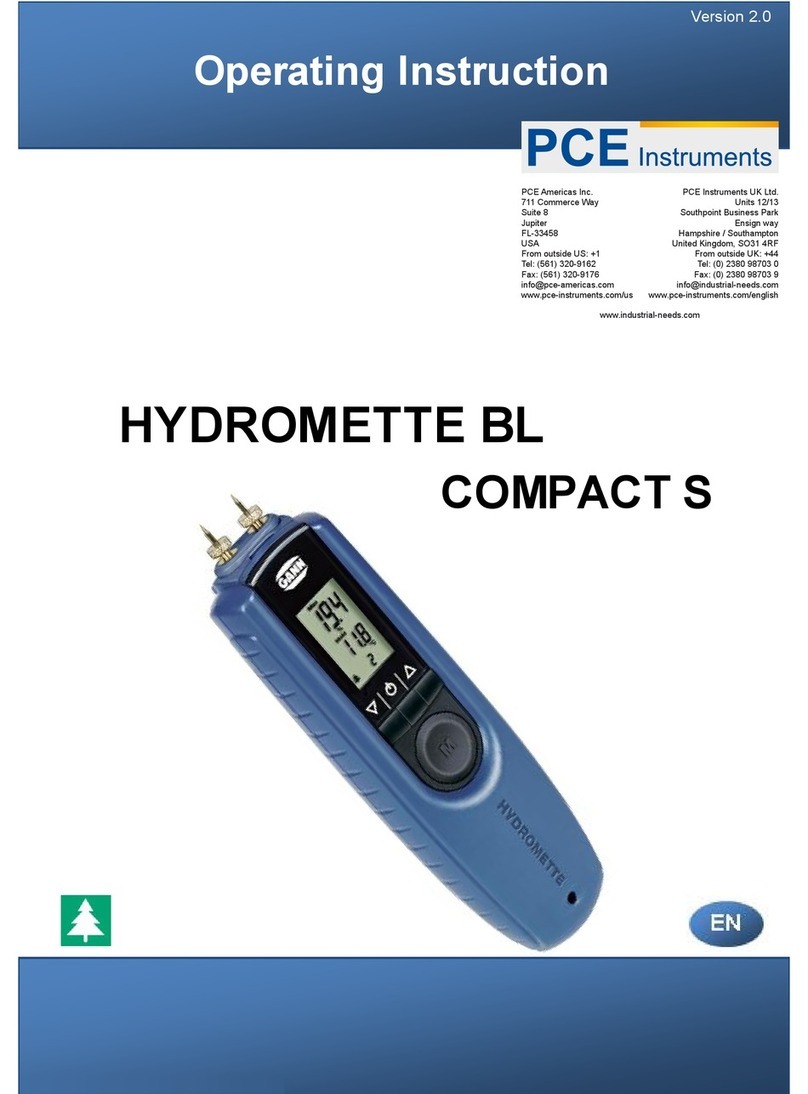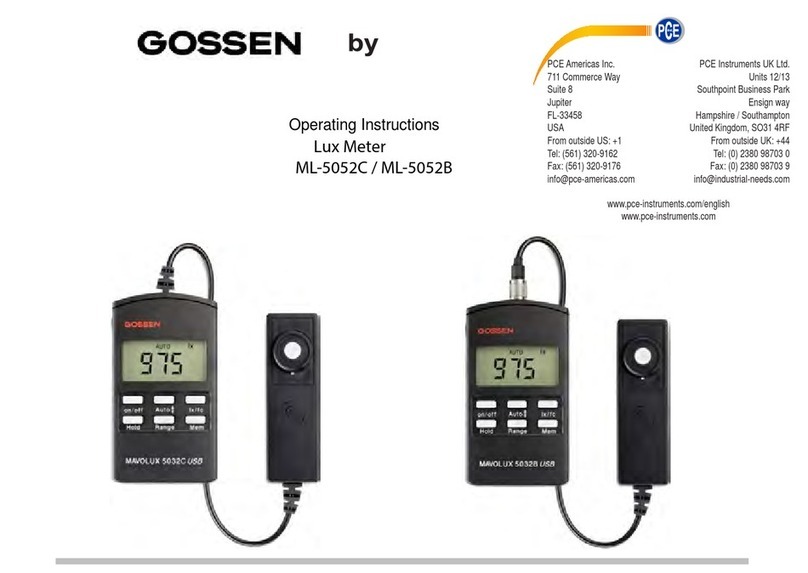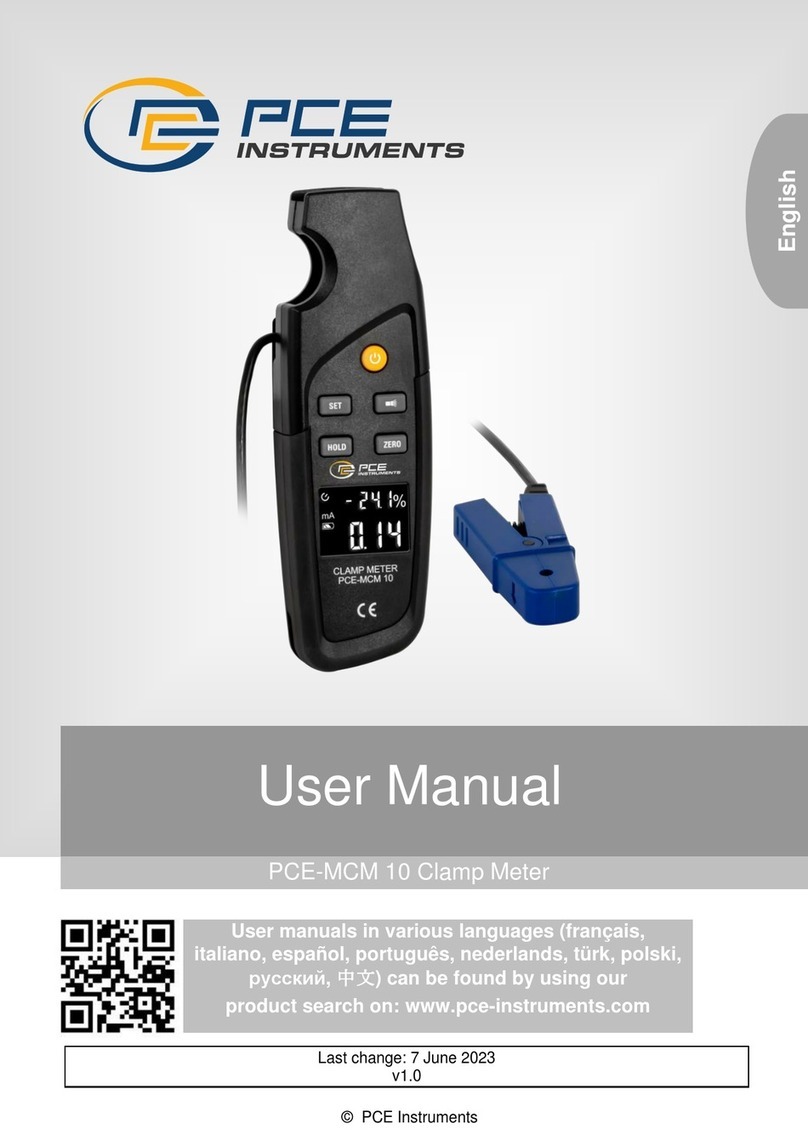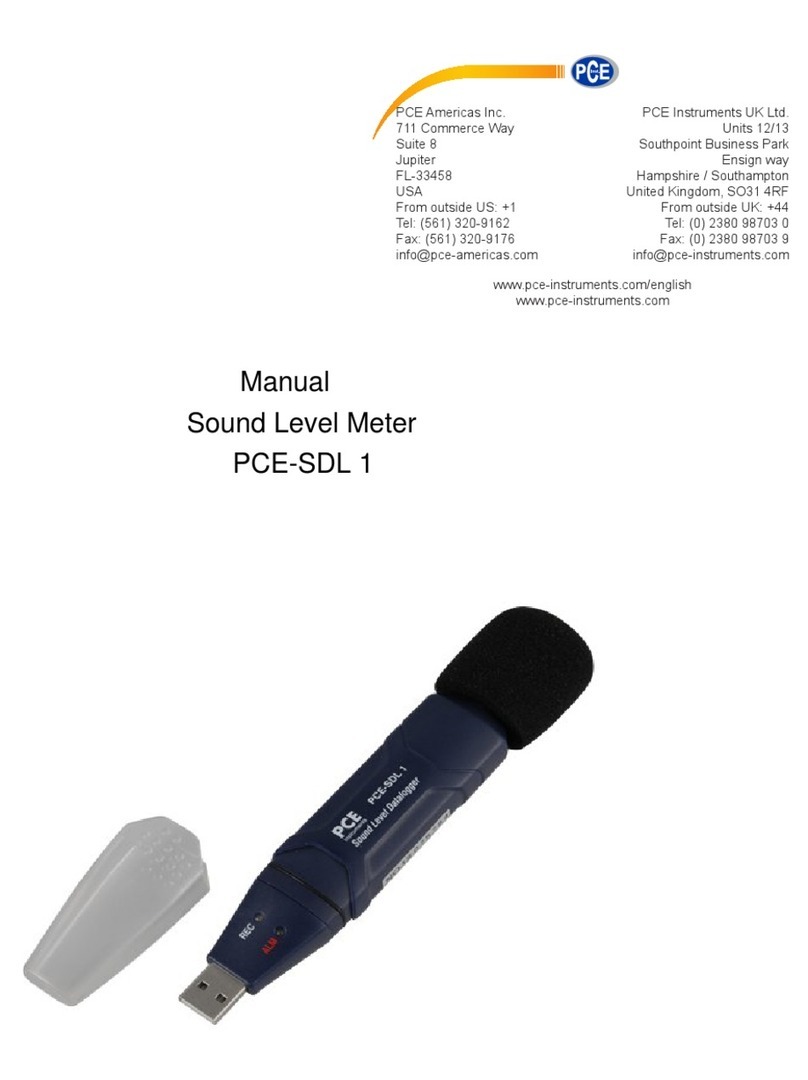Änderungen vorbehalten | Specifications are subject to change without notice.
Sicherheitsinformationen
Bitte lesen Sie die
Bedienungsanleitung sorgfältig und
vollständig, bevor Sie das Gerät zum
ersten Mal in Betrieb nehmen.
Sie erhalten die Bedienungsanleitung
über den QR-Code auf der
Vorderseite bzw. auf dem beigefügten
USB-Stick oder auf der jeweiligen
Gerätewebsite bei www.pce-
instruments.com.
Schäden, die durch Nichtbeachtung der Hinweise in der
Bedienungsanleitung entstehen, entbehren jeder Haftung.
•
Das Gerätegehäuse darf nur von Fachpersonal der
PCE Deutschland GmbH geöffnet werden.
•
Setzen Sie das Messgerät keiner Feuchtigkeit aus.
•
Es dürfen keine technischen Veränderungen am
Gerät vorgenommen werden.
•
Sehen Sie bei eingeschaltetem Gerät keinesfalls
in den Sensor, da sonst Augenschäden
entstehen können.
Für Druckfehler und inhaltliche Irrtümer in dieser Anleitung
übernehmen wir keine Haftung. Wir weisen ausdrücklich auf
unsere allgemeinen Gewährleistungsbedingungen hin, die
Sie in unseren Allgemeinen Geschäftsbedingungen finden.
Anleitung
Betätigen Sie die Taste, um das Gerät
einzuschalten.
Modell mit externer Messzelle:
Verbinden Sie die Messzelle über den Sensoranschluss
oben mit dem Kraftmessgerät. Um ein versehentliches
Entfernen der Messzelle zu verhindern ziehen Sie die
Überwurfmutter an.
Sie können nun je nach Modell eine Zug- und/oder
Druckkraftmessung durchführen. Beachten Sie dabei, dass
eine Überlastung die Messzelle beschädigen kann.
Über die Taste gelangen Sie ins Hauptmenü. Hier
können Einstellungen für die Messung durchgeführt
werden.
Wenn Sie sich im Messbildschirm befinden können Sie
über die und Taste können Sie zwischen der
Normalansicht, Statistik und Graph umschalten.
Über die kann der aktuelle Messwert auf Null gesetzt
werden.
Safety notes
Please read this manual carefully
and completely before you use the
device for the first time.
You can obtain the manual via the QR
code on the front or on the supplied
USB pen drive or on the respective
device website at www.pce-
instruments.com.
Damage or injuries caused by non-observance of the
manual are excluded from our liability and not covered by
our warranty.
•The device housing may only be opened by
specialist personnel of PCE Instruments.
•Do not expose the meter to moisture.
•No technical changes must be made to the device.
•Never look into the sensor when the device is
switched on, otherwise eye damage may occur.
We do not assume liability for printing errors or any other
mistakes in this manual. We expressly point to our general
guarantee terms which can be found in our general terms of
business.
Instructions
Press the button to switch the device on.
Model with external measuring cell:
Connect the measuring cell to the force gauge via the
sensor connection at the top. Tighten the union nut to
prevent accidental removal of the measuring cell.
Depending on the model, you can now carry out a tensile
and/or compressive force measurement. Please note that
overloading can damage the measuring cell.
Press the button to access the main menu. Settings
for the measurement can be made here.
When you are in the measurement screen, you can use the
and buttons to switch between the normal
view, statistics and graph.
The current measured value can be set to zero using the
Button.